stop start CADILLAC XLR V 2007 1.G User Guide
[x] Cancel search | Manufacturer: CADILLAC, Model Year: 2007, Model line: XLR V, Model: CADILLAC XLR V 2007 1.GPages: 512, PDF Size: 3.84 MB
Page 205 of 512

RANGE xxx MI:This feature shows about how
many miles (mi) or kilometers (km) you can
drive without re�lling your fuel tank. Once the
range drops below 40 miles (64 km) remaining, the
display will show LOW.
If the vehicle has been idling for a long time, the
range displayed on the DIC could be abnormally
low. The vehicle must be driven 5-10 miles
(8-16 km) to get an accurate reading.
AVERAGE xx.x MPG (Average Miles Per
Gallon):This feature shows the approximate fuel
economy the vehicle has averaged since the
last time the value was reset. To reset the average
miles per gallon, press the information button to
display AVERAGE xx.x MPG, then press and hold
the RESET button until AVERAGE 00.0 MPG is
displayed.
INST xx.x MPG (Instantaneous Miles Per
Gallon):This feature shows the instantaneous
fuel economy which varies with your driving
conditions, such as acceleration, braking, and the
grade of the road being traveled. The RESET
button does not function in this mode.AVERAGE SPEED:This feature shows the
average speed the vehicle has traveled since the
last time the value was reset. To reset the
value, press the information button to display
AVERAGE SPEED, then press and hold the
RESET button until AVERAGE SPEED 00.0 is
displayed.
ELAPSED TIME:This feature is like a stopwatch,
in that you can clock the time it takes to get
from one point to another.
To operate, press the information button to display
ELAPSED TIME. Each of the �elds for the
hours, minutes, and seconds are two numeric
digits.
Once ELAPSED TIME 00:00:00 is displayed,
press the RESET button to start the timing feature.
Press the RESET button again to stop it. If you
will be starting and stopping your vehicle, during a
trip for instance, the ELAPSED TIME feature
will automatically start timing where it left off when
you last stopped. To reset it, press and hold
the RESET button until the display reads
ELAPSED TIME 00:00:00. Press the information
button to exit from the ELAPSED TIME display.
205
Page 208 of 512

CLEAN RADAR CRUISE
If your vehicle has this feature, this message
displays when the Adaptive Cruise Control (ACC)
system is disabled because the radar is blocked
and cannot detect vehicles in your path. It
may also activate during heavy rain or due to road
spray. To clean the system, seeAdaptive Cruise
Control on page 150.
CLOSE CARGO DIVIDER
This message displays if the cargo divider is not in
place. Open the trunk and make sure the cargo
divider is secure and no objects are on the divider.
SeeRear Storage Area on page 123for more
information.
COOLANT OVER TEMP (Temperature)
This message displays when the engine coolant
temperature is too hot. Stop and allow your vehicle
to idle in PARK (P) until it cools down and the
message is removed. Do not increase engine
speed above a normal idle. If it does not
cool down, turn off the engine and have your
vehicle serviced by your dealer before driving itagain. Severe engine damage can result from an
overheated engine. SeeEngine Overheating
on page 388.
CRUISE NOT READY
This message indicates that the Adaptive Cruise
Control (ACC) will not activate due to a temporary
condition. Your vehicle does not require service.
If this message displays when you attempt to
activate the system, continue driving for several
minutes, then try to activate the system again.
DRIVER NO. X (1 OR 2)
This message displays when the vehicle is started
or when there is a change of driver. The
message shows which driver is activating the
personalization feature. It will only stay on for
�ve seconds.
ENGINE HOT, STOP ENGINE
This message displays when the engine has
overheated. Stop and turn the engine off
immediately to avoid severe engine damage. See
Engine Overheating on page 388. A multiple
chime also sounds when this message displays.
208
Page 214 of 512

SERVICE A/C
This message displays when the electronic
sensors that control the air conditioning and
heating systems are no longer working. Have the
climate control system serviced by your dealer
if you notice a drop in heating and air conditioning
efficiency.
SERVICE ABS (Anti-lock Brake System)
If this message displays when you are driving,
stop as soon as possible and turn the ignition off.
Then start the engine again to reset the system.
If the message stays on, or comes back on again
while you are driving, your vehicle is in need of
service. See your dealer.
If the SERVICE ABS message is being displayed,
the Traction Control System (TCS) and
StabiliTrak
®System will also be disabled. The
Driver Information Center will scroll three
messages: SERVICE ABS, SERVICE TRACTION
SYS, and SERVICE STABILITRAK, and the
anti-lock brake system and traction control warning
lights on the instrument panel cluster will beilluminated. SeeAnti-Lock Brake System Warning
Light on page 193andTraction Control System
(TCS) Warning Light on page 194. The driver can
acknowledge these messages by pressing the
RESET button three times. When the service
message is displayed, the computer controlled
systems will not assist the driver and you should
have the system repaired by your dealer as
soon as possible. Adjust your driving accordingly.
SERVICE AFS (Adaptive Forward
Lighting System) LAMPS
This message displays when the Adaptive
Forward Lighting System (AFS) is disabled and
needs service. See your dealer. SeeAdaptive
Forward Lighting System on page 167for more
information.
SERVICE ELECT (Electrical) SYSTEM
This message displays if an electrical problem has
occurred within the Powertrain Control Module
(PCM). Have your vehicle serviced by your dealer.
214
Page 215 of 512

SERVICE FUEL SYSTEM
This message displays when the Powertrain
Control Module (PCM) has detected a problem
within the fuel system. Have your vehicle serviced
by your dealer. This message will also be
displayed when the cluster is not getting fuel
information from the PCM.
SERVICE RADAR CRUISE
If your vehicle has this feature, this message
displays when the Adaptive Cruise Control (ACC)
system is disabled and needs service. See
your dealer.
SERVICE RIDE CONTROL
This message displays when there is a problem
with the Magnetic Ride Control System. Have your
vehicle serviced by your dealer.
SERVICE TRACTION SYS (System)
This message displays when there is a problem
with the Traction Control System (TCS). Have your
vehicle serviced by your dealer.
SERVICE STABILITRAK
If this message displays, it means there may be a
problem with the stability enhancement system.
If you see this message, try to reset the system.
Stop, turn off the engine, then start the engine
again. If this message still comes on, it means
there is a problem. You should see your dealer for
service. Reduce your speed and drive accordingly.
A single chime also sounds when this message
is displayed.
SERVICE TRANSMISSION
This message displays when there is a problem
with the transmission. Have your vehicle serviced
by your dealer.
SERVICE VEHICLE SOON
This message displays when a non-emissions
related powertrain malfunction occurs. Have your
vehicle serviced by your dealer as soon as
possible.
215
Page 282 of 512

Vehicle Positioning
At times, the position of the vehicle on the map
may be inaccurate due to one or more of the
following reasons:
The road system has changed.
The vehicle is driving on slippery road
surfaces such as in sand, gravel, and/or snow.
The vehicle is traveling on winding roads.
The vehicle is on a long straight road.
The vehicle is approaching a tall building or a
large vehicle.
The surface streets run parallel to a freeway.
The vehicle has just been transferred by a
vehicle carrier or a ferry.
The current position calibration is set
incorrectly.
The vehicle is traveling at high speed.
The vehicle changes directions more than
once, or when the vehicle is turning on a
turn table in a parking lot.
The vehicle is entering and/or exiting a
parking lot, garage, or a lot with a roof.
The GPS signal is not received.
A roof carrier is installed on your vehicle.
The vehicle is being driven with tire chains.
The tires are replaced.
The tire pressure for your tires is incorrect.
The tires are worn.
The �rst time the map DVD is inserted.
The battery is disconnected for several days.
The vehicle is driving in heavy traffic where
driving is at low speeds, and the vehicle is
stopped and started repeatedly.
If you experience problems with your system, see
your dealer.
282
Page 299 of 512

XL (Explicit Language Channels):XL on the
radio display, after the channel name, indicates
content with explicit language. These channels, or
any others, can be blocked at a customer’s request,
by calling; in the U.S. 1-800-852-XMXM (9696) or in
Canada 1-877-GET-XMSR (438-9677).
Setting Program Type (PTY) Preset
Stations
S
CATT(Category):Press the arrows to select
a category.
Once the desired category is displayed, press
TUNE/SEEK to select the category and take you
to the category’s �rst station. If you want to go
to another station within that category, press
TUNE/SEEK once.
Touch and hold one of the desired P1-P6 presets
to store the selected station as a preset. If
PTY times out and is no longer on the display,
start again.SCAN:Use this button to scan through the
channels within a category or scan through the
preset stations. To scan through the channels in a
category, do the following:
1. Select a category by using the category
arrows.
2. Once the desired category is displayed, touch
SCAN. The radio will begin scanning within
the chosen category.
3. Touch SCAN again to stop scanning.
To scan through your preset stations, touch and
hold SCAN. Touch SCAN again to stop scanning.
299
Page 327 of 512
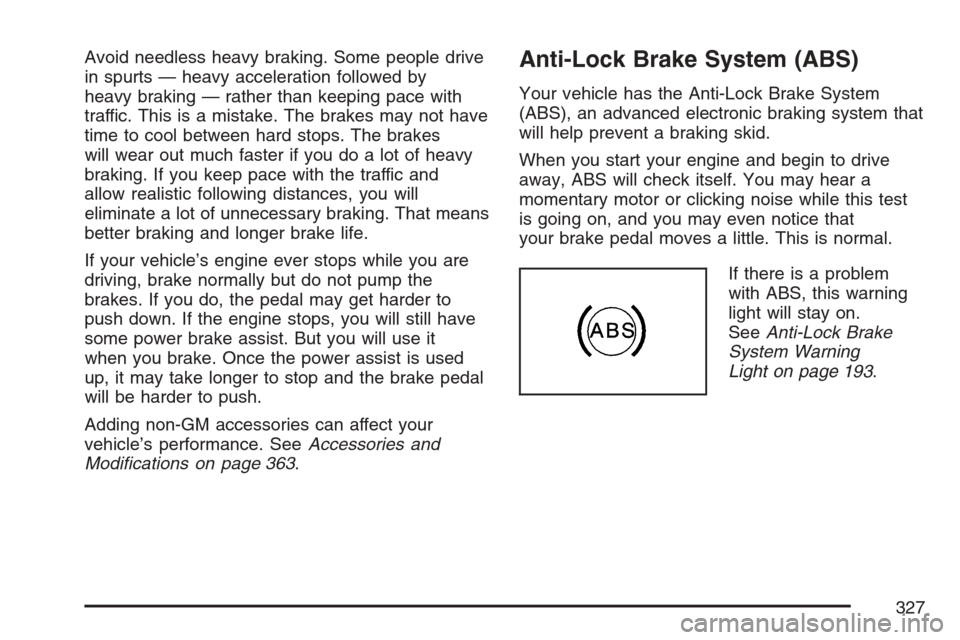
Avoid needless heavy braking. Some people drive
in spurts — heavy acceleration followed by
heavy braking — rather than keeping pace with
traffic. This is a mistake. The brakes may not have
time to cool between hard stops. The brakes
will wear out much faster if you do a lot of heavy
braking. If you keep pace with the traffic and
allow realistic following distances, you will
eliminate a lot of unnecessary braking. That means
better braking and longer brake life.
If your vehicle’s engine ever stops while you are
driving, brake normally but do not pump the
brakes. If you do, the pedal may get harder to
push down. If the engine stops, you will still have
some power brake assist. But you will use it
when you brake. Once the power assist is used
up, it may take longer to stop and the brake pedal
will be harder to push.
Adding non-GM accessories can affect your
vehicle’s performance. SeeAccessories and
Modi�cations on page 363.Anti-Lock Brake System (ABS)
Your vehicle has the Anti-Lock Brake System
(ABS), an advanced electronic braking system that
will help prevent a braking skid.
When you start your engine and begin to drive
away, ABS will check itself. You may hear a
momentary motor or clicking noise while this test
is going on, and you may even notice that
your brake pedal moves a little. This is normal.
If there is a problem
with ABS, this warning
light will stay on.
SeeAnti-Lock Brake
System Warning
Light on page 193.
327
Page 332 of 512

The STABILITRAK ACTIVE message will come on
when the system is operating. SeeDIC Warnings
and Messages on page 206for more information.
You may also feel or hear the system working.
This is normal.
The instrument panel
cluster light will come
on and a chime will
sound to let you know if
there is a problem
with the system.
The SERVICE STABILITRAK message will also
be displayed. SeeDIC Warnings and Messages on
page 206for more information.
When this light and the SERVICE STABILITRAK
message are on, the system is not operational.
Adjust your driving accordingly.
The system comes on automatically whenever you
start your vehicle. To help maintain directional
control of the vehicle, you should always leave the
system on. You can turn the system off if youever need to. If you turn the StabiliTrak®system
off, the Traction Control System will also be turned
off. Adjust your driving accordingly.
To turn the system off,
press and hold the front
part of the traction
control button on the
console for �ve seconds
with the vehicle
stopped.
You can turn the system back on at any time by
pressing the button. The DIC will display the
appropriate message when you push the button,
either TRAC/STABILITRAK ON or
TRAC/STABILITRAK OFF.
332
Page 336 of 512
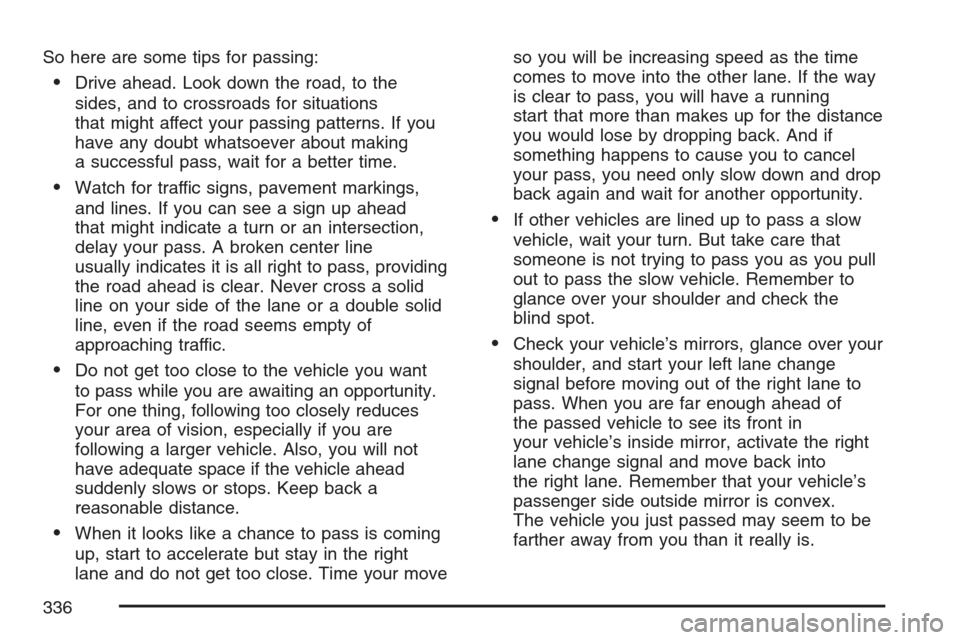
So here are some tips for passing:
Drive ahead. Look down the road, to the
sides, and to crossroads for situations
that might affect your passing patterns. If you
have any doubt whatsoever about making
a successful pass, wait for a better time.
Watch for traffic signs, pavement markings,
and lines. If you can see a sign up ahead
that might indicate a turn or an intersection,
delay your pass. A broken center line
usually indicates it is all right to pass, providing
the road ahead is clear. Never cross a solid
line on your side of the lane or a double solid
line, even if the road seems empty of
approaching traffic.
Do not get too close to the vehicle you want
to pass while you are awaiting an opportunity.
For one thing, following too closely reduces
your area of vision, especially if you are
following a larger vehicle. Also, you will not
have adequate space if the vehicle ahead
suddenly slows or stops. Keep back a
reasonable distance.
When it looks like a chance to pass is coming
up, start to accelerate but stay in the right
lane and do not get too close. Time your moveso you will be increasing speed as the time
comes to move into the other lane. If the way
is clear to pass, you will have a running
start that more than makes up for the distance
you would lose by dropping back. And if
something happens to cause you to cancel
your pass, you need only slow down and drop
back again and wait for another opportunity.
If other vehicles are lined up to pass a slow
vehicle, wait your turn. But take care that
someone is not trying to pass you as you pull
out to pass the slow vehicle. Remember to
glance over your shoulder and check the
blind spot.
Check your vehicle’s mirrors, glance over your
shoulder, and start your left lane change
signal before moving out of the right lane to
pass. When you are far enough ahead of
the passed vehicle to see its front in
your vehicle’s inside mirror, activate the right
lane change signal and move back into
the right lane. Remember that your vehicle’s
passenger side outside mirror is convex.
The vehicle you just passed may seem to be
farther away from you than it really is.
336
Page 338 of 512
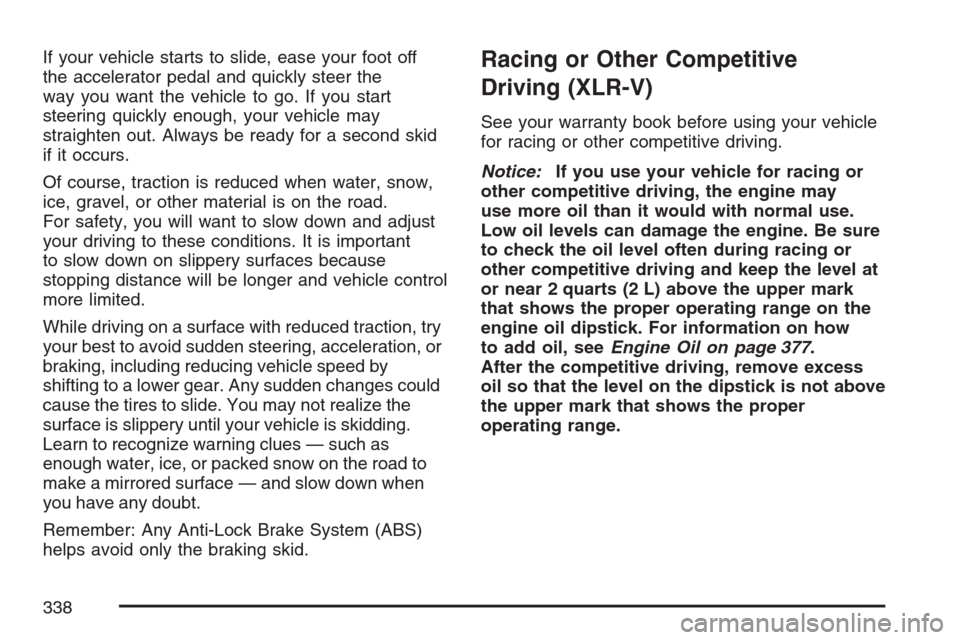
If your vehicle starts to slide, ease your foot off
the accelerator pedal and quickly steer the
way you want the vehicle to go. If you start
steering quickly enough, your vehicle may
straighten out. Always be ready for a second skid
if it occurs.
Of course, traction is reduced when water, snow,
ice, gravel, or other material is on the road.
For safety, you will want to slow down and adjust
your driving to these conditions. It is important
to slow down on slippery surfaces because
stopping distance will be longer and vehicle control
more limited.
While driving on a surface with reduced traction, try
your best to avoid sudden steering, acceleration, or
braking, including reducing vehicle speed by
shifting to a lower gear. Any sudden changes could
cause the tires to slide. You may not realize the
surface is slippery until your vehicle is skidding.
Learn to recognize warning clues — such as
enough water, ice, or packed snow on the road to
make a mirrored surface — and slow down when
you have any doubt.
Remember: Any Anti-Lock Brake System (ABS)
helps avoid only the braking skid.Racing or Other Competitive
Driving (XLR-V)
See your warranty book before using your vehicle
for racing or other competitive driving.
Notice:If you use your vehicle for racing or
other competitive driving, the engine may
use more oil than it would with normal use.
Low oil levels can damage the engine. Be sure
to check the oil level often during racing or
other competitive driving and keep the level at
or near 2 quarts (2 L) above the upper mark
that shows the proper operating range on the
engine oil dipstick. For information on how
to add oil, seeEngine Oil on page 377.
After the competitive driving, remove excess
oil so that the level on the dipstick is not above
the upper mark that shows the proper
operating range.
338