android auto CADILLAC XT4 2020 Convenience & Personalization Guide
Page 10 of 20
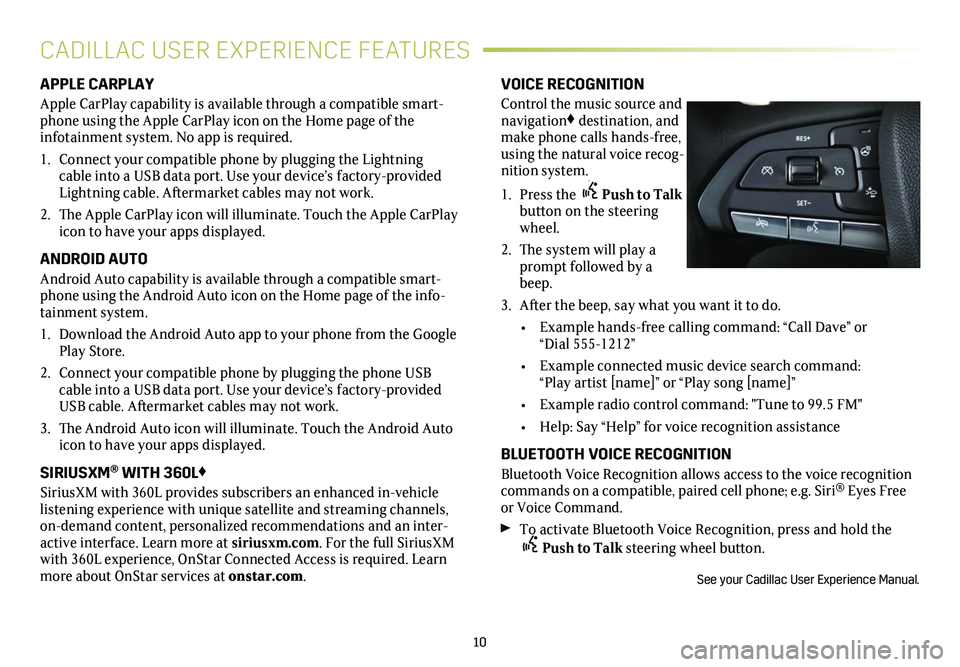
View, print and download for free: android auto - CADILLAC XT4 2020 Convenience & Personalization Guide, 20 Pages, PDF Size: 2.89 MB. Search in CADILLAC XT4 2020 Convenience & Personalization Guide online. CarManualsOnline.info is the largest online database of car user manuals. CADILLAC XT4 2020 Convenience & Personalization Guide PDF Download. 10 APPLE CARPLAY Apple CarPlay capability is available through a compatible smart-phone using the Apple CarPlay icon on the Home page of the infotainment syst
All product names, logos, and brands are property of their respective owners.