clock CADILLAC XT4 2021 User Guide
[x] Cancel search | Manufacturer: CADILLAC, Model Year: 2021, Model line: XT4, Model: CADILLAC XT4 2021Pages: 408, PDF Size: 8.33 MB
Page 337 of 408
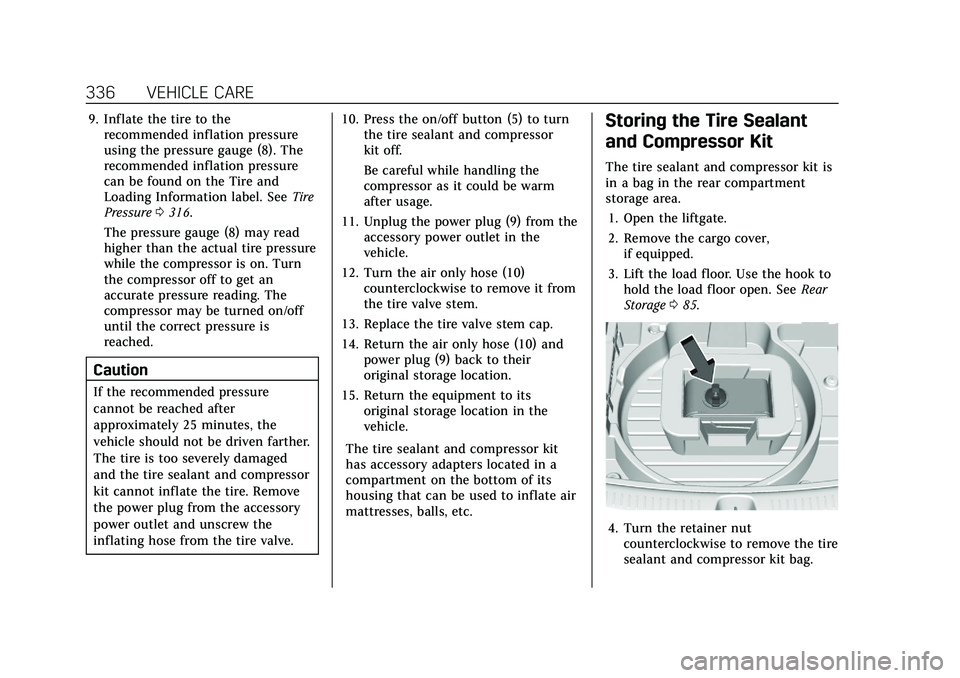
Cadillac XT4 Owner Manual (GMNA-Localizing-U.S./Canada/Mexico-
14584367) - 2021 - CRC - 10/14/20
336 VEHICLE CARE
9. Inflate the tire to therecommended inflation pressure
using the pressure gauge (8). The
recommended inflation pressure
can be found on the Tire and
Loading Information label. See Tire
Pressure 0316.
The pressure gauge (8) may read
higher than the actual tire pressure
while the compressor is on. Turn
the compressor off to get an
accurate pressure reading. The
compressor may be turned on/off
until the correct pressure is
reached.
Caution
If the recommended pressure
cannot be reached after
approximately 25 minutes, the
vehicle should not be driven farther.
The tire is too severely damaged
and the tire sealant and compressor
kit cannot inflate the tire. Remove
the power plug from the accessory
power outlet and unscrew the
inflating hose from the tire valve. 10. Press the on/off button (5) to turn
the tire sealant and compressor
kit off.
Be careful while handling the
compressor as it could be warm
after usage.
11. Unplug the power plug (9) from the accessory power outlet in the
vehicle.
12. Turn the air only hose (10) counterclockwise to remove it from
the tire valve stem.
13. Replace the tire valve stem cap.
14. Return the air only hose (10) and power plug (9) back to their
original storage location.
15. Return the equipment to its original storage location in the
vehicle.
The tire sealant and compressor kit
has accessory adapters located in a
compartment on the bottom of its
housing that can be used to inflate air
mattresses, balls, etc.
Storing the Tire Sealant
and Compressor Kit
The tire sealant and compressor kit is
in a bag in the rear compartment
storage area. 1. Open the liftgate.
2. Remove the cargo cover, if equipped.
3. Lift the load floor. Use the hook to hold the load floor open. See Rear
Storage 085.
4. Turn the retainer nut
counterclockwise to remove the tire
sealant and compressor kit bag.
Page 338 of 408

Cadillac XT4 Owner Manual (GMNA-Localizing-U.S./Canada/Mexico-
14584367) - 2021 - CRC - 10/14/20
VEHICLE CARE 337
5. Remove the tire sealant andcompressor kit from the bag.
To store the tire sealant and
compressor kit, reverse the steps.
Tire Changing
Removing the Spare Tire and
Tools
1. Wrench
2. Jack
3. Strap
4. Tow Hook (If Equipped)
To access the spare tire and tools: 1. Open the liftgate. See Liftgate019.
2. Remove the cargo cover, if equipped.
3. Lift the load floor. Use the hook to hold the load floor open. See Rear
Storage 085.
Insert the hook (2) into the
opening on the liftgate (1) to hold
it open.
4. Turn the retainer nut
counterclockwise and remove the
spare tire.
Place the spare tire next to the tire
being changed.
5. The jack and tools are stored below the spare tire.
Remove them from their container
and place them near the tire being
changed.
Removing the Flat Tire and
Installing the Spare Tire
1. Do a safety check beforeproceeding. See If a Tire Goes Flat
0 329.
Page 339 of 408

Cadillac XT4 Owner Manual (GMNA-Localizing-U.S./Canada/Mexico-
14584367) - 2021 - CRC - 10/14/20
338 VEHICLE CARE
2. For vehicles equipped with a wheelcover or center cap, pull the cover
or center cap away from the wheel
to remove it.
Store the wheel cover in the cargo
area until the flat tire is repaired or
replaced.
If the vehicle has a center cap with
wheel nut caps, the wheel nut caps
are designed to stay with the
center cap after they are loosened.
Remove the entire center cap if the
wheel has a smooth center cap.
Place the chisel end of the wheel
wrench in the slot on the wheel,
and gently pry it off.3. Turn the wheel wrenchcounterclockwise to loosen all the
wheel nuts, but do not remove
them yet.
Caution
Make sure that the jack lift head is
in the correct position or you may
damage your vehicle. The repairs
would not be covered by your
warranty.
4. Position the jack lift head at the jack location nearest the flat tire.
Locate the notch on the sheet
metal weld flange. Place the center
of the jack lift head on the center
of the sheet metal notch.
The jack must not be used in any
other position.
{Warning
Getting under a vehicle when it is
lifted on a jack is dangerous. If the
vehicle slips off the jack, you could
be badly injured or killed. Never get
under a vehicle when it is
supported only by a jack.
{Warning
Raising the vehicle with the jack
improperly positioned can damage
the vehicle and even make the
vehicle fall. To help avoid personal
injury and vehicle damage, be sure
to fit the jack lift head into the
proper location before raising the
vehicle.
Page 340 of 408

Cadillac XT4 Owner Manual (GMNA-Localizing-U.S./Canada/Mexico-
14584367) - 2021 - CRC - 10/14/20
VEHICLE CARE 339
{Warning
Lifting a vehicle and getting under
it to do maintenance or repairs is
dangerous without the appropriate
safety equipment and training. If a
jack is provided with the vehicle, it
is designed only for changing a flat
tire. If it is used for anything else,
you or others could be badly injured
or killed if the vehicle slips off the
jack. If a jack is provided with the
vehicle, only use it for changing a
flat tire.
Caution
Using a jack to raise the vehicle
without positioning it correctly
could damage your vehicle. When
raising your vehicle on a jack, be
sure to position it correctly under
the frame and avoid contact with
the plastic molding.
5. Turn the wheel wrench clockwiseto raise the jack until the slot in
the jack lift head fits into the metal
flange located behind the cut out
on the plastic molding.
Do not raise the vehicle yet.
6. Put the compact spare tire near you.
7. Raise the vehicle by turning the jack handle clockwise. Raise the
vehicle far enough off the ground
so there is enough room for the
road tire to clear the ground.8. Remove all of the wheel nuts.
9. Remove the flat tire.
{Warning
Rust or dirt on a wheel, or on
the parts to which it is fastened,
can cause wheel nuts to become
loose over time. The wheel
could come off and cause a
crash. When changing a wheel,
remove any rust or dirt from
places where the wheel attaches
to the vehicle. In an emergency,
a cloth or paper towel can be
(Continued)
Page 341 of 408
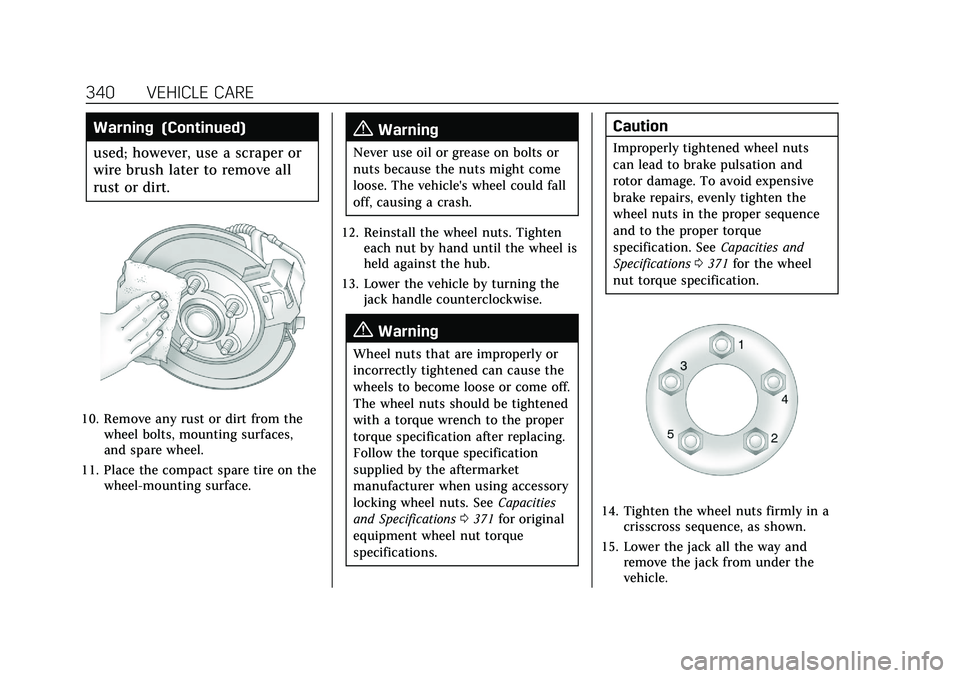
Cadillac XT4 Owner Manual (GMNA-Localizing-U.S./Canada/Mexico-
14584367) - 2021 - CRC - 10/14/20
340 VEHICLE CARE
Warning (Continued)
used; however, use a scraper or
wire brush later to remove all
rust or dirt.
10. Remove any rust or dirt from thewheel bolts, mounting surfaces,
and spare wheel.
11. Place the compact spare tire on the wheel-mounting surface.
{Warning
Never use oil or grease on bolts or
nuts because the nuts might come
loose. The vehicle's wheel could fall
off, causing a crash.
12. Reinstall the wheel nuts. Tighten each nut by hand until the wheel is
held against the hub.
13. Lower the vehicle by turning the jack handle counterclockwise.
{Warning
Wheel nuts that are improperly or
incorrectly tightened can cause the
wheels to become loose or come off.
The wheel nuts should be tightened
with a torque wrench to the proper
torque specification after replacing.
Follow the torque specification
supplied by the aftermarket
manufacturer when using accessory
locking wheel nuts. See Capacities
and Specifications 0371 for original
equipment wheel nut torque
specifications.
Caution
Improperly tightened wheel nuts
can lead to brake pulsation and
rotor damage. To avoid expensive
brake repairs, evenly tighten the
wheel nuts in the proper sequence
and to the proper torque
specification. See Capacities and
Specifications 0371 for the wheel
nut torque specification.
14. Tighten the wheel nuts firmly in a crisscross sequence, as shown.
15. Lower the jack all the way and remove the jack from under the
vehicle.
Page 398 of 408

Cadillac XT4 Owner Manual (GMNA-Localizing-U.S./Canada/Mexico-
14584367) - 2021 - CRC - 10/14/20
INDEX 397
Child Restraints (cont'd)Lower Anchors and Tethers
for Children . . . . . . . . . . . . . . . . . . . . . . . 72
Older Children . . . . . . . . . . . . . . . . . . . . . 65
Securing . . . . . . . . . . . . . . . . . . . . . . . . 79, 81
Systems . . . . . . . . . . . . . . . . . . . . . . . . . . . . 69
Circuit Breakers . . . . . . . . . . . . . . . . . . . . . 303
Cleaning
Exterior Care . . . . . . . . . . . . . . . . . . . . . . 348
Interior Care . . . . . . . . . . . . . . . . . . . . . . 352
Climate Control Systems Dual Automatic . . . . . . . . . . . . . . . . . . . 197
Clock . . . . . . . . . . . . . . . . . . . . . . . . . . . . . . . . . . 95
Cluster, Instrument . . . . . . . . . . . . . . . . . . 99
Collision Damage Repair . . . . . . . . . . . 381
Compact Spare Tire . . . . . . . . . . . . . . . . . 341
Compartments Storage . . . . . . . . . . . . . . . . . . . . . . . . . . . . . 84
Compass . . . . . . . . . . . . . . . . . . . . . . . . . . . . . . 95
Compressor Kit, Tire Sealant . . . . . . . 331
Connected Services Connections . . . . . . . . . . . . . . . . . . . . . . . 393
Diagnostics . . . . . . . . . . . . . . . . . . . . . . . . 394
Navigation . . . . . . . . . . . . . . . . . . . . . . . . . 392
Connections Connected Services . . . . . . . . . . . . . . . 393 Control
Traction and Electronic
Stability . . . . . . . . . . . . . . . . . . . . . . . . . . 235
Control of a Vehicle . . . . . . . . . . . . . . . . 206
Controls Steering Wheel . . . . . . . . . . . . . . . . . . . . 138
Convex Mirrors . . . . . . . . . . . . . . . . . . . . . . 28
Coolant
Engine Temperature Gauge . . . . . . 103
Engine Temperature WarningLight . . . . . . . . . . . . . . . . . . . . . . . . . . . . . 111
Cooling . . . . . . . . . . . . . . . . . . . . . . . . . . . . . . 197
Cooling System . . . . . . . . . . . . . . . . . . . . . 291
Cornering Lamps . . . . . . . . . . . . . . . . . . . 133
Courtesy Lamps . . . . . . . . . . . . . . . . . . . . . 133
Courtesy Transportation Program . . . . . . . . . . . . . . . . . . . . . . . . . . . . 380
Cover Cargo . . . . . . . . . . . . . . . . . . . . . . . . . . . . . . . 87
Coverage Explanations . . . . . . . . . . . . . 164
Cruise Control . . . . . . . . . . . . . . . . . . . . . . . 237 Light . . . . . . . . . . . . . . . . . . . . . . . . . . . . . . . 113
Cruise Control, Adaptive . . . . . . . . . . . 240
Customer Assistance . . . . . . . . . . . . . . . 376 Offices . . . . . . . . . . . . . . . . . . . . . . . . . . . . . 376
Text Telephone (TTY) Users . . . . . 376 Customer Information
Publications Ordering
Information . . . . . . . . . . . . . . . . . . . . . . 383
Customer Satisfaction Procedure . . . . . . . . . . . . . . . . . . . . . . . . . . 374
Cybersecurity . . . . . . . . . . . . . . . . . . . . . . . . 385
D
Damage Repair, Collision . . . . . . . . . . . 381
Danger, Warning, and Caution . . . . . . . . 2
Data Collection Infotainment System . . . . . . . . . . . . . 386
OnStar . . . . . . . . . . . . . . . . . . . . . . . . . . . . . 386
Data Recorders, Event . . . . . . . . . . . . . . 385
Database Coverage Explanations . . . . . . . . . . . . . . . . . . . . . . 164
Daytime Running Lamps (DRL) . . . 131
Defensive Driving . . . . . . . . . . . . . . . . . . . 206
Delayed Locking . . . . . . . . . . . . . . . . . . . . . 18
Destination . . . . . . . . . . . . . . . . . . . . . . . . . . 156
Diagnostics
Connected Services . . . . . . . . . . . . . . . 394
Distracted Driving . . . . . . . . . . . . . . . . . . 205
Dome Lamps . . . . . . . . . . . . . . . . . . . . . . . . 133
Door Ajar Light . . . . . . . . . . . . . . . . . . . . . . . . . 114
Delayed Locking . . . . . . . . . . . . . . . . . . . 18
Locks . . . . . . . . . . . . . . . . . . . . . . . . . . . . . . . 15