relay CADILLAC XT4 2021 Owner's Manual
[x] Cancel search | Manufacturer: CADILLAC, Model Year: 2021, Model line: XT4, Model: CADILLAC XT4 2021Pages: 408, PDF Size: 8.33 MB
Page 305 of 408

Cadillac XT4 Owner Manual (GMNA-Localizing-U.S./Canada/Mexico-
14584367) - 2021 - CRC - 10/14/20
304 VEHICLE CARE
Caution
Do not pull the engine
compartment fuse block lever, since
it is intended only for service
purposes. If pulled, vehicle
malfunction may occur.
Caution
Spilling liquid on any electrical
component on the vehicle may
damage it. Always keep the covers
on any electrical component.
To remove the fuse block cover, press
the clips on the cover and lift it
straight up.
The vehicle may not be equipped with
all of the fuses, relays, and features
shown.
Fuses Usage
3 Electronic brake control module Fuses
Usage
5 Trailer brake
6 Rear closure
Page 307 of 408
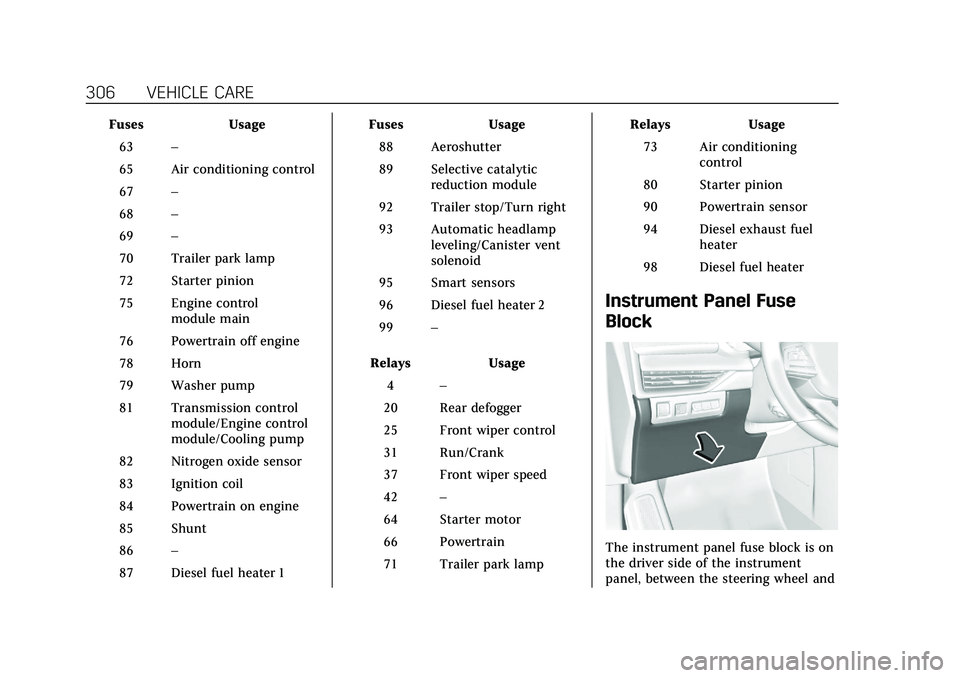
Cadillac XT4 Owner Manual (GMNA-Localizing-U.S./Canada/Mexico-
14584367) - 2021 - CRC - 10/14/20
306 VEHICLE CARE
FusesUsage
63 –
65 Air conditioning control
67 –
68 –
69 –
70 Trailer park lamp
72 Starter pinion
75 Engine control module main
76 Powertrain off engine
78 Horn
79 Washer pump
81 Transmission control module/Engine control
module/Cooling pump
82 Nitrogen oxide sensor
83 Ignition coil
84 Powertrain on engine
85 Shunt
86 –
87 Diesel fuel heater 1 Fuses
Usage
88 Aeroshutter
89 Selective catalytic reduction module
92 Trailer stop/Turn right
93 Automatic headlamp leveling/Canister vent
solenoid
95 Smart sensors
96 Diesel fuel heater 2
99 –
Relays Usage
4 –
20 Rear defogger
25 Front wiper control
31 Run/Crank
37 Front wiper speed
42 –
64 Starter motor
66 Powertrain
71 Trailer park lamp Relays
Usage
73 Air conditioning control
80 Starter pinion
90 Powertrain sensor
94 Diesel exhaust fuel heater
98 Diesel fuel heater
Instrument Panel Fuse
Block
The instrument panel fuse block is on
the driver side of the instrument
panel, between the steering wheel and
Page 308 of 408
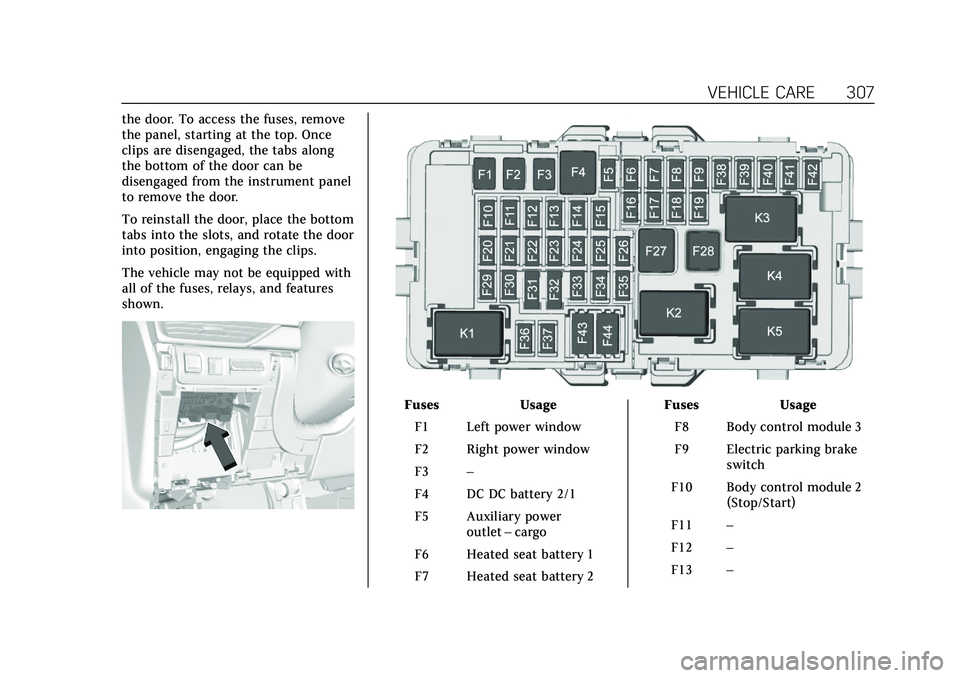
Cadillac XT4 Owner Manual (GMNA-Localizing-U.S./Canada/Mexico-
14584367) - 2021 - CRC - 10/14/20
VEHICLE CARE 307
the door. To access the fuses, remove
the panel, starting at the top. Once
clips are disengaged, the tabs along
the bottom of the door can be
disengaged from the instrument panel
to remove the door.
To reinstall the door, place the bottom
tabs into the slots, and rotate the door
into position, engaging the clips.
The vehicle may not be equipped with
all of the fuses, relays, and features
shown.
FusesUsage
F1 Left power window
F2 Right power window
F3 –
F4 DC DC battery 2/1
F5 Auxiliary power outlet–cargo
F6 Heated seat battery 1
F7 Heated seat battery 2 Fuses
Usage
F8 Body control module 3
F9 Electric parking brake switch
F10 Body control module 2 (Stop/Start)
F11 –
F12 –
F13 –
Page 309 of 408

Cadillac XT4 Owner Manual (GMNA-Localizing-U.S./Canada/Mexico-
14584367) - 2021 - CRC - 10/14/20
308 VEHICLE CARE
FusesUsage
F14 –
F15 Transmission control module (Stop/Start)
F16 Amplifier
F17 –
F18 Video processing module
F19 Power steering column
F20 Body control module 6
F21 Body control module 4
F22 Body control module 7
F23 Electric steering column lock
F24 Airbag
F25 Data link connector
F26 –
F27 –
F28 –
F29 Body control module 8
F30 Overhead console
F31 Steering wheel control Fuses
Usage
F32 –
F33 Heating ventilation/Air conditioning
F34 Central gateway module
F35 Heated switch
F36 Charger
F37 Auxiliary power outlet–front
F38 OnStar
F39 Display
F40 Obstacle detection
F41 Body control module 1 (Stop/Start)
F42 Radio
F43 Auxiliary power outlet–console (circuit
breaker)
F44 Auxiliary power outlet–console Relay
Usage
K1 –
K2 Retained accessory
power
K3 Content theft
K4 –
K5 –
Wheels and Tires
Tires
Every new GM vehicle has
high-quality tires made by a
leading tire manufacturer. See the
warranty manual for information
regarding the tire warranty and
where to get service. For
additional information refer to the
tire manufacturer.
{Warning
.Poorly maintained and
improperly used tires are
dangerous.
(Continued)
Page 389 of 408
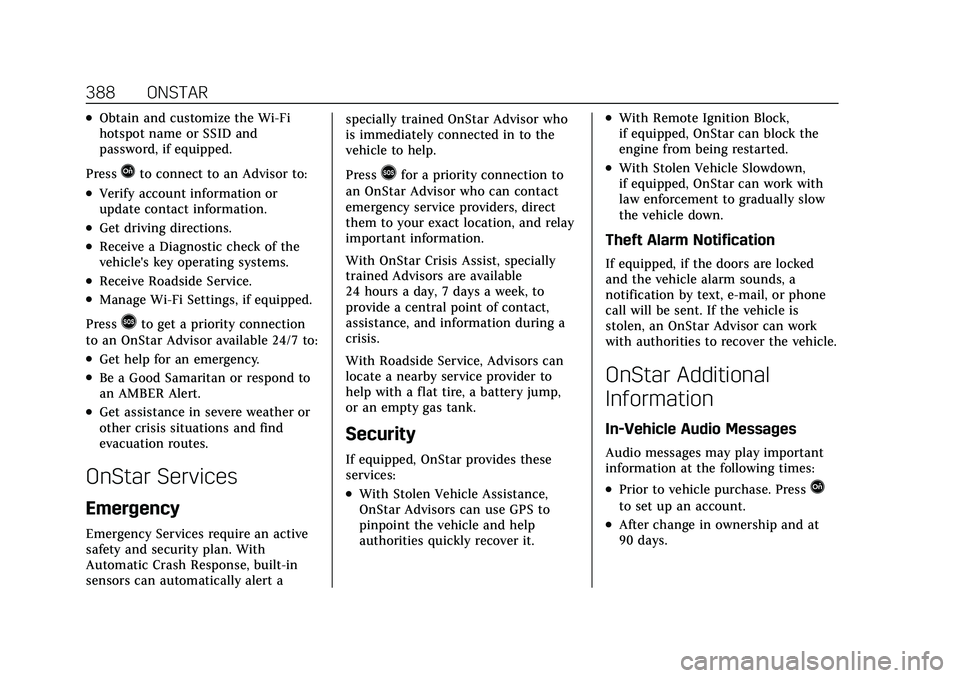
Cadillac XT4 Owner Manual (GMNA-Localizing-U.S./Canada/Mexico-
14584367) - 2021 - CRC - 10/14/20
388 ONSTAR
.Obtain and customize the Wi-Fi
hotspot name or SSID and
password, if equipped.
Press
Qto connect to an Advisor to:
.Verify account information or
update contact information.
.Get driving directions.
.Receive a Diagnostic check of the
vehicle's key operating systems.
.Receive Roadside Service.
.Manage Wi-Fi Settings, if equipped.
Press
>to get a priority connection
to an OnStar Advisor available 24/7 to:
.Get help for an emergency.
.Be a Good Samaritan or respond to
an AMBER Alert.
.Get assistance in severe weather or
other crisis situations and find
evacuation routes.
OnStar Services
Emergency
Emergency Services require an active
safety and security plan. With
Automatic Crash Response, built-in
sensors can automatically alert a specially trained OnStar Advisor who
is immediately connected in to the
vehicle to help.
Press
>for a priority connection to
an OnStar Advisor who can contact
emergency service providers, direct
them to your exact location, and relay
important information.
With OnStar Crisis Assist, specially
trained Advisors are available
24 hours a day, 7 days a week, to
provide a central point of contact,
assistance, and information during a
crisis.
With Roadside Service, Advisors can
locate a nearby service provider to
help with a flat tire, a battery jump,
or an empty gas tank.
Security
If equipped, OnStar provides these
services:
.With Stolen Vehicle Assistance,
OnStar Advisors can use GPS to
pinpoint the vehicle and help
authorities quickly recover it.
.With Remote Ignition Block,
if equipped, OnStar can block the
engine from being restarted.
.With Stolen Vehicle Slowdown,
if equipped, OnStar can work with
law enforcement to gradually slow
the vehicle down.
Theft Alarm Notification
If equipped, if the doors are locked
and the vehicle alarm sounds, a
notification by text, e-mail, or phone
call will be sent. If the vehicle is
stolen, an OnStar Advisor can work
with authorities to recover the vehicle.
OnStar Additional
Information
In-Vehicle Audio Messages
Audio messages may play important
information at the following times:
.Prior to vehicle purchase. PressQ
to set up an account.
.After change in ownership and at
90 days.