center console CADILLAC XT4 2023 Owners Manual
[x] Cancel search | Manufacturer: CADILLAC, Model Year: 2023, Model line: XT4, Model: CADILLAC XT4 2023Pages: 476, PDF Size: 5.37 MB
Page 35 of 476

Cadillac XT4 Owner Manual (GMNA-Localizing-U.S./Canada/Mexico-
16412876) - 2023 - CRC - 3/25/22
34 Keys, Doors, and Windows
If the engine does not start
and the security light stays on,
there is a problem with the
system. Turn the ignition off
and try again.
If the vehicle will not change
ignition modes (accessory
mode, on, off), and the remote
key appears to be undamaged,
try another remote key. Or,
you may try placing the
remote key in the front
cupholder located in the
center console. See Remote
Key Operation09.
If the ignition mode will not
change with the other remote
key or in the front cupholder,
your vehicle needs service.
If the ignition does change
modes, the first remote key
may be faulty. See your dealer
who can service the
theft-deterrent system and
have a new remote key
programmed to the vehicle.
It is possible for the
immobilizer system to learn
new or replacement remote keys. Up to eight remote keys
can be programmed for the
vehicle. To program additional
remote keys, see
“Programming Remote Keys to
the Vehicle”
under Remote
Key Operation 09.
Do not leave the key or device
that disarms or deactivates
the theft-deterrent system in
the vehicle.
Exterior Mirrors
Convex Mirrors
{Warning
A convex mirror can make
things, like other vehicles,
look farther away than they
really are. If you cut too
sharply into the right lane,
you could hit a vehicle on
the right. Check the inside
mirror or glance over your
shoulder before changing
lanes. The passenger side mirror is
convex shaped. A convex
mirror surface is curved so
more can be seen from the
driver seat.
Power Mirrors
To adjust each mirror:
1. Press
}or|to choose
the driver or passenger
side mirror. The indicator
light will illuminate.
2. Press the arrows on the control pad to move the
mirror in the desired
direction.
Page 57 of 476

Cadillac XT4 Owner Manual (GMNA-Localizing-U.S./Canada/Mexico-
16412876) - 2023 - CRC - 3/25/22
56 Seats and Restraints
Raising the Seatbacks
{Warning
If either seatback is not
locked, it could move
forward in a sudden stop or
crash. That could cause
injury to the person sitting
there. Always push and pull
on the seatbacks to be sure
they are locked.
{Warning
A seat belt that is
improperly routed, not
properly attached,
or twisted will not provide
the protection needed in a
crash. The person wearing
the belt could be seriously
injured. After raising the rear
seatback, always check to
be sure that the seat belts
are properly routed and
attached, and are not
twisted.To raise the seatback:
1. Push the seatback rearward until it locks in
the upright position.
For outboard seats, a tab
near the seatback lever
retracts when the
seatback is locked in place.
2. Make sure the rear seat belts are in the belt guide
and are not twisted or
caught between the seat
cushion and the seatback.Heated Rear Seats
{Warning
If temperature change or
pain to the skin cannot be
felt, the seat heater may
cause burns. See the
Warning under Heated and
Ventilated Front Seats 053.
If equipped, the rear heated
seat buttons are on the rear
of the center console.
With the engine running, press
MorLto heat the left
outboard or right outboard
seat. Press the button once
for the highest setting. With
each press of the button, the
seat will change to the next
lower setting, and then to the
off setting. The indicator lights
on the buttons indicate three
for the highest setting and
one for the lowest.
Page 103 of 476

Cadillac XT4 Owner Manual (GMNA-Localizing-U.S./Canada/Mexico-
16412876) - 2023 - CRC - 3/25/22
102 Storage
Storage
Storage Compartments
StorageCompartments . . . . . . . . . . . . 102
Glove Box . . . . . . . . . . . . . . . . . . . . 102
Cupholders . . . . . . . . . . . . . . . . . . 102
Front Storage . . . . . . . . . . . . . . 103
Sunglasses Storage . . . . . . 103
Rear Storage . . . . . . . . . . . . . . . 103
Center Console Storage . . . . . . . . . . . . . . . . . . . . . 105
Umbrella Storage . . . . . . . . . . 105
Additional Storage
Features
Cargo Cover . . . . . . . . . . . . . . . . 106
Cargo Tie-Downs . . . . . . . . . . 106
Roof Rack System
Roof Rack System . . . . . . . . . 106
Storage
Compartments
{
Warning
Do not store heavy or sharp
objects in storage
compartments. In a crash,
these objects may cause the
cover to open and could
result in injury.
Glove Box
Lift the handle to open the
glove box. Close until it
latches. Use the vehicle key to
lock or unlock. See Keys 08.
Cupholders
The front cupholders are in
the center console.
If equipped, lower the armrest
to access the rear cupholders.
Page 106 of 476
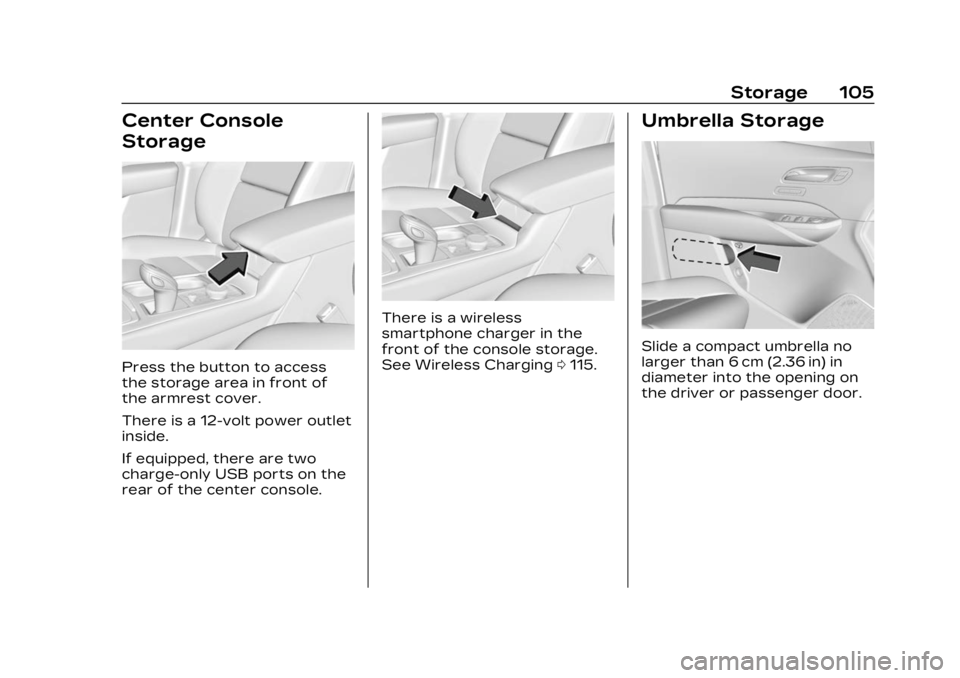
Cadillac XT4 Owner Manual (GMNA-Localizing-U.S./Canada/Mexico-
16412876) - 2023 - CRC - 3/25/22
Storage 105
Center Console
Storage
Press the button to access
the storage area in front of
the armrest cover.
There is a 12-volt power outlet
inside.
If equipped, there are two
charge-only USB ports on the
rear of the center console.
There is a wireless
smartphone charger in the
front of the console storage.
See Wireless Charging0115.
Umbrella Storage
Slide a compact umbrella no
larger than 6 cm (2.36 in) in
diameter into the opening on
the driver or passenger door.
Page 116 of 476

Cadillac XT4 Owner Manual (GMNA-Localizing-U.S./Canada/Mexico-
16412876) - 2023 - CRC - 3/25/22
Instruments and Controls 115
Clock
Set the time and date using
the infotainment system. See
"Time/Date" under Settings
0203.
Power Outlets
The accessory power outlet
can be used to plug in
electrical equipment, such as a
cell phone or MP3 player.
The vehicle has three
accessory power outlets: one
at the front of the center console, one under the
armrest, and one in the rear
cargo area.
Certain accessory power
plugs may not be compatible
with the accessory power
outlet and could overload
vehicle or adapter fuses. If a
problem is experienced, see
your dealer.
When adding electrical
equipment, be sure to follow
the proper installation
instructions included with the
equipment. See Add-On
Electrical Equipment
0325.
Caution
Hanging heavy equipment
from the power outlet can
cause damage not covered
by the vehicle warranty. The
power outlets are designed
for accessory power plugs
only, such as cell phone
charge cords. Always unplug electrical
equipment when not in use
and do not plug in equipment
that exceeds the maximum
15 amps rating.
Wireless Charging
If equipped and enabled, the
vehicle has wireless charging
in front of the center console.
The system operates at 145
kHz and wirelessly charges
one Qi compatible
smartphone. The power
output of the system is
capable of charging at a rate
up to 3 amp (15 W), as
requested by the compatible
smartphone. See Radio
Frequency Statement
0446.
{Warning
Wireless charging may
affect the operation of an
implanted pacemaker or
other medical devices. If you
have one, it is recommended
(Continued)
Page 126 of 476
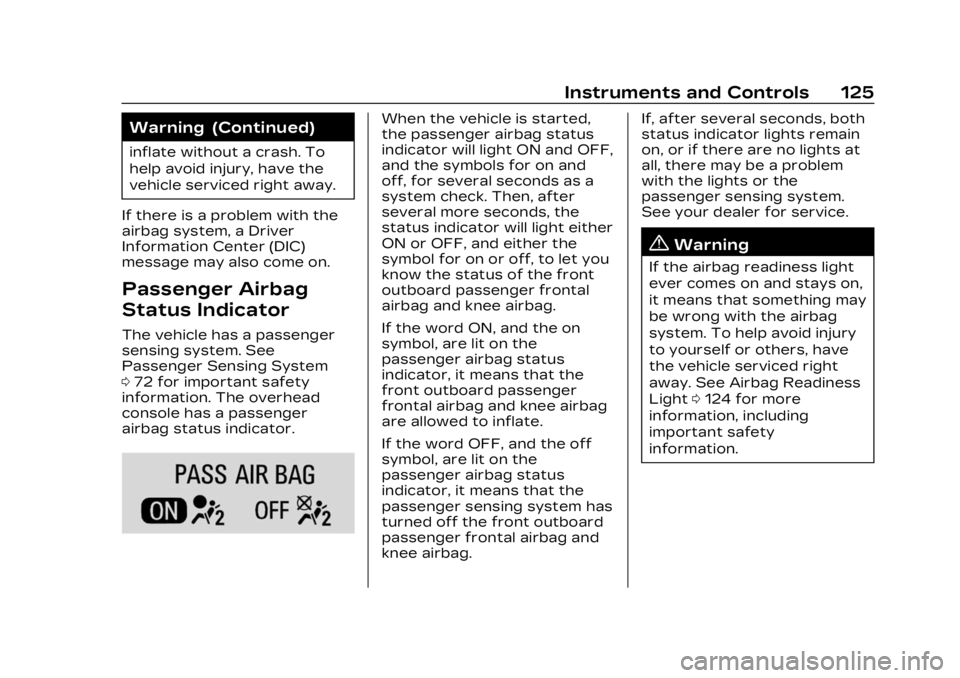
Cadillac XT4 Owner Manual (GMNA-Localizing-U.S./Canada/Mexico-
16412876) - 2023 - CRC - 3/25/22
Instruments and Controls 125
Warning (Continued)
inflate without a crash. To
help avoid injury, have the
vehicle serviced right away.
If there is a problem with the
airbag system, a Driver
Information Center (DIC)
message may also come on.
Passenger Airbag
Status Indicator
The vehicle has a passenger
sensing system. See
Passenger Sensing System
0 72 for important safety
information. The overhead
console has a passenger
airbag status indicator.
When the vehicle is started,
the passenger airbag status
indicator will light ON and OFF,
and the symbols for on and
off, for several seconds as a
system check. Then, after
several more seconds, the
status indicator will light either
ON or OFF, and either the
symbol for on or off, to let you
know the status of the front
outboard passenger frontal
airbag and knee airbag.
If the word ON, and the on
symbol, are lit on the
passenger airbag status
indicator, it means that the
front outboard passenger
frontal airbag and knee airbag
are allowed to inflate.
If the word OFF, and the off
symbol, are lit on the
passenger airbag status
indicator, it means that the
passenger sensing system has
turned off the front outboard
passenger frontal airbag and
knee airbag. If, after several seconds, both
status indicator lights remain
on, or if there are no lights at
all, there may be a problem
with the lights or the
passenger sensing system.
See your dealer for service.
{Warning
If the airbag readiness light
ever comes on and stays on,
it means that something may
be wrong with the airbag
system. To help avoid injury
to yourself or others, have
the vehicle serviced right
away. See Airbag Readiness
Light
0124 for more
information, including
important safety
information.
Page 158 of 476
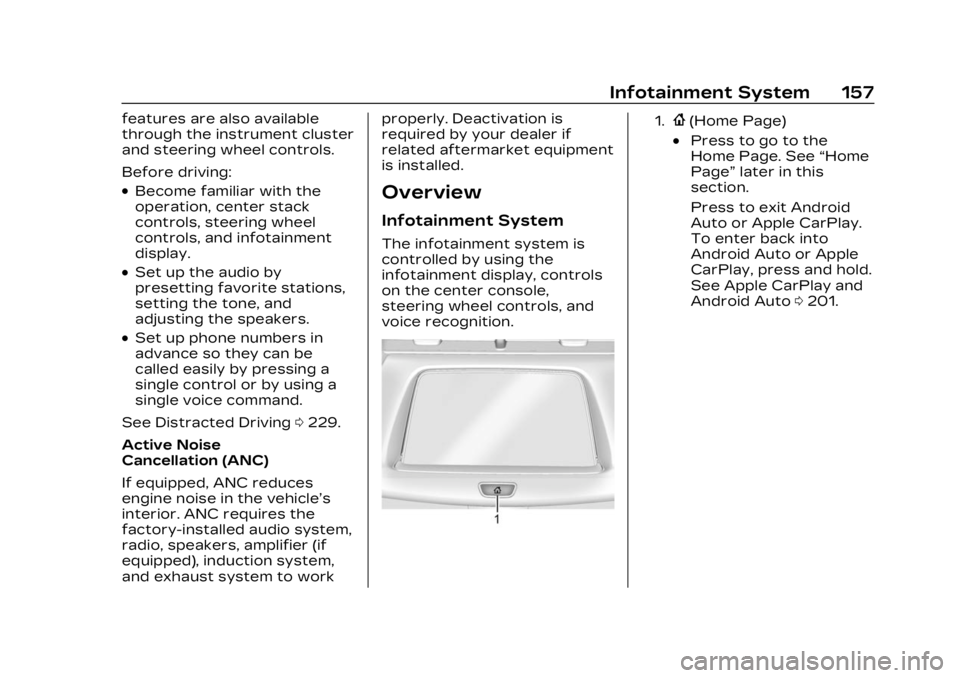
Cadillac XT4 Owner Manual (GMNA-Localizing-U.S./Canada/Mexico-
16412876) - 2023 - CRC - 3/25/22
Infotainment System 157
features are also available
through the instrument cluster
and steering wheel controls.
Before driving:
.Become familiar with the
operation, center stack
controls, steering wheel
controls, and infotainment
display.
.Set up the audio by
presetting favorite stations,
setting the tone, and
adjusting the speakers.
.Set up phone numbers in
advance so they can be
called easily by pressing a
single control or by using a
single voice command.
See Distracted Driving 0229.
Active Noise
Cancellation (ANC)
If equipped, ANC reduces
engine noise in the vehicle’s
interior. ANC requires the
factory-installed audio system,
radio, speakers, amplifier (if
equipped), induction system,
and exhaust system to work properly. Deactivation is
required by your dealer if
related aftermarket equipment
is installed.
Overview
Infotainment System
The infotainment system is
controlled by using the
infotainment display, controls
on the center console,
steering wheel controls, and
voice recognition.
1.{(Home Page)
.Press to go to the
Home Page. See
“Home
Page” later in this
section.
Press to exit Android
Auto or Apple CarPlay.
To enter back into
Android Auto or Apple
CarPlay, press and hold.
See Apple CarPlay and
Android Auto 0201.
Page 165 of 476

Cadillac XT4 Owner Manual (GMNA-Localizing-U.S./Canada/Mexico-
16412876) - 2023 - CRC - 3/25/22
164 Infotainment System
Infotainment System
Sound Menu
From any of the audio source
main pages, touch Sound to
display the following:
Equalizer :Touch to adjust
Bass, Midrange, Treble, and
Surround (if equipped) using
the options on the
infotainment display.
Fade/Balance : Touch to
adjust by using the controls on
the infotainment display or by
tapping/dragging the
crosshair.
Sound Mode (If Equipped)
.Bose Centerpoint surround
sound systems have four
sound modes:
‐ Normal: Adjusts the audio
to provide the best sound
for all seating positions.
‐ Driver: Adjusts the audio to
provide the best sound for
the driver. ‐
Rear: Adjusts the audio to
provide the best sound for
the rear seat occupants.
‐ Centerpoint: Turns on
Bose Centerpoint
surround technology. This
setting creates a surround
sound from nearly any
audio source: existing
stereo and MP3 players.
For more information on
Bose Centerpoint
surround technology, see
www.boseautomotive.com.
.AKG surround sound
systems have two sound
modes:
‐Normal: Adjusts the audio
to provide the best sound
for all seating positions.
‐ Rear: Adjusts the audio to
provide the best sound for
the rear seat occupants.
Finding a Station
Seeking a Station
From the AM, FM, or SXM (if
equipped) option, press
7or
6on the console controls or
from the AM or FM menu,
touch
7or6to search for the
previous or next strong
station or channel.
Browsing Stations
Touch the Browse option to
list all available stations or
channels. Navigate up and
down through all stations and
channels by scrolling the list.
Touch the station you want to
Page 170 of 476
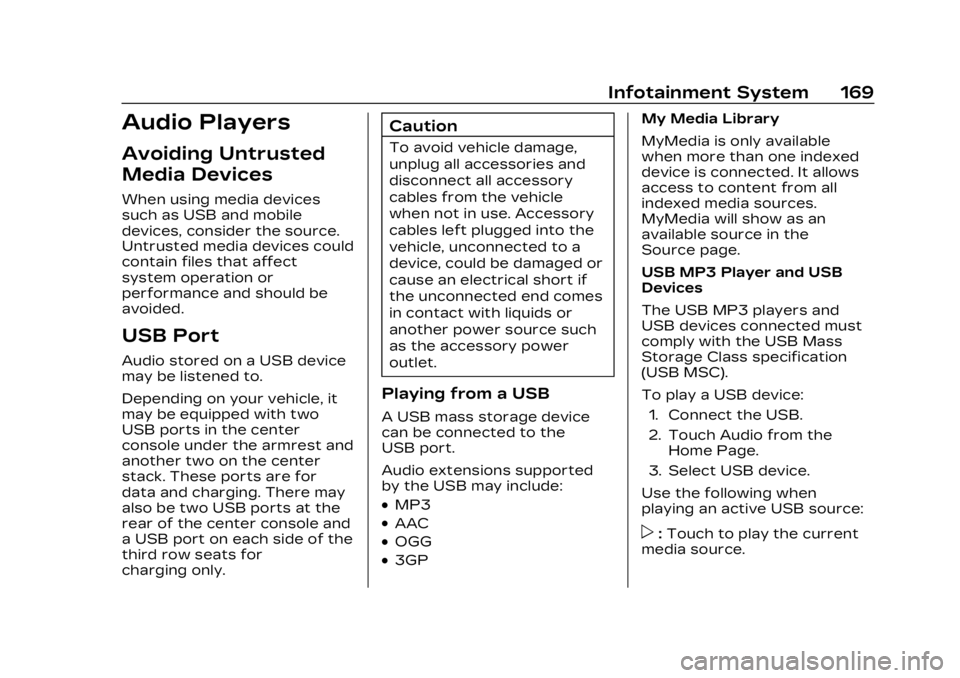
Cadillac XT4 Owner Manual (GMNA-Localizing-U.S./Canada/Mexico-
16412876) - 2023 - CRC - 3/25/22
Infotainment System 169
Audio Players
Avoiding Untrusted
Media Devices
When using media devices
such as USB and mobile
devices, consider the source.
Untrusted media devices could
contain files that affect
system operation or
performance and should be
avoided.
USB Port
Audio stored on a USB device
may be listened to.
Depending on your vehicle, it
may be equipped with two
USB ports in the center
console under the armrest and
another two on the center
stack. These ports are for
data and charging. There may
also be two USB ports at the
rear of the center console and
a USB port on each side of the
third row seats for
charging only.
Caution
To avoid vehicle damage,
unplug all accessories and
disconnect all accessory
cables from the vehicle
when not in use. Accessory
cables left plugged into the
vehicle, unconnected to a
device, could be damaged or
cause an electrical short if
the unconnected end comes
in contact with liquids or
another power source such
as the accessory power
outlet.
Playing from a USB
A USB mass storage device
can be connected to the
USB port.
Audio extensions supported
by the USB may include:
.MP3
.AAC
.OGG
.3GPMy Media Library
MyMedia is only available
when more than one indexed
device is connected. It allows
access to content from all
indexed media sources.
MyMedia will show as an
available source in the
Source page.
USB MP3 Player and USB
Devices
The USB MP3 players and
USB devices connected must
comply with the USB Mass
Storage Class specification
(USB MSC).
To play a USB device:
1. Connect the USB.
2. Touch Audio from the Home Page.
3. Select USB device.
Use the following when
playing an active USB source:
p: Touch to play the current
media source.
Page 227 of 476
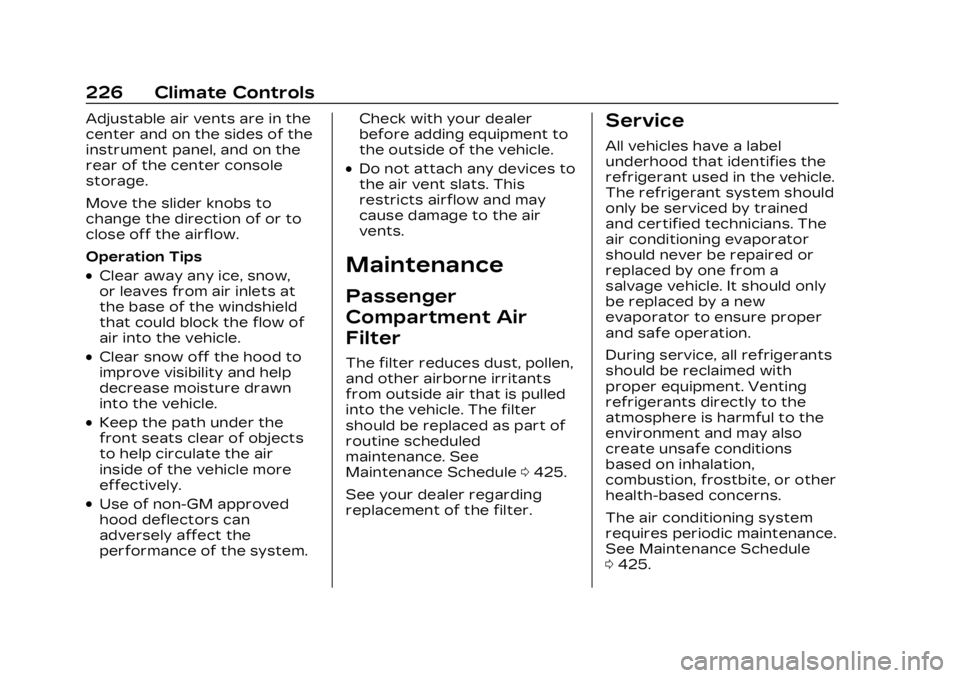
Cadillac XT4 Owner Manual (GMNA-Localizing-U.S./Canada/Mexico-
16412876) - 2023 - CRC - 3/25/22
226 Climate Controls
Adjustable air vents are in the
center and on the sides of the
instrument panel, and on the
rear of the center console
storage.
Move the slider knobs to
change the direction of or to
close off the airflow.
Operation Tips
.Clear away any ice, snow,
or leaves from air inlets at
the base of the windshield
that could block the flow of
air into the vehicle.
.Clear snow off the hood to
improve visibility and help
decrease moisture drawn
into the vehicle.
.Keep the path under the
front seats clear of objects
to help circulate the air
inside of the vehicle more
effectively.
.Use of non-GM approved
hood deflectors can
adversely affect the
performance of the system.Check with your dealer
before adding equipment to
the outside of the vehicle.
.Do not attach any devices to
the air vent slats. This
restricts airflow and may
cause damage to the air
vents.
Maintenance
Passenger
Compartment Air
Filter
The filter reduces dust, pollen,
and other airborne irritants
from outside air that is pulled
into the vehicle. The filter
should be replaced as part of
routine scheduled
maintenance. See
Maintenance Schedule
0425.
See your dealer regarding
replacement of the filter.
Service
All vehicles have a label
underhood that identifies the
refrigerant used in the vehicle.
The refrigerant system should
only be serviced by trained
and certified technicians. The
air conditioning evaporator
should never be repaired or
replaced by one from a
salvage vehicle. It should only
be replaced by a new
evaporator to ensure proper
and safe operation.
During service, all refrigerants
should be reclaimed with
proper equipment. Venting
refrigerants directly to the
atmosphere is harmful to the
environment and may also
create unsafe conditions
based on inhalation,
combustion, frostbite, or other
health-based concerns.
The air conditioning system
requires periodic maintenance.
See Maintenance Schedule
0 425.