rear view mirror CADILLAC XT4 2024 User Guide
[x] Cancel search | Manufacturer: CADILLAC, Model Year: 2024, Model line: XT4, Model: CADILLAC XT4 2024Pages: 373, PDF Size: 8.01 MB
Page 239 of 373

Cadillac XT4 Owner Manual (GMNA-Localizing-U.S./Canada/Mexico-
17180837) - 2024 - CRC - 2/28/23
238 Driving and Operating
front, or both sides of the Safety Alert Seat
will pulse five times. When this Collision
Alert occurs, the brake system may prepare
for driver braking to occur more rapidly
which can cause a brief, mild deceleration.
Continue to apply the brake pedal as
needed.
With Head-Up Display
Without Head-Up Display
Automatic Braking
If I-AEB detects it is about to crash into an
intersecting vehicle, and the brakes have not
been applied, I-AEB may automatically brake
moderately or hard. This can help to avoid
some crashes or lessen impact by reducing the speed of the vehicle. Always wear a seat
belt and check that all passengers are
properly restrained. I-AEB can automatically
brake between 15 km/h (9 mph) and
80 km/h (50 mph). Automatic braking levels
may be reduced under certain conditions,
such as higher speeds.
I-AEB may slow the vehicle to a complete
stop to try to avoid a potential crash. If this
happens, I-AEB may engage the Electric
Parking Brake (EPB) to hold the vehicle at a
stop. Release the EPB or firmly press the
accelerator pedal to continue driving.
I-AEB may also apply the brakes
automatically when there is an intersecting
vehicle at risk of collision and the system
determines that the driver is not braking
with sufficient force.
Minor brake pedal pulsations or pedal
movement during this time is normal and
the brake pedal should continue to be
applied as needed.
{Warning
I-AEB may automatically brake or increase
vehicle braking in situations when it may
not be necessary or desired. Your vehicle
(Continued)
Warning (Continued)
could block the flow of traffic. I-AEB may
respond to stationary or parked vehicles,
signs, and other non-moving objects. To
override AEB, firmly press the accelerator
pedal, if it is safe to do so.
{Warning
Using I-AEB while towing a trailer could
cause you to lose control of the vehicle
and crash. Turn the system to Alert or
Off when towing a trailer.
Cleaning the System
If I-AEB does not seem to operate properly,
cleaning the outside of the windshield in
front of the rearview mirror may correct the
issue.
Front Pedestrian Braking (FPB)
System
If equipped, the FPB system may help avoid
or reduce the harm caused by front-end
crashes with nearby pedestrians or bicyclists
when driving in a forward gear. FPB displays
an amber indicator,
~, when a nearby
Page 241 of 373

Cadillac XT4 Owner Manual (GMNA-Localizing-U.S./Canada/Mexico-
17180837) - 2024 - CRC - 2/28/23
240 Driving and Operating
Without Head-Up Display
When the vehicle approaches a pedestrian
or bicyclist ahead too rapidly, the red FPB
alert display will flash on the windshield.
Eight rapid high-pitched beeps will sound
from the front, or both sides of the Safety
Alert Seat will pulse five times. When this
Pedestrian Alert occurs, the brake system
may prepare for driver braking to occur
more rapidly which can cause a brief, mild
deceleration. Continue to apply the brake
pedal as needed. Cruise control may be
disengaged when the Front Pedestrian Alert
occurs.
Automatic Braking
If FPB detects it is about to crash into a
pedestrian or bicyclist directly ahead, and
the brakes have not been applied, FPB may
automatically brake moderately or brake
hard. This can help to avoid some very low
speed pedestrian or bicyclist crashes or
reduce pedestrian injury. FPB can automatically brake to detected pedestrians
or bicyclists or bicyclists between 8 km/h
(5 mph) and 80 km/h (50 mph). Automatic
braking levels may be reduced under certain
conditions, such as higher speeds.
If this happens, Automatic Braking may
engage the Electric Parking Brake (EPB) to
hold the vehicle at a stop. Release the EPB.
A firm press of the accelerator pedal will
also release Automatic Braking and the EPB.
{Warning
FPB may alert or automatically brake the
vehicle suddenly in situations where it is
unexpected and undesired. It could falsely
alert or brake for objects similar in shape
or size to pedestrians or bicyclists,
including shadows. This is normal
operation and the vehicle does not need
service. To override Automatic Braking,
firmly press the accelerator pedal, if it is
safe to do so.
Automatic Braking can be disabled through
vehicle settings.To view available settings
from the infotainment screen, touch Settings
> Vehicle > Collision/Detection Systems >
Front Pedestrian Detection.
{Warning
Using AEB or IBA while towing a trailer
could cause you to lose control of the
vehicle and crash. Turn the system to
Alert or Off when towing a trailer.
Cleaning the System
If FPB does not seem to operate properly,
cleaning the outside of the windshield in
front of the rearview mirror may correct the
issue.
Side Blind Zone Alert (SBZA)
If equipped, the SBZA system is a
lane-changing aid that assists drivers with
avoiding crashes that occur with moving
vehicles in the side blind zone, or blind spot
areas. When the vehicle is in a forward gear,
the left or right side mirror display will light
up if a moving vehicle is detected in that
blind zone. If the turn signal is activated and
a vehicle is also detected on the same side,
the display will flash as an extra warning
not to change lanes. Since this system is
part of the Lane Change Alert (LCA) system,
read the entire LCA section before using this
feature.
Page 243 of 373

Cadillac XT4 Owner Manual (GMNA-Localizing-U.S./Canada/Mexico-
17180837) - 2024 - CRC - 2/28/23
242 Driving and Operating
> Vehicle > Collision/Detection Systems.
If LCA is disabled by the driver, the LCA
mirror displays will not light up.
When the System Does Not Seem to
Work Properly
The LCA system requires some driving for
the system to calibrate to maximum
performance. This calibration may occur
more quickly if the vehicle is driven on a
straight highway road with traffic and
roadside objects (e.g., guardrails, barriers).
LCA displays may not come on when
passing a vehicle quickly or for a stopped
vehicle. LCA may alert to objects attached to
the vehicle, such as a bicycle, or object
extending out to either side of the vehicle.
Attached objects may also interfere with the
detection of vehicles. This is normal system
operation; the vehicle does not need service.
LCA may not always alert the driver to
vehicles in the next lane over, especially in
wet conditions or when driving on sharp
curves. The system does not need to be
serviced. The system may light up due to
guardrails, signs, trees, shrubs, and other
non-moving objects. This is normal system
operation; the vehicle does not need service.LCA may not operate when the LCA sensors
in the left or right corners of the rear
bumper are covered with mud, dirt, snow,
ice, or slush, or in heavy rainstorms. For
cleaning instructions, see "Washing the
Vehicle" under
Exterior Care0321. If the DIC
still displays the system unavailable
message after cleaning both sides of the
vehicle toward the rear corners of the
vehicle, see your dealer.
If the LCA displays do not light up when
moving vehicles are in the side blind zone or
rapidly approaching this zone and the
system is clean, the system may need
service. Take the vehicle to your dealer.
Driving with a Trailer
If equipped with Lane Change Alert (LCA),
the LCA detection zones that extend back
from the side of the vehicle do not move
further back when a trailer is towed.
Use caution while changing lanes when
towing a trailer.
Side Bicycle Detection
If equipped, the system may detect a
bicyclist approaching from the side or rear
of the vehicle. If this occurs, a chime will sound in the
direction of the detection, and the Safety
Alert Seat will pulse if enabled through
vehicle settings. To view available settings
from the infotainment screen, touch Settings
> Vehicle > Collision/Detection Systems.
Bicyclist Detection is available when the
vehicle is in D (Drive), P (Park), and for a
short time after the vehicle is turned off.
If the vehicle detects a bicyclist when it is
off, a DIC message may display and alert to
the direction of the detection. In some
cases, an Unavailable message may display.
This is normal and does not mean that the
system is broken.
Detection Zones
When the vehicle is in P (Park) or is turned
off, a bicyclist can be detected 11 m (36 ft)
behind the vehicle or 10 m (33 ft) to the
side of the vehicle.
When the vehicle is in D (Drive), a bicyclist
can be detected 3 m (10 ft) behind the
vehicle or to the side of the vehicle.
Page 244 of 373

Cadillac XT4 Owner Manual (GMNA-Localizing-U.S./Canada/Mexico-
17180837) - 2024 - CRC - 2/28/23
Driving and Operating 243
Turning the Feature On or Off
Bicyclist Detection can be turned on or off
through vehicle settings. To view available
settings from the infotainment screen, touch
Settings > Vehicle > Collision/Detection
Systems.
Blind Zone Steering Assist (BZSA)
If equipped, the Blind Zone Steering Assist
(BZSA) system can detect a potential crash
with a moving vehicle in the lane you are
entering. It provides a brief, urgent turn of
the steering wheel to alert you to take
action to avoid a collision.
BZSA works with the Lane Keep Assist (LKA).
BZSA operates when the vehicle is in a
forward gear, and only when LKA is enabled
and able to assist. SeeLane Keep Assist
(LKA) 0245.
BZSA will provide a steering correction when
your vehicle is about to leave the current
lane of travel, with the possibility of a
collision with a vehicle in the adjacent lane.
This steering correction happens closer to
the center of the lane and has a stronger
steering correction than LKA. Unlike LKA, the
steering correction with BSZA will happen
even if your turn signal is on in the
direction of lane departure. In addition to the BZSA steering
intervention, the
Awill turn amber, six
beeps or six seat pulses will occur,
if equipped with Safety Alert Seat, and
8or|will flash on the outside
rear view mirror.
{Warning
Do not rely on Blind Zone Steering Assist
(BZSA) to prevent crashes. This system
does not replace the need to pay
attention and drive safely. Failure to use
proper care when driving may result in
vehicle damage, injury, or death.
.BZSA performance may be affected by
weather and road conditions.
.BZSA does not provide steering
assistance to avoid a vehicle that is in,
or has entered, your lane of travel.
.BZSA will not prevent a towed trailer
from crossing into the adjacent lane.
Always monitor the trailer position
while towing to ensure it is in the
same lane as your vehicle. BZSA is
only designed to detect when your
vehicle unintentionally crosses
detected lane lines.
Traffic Sign Assistant
If equipped, Traffic Sign Assistant recognizes
designated traffic signs via the front camera
located behind the windshield in front of the
interior rear view mirror, and displays the
detected speed limit in the Driver
Information Center (DIC). Additionally, speed
limit information from the navigation
system map database may be used.
Caution
The system is intended to assist the
driver within a defined speed range to
discern certain traffic signs. Always pay
attention to posted speed limit signs.
Do not ignore traffic signs which are not
displayed by the system.
The system does not discern any signs
other than the conventional traffic signs
that might give or end a speed limit.
It may not detect some electronic speed
signs.
(Continued)
Page 247 of 373

Cadillac XT4 Owner Manual (GMNA-Localizing-U.S./Canada/Mexico-
17180837) - 2024 - CRC - 2/28/23
246 Driving and Operating
Warning (Continued)
sensors clean and in good repair. Do not
use LKA in bad weather conditions or on
roads with unclear lane markings, such as
construction zones.
{Warning
Using LKA on slippery roads could cause
loss of control of the vehicle and a crash.
Turn the system off.
{Warning
LKA will not alert the driver if a towed
trailer crosses into an adjacent lane of
travel. Serious injury or property damage
may occur if the trailer moves into
another lane. Always monitor the trailer
position while towing to make sure it is
within the same lane as the tow vehicle.
How the System Works
LKA uses a camera sensor installed on the
windshield ahead of the rearview mirror to
detect lane markings. It may provide brief
steering assist if it detects an unintendedlane departure. It may further provide an
audible alert or the driver seat may pulse
indicating that a lane marking has been
crossed. The system does not provide a Lane
Departure Warning (LDW) when
intentionally steering across a lane marker.
To turn LKA on and off, press
non the
center stack. If equipped, the indicator light
on the button comes on when LKA is on and
turns off when LKA is disabled. In some
vehicles a long press of over three seconds
is required to turn LKA off.
When on,
nis white, if equipped,
indicating that the system is not ready to
assist.
nis green if LKA is ready to assist.
LKA may assist by gently turning the
steering wheel if the vehicle approaches a
detected lane marking.
nis amber when
assisting. It may also provide a Lane
Departure Warning (LDW) alert by flashing
namber if the vehicle crosses a detected
lane marking. Additionally, there may be
three beeps, or the driver seat may pulse
three times, on the right or left, depending
on the lane departure direction. Take Steering
The LKA system does not continuously steer
the vehicle. If LKA does not detect active
driver steering, an alert and chime may be
provided. Steer the vehicle to dismiss. LKA
may become temporarily unavailable after
repeated take steering alerts.
When the System Does Not Seem to
Work Properly
The system performance may be
affected by:
.Close vehicles ahead.
.Sudden lighting changes, such as when
driving through tunnels.
.Banked roads.
.Roads with poor lane markings, such as
two-lane roads.
If the LKA system is not functioning
properly when lane markings are clearly
visible, cleaning the windshield may help.
A camera blocked message may display if
the camera is blocked. Some driver
assistance systems may have reduced
performance or not work at all. An LKA or
LDW unavailable message may display if the
systems are temporarily unavailable. This
message could be due to a blocked camera.
Page 248 of 373

Cadillac XT4 Owner Manual (GMNA-Localizing-U.S./Canada/Mexico-
17180837) - 2024 - CRC - 2/28/23
Driving and Operating 247
The LKA system does not need service. Clean
the outside of the windshield behind the
rearview mirror.
LKA assistance and/or LDW alerts may occur
due to tar marks, shadows, cracks in the
road, temporary or construction lane
markings, or other road imperfections. This
is normal system operation; the vehicle does
not need service. Turn LKA off if these
conditions continue.
Fuel
Top Tier Fuel
GM recommends the use of TOP TIER
Detergent Gasoline to keep the engine clean,
reduce engine deposits, and maintain
optimal vehicle performance. Look for the
TOP TIER Logo or see www.toptiergas.com
for a list of TOP TIER Detergent Gasoline
marketers and applicable countries.
Recommended Fuel
Premium unleaded gasoline meeting ASTM
specification D4814 with a posted octane
rating (R+M)/2 of 91 or greater is
recommended. If unavailable, unleaded
gasoline with a posted octane rating of
87 may be used, but will result in reduced
performance and driveability. If heavy
knocking is heard when using gasoline rated
at 91 or greater, the engine needs service.Do not use any fuel labeled E85 or FlexFuel.
Do not use gasoline with ethanol levels
greater than 15% by volume.
Prohibited Fuels
Caution
Do not use fuels with any of the
following conditions; doing so may
damage the vehicle and void its
warranty:
.For vehicles that are not FlexFuel, fuel
labeled greater than 15% ethanol by
volume, such as mid-level ethanol
blends (16–50% ethanol), E85,
or FlexFuel.
.Fuel with any amount of methanol,
methylal, ferrocene, and aniline. These
fuels can corrode metal fuel system
parts or damage plastic and rubber
parts.
.Fuel containing metals such as
methylcyclopentadienyl manganese
tricarbonyl (MMT), which can damage
the emissions control system and
spark plugs.
(Continued)
Page 362 of 373
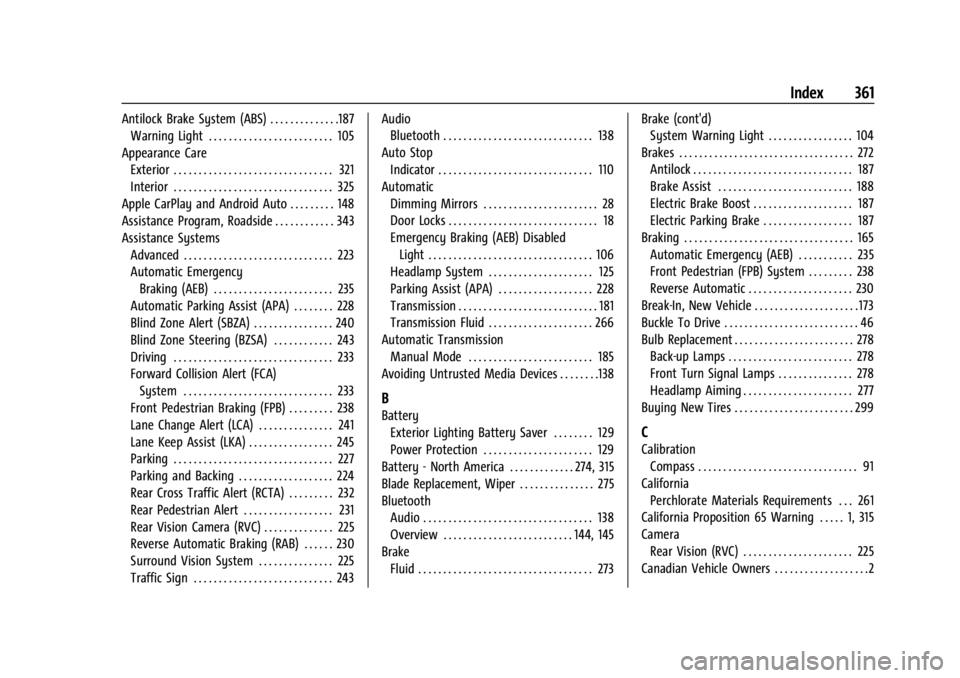
Cadillac XT4 Owner Manual (GMNA-Localizing-U.S./Canada/Mexico-
17180837) - 2024 - CRC - 2/28/23
Index 361
Antilock Brake System (ABS) . . . . . . . . . . . . . .187Warning Light . . . . . . . . . . . . . . . . . . . . . . . . . 105
Appearance Care Exterior . . . . . . . . . . . . . . . . . . . . . . . . . . . . . . . . 321
Interior . . . . . . . . . . . . . . . . . . . . . . . . . . . . . . . . 325
Apple CarPlay and Android Auto . . . . . . . . . 148
Assistance Program, Roadside . . . . . . . . . . . . 343
Assistance Systems Advanced . . . . . . . . . . . . . . . . . . . . . . . . . . . . . . 223
Automatic EmergencyBraking (AEB) . . . . . . . . . . . . . . . . . . . . . . . . 235
Automatic Parking Assist (APA) . . . . . . . . 228
Blind Zone Alert (SBZA) . . . . . . . . . . . . . . . . 240
Blind Zone Steering (BZSA) . . . . . . . . . . . . 243
Driving . . . . . . . . . . . . . . . . . . . . . . . . . . . . . . . . 233
Forward Collision Alert (FCA) System . . . . . . . . . . . . . . . . . . . . . . . . . . . . . . 233
Front Pedestrian Braking (FPB) . . . . . . . . . 238
Lane Change Alert (LCA) . . . . . . . . . . . . . . . 241
Lane Keep Assist (LKA) . . . . . . . . . . . . . . . . . 245
Parking . . . . . . . . . . . . . . . . . . . . . . . . . . . . . . . . 227
Parking and Backing . . . . . . . . . . . . . . . . . . . 224
Rear Cross Traffic Alert (RCTA) . . . . . . . . . 232
Rear Pedestrian Alert . . . . . . . . . . . . . . . . . . 231
Rear Vision Camera (RVC) . . . . . . . . . . . . . . 225
Reverse Automatic Braking (RAB) . . . . . . 230
Surround Vision System . . . . . . . . . . . . . . . 225
Traffic Sign . . . . . . . . . . . . . . . . . . . . . . . . . . . . 243 Audio
Bluetooth . . . . . . . . . . . . . . . . . . . . . . . . . . . . . . 138
Auto Stop Indicator . . . . . . . . . . . . . . . . . . . . . . . . . . . . . . . 110
Automatic Dimming Mirrors . . . . . . . . . . . . . . . . . . . . . . . 28
Door Locks . . . . . . . . . . . . . . . . . . . . . . . . . . . . . . 18
Emergency Braking (AEB) DisabledLight . . . . . . . . . . . . . . . . . . . . . . . . . . . . . . . . . 106
Headlamp System . . . . . . . . . . . . . . . . . . . . . 125
Parking Assist (APA) . . . . . . . . . . . . . . . . . . . 228
Transmission . . . . . . . . . . . . . . . . . . . . . . . . . . . . 181
Transmission Fluid . . . . . . . . . . . . . . . . . . . . . 266
Automatic Transmission Manual Mode . . . . . . . . . . . . . . . . . . . . . . . . . 185
Avoiding Untrusted Media Devices . . . . . . . .138
B
Battery
Exterior Lighting Battery Saver . . . . . . . . 129
Power Protection . . . . . . . . . . . . . . . . . . . . . . 129
Battery - North America . . . . . . . . . . . . . 274, 315
Blade Replacement, Wiper . . . . . . . . . . . . . . . 275
Bluetooth Audio . . . . . . . . . . . . . . . . . . . . . . . . . . . . . . . . . . 138
Overview . . . . . . . . . . . . . . . . . . . . . . . . . . 144, 145
Brake Fluid . . . . . . . . . . . . . . . . . . . . . . . . . . . . . . . . . . . 273 Brake (cont'd)
System Warning Light . . . . . . . . . . . . . . . . . 104
Brakes . . . . . . . . . . . . . . . . . . . . . . . . . . . . . . . . . . . 272 Antilock . . . . . . . . . . . . . . . . . . . . . . . . . . . . . . . . 187
Brake Assist . . . . . . . . . . . . . . . . . . . . . . . . . . . 188
Electric Brake Boost . . . . . . . . . . . . . . . . . . . . 187
Electric Parking Brake . . . . . . . . . . . . . . . . . . 187
Braking . . . . . . . . . . . . . . . . . . . . . . . . . . . . . . . . . . 165 Automatic Emergency (AEB) . . . . . . . . . . . 235
Front Pedestrian (FPB) System . . . . . . . . . 238
Reverse Automatic . . . . . . . . . . . . . . . . . . . . . 230
Break-In, New Vehicle . . . . . . . . . . . . . . . . . . . . . 173
Buckle To Drive . . . . . . . . . . . . . . . . . . . . . . . . . . . 46
Bulb Replacement . . . . . . . . . . . . . . . . . . . . . . . . 278
Back-up Lamps . . . . . . . . . . . . . . . . . . . . . . . . . 278
Front Turn Signal Lamps . . . . . . . . . . . . . . . 278
Headlamp Aiming . . . . . . . . . . . . . . . . . . . . . . 277
Buying New Tires . . . . . . . . . . . . . . . . . . . . . . . . 299
C
Calibration Compass . . . . . . . . . . . . . . . . . . . . . . . . . . . . . . . . 91
California Perchlorate Materials Requirements . . . 261
California Proposition 65 Warning . . . . . 1, 315
Camera Rear Vision (RVC) . . . . . . . . . . . . . . . . . . . . . . 225
Canadian Vehicle Owners . . . . . . . . . . . . . . . . . . .2
Page 366 of 373

Cadillac XT4 Owner Manual (GMNA-Localizing-U.S./Canada/Mexico-
17180837) - 2024 - CRC - 2/28/23
Index 365
Headlamps (cont'd)Automatic . . . . . . . . . . . . . . . . . . . . . . . . . . . . . 125
Bulb Replacement . . . . . . . . . . . . . . . . . . . . . . 278
Daytime Running Lamps (DRL) . . . . . . . . . 124
Flash-to-Pass . . . . . . . . . . . . . . . . . . . . . . . . . . . 124
High-Beam On Light . . . . . . . . . . . . . . . . . . . 110
High/Low Beam Changer . . . . . . . . . . . . . . 124
Lamps On Reminder . . . . . . . . . . . . . . . . . . . 110
Leveling Control . . . . . . . . . . . . . . . . . . . . . . . . 127
Heated Mirrors . . . . . . . . . . . . . . . . . . . . . . . . . . . . . . . . . 28
Rear Seats . . . . . . . . . . . . . . . . . . . . . . . . . . . . . . 45
Steering Wheel . . . . . . . . . . . . . . . . . . . . . . . . . 87
Ventilated Front Seats . . . . . . . . . . . . . . . . . . 42
Heater Engine . . . . . . . . . . . . . . . . . . . . . . . . . . . . . . . . . 178
Heating . . . . . . . . . . . . . . . . . . . . . . . . . . . . . . . . . . . 157
High-Beam On Light . . . . . . . . . . . . . . . . . . . . . .110
High-Speed Operation . . . . . . . . . . . . . . . . . . . 293
Hill and Mountain Roads . . . . . . . . . . . . . . . . 167
Hill Start Assist (HSA) . . . . . . . . . . . . . . . . . . . . 189
Hood . . . . . . . . . . . . . . . . . . . . . . . . . . . . . . . . . . . . 262
Horn . . . . . . . . . . . . . . . . . . . . . . . . . . . . . . . . . . . . . . 88
How to Wear Seat Belts Properly . . . . . . . . . 47
HVAC . . . . . . . . . . . . . . . . . . . . . . . . . . . . . . . . . . . . . 157I
Ignition Positions . . . . . . . . . . . . . . . . . . . . . . . . .174
Immobilizer . . . . . . . . . . . . . . . . . . . . . . . . . . . . . . . 26
Indicator Auto Stop . . . . . . . . . . . . . . . . . . . . . . . . . . . . . 110
Pedestrian Ahead . . . . . . . . . . . . . . . . . . . . . . 106
Speed Limiter . . . . . . . . . . . . . . . . . . . . . . . . . . . 97
Vehicle Ahead . . . . . . . . . . . . . . . . . . . . . . . . . 106
Indicators Warning Lights and Gauges . . . . . . . . . . . . . 94
Infants and Young Children, Restraints . . . . 64
Information Publication Ordering . . . . . . . . . . . . . . . . . . . 348
Infotainment
Using the System . . . . . . . . . . . . . . . . . . . . . . 133
Infotainment System . . . . . . . . . . . . . . . . . . . . . 351
Inspection Multi-Point Vehicle . . . . . . . . . . . . . . . . . . . . 332
Instrument Cluster . . . . . . . . . . . . . . . . . . . . . . . . 94
Instrument Panel Overview . . . . . . . . . . . . . . . . .5
Interior Rearview Mirrors . . . . . . . . . . . . . . . . . 28
Introduction . . . . . . . . . . . . . . . . . . . . . . . . . . . 2, 130
J
Jump
Starting - North America . . . . . . . . . . . . . . . 315
K
Keys . . . . . . . . . . . . . . . . . . . . . . . . . . . . . . . . . . . . . . . .7 Keys (cont'd)
Remote . . . . . . . . . . . . . . . . . . . . . . . . . . . . . . . . . . 8
Remote Operation . . . . . . . . . . . . . . . . . . . . . . . 8
L
Labeling, Tire Sidewall . . . . . . . . . . . . . . . . . . . 288
Lamps
Cornering . . . . . . . . . . . . . . . . . . . . . . . . . . . . . . . 127
Courtesy . . . . . . . . . . . . . . . . . . . . . . . . . . . . . . . 128
Daytime Running (DRL) . . . . . . . . . . . . . . . . 124
Dome . . . . . . . . . . . . . . . . . . . . . . . . . . . . . . . . . . 128
Exterior Controls . . . . . . . . . . . . . . . . . . . . . . . 122
Exterior Lamps Off Reminder . . . . . . . . . . 124
Exterior Lighting Battery Saver . . . . . . . . 129
Flash-to-Pass . . . . . . . . . . . . . . . . . . . . . . . . . . . 124
Front Turn Signal . . . . . . . . . . . . . . . . . . . . . . 278
High/Low Beam Changer . . . . . . . . . . . . . . 124
Malfunction Indicator (Check
Engine) . . . . . . . . . . . . . . . . . . . . . . . . . . . . . . 102
On Reminder . . . . . . . . . . . . . . . . . . . . . . . . . . 110
Reading . . . . . . . . . . . . . . . . . . . . . . . . . . . . . . . . 128
Lane
Keep Assist Light . . . . . . . . . . . . . . . . . . . . . . 106
Lap-Shoulder Belt . . . . . . . . . . . . . . . . . . . . . . . . . 49
LATCH System Replacing Parts after a Crash . . . . . . . . . . . 76
LATCH, Lower Anchors and Tethers for Children . . . . . . . . . . . . . . . . . . . . . . . . . . . . . . . . . 69
Page 368 of 373
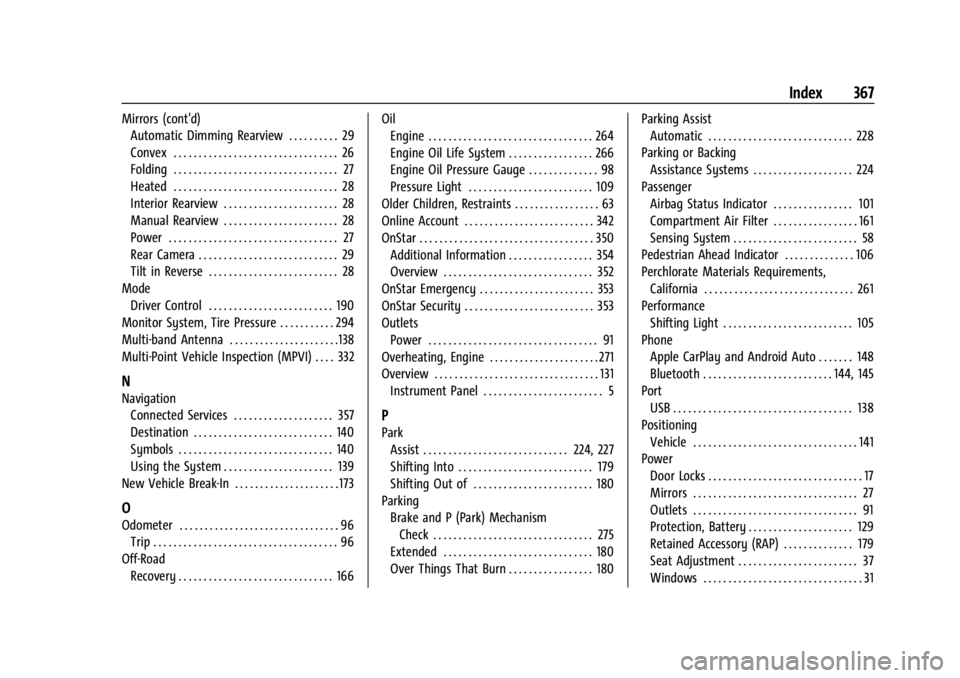
Cadillac XT4 Owner Manual (GMNA-Localizing-U.S./Canada/Mexico-
17180837) - 2024 - CRC - 2/28/23
Index 367
Mirrors (cont'd)Automatic Dimming Rearview . . . . . . . . . . 29
Convex . . . . . . . . . . . . . . . . . . . . . . . . . . . . . . . . . 26
Folding . . . . . . . . . . . . . . . . . . . . . . . . . . . . . . . . . 27
Heated . . . . . . . . . . . . . . . . . . . . . . . . . . . . . . . . . 28
Interior Rearview . . . . . . . . . . . . . . . . . . . . . . . 28
Manual Rearview . . . . . . . . . . . . . . . . . . . . . . . 28
Power . . . . . . . . . . . . . . . . . . . . . . . . . . . . . . . . . . 27
Rear Camera . . . . . . . . . . . . . . . . . . . . . . . . . . . . 29
Tilt in Reverse . . . . . . . . . . . . . . . . . . . . . . . . . . 28
Mode Driver Control . . . . . . . . . . . . . . . . . . . . . . . . . 190
Monitor System, Tire Pressure . . . . . . . . . . . 294
Multi-band Antenna . . . . . . . . . . . . . . . . . . . . . .138
Multi-Point Vehicle Inspection (MPVI) . . . . 332
N
Navigation Connected Services . . . . . . . . . . . . . . . . . . . . 357
Destination . . . . . . . . . . . . . . . . . . . . . . . . . . . . 140
Symbols . . . . . . . . . . . . . . . . . . . . . . . . . . . . . . . 140
Using the System . . . . . . . . . . . . . . . . . . . . . . 139
New Vehicle Break-In . . . . . . . . . . . . . . . . . . . . . 173
O
Odometer . . . . . . . . . . . . . . . . . . . . . . . . . . . . . . . . 96 Trip . . . . . . . . . . . . . . . . . . . . . . . . . . . . . . . . . . . . . 96
Off-Road Recovery . . . . . . . . . . . . . . . . . . . . . . . . . . . . . . . 166 Oil
Engine . . . . . . . . . . . . . . . . . . . . . . . . . . . . . . . . . 264
Engine Oil Life System . . . . . . . . . . . . . . . . . 266
Engine Oil Pressure Gauge . . . . . . . . . . . . . . 98
Pressure Light . . . . . . . . . . . . . . . . . . . . . . . . . 109
Older Children, Restraints . . . . . . . . . . . . . . . . . 63
Online Account . . . . . . . . . . . . . . . . . . . . . . . . . . 342
OnStar . . . . . . . . . . . . . . . . . . . . . . . . . . . . . . . . . . . 350 Additional Information . . . . . . . . . . . . . . . . . 354
Overview . . . . . . . . . . . . . . . . . . . . . . . . . . . . . . 352
OnStar Emergency . . . . . . . . . . . . . . . . . . . . . . . 353
OnStar Security . . . . . . . . . . . . . . . . . . . . . . . . . . 353
Outlets
Power . . . . . . . . . . . . . . . . . . . . . . . . . . . . . . . . . . 91
Overheating, Engine . . . . . . . . . . . . . . . . . . . . . . 271
Overview . . . . . . . . . . . . . . . . . . . . . . . . . . . . . . . . . 131 Instrument Panel . . . . . . . . . . . . . . . . . . . . . . . . 5
P
ParkAssist . . . . . . . . . . . . . . . . . . . . . . . . . . . . . 224, 227
Shifting Into . . . . . . . . . . . . . . . . . . . . . . . . . . . 179
Shifting Out of . . . . . . . . . . . . . . . . . . . . . . . . 180
Parking Brake and P (Park) MechanismCheck . . . . . . . . . . . . . . . . . . . . . . . . . . . . . . . . 275
Extended . . . . . . . . . . . . . . . . . . . . . . . . . . . . . . 180
Over Things That Burn . . . . . . . . . . . . . . . . . 180 Parking Assist
Automatic . . . . . . . . . . . . . . . . . . . . . . . . . . . . . 228
Parking or Backing Assistance Systems . . . . . . . . . . . . . . . . . . . . 224
Passenger Airbag Status Indicator . . . . . . . . . . . . . . . . 101
Compartment Air Filter . . . . . . . . . . . . . . . . . 161
Sensing System . . . . . . . . . . . . . . . . . . . . . . . . . 58
Pedestrian Ahead Indicator . . . . . . . . . . . . . . 106
Perchlorate Materials Requirements, California . . . . . . . . . . . . . . . . . . . . . . . . . . . . . . 261
Performance Shifting Light . . . . . . . . . . . . . . . . . . . . . . . . . . 105
Phone Apple CarPlay and Android Auto . . . . . . . 148
Bluetooth . . . . . . . . . . . . . . . . . . . . . . . . . . 144, 145
Port USB . . . . . . . . . . . . . . . . . . . . . . . . . . . . . . . . . . . . 138
Positioning Vehicle . . . . . . . . . . . . . . . . . . . . . . . . . . . . . . . . . 141
Power
Door Locks . . . . . . . . . . . . . . . . . . . . . . . . . . . . . . . 17
Mirrors . . . . . . . . . . . . . . . . . . . . . . . . . . . . . . . . . 27
Outlets . . . . . . . . . . . . . . . . . . . . . . . . . . . . . . . . . 91
Protection, Battery . . . . . . . . . . . . . . . . . . . . . 129
Retained Accessory (RAP) . . . . . . . . . . . . . . 179
Seat Adjustment . . . . . . . . . . . . . . . . . . . . . . . . 37
Windows . . . . . . . . . . . . . . . . . . . . . . . . . . . . . . . . 31
Page 369 of 373

Cadillac XT4 Owner Manual (GMNA-Localizing-U.S./Canada/Mexico-
17180837) - 2024 - CRC - 2/28/23
368 Index
Pregnancy, Using Seat Belts . . . . . . . . . . . . . . . 51
PrivacyVehicle Data Recording . . . . . . . . . . . . . . . . 349
Problems with Route Guidance . . . . . . . . . . .142
Program Courtesy Transportation . . . . . . . . . . . . . . . 345
Prohibited Fuels . . . . . . . . . . . . . . . . . . . . . . . . . 247
Proposition 65 Warning
California . . . . . . . . . . . . . . . . . . . . . . . . . . . . . . . . . 1
Proposition 65 Warning, California . . . . . . . . 315
Publication Ordering Information . . . . . . . . 348
R
Radiator . . . . . . . . . . . . . . . . . . . . . . . . . . . . . . . . . 268
Radio AM-FM Radio . . . . . . . . . . . . . . . . . . . . . . . . . . 135
Frequency Statement . . . . . . . . . . . . . . . . . . 348
Reception . . . . . . . . . . . . . . . . . . . . . . . . . . . . . . . 137
Satellite . . . . . . . . . . . . . . . . . . . . . . . . . . . . . . . . . 137
Reading Lamps . . . . . . . . . . . . . . . . . . . . . . . . . . .128
Rear Camera Mirror . . . . . . . . . . . . . . . . . . . . . . . . . . 29
Heated Seats . . . . . . . . . . . . . . . . . . . . . . . . . . . 45
Seats . . . . . . . . . . . . . . . . . . . . . . . . . . . . . . . . . . . 43
Storage . . . . . . . . . . . . . . . . . . . . . . . . . . . . . . . . . 82
Window Washer/Wiper . . . . . . . . . . . . . . . . . 90
Rearview Mirrors . . . . . . . . . . . . . . . . . . . . . . . . . 28 Automatic Dimming . . . . . . . . . . . . . . . . . . . . 29 Reclining Seatbacks . . . . . . . . . . . . . . . . . . . . . . . 38
Recognition
Voice . . . . . . . . . . . . . . . . . . . . . . . . . . . . . . . . . . 142
Recommended Fuel . . . . . . . . . . . . . . . . . . . . . . . . . . . . . . . . . . . . 247
Recommended Fluids and Lubricants . . . . . 334
Records Maintenance . . . . . . . . . . . . . . . . . . . . . . . . . . . 336
Recreational Vehicle Towing . . . . . . . . . . . . . .318
Reimbursement Program, GM Mobility . . . . . . . . . . . . . . . . . . . . . . . . . . . . . . . 343
Remote Key . . . . . . . . . . . . . . . . . . . . . . . . . . . . . . . . . . . . . . 8
Key Operation . . . . . . . . . . . . . . . . . . . . . . . . . . . 8
Vehicle Start . . . . . . . . . . . . . . . . . . . . . . . . . . . . 14
Replacement Parts
Airbags . . . . . . . . . . . . . . . . . . . . . . . . . . . . . . . . . 62
Maintenance . . . . . . . . . . . . . . . . . . . . . . . . . . . 335
Replacing Airbag System . . . . . . . . . . . . . . . . . . . . . . . . . . 62
LATCH System Parts After a Crash . . . . . . 76
Seat Belt System Parts after a Crash . . . . 52
Reporting Safety Defects Canadian Government . . . . . . . . . . . . . . . . . 349
General Motors . . . . . . . . . . . . . . . . . . . . . . . . 349
U.S. Government . . . . . . . . . . . . . . . . . . . . . . . 348
Restraints Where to Put . . . . . . . . . . . . . . . . . . . . . . . . . . . 68 Retained Accessory Power (RAP) . . . . . . . . . 179
Reverse Tilt Mirrors . . . . . . . . . . . . . . . . . . . . . . . 28
Roads
Driving, Wet . . . . . . . . . . . . . . . . . . . . . . . . . . . 167
Roadside Assistance Program . . . . . . . . . . . . 343
Roof Rack System . . . . . . . . . . . . . . . . . . . . . . . . . . . . 85
Sunroof . . . . . . . . . . . . . . . . . . . . . . . . . . . . . . . . . 33
Rotation, Tires . . . . . . . . . . . . . . . . . . . . . . . . . . . 297
Routing, Engine Drive Belt . . . . . . . . . . . . . . . 339
Running the Vehicle While Parked . . . . . . . . 181
S
Safety Locks . . . . . . . . . . . . . . . . . . . . . . . . . . . . . . . . . . . 18
Safety Defects Reporting Canadian Government . . . . . . . . . . . . . . . . . 349
General Motors . . . . . . . . . . . . . . . . . . . . . . . . 349
U.S. Government . . . . . . . . . . . . . . . . . . . . . . . 348
Safety System Check . . . . . . . . . . . . . . . . . . . . . .52
Satellite Radio . . . . . . . . . . . . . . . . . . . . . . . . . . . . 137
Scheduling Appointments . . . . . . . . . . . . . . . . 345
Sealant Kit, Tire . . . . . . . . . . . . . . . . . . . . . . . . . . 304
Seat Belts . . . . . . . . . . . . . . . . . . . . . . . . . . . . . . . . . 45 Buckle To Drive . . . . . . . . . . . . . . . . . . . . . . . . . 46
Care . . . . . . . . . . . . . . . . . . . . . . . . . . . . . . . . . . . . 52
Extender . . . . . . . . . . . . . . . . . . . . . . . . . . . . . . . . . 51
How to Wear Seat Belts Properly . . . . . . . 47