service schedule CADILLAC XT4 2024 User Guide
[x] Cancel search | Manufacturer: CADILLAC, Model Year: 2024, Model line: XT4, Model: CADILLAC XT4 2024Pages: 373, PDF Size: 8.01 MB
Page 337 of 373

Cadillac XT4 Owner Manual (GMNA-Localizing-U.S./Canada/Mexico-
17180837) - 2024 - CRC - 2/28/23
336 Service and Maintenance
Maintenance Records
After the scheduled services are performed, record the date, odometer reading, who performed the service, and the type of services performed
in the boxes provided. Retain all maintenance receipts.Date Odometer Reading Serviced By Maintenance Stamp Services Performed
Page 343 of 373
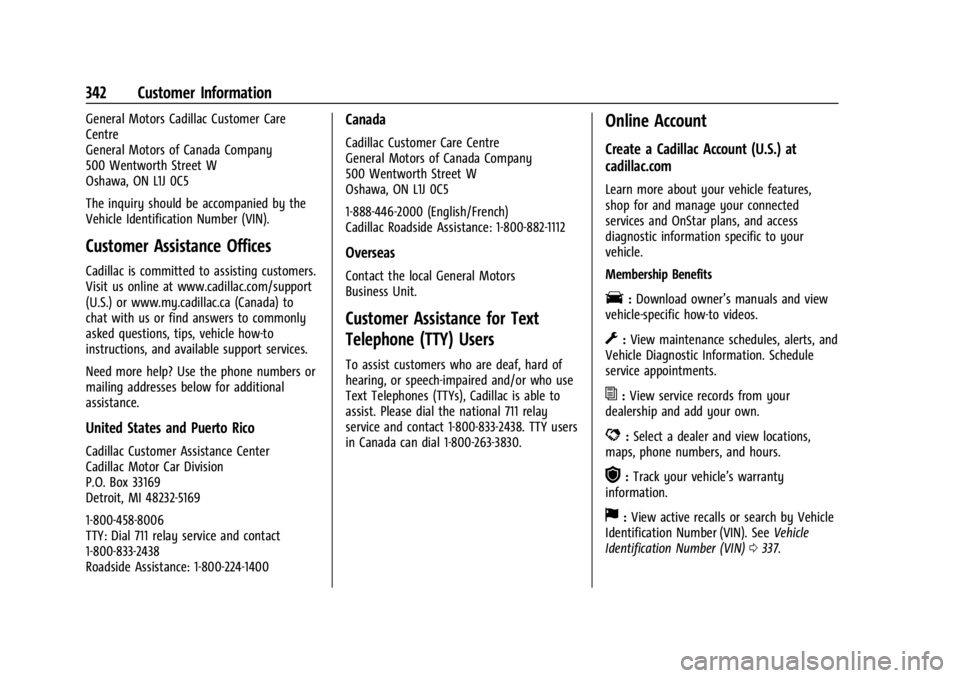
Cadillac XT4 Owner Manual (GMNA-Localizing-U.S./Canada/Mexico-
17180837) - 2024 - CRC - 2/28/23
342 Customer Information
General Motors Cadillac Customer Care
Centre
General Motors of Canada Company
500 Wentworth Street W
Oshawa, ON L1J 0C5
The inquiry should be accompanied by the
Vehicle Identification Number (VIN).
Customer Assistance Offices
Cadillac is committed to assisting customers.
Visit us online at www.cadillac.com/support
(U.S.) or www.my.cadillac.ca (Canada) to
chat with us or find answers to commonly
asked questions, tips, vehicle how-to
instructions, and available support services.
Need more help? Use the phone numbers or
mailing addresses below for additional
assistance.
United States and Puerto Rico
Cadillac Customer Assistance Center
Cadillac Motor Car Division
P.O. Box 33169
Detroit, MI 48232-5169
1-800-458-8006
TTY: Dial 711 relay service and contact
1-800-833-2438
Roadside Assistance: 1-800-224-1400
Canada
Cadillac Customer Care Centre
General Motors of Canada Company
500 Wentworth Street W
Oshawa, ON L1J 0C5
1-888-446-2000 (English/French)
Cadillac Roadside Assistance: 1-800-882-1112
Overseas
Contact the local General Motors
Business Unit.
Customer Assistance for Text
Telephone (TTY) Users
To assist customers who are deaf, hard of
hearing, or speech-impaired and/or who use
Text Telephones (TTYs), Cadillac is able to
assist. Please dial the national 711 relay
service and contact 1-800-833-2438. TTY users
in Canada can dial 1-800-263-3830.
Online Account
Create a Cadillac Account (U.S.) at
cadillac.com
Learn more about your vehicle features,
shop for and manage your connected
services and OnStar plans, and access
diagnostic information specific to your
vehicle.
Membership Benefits
E:Download owner’s manuals and view
vehicle-specific how-to videos.
G: View maintenance schedules, alerts, and
Vehicle Diagnostic Information. Schedule
service appointments.
I: View service records from your
dealership and add your own.
D: Select a dealer and view locations,
maps, phone numbers, and hours.
r: Track your vehicle’s warranty
information.
J: View active recalls or search by Vehicle
Identification Number (VIN). See Vehicle
Identification Number (VIN) 0337.
Page 346 of 373

Cadillac XT4 Owner Manual (GMNA-Localizing-U.S./Canada/Mexico-
17180837) - 2024 - CRC - 2/28/23
Customer Information 345
received, the Roadside Assistance advisor
will help you make arrangements and
explain how to receive payment. Items
considered are hotel, meals, and rental
car or a vehicle being delivered back to
the customer, up to 800 km.
.Alternative Service:If assistance cannot
be provided right away, the Roadside
Assistance advisor may give you
permission to get local emergency road
service. You will receive payment, up to
$100, after sending the original receipt to
Roadside Assistance. Mechanical failures
may be covered, however any cost for
parts and labor for repairs not covered by
the warranty are the owner responsibility.
Scheduling Service Appointments
When the vehicle requires warranty service,
contact your dealer and request an
appointment. By scheduling a service
appointment and advising the service
consultant of your transportation needs,
your dealer can help minimize your
inconvenience.
If the vehicle cannot be scheduled into the
service department immediately, keep
driving it until it can be scheduled for
service, unless, of course, the problem is safety related. If it is, please call your
dealership, let them know this, and ask for
instructions.
If your dealer requests you to bring the
vehicle for service, you are urged to do so
as early in the work day as possible to
allow for same-day repair.
Courtesy Transportation Program
To enhance your ownership experience, we
and our participating dealers are proud to
offer Courtesy Transportation, a customer
support program for vehicles with the
Bumper-to-Bumper (Base Warranty Coverage
period in Canada), Federal Emission,
Extended Powertrain or Electric specific
warranties in both the U.S. and Canada.
Several Courtesy Transportation options are
available to assist in reducing inconvenience
when warranty repairs are required.
Courtesy Transportation is not a part of the
New Vehicle Limited Warranty. A separate
manual entitled
“Limited Warranty and
Owner Assistance Information” produced for
new vehicles provides detailed warranty
coverage information.
Transportation Options
Warranty service can generally be
completed while you wait. However, if you
are unable to do so, your dealer may offer
the following transportation options:
Shuttle Service
This includes one-way or round-trip shuttle
service within reasonable time and distance
parameters of your dealer's area.
Public Transportation or Fuel Reimbursement
If overnight warranty repairs are needed,
and public transportation is used, the
expense must be supported by original
receipts and within the maximum amount
allowed by GM. If U.S. customers arrange
their own transportation, limited
reimbursement for reasonable fuel expenses
may be available. Claim amounts should
reflect actual costs and be supported by
original receipts. See your dealer for
information.
Courtesy Rental Vehicle
For an overnight warranty repair, the dealer
may provide an available courtesy rental
vehicle or provide for reimbursement of a
rental vehicle. Reimbursement is limited and
must be supported by original receipts as
Page 349 of 373

Cadillac XT4 Owner Manual (GMNA-Localizing-U.S./Canada/Mexico-
17180837) - 2024 - CRC - 2/28/23
348 Customer Information
with that company. In such cases, you can
have control of the repair and parts choices
as long as the cost stays within reasonable
limits.
Publication Ordering Information
Service Manuals
Service manuals have the diagnosis and
repair information on the engine/propulsion,
transmission, axle, suspension, brakes,
electrical system, steering system, body, etc.
Customer Literature
Owner’s manuals are written specifically for
owners and are intended to provide basic
operational information about the vehicle.
The owner’s manual includes the
Maintenance Schedule for all models.
Customer literature publications available for
purchase include owner’s manuals, warranty
manuals, and portfolios. Portfolios include an
owner’s manual, warranty manual,
if applicable, and zip lock bag or pouch.
Current and Past Models
Service manuals and customer literature are
available for many GM vehicles.To check availability and to order, call
1-800-551-4123 Monday–Friday, 8:00 a.m.–
6:00 p.m. Eastern Time
For credit card orders only (VISA,
MasterCard, or Discover), see Helm, Inc. at:
www.helminc.com.
To order by mail, write to:
Helm, Incorporated
Attention: Customer Service
47911 Halyard Drive
Plymouth, MI 48170
Make checks payable in U.S. funds.
Radio Frequency Statement
This vehicle uses license-exempt transmitters
/ receivers / systems that operate on a
radio frequency that complies with Part 15/
Part 18 of the Federal Communications
Commission (FCC) rules and with Innovation,
Science and Economic Development (ISED)
Canada's license-exempt RSS(s) / RSP-100 /
ICES-GEN.
Operation is subject to the following two
conditions:
1. The device may not cause harmful interference. 2. The device must accept any interference
received, including interference that may
cause undesired operation of the device.
Changes or modifications to any of these
systems by other than an authorized service
facility could void authorization to use this
equipment.
Reporting Safety Defects
Reporting Safety Defects to the
United States Government
If you believe that your vehicle has a
defect which could cause a crash or
could cause injury or death, you should
immediately inform the National
Highway Traffic Safety Administration
(NHTSA) in addition to notifying General
Motors.
If NHTSA receives similar complaints, it
may open an investigation, and if it
finds that a safety defect exists in a
group of vehicles, it may order a recall
and remedy campaign. However, NHTSA
cannot become involved in individual
problems between you, your dealer,
or General Motors.
Page 359 of 373
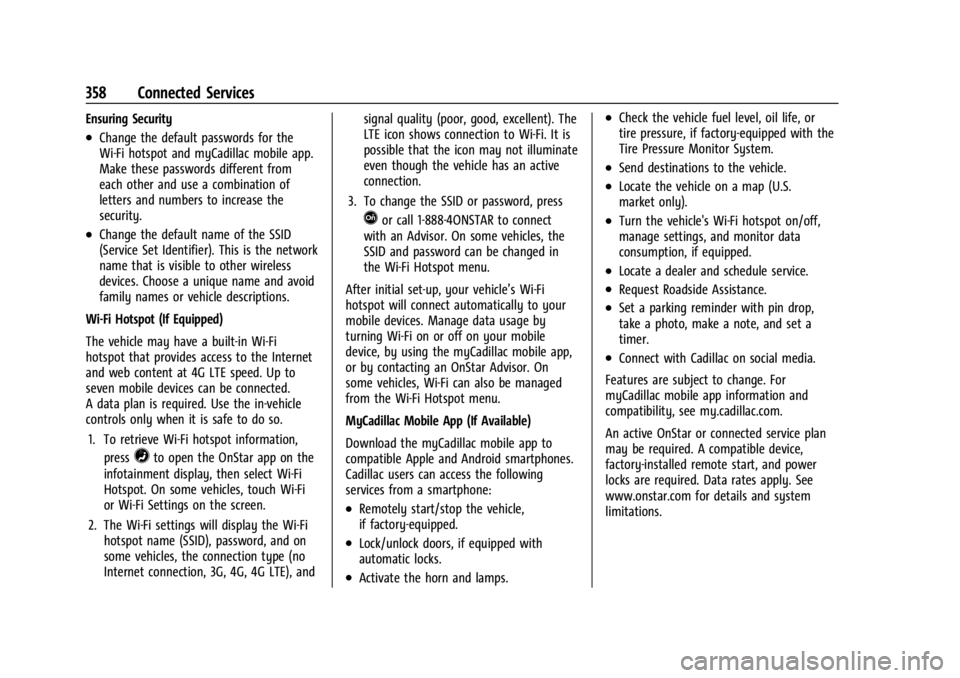
Cadillac XT4 Owner Manual (GMNA-Localizing-U.S./Canada/Mexico-
17180837) - 2024 - CRC - 2/28/23
358 Connected Services
Ensuring Security
.Change the default passwords for the
Wi-Fi hotspot and myCadillac mobile app.
Make these passwords different from
each other and use a combination of
letters and numbers to increase the
security.
.Change the default name of the SSID
(Service Set Identifier). This is the network
name that is visible to other wireless
devices. Choose a unique name and avoid
family names or vehicle descriptions.
Wi-Fi Hotspot (If Equipped)
The vehicle may have a built-in Wi-Fi
hotspot that provides access to the Internet
and web content at 4G LTE speed. Up to
seven mobile devices can be connected.
A data plan is required. Use the in-vehicle
controls only when it is safe to do so. 1. To retrieve Wi-Fi hotspot information, press
=to open the OnStar app on the
infotainment display, then select Wi-Fi
Hotspot. On some vehicles, touch Wi-Fi
or Wi-Fi Settings on the screen.
2. The Wi-Fi settings will display the Wi-Fi hotspot name (SSID), password, and on
some vehicles, the connection type (no
Internet connection, 3G, 4G, 4G LTE), and signal quality (poor, good, excellent). The
LTE icon shows connection to Wi-Fi. It is
possible that the icon may not illuminate
even though the vehicle has an active
connection.
3. To change the SSID or password, press
Qor call 1-888-4ONSTAR to connect
with an Advisor. On some vehicles, the
SSID and password can be changed in
the Wi-Fi Hotspot menu.
After initial set-up, your vehicle’s Wi-Fi
hotspot will connect automatically to your
mobile devices. Manage data usage by
turning Wi-Fi on or off on your mobile
device, by using the myCadillac mobile app,
or by contacting an OnStar Advisor. On
some vehicles, Wi-Fi can also be managed
from the Wi-Fi Hotspot menu.
MyCadillac Mobile App (If Available)
Download the myCadillac mobile app to
compatible Apple and Android smartphones.
Cadillac users can access the following
services from a smartphone:
.Remotely start/stop the vehicle,
if factory-equipped.
.Lock/unlock doors, if equipped with
automatic locks.
.Activate the horn and lamps.
.Check the vehicle fuel level, oil life, or
tire pressure, if factory-equipped with the
Tire Pressure Monitor System.
.Send destinations to the vehicle.
.Locate the vehicle on a map (U.S.
market only).
.Turn the vehicle's Wi-Fi hotspot on/off,
manage settings, and monitor data
consumption, if equipped.
.Locate a dealer and schedule service.
.Request Roadside Assistance.
.Set a parking reminder with pin drop,
take a photo, make a note, and set a
timer.
.Connect with Cadillac on social media.
Features are subject to change. For
myCadillac mobile app information and
compatibility, see my.cadillac.com.
An active OnStar or connected service plan
may be required. A compatible device,
factory-installed remote start, and power
locks are required. Data rates apply. See
www.onstar.com for details and system
limitations.
Page 367 of 373

Cadillac XT4 Owner Manual (GMNA-Localizing-U.S./Canada/Mexico-
17180837) - 2024 - CRC - 2/28/23
366 Index
LED Lighting . . . . . . . . . . . . . . . . . . . . . . . . . . . . . 278
Leveling ControlHeadlamp . . . . . . . . . . . . . . . . . . . . . . . . . . . . . . 127
Liftgate . . . . . . . . . . . . . . . . . . . . . . . . . . . . . . . . . . . .19
Lighting Adaptive Forward . . . . . . . . . . . . . . . . . . . . . . 125
Entry . . . . . . . . . . . . . . . . . . . . . . . . . . . . . . . . . . 129
Exit . . . . . . . . . . . . . . . . . . . . . . . . . . . . . . . . . . . . 129
Illumination Control . . . . . . . . . . . . . . . . . . . 128
LED . . . . . . . . . . . . . . . . . . . . . . . . . . . . . . . . . . . . 278
Lights
Adaptive Cruise Control . . . . . . . . . . . . . . . . . 111
Adaptive Forward Lighting (AFL)Light . . . . . . . . . . . . . . . . . . . . . . . . . . . . . . . . . 110
Airbag Readiness . . . . . . . . . . . . . . . . . . . . . . 101
All-Wheel-Drive . . . . . . . . . . . . . . . . . . . . . . . . 105
Antilock Brake System (ABS) Warning . . . . . . . . . . . . . . . . . . . . . . . . . . . . . 105
Automatic Emergency Braking (AEB) Disabled . . . . . . . . . . . . . . . . . . . . . . . 106
Brake System Warning . . . . . . . . . . . . . . . . 104
Charging System . . . . . . . . . . . . . . . . . . . . . . 102
Check Engine (Malfunction
Indicator) . . . . . . . . . . . . . . . . . . . . . . . . . . . . 102
Cruise Control Light . . . . . . . . . . . . . . . . . . . . . 111
Door Ajar . . . . . . . . . . . . . . . . . . . . . . . . . . . . . . . 111
Driver Mode Control . . . . . . . . . . . . . . . . . . . 108
Electric Parking Brake . . . . . . . . . . . . . . . . . . 104 Lights (cont'd)
Electronic Stability Control
(ESC), Off . . . . . . . . . . . . . . . . . . . . . . . . . . . . 107
Engine Coolant Temperature Warning . . . . . . . . . . . . . . . . . . . . . . . . . . . . . 108
Engine Oil Pressure . . . . . . . . . . . . . . . . . . . . 109
Gauges and Indicators . . . . . . . . . . . . . . . . . . 94
Gear Shifting . . . . . . . . . . . . . . . . . . . . . . . . . . 105
High-Beam On . . . . . . . . . . . . . . . . . . . . . . . . . 110
Lane Keep Assist . . . . . . . . . . . . . . . . . . . . . . . 106
Low Fuel Warning . . . . . . . . . . . . . . . . . . . . . 109
Performance Shifting . . . . . . . . . . . . . . . . . . 105
Seat Belt Reminders . . . . . . . . . . . . . . . . . . . 100
Security . . . . . . . . . . . . . . . . . . . . . . . . . . . . . . . . 110
Service Electric Parking Brake . . . . . . . . . . 104
Super Cruise . . . . . . . . . . . . . . . . . . . . . . . . . . . . 111
Tire Pressure . . . . . . . . . . . . . . . . . . . . . . . . . . . 108
Traction Control System (TCS)/Electronic Stability Control
Light . . . . . . . . . . . . . . . . . . . . . . . . . . . . . . . . . 107
Traction Off . . . . . . . . . . . . . . . . . . . . . . . . . . . . 107
Locks Automatic Door . . . . . . . . . . . . . . . . . . . . . . . . . 18
Delayed Locking . . . . . . . . . . . . . . . . . . . . . . . . . 17
Door . . . . . . . . . . . . . . . . . . . . . . . . . . . . . . . . . . . . . 15
Lockout Protection . . . . . . . . . . . . . . . . . . . . . . 18
Power Door . . . . . . . . . . . . . . . . . . . . . . . . . . . . . . 17
Safety . . . . . . . . . . . . . . . . . . . . . . . . . . . . . . . . . . 18 Loss of Control . . . . . . . . . . . . . . . . . . . . . . . . . . 166
Low Fuel Warning Light . . . . . . . . . . . . . . . . . 109
Lower Anchors and Tethers for
Children (LATCH System) . . . . . . . . . . . . . . . . 69
Lumbar Adjustment . . . . . . . . . . . . . . . . . . . . . . . 38 Front Seats . . . . . . . . . . . . . . . . . . . . . . . . . . . . . 38
M
MaintenanceRecords . . . . . . . . . . . . . . . . . . . . . . . . . . . . . . . . 336
Maintenance Schedule . . . . . . . . . . . . . . . . . . . 330 Recommended Fluids and
Lubricants . . . . . . . . . . . . . . . . . . . . . . . . . . . . 334
Malfunction Indicator Lamp . . . . . . . . . . . . . . 102
Manual Mode . . . . . . . . . . . . . . . . . . . . . . . . . . . . . . . . . . 185
Maps . . . . . . . . . . . . . . . . . . . . . . . . . . . . . . . . . . . . 140
Massage
Seats . . . . . . . . . . . . . . . . . . . . . . . . . . . . . . . . . . . 39
Media Avoiding Untrusted Devices . . . . . . . . . . . . 138
Memory Seats . . . . . . . . . . . . . . . . . . . . . . . . . . . . 40
Messages Engine Power . . . . . . . . . . . . . . . . . . . . . . . . . . . 118
Vehicle . . . . . . . . . . . . . . . . . . . . . . . . . . . . . . . . . 118
Vehicle Speed . . . . . . . . . . . . . . . . . . . . . . . . . . . 118
Mirrors Automatic Dimming . . . . . . . . . . . . . . . . . . . . 28
Page 373 of 373
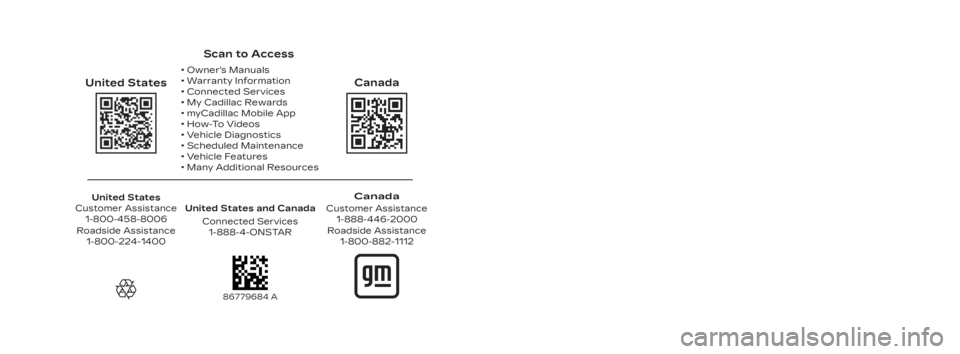
Scan to Access
United States
United States and Canada Connected Services1-888-4-ONSTAR
Canada
Customer Assistance 1-888-446-2000
Canada
• Owner’s Manuals
• Warranty Information
• Connected Services
• My Cadillac Rewards
• myCadillac Mobile App
• How-To Videos
• Vehicle Diagnostics
• Scheduled Maintenance
• Vehicle Features
• Many Additional Resources
United States
Customer Assistance
1-800-458-8006
Roadside Assistance 1-800-224-1400
X T4
OWNER’S MANUAL
Roadside Assistance 1-800-882-1112
202486779684 A
C
M
Y
CM
MY
CY
CMY
K
24_CAD_XT4_COV_en_US_86779684 A_2023FEB27.pdf 1 2/9/2023 10:07:17 AM