dic CADILLAC XT5 2018 Owner's Manual
[x] Cancel search | Manufacturer: CADILLAC, Model Year: 2018, Model line: XT5, Model: CADILLAC XT5 2018Pages: 380, PDF Size: 6.21 MB
Page 320 of 380

Cadillac XT5 Owner Manual (GMNA-Localizing-U.S./Canada/Mexico-
11349110) - 2018 - CRC - 9/28/17
VEHICLE CARE 319
Caution
Towing the vehicle from the rear
could damage it. Also, repairs would
not be covered by the vehicle
warranty. Never have the vehicle
towed from the rear.
Appearance Care
Exterior Care
Locks
Locks are lubricated at the factory.
Use a de-icing agent only when
absolutely necessary, and have the
locks greased after using. See
Recommended Fluids and Lubricants
0337.
Washing the Vehicle
To preserve the vehicle's finish, wash
it often and out of direct sunlight.
Caution
Do not use petroleum-based, acidic,
or abrasive cleaning agents as they
can damage the vehicle's paint,
metal, or plastic parts. If damage
occurs, it would not be covered by
the vehicle warranty. Approved
cleaning products can be obtained
from your dealer. Follow all
manufacturer directions regarding
(Continued)
Caution (Continued)
correct product usage, necessary
safety precautions, and appropriate
disposal of any vehicle care
product.
Caution
Avoid using high-pressure washes
closer than 30 cm (12 in) to the
surface of the vehicle. Use of power
washers exceeding 8,274 kPa
(1,200 psi) can result in damage or
removal of paint and decals.
Caution
Do not power wash any component
under the hood that has this
e
symbol.
This could cause damage that
would not be covered by the vehicle
warranty.
Page 321 of 380
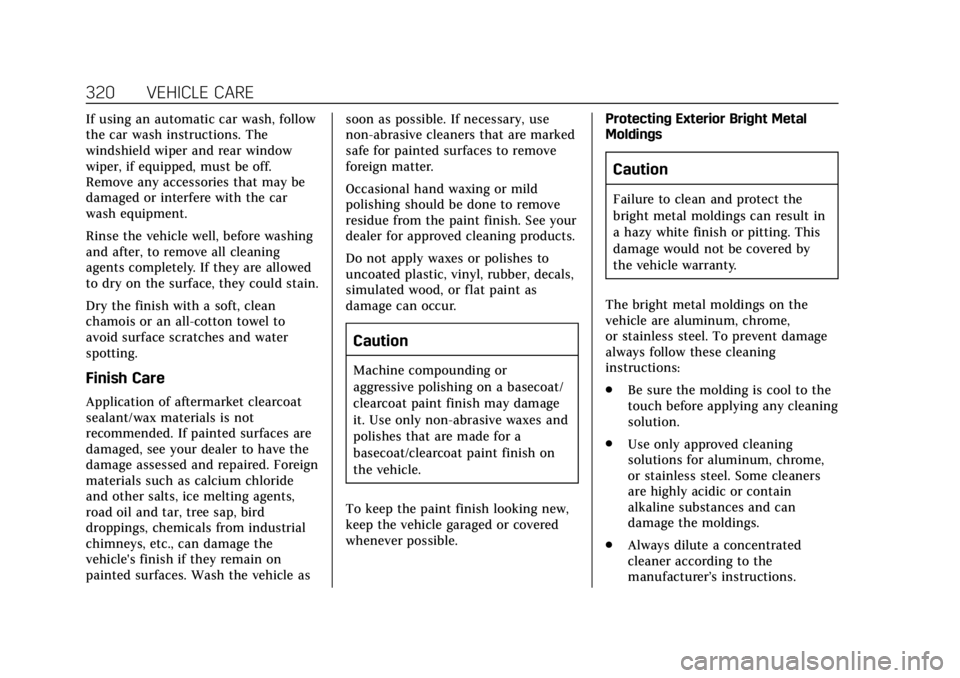
Cadillac XT5 Owner Manual (GMNA-Localizing-U.S./Canada/Mexico-
11349110) - 2018 - CRC - 9/28/17
320 VEHICLE CARE
If using an automatic car wash, follow
the car wash instructions. The
windshield wiper and rear window
wiper, if equipped, must be off.
Remove any accessories that may be
damaged or interfere with the car
wash equipment.
Rinse the vehicle well, before washing
and after, to remove all cleaning
agents completely. If they are allowed
to dry on the surface, they could stain.
Dry the finish with a soft, clean
chamois or an all-cotton towel to
avoid surface scratches and water
spotting.
Finish Care
Application of aftermarket clearcoat
sealant/wax materials is not
recommended. If painted surfaces are
damaged, see your dealer to have the
damage assessed and repaired. Foreign
materials such as calcium chloride
and other salts, ice melting agents,
road oil and tar, tree sap, bird
droppings, chemicals from industrial
chimneys, etc., can damage the
vehicle's finish if they remain on
painted surfaces. Wash the vehicle assoon as possible. If necessary, use
non-abrasive cleaners that are marked
safe for painted surfaces to remove
foreign matter.
Occasional hand waxing or mild
polishing should be done to remove
residue from the paint finish. See your
dealer for approved cleaning products.
Do not apply waxes or polishes to
uncoated plastic, vinyl, rubber, decals,
simulated wood, or flat paint as
damage can occur.
Caution
Machine compounding or
aggressive polishing on a basecoat/
clearcoat paint finish may damage
it. Use only non-abrasive waxes and
polishes that are made for a
basecoat/clearcoat paint finish on
the vehicle.
To keep the paint finish looking new,
keep the vehicle garaged or covered
whenever possible. Protecting Exterior Bright Metal
Moldings
Caution
Failure to clean and protect the
bright metal moldings can result in
a hazy white finish or pitting. This
damage would not be covered by
the vehicle warranty.
The bright metal moldings on the
vehicle are aluminum, chrome,
or stainless steel. To prevent damage
always follow these cleaning
instructions:
. Be sure the molding is cool to the
touch before applying any cleaning
solution.
. Use only approved cleaning
solutions for aluminum, chrome,
or stainless steel. Some cleaners
are highly acidic or contain
alkaline substances and can
damage the moldings.
. Always dilute a concentrated
cleaner according to the
manufacturer’s instructions.
Page 326 of 380
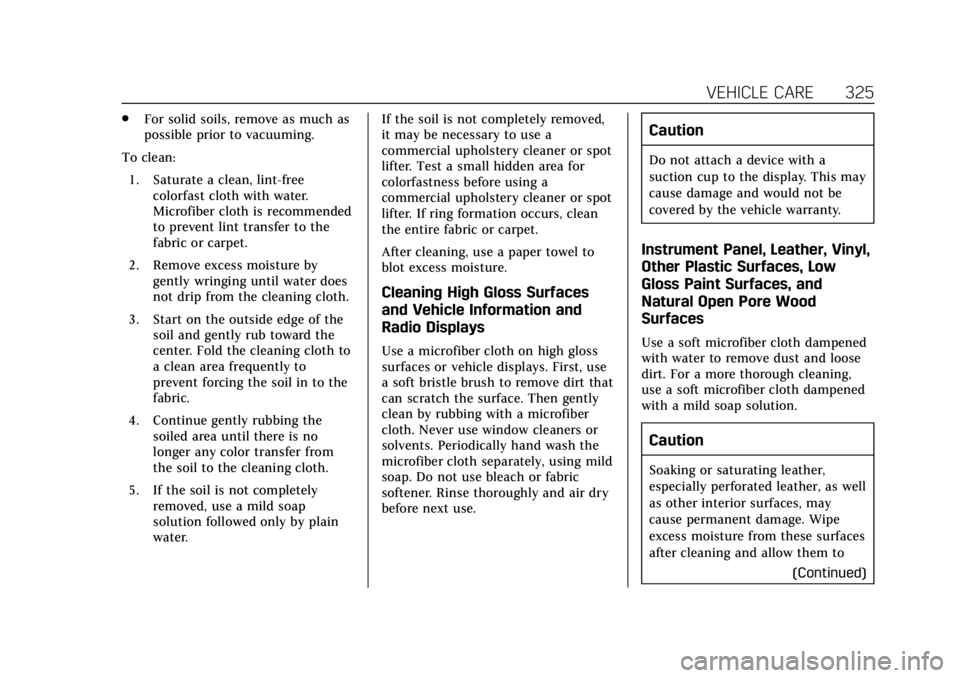
Cadillac XT5 Owner Manual (GMNA-Localizing-U.S./Canada/Mexico-
11349110) - 2018 - CRC - 9/28/17
VEHICLE CARE 325
.For solid soils, remove as much as
possible prior to vacuuming.
To clean: 1. Saturate a clean, lint-free colorfast cloth with water.
Microfiber cloth is recommended
to prevent lint transfer to the
fabric or carpet.
2. Remove excess moisture by gently wringing until water does
not drip from the cleaning cloth.
3. Start on the outside edge of the soil and gently rub toward the
center. Fold the cleaning cloth to
a clean area frequently to
prevent forcing the soil in to the
fabric.
4. Continue gently rubbing the soiled area until there is no
longer any color transfer from
the soil to the cleaning cloth.
5. If the soil is not completely removed, use a mild soap
solution followed only by plain
water. If the soil is not completely removed,
it may be necessary to use a
commercial upholstery cleaner or spot
lifter. Test a small hidden area for
colorfastness before using a
commercial upholstery cleaner or spot
lifter. If ring formation occurs, clean
the entire fabric or carpet.
After cleaning, use a paper towel to
blot excess moisture.
Cleaning High Gloss Surfaces
and Vehicle Information and
Radio Displays
Use a microfiber cloth on high gloss
surfaces or vehicle displays. First, use
a soft bristle brush to remove dirt that
can scratch the surface. Then gently
clean by rubbing with a microfiber
cloth. Never use window cleaners or
solvents. Periodically hand wash the
microfiber cloth separately, using mild
soap. Do not use bleach or fabric
softener. Rinse thoroughly and air dry
before next use.
Caution
Do not attach a device with a
suction cup to the display. This may
cause damage and would not be
covered by the vehicle warranty.
Instrument Panel, Leather, Vinyl,
Other Plastic Surfaces, Low
Gloss Paint Surfaces, and
Natural Open Pore Wood
Surfaces
Use a soft microfiber cloth dampened
with water to remove dust and loose
dirt. For a more thorough cleaning,
use a soft microfiber cloth dampened
with a mild soap solution.
Caution
Soaking or saturating leather,
especially perforated leather, as well
as other interior surfaces, may
cause permanent damage. Wipe
excess moisture from these surfaces
after cleaning and allow them to
(Continued)
Page 331 of 380
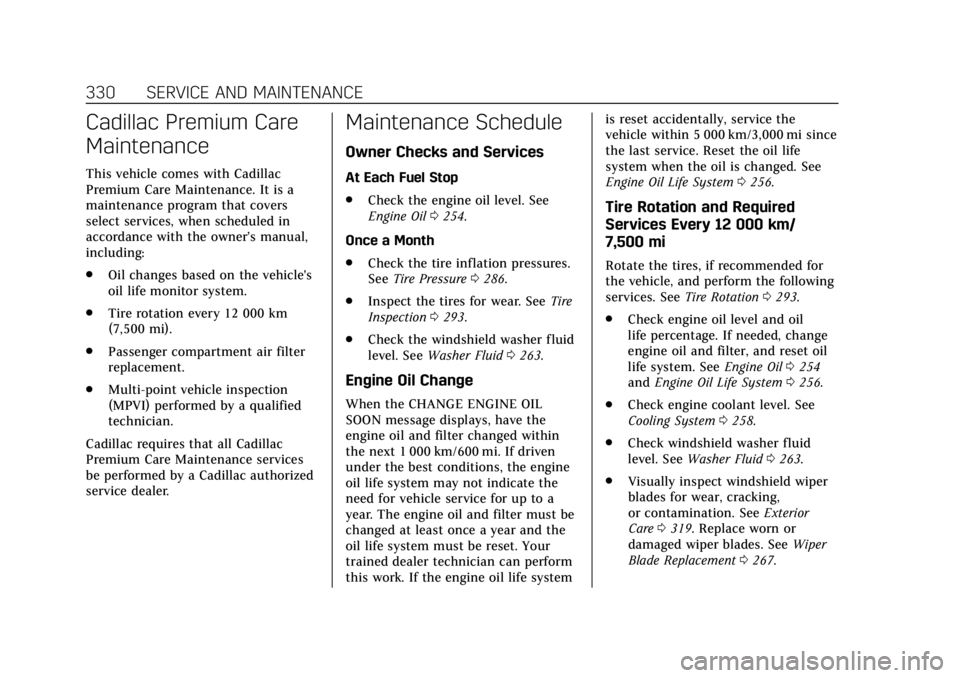
Cadillac XT5 Owner Manual (GMNA-Localizing-U.S./Canada/Mexico-
11349110) - 2018 - CRC - 9/28/17
330 SERVICE AND MAINTENANCE
Cadillac Premium Care
Maintenance
This vehicle comes with Cadillac
Premium Care Maintenance. It is a
maintenance program that covers
select services, when scheduled in
accordance with the owner’s manual,
including:
.Oil changes based on the vehicle's
oil life monitor system.
. Tire rotation every 12 000 km
(7,500 mi).
. Passenger compartment air filter
replacement.
. Multi-point vehicle inspection
(MPVI) performed by a qualified
technician.
Cadillac requires that all Cadillac
Premium Care Maintenance services
be performed by a Cadillac authorized
service dealer.
Maintenance Schedule
Owner Checks and Services
At Each Fuel Stop
. Check the engine oil level. See
Engine Oil 0254.
Once a Month
. Check the tire inflation pressures.
See Tire Pressure 0286.
. Inspect the tires for wear. See Tire
Inspection 0293.
. Check the windshield washer fluid
level. See Washer Fluid 0263.
Engine Oil Change
When the CHANGE ENGINE OIL
SOON message displays, have the
engine oil and filter changed within
the next 1 000 km/600 mi. If driven
under the best conditions, the engine
oil life system may not indicate the
need for vehicle service for up to a
year. The engine oil and filter must be
changed at least once a year and the
oil life system must be reset. Your
trained dealer technician can perform
this work. If the engine oil life system is reset accidentally, service the
vehicle within 5 000 km/3,000 mi since
the last service. Reset the oil life
system when the oil is changed. See
Engine Oil Life System
0256.
Tire Rotation and Required
Services Every 12 000 km/
7,500 mi
Rotate the tires, if recommended for
the vehicle, and perform the following
services. See Tire Rotation0293.
. Check engine oil level and oil
life percentage. If needed, change
engine oil and filter, and reset oil
life system. See Engine Oil0254
and Engine Oil Life System 0256.
. Check engine coolant level. See
Cooling System 0258.
. Check windshield washer fluid
level. See Washer Fluid 0263.
. Visually inspect windshield wiper
blades for wear, cracking,
or contamination. See Exterior
Care 0319. Replace worn or
damaged wiper blades. See Wiper
Blade Replacement 0267.
Page 335 of 380

Cadillac XT5 Owner Manual (GMNA-Localizing-U.S./Canada/Mexico-
11349110) - 2018 - CRC - 9/28/17
334 SERVICE AND MAINTENANCE
(4)Or every five years, whichever
comes first. See Cooling System0258.
(5) Or every 10 years, whichever
comes first. Inspect for fraying,
excessive cracking, or damage; replace,
if needed.
(6) Replace brake fluid every five
years. See Brake Fluid 0264.Special Application
Services
.
Severe Commercial Use Vehicles
Only: Lubricate chassis
components every oil change.
. Have underbody flushing service
performed. See "Underbody
Maintenance" in Exterior Care
0 319.
Additional Maintenance
and Care
Your vehicle is an important
investment and caring for it properly
may help to avoid future costly
repairs. To maintain vehicle
performance, additional maintenance
services may be required.
It is recommended that your dealer
perform these services —their trained
dealer technicians know your vehicle
best. Your dealer can also perform a
thorough assessment with a
multi-point inspection to recommend
when your vehicle may need
attention.
The following list is intended to
explain the services and conditions to
look for that may indicate services are
required.
Page 336 of 380
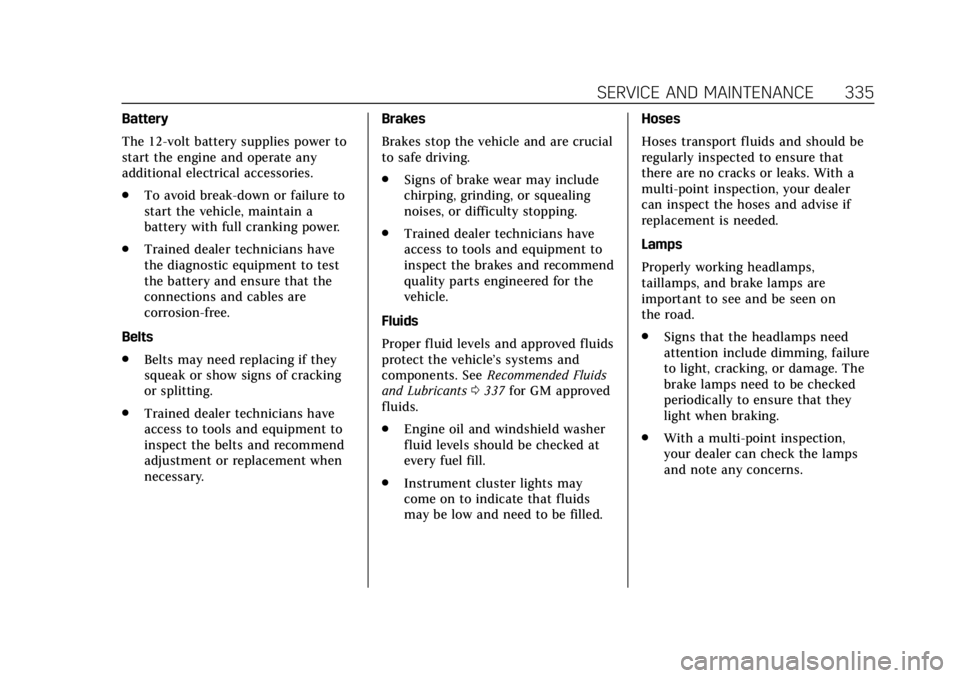
Cadillac XT5 Owner Manual (GMNA-Localizing-U.S./Canada/Mexico-
11349110) - 2018 - CRC - 9/28/17
SERVICE AND MAINTENANCE 335
Battery
The 12-volt battery supplies power to
start the engine and operate any
additional electrical accessories.
.To avoid break-down or failure to
start the vehicle, maintain a
battery with full cranking power.
. Trained dealer technicians have
the diagnostic equipment to test
the battery and ensure that the
connections and cables are
corrosion-free.
Belts
. Belts may need replacing if they
squeak or show signs of cracking
or splitting.
. Trained dealer technicians have
access to tools and equipment to
inspect the belts and recommend
adjustment or replacement when
necessary. Brakes
Brakes stop the vehicle and are crucial
to safe driving.
.
Signs of brake wear may include
chirping, grinding, or squealing
noises, or difficulty stopping.
. Trained dealer technicians have
access to tools and equipment to
inspect the brakes and recommend
quality parts engineered for the
vehicle.
Fluids
Proper fluid levels and approved fluids
protect the vehicle’s systems and
components. See Recommended Fluids
and Lubricants 0337 for GM approved
fluids.
. Engine oil and windshield washer
fluid levels should be checked at
every fuel fill.
. Instrument cluster lights may
come on to indicate that fluids
may be low and need to be filled. Hoses
Hoses transport fluids and should be
regularly inspected to ensure that
there are no cracks or leaks. With a
multi-point inspection, your dealer
can inspect the hoses and advise if
replacement is needed.
Lamps
Properly working headlamps,
taillamps, and brake lamps are
important to see and be seen on
the road.
.
Signs that the headlamps need
attention include dimming, failure
to light, cracking, or damage. The
brake lamps need to be checked
periodically to ensure that they
light when braking.
. With a multi-point inspection,
your dealer can check the lamps
and note any concerns.
Page 337 of 380
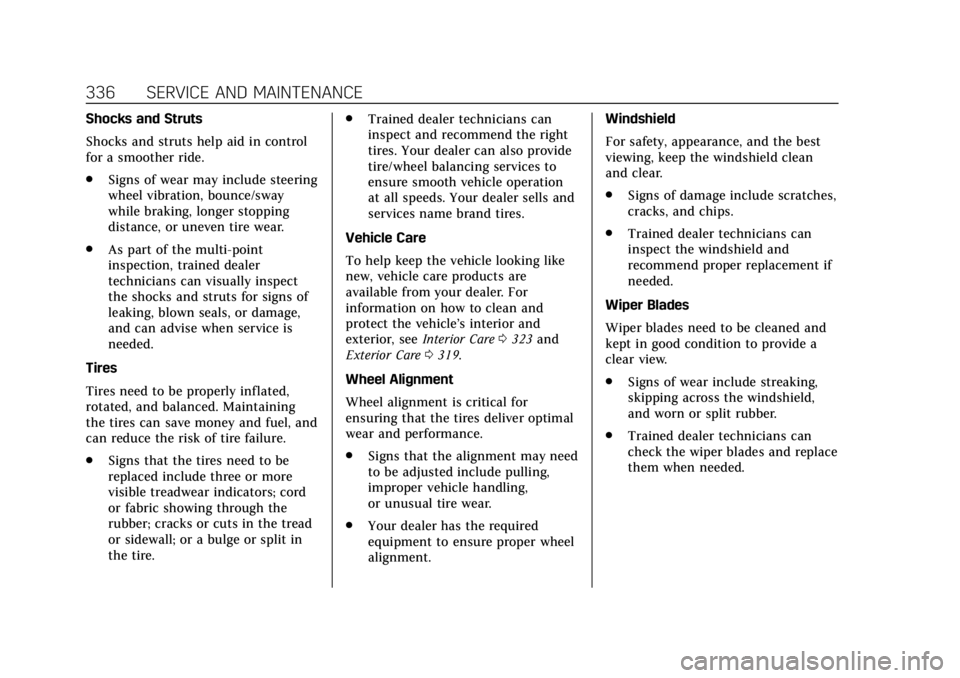
Cadillac XT5 Owner Manual (GMNA-Localizing-U.S./Canada/Mexico-
11349110) - 2018 - CRC - 9/28/17
336 SERVICE AND MAINTENANCE
Shocks and Struts
Shocks and struts help aid in control
for a smoother ride.
.Signs of wear may include steering
wheel vibration, bounce/sway
while braking, longer stopping
distance, or uneven tire wear.
. As part of the multi-point
inspection, trained dealer
technicians can visually inspect
the shocks and struts for signs of
leaking, blown seals, or damage,
and can advise when service is
needed.
Tires
Tires need to be properly inflated,
rotated, and balanced. Maintaining
the tires can save money and fuel, and
can reduce the risk of tire failure.
. Signs that the tires need to be
replaced include three or more
visible treadwear indicators; cord
or fabric showing through the
rubber; cracks or cuts in the tread
or sidewall; or a bulge or split in
the tire. .
Trained dealer technicians can
inspect and recommend the right
tires. Your dealer can also provide
tire/wheel balancing services to
ensure smooth vehicle operation
at all speeds. Your dealer sells and
services name brand tires.
Vehicle Care
To help keep the vehicle looking like
new, vehicle care products are
available from your dealer. For
information on how to clean and
protect the vehicle’s interior and
exterior, see Interior Care 0323 and
Exterior Care 0319.
Wheel Alignment
Wheel alignment is critical for
ensuring that the tires deliver optimal
wear and performance.
. Signs that the alignment may need
to be adjusted include pulling,
improper vehicle handling,
or unusual tire wear.
. Your dealer has the required
equipment to ensure proper wheel
alignment. Windshield
For safety, appearance, and the best
viewing, keep the windshield clean
and clear.
.
Signs of damage include scratches,
cracks, and chips.
. Trained dealer technicians can
inspect the windshield and
recommend proper replacement if
needed.
Wiper Blades
Wiper blades need to be cleaned and
kept in good condition to provide a
clear view.
. Signs of wear include streaking,
skipping across the windshield,
and worn or split rubber.
. Trained dealer technicians can
check the wiper blades and replace
them when needed.
Page 346 of 380

Cadillac XT5 Owner Manual (GMNA-Localizing-U.S./Canada/Mexico-
11349110) - 2018 - CRC - 9/28/17
CUSTOMER INFORMATION 345
Canada Company wants you to be
aware of its participation in a
no-charge mediation/arbitration
program. General Motors of Canada
Company has committed to binding
arbitration of owner disputes involving
factory-related vehicle service claims.
The program provides for the review
of the facts involved by an impartial
third party arbiter, and may include
an informal hearing before the arbiter.
The program is designed so that the
entire dispute settlement process,
from the time you file your complaint
to the final decision, should be
completed in about 70 days. We
believe our impartial program offers
advantages over courts in most
jurisdictions because it is informal,
quick, and free of charge.
For further information concerning
eligibility in the Canadian Motor
Vehicle Arbitration Plan (CAMVAP),
call toll-free 1-800-207-0685, or call
the Cadillac Customer Care Centre,
1-888-446-2000, or write to:General Motors Cadillac Customer
Care Centre
General Motors of Canada Company
Mail Code: CA1-163-005
1908 Colonel Sam Drive
Oshawa, Ontario L1H 8P7
The inquiry should be accompanied
by the Vehicle Identification
Number (VIN).
Customer Assistance
Offices
Cadillac encourages customers to call
the toll-free number for assistance.
However, if a customer wishes to
write or e-mail Cadillac, the letter
should be addressed to:
United States and Puerto Rico
Cadillac Customer Assistance Center
Cadillac Motor Car Division
P.O. Box 33169
Detroit, MI 48232-5169
www.Cadillac.com
1-800-458-8006
1-800-833-2622 (For Text Telephone
devices (TTYs))
Roadside Service: 1-800-224-1400From U.S. Virgin Islands:
1-800-496-9994
Canada
General Motors of Canada Company
Cadillac Customer Care Centre,
Mail Code: CA1-163-005
1908 Colonel Sam Drive
Oshawa, Ontario L1H 8P7
www.gm.ca
1-888-446-2000 (English/French)
Cadillac Roadside Service:
1-800-882-1112
Overseas
Contact the local General Motors
Business Unit.
Customer Assistance for
Text Telephone (TTY)
Users
To assist customers who are deaf,
hard of hearing, or speech-impaired
and who use Text Telephones (TTYs),
Cadillac has TTY equipment available
at its Customer Assistance Center. Any
TTY user can communicate with
Page 358 of 380
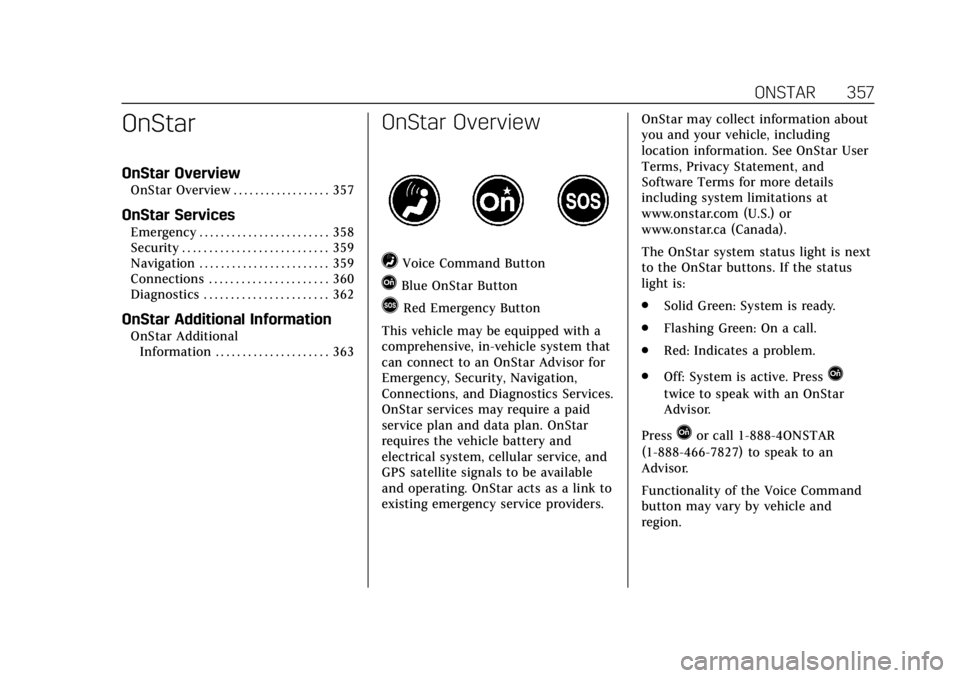
Cadillac XT5 Owner Manual (GMNA-Localizing-U.S./Canada/Mexico-
11349110) - 2018 - CRC - 9/28/17
ONSTAR 357
OnStar
OnStar Overview
OnStar Overview . . . . . . . . . . . . . . . . . . 357
OnStar Services
Emergency . . . . . . . . . . . . . . . . . . . . . . . . 358
Security . . . . . . . . . . . . . . . . . . . . . . . . . . . 359
Navigation . . . . . . . . . . . . . . . . . . . . . . . . 359
Connections . . . . . . . . . . . . . . . . . . . . . . 360
Diagnostics . . . . . . . . . . . . . . . . . . . . . . . 362
OnStar Additional Information
OnStar AdditionalInformation . . . . . . . . . . . . . . . . . . . . . 363
OnStar Overview
=Voice Command Button
QBlue OnStar Button
>Red Emergency Button
This vehicle may be equipped with a
comprehensive, in-vehicle system that
can connect to an OnStar Advisor for
Emergency, Security, Navigation,
Connections, and Diagnostics Services.
OnStar services may require a paid
service plan and data plan. OnStar
requires the vehicle battery and
electrical system, cellular service, and
GPS satellite signals to be available
and operating. OnStar acts as a link to
existing emergency service providers. OnStar may collect information about
you and your vehicle, including
location information. See OnStar User
Terms, Privacy Statement, and
Software Terms for more details
including system limitations at
www.onstar.com (U.S.) or
www.onstar.ca (Canada).
The OnStar system status light is next
to the OnStar buttons. If the status
light is:
.
Solid Green: System is ready.
. Flashing Green: On a call.
. Red: Indicates a problem.
. Off: System is active. Press
Q
twice to speak with an OnStar
Advisor.
Press
Qor call 1-888-4ONSTAR
(1-888-466-7827) to speak to an
Advisor.
Functionality of the Voice Command
button may vary by vehicle and
region.
Page 363 of 380
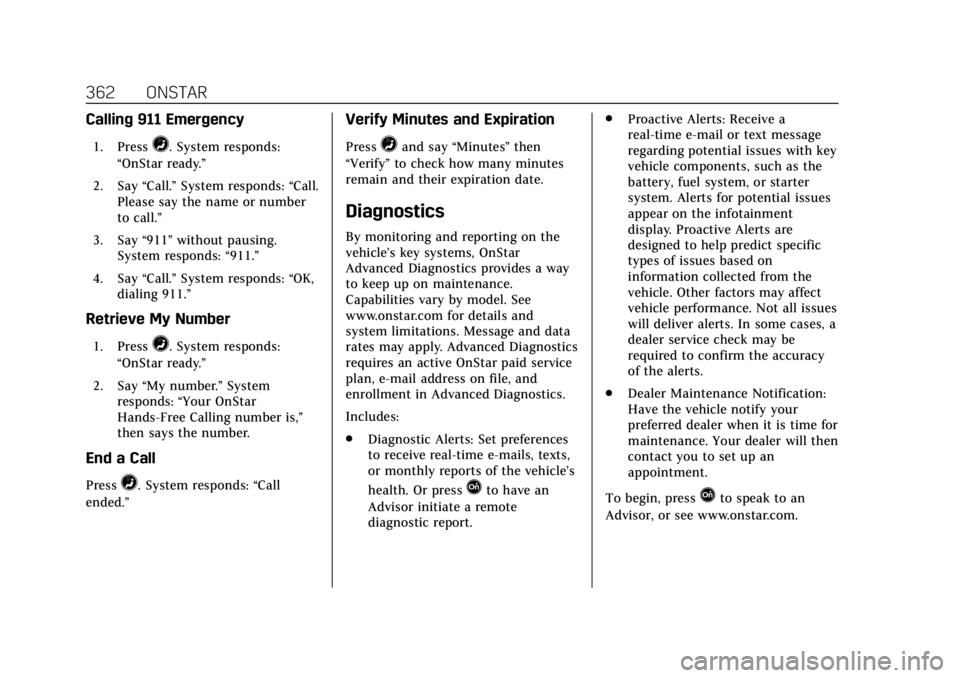
Cadillac XT5 Owner Manual (GMNA-Localizing-U.S./Canada/Mexico-
11349110) - 2018 - CRC - 9/28/17
362 ONSTAR
Calling 911 Emergency
1. Press=. System responds:
“OnStar ready.”
2. Say “Call.”System responds: “Call.
Please say the name or number
to call.”
3. Say “911”without pausing.
System responds: “911.”
4. Say “Call.”System responds: “OK,
dialing 911.”
Retrieve My Number
1. Press=. System responds:
“OnStar ready.”
2. Say “My number.” System
responds: “Your OnStar
Hands-Free Calling number is,”
then says the number.
End a Call
Press=. System responds: “Call
ended.”
Verify Minutes and Expiration
Press=and say “Minutes” then
“Verify” to check how many minutes
remain and their expiration date.
Diagnostics
By monitoring and reporting on the
vehicle’s key systems, OnStar
Advanced Diagnostics provides a way
to keep up on maintenance.
Capabilities vary by model. See
www.onstar.com for details and
system limitations. Message and data
rates may apply. Advanced Diagnostics
requires an active OnStar paid service
plan, e-mail address on file, and
enrollment in Advanced Diagnostics.
Includes:
. Diagnostic Alerts: Set preferences
to receive real-time e-mails, texts,
or monthly reports of the vehicle’s
health. Or press
Qto have an
Advisor initiate a remote
diagnostic report. .
Proactive Alerts: Receive a
real-time e-mail or text message
regarding potential issues with key
vehicle components, such as the
battery, fuel system, or starter
system. Alerts for potential issues
appear on the infotainment
display. Proactive Alerts are
designed to help predict specific
types of issues based on
information collected from the
vehicle. Other factors may affect
vehicle performance. Not all issues
will deliver alerts. In some cases, a
dealer service check may be
required to confirm the accuracy
of the alerts.
. Dealer Maintenance Notification:
Have the vehicle notify your
preferred dealer when it is time for
maintenance. Your dealer will then
contact you to set up an
appointment.
To begin, pressQto speak to an
Advisor, or see www.onstar.com.