radio controls CADILLAC XT5 2023 User Guide
[x] Cancel search | Manufacturer: CADILLAC, Model Year: 2023, Model line: XT5, Model: CADILLAC XT5 2023Pages: 482, PDF Size: 7.1 MB
Page 167 of 482
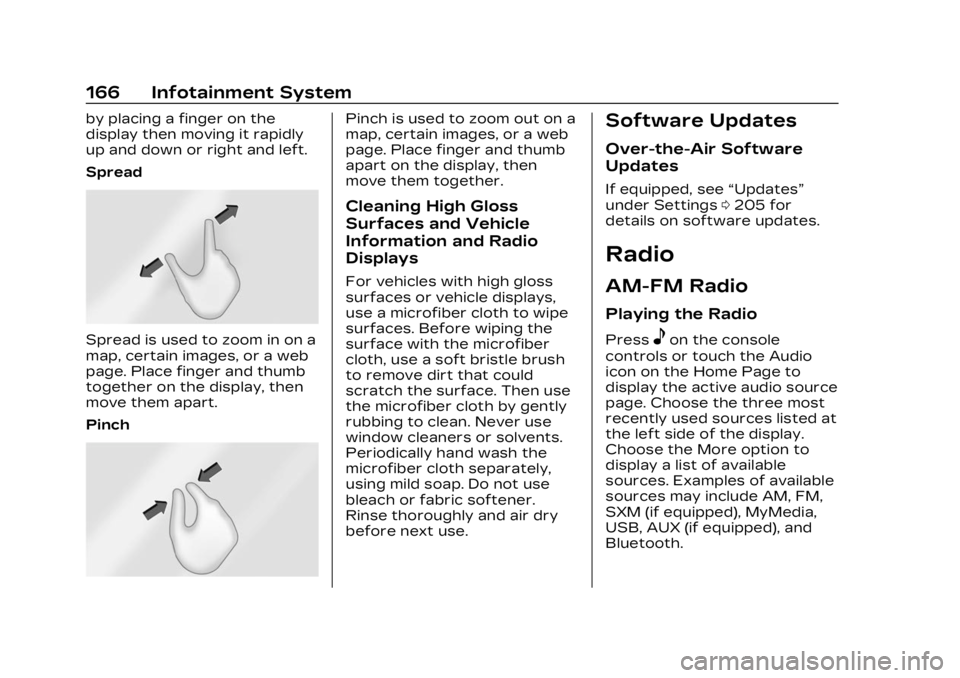
Cadillac XT5 Owner Manual (GMNA-Localizing-U.S./Canada/Mexico-
16406251) - 2023 - CRC - 3/25/22
166 Infotainment System
by placing a finger on the
display then moving it rapidly
up and down or right and left.
Spread
Spread is used to zoom in on a
map, certain images, or a web
page. Place finger and thumb
together on the display, then
move them apart.
Pinch
Pinch is used to zoom out on a
map, certain images, or a web
page. Place finger and thumb
apart on the display, then
move them together.
Cleaning High Gloss
Surfaces and Vehicle
Information and Radio
Displays
For vehicles with high gloss
surfaces or vehicle displays,
use a microfiber cloth to wipe
surfaces. Before wiping the
surface with the microfiber
cloth, use a soft bristle brush
to remove dirt that could
scratch the surface. Then use
the microfiber cloth by gently
rubbing to clean. Never use
window cleaners or solvents.
Periodically hand wash the
microfiber cloth separately,
using mild soap. Do not use
bleach or fabric softener.
Rinse thoroughly and air dry
before next use.
Software Updates
Over-the-Air Software
Updates
If equipped, see“Updates”
under Settings 0205 for
details on software updates.
Radio
AM-FM Radio
Playing the Radio
Presseon the console
controls or touch the Audio
icon on the Home Page to
display the active audio source
page. Choose the three most
recently used sources listed at
the left side of the display.
Choose the More option to
display a list of available
sources. Examples of available
sources may include AM, FM,
SXM (if equipped), MyMedia,
USB, AUX (if equipped), and
Bluetooth.
Page 169 of 482
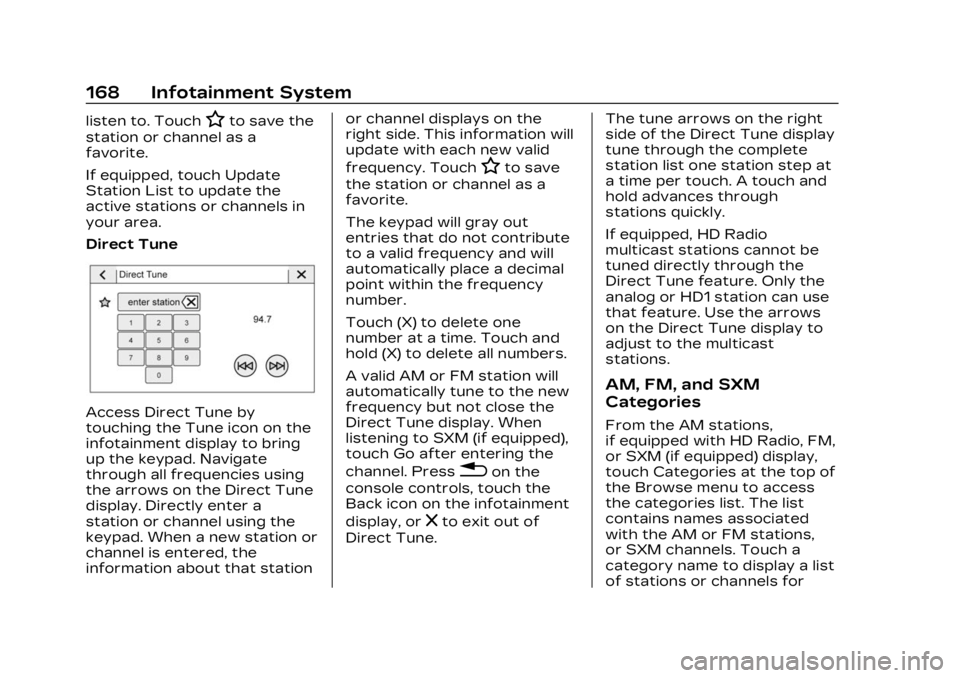
Cadillac XT5 Owner Manual (GMNA-Localizing-U.S./Canada/Mexico-
16406251) - 2023 - CRC - 3/25/22
168 Infotainment System
listen to. TouchHto save the
station or channel as a
favorite.
If equipped, touch Update
Station List to update the
active stations or channels in
your area.
Direct Tune
Access Direct Tune by
touching the Tune icon on the
infotainment display to bring
up the keypad. Navigate
through all frequencies using
the arrows on the Direct Tune
display. Directly enter a
station or channel using the
keypad. When a new station or
channel is entered, the
information about that station or channel displays on the
right side. This information will
update with each new valid
frequency. Touch
Hto save
the station or channel as a
favorite.
The keypad will gray out
entries that do not contribute
to a valid frequency and will
automatically place a decimal
point within the frequency
number.
Touch (X) to delete one
number at a time. Touch and
hold (X) to delete all numbers.
A valid AM or FM station will
automatically tune to the new
frequency but not close the
Direct Tune display. When
listening to SXM (if equipped),
touch Go after entering the
channel. Press
0on the
console controls, touch the
Back icon on the infotainment
display, or
zto exit out of
Direct Tune. The tune arrows on the right
side of the Direct Tune display
tune through the complete
station list one station step at
a time per touch. A touch and
hold advances through
stations quickly.
If equipped, HD Radio
multicast stations cannot be
tuned directly through the
Direct Tune feature. Only the
analog or HD1 station can use
that feature. Use the arrows
on the Direct Tune display to
adjust to the multicast
stations.
AM, FM, and SXM
Categories
From the AM stations,
if equipped with HD Radio, FM,
or SXM (if equipped) display,
touch Categories at the top of
the Browse menu to access
the categories list. The list
contains names associated
with the AM or FM stations,
or SXM channels. Touch a
category name to display a list
of stations or channels for
Page 175 of 482
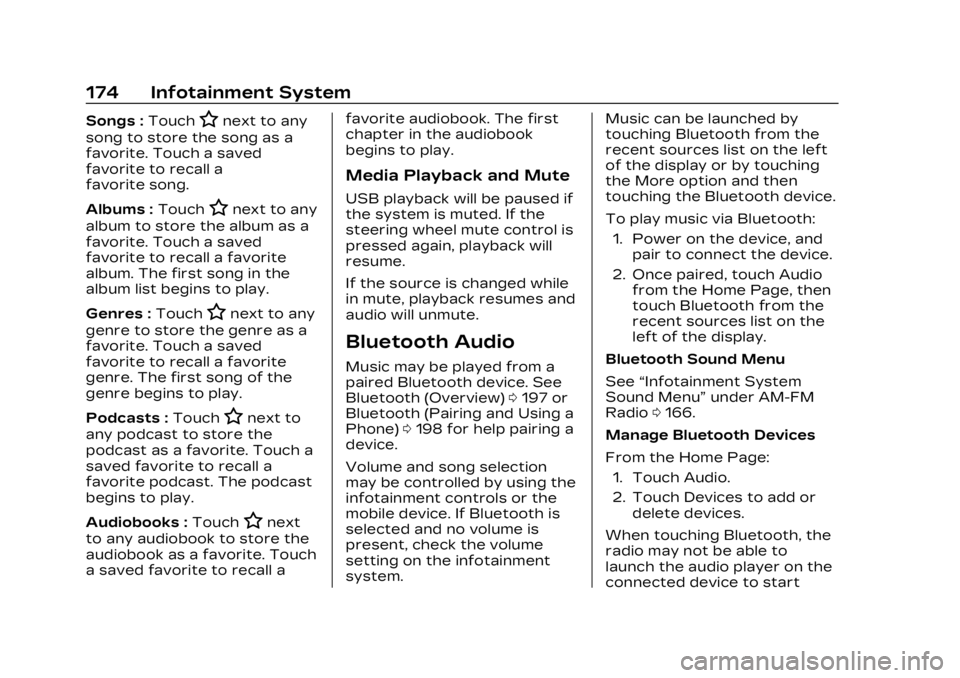
Cadillac XT5 Owner Manual (GMNA-Localizing-U.S./Canada/Mexico-
16406251) - 2023 - CRC - 3/25/22
174 Infotainment System
Songs :TouchHnext to any
song to store the song as a
favorite. Touch a saved
favorite to recall a
favorite song.
Albums : Touch
Hnext to any
album to store the album as a
favorite. Touch a saved
favorite to recall a favorite
album. The first song in the
album list begins to play.
Genres : Touch
Hnext to any
genre to store the genre as a
favorite. Touch a saved
favorite to recall a favorite
genre. The first song of the
genre begins to play.
Podcasts : Touch
Hnext to
any podcast to store the
podcast as a favorite. Touch a
saved favorite to recall a
favorite podcast. The podcast
begins to play.
Audiobooks : Touch
Hnext
to any audiobook to store the
audiobook as a favorite. Touch
a saved favorite to recall a favorite audiobook. The first
chapter in the audiobook
begins to play.
Media Playback and Mute
USB playback will be paused if
the system is muted. If the
steering wheel mute control is
pressed again, playback will
resume.
If the source is changed while
in mute, playback resumes and
audio will unmute.
Bluetooth Audio
Music may be played from a
paired Bluetooth device. See
Bluetooth (Overview)
0197 or
Bluetooth (Pairing and Using a
Phone) 0198 for help pairing a
device.
Volume and song selection
may be controlled by using the
infotainment controls or the
mobile device. If Bluetooth is
selected and no volume is
present, check the volume
setting on the infotainment
system. Music can be launched by
touching Bluetooth from the
recent sources list on the left
of the display or by touching
the More option and then
touching the Bluetooth device.
To play music via Bluetooth:
1. Power on the device, and pair to connect the device.
2. Once paired, touch Audio from the Home Page, then
touch Bluetooth from the
recent sources list on the
left of the display.
Bluetooth Sound Menu
See “Infotainment System
Sound Menu” under AM-FM
Radio 0166.
Manage Bluetooth Devices
From the Home Page: 1. Touch Audio.
2. Touch Devices to add or delete devices.
When touching Bluetooth, the
radio may not be able to
launch the audio player on the
connected device to start
Page 198 of 482
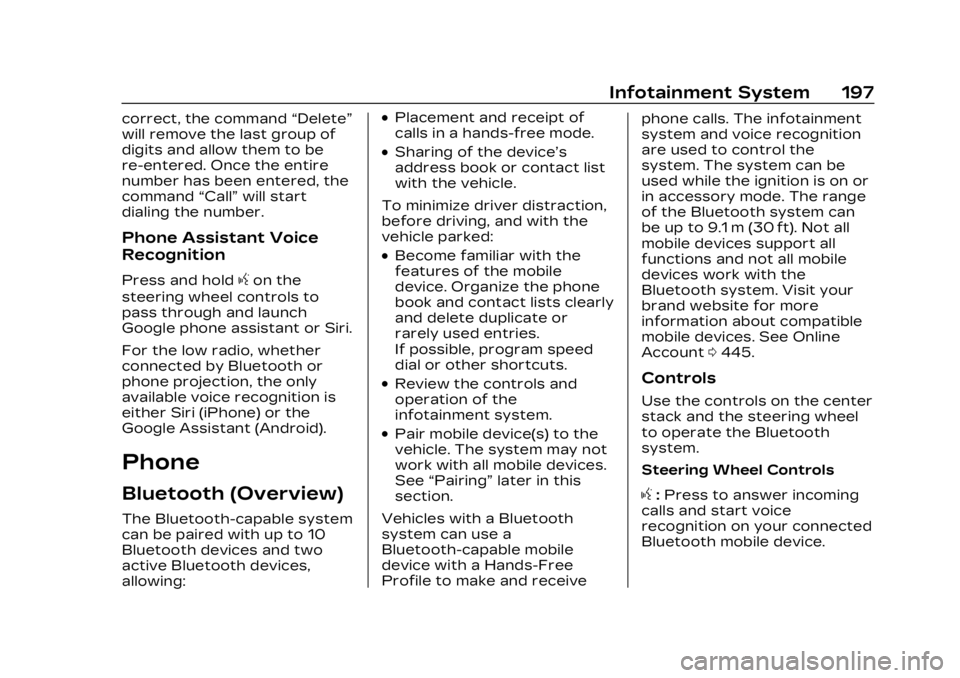
Cadillac XT5 Owner Manual (GMNA-Localizing-U.S./Canada/Mexico-
16406251) - 2023 - CRC - 3/25/22
Infotainment System 197
correct, the command“Delete”
will remove the last group of
digits and allow them to be
re-entered. Once the entire
number has been entered, the
command “Call”will start
dialing the number.
Phone Assistant Voice
Recognition
Press and holdgon the
steering wheel controls to
pass through and launch
Google phone assistant or Siri.
For the low radio, whether
connected by Bluetooth or
phone projection, the only
available voice recognition is
either Siri (iPhone) or the
Google Assistant (Android).
Phone
Bluetooth (Overview)
The Bluetooth-capable system
can be paired with up to 10
Bluetooth devices and two
active Bluetooth devices,
allowing:
.Placement and receipt of
calls in a hands-free mode.
.Sharing of the device’s
address book or contact list
with the vehicle.
To minimize driver distraction,
before driving, and with the
vehicle parked:
.Become familiar with the
features of the mobile
device. Organize the phone
book and contact lists clearly
and delete duplicate or
rarely used entries.
If possible, program speed
dial or other shortcuts.
.Review the controls and
operation of the
infotainment system.
.Pair mobile device(s) to the
vehicle. The system may not
work with all mobile devices.
See “Pairing” later in this
section.
Vehicles with a Bluetooth
system can use a
Bluetooth-capable mobile
device with a Hands-Free
Profile to make and receive phone calls. The infotainment
system and voice recognition
are used to control the
system. The system can be
used while the ignition is on or
in accessory mode. The range
of the Bluetooth system can
be up to 9.1 m (30 ft). Not all
mobile devices support all
functions and not all mobile
devices work with the
Bluetooth system. Visit your
brand website for more
information about compatible
mobile devices. See Online
Account
0445.
Controls
Use the controls on the center
stack and the steering wheel
to operate the Bluetooth
system.
Steering Wheel Controls
g:Press to answer incoming
calls and start voice
recognition on your connected
Bluetooth mobile device.
Page 228 of 482
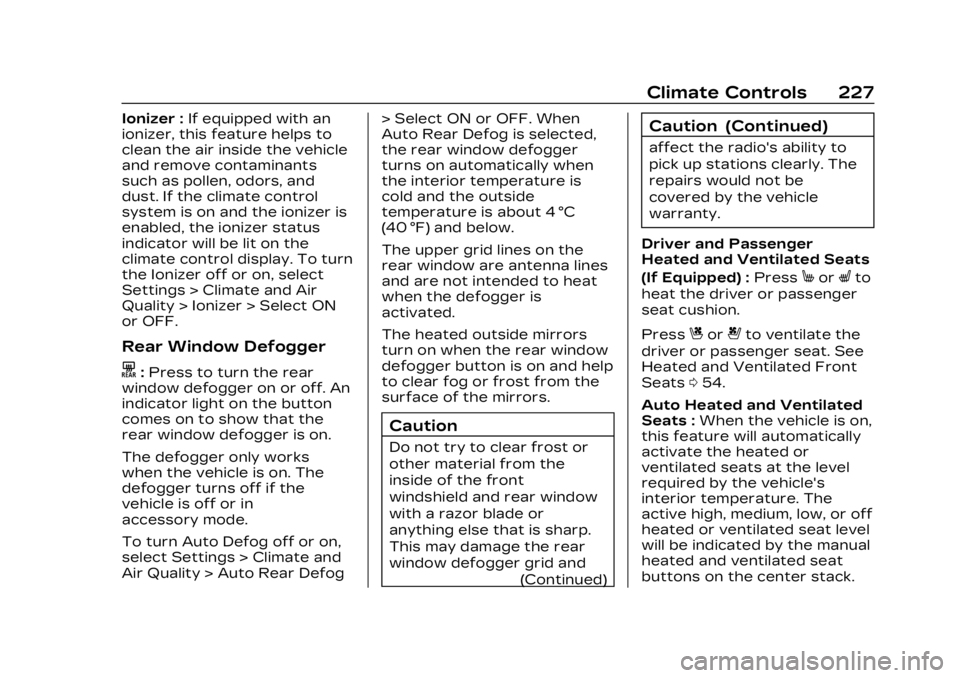
Cadillac XT5 Owner Manual (GMNA-Localizing-U.S./Canada/Mexico-
16406251) - 2023 - CRC - 3/25/22
Climate Controls 227
Ionizer :If equipped with an
ionizer, this feature helps to
clean the air inside the vehicle
and remove contaminants
such as pollen, odors, and
dust. If the climate control
system is on and the ionizer is
enabled, the ionizer status
indicator will be lit on the
climate control display. To turn
the Ionizer off or on, select
Settings > Climate and Air
Quality > Ionizer > Select ON
or OFF.
Rear Window Defogger
K: Press to turn the rear
window defogger on or off. An
indicator light on the button
comes on to show that the
rear window defogger is on.
The defogger only works
when the vehicle is on. The
defogger turns off if the
vehicle is off or in
accessory mode.
To turn Auto Defog off or on,
select Settings > Climate and
Air Quality > Auto Rear Defog > Select ON or OFF. When
Auto Rear Defog is selected,
the rear window defogger
turns on automatically when
the interior temperature is
cold and the outside
temperature is about 4 °C
(40 °F) and below.
The upper grid lines on the
rear window are antenna lines
and are not intended to heat
when the defogger is
activated.
The heated outside mirrors
turn on when the rear window
defogger button is on and help
to clear fog or frost from the
surface of the mirrors.
Caution
Do not try to clear frost or
other material from the
inside of the front
windshield and rear window
with a razor blade or
anything else that is sharp.
This may damage the rear
window defogger grid and
(Continued)
Caution (Continued)
affect the radio's ability to
pick up stations clearly. The
repairs would not be
covered by the vehicle
warranty.
Driver and Passenger
Heated and Ventilated Seats
(If Equipped) : Press
MorLto
heat the driver or passenger
seat cushion.
Press
Cor{to ventilate the
driver or passenger seat. See
Heated and Ventilated Front
Seats 054.
Auto Heated and Ventilated
Seats : When the vehicle is on,
this feature will automatically
activate the heated or
ventilated seats at the level
required by the vehicle's
interior temperature. The
active high, medium, low, or off
heated or ventilated seat level
will be indicated by the manual
heated and ventilated seat
buttons on the center stack.
Page 374 of 482

Cadillac XT5 Owner Manual (GMNA-Localizing-U.S./Canada/Mexico-
16406251) - 2023 - CRC - 3/28/22
Vehicle Care 373
Fuses UsageF11 –
F12 Amplifier 2
F13 Body Control Module 7
F14 Spare/Left Front
Heated Seat
F15 Instrument Panel
Switch Bank
F16 Sunroof F17 Body Control Module 1
F18 Instrument Cluster/
Head-up Display
F19 –
F20 Rear Seat Entertainment
F21 Body Control Module 4
F22 Infotainment/ USB Data/
Aux Jack Fuses Usage
F23 Body Control Module 2
F24 USB Charger/ Wireless
Charging
F25 Park Aid/ Electronic
Transmission
Range System
F26 Communications Integration
Module
F27 Video/Night Vision Module
F28 Heating, Ventilation, and
Air Conditioning
Display
F29 Radio
F30 Steering Wheel Adjustment
Controls Fuses Usage
F31 Electronic Brake Control Module
Electric Brake
Booster
F32 DC AC Inverter
F33 Driver Power Seat
F34 Passenger Power Seat
F35 Battery IEC 1 Feed
F36 Electric Power Steering
F37 Rear Seat entertainment/
USB Charge/
Wireless
Charging
Module/
Auxiliary Power
Outlet/Lighter
F38 Body Control Module 8
F39 –
Page 472 of 482
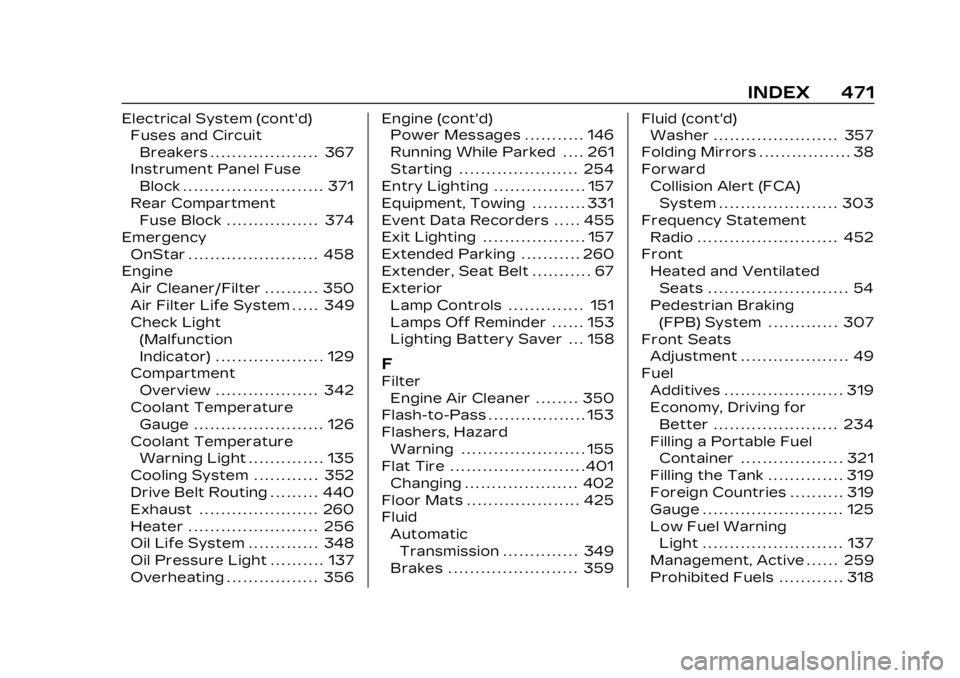
Cadillac XT5 Owner Manual (GMNA-Localizing-U.S./Canada/Mexico-
16406251) - 2023 - CRC - 3/25/22
INDEX 471
Electrical System (cont'd)Fuses and Circuit
Breakers . . . . . . . . . . . . . . . . . . . . 367
Instrument Panel Fuse Block . . . . . . . . . . . . . . . . . . . . . . . . . . 371
Rear Compartment Fuse Block . . . . . . . . . . . . . . . . . 374
Emergency OnStar . . . . . . . . . . . . . . . . . . . . . . . . 458
Engine Air Cleaner/Filter . . . . . . . . . . 350
Air Filter Life System . . . . . 349
Check Light(Malfunction
Indicator) . . . . . . . . . . . . . . . . . . . . 129
Compartment
Overview . . . . . . . . . . . . . . . . . . . 342
Coolant Temperature Gauge . . . . . . . . . . . . . . . . . . . . . . . . 126
Coolant Temperature Warning Light . . . . . . . . . . . . . . 135
Cooling System . . . . . . . . . . . . 352
Drive Belt Routing . . . . . . . . . 440
Exhaust . . . . . . . . . . . . . . . . . . . . . . 260
Heater . . . . . . . . . . . . . . . . . . . . . . . . 256
Oil Life System . . . . . . . . . . . . . 348
Oil Pressure Light . . . . . . . . . . 137
Overheating . . . . . . . . . . . . . . . . . 356 Engine (cont'd)
Power Messages . . . . . . . . . . . 146
Running While Parked . . . . 261
Starting . . . . . . . . . . . . . . . . . . . . . . 254
Entry Lighting . . . . . . . . . . . . . . . . . 157
Equipment, Towing . . . . . . . . . . 331
Event Data Recorders . . . . . 455
Exit Lighting . . . . . . . . . . . . . . . . . . . 157
Extended Parking . . . . . . . . . . . 260
Extender, Seat Belt . . . . . . . . . . . 67
Exterior Lamp Controls . . . . . . . . . . . . . . 151
Lamps Off Reminder . . . . . . 153
Lighting Battery Saver . . . 158
F
Filter
Engine Air Cleaner . . . . . . . . 350
Flash-to-Pass . . . . . . . . . . . . . . . . . . 153
Flashers, Hazard Warning . . . . . . . . . . . . . . . . . . . . . . . 155
Flat Tire . . . . . . . . . . . . . . . . . . . . . . . . . 401
Changing . . . . . . . . . . . . . . . . . . . . . 402
Floor Mats . . . . . . . . . . . . . . . . . . . . . 425
Fluid Automatic
Transmission . . . . . . . . . . . . . . 349
Brakes . . . . . . . . . . . . . . . . . . . . . . . . 359 Fluid (cont'd)
Washer . . . . . . . . . . . . . . . . . . . . . . . 357
Folding Mirrors . . . . . . . . . . . . . . . . . 38
Forward Collision Alert (FCA)System . . . . . . . . . . . . . . . . . . . . . . 303
Frequency Statement
Radio . . . . . . . . . . . . . . . . . . . . . . . . . . 452
Front Heated and VentilatedSeats . . . . . . . . . . . . . . . . . . . . . . . . . . 54
Pedestrian Braking
(FPB) System . . . . . . . . . . . . . 307
Front Seats Adjustment . . . . . . . . . . . . . . . . . . . . 49
Fuel
Additives . . . . . . . . . . . . . . . . . . . . . . 319
Economy, Driving forBetter . . . . . . . . . . . . . . . . . . . . . . . 234
Filling a Portable Fuel Container . . . . . . . . . . . . . . . . . . . 321
Filling the Tank . . . . . . . . . . . . . . 319
Foreign Countries . . . . . . . . . . 319
Gauge . . . . . . . . . . . . . . . . . . . . . . . . . . 125
Low Fuel Warning Light . . . . . . . . . . . . . . . . . . . . . . . . . . 137
Management, Active . . . . . . 259
Prohibited Fuels . . . . . . . . . . . . 318
Page 477 of 482
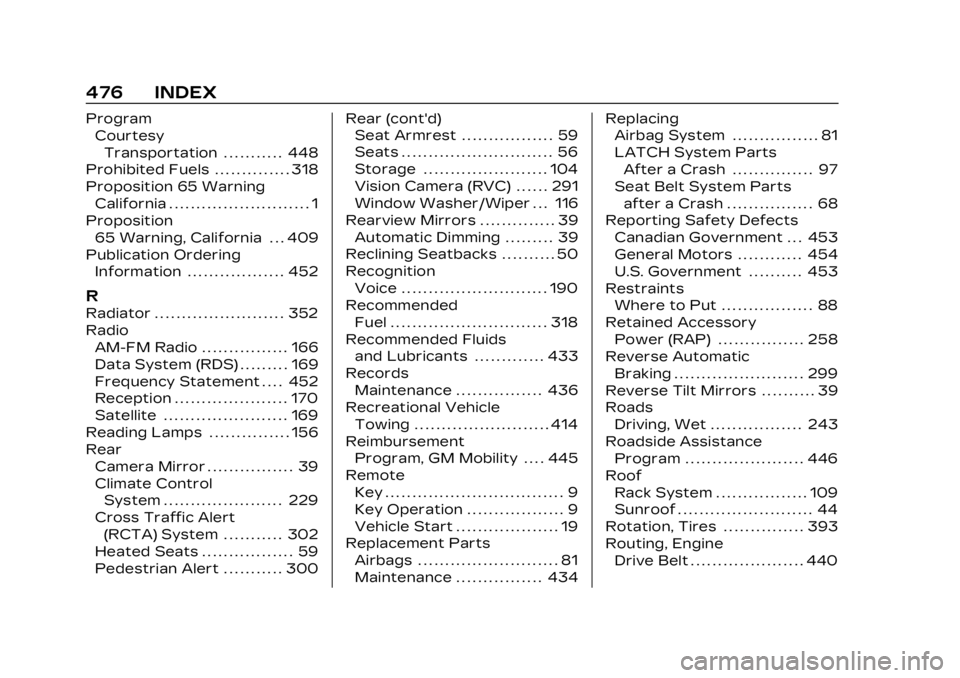
Cadillac XT5 Owner Manual (GMNA-Localizing-U.S./Canada/Mexico-
16406251) - 2023 - CRC - 3/25/22
476 INDEX
ProgramCourtesy
Transportation . . . . . . . . . . . 448
Prohibited Fuels . . . . . . . . . . . . . . 318
Proposition 65 Warning California . . . . . . . . . . . . . . . . . . . . . . . . . . 1
Proposition
65 Warning, California . . . 409
Publication Ordering Information . . . . . . . . . . . . . . . . . . 452
R
Radiator . . . . . . . . . . . . . . . . . . . . . . . . 352
RadioAM-FM Radio . . . . . . . . . . . . . . . . 166
Data System (RDS) . . . . . . . . . 169
Frequency Statement . . . . 452
Reception . . . . . . . . . . . . . . . . . . . . . 170
Satellite . . . . . . . . . . . . . . . . . . . . . . . 169
Reading Lamps . . . . . . . . . . . . . . . 156
Rear Camera Mirror . . . . . . . . . . . . . . . . 39
Climate ControlSystem . . . . . . . . . . . . . . . . . . . . . . 229
Cross Traffic Alert (RCTA) System . . . . . . . . . . . 302
Heated Seats . . . . . . . . . . . . . . . . . 59
Pedestrian Alert . . . . . . . . . . . 300 Rear (cont'd)
Seat Armrest . . . . . . . . . . . . . . . . . 59
Seats . . . . . . . . . . . . . . . . . . . . . . . . . . . . 56
Storage . . . . . . . . . . . . . . . . . . . . . . . 104
Vision Camera (RVC) . . . . . . 291
Window Washer/Wiper . . . 116
Rearview Mirrors . . . . . . . . . . . . . . 39
Automatic Dimming . . . . . . . . . 39
Reclining Seatbacks . . . . . . . . . . 50
Recognition Voice . . . . . . . . . . . . . . . . . . . . . . . . . . . 190
Recommended
Fuel . . . . . . . . . . . . . . . . . . . . . . . . . . . . . 318
Recommended Fluids and Lubricants . . . . . . . . . . . . . 433
Records
Maintenance . . . . . . . . . . . . . . . . 436
Recreational Vehicle Towing . . . . . . . . . . . . . . . . . . . . . . . . . 414
Reimbursement Program, GM Mobility . . . . 445
Remote Key . . . . . . . . . . . . . . . . . . . . . . . . . . . . . . . . . 9
Key Operation . . . . . . . . . . . . . . . . . . 9
Vehicle Start . . . . . . . . . . . . . . . . . . . 19
Replacement Parts
Airbags . . . . . . . . . . . . . . . . . . . . . . . . . . 81
Maintenance . . . . . . . . . . . . . . . . 434 Replacing
Airbag System . . . . . . . . . . . . . . . . 81
LATCH System Parts
After a Crash . . . . . . . . . . . . . . . 97
Seat Belt System Parts after a Crash . . . . . . . . . . . . . . . . 68
Reporting Safety Defects
Canadian Government . . . 453
General Motors . . . . . . . . . . . . 454
U.S. Government . . . . . . . . . . 453
Restraints
Where to Put . . . . . . . . . . . . . . . . . 88
Retained Accessory Power (RAP) . . . . . . . . . . . . . . . . 258
Reverse Automatic Braking . . . . . . . . . . . . . . . . . . . . . . . . 299
Reverse Tilt Mirrors . . . . . . . . . . 39
Roads Driving, Wet . . . . . . . . . . . . . . . . . 243
Roadside Assistance Program . . . . . . . . . . . . . . . . . . . . . . 446
Roof Rack System . . . . . . . . . . . . . . . . . 109
Sunroof . . . . . . . . . . . . . . . . . . . . . . . . . 44
Rotation, Tires . . . . . . . . . . . . . . . 393
Routing, Engine
Drive Belt . . . . . . . . . . . . . . . . . . . . . 440