reset CADILLAC XT5 2023 Owners Manual
[x] Cancel search | Manufacturer: CADILLAC, Model Year: 2023, Model line: XT5, Model: CADILLAC XT5 2023Pages: 482, PDF Size: 7.1 MB
Page 23 of 482
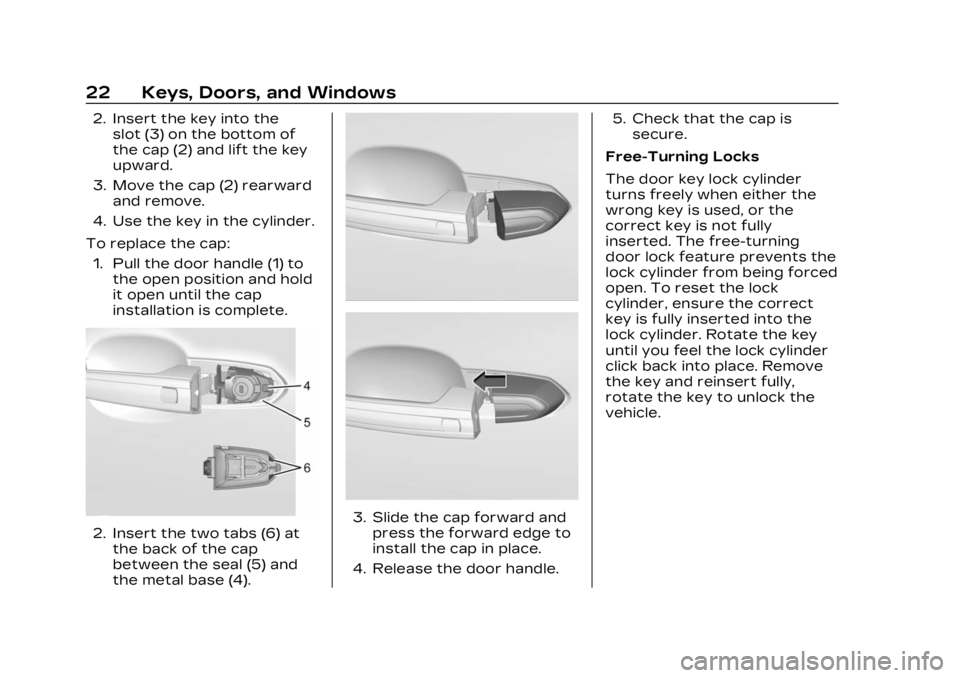
Cadillac XT5 Owner Manual (GMNA-Localizing-U.S./Canada/Mexico-
16406251) - 2023 - CRC - 3/25/22
22 Keys, Doors, and Windows
2. Insert the key into theslot (3) on the bottom of
the cap (2) and lift the key
upward.
3. Move the cap (2) rearward and remove.
4. Use the key in the cylinder.
To replace the cap: 1. Pull the door handle (1) to the open position and hold
it open until the cap
installation is complete.
2. Insert the two tabs (6) atthe back of the cap
between the seal (5) and
the metal base (4).3. Slide the cap forward andpress the forward edge to
install the cap in place.
4. Release the door handle. 5. Check that the cap is
secure.
Free-Turning Locks
The door key lock cylinder
turns freely when either the
wrong key is used, or the
correct key is not fully
inserted. The free-turning
door lock feature prevents the
lock cylinder from being forced
open. To reset the lock
cylinder, ensure the correct
key is fully inserted into the
lock cylinder. Rotate the key
until you feel the lock cylinder
click back into place. Remove
the key and reinsert fully,
rotate the key to unlock the
vehicle.
Page 24 of 482
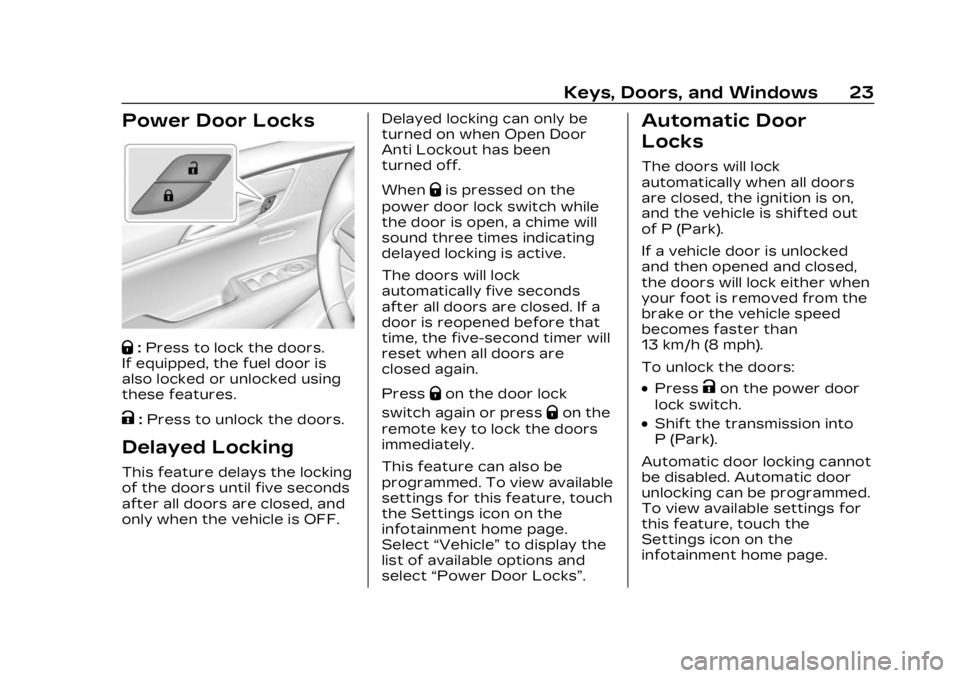
Cadillac XT5 Owner Manual (GMNA-Localizing-U.S./Canada/Mexico-
16406251) - 2023 - CRC - 3/25/22
Keys, Doors, and Windows 23
Power Door Locks
Q:Press to lock the doors.
If equipped, the fuel door is
also locked or unlocked using
these features.
K: Press to unlock the doors.
Delayed Locking
This feature delays the locking
of the doors until five seconds
after all doors are closed, and
only when the vehicle is OFF. Delayed locking can only be
turned on when Open Door
Anti Lockout has been
turned off.
When
Qis pressed on the
power door lock switch while
the door is open, a chime will
sound three times indicating
delayed locking is active.
The doors will lock
automatically five seconds
after all doors are closed. If a
door is reopened before that
time, the five-second timer will
reset when all doors are
closed again.
Press
Qon the door lock
switch again or press
Qon the
remote key to lock the doors
immediately.
This feature can also be
programmed. To view available
settings for this feature, touch
the Settings icon on the
infotainment home page.
Select “Vehicle” to display the
list of available options and
select “Power Door Locks”.
Automatic Door
Locks
The doors will lock
automatically when all doors
are closed, the ignition is on,
and the vehicle is shifted out
of P (Park).
If a vehicle door is unlocked
and then opened and closed,
the doors will lock either when
your foot is removed from the
brake or the vehicle speed
becomes faster than
13 km/h (8 mph).
To unlock the doors:
.PressKon the power door
lock switch.
.Shift the transmission into
P (Park).
Automatic door locking cannot
be disabled. Automatic door
unlocking can be programmed.
To view available settings for
this feature, touch the
Settings icon on the
infotainment home page.
Page 32 of 482
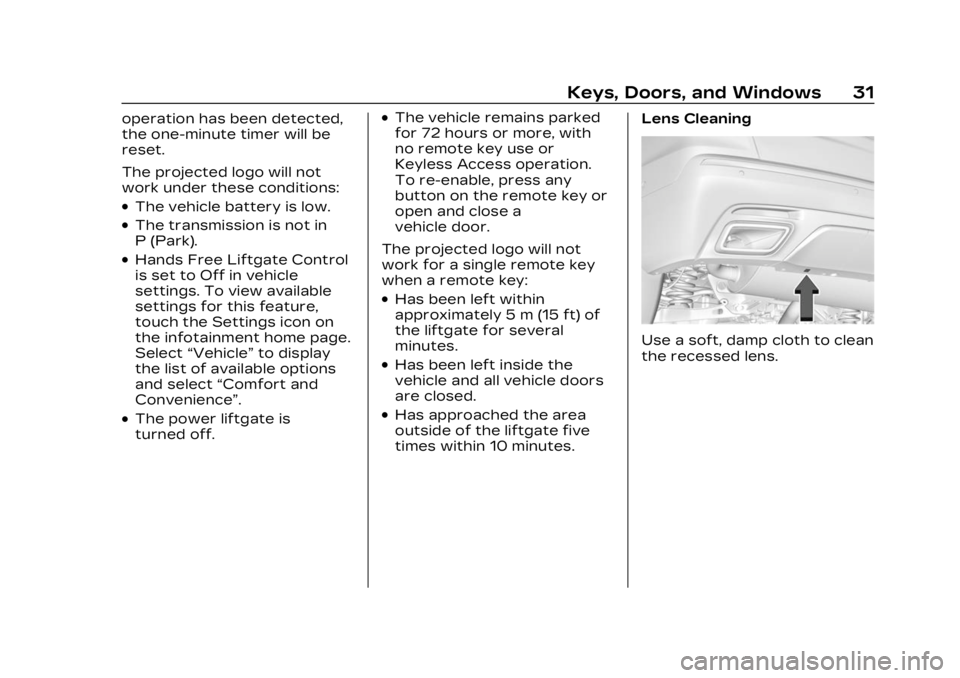
Cadillac XT5 Owner Manual (GMNA-Localizing-U.S./Canada/Mexico-
16406251) - 2023 - CRC - 3/25/22
Keys, Doors, and Windows 31
operation has been detected,
the one-minute timer will be
reset.
The projected logo will not
work under these conditions:
.The vehicle battery is low.
.The transmission is not in
P (Park).
.Hands Free Liftgate Control
is set to Off in vehicle
settings. To view available
settings for this feature,
touch the Settings icon on
the infotainment home page.
Select“Vehicle” to display
the list of available options
and select “Comfort and
Convenience”.
.The power liftgate is
turned off.
.The vehicle remains parked
for 72 hours or more, with
no remote key use or
Keyless Access operation.
To re-enable, press any
button on the remote key or
open and close a
vehicle door.
The projected logo will not
work for a single remote key
when a remote key:
.Has been left within
approximately 5 m (15 ft) of
the liftgate for several
minutes.
.Has been left inside the
vehicle and all vehicle doors
are closed.
.Has approached the area
outside of the liftgate five
times within 10 minutes. Lens Cleaning
Use a soft, damp cloth to clean
the recessed lens.
Page 36 of 482
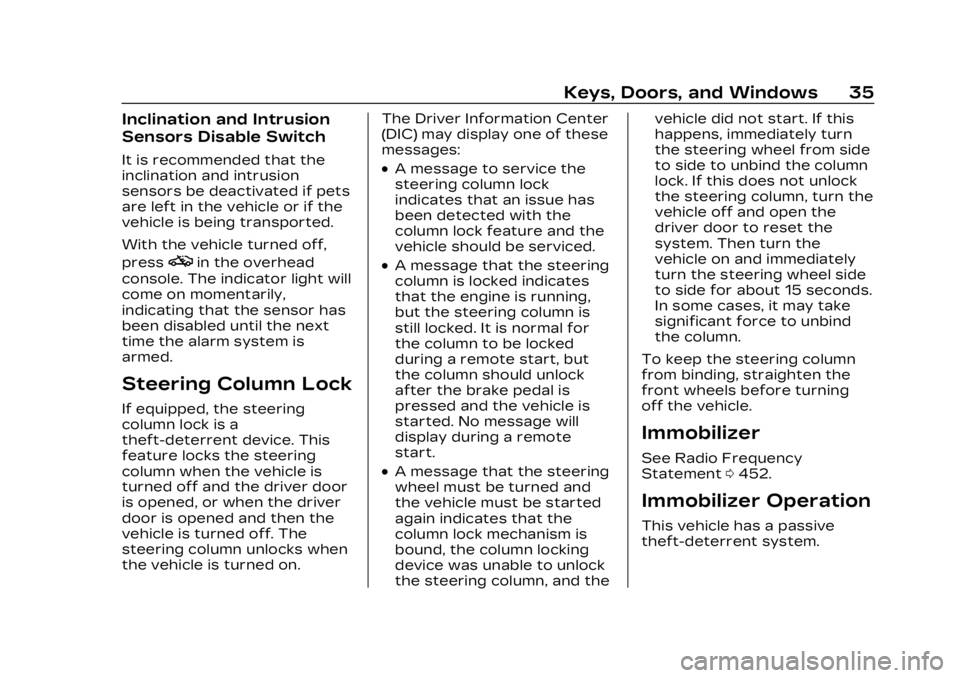
Cadillac XT5 Owner Manual (GMNA-Localizing-U.S./Canada/Mexico-
16406251) - 2023 - CRC - 3/25/22
Keys, Doors, and Windows 35
Inclination and Intrusion
Sensors Disable Switch
It is recommended that the
inclination and intrusion
sensors be deactivated if pets
are left in the vehicle or if the
vehicle is being transported.
With the vehicle turned off,
press
oin the overhead
console. The indicator light will
come on momentarily,
indicating that the sensor has
been disabled until the next
time the alarm system is
armed.
Steering Column Lock
If equipped, the steering
column lock is a
theft-deterrent device. This
feature locks the steering
column when the vehicle is
turned off and the driver door
is opened, or when the driver
door is opened and then the
vehicle is turned off. The
steering column unlocks when
the vehicle is turned on. The Driver Information Center
(DIC) may display one of these
messages:
.A message to service the
steering column lock
indicates that an issue has
been detected with the
column lock feature and the
vehicle should be serviced.
.A message that the steering
column is locked indicates
that the engine is running,
but the steering column is
still locked. It is normal for
the column to be locked
during a remote start, but
the column should unlock
after the brake pedal is
pressed and the vehicle is
started. No message will
display during a remote
start.
.A message that the steering
wheel must be turned and
the vehicle must be started
again indicates that the
column lock mechanism is
bound, the column locking
device was unable to unlock
the steering column, and thevehicle did not start. If this
happens, immediately turn
the steering wheel from side
to side to unbind the column
lock. If this does not unlock
the steering column, turn the
vehicle off and open the
driver door to reset the
system. Then turn the
vehicle on and immediately
turn the steering wheel side
to side for about 15 seconds.
In some cases, it may take
significant force to unbind
the column.
To keep the steering column
from binding, straighten the
front wheels before turning
off the vehicle.
Immobilizer
See Radio Frequency
Statement 0452.
Immobilizer Operation
This vehicle has a passive
theft-deterrent system.
Page 39 of 482
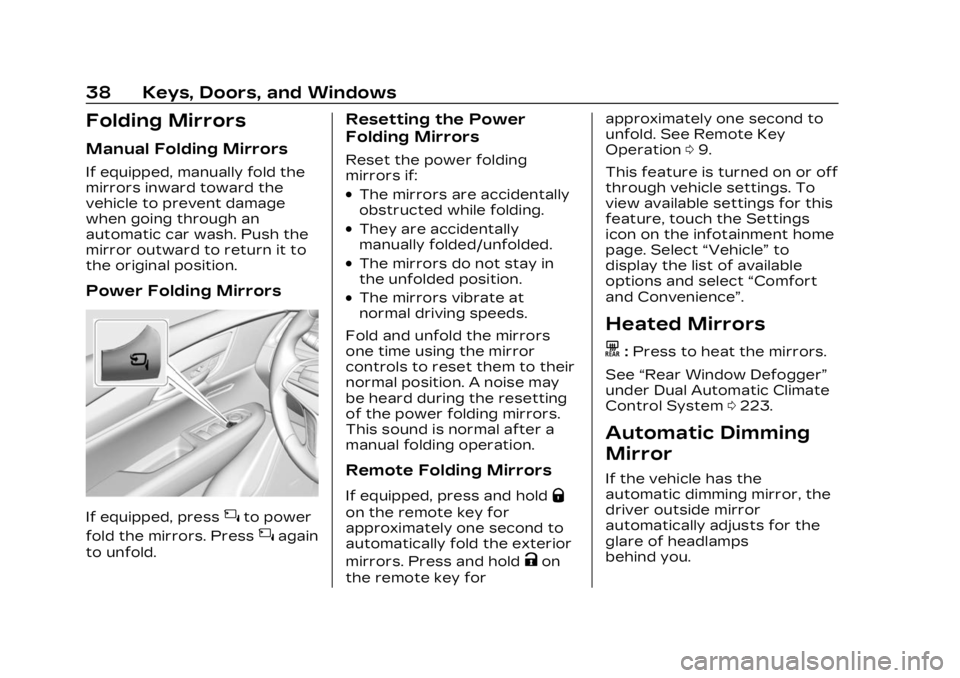
Cadillac XT5 Owner Manual (GMNA-Localizing-U.S./Canada/Mexico-
16406251) - 2023 - CRC - 3/25/22
38 Keys, Doors, and Windows
Folding Mirrors
Manual Folding Mirrors
If equipped, manually fold the
mirrors inward toward the
vehicle to prevent damage
when going through an
automatic car wash. Push the
mirror outward to return it to
the original position.
Power Folding Mirrors
If equipped, press{to power
fold the mirrors. Press
{again
to unfold.
Resetting the Power
Folding Mirrors
Reset the power folding
mirrors if:
.The mirrors are accidentally
obstructed while folding.
.They are accidentally
manually folded/unfolded.
.The mirrors do not stay in
the unfolded position.
.The mirrors vibrate at
normal driving speeds.
Fold and unfold the mirrors
one time using the mirror
controls to reset them to their
normal position. A noise may
be heard during the resetting
of the power folding mirrors.
This sound is normal after a
manual folding operation.
Remote Folding Mirrors
If equipped, press and holdQ
on the remote key for
approximately one second to
automatically fold the exterior
mirrors. Press and hold
Kon
the remote key for approximately one second to
unfold. See Remote Key
Operation
09.
This feature is turned on or off
through vehicle settings. To
view available settings for this
feature, touch the Settings
icon on the infotainment home
page. Select “Vehicle”to
display the list of available
options and select “Comfort
and Convenience”.
Heated Mirrors
K: Press to heat the mirrors.
See “Rear Window Defogger”
under Dual Automatic Climate
Control System 0223.
Automatic Dimming
Mirror
If the vehicle has the
automatic dimming mirror, the
driver outside mirror
automatically adjusts for the
glare of headlamps
behind you.
Page 117 of 482
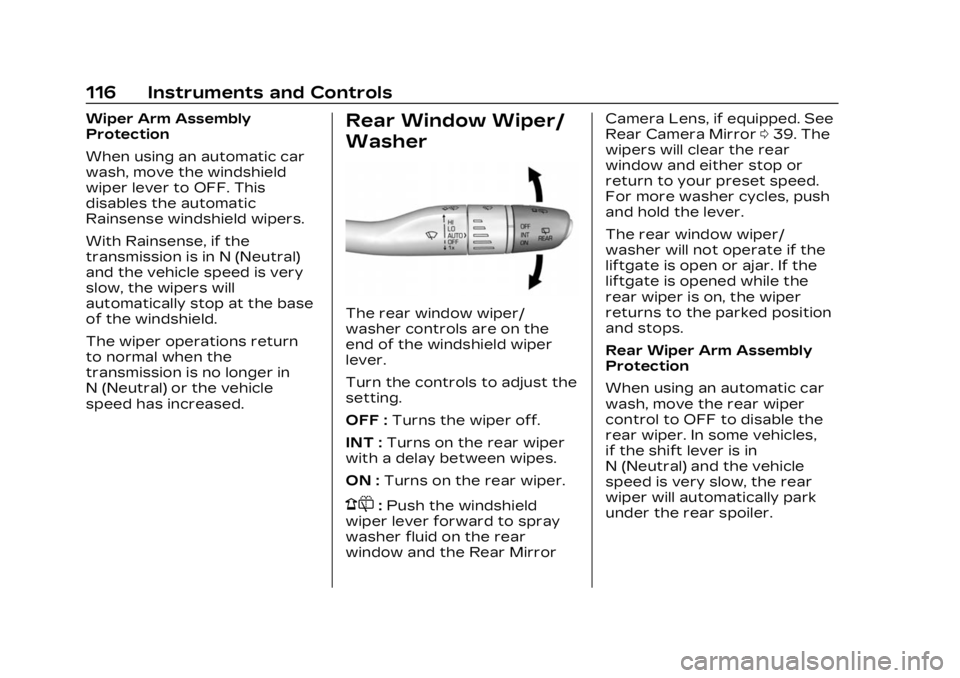
Cadillac XT5 Owner Manual (GMNA-Localizing-U.S./Canada/Mexico-
16406251) - 2023 - CRC - 3/25/22
116 Instruments and Controls
Wiper Arm Assembly
Protection
When using an automatic car
wash, move the windshield
wiper lever to OFF. This
disables the automatic
Rainsense windshield wipers.
With Rainsense, if the
transmission is in N (Neutral)
and the vehicle speed is very
slow, the wipers will
automatically stop at the base
of the windshield.
The wiper operations return
to normal when the
transmission is no longer in
N (Neutral) or the vehicle
speed has increased.Rear Window Wiper/
Washer
The rear window wiper/
washer controls are on the
end of the windshield wiper
lever.
Turn the controls to adjust the
setting.
OFF :Turns the wiper off.
INT : Turns on the rear wiper
with a delay between wipes.
ON : Turns on the rear wiper.
1:Push the windshield
wiper lever forward to spray
washer fluid on the rear
window and the Rear Mirror Camera Lens, if equipped. See
Rear Camera Mirror
039. The
wipers will clear the rear
window and either stop or
return to your preset speed.
For more washer cycles, push
and hold the lever.
The rear window wiper/
washer will not operate if the
liftgate is open or ajar. If the
liftgate is opened while the
rear wiper is on, the wiper
returns to the parked position
and stops.
Rear Wiper Arm Assembly
Protection
When using an automatic car
wash, move the rear wiper
control to OFF to disable the
rear wiper. In some vehicles,
if the shift lever is in
N (Neutral) and the vehicle
speed is very slow, the rear
wiper will automatically park
under the rear spoiler.
Page 126 of 482

Cadillac XT5 Owner Manual (GMNA-Localizing-U.S./Canada/Mexico-
16406251) - 2023 - CRC - 3/25/22
Instruments and Controls 125
HUD Rotation (Uplevel): Press
SEL while Adjust Rotation is
highlighted to enter Adjust
Mode. Scroll to adjust the
angle of the HUD display.
Press the SEL to confirm and
save the setting. This feature
may only be available in
P (Park).
Speed Sign: If equipped, press
SEL while Speed Sign is
highlighted to turn it on or off.
Software Information :
Displays open source software
information.
Speedometer
The speedometer shows the
vehicle speed in either
kilometers per hour (km/h) or
miles per hour (mph).
Odometer
The odometer shows how far
the vehicle has been driven, in
either kilometers or miles.
Trip Odometer
The trip odometer shows how
far the vehicle has been driven
since the trip odometer was
last reset.
The trip odometer is accessed
and reset through the Driver
Information Center (DIC). See
Driver Information Center
(DIC)0139.
Tachometer
The tachometer displays the
engine speed in revolutions
per minute (rpm).
For vehicles with the Stop/
Start system, when the
ignition is on, the tachometer
indicates the vehicle status.
When pointing to AUTO STOP,
the engine is off but the
vehicle is on and can move.
The engine could auto start at
any time. When the indicator
points to OFF, the vehicle
is off. When the engine is on, the
tachometer will indicate the
rpm. The tachometer may vary
by several hundred rpm,
during Auto Stop mode, when
the engine is shutting off and
restarting.
Fuel Gauge
When the ignition is on, the
fuel gauge indicates the
approximate amount of fuel
left in the tank.
There is an arrow near the
fuel gauge pointing to the side
of the vehicle the fuel door
is on.
Page 140 of 482

Cadillac XT5 Owner Manual (GMNA-Localizing-U.S./Canada/Mexico-
16406251) - 2023 - CRC - 3/25/22
Instruments and Controls 139
Adaptive Cruise Control
Light
This light is white when the
Adaptive Cruise Control (ACC,
if equipped) is on and ready,
and turns green when the
ACC is set and active.
See Adaptive Cruise Control
(Advanced)0277.
Door Ajar Light
This light comes on when a
door is open or not securely
latched. Before driving, check
that all doors are properly
closed.
Information
Displays
Driver Information
Center (DIC)
The DIC is displayed in the
instrument cluster. It shows
the status of many vehicle
systems.
yorz:Press to go to the
previous or next selection.
SorT: Press to move
between the interactive
display zones in the cluster.
Press
Sto go back to the
previous menu.
SEL : Press to open a menu or
select a menu item. Press and
hold to reset values on certain
screens.
Info Page Options
The info displays on the DIC
can be turned on or off
through the Options menu.
1. Press SEL while viewing the Options page in one of
the interactive display
zones on the cluster.
2. Scroll to Info Pages and press
T.
3. Press
yorzto move
through the list of possible
info displays.
4. Press SEL while an item is highlighted to select or
deselect that item.
Page 141 of 482
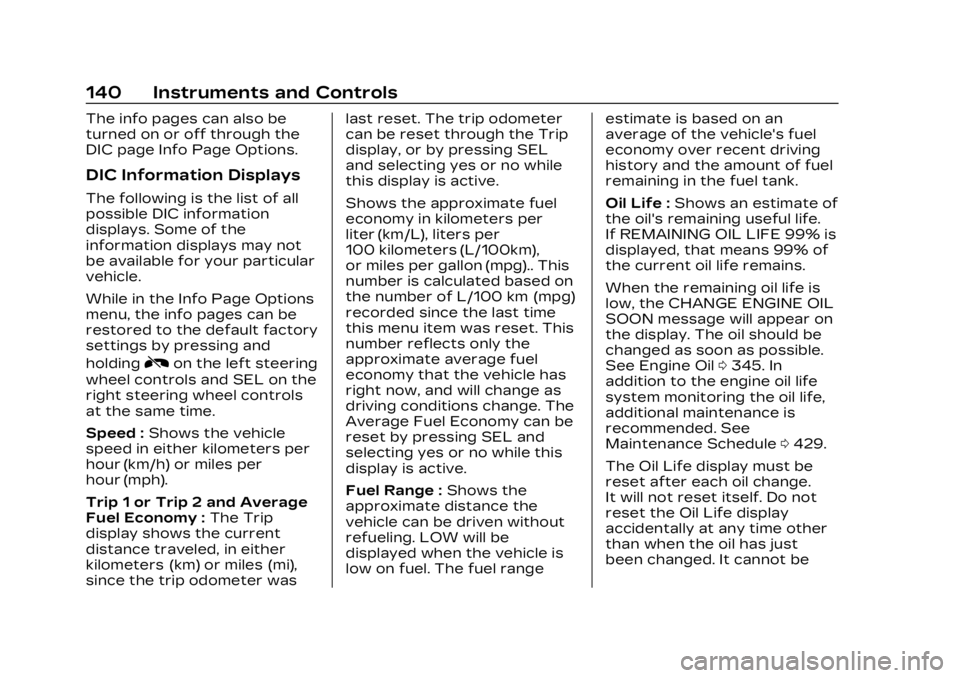
Cadillac XT5 Owner Manual (GMNA-Localizing-U.S./Canada/Mexico-
16406251) - 2023 - CRC - 3/25/22
140 Instruments and Controls
The info pages can also be
turned on or off through the
DIC page Info Page Options.
DIC Information Displays
The following is the list of all
possible DIC information
displays. Some of the
information displays may not
be available for your particular
vehicle.
While in the Info Page Options
menu, the info pages can be
restored to the default factory
settings by pressing and
holding
Ron the left steering
wheel controls and SEL on the
right steering wheel controls
at the same time.
Speed : Shows the vehicle
speed in either kilometers per
hour (km/h) or miles per
hour (mph).
Trip 1 or Trip 2 and Average
Fuel Economy : The Trip
display shows the current
distance traveled, in either
kilometers (km) or miles (mi),
since the trip odometer was last reset. The trip odometer
can be reset through the Trip
display, or by pressing SEL
and selecting yes or no while
this display is active.
Shows the approximate fuel
economy in kilometers per
liter (km/L), liters per
100 kilometers (L/100km),
or miles per gallon (mpg).. This
number is calculated based on
the number of L/100 km (mpg)
recorded since the last time
this menu item was reset. This
number reflects only the
approximate average fuel
economy that the vehicle has
right now, and will change as
driving conditions change. The
Average Fuel Economy can be
reset by pressing SEL and
selecting yes or no while this
display is active.
Fuel Range :
Shows the
approximate distance the
vehicle can be driven without
refueling. LOW will be
displayed when the vehicle is
low on fuel. The fuel range estimate is based on an
average of the vehicle's fuel
economy over recent driving
history and the amount of fuel
remaining in the fuel tank.
Oil Life :
Shows an estimate of
the oil's remaining useful life.
If REMAINING OIL LIFE 99% is
displayed, that means 99% of
the current oil life remains.
When the remaining oil life is
low, the CHANGE ENGINE OIL
SOON message will appear on
the display. The oil should be
changed as soon as possible.
See Engine Oil 0345. In
addition to the engine oil life
system monitoring the oil life,
additional maintenance is
recommended. See
Maintenance Schedule 0429.
The Oil Life display must be
reset after each oil change.
It will not reset itself. Do not
reset the Oil Life display
accidentally at any time other
than when the oil has just
been changed. It cannot be
Page 142 of 482
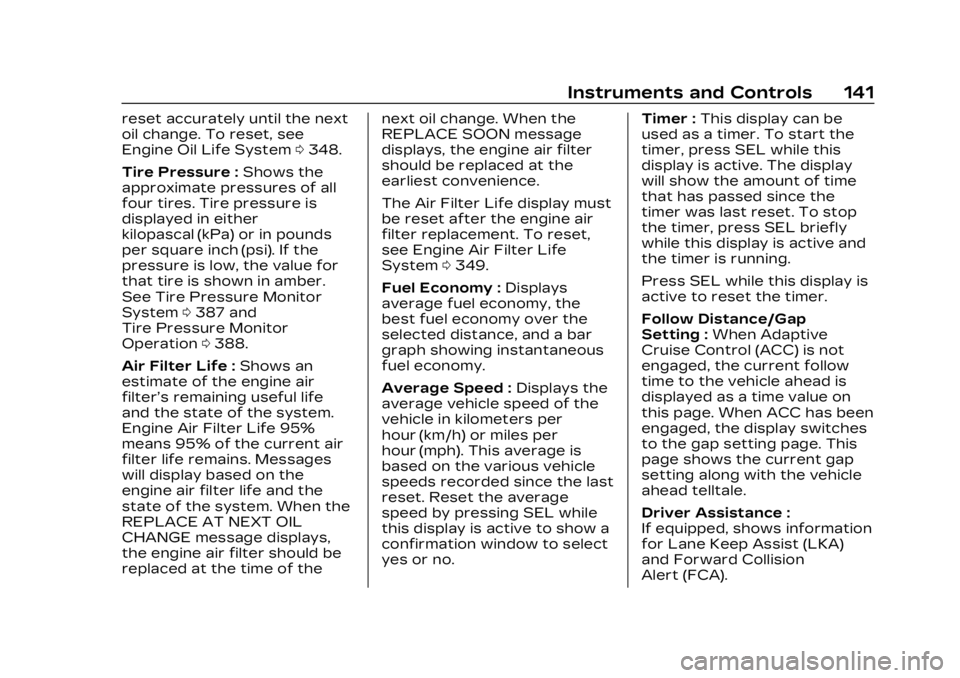
Cadillac XT5 Owner Manual (GMNA-Localizing-U.S./Canada/Mexico-
16406251) - 2023 - CRC - 3/25/22
Instruments and Controls 141
reset accurately until the next
oil change. To reset, see
Engine Oil Life System0348.
Tire Pressure : Shows the
approximate pressures of all
four tires. Tire pressure is
displayed in either
kilopascal (kPa) or in pounds
per square inch (psi). If the
pressure is low, the value for
that tire is shown in amber.
See Tire Pressure Monitor
System 0387 and
Tire Pressure Monitor
Operation 0388.
Air Filter Life : Shows an
estimate of the engine air
filter’s remaining useful life
and the state of the system.
Engine Air Filter Life 95%
means 95% of the current air
filter life remains. Messages
will display based on the
engine air filter life and the
state of the system. When the
REPLACE AT NEXT OIL
CHANGE message displays,
the engine air filter should be
replaced at the time of the next oil change. When the
REPLACE SOON message
displays, the engine air filter
should be replaced at the
earliest convenience.
The Air Filter Life display must
be reset after the engine air
filter replacement. To reset,
see Engine Air Filter Life
System
0349.
Fuel Economy : Displays
average fuel economy, the
best fuel economy over the
selected distance, and a bar
graph showing instantaneous
fuel economy.
Average Speed : Displays the
average vehicle speed of the
vehicle in kilometers per
hour (km/h) or miles per
hour (mph). This average is
based on the various vehicle
speeds recorded since the last
reset. Reset the average
speed by pressing SEL while
this display is active to show a
confirmation window to select
yes or no. Timer :
This display can be
used as a timer. To start the
timer, press SEL while this
display is active. The display
will show the amount of time
that has passed since the
timer was last reset. To stop
the timer, press SEL briefly
while this display is active and
the timer is running.
Press SEL while this display is
active to reset the timer.
Follow Distance/Gap
Setting : When Adaptive
Cruise Control (ACC) is not
engaged, the current follow
time to the vehicle ahead is
displayed as a time value on
this page. When ACC has been
engaged, the display switches
to the gap setting page. This
page shows the current gap
setting along with the vehicle
ahead telltale.
Driver Assistance :
If equipped, shows information
for Lane Keep Assist (LKA)
and Forward Collision
Alert (FCA).