reset CADILLAC XT5 2023 User Guide
[x] Cancel search | Manufacturer: CADILLAC, Model Year: 2023, Model line: XT5, Model: CADILLAC XT5 2023Pages: 482, PDF Size: 7.1 MB
Page 161 of 482
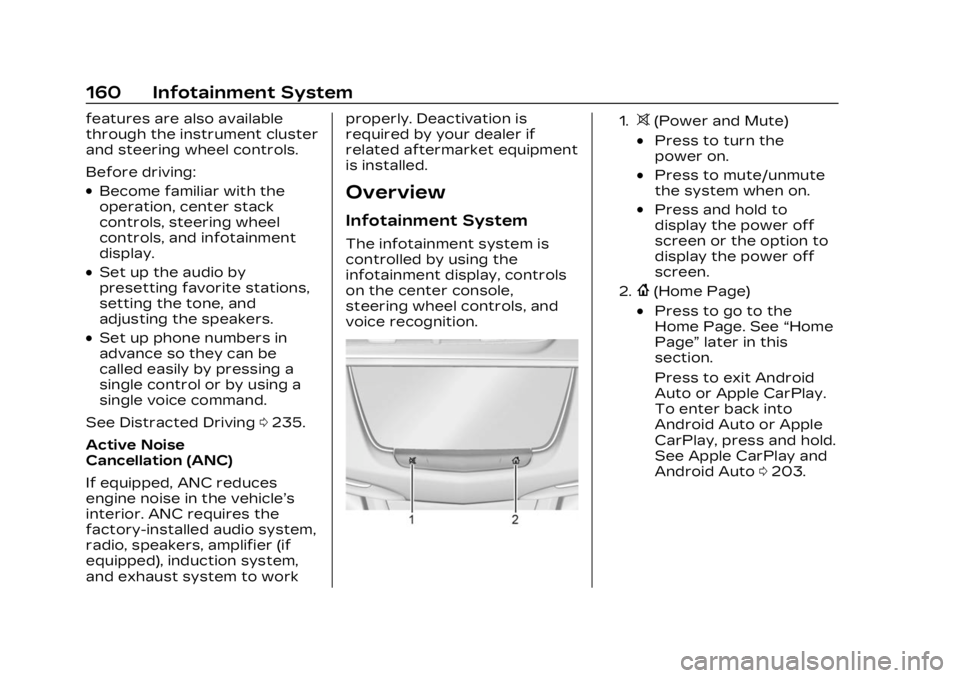
Cadillac XT5 Owner Manual (GMNA-Localizing-U.S./Canada/Mexico-
16406251) - 2023 - CRC - 3/25/22
160 Infotainment System
features are also available
through the instrument cluster
and steering wheel controls.
Before driving:
.Become familiar with the
operation, center stack
controls, steering wheel
controls, and infotainment
display.
.Set up the audio by
presetting favorite stations,
setting the tone, and
adjusting the speakers.
.Set up phone numbers in
advance so they can be
called easily by pressing a
single control or by using a
single voice command.
See Distracted Driving 0235.
Active Noise
Cancellation (ANC)
If equipped, ANC reduces
engine noise in the vehicle’s
interior. ANC requires the
factory-installed audio system,
radio, speakers, amplifier (if
equipped), induction system,
and exhaust system to work properly. Deactivation is
required by your dealer if
related aftermarket equipment
is installed.
Overview
Infotainment System
The infotainment system is
controlled by using the
infotainment display, controls
on the center console,
steering wheel controls, and
voice recognition.
1.>(Power and Mute)
.Press to turn the
power on.
.Press to mute/unmute
the system when on.
.Press and hold to
display the power off
screen or the option to
display the power off
screen.
2.{(Home Page)
.Press to go to the
Home Page. See
“Home
Page” later in this
section.
Press to exit Android
Auto or Apple CarPlay.
To enter back into
Android Auto or Apple
CarPlay, press and hold.
See Apple CarPlay and
Android Auto 0203.
Page 170 of 482
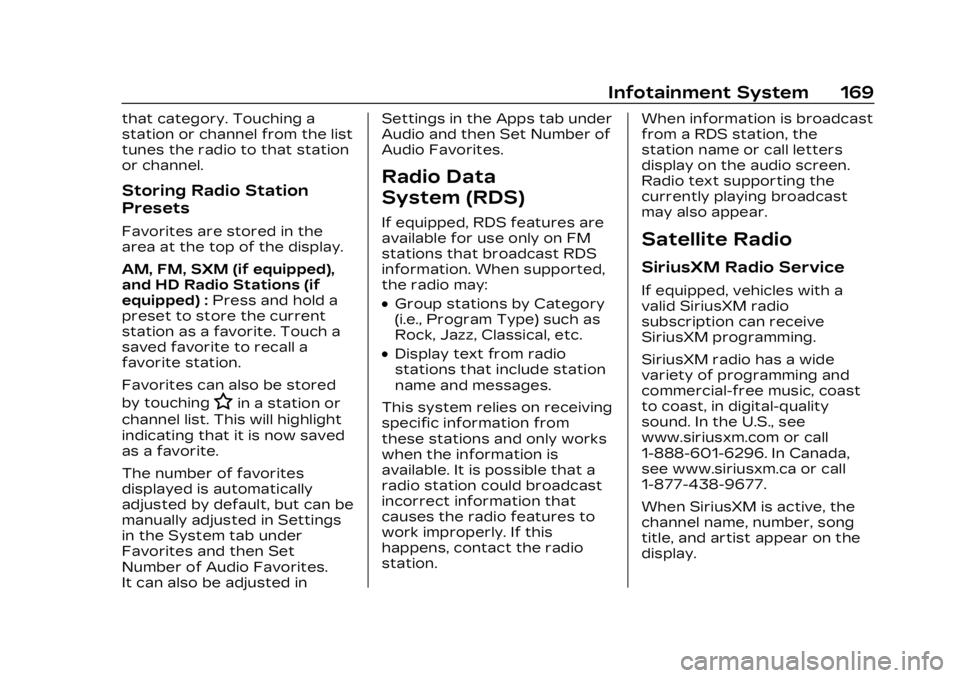
Cadillac XT5 Owner Manual (GMNA-Localizing-U.S./Canada/Mexico-
16406251) - 2023 - CRC - 3/25/22
Infotainment System 169
that category. Touching a
station or channel from the list
tunes the radio to that station
or channel.
Storing Radio Station
Presets
Favorites are stored in the
area at the top of the display.
AM, FM, SXM (if equipped),
and HD Radio Stations (if
equipped) :Press and hold a
preset to store the current
station as a favorite. Touch a
saved favorite to recall a
favorite station.
Favorites can also be stored
by touching
Hin a station or
channel list. This will highlight
indicating that it is now saved
as a favorite.
The number of favorites
displayed is automatically
adjusted by default, but can be
manually adjusted in Settings
in the System tab under
Favorites and then Set
Number of Audio Favorites.
It can also be adjusted in Settings in the Apps tab under
Audio and then Set Number of
Audio Favorites.
Radio Data
System (RDS)
If equipped, RDS features are
available for use only on FM
stations that broadcast RDS
information. When supported,
the radio may:
.Group stations by Category
(i.e., Program Type) such as
Rock, Jazz, Classical, etc.
.Display text from radio
stations that include station
name and messages.
This system relies on receiving
specific information from
these stations and only works
when the information is
available. It is possible that a
radio station could broadcast
incorrect information that
causes the radio features to
work improperly. If this
happens, contact the radio
station. When information is broadcast
from a RDS station, the
station name or call letters
display on the audio screen.
Radio text supporting the
currently playing broadcast
may also appear.
Satellite Radio
SiriusXM Radio Service
If equipped, vehicles with a
valid SiriusXM radio
subscription can receive
SiriusXM programming.
SiriusXM radio has a wide
variety of programming and
commercial-free music, coast
to coast, in digital-quality
sound. In the U.S., see
www.siriusxm.com or call
1-888-601-6296. In Canada,
see www.siriusxm.ca or call
1-877-438-9677.
When SiriusXM is active, the
channel name, number, song
title, and artist appear on the
display.
Page 187 of 482
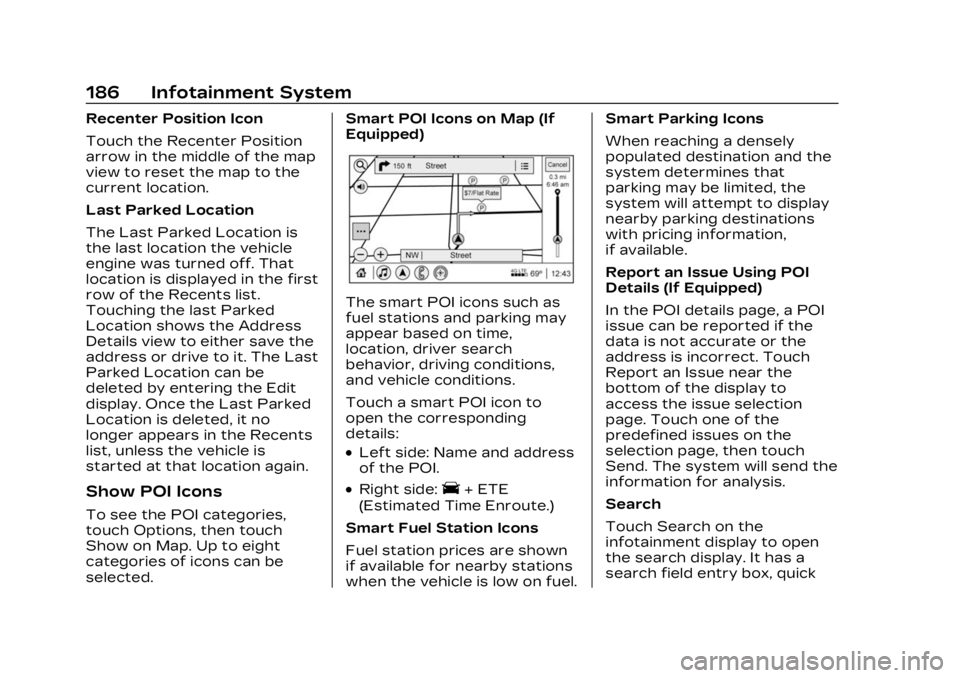
Cadillac XT5 Owner Manual (GMNA-Localizing-U.S./Canada/Mexico-
16406251) - 2023 - CRC - 3/25/22
186 Infotainment System
Recenter Position Icon
Touch the Recenter Position
arrow in the middle of the map
view to reset the map to the
current location.
Last Parked Location
The Last Parked Location is
the last location the vehicle
engine was turned off. That
location is displayed in the first
row of the Recents list.
Touching the last Parked
Location shows the Address
Details view to either save the
address or drive to it. The Last
Parked Location can be
deleted by entering the Edit
display. Once the Last Parked
Location is deleted, it no
longer appears in the Recents
list, unless the vehicle is
started at that location again.
Show POI Icons
To see the POI categories,
touch Options, then touch
Show on Map. Up to eight
categories of icons can be
selected.Smart POI Icons on Map (If
Equipped)
The smart POI icons such as
fuel stations and parking may
appear based on time,
location, driver search
behavior, driving conditions,
and vehicle conditions.
Touch a smart POI icon to
open the corresponding
details:
.Left side: Name and address
of the POI.
.Right side:E+ ETE
(Estimated Time Enroute.)
Smart Fuel Station Icons
Fuel station prices are shown
if available for nearby stations
when the vehicle is low on fuel. Smart Parking Icons
When reaching a densely
populated destination and the
system determines that
parking may be limited, the
system will attempt to display
nearby parking destinations
with pricing information,
if available.
Report an Issue Using POI
Details (If Equipped)
In the POI details page, a POI
issue can be reported if the
data is not accurate or the
address is incorrect. Touch
Report an Issue near the
bottom of the display to
access the issue selection
page. Touch one of the
predefined issues on the
selection page, then touch
Send. The system will send the
information for analysis.
Search
Touch Search on the
infotainment display to open
the search display. It has a
search field entry box, quick
Page 200 of 482
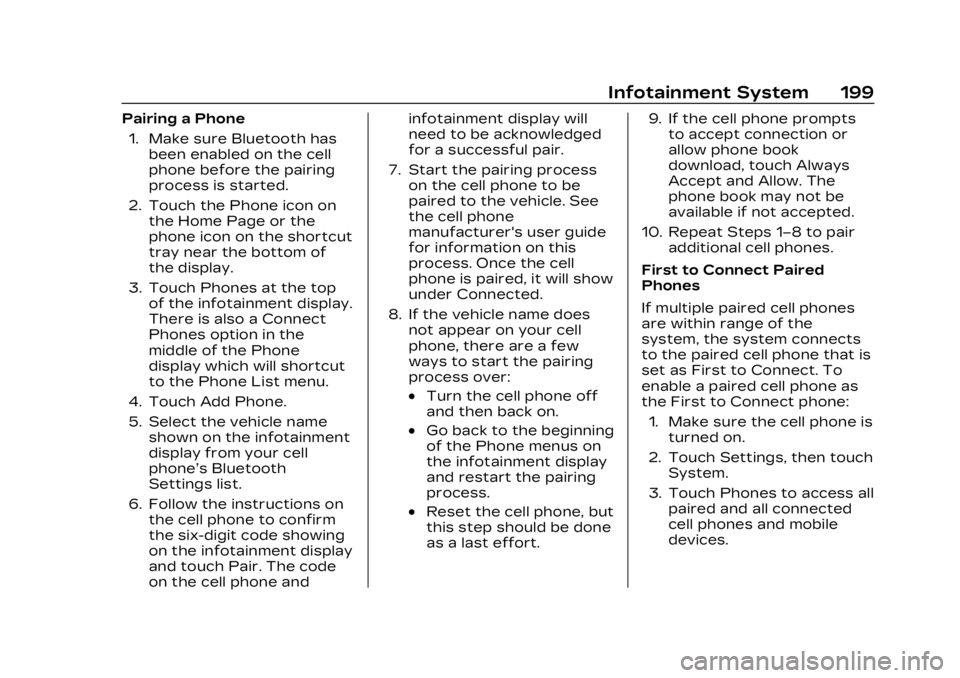
Cadillac XT5 Owner Manual (GMNA-Localizing-U.S./Canada/Mexico-
16406251) - 2023 - CRC - 3/25/22
Infotainment System 199
Pairing a Phone1. Make sure Bluetooth has been enabled on the cell
phone before the pairing
process is started.
2. Touch the Phone icon on the Home Page or the
phone icon on the shortcut
tray near the bottom of
the display.
3. Touch Phones at the top of the infotainment display.
There is also a Connect
Phones option in the
middle of the Phone
display which will shortcut
to the Phone List menu.
4. Touch Add Phone.
5. Select the vehicle name shown on the infotainment
display from your cell
phone’s Bluetooth
Settings list.
6. Follow the instructions on the cell phone to confirm
the six-digit code showing
on the infotainment display
and touch Pair. The code
on the cell phone and infotainment display will
need to be acknowledged
for a successful pair.
7. Start the pairing process on the cell phone to be
paired to the vehicle. See
the cell phone
manufacturer's user guide
for information on this
process. Once the cell
phone is paired, it will show
under Connected.
8. If the vehicle name does not appear on your cell
phone, there are a few
ways to start the pairing
process over:
.Turn the cell phone off
and then back on.
.Go back to the beginning
of the Phone menus on
the infotainment display
and restart the pairing
process.
.Reset the cell phone, but
this step should be done
as a last effort. 9. If the cell phone prompts
to accept connection or
allow phone book
download, touch Always
Accept and Allow. The
phone book may not be
available if not accepted.
10. Repeat Steps 1−8 to pair additional cell phones.
First to Connect Paired
Phones
If multiple paired cell phones
are within range of the
system, the system connects
to the paired cell phone that is
set as First to Connect. To
enable a paired cell phone as
the First to Connect phone: 1. Make sure the cell phone is turned on.
2. Touch Settings, then touch System.
3. Touch Phones to access all paired and all connected
cell phones and mobile
devices.
Page 208 of 482
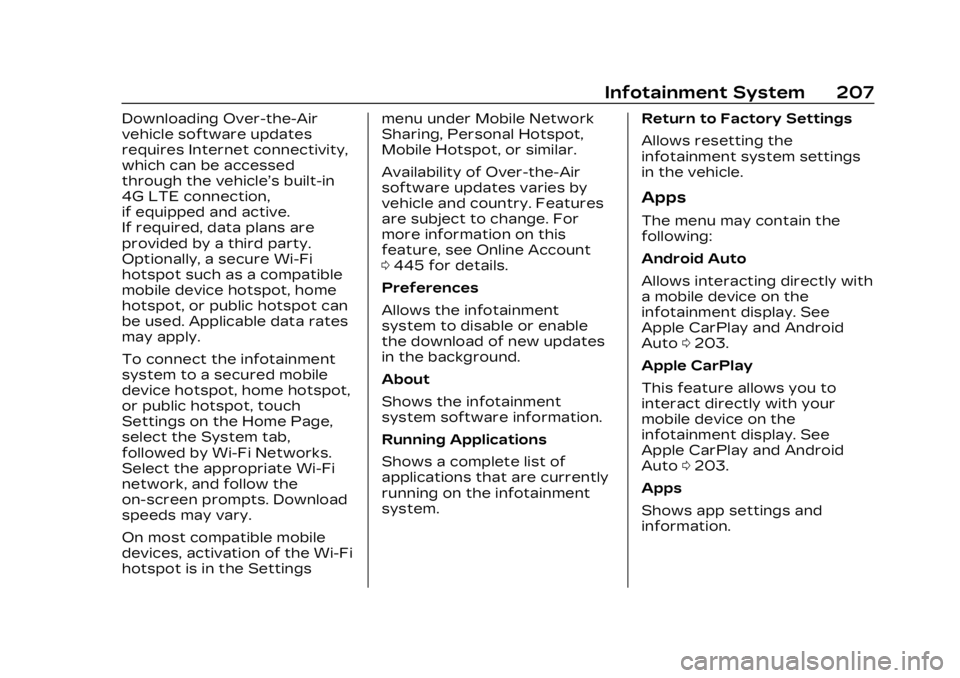
Cadillac XT5 Owner Manual (GMNA-Localizing-U.S./Canada/Mexico-
16406251) - 2023 - CRC - 3/25/22
Infotainment System 207
Downloading Over-the-Air
vehicle software updates
requires Internet connectivity,
which can be accessed
through the vehicle’s built-in
4G LTE connection,
if equipped and active.
If required, data plans are
provided by a third party.
Optionally, a secure Wi-Fi
hotspot such as a compatible
mobile device hotspot, home
hotspot, or public hotspot can
be used. Applicable data rates
may apply.
To connect the infotainment
system to a secured mobile
device hotspot, home hotspot,
or public hotspot, touch
Settings on the Home Page,
select the System tab,
followed by Wi-Fi Networks.
Select the appropriate Wi-Fi
network, and follow the
on-screen prompts. Download
speeds may vary.
On most compatible mobile
devices, activation of the Wi-Fi
hotspot is in the Settingsmenu under Mobile Network
Sharing, Personal Hotspot,
Mobile Hotspot, or similar.
Availability of Over-the-Air
software updates varies by
vehicle and country. Features
are subject to change. For
more information on this
feature, see Online Account
0
445 for details.
Preferences
Allows the infotainment
system to disable or enable
the download of new updates
in the background.
About
Shows the infotainment
system software information.
Running Applications
Shows a complete list of
applications that are currently
running on the infotainment
system. Return to Factory Settings
Allows resetting the
infotainment system settings
in the vehicle.
Apps
The menu may contain the
following:
Android Auto
Allows interacting directly with
a mobile device on the
infotainment display. See
Apple CarPlay and Android
Auto
0203.
Apple CarPlay
This feature allows you to
interact directly with your
mobile device on the
infotainment display. See
Apple CarPlay and Android
Auto 0203.
Apps
Shows app settings and
information.
Page 214 of 482
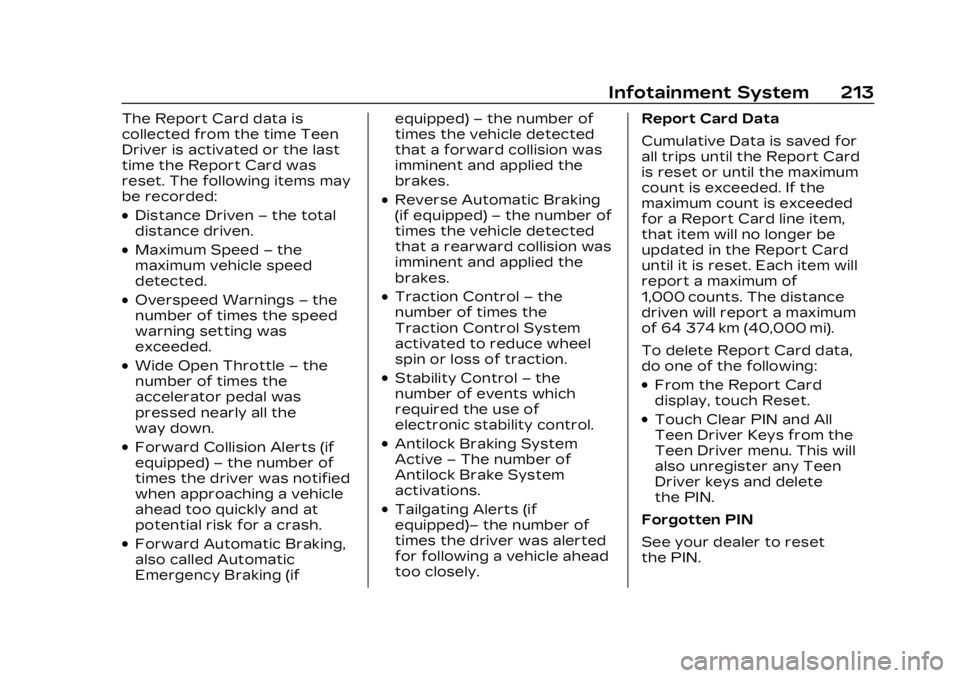
Cadillac XT5 Owner Manual (GMNA-Localizing-U.S./Canada/Mexico-
16406251) - 2023 - CRC - 3/25/22
Infotainment System 213
The Report Card data is
collected from the time Teen
Driver is activated or the last
time the Report Card was
reset. The following items may
be recorded:
.Distance Driven–the total
distance driven.
.Maximum Speed –the
maximum vehicle speed
detected.
.Overspeed Warnings –the
number of times the speed
warning setting was
exceeded.
.Wide Open Throttle –the
number of times the
accelerator pedal was
pressed nearly all the
way down.
.Forward Collision Alerts (if
equipped) –the number of
times the driver was notified
when approaching a vehicle
ahead too quickly and at
potential risk for a crash.
.Forward Automatic Braking,
also called Automatic
Emergency Braking (if equipped)
–the number of
times the vehicle detected
that a forward collision was
imminent and applied the
brakes.
.Reverse Automatic Braking
(if equipped) –the number of
times the vehicle detected
that a rearward collision was
imminent and applied the
brakes.
.Traction Control –the
number of times the
Traction Control System
activated to reduce wheel
spin or loss of traction.
.Stability Control –the
number of events which
required the use of
electronic stability control.
.Antilock Braking System
Active –The number of
Antilock Brake System
activations.
.Tailgating Alerts (if
equipped)– the number of
times the driver was alerted
for following a vehicle ahead
too closely. Report Card Data
Cumulative Data is saved for
all trips until the Report Card
is reset or until the maximum
count is exceeded. If the
maximum count is exceeded
for a Report Card line item,
that item will no longer be
updated in the Report Card
until it is reset. Each item will
report a maximum of
1,000 counts. The distance
driven will report a maximum
of 64 374 km (40,000 mi).
To delete Report Card data,
do one of the following:
.From the Report Card
display, touch Reset.
.Touch Clear PIN and All
Teen Driver Keys from the
Teen Driver menu. This will
also unregister any Teen
Driver keys and delete
the PIN.
Forgotten PIN
See your dealer to reset
the PIN.
Page 261 of 482

Cadillac XT5 Owner Manual (GMNA-Localizing-U.S./Canada/Mexico-
16406251) - 2023 - CRC - 3/25/22
260 Driving and Operating
economy. When greater
power demands are required,
such as accelerating from a
stop, passing, or merging onto
a freeway, the system will
maintain full-cylinder
operation.
If the vehicle has an Active
Fuel Management indicator,
see Driver Information Center
(DIC) for more information on
using this display.
Extended Parking
It is best not to park with the
vehicle running. If the vehicle is
left running, be sure it will not
move and there is adequate
ventilation.
See Shifting Into Park0258
and Engine Exhaust 0260.
If the vehicle is left parked and
running with the remote key
outside the vehicle, it will
continue to run for up to
15 minutes. If the vehicle is left parked and
running with the remote key
inside the vehicle, it will
continue to run for up to
30 minutes.
The vehicle could turn off
sooner if it is parked on a hill,
due to lack of available fuel.
The timer will reset if the
vehicle is taken out of P (Park)
while it is running.
Engine Exhaust
{
Warning
Engine exhaust contains
carbon monoxide (CO),
which cannot be seen or
smelled. Exposure to CO can
cause unconsciousness and
even death.
Exhaust may enter the
vehicle if:
.The vehicle idles in areas
with poor ventilation
(parking garages, tunnels, (Continued)
Warning (Continued)
deep snow that may block
underbody airflow or tail
pipes).
.The exhaust smells or
sounds strange or
different.
.The exhaust system leaks
due to corrosion or
damage.
.The vehicle exhaust
system has been modified,
damaged, or improperly
repaired.
.There are holes or
openings in the vehicle
body from damage or
aftermarket modifications
that are not completely
sealed.
If unusual fumes are
detected or if it is suspected
that exhaust is coming into
the vehicle:
.Drive it only with the
windows completely down. (Continued)
Page 349 of 482

Cadillac XT5 Owner Manual (GMNA-Localizing-U.S./Canada/Mexico-
16406251) - 2023 - CRC - 3/28/22
348 Vehicle Care
Engine Oil Life
System
When to Change
Engine Oil
This vehicle has a computer
system that indicates when to
change the engine oil and
filter. This is based on a
combination of factors which
include engine revolutions,
engine temperature, and miles
driven. Based on driving
conditions, the mileage at
which an oil change is
indicated can vary
considerably. For the oil life
system to work properly, the
system must be reset every
time the oil is changed.
When the system has
calculated that oil life has been
diminished, it indicates that an
oil change is necessary.
A CHANGE ENGINE OIL
SOON message comes on.
Change the oil as soon as
possible within the next
1 000 km (600 mi). It ispossible that, if driving under
the best conditions, the oil life
system might indicate that an
oil change is not necessary for
up to a year. The engine oil
and filter must be changed at
least once a year and at this
time the system must be
reset. Your dealer has trained
service people who will
perform this work and reset
the system. It is also important
to check the oil regularly over
the course of an oil drain
interval and keep it at the
proper level.
If the system is ever reset
accidentally, the oil must be
changed at 5 000 km
(3,000 mi) since the last oil
change. Remember to reset
the oil life system whenever
the oil is changed.
How to Reset the Engine
Oil Life System
Reset the system whenever
the engine oil is changed so
that the system can calculate
the next engine oil change. To
reset the system:
1. Using the DIC controls on the right side of the
steering wheel, display
REMAINING OIL LIFE on
the DIC. See Driver
Information Center (DIC)
0139. When remaining oil
life is low, the CHANGE
ENGINE OIL SOON
message will appear on the
display.
2. Press SEL on the DIC controls and hold SEL
down for a few seconds to
clear the CHANGE ENGINE
OIL SOON message and
reset the oil life at 100%.
Be careful not to reset the
oil life display accidentally
at any time other than
after the oil is changed.
Page 350 of 482

Cadillac XT5 Owner Manual (GMNA-Localizing-U.S./Canada/Mexico-
16406251) - 2023 - CRC - 3/28/22
Vehicle Care 349
It cannot be reset
accurately until the next oil
change.
The oil life system can also be
reset as follows: 1. Display REMAINING OIL LIFE on the DIC. See Driver
Information Center (DIC)
0139.
2. Fully press and release the accelerator pedal three
times within five seconds.
If the CHANGE ENGINE
OIL SOON message is not
on, the system is reset.
The system is reset when the
CHANGE ENGINE OIL SOON
message is off.
If the CHANGE ENGINE OIL
SOON message comes back
on when the vehicle is started,
the engine oil life system has
not been reset. Repeat the
procedure.Automatic
Transmission Fluid
A transmission fluid leak is the
only reason for fluid loss. If a
leak occurs, take the vehicle to
your dealer and have it
repaired as soon as possible.
Caution
Use of the incorrect
automatic transmission fluid
may damage the vehicle, and
the damage may not be
covered by the vehicle
warranty. Always use the
correct automatic
transmission fluid. See
Recommended Fluids and
Lubricants 0433.
See your dealer to have the
fluid and filter changed at the
intervals listed in the
Maintenance Schedule 0429.
Engine Air Filter Life
System
If equipped, this feature
provides the engine air filter’s
remaining life and best timing
for a change. The timing to
change an engine air filter
depends on driving and
environmental conditions.
When to Change the
Engine Air Filter
When the Driver Information
Center (DIC) displays a
message to replace the engine
air filter at the next oil change,
follow this timing.
When the DIC displays a
message to replace the engine
air filter soon, replace the
engine air filter at the earliest
convenience.
The system must be reset
after the engine air filter is
changed.
If the DIC displays a message
to check the engine air filter
system, see your dealer.
Page 351 of 482

Cadillac XT5 Owner Manual (GMNA-Localizing-U.S./Canada/Mexico-
16406251) - 2023 - CRC - 3/28/22
350 Vehicle Care
How to Reset the Engine
Air Filter Life System
To reset:1. Place the vehicle in P (Park).
2. Display the Air Filter Life on the DIC. See Driver
Information Center (DIC)
0139.
3. Press SELon the steering
wheel to move to the
Reset/Disable display area.
Select Reset then press
SEL for several seconds.
4. Press SELto confirm the
reset.
Engine Air Cleaner/
Filter
The engine air cleaner/filter is
in the engine compartment on
the passenger side of the
vehicle. See Engine
Compartment Overview 0342.
When to Inspect/Replace
the Engine Air Cleaner/
Filter
If the vehicle is not equipped
with the engine air filter life
system, see Maintenance
Schedule 0429.
How to Inspect/Replace
the Engine Air Cleaner/
Filter
Do not start the engine or
have the engine running with
the engine air cleaner/filter
housing open. Before
removing the engine air
cleaner/filter, make sure that
the engine air cleaner/filter
housing and nearby
components are free of dirt
and debris. Remove the engine
air cleaner/filter. Do not clean
the engine air cleaner/filter or
components with water or
compressed air. To inspect or replace the
engine air cleaner/filter:
2.0L L4 Engine
1. Remove the five screws on top of the engine air
cleaner/filter housing.
2. Lift the air cleaner/filter cover housing away from
the engine.
3. Pull out the filter.