sensor CADILLAC XT6 2023 User Guide
[x] Cancel search | Manufacturer: CADILLAC, Model Year: 2023, Model line: XT6, Model: CADILLAC XT6 2023Pages: 507, PDF Size: 6.49 MB
Page 159 of 507

Cadillac XT6 Owner Manual (GMNA-Localizing-U.S./Canada-16405819) -
2023 - CRC - 3/22/22
158 Lighting
happens, press the end of
the turn signal lever when
the exterior lamp control is
in the AUTO or
2position to
reactivate the IntelliBeam
system. The instrument
cluster light will come on to
indicate the IntelliBeam
system is reactivated.
The high beams may not turn
off automatically if the system
cannot detect another
vehicle's lamps because of any
of the following:
.The other vehicle's lamps
are missing, damaged,
obstructed from view,
or otherwise undetected.
.The other vehicle's lamps
are covered with dirt, snow,
and/or road spray.
.The other vehicle's lamps
cannot be detected due to
dense exhaust, smoke, fog,
snow, road spray, mist,
or other airborne
obstructions.
.The vehicle's windshield is
dirty, cracked, or obstructed
by something that blocks the
view of the light sensor.
.The vehicle is loaded such
that the front end points
upward, causing the light
sensor to aim high and not
detect headlamps and
taillamps.
.The vehicle is being driven
on winding or hilly roads.
The automatic high-beam
headlamps may need to be
disabled if any of the above
conditions exist.
Exterior Lamps Off
Reminder
A warning chime sounds if the
driver door is opened while
the ignition is off and the
exterior lamps are on.
Headlamp High/
Low-Beam Changer
3: Push the turn signal lever
away from you and release, to
turn the high beams on. To
return to low beams, push the
lever again or pull it toward
you and release.
This indicator light turns on in
the instrument cluster when
the high-beam headlamps
are on.
Flash-to-Pass
To flash the high beams, pull
the turn signal lever toward
you, and release.
Page 160 of 507

Cadillac XT6 Owner Manual (GMNA-Localizing-U.S./Canada-16405819) -
2023 - CRC - 3/22/22
Lighting 159
Daytime Running
Lamps (DRL)
DRL can make it easier for
others to see the front of your
vehicle during the day. Fully
functional DRL are required on
all vehicles first sold in
Canada.
The dedicated DRL will come
on when all of the following
conditions are met:
.The ignition is on.
.The exterior lamp control is
in AUTO.
.The light sensor determines
it is daytime.
.The parking brake is
released or the vehicle is not
in P (Park).
When the DRL are on, the
taillamps, sidemarker lamps,
and other lamps will not be on.
The DRL turn off when the
headlamps are turned to
Oor
the ignition is off. For vehicles first sold in Canada, the DRL
can only be turned off when
the vehicle is parked.
Automatic Headlamp
System
When the exterior lamp
control is set to AUTO and it is
dark enough outside, the
headlamps come on
automatically.
There is a light sensor on top
of the instrument panel. Do
not cover the sensor.
The system may also turn on
the headlamps when driving
through a parking garage or
tunnel.
If the vehicle is started in a
dark garage, the automatic
headlamp system comes on
immediately. If it is light
outside when the vehicle
leaves the garage, there is a
slight delay before the
automatic headlamp system
changes to the Daytime
Running Lamps (DRL). During
that delay, the instrument
cluster may not be as bright as
usual. Make sure the
instrument panel brightness
control is in the full bright
position. See Instrument Panel
Illumination Control
0161.
When it is bright enough
outside, the headlamps will
turn off or may change
to DRL.
The automatic headlamp
system turns off when the
exterior lamp control is turned
to
Oor the ignition is off.
Page 232 of 507

Cadillac XT6 Owner Manual (GMNA-Localizing-U.S./Canada-16405819) -
2023 - CRC - 3/22/22
Climate Controls 231
Air Delivery Mode Control :
When the climate information
is displayed, touch the desired
air delivery mode on the
climate control display to
change the direction of the
airflow. The selected air
delivery mode button is lit.
Touching any of the air
delivery buttons cancels
automatic air delivery control
and the direction of the airflow
can be controlled manually.
Press AUTO to return to
automatic operation.
To change the current mode,
select one of the following:
Y:Air is directed to the
instrument panel outlets.
\: Air is divided between the
instrument panel outlets and
the floor outlets.
[: Air is directed to the floor
outlets.
-: Clears the windows of fog
or moisture. Air is directed to
the windshield and floor
outlets.
0: Clears the windshield of
fog or frost more quickly. Air is
directed to the windshield.
Press
0to turn on or off.
Changing the air delivery
mode also turns the
defrost off.
A/C : Touch A/C Mode on the
climate control display to turn
the automatic air conditioning
on or off. If the fan is turned
off or the outside temperature
falls below freezing, the air
conditioner will not run.
Press AUTO to return to
automatic operation and the
air conditioner runs as needed.
@: Press to alternate
between recirculating air
inside the vehicle or pulling in
outside air. The indicator light
on the button is lit when
recirculation mode is active.
This helps to quickly cool the air inside the vehicle or reduce
the outside air and odors that
might enter.
Pressing this control cancels
automatic recirculation. Press
AUTO to return to automatic
operation; recirculation runs
automatically as needed.
Manual recirculation mode is
not recommended when in
Defrost or Defog modes.
Auto Defog :
The climate
control system may have a
sensor to automatically detect
high humidity inside the
vehicle. When high humidity is
detected, the climate control
system may adjust to outside
air supply and turn on the air
conditioner. If the climate
control system does not
detect possible window
fogging, it returns to normal
operation. To turn Auto Defog
off or on, select Settings >
Climate and Air Quality > Auto
Defog > Select ON or OFF.
Page 234 of 507

Cadillac XT6 Owner Manual (GMNA-Localizing-U.S./Canada-16405819) -
2023 - CRC - 3/22/22
Climate Controls 233
buttons on the center stack.
Use the manual heated and
ventilated seat buttons on the
center stack to turn auto
heated or ventilated seats off.
If the passenger seat is
unoccupied, the auto heated
or ventilated seats feature will
not activate that seat. The
auto heated and ventilated
seats feature can be
programmed to always be
enabled when the vehicle is
on. If equipped with a heated
steering wheel, the auto
heated steering wheel
activation will follow the
heated seat auto activation
and the heated wheel
indicator will follow the state
of the steering wheel heat.
See Heated and Ventilated
Front Seats054.
Remote Start Climate
Control Operation :
If equipped with the remote
start feature, the climate
control system may run when
the vehicle is started remotely.
The system uses the driver’s previous settings to heat or
cool the inside of the vehicle.
The rear defog may come on
during remote start based on
cold ambient conditions. The
rear defog indicator light does
not come on during a remote
start.
If equipped, the heated seats
will turn on if it is cold outside
or the ventilated seats will
turn on if it is hot outside. The
heated and ventilated seat
indicator lights may not come
on during a remote start.
If equipped, the heated
steering wheel will come on in
a remote start if it is cold
outside. The heated steering
wheel indicator light may not
come on. See Remote Vehicle
Start
019 and
Heated and Ventilated Front
Seats 054.Sensor
The solar sensor, on top of the
instrument panel near the
windshield, monitors the
solar heat.
The climate control system
uses the sensor information to
adjust the temperature, fan
speed, recirculation, and air
delivery mode for best
comfort.
If the sensor is covered, the
automatic climate control
system may not work properly.
Page 284 of 507

Cadillac XT6 Owner Manual (GMNA-Localizing-U.S./Canada-16405819) -
2023 - CRC - 3/22/22
Driving and Operating 283
Adaptive Cruise
Control (Advanced)
If equipped, Adaptive Cruise
Control (ACC) allows the
cruise control set speed and
following gap to be selected.
Read this entire section
before using this system. The
following gap is the following
time between your vehicle and
a vehicle detected directly
ahead in your path, moving in
the same direction. If no
vehicle is detected in your
path, ACC works like regular
cruise control. ACC uses
camera and radar sensors.
See Radio Frequency
Statement0477.
If a vehicle is detected in your
path, ACC can speed up the
vehicle or apply limited,
moderate braking to maintain
the selected following gap. To
disengage ACC, apply the
brake. If ACC is controlling
your vehicle speed when the
traction control system (TCS)
or StabiliTrak electronic stability control system
activates, ACC may
automatically disengage. See
Traction Control/Electronic
Stability Control
0276. When
road conditions allow ACC to
be safely used, ACC can be
turned back on.
Disabling the TCS or
StabiliTrak/ESC system will
disengage and prevent
engagement of ACC.
ACC can reduce the need for
you to frequently brake and
accelerate, especially when
used on expressways,
freeways, and interstate
highways. When used on other
roads, you may need to take
over the control of braking or
acceleration more often.
{Warning
ACC has limited braking
ability and may not have
time to slow the vehicle
down enough to avoid a
collision with another vehicle
(Continued)
Warning (Continued)
you are following. This can
occur when vehicles
suddenly slow or stop
ahead, or enter your lane.
Also see“Alerting the
Driver” in this section.
Complete attention is
always required while driving
and you should be ready to
take action and apply the
brakes. See Defensive
Driving 0240.
{Warning
ACC will not detect or brake
for children, pedestrians,
animals, or other objects.
Do not use ACC when:
.On winding and hilly roads
or when the sensors are
blocked by snow, ice,
or dirt. The system may
(Continued)
Page 291 of 507

Cadillac XT6 Owner Manual (GMNA-Localizing-U.S./Canada-16405819) -
2023 - CRC - 3/22/22
290 Driving and Operating
Irregular Objects
Affecting ACC
ACC may have difficulty
detecting the following
objects:
.Vehicles with cargo
extending from the back end.
.Non-standard shaped
vehicles, such as vehicle
transport, vehicles with a
side car fitted, or horse
carriages.
.Objects that are close to the
front of your vehicle.
ACC Automatically
Disengages
ACC may automatically
disengage and the driver will
need to manually apply the
brakes to slow the
vehicle when:
.The sensors are blocked.
.The Traction Control System
(TCS) or StabiliTrak/ESC has
activated or been disabled.
.There is a fault in the
system.
.The radar falsely reports
blockage when driving in a
desert or remote area with
no other vehicles or
roadside objects. A DIC
message may display to
indicate that ACC is
temporarily unavailable.
.A DIC message may display
to indicate that ACC is
temporarily unavailable.
The ACC active symbol will
turn white when ACC is no
longer active.
In some cases, when ACC will
not activate, regular cruise
control may be used. See
“Switching Between ACC and
Regular Cruise Control”
previously in this section.
Always consider driving
conditions before using either
cruise control system. Notification to Resume ACC
ACC will maintain a following
gap behind a detected vehicle
and slow your vehicle to a
stop behind that vehicle.
If the stopped vehicle ahead
has driven away and ACC has
not resumed, the vehicle
ahead indicator will flash as a
reminder to check traffic
ahead before proceeding. In
addition, the left and right
sides of the Safety Alert Seat
will pulse three times, or three
beeps will sound. Touch the
Settings icon on the
infotainment home page.
Select
“Vehicle” to display the
list of available options and
select ”Alert Type” and
“Adaptive Cruise Go Notifier”
in “Collision/Detection
Systems”.
Page 295 of 507

Cadillac XT6 Owner Manual (GMNA-Localizing-U.S./Canada-16405819) -
2023 - CRC - 3/22/22
294 Driving and Operating
Accessory Installations and
Vehicle Modifications
Do not install or place any
object around the front
camera windshield area that
would obstruct the front
camera view.
Do not install objects on top of
the vehicle that overhang and
obstruct the front camera,
such as a canoe, kayak,
or other items that can be
transported on a roof rack
system. See Roof Rack
System0114.
Do not modify the hood,
headlamps, or fog lamps, as
this may limit the camera’s
ability to detect an object.
Cleaning the Sensing System
The camera sensor on the
windshield behind the
rearview mirror can become
blocked by snow, ice, dirt, mud,
or debris. This area needs to
be cleaned for ACC to operate
properly. The vehicle headlamps may
need to be cleaned due to dirt,
snow, or ice. Objects that are
not illuminated correctly may
be difficult to detect.
If ACC will not operate, regular
cruise control may be
available. See
“Switching
Between ACC and Regular
Cruise Control” previously in
this section. Always consider
driving conditions before using
either cruise control system.
For cleaning instructions, see
“Washing the Vehicle” under
Exterior Care 0440.
Super Cruise
If equipped, Super Cruise can
steer to maintain lane position
under certain conditions on
compatible highways that are
separated from opposing
traffic.
{Warning
Super Cruise can only assist
to maintain lane position
when driving on compatible
highways. You must
supervise the driving task
and monitor the freeway
conditions. You may need to
respond to traffic events by
steering, braking,
or accelerating. See
Defensive Driving 0240.
Super Cruise is:
.Not a self-driving system.
.Not a crash avoidance or
warning system.
.Not a substitute for
proper supervision of the
driving task.
Super Cruise uses the
following to detect the current
lane position and lane
markings ahead on compatible
highways under certain
conditions:
.Cameras
Page 297 of 507

Cadillac XT6 Owner Manual (GMNA-Localizing-U.S./Canada-16405819) -
2023 - CRC - 3/22/22
296 Driving and Operating
Warning (Continued)
Failure to do so may result in
a crash involving serious
injury or death.
{Warning
Failure to supervise the
driving task and to respond
appropriately, even while
Super Cruise is operating,
can cause a crash. Super
Cruise may not respond as
you would to all driving
situations and may not
maintain lane position under
all conditions.
It is extremely important to
pay attention to the
operation of the vehicle,
even while using Super
Cruise. Do not use a
hand-held device while
driving, even with Super
Cruise engaged.(Continued)
Warning (Continued)
To prevent serious injury or
death:
.Always remain properly
seated in the driver seat
with your seat belt
fastened.
.Never remove your hands
from the steering wheel
when Super Cruise is not
operating.
.Always make sure traffic
conditions are safe before
using Super Cruise.
.Always keep the entire
front of the vehicle and
the sensors clean.
.Always observe posted
speed limits. Only use
Super Cruise at or below
the posted speed limit.
Super Cruise should not be
used in complex or uncertain
driving conditions, including:
.Not in construction zones. (Continued)
Warning (Continued)
.Not when approaching or
exiting toll plazas.
.Not when lane markings
are not present or cannot
be detected. For example
there is too much glare,
weather conditions are
poor, or lanes are poorly
marked.
.Not on slippery or icy
freeways.
.Not in adverse weather
conditions, including rain,
sleet, fog, ice, or snow.
.Not on winding or hilly
roads.
.Not for city driving.
.Not during heavy or
emergency braking.
.Not on surface streets.
.Not on a road shoulder,
service drive, or under an
elevated freeway.
.Not in tunnels.
(Continued)
Page 298 of 507

Cadillac XT6 Owner Manual (GMNA-Localizing-U.S./Canada-16405819) -
2023 - CRC - 3/22/22
Driving and Operating 297
Warning (Continued)
.Not when towing a trailer.
.Not in a freeway exit lane.
When Super Cruise is
Available
Super Cruise Indicator
Super Cruise is designed to
operate only when:
.ACC is on. See Adaptive
Cruise Control (Advanced)
0 283.
.Automatic Emergency
Braking is on. See Automatic
Emergency Braking (AEB)
0328.
.Teen Driver is not active.
.The GPS detects the vehicle
is on a compatible highway.
.Both the camera and the
radar sensors are
functioning and not covered,
obstructed, or damaged.
.The Driver Attention System
(DAS) detects the driver's
head and eyes are directed
toward the road.
.The lane markings are clearly
visible and able to be
detected by the system.
Poor Conditions
Poor Conditions
Using Super Cruise
{Warning
To prevent serious injury or
death:
.Always check that Super
Cruise is available
^
before pressing].
.Only remove your hands
from the steering wheel if
the steering wheel light
bar,
^, and\are green.
Super Cruise may not
begin steering
immediately, even when
Super Cruise is available
and
]has been pressed.
Page 309 of 507
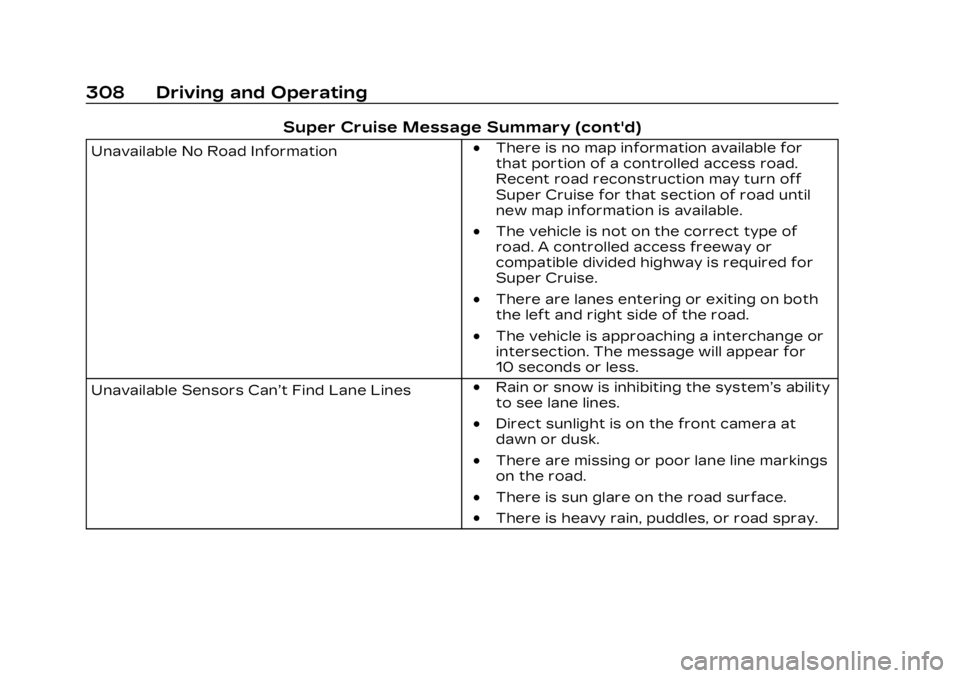
Cadillac XT6 Owner Manual (GMNA-Localizing-U.S./Canada-16405819) -
2023 - CRC - 3/22/22
308 Driving and Operating
Super Cruise Message Summary (cont'd)
Unavailable No Road Information.There is no map information available for
that portion of a controlled access road.
Recent road reconstruction may turn off
Super Cruise for that section of road until
new map information is available.
.The vehicle is not on the correct type of
road. A controlled access freeway or
compatible divided highway is required for
Super Cruise.
.There are lanes entering or exiting on both
the left and right side of the road.
.The vehicle is approaching a interchange or
intersection. The message will appear for
10 seconds or less.
Unavailable Sensors Can’t Find Lane Lines
.Rain or snow is inhibiting the system’s ability
to see lane lines.
.Direct sunlight is on the front camera at
dawn or dusk.
.There are missing or poor lane line markings
on the road.
.There is sun glare on the road surface.
.There is heavy rain, puddles, or road spray.