ECO mode CADILLAC XTS 2019 User Guide
[x] Cancel search | Manufacturer: CADILLAC, Model Year: 2019, Model line: XTS, Model: CADILLAC XTS 2019Pages: 376, PDF Size: 6.71 MB
Page 169 of 376
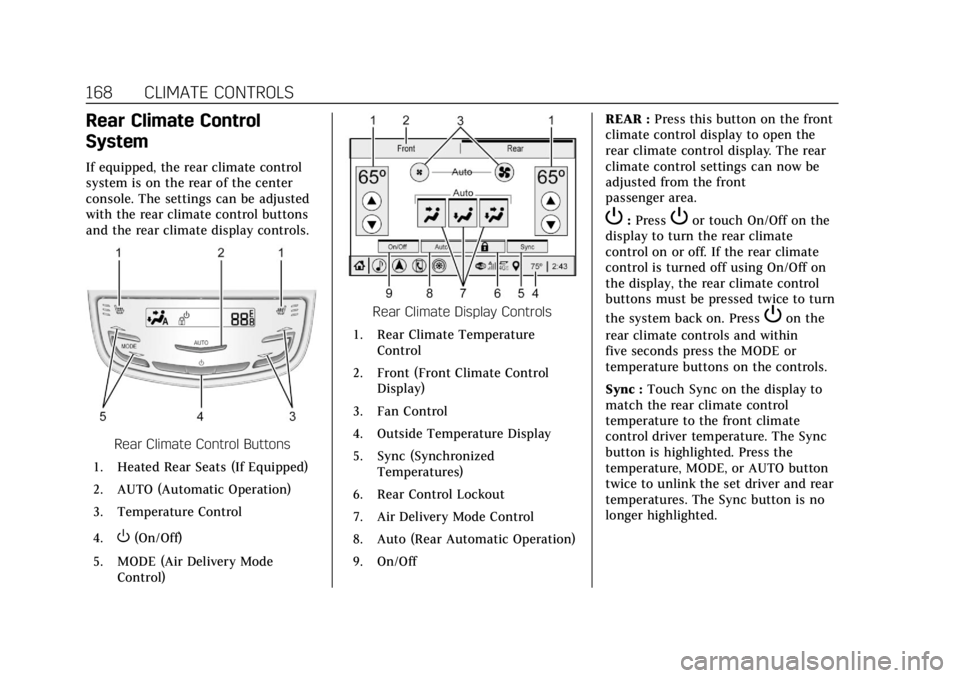
Cadillac XTS Owner Manual (GMNA-Localizing-U.S./Canada-12032610) -
2019 - crc - 8/22/18
168 CLIMATE CONTROLS
Rear Climate Control
System
If equipped, the rear climate control
system is on the rear of the center
console. The settings can be adjusted
with the rear climate control buttons
and the rear climate display controls.
Rear Climate Control Buttons
1. Heated Rear Seats (If Equipped)
2. AUTO (Automatic Operation)
3. Temperature Control
4.
O(On/Off)
5. MODE (Air Delivery Mode Control)
Rear Climate Display Controls
1. Rear Climate Temperature Control
2. Front (Front Climate Control Display)
3. Fan Control
4. Outside Temperature Display
5. Sync (Synchronized Temperatures)
6. Rear Control Lockout
7. Air Delivery Mode Control
8. Auto (Rear Automatic Operation)
9. On/Off REAR :
Press this button on the front
climate control display to open the
rear climate control display. The rear
climate control settings can now be
adjusted from the front
passenger area.
P: PressPor touch On/Off on the
display to turn the rear climate
control on or off. If the rear climate
control is turned off using On/Off on
the display, the rear climate control
buttons must be pressed twice to turn
the system back on. Press
Pon the
rear climate controls and within
five seconds press the MODE or
temperature buttons on the controls.
Sync : Touch Sync on the display to
match the rear climate control
temperature to the front climate
control driver temperature. The Sync
button is highlighted. Press the
temperature, MODE, or AUTO button
twice to unlink the set driver and rear
temperatures. The Sync button is no
longer highlighted.
Page 173 of 376
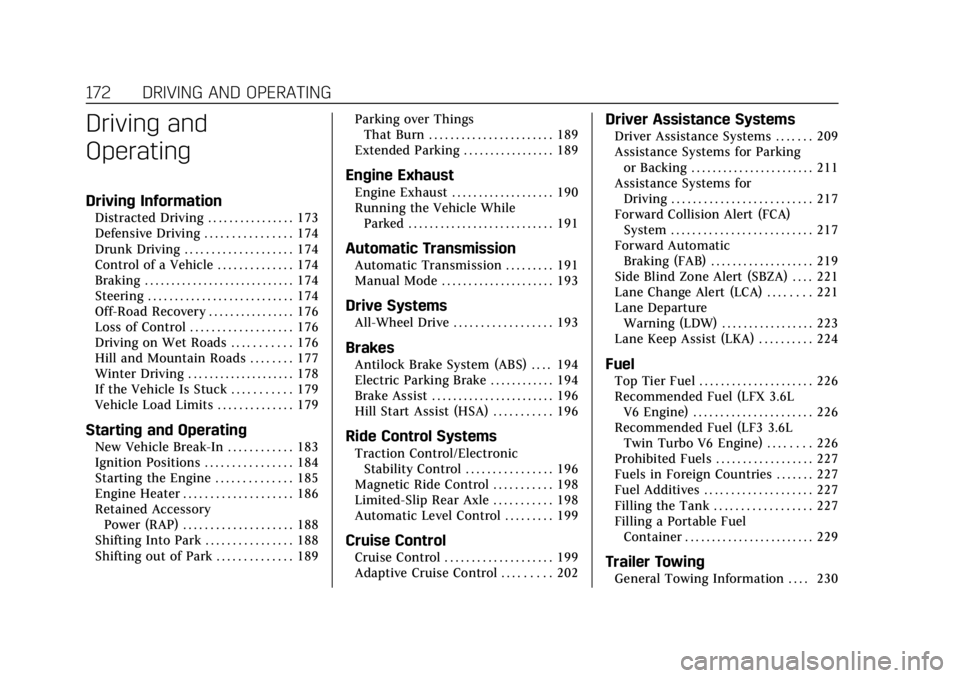
Cadillac XTS Owner Manual (GMNA-Localizing-U.S./Canada-12032610) -
2019 - crc - 8/22/18
172 DRIVING AND OPERATING
Driving and
Operating
Driving Information
Distracted Driving . . . . . . . . . . . . . . . . 173
Defensive Driving . . . . . . . . . . . . . . . . 174
Drunk Driving . . . . . . . . . . . . . . . . . . . . 174
Control of a Vehicle . . . . . . . . . . . . . . 174
Braking . . . . . . . . . . . . . . . . . . . . . . . . . . . . 174
Steering . . . . . . . . . . . . . . . . . . . . . . . . . . . 174
Off-Road Recovery . . . . . . . . . . . . . . . . 176
Loss of Control . . . . . . . . . . . . . . . . . . . 176
Driving on Wet Roads . . . . . . . . . . . 176
Hill and Mountain Roads . . . . . . . . 177
Winter Driving . . . . . . . . . . . . . . . . . . . . 178
If the Vehicle Is Stuck . . . . . . . . . . . 179
Vehicle Load Limits . . . . . . . . . . . . . . 179
Starting and Operating
New Vehicle Break-In . . . . . . . . . . . . 183
Ignition Positions . . . . . . . . . . . . . . . . 184
Starting the Engine . . . . . . . . . . . . . . 185
Engine Heater . . . . . . . . . . . . . . . . . . . . 186
Retained AccessoryPower (RAP) . . . . . . . . . . . . . . . . . . . . 188
Shifting Into Park . . . . . . . . . . . . . . . . 188
Shifting out of Park . . . . . . . . . . . . . . 189 Parking over Things
That Burn . . . . . . . . . . . . . . . . . . . . . . . 189
Extended Parking . . . . . . . . . . . . . . . . . 189
Engine Exhaust
Engine Exhaust . . . . . . . . . . . . . . . . . . . 190
Running the Vehicle While Parked . . . . . . . . . . . . . . . . . . . . . . . . . . . 191
Automatic Transmission
Automatic Transmission . . . . . . . . . 191
Manual Mode . . . . . . . . . . . . . . . . . . . . . 193
Drive Systems
All-Wheel Drive . . . . . . . . . . . . . . . . . . 193
Brakes
Antilock Brake System (ABS) . . . . 194
Electric Parking Brake . . . . . . . . . . . . 194
Brake Assist . . . . . . . . . . . . . . . . . . . . . . . 196
Hill Start Assist (HSA) . . . . . . . . . . . 196
Ride Control Systems
Traction Control/ElectronicStability Control . . . . . . . . . . . . . . . . 196
Magnetic Ride Control . . . . . . . . . . . 198
Limited-Slip Rear Axle . . . . . . . . . . . 198
Automatic Level Control . . . . . . . . . 199
Cruise Control
Cruise Control . . . . . . . . . . . . . . . . . . . . 199
Adaptive Cruise Control . . . . . . . . . 202
Driver Assistance Systems
Driver Assistance Systems . . . . . . . 209
Assistance Systems for Parking or Backing . . . . . . . . . . . . . . . . . . . . . . . 211
Assistance Systems for Driving . . . . . . . . . . . . . . . . . . . . . . . . . . 217
Forward Collision Alert (FCA) System . . . . . . . . . . . . . . . . . . . . . . . . . . 217
Forward Automatic Braking (FAB) . . . . . . . . . . . . . . . . . . . 219
Side Blind Zone Alert (SBZA) . . . . 221
Lane Change Alert (LCA) . . . . . . . . 221
Lane Departure Warning (LDW) . . . . . . . . . . . . . . . . . 223
Lane Keep Assist (LKA) . . . . . . . . . . 224
Fuel
Top Tier Fuel . . . . . . . . . . . . . . . . . . . . . 226
Recommended Fuel (LFX 3.6L V6 Engine) . . . . . . . . . . . . . . . . . . . . . . 226
Recommended Fuel (LF3 3.6L Twin Turbo V6 Engine) . . . . . . . . 226
Prohibited Fuels . . . . . . . . . . . . . . . . . . 227
Fuels in Foreign Countries . . . . . . . 227
Fuel Additives . . . . . . . . . . . . . . . . . . . . 227
Filling the Tank . . . . . . . . . . . . . . . . . . 227
Filling a Portable Fuel Container . . . . . . . . . . . . . . . . . . . . . . . . 229
Trailer Towing
General Towing Information . . . . 230
Page 186 of 376
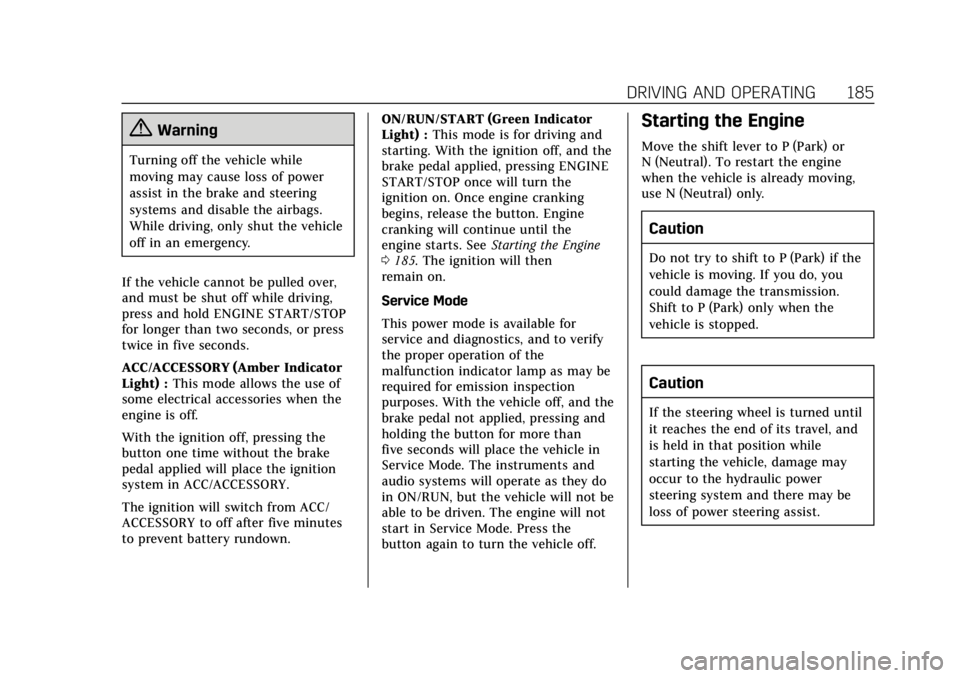
Cadillac XTS Owner Manual (GMNA-Localizing-U.S./Canada-12032610) -
2019 - crc - 8/22/18
DRIVING AND OPERATING 185
{Warning
Turning off the vehicle while
moving may cause loss of power
assist in the brake and steering
systems and disable the airbags.
While driving, only shut the vehicle
off in an emergency.
If the vehicle cannot be pulled over,
and must be shut off while driving,
press and hold ENGINE START/STOP
for longer than two seconds, or press
twice in five seconds.
ACC/ACCESSORY (Amber Indicator
Light) : This mode allows the use of
some electrical accessories when the
engine is off.
With the ignition off, pressing the
button one time without the brake
pedal applied will place the ignition
system in ACC/ACCESSORY.
The ignition will switch from ACC/
ACCESSORY to off after five minutes
to prevent battery rundown. ON/RUN/START (Green Indicator
Light) :
This mode is for driving and
starting. With the ignition off, and the
brake pedal applied, pressing ENGINE
START/STOP once will turn the
ignition on. Once engine cranking
begins, release the button. Engine
cranking will continue until the
engine starts. See Starting the Engine
0 185. The ignition will then
remain on.
Service Mode
This power mode is available for
service and diagnostics, and to verify
the proper operation of the
malfunction indicator lamp as may be
required for emission inspection
purposes. With the vehicle off, and the
brake pedal not applied, pressing and
holding the button for more than
five seconds will place the vehicle in
Service Mode. The instruments and
audio systems will operate as they do
in ON/RUN, but the vehicle will not be
able to be driven. The engine will not
start in Service Mode. Press the
button again to turn the vehicle off.
Starting the Engine
Move the shift lever to P (Park) or
N (Neutral). To restart the engine
when the vehicle is already moving,
use N (Neutral) only.
Caution
Do not try to shift to P (Park) if the
vehicle is moving. If you do, you
could damage the transmission.
Shift to P (Park) only when the
vehicle is stopped.
Caution
If the steering wheel is turned until
it reaches the end of its travel, and
is held in that position while
starting the vehicle, damage may
occur to the hydraulic power
steering system and there may be
loss of power steering assist.
Page 194 of 376
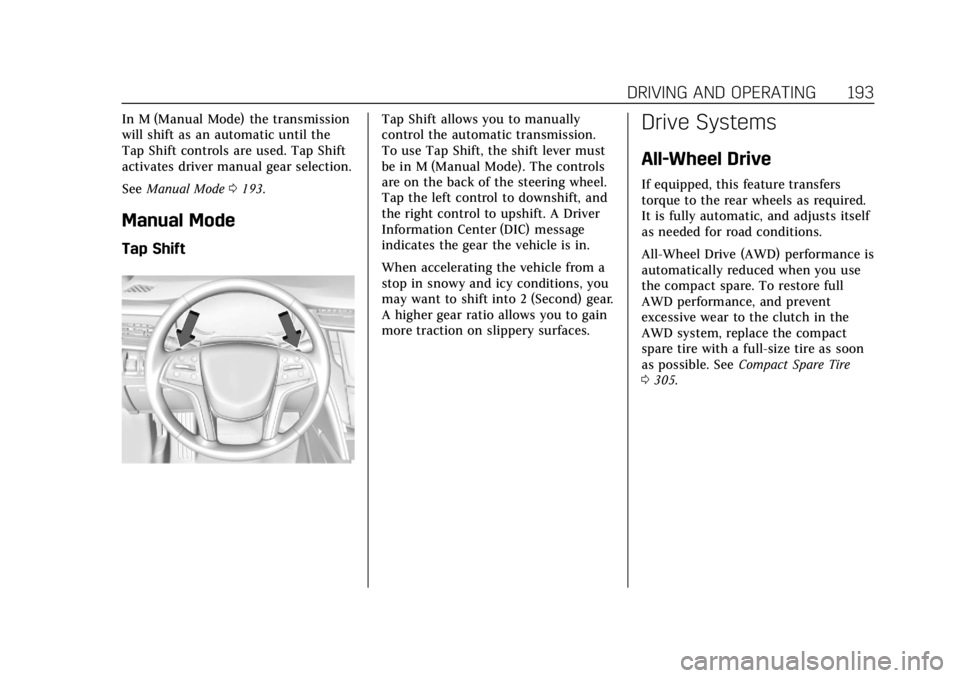
Cadillac XTS Owner Manual (GMNA-Localizing-U.S./Canada-12032610) -
2019 - crc - 8/22/18
DRIVING AND OPERATING 193
In M (Manual Mode) the transmission
will shift as an automatic until the
Tap Shift controls are used. Tap Shift
activates driver manual gear selection.
SeeManual Mode 0193.
Manual Mode
Tap Shift
Tap Shift allows you to manually
control the automatic transmission.
To use Tap Shift, the shift lever must
be in M (Manual Mode). The controls
are on the back of the steering wheel.
Tap the left control to downshift, and
the right control to upshift. A Driver
Information Center (DIC) message
indicates the gear the vehicle is in.
When accelerating the vehicle from a
stop in snowy and icy conditions, you
may want to shift into 2 (Second) gear.
A higher gear ratio allows you to gain
more traction on slippery surfaces.Drive Systems
All-Wheel Drive
If equipped, this feature transfers
torque to the rear wheels as required.
It is fully automatic, and adjusts itself
as needed for road conditions.
All-Wheel Drive (AWD) performance is
automatically reduced when you use
the compact spare. To restore full
AWD performance, and prevent
excessive wear to the clutch in the
AWD system, replace the compact
spare tire with a full-size tire as soon
as possible. See Compact Spare Tire
0 305.
Page 204 of 376

Cadillac XTS Owner Manual (GMNA-Localizing-U.S./Canada-12032610) -
2019 - crc - 8/22/18
DRIVING AND OPERATING 203
J:Press to turn the system on or
off. The indicator turns white on the
instrument cluster when ACC is
turned on.
+RES : Press the control up briefly to
resume the previous set speed or to
increase vehicle speed if ACC is
already engaged. To increase speed by
1 km/h (1 mph), press +RES up to the
first detent. To increase speed to the
next 5 km/h (5 mph) mark on the
speedometer, press +RES up to the
second detent.
SET– :Press the control down briefly
to set the speed and activate ACC or
to decrease vehicle speed if ACC is already engaged. To decrease speed by
1 km/h (1 mph), press SET−
down to
the first detent. To decrease speed to
the next 5 km/h (5 mph) mark on the
speedometer, press SET− down to the
second detent.
*: Press to disengage ACC without
erasing the selected set speed.
[: Press to select a following gap
time (or distance) setting for ACC of
Far, Medium, or Near.
The speedometer reading can be
displayed in either English or metric
units. See Instrument Cluster 0121.
The increment value used depends on
the units displayed.
Switching Between ACC and
Regular Cruise Control
To switch between ACC and regular
cruise control, press and hold
*.
A Driver Information Display (DIC)
message displays. See Vehicle Messages
0 146.
ACC IndicatorRegular Cruise
Control Indicator
When ACC is engaged, a green
o
indicator will be lit on the instrument
cluster. When the regular cruise
control is engaged, a green
J
indicator will be lit on the instrument
cluster.
When the vehicle is turned on, the
cruise control mode will be set to the
last mode used before the vehicle was
turned off.
Setting Adaptive Cruise Control
If
Jis on when not in use, it could
get pressed and go into cruise when
not desired. Keep
Joff when cruise
is not being used.
Select the set speed desired for cruise.
This is the vehicle speed when no
vehicle is detected in its path.
Page 220 of 376
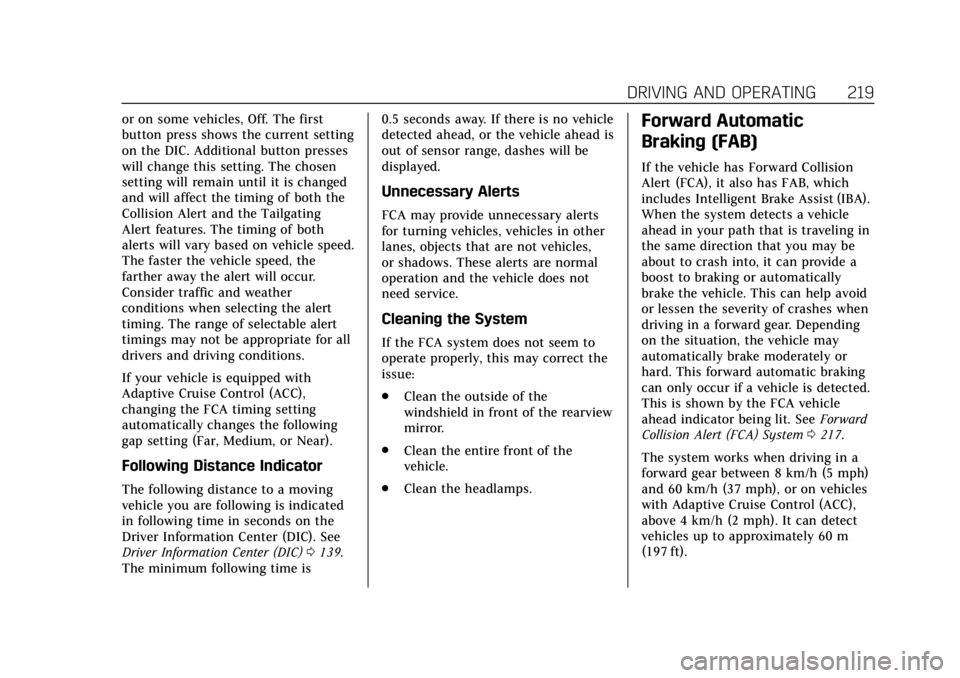
Cadillac XTS Owner Manual (GMNA-Localizing-U.S./Canada-12032610) -
2019 - crc - 8/22/18
DRIVING AND OPERATING 219
or on some vehicles, Off. The first
button press shows the current setting
on the DIC. Additional button presses
will change this setting. The chosen
setting will remain until it is changed
and will affect the timing of both the
Collision Alert and the Tailgating
Alert features. The timing of both
alerts will vary based on vehicle speed.
The faster the vehicle speed, the
farther away the alert will occur.
Consider traffic and weather
conditions when selecting the alert
timing. The range of selectable alert
timings may not be appropriate for all
drivers and driving conditions.
If your vehicle is equipped with
Adaptive Cruise Control (ACC),
changing the FCA timing setting
automatically changes the following
gap setting (Far, Medium, or Near).
Following Distance Indicator
The following distance to a moving
vehicle you are following is indicated
in following time in seconds on the
Driver Information Center (DIC). See
Driver Information Center (DIC)0139.
The minimum following time is 0.5 seconds away. If there is no vehicle
detected ahead, or the vehicle ahead is
out of sensor range, dashes will be
displayed.
Unnecessary Alerts
FCA may provide unnecessary alerts
for turning vehicles, vehicles in other
lanes, objects that are not vehicles,
or shadows. These alerts are normal
operation and the vehicle does not
need service.
Cleaning the System
If the FCA system does not seem to
operate properly, this may correct the
issue:
.
Clean the outside of the
windshield in front of the rearview
mirror.
. Clean the entire front of the
vehicle.
. Clean the headlamps.
Forward Automatic
Braking (FAB)
If the vehicle has Forward Collision
Alert (FCA), it also has FAB, which
includes Intelligent Brake Assist (IBA).
When the system detects a vehicle
ahead in your path that is traveling in
the same direction that you may be
about to crash into, it can provide a
boost to braking or automatically
brake the vehicle. This can help avoid
or lessen the severity of crashes when
driving in a forward gear. Depending
on the situation, the vehicle may
automatically brake moderately or
hard. This forward automatic braking
can only occur if a vehicle is detected.
This is shown by the FCA vehicle
ahead indicator being lit. See Forward
Collision Alert (FCA) System 0217.
The system works when driving in a
forward gear between 8 km/h (5 mph)
and 60 km/h (37 mph), or on vehicles
with Adaptive Cruise Control (ACC),
above 4 km/h (2 mph). It can detect
vehicles up to approximately 60 m
(197 ft).
Page 256 of 376
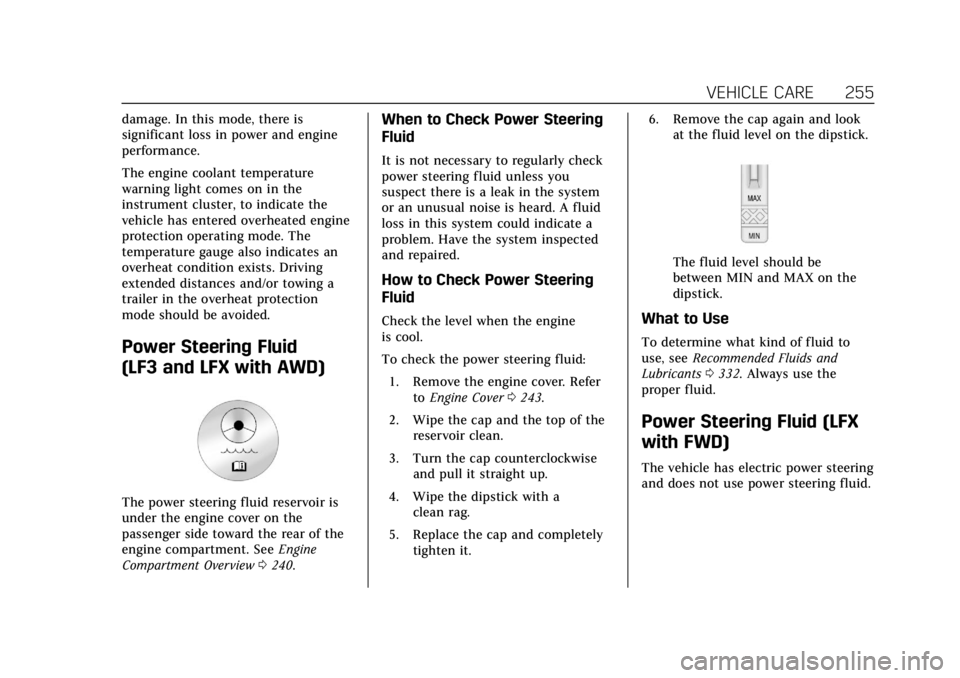
Cadillac XTS Owner Manual (GMNA-Localizing-U.S./Canada-12032610) -
2019 - crc - 8/22/18
VEHICLE CARE 255
damage. In this mode, there is
significant loss in power and engine
performance.
The engine coolant temperature
warning light comes on in the
instrument cluster, to indicate the
vehicle has entered overheated engine
protection operating mode. The
temperature gauge also indicates an
overheat condition exists. Driving
extended distances and/or towing a
trailer in the overheat protection
mode should be avoided.
Power Steering Fluid
(LF3 and LFX with AWD)
The power steering fluid reservoir is
under the engine cover on the
passenger side toward the rear of the
engine compartment. SeeEngine
Compartment Overview 0240.
When to Check Power Steering
Fluid
It is not necessary to regularly check
power steering fluid unless you
suspect there is a leak in the system
or an unusual noise is heard. A fluid
loss in this system could indicate a
problem. Have the system inspected
and repaired.
How to Check Power Steering
Fluid
Check the level when the engine
is cool.
To check the power steering fluid:
1. Remove the engine cover. Refer toEngine Cover 0243.
2. Wipe the cap and the top of the reservoir clean.
3. Turn the cap counterclockwise and pull it straight up.
4. Wipe the dipstick with a clean rag.
5. Replace the cap and completely tighten it. 6. Remove the cap again and look
at the fluid level on the dipstick.
The fluid level should be
between MIN and MAX on the
dipstick.
What to Use
To determine what kind of fluid to
use, see Recommended Fluids and
Lubricants 0332. Always use the
proper fluid.
Power Steering Fluid (LFX
with FWD)
The vehicle has electric power steering
and does not use power steering fluid.
Page 279 of 376
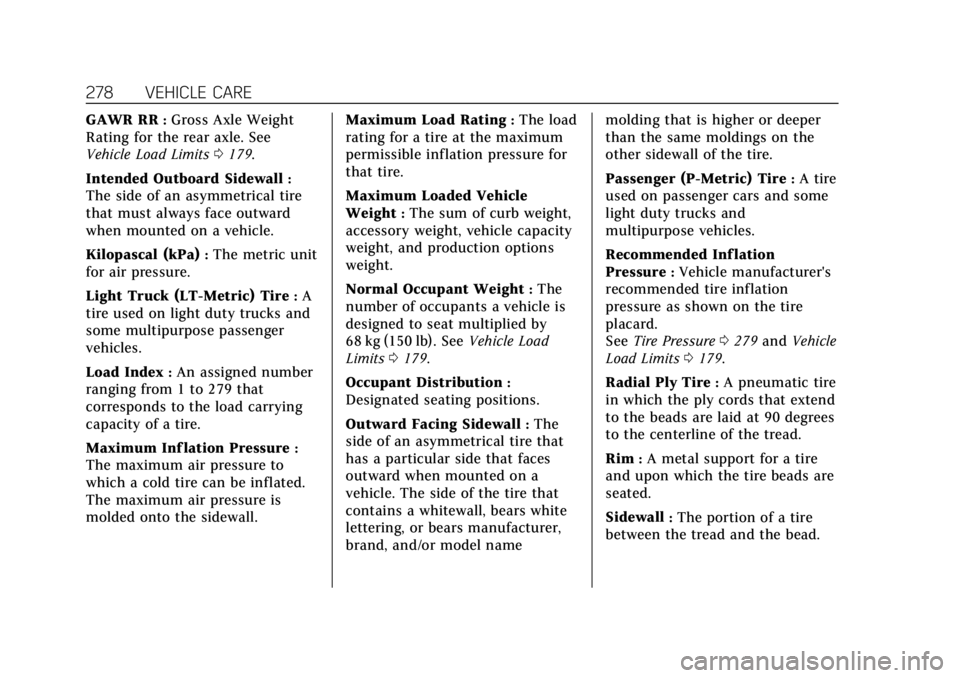
Cadillac XTS Owner Manual (GMNA-Localizing-U.S./Canada-12032610) -
2019 - crc - 8/22/18
278 VEHICLE CARE
GAWR RR:Gross Axle Weight
Rating for the rear axle. See
Vehicle Load Limits 0179.
Intended Outboard Sidewall
:
The side of an asymmetrical tire
that must always face outward
when mounted on a vehicle.
Kilopascal (kPa)
:The metric unit
for air pressure.
Light Truck (LT-Metric) Tire
:A
tire used on light duty trucks and
some multipurpose passenger
vehicles.
Load Index
:An assigned number
ranging from 1 to 279 that
corresponds to the load carrying
capacity of a tire.
Maximum Inf lation Pressure
:
The maximum air pressure to
which a cold tire can be inflated.
The maximum air pressure is
molded onto the sidewall. Maximum Load Rating
:The load
rating for a tire at the maximum
permissible inflation pressure for
that tire.
Maximum Loaded Vehicle
Weight
:The sum of curb weight,
accessory weight, vehicle capacity
weight, and production options
weight.
Normal Occupant Weight
:The
number of occupants a vehicle is
designed to seat multiplied by
68 kg (150 lb). See Vehicle Load
Limits 0179.
Occupant Distribution
:
Designated seating positions.
Outward Facing Sidewall
:The
side of an asymmetrical tire that
has a particular side that faces
outward when mounted on a
vehicle. The side of the tire that
contains a whitewall, bears white
lettering, or bears manufacturer,
brand, and/or model name molding that is higher or deeper
than the same moldings on the
other sidewall of the tire.
Passenger (P-Metric) Tire
:A tire
used on passenger cars and some
light duty trucks and
multipurpose vehicles.
Recommended Inf lation
Pressure
:Vehicle manufacturer's
recommended tire inflation
pressure as shown on the tire
placard.
See Tire Pressure 0279 and Vehicle
Load Limits 0179.
Radial Ply Tire
:A pneumatic tire
in which the ply cords that extend
to the beads are laid at 90 degrees
to the centerline of the tread.
Rim
:A metal support for a tire
and upon which the tire beads are
seated.
Sidewall
:The portion of a tire
between the tread and the bead.
Page 285 of 376
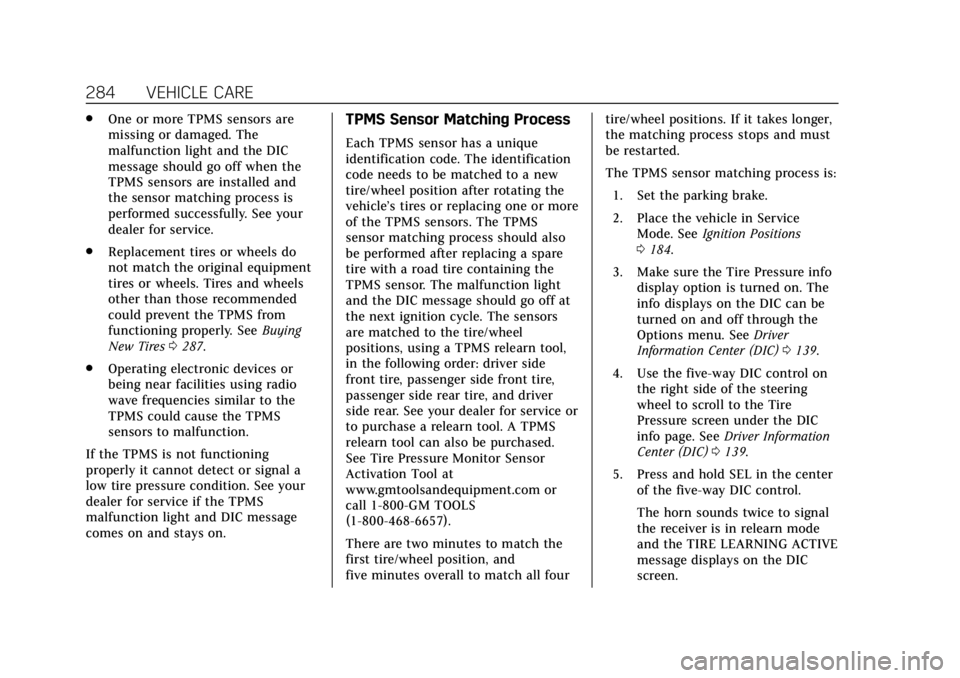
Cadillac XTS Owner Manual (GMNA-Localizing-U.S./Canada-12032610) -
2019 - crc - 8/22/18
284 VEHICLE CARE
.One or more TPMS sensors are
missing or damaged. The
malfunction light and the DIC
message should go off when the
TPMS sensors are installed and
the sensor matching process is
performed successfully. See your
dealer for service.
. Replacement tires or wheels do
not match the original equipment
tires or wheels. Tires and wheels
other than those recommended
could prevent the TPMS from
functioning properly. See Buying
New Tires 0287.
. Operating electronic devices or
being near facilities using radio
wave frequencies similar to the
TPMS could cause the TPMS
sensors to malfunction.
If the TPMS is not functioning
properly it cannot detect or signal a
low tire pressure condition. See your
dealer for service if the TPMS
malfunction light and DIC message
comes on and stays on.TPMS Sensor Matching Process
Each TPMS sensor has a unique
identification code. The identification
code needs to be matched to a new
tire/wheel position after rotating the
vehicle’s tires or replacing one or more
of the TPMS sensors. The TPMS
sensor matching process should also
be performed after replacing a spare
tire with a road tire containing the
TPMS sensor. The malfunction light
and the DIC message should go off at
the next ignition cycle. The sensors
are matched to the tire/wheel
positions, using a TPMS relearn tool,
in the following order: driver side
front tire, passenger side front tire,
passenger side rear tire, and driver
side rear. See your dealer for service or
to purchase a relearn tool. A TPMS
relearn tool can also be purchased.
See Tire Pressure Monitor Sensor
Activation Tool at
www.gmtoolsandequipment.com or
call 1-800-GM TOOLS
(1-800-468-6657).
There are two minutes to match the
first tire/wheel position, and
five minutes overall to match all four tire/wheel positions. If it takes longer,
the matching process stops and must
be restarted.
The TPMS sensor matching process is:
1. Set the parking brake.
2. Place the vehicle in Service Mode. See Ignition Positions
0 184.
3. Make sure the Tire Pressure info display option is turned on. The
info displays on the DIC can be
turned on and off through the
Options menu. See Driver
Information Center (DIC) 0139.
4. Use the five-way DIC control on the right side of the steering
wheel to scroll to the Tire
Pressure screen under the DIC
info page. See Driver Information
Center (DIC) 0139.
5. Press and hold SEL in the center of the five-way DIC control.
The horn sounds twice to signal
the receiver is in relearn mode
and the TIRE LEARNING ACTIVE
message displays on the DIC
screen.
Page 348 of 376
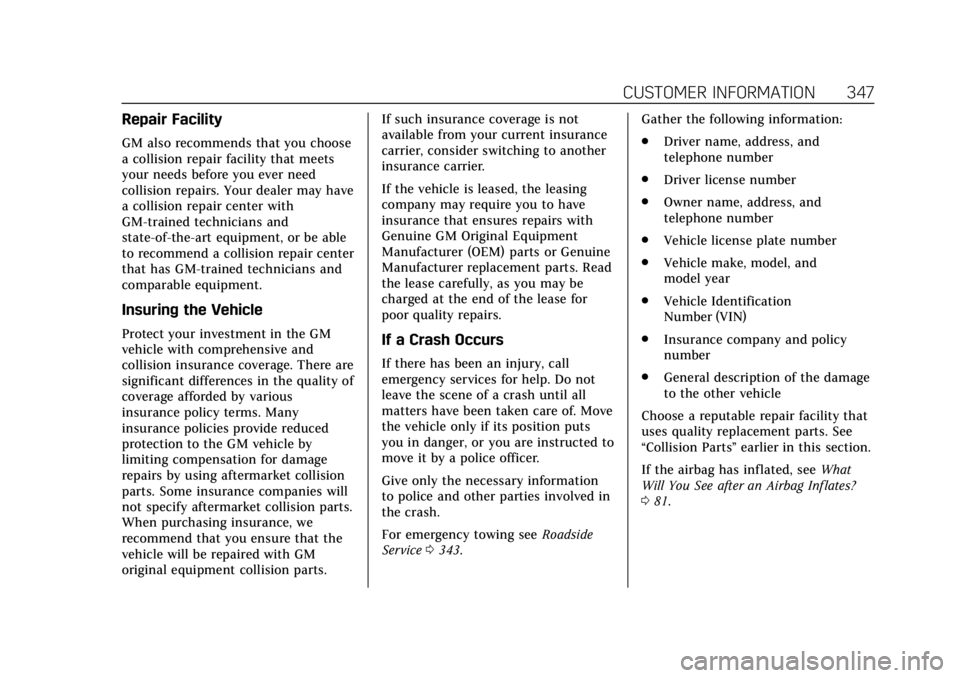
Cadillac XTS Owner Manual (GMNA-Localizing-U.S./Canada-12032610) -
2019 - crc - 8/22/18
CUSTOMER INFORMATION 347
Repair Facility
GM also recommends that you choose
a collision repair facility that meets
your needs before you ever need
collision repairs. Your dealer may have
a collision repair center with
GM-trained technicians and
state-of-the-art equipment, or be able
to recommend a collision repair center
that has GM-trained technicians and
comparable equipment.
Insuring the Vehicle
Protect your investment in the GM
vehicle with comprehensive and
collision insurance coverage. There are
significant differences in the quality of
coverage afforded by various
insurance policy terms. Many
insurance policies provide reduced
protection to the GM vehicle by
limiting compensation for damage
repairs by using aftermarket collision
parts. Some insurance companies will
not specify aftermarket collision parts.
When purchasing insurance, we
recommend that you ensure that the
vehicle will be repaired with GM
original equipment collision parts.If such insurance coverage is not
available from your current insurance
carrier, consider switching to another
insurance carrier.
If the vehicle is leased, the leasing
company may require you to have
insurance that ensures repairs with
Genuine GM Original Equipment
Manufacturer (OEM) parts or Genuine
Manufacturer replacement parts. Read
the lease carefully, as you may be
charged at the end of the lease for
poor quality repairs.If a Crash Occurs
If there has been an injury, call
emergency services for help. Do not
leave the scene of a crash until all
matters have been taken care of. Move
the vehicle only if its position puts
you in danger, or you are instructed to
move it by a police officer.
Give only the necessary information
to police and other parties involved in
the crash.
For emergency towing see
Roadside
Service 0343. Gather the following information:
.
Driver name, address, and
telephone number
. Driver license number
. Owner name, address, and
telephone number
. Vehicle license plate number
. Vehicle make, model, and
model year
. Vehicle Identification
Number (VIN)
. Insurance company and policy
number
. General description of the damage
to the other vehicle
Choose a reputable repair facility that
uses quality replacement parts. See
“Collision Parts ”earlier in this section.
If the airbag has inflated, see What
Will You See after an Airbag Inf lates?
0 81.