CHEVROLET ASTRO 1997 2.G Owners Manual
Manufacturer: CHEVROLET, Model Year: 1997, Model line: ASTRO, Model: CHEVROLET ASTRO 1997 2.GPages: 404, PDF Size: 20.63 MB
Page 271 of 404
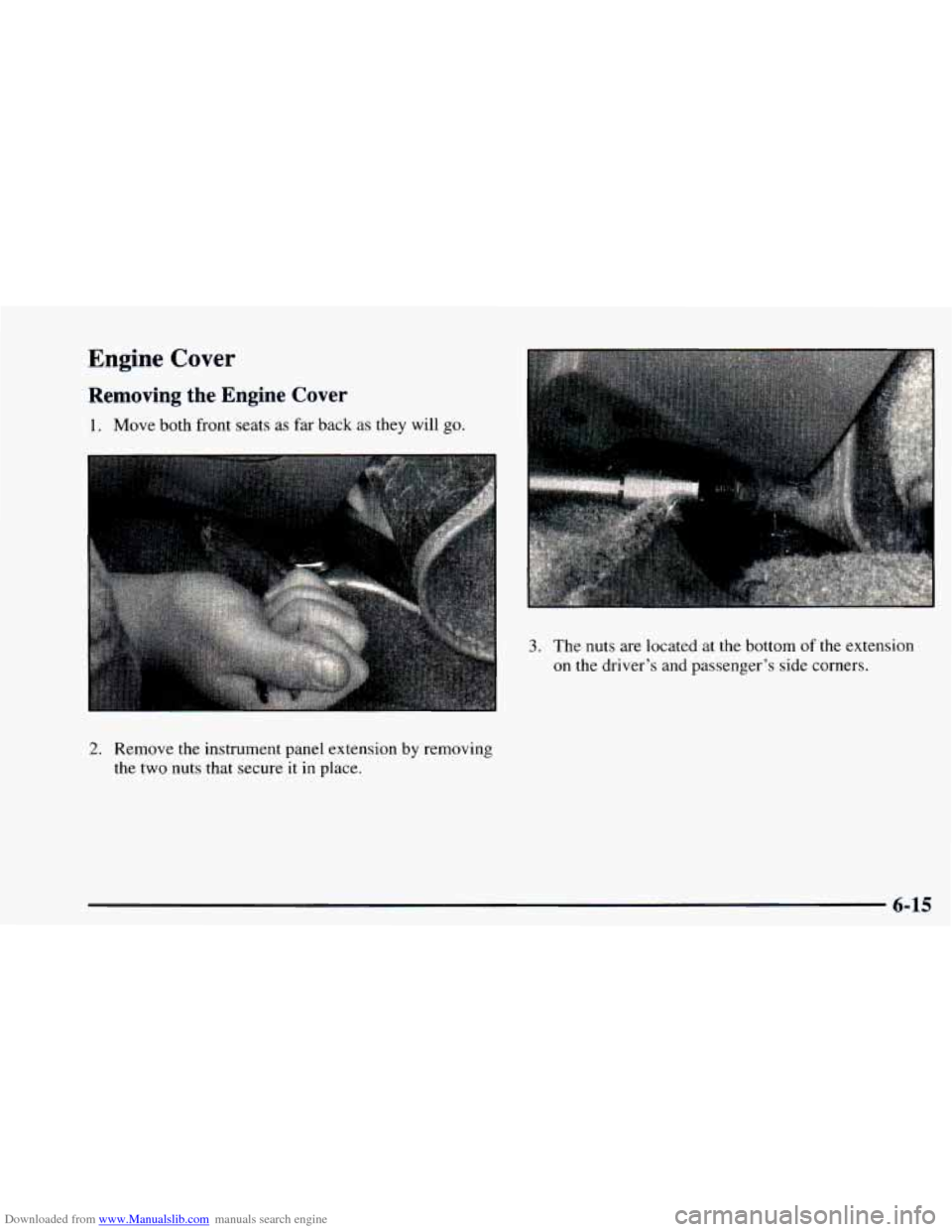
Downloaded from www.Manualslib.com manuals search engine Engine Cover
Removing the Engine Cover
1. Move both front seats as far back as they will go.
2.
Remove the instrument panel extension by removing
the two nuts that secure it in place.
3. The nuts are located at the bottom of the extension
on the driver’s and passenger’s side corners.
6-15
Page 272 of 404
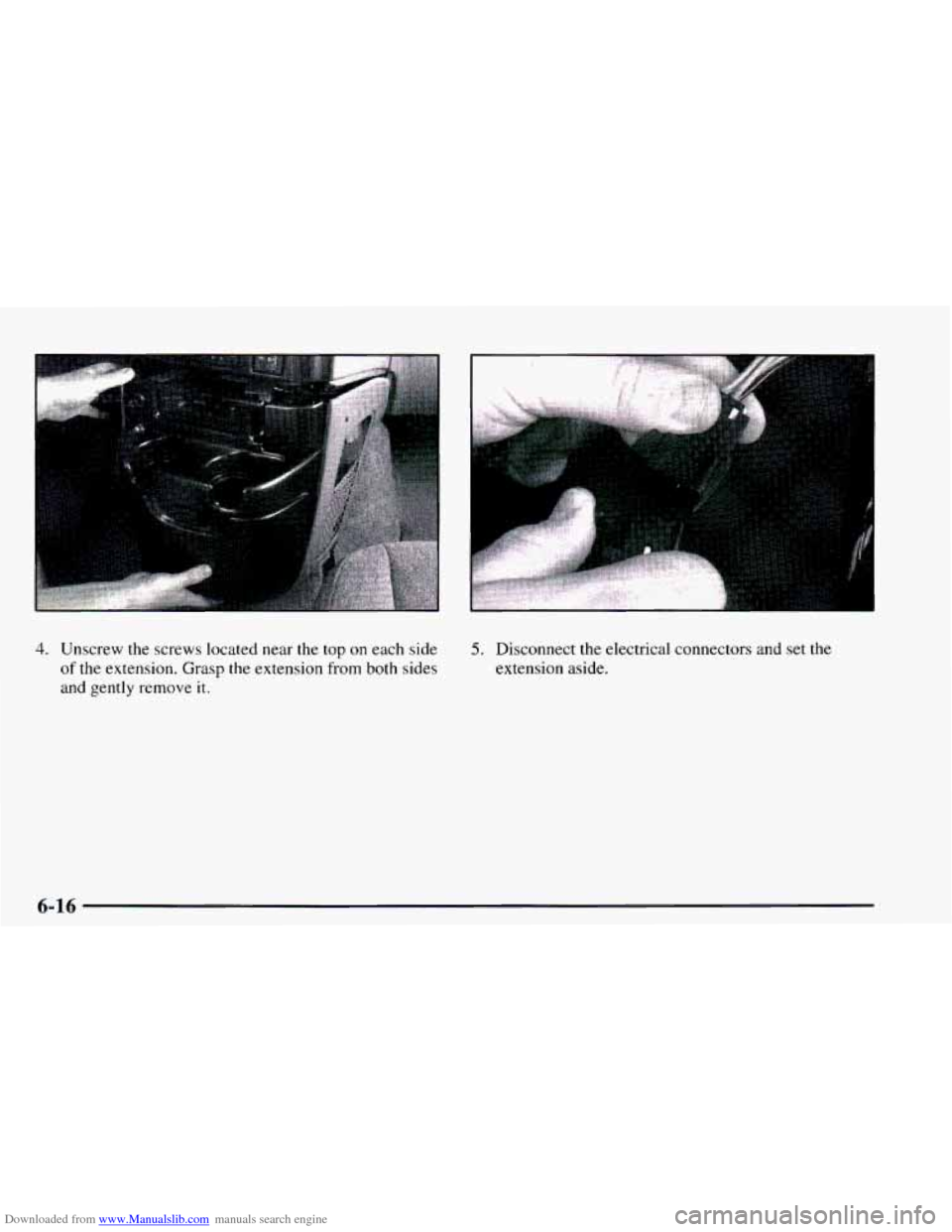
Downloaded from www.Manualslib.com manuals search engine 4. Unscrew the screws located near the top on each side
of the extension. Grasp the extension from both sides
and gently remove
it.
5. Disconnect the electrical connectors and set the
extension aside.
6-16
Page 273 of 404
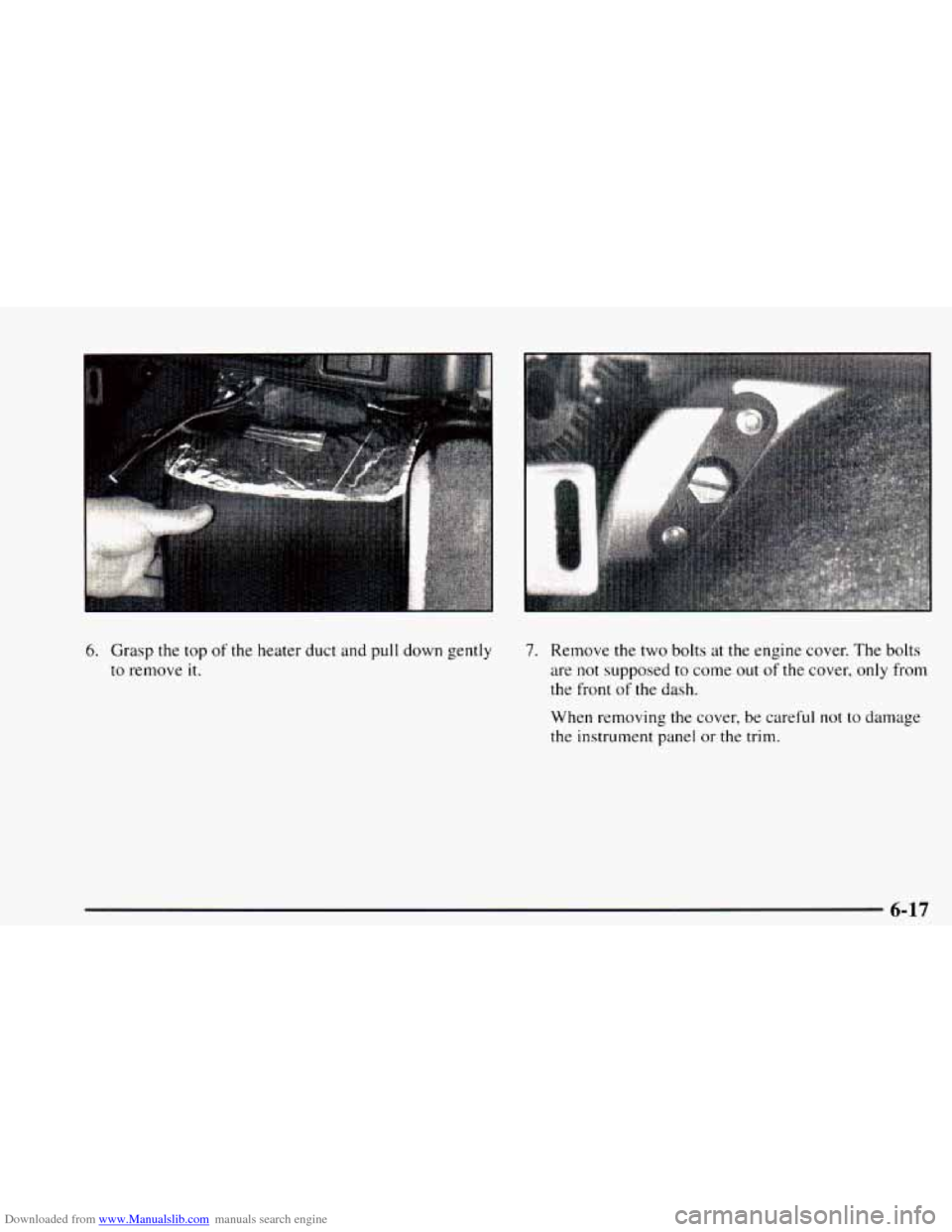
Downloaded from www.Manualslib.com manuals search engine 6. Grasp the top of the heater duct and pull down gently
to remove
it.
7. Remove the two bolts at the engine cover. The bolts
are
not supposed to come out of the cover, only from
the front of the dash.
When removing the cover, be careful
not to damage
the instrument panel or the trim.
6-17
Page 274 of 404
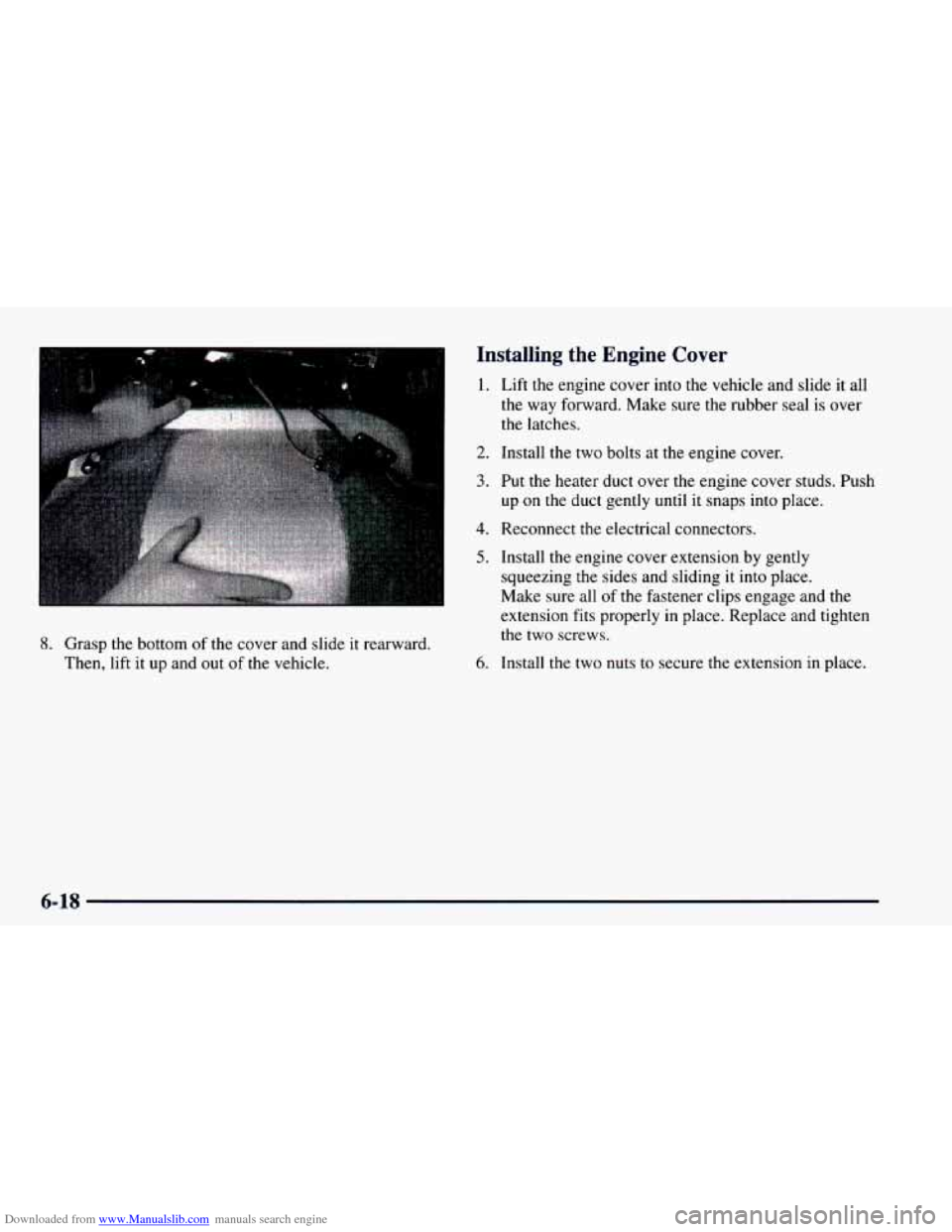
Downloaded from www.Manualslib.com manuals search engine 8. Grasp the bottom of the cover and slide it rearward.
Then, lift it up and out
of the vehicle.
Installing the Engine Cover
1. Lift the engine cover into the vehicle and slide it all
the way forward. Make sure the rubber seal
is over
the latches.
2. Install the two bolts at the engine cover.
3. Put the heater duct over the engine cover studs. Push
up
on the duct gently until it snaps into place.
4. Reconnect the electrical connectors.
5. Install the engine cover extension by gently
squeezing the sides and sliding it into place.
Make sure all of the fastener clips engage and the
extension fits properly in place. Replace and tighten
the two screws.
6. Install the two nuts to secure the extension in place.
6-18
Page 275 of 404
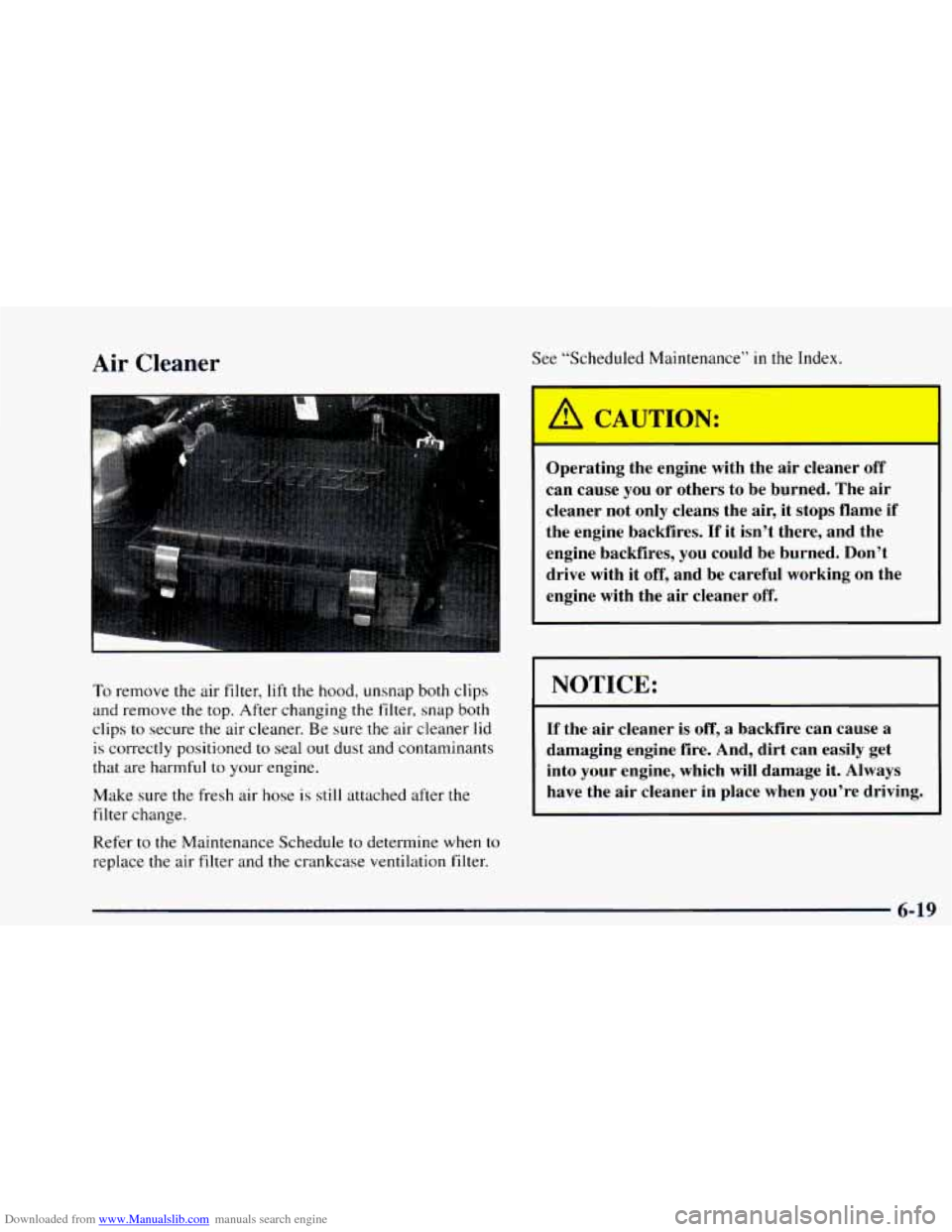
Downloaded from www.Manualslib.com manuals search engine 4ir Cleaner
To remove the air filter, lift the hood, unsnap both clips
and remove the top. After changing the filter, snap both
clips to secure the air cleaner. Be sure
the air cleaner lid
is correctly positioned
to seal out dust and contaminants
that are harmful to your engine.
Make sure
the fresh air hose is still attached after the
filter change.
Refer to
the Maintenance Schedule to determine when to
replace the air filter and the crankcase ventilation filter.
See “Scheduled Maintenance” in the Index.
Operating the engine with the air cleaner off
can cause
you or others to be burned. The air
cleaner not only cleans the air, it stops flame if
the engine backfires. If it isn’t there, and the
engine backfires, you could be burned. Don’t
drive with it
off, and be careful working on the
engine with the air cleaner off.
I NOTICE:
If the air cleaner is off, a backfire can cause a
damaging engine fire. And, dirt can easily get
into your engine, which will damage it. Always
have the air cleaner in place when you’re driving.
- 6-19
Page 276 of 404
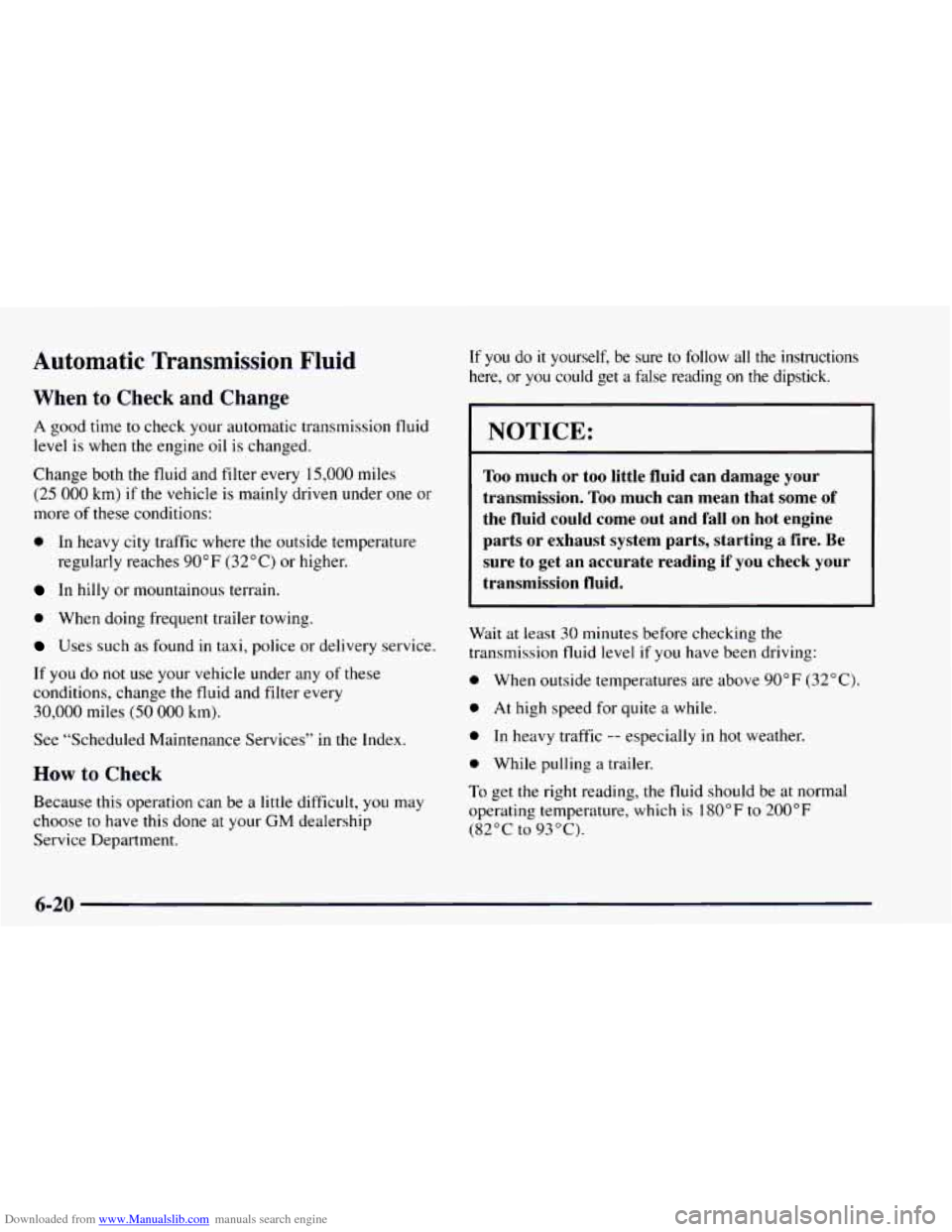
Downloaded from www.Manualslib.com manuals search engine Automatic Transmission Fluid
When to Check and Change
A good time to check your automatic transmission fluid
level is when
the engine oil is changed.
Change both the fluid and filter every
15,000 miles
(25 000 km) if the vehicle is mainly driven under one or
more
of these conditions:
0 In heavy city traffic where the outside temperature
In hilly or mountainous terrain.
0 When doing frequent trailer towing.
regularly reaches
90 OF (32 ” C) or
higher.
Uses such as found in taxi, police or delivery service.
If you do not use your vehicle under any of these
conditions, change the fluid and filter every
30,000 miles
(50 000 km).
See “Scheduled Maintenance Services” in the Index.
How to Check
Because this operation can be a little difficult, you may
choose to have this done at your
GM dealership
Service Department.
If you do it yourself, be sure to follow all the instructions
here, or you could get
a false reading on the dipstick.
NOTICE:
Too much or too little fluid can damage your
transmission.
Too much can mean that some of
the fluid could come out and fall on hot engine
parts or exhaust system parts, starting a fire. Be
sure to get an accurate reading if you check your
~ transmission fluid.
Wait at least 30 minutes before checking the
transmission fluid level if you have been driving:
0 When outside temperatures are above 90°F (32°C).
0 At high speed for quite a while.
0 In heavy traffic -- especially in hot weather.
0 While pulling a trailer.
To get the right reading, the fluid should be at normal
operating temperature, which
is 180°F to 200°F
(82°C to 93°C).
6-20
Page 277 of 404
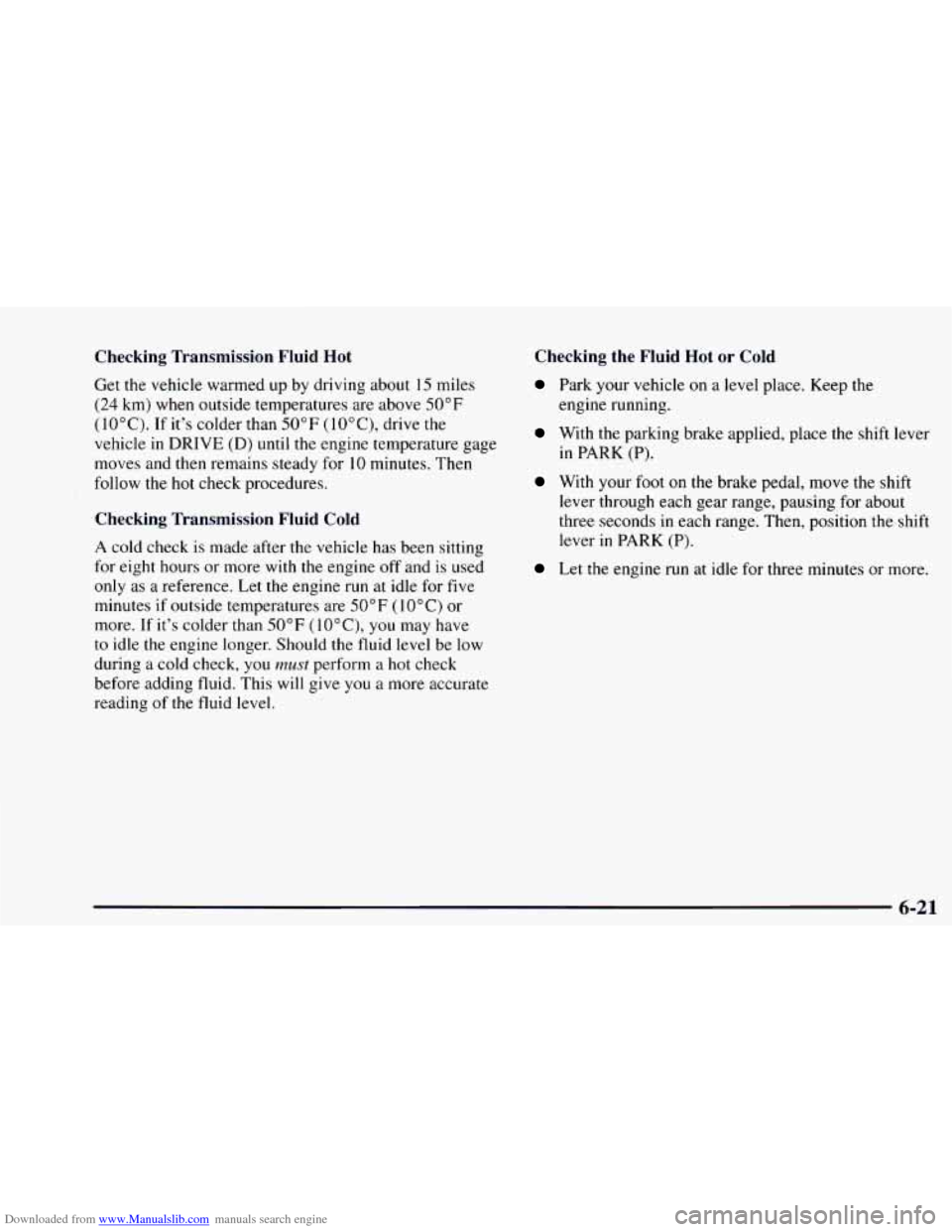
Downloaded from www.Manualslib.com manuals search engine Checking Transmission Fluid Hot
Get the vehicle warmed up by driving about 15 miles
(24 km) when outside temperatures are above 50°F
(10°C). If it's colder than 50°F ( 10°C)' drive the
vehicle in
DRIVE (D) until the engine temperature gage
moves and then remains steady for
10 minutes. Then
follow the
hot check procedures.
Checking Transmission Fluid Cold
A cold check is made after the vehicle has been sitting
for eight hours or more with
the engine off and is used
only as a reference. Let
the engine run at idle for five
minutes
if outside temperatures are 50°F (10°C) or
more. If it's colder than
50°F (lO°C), you may have
to idle the engine longer. Should the fluid level be low
during a cold check,
you must perform a hot check
before adding fluid. This will give you a more accurate
reading
of the fluid level.
Checking the Fluid Hot or Cold
Park your vehicle on a level place. Keep the
With the parking brake applied, place the shift lever
engine
running.
in
PARK (P).
With your foot on the brake pedal, move the shift
lever through each gear range, pausing for about
three seconds in each range. Then, position the shift
lever in
PARK (P).
Let the engine run at idle for three minutes or more.
6-21
Page 278 of 404
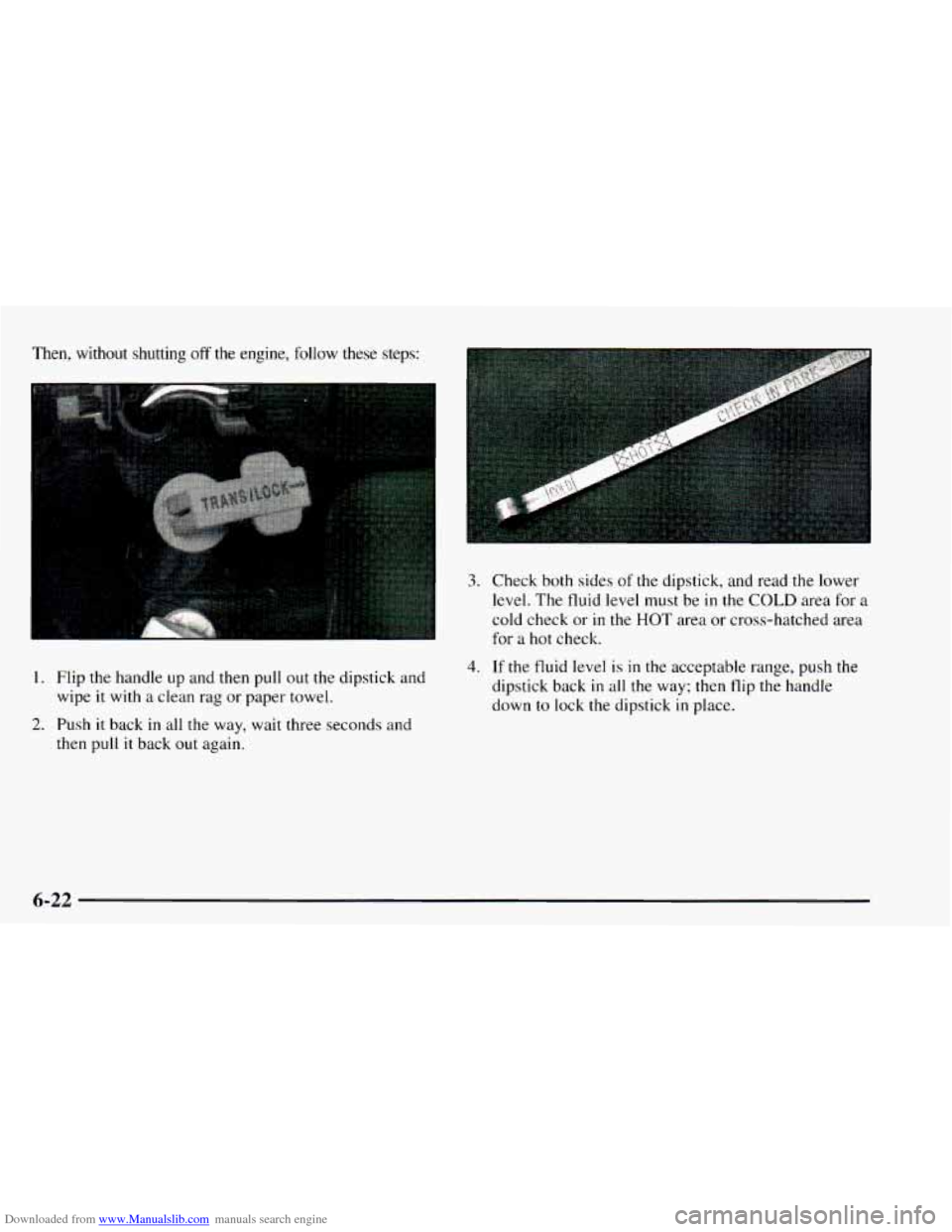
Downloaded from www.Manualslib.com manuals search engine Then, without shutting ofT the engine, follow these steps:
1. Flip the handle up and then pull out the dipstick and
wipe it with a clean rag or paper towel.
2. Push it back in all the way, wait three seconds and
then pull
it back out again.
3. Check both sides of the dipstick, and read the lower
level. The fluid level must be
in the COLD area for a
cold check or
in the HOT area or cross-hatched area
for a hot check.
4. If the fluid level is in the acceptable range, push the
dipstick back
in all the way; then flip the handle
down
to lock the dipstick in place.
6-22
Page 279 of 404
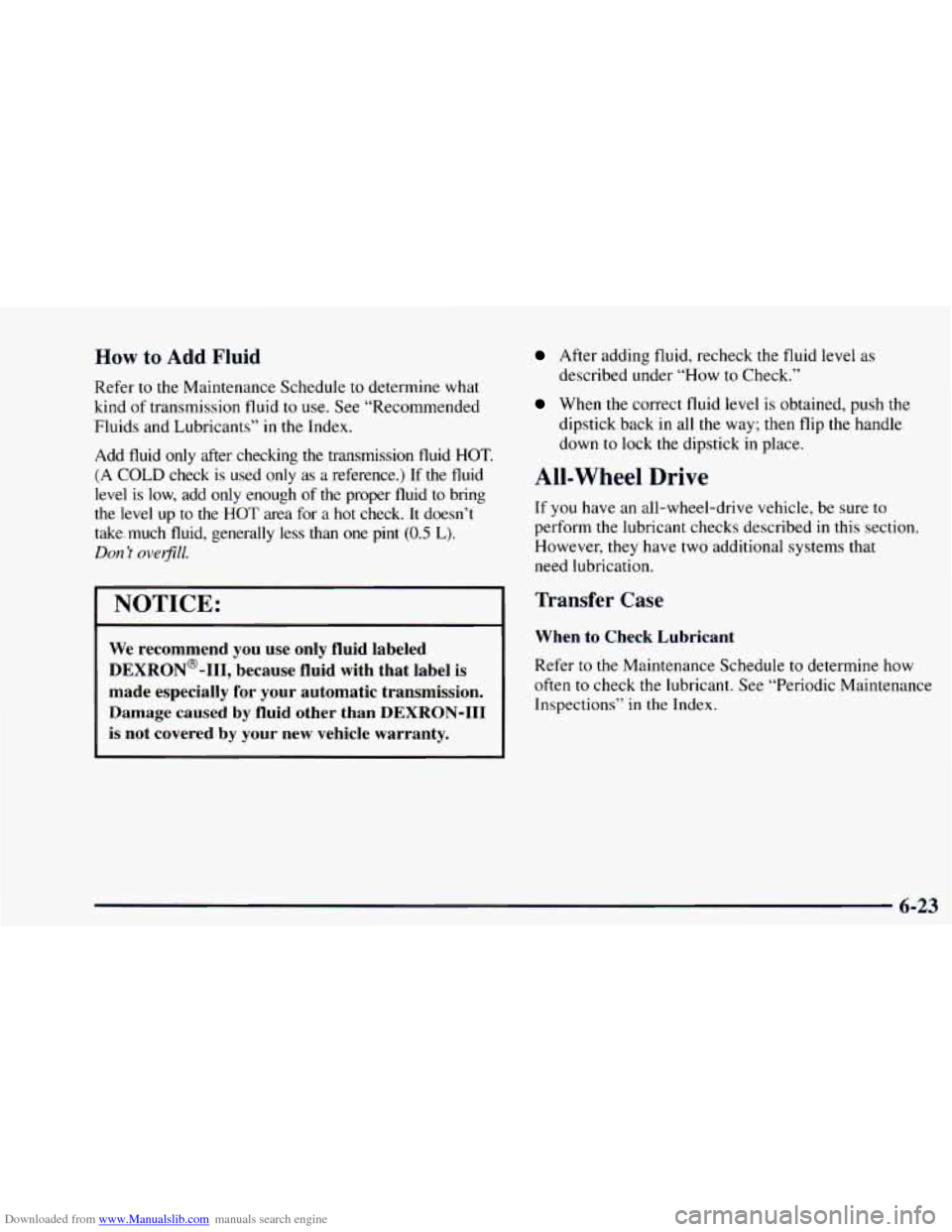
Downloaded from www.Manualslib.com manuals search engine How to Add Fluid
Refer to the Mainterl‘ance Schedule to determine what
kind of transmission fluid to use. See “Recommended
Fluids and Lubricants”
in the Index.
Add fluid
only after checking the transmission fluid HOT.
(A COLD check is used only as a reference.) If the fluid
level is low, add only enough of the proper fluid
to bring
the level up
to the HOT area for a hot check. It doesn’t
take.much fluid, generally less than
one pint (0.5 L).
Don P overjill.
I NOTICE:
-
After adding fluid, recheck the fluid level as
described under “How to Check.”
When the correct fluid level is obtained, push the
dipstick back in all the way; then flip the handle
down
to lock the dipstick in place.
All-Wheel Drive
If you have an all-wheel-drive vehicle, be sure to
perform
the lubricant checks described in this section.
However,
they have two additional systems that
need lubrication.
Transfer Case
We recommend you use only fluid labeled
DEXRON@-111, because fluid with that label is
made especially for your automatic transmission.
Damage caused by fluid other than
DEXRON-I11
is not covered by your new vehicle warranty. When to Check Lubricant
Refer to the Maintenance Schedule to determine
how
often to check the lubricant. See “Periodic Maintenance
Inspections’’
in the Index.
6-23
Page 280 of 404
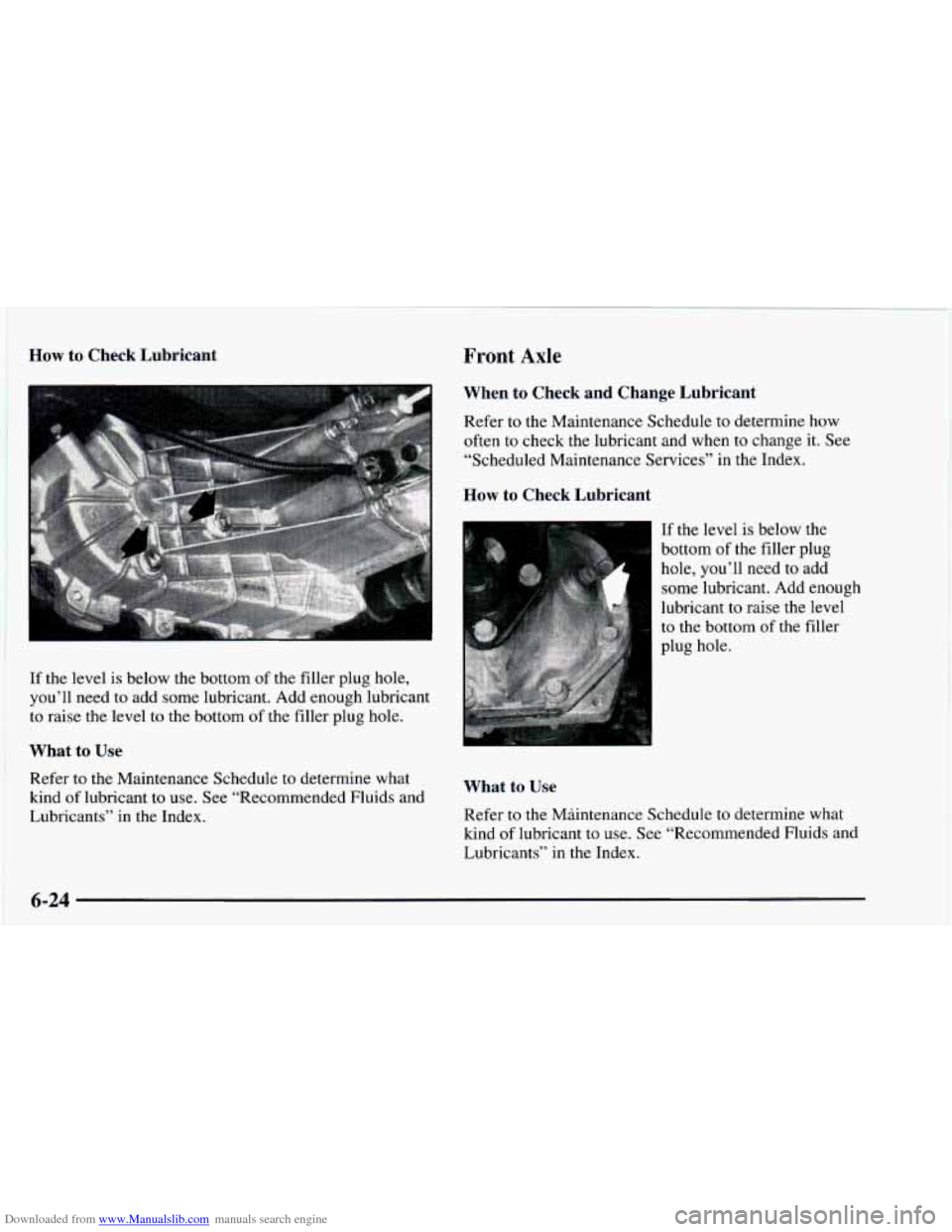
Downloaded from www.Manualslib.com manuals search engine How to Check Lubricant Front Axle
If the level is below the bottom of the filler plug hole,
you’ll need to add some lubricant. Add enough lubricant
to raise the level to the bottom
of the filler plug hole.
What to Use
Refer to the Maintenance Schedule to determine what
kind of lubricant to use. See “Recommended Fluids and
Lubricants” in the Index.
When to Check and Change Lubricant
Refer to the Maintenance Schedule to determine how
often to check the lubricant and when to change it. See
“Scheduled Maintenance Services” in the Index.
How to Check Lubricant
If the level is below the
bottom of the filler plug
hole, you’ll need to add
some lubricant. Add enough
lubricant to raise the level
to the bottom of the filler
plug hole.
What to Use
Refer to the Maintenance Schedule to determine what
kind of lubricant to use. See “Recommended Fluids and
Lubricants” in the Index.
6-24