lock CHEVROLET ASTRO 2005 Owners Manual
[x] Cancel search | Manufacturer: CHEVROLET, Model Year: 2005, Model line: ASTRO, Model: CHEVROLET ASTRO 2005Pages: 376, PDF Size: 2.45 MB
Page 1 of 376
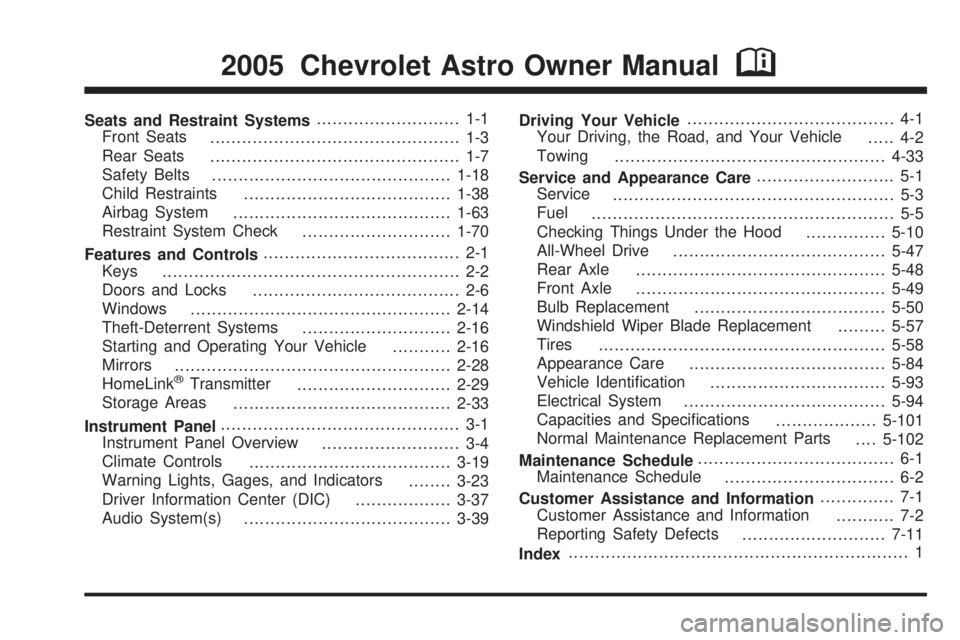
Seats and Restraint Systems........................... 1-1
Front Seats
............................................... 1-3
Rear Seats
............................................... 1-7
Safety Belts
.............................................1-18
Child Restraints
.......................................1-38
Airbag System
.........................................1-63
Restraint System Check
............................1-70
Features and Controls..................................... 2-1
Keys
........................................................ 2-2
Doors and Locks
....................................... 2-6
Windows
.................................................2-14
Theft-Deterrent Systems
............................2-16
Starting and Operating Your Vehicle
...........2-16
Mirrors
....................................................2-28
HomeLink
®Transmitter
.............................2-29
Storage Areas
.........................................2-33
Instrument Panel............................................. 3-1
Instrument Panel Overview
.......................... 3-4
Climate Controls
......................................3-19
Warning Lights, Gages, and Indicators
........3-23
Driver Information Center (DIC)
..................3-37
Audio System(s)
.......................................3-39Driving Your Vehicle....................................... 4-1
Your Driving, the Road, and Your Vehicle
..... 4-2
Towing
...................................................4-33
Service and Appearance Care.......................... 5-1
Service
..................................................... 5-3
Fuel
......................................................... 5-5
Checking Things Under the Hood
...............5-10
All-Wheel Drive
........................................5-47
Rear Axle
...............................................5-48
Front Axle
...............................................5-49
Bulb Replacement
....................................5-50
Windshield Wiper Blade Replacement
.........5-57
Tires
......................................................5-58
Appearance Care
.....................................5-84
Vehicle Identi�cation
.................................5-93
Electrical System
......................................5-94
Capacities and Speci�cations
...................5-101
Normal Maintenance Replacement Parts
....5-102
Maintenance Schedule..................................... 6-1
Maintenance Schedule
................................ 6-2
Customer Assistance and Information.............. 7-1
Customer Assistance and Information
........... 7-2
Reporting Safety Defects
...........................7-11
Index................................................................ 1
2005 Chevrolet Astro Owner ManualM
Page 9 of 376
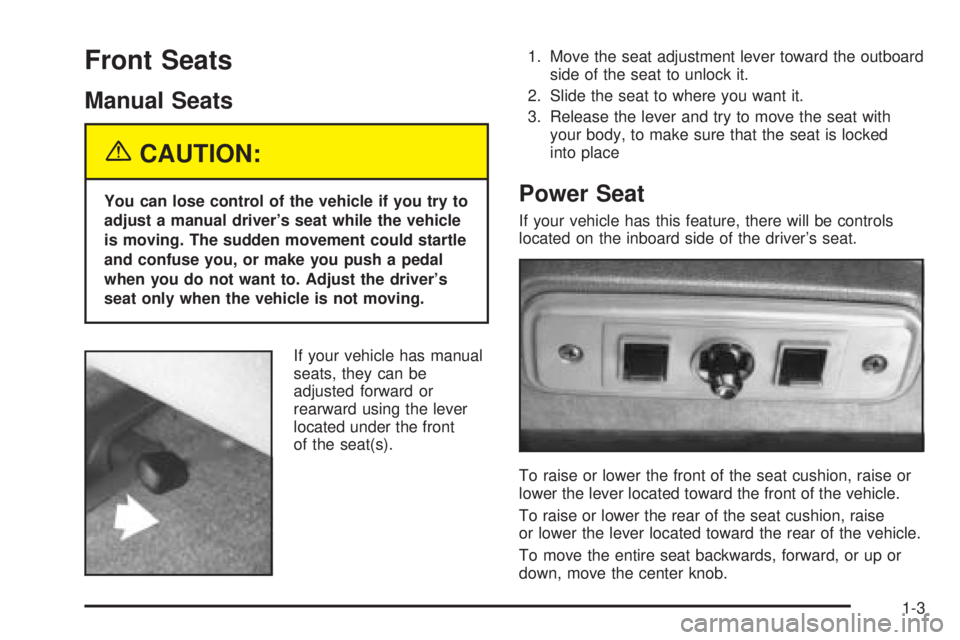
Front Seats
Manual Seats
{CAUTION:
You can lose control of the vehicle if you try to
adjust a manual driver’s seat while the vehicle
is moving. The sudden movement could startle
and confuse you, or make you push a pedal
when you do not want to. Adjust the driver’s
seat only when the vehicle is not moving.
If your vehicle has manual
seats, they can be
adjusted forward or
rearward using the lever
located under the front
of the seat(s).1. Move the seat adjustment lever toward the outboard
side of the seat to unlock it.
2. Slide the seat to where you want it.
3. Release the lever and try to move the seat with
your body, to make sure that the seat is locked
into placePower Seat
If your vehicle has this feature, there will be controls
located on the inboard side of the driver’s seat.
To raise or lower the front of the seat cushion, raise or
lower the lever located toward the front of the vehicle.
To raise or lower the rear of the seat cushion, raise
or lower the lever located toward the rear of the vehicle.
To move the entire seat backwards, forward, or up or
down, move the center knob.
1-3
Page 10 of 376
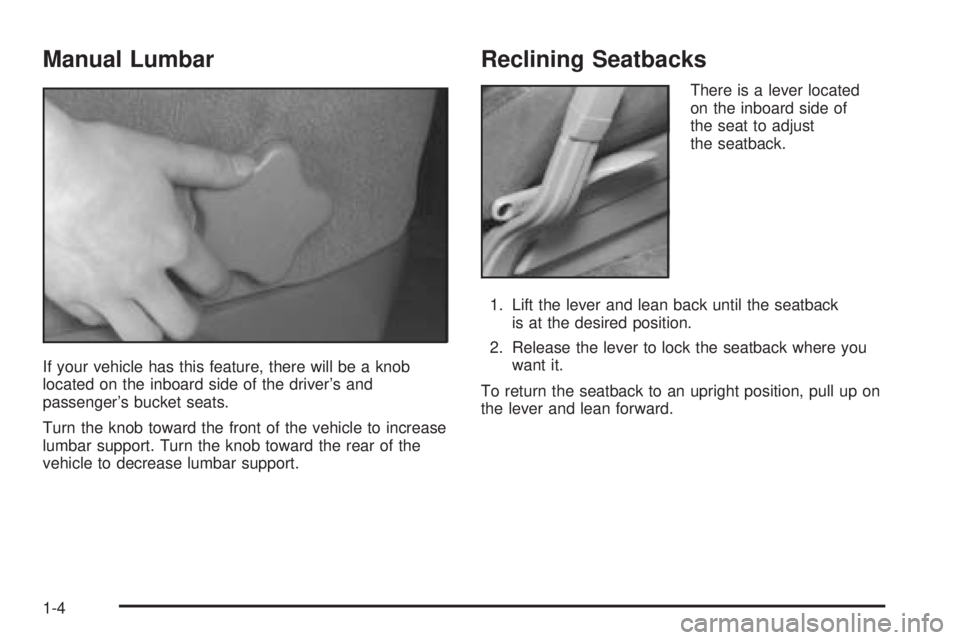
Manual Lumbar
If your vehicle has this feature, there will be a knob
located on the inboard side of the driver’s and
passenger’s bucket seats.
Turn the knob toward the front of the vehicle to increase
lumbar support. Turn the knob toward the rear of the
vehicle to decrease lumbar support.
Reclining Seatbacks
There is a lever located
on the inboard side of
the seat to adjust
the seatback.
1. Lift the lever and lean back until the seatback
is at the desired position.
2. Release the lever to lock the seatback where you
want it.
To return the seatback to an upright position, pull up on
the lever and lean forward.
1-4
Page 12 of 376
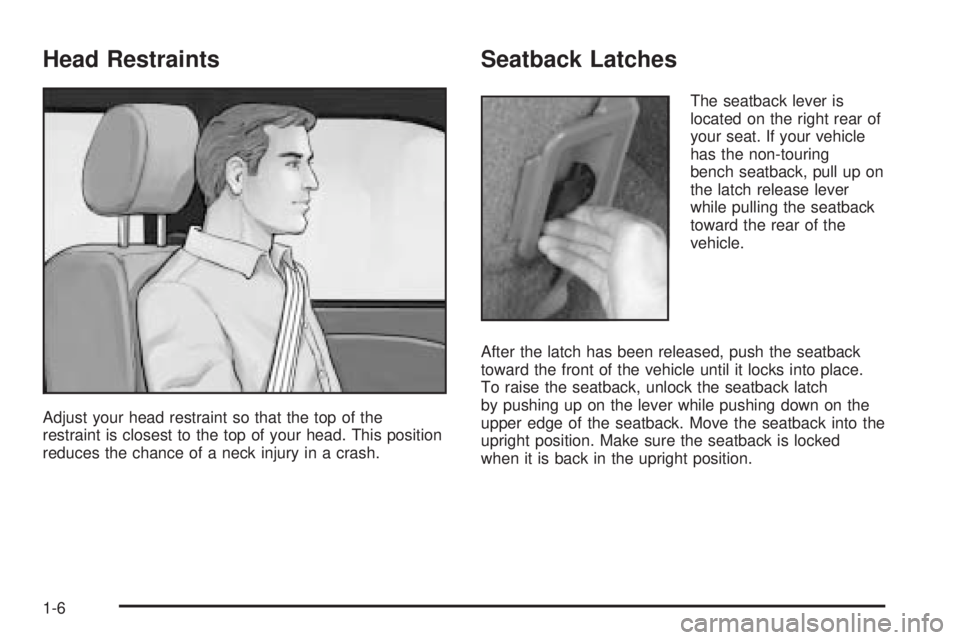
Head Restraints
Adjust your head restraint so that the top of the
restraint is closest to the top of your head. This position
reduces the chance of a neck injury in a crash.
Seatback Latches
The seatback lever is
located on the right rear of
your seat. If your vehicle
has the non-touring
bench seatback, pull up on
the latch release lever
while pulling the seatback
toward the rear of the
vehicle.
After the latch has been released, push the seatback
toward the front of the vehicle until it locks into place.
To raise the seatback, unlock the seatback latch
by pushing up on the lever while pushing down on the
upper edge of the seatback. Move the seatback into the
upright position. Make sure the seatback is locked
when it is back in the upright position.
1-6
Page 13 of 376
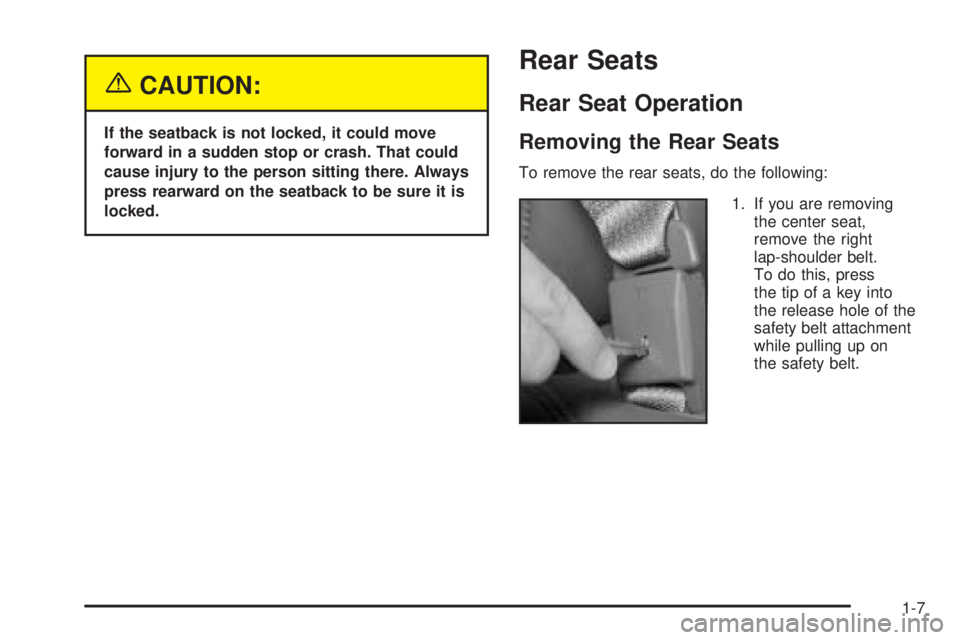
{CAUTION:
If the seatback is not locked, it could move
forward in a sudden stop or crash. That could
cause injury to the person sitting there. Always
press rearward on the seatback to be sure it is
locked.
Rear Seats
Rear Seat Operation
Removing the Rear Seats
To remove the rear seats, do the following:
1. If you are removing
the center seat,
remove the right
lap-shoulder belt.
To do this, press
the tip of a key into
the release hole of the
safety belt attachment
while pulling up on
the safety belt.
1-7
Page 14 of 376
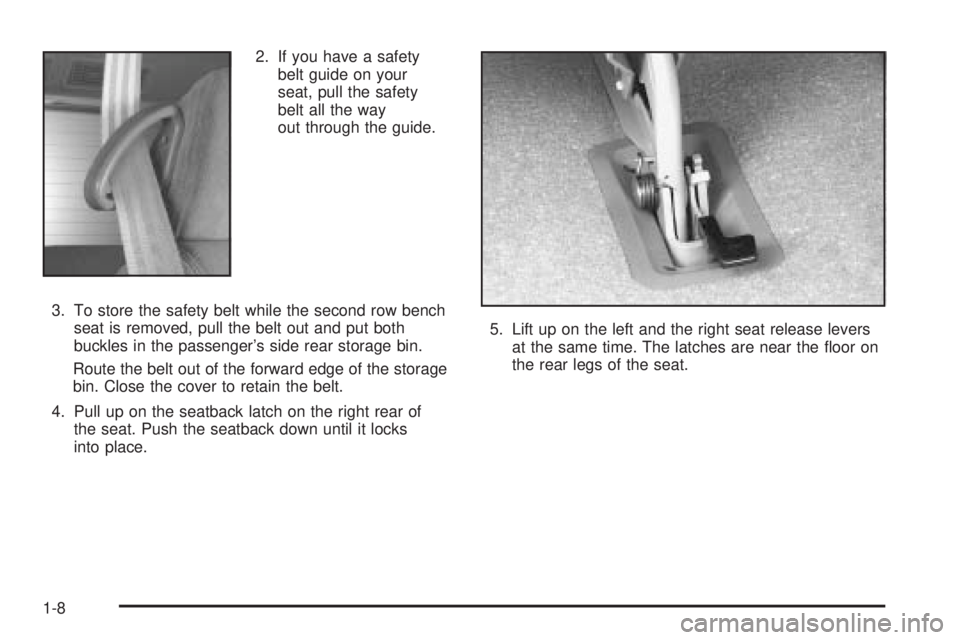
2. If you have a safety
belt guide on your
seat, pull the safety
belt all the way
out through the guide.
3. To store the safety belt while the second row bench
seat is removed, pull the belt out and put both
buckles in the passenger’s side rear storage bin.
Route the belt out of the forward edge of the storage
bin. Close the cover to retain the belt.
4. Pull up on the seatback latch on the right rear of
the seat. Push the seatback down until it locks
into place.5. Lift up on the left and the right seat release levers
at the same time. The latches are near the �oor on
the rear legs of the seat.
1-8
Page 16 of 376
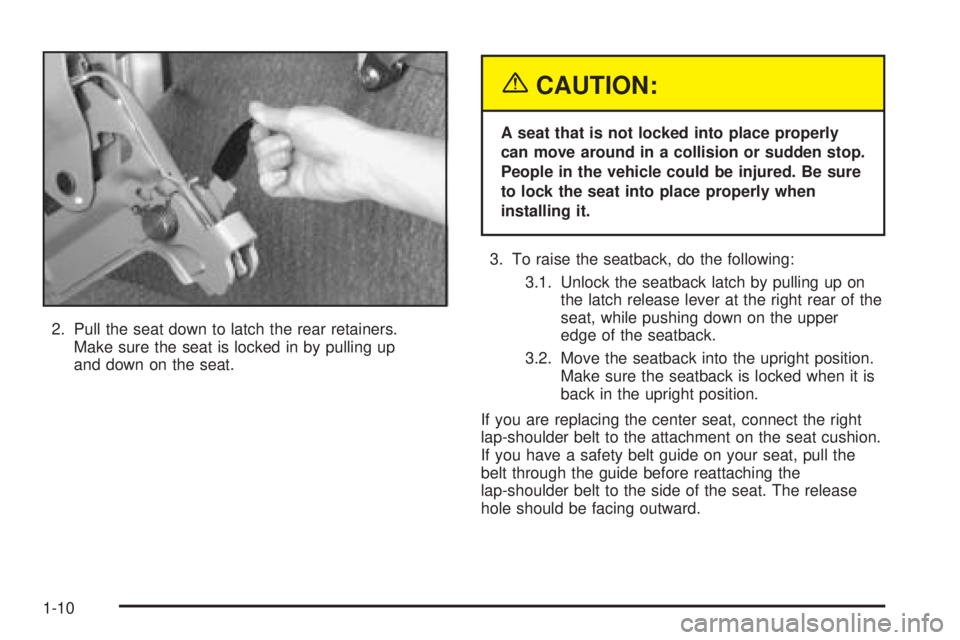
2. Pull the seat down to latch the rear retainers.
Make sure the seat is locked in by pulling up
and down on the seat.
{CAUTION:
A seat that is not locked into place properly
can move around in a collision or sudden stop.
People in the vehicle could be injured. Be sure
to lock the seat into place properly when
installing it.
3. To raise the seatback, do the following:
3.1. Unlock the seatback latch by pulling up on
the latch release lever at the right rear of the
seat, while pushing down on the upper
edge of the seatback.
3.2. Move the seatback into the upright position.
Make sure the seatback is locked when it is
back in the upright position.
If you are replacing the center seat, connect the right
lap-shoulder belt to the attachment on the seat cushion.
If you have a safety belt guide on your seat, pull the
belt through the guide before reattaching the
lap-shoulder belt to the side of the seat. The release
hole should be facing outward.
1-10
Page 17 of 376
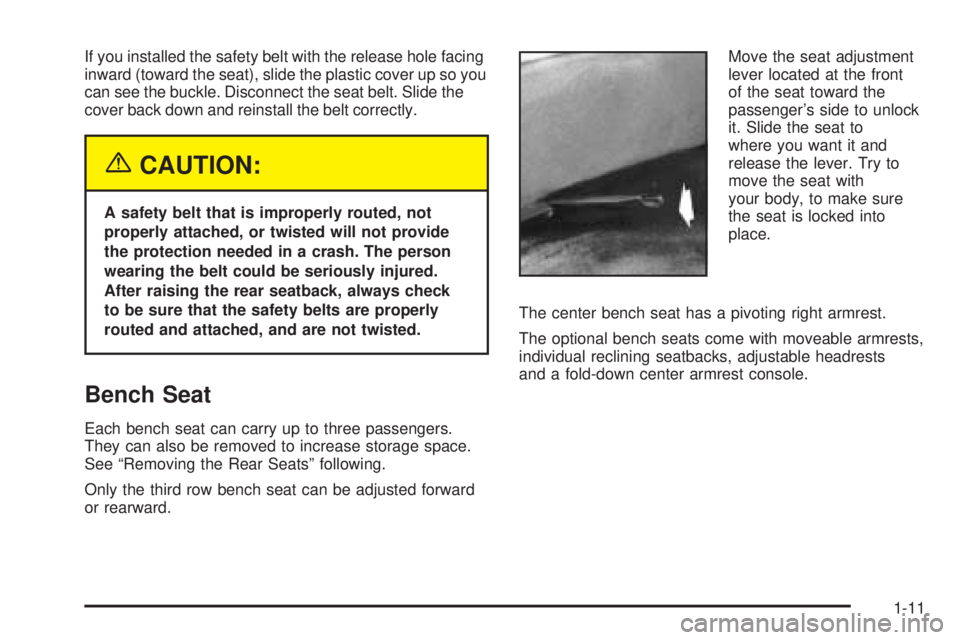
If you installed the safety belt with the release hole facing
inward (toward the seat), slide the plastic cover up so you
can see the buckle. Disconnect the seat belt. Slide the
cover back down and reinstall the belt correctly.
{CAUTION:
A safety belt that is improperly routed, not
properly attached, or twisted will not provide
the protection needed in a crash. The person
wearing the belt could be seriously injured.
After raising the rear seatback, always check
to be sure that the safety belts are properly
routed and attached, and are not twisted.
Bench Seat
Each bench seat can carry up to three passengers.
They can also be removed to increase storage space.
See “Removing the Rear Seats” following.
Only the third row bench seat can be adjusted forward
or rearward.Move the seat adjustment
lever located at the front
of the seat toward the
passenger’s side to unlock
it. Slide the seat to
where you want it and
release the lever. Try to
move the seat with
your body, to make sure
the seat is locked into
place.
The center bench seat has a pivoting right armrest.
The optional bench seats come with moveable armrests,
individual reclining seatbacks, adjustable headrests
and a fold-down center armrest console.
1-11
Page 18 of 376
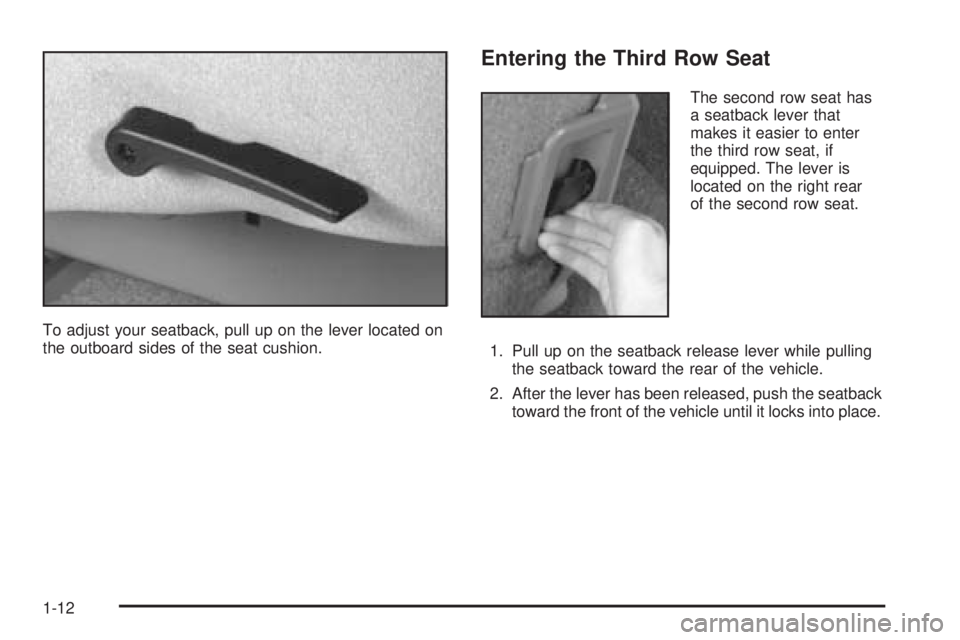
To adjust your seatback, pull up on the lever located on
the outboard sides of the seat cushion.
Entering the Third Row Seat
The second row seat has
a seatback lever that
makes it easier to enter
the third row seat, if
equipped. The lever is
located on the right rear
of the second row seat.
1. Pull up on the seatback release lever while pulling
the seatback toward the rear of the vehicle.
2. After the lever has been released, push the seatback
toward the front of the vehicle until it locks into place.
1-12
Page 19 of 376
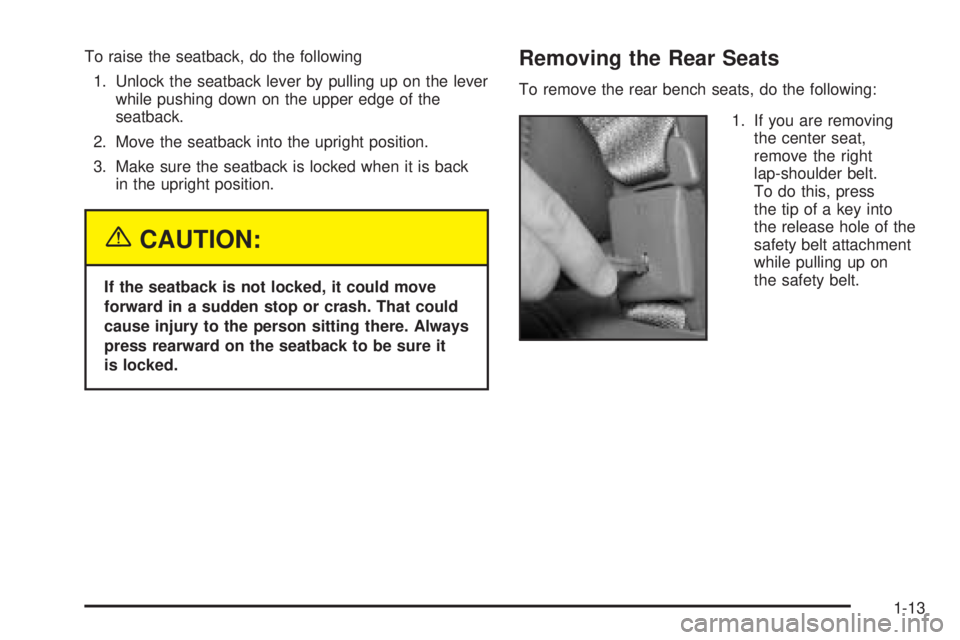
To raise the seatback, do the following
1. Unlock the seatback lever by pulling up on the lever
while pushing down on the upper edge of the
seatback.
2. Move the seatback into the upright position.
3. Make sure the seatback is locked when it is back
in the upright position.
{CAUTION:
If the seatback is not locked, it could move
forward in a sudden stop or crash. That could
cause injury to the person sitting there. Always
press rearward on the seatback to be sure it
is locked.
Removing the Rear Seats
To remove the rear bench seats, do the following:
1. If you are removing
the center seat,
remove the right
lap-shoulder belt.
To do this, press
the tip of a key into
the release hole of the
safety belt attachment
while pulling up on
the safety belt.
1-13