ad blue CHEVROLET ASTRO CARGO VAN 1995 2.G Owners Manual
[x] Cancel search | Manufacturer: CHEVROLET, Model Year: 1995, Model line: ASTRO CARGO VAN, Model: CHEVROLET ASTRO CARGO VAN 1995 2.GPages: 342, PDF Size: 17.57 MB
Page 9 of 342
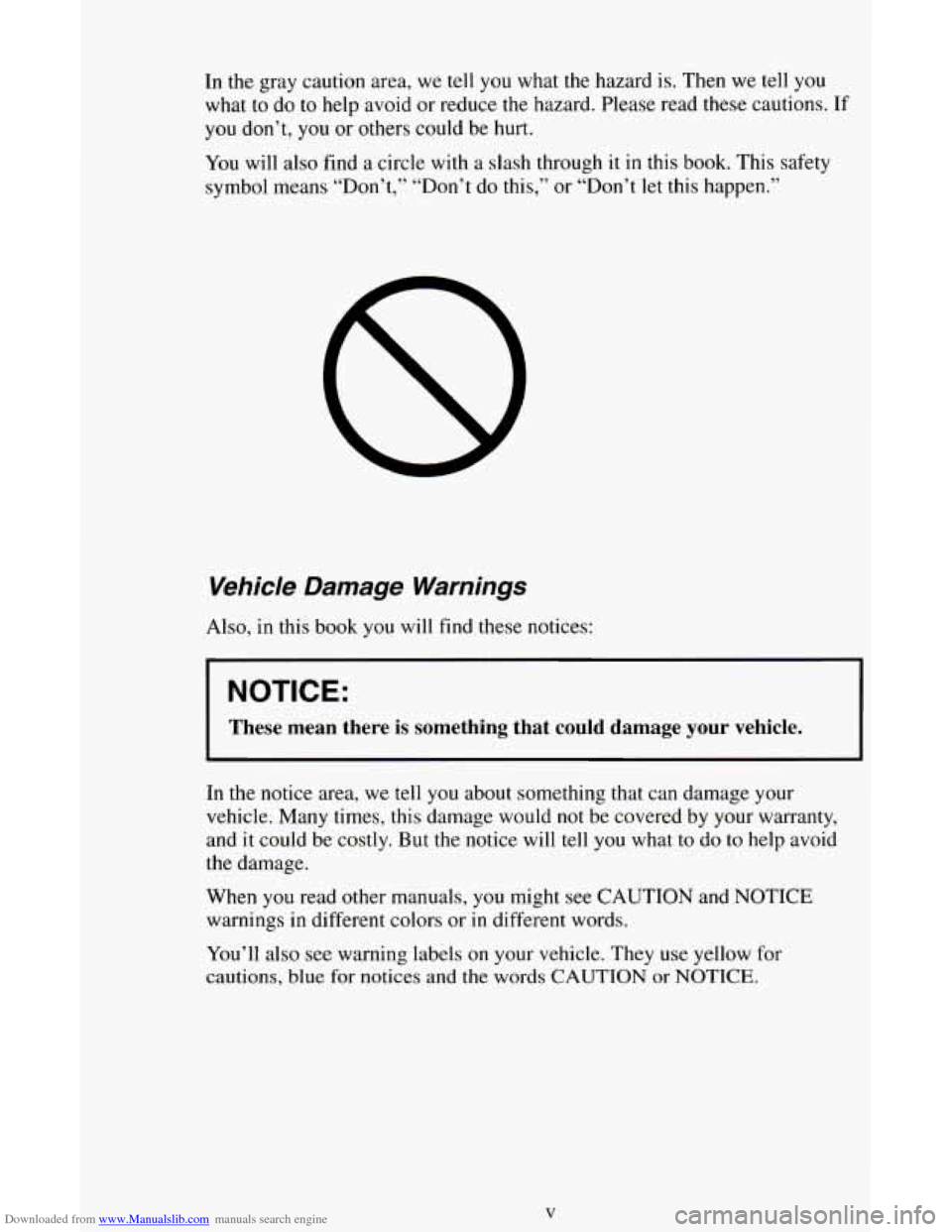
Downloaded from www.Manualslib.com manuals search engine In the gray caution area, we tell you what the hazard is. Then we tell you
what to do to help avoid or reduce
the hazard. Please read these cautions. If
you don’t,
you or others could be hurt.
You will also find a circle with a slash through it in this book. This safety
symbol means “Don’t,” “Don’t do this,’’
or “Don’t let this happen.”
Vehicle Damage Warnings
Also, in this book you will find these notices:
NOTICE:
These mean there is something that could damage your vehicle.
In the notice area, we tell you about something that can damage your
vehicle. Many times, this damage would not be covered by your warranty,
and
it could be costly. But the notice will tell you what to do to help avoid
the damage.
When
you read other manuals, you might see CAUTION and NOTICE
warnings in different colors or
in different words.
You’ll also see warning labels on your vehicle. They use yellow for
cautions, blue
for notices and the words CAUTION or NOTICE.
V
Page 86 of 342
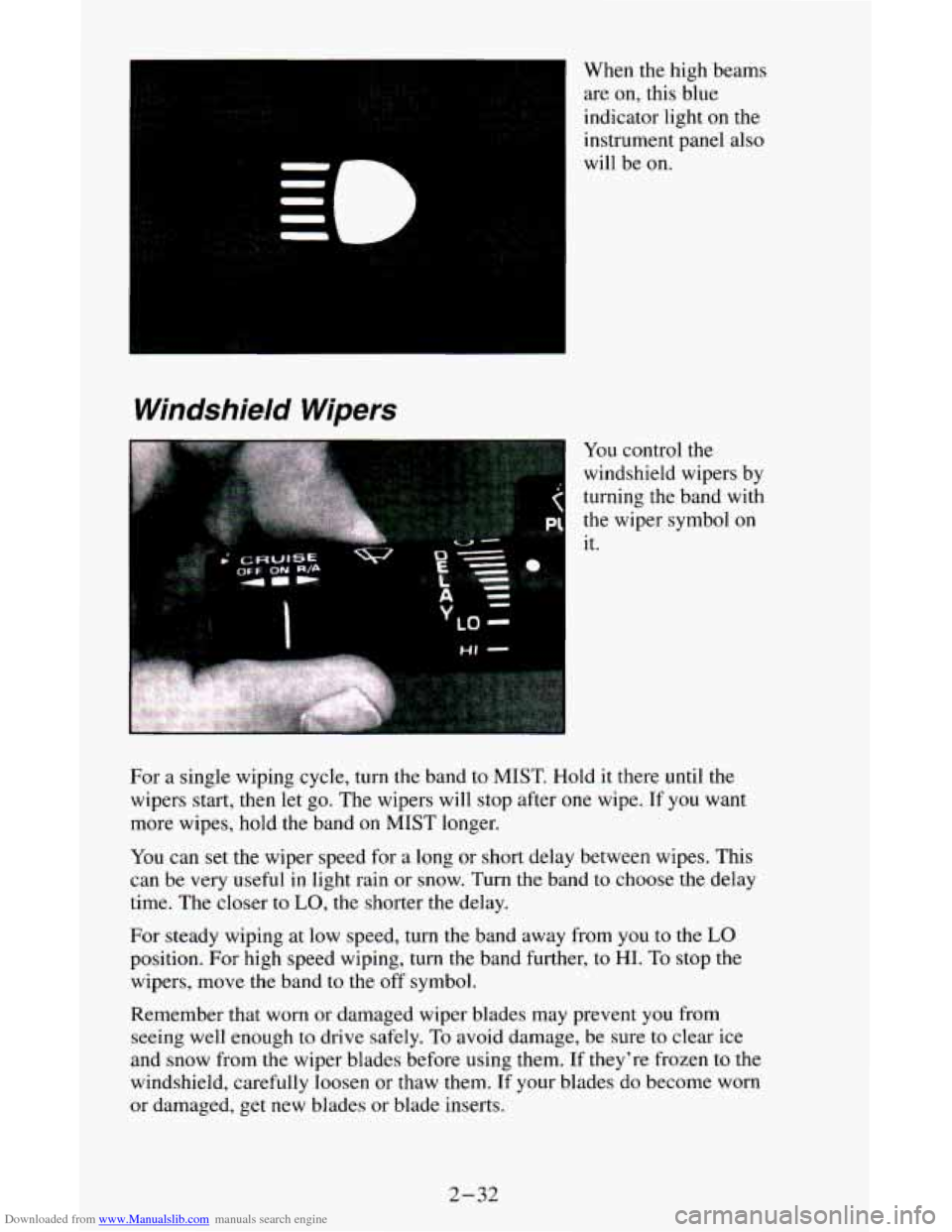
Downloaded from www.Manualslib.com manuals search engine When the high beams
are on, this blue
indicator light
on the
instrument panel also
Windshield Wipers
I will be on.
You control the
windshield wipers by
turning the band with
the wiper symbol on
it.
For a single wiping cycle, turn the band to MIST. Hold it there until the
wipers start, then let go. The wipers will stop after one wipe. If
you want
more wipes, hold the band
on MIST longer.
You can set the wiper speed for a long
or short delay between wipes. This
can be very useful in light rain or snow. Turn
the band to choose the delay
time. The closer to
LO, the shorter the delay.
For steady wiping at low speed, turn the band away from
you to the LO
position. For high speed wiping, turn the band further, to HI. To stop the
wipers, move the band
to the off symbol.
Remember that worn or damaged wiper blades may prevent you from
seeing well enough
to drive safely. To avoid damage, be sure to clear ice
and snow from the wiper blades before using them. If they're frozen to the
windshield, carefully loosen
or thaw them. If your blades do become worn
or damaged, get new blades or blade inserts.
2-32
Page 111 of 342
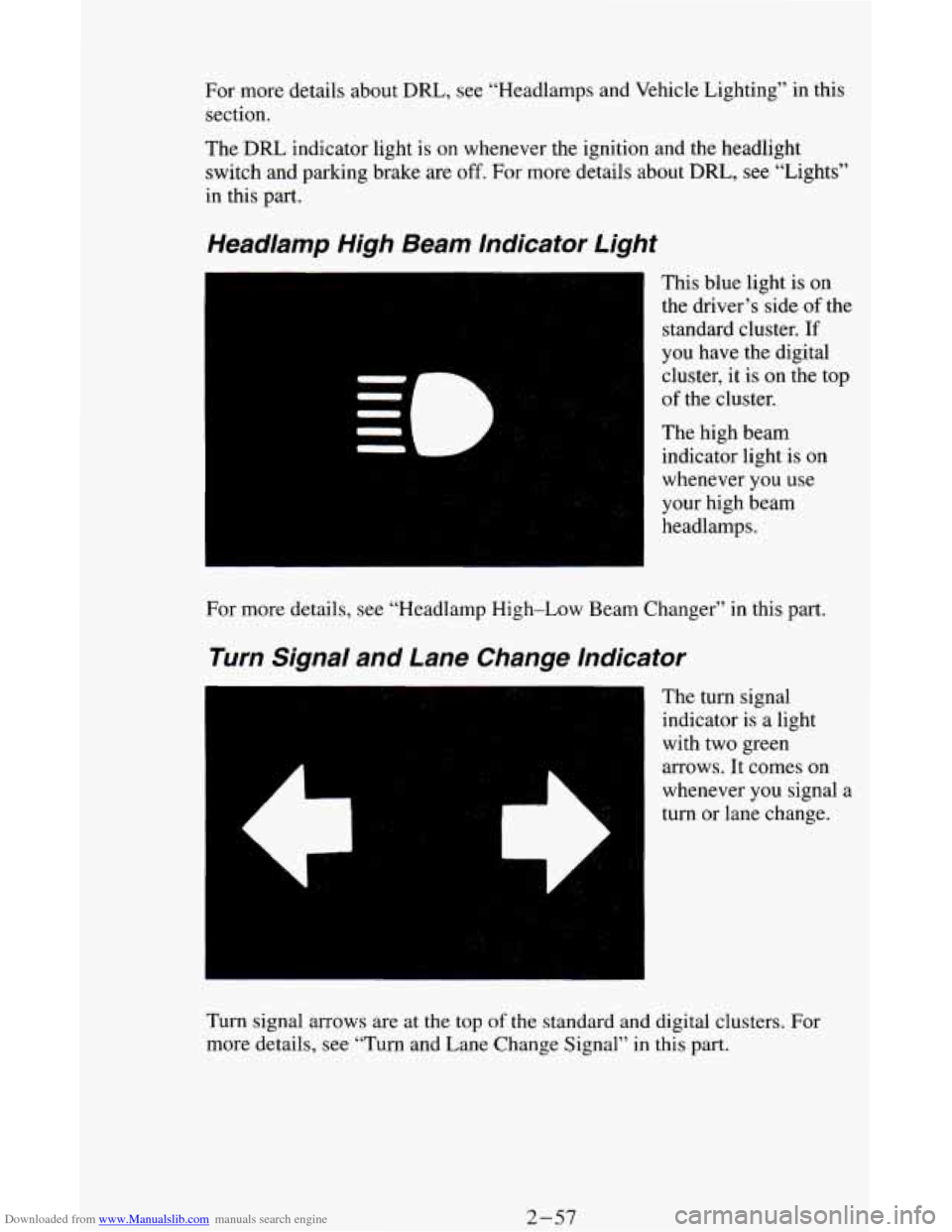
Downloaded from www.Manualslib.com manuals search engine For more details about DRL, see “Headlamps and Vehicle Lighting” in this
section.
The
DRL indicator light is on whenever the ignition and the headlight
switch and parking brake are
off. For more details about DRL, see “Lights”
in this part.
Headlamp High Beam Indicator Light
This blue light is on
the driver’s side
of the
standard cluster.
If
you have the digital
cluster, it
is on the top
of the cluster.
The high beam
indicator light is
on
whenever you use
your high beam
headlamps.
For more details, see “Headlamp High-Low Beam Changer” in this part.
Turn Signal and Lane Change Indicator
The turn signal
indicator is
a light
with two green
arrows. It comes on
whenever you signal
a
turn or lane change.
Turn signal arrows are at the
top of the standard and digital clusters. For
more details, see “Turn and Lane Change Signal”
in this part.
2-57
Page 273 of 342
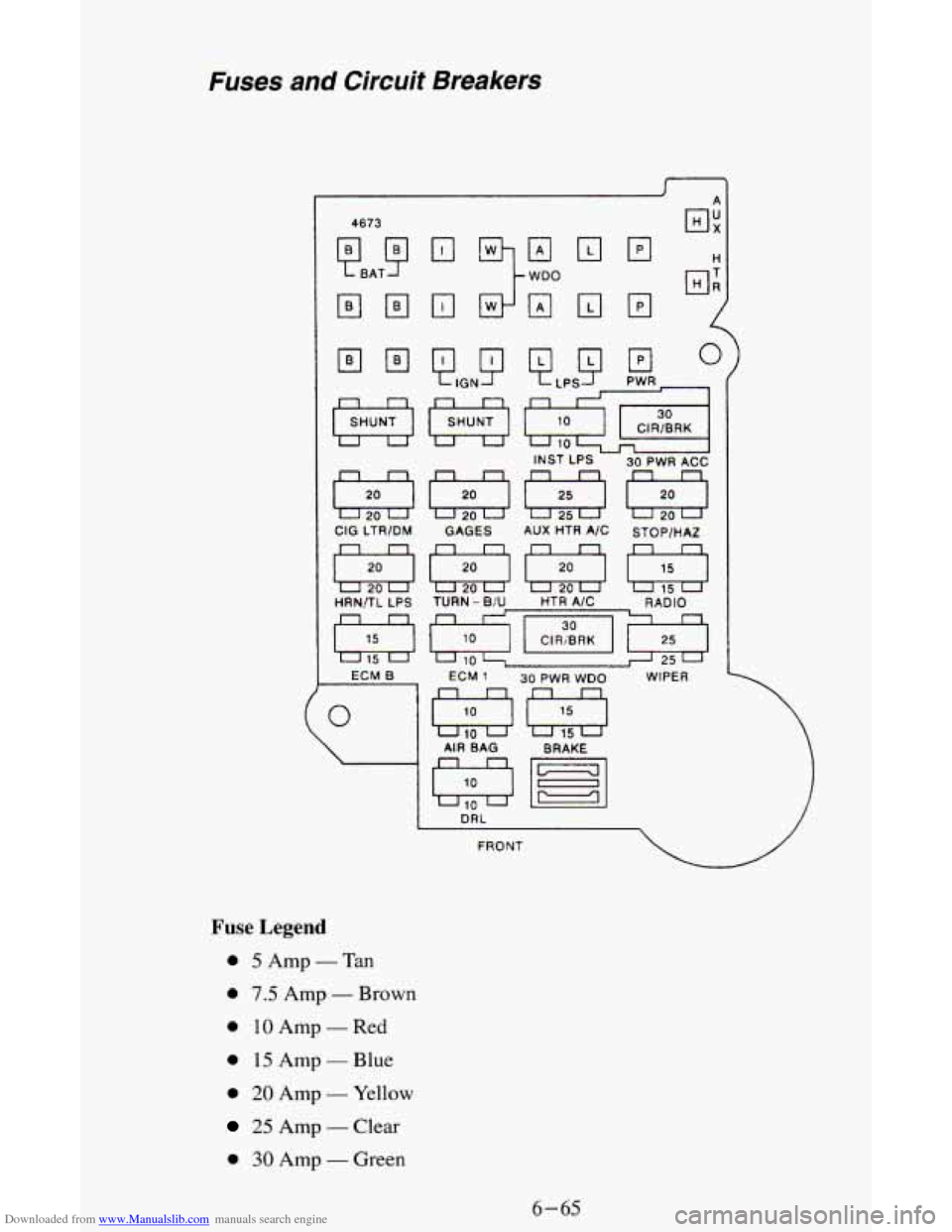
Downloaded from www.Manualslib.com manuals search engine Fuses and Circuit Breakers
??BAT!?
4673
CIG LTRlDM
€9 HRN/TL LPS
E3 ECM B
I
0 I
GAGES
INST LPS
AUX ls.l HTR A/C
d ClRlERK u 30 PWR ACC
STOPlHAZ
I
TURN -B/U HTR A/C RADIO
nr'
I- 10 1 rT ClRiBRK 2J 10 % 4 25 u ECM 1 30 PWR WDO WIPER
AIR BAG BRAKE
3 FRONT
Fuse Legend
0 5 Amp - Tan
0 7.5 Amp - Brown
0 10 Amp - Red
0 15 Amp - Blue
0 20 Amp - Yellow
25 Amp - Clear
0 30 Amp - Green
6-65