display CHEVROLET ASTRO CARGO VAN 2003 2.G Owners Manual
[x] Cancel search | Manufacturer: CHEVROLET, Model Year: 2003, Model line: ASTRO CARGO VAN, Model: CHEVROLET ASTRO CARGO VAN 2003 2.GPages: 382, PDF Size: 2.63 MB
Page 117 of 382

There is also a map/storage pocket on the passenger's
side of the engine cover console.
Overhead Console
Your vehicle may have this feature.
The overhead console includes reading lamps, a
compartment for a garage door opener, a trip computer,
a temperature and compass display, and a storage
compartment for sunglasses.
The reading lamps, trip computer, temperature and
compass display will work when the ignition is in RUN,
ACCESSORY or when Retained Accessory Power
(RAP) is active. See ªRetained Accessory Powerº under
Ignition Positions on page 2-19.
2-39
Page 120 of 382
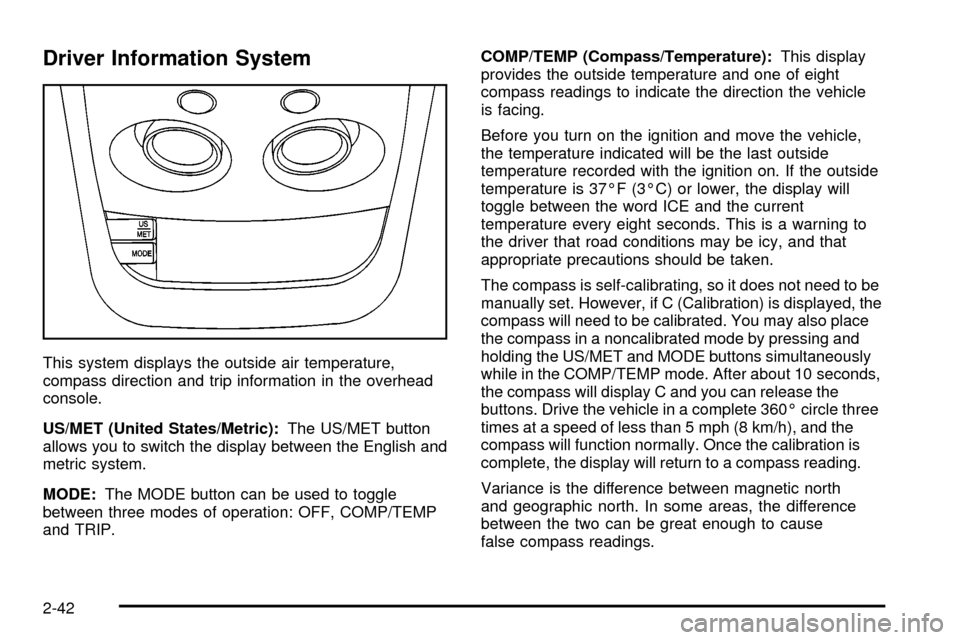
Driver Information System
This system displays the outside air temperature,
compass direction and trip information in the overhead
console.
US/MET (United States/Metric):The US/MET button
allows you to switch the display between the English and
metric system.
MODE:The MODE button can be used to toggle
between three modes of operation: OFF, COMP/TEMP
and TRIP.COMP/TEMP (Compass/Temperature):This display
provides the outside temperature and one of eight
compass readings to indicate the direction the vehicle
is facing.
Before you turn on the ignition and move the vehicle,
the temperature indicated will be the last outside
temperature recorded with the ignition on. If the outside
temperature is 37ÉF (3ÉC) or lower, the display will
toggle between the word ICE and the current
temperature every eight seconds. This is a warning to
the driver that road conditions may be icy, and that
appropriate precautions should be taken.
The compass is self-calibrating, so it does not need to be
manually set. However, if C (Calibration) is displayed, the
compass will need to be calibrated. You may also place
the compass in a noncalibrated mode by pressing and
holding the US/MET and MODE buttons simultaneously
while in the COMP/TEMP mode. After about 10 seconds,
the compass will display C and you can release the
buttons. Drive the vehicle in a complete 360É circle three
times at a speed of less than 5 mph (8 km/h), and the
compass will function normally. Once the calibration is
complete, the display will return to a compass reading.
Variance is the difference between magnetic north
and geographic north. In some areas, the difference
between the two can be great enough to cause
false compass readings.
2-42
Page 121 of 382
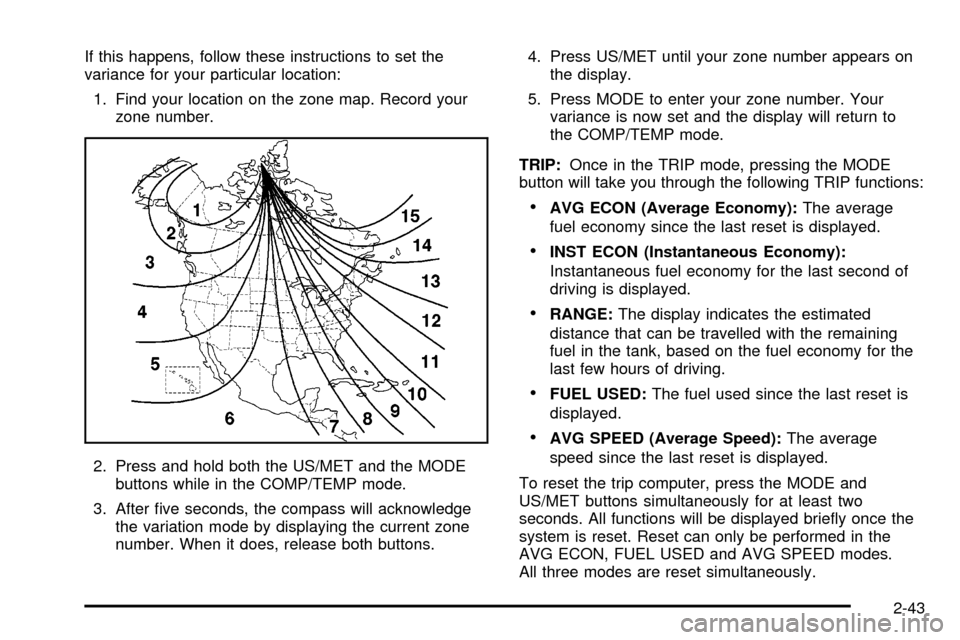
If this happens, follow these instructions to set the
variance for your particular location:
1. Find your location on the zone map. Record your
zone number.
2. Press and hold both the US/MET and the MODE
buttons while in the COMP/TEMP mode.
3. After ®ve seconds, the compass will acknowledge
the variation mode by displaying the current zone
number. When it does, release both buttons.4. Press US/MET until your zone number appears on
the display.
5. Press MODE to enter your zone number. Your
variance is now set and the display will return to
the COMP/TEMP mode.
TRIP:Once in the TRIP mode, pressing the MODE
button will take you through the following TRIP functions:
·AVG ECON (Average Economy):The average
fuel economy since the last reset is displayed.
·INST ECON (Instantaneous Economy):
Instantaneous fuel economy for the last second of
driving is displayed.
·RANGE:The display indicates the estimated
distance that can be travelled with the remaining
fuel in the tank, based on the fuel economy for the
last few hours of driving.
·FUEL USED:The fuel used since the last reset is
displayed.
·AVG SPEED (Average Speed):The average
speed since the last reset is displayed.
To reset the trip computer, press the MODE and
US/MET buttons simultaneously for at least two
seconds. All functions will be displayed brie¯y once the
system is reset. Reset can only be performed in the
AVG ECON, FUEL USED and AVG SPEED modes.
All three modes are reset simultaneously.
2-43
Page 162 of 382
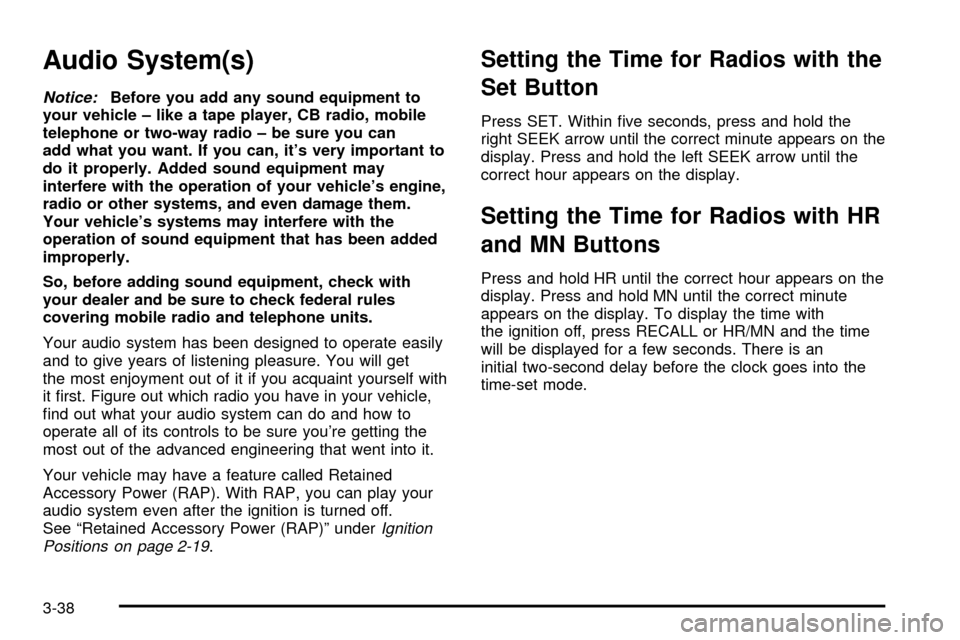
Audio System(s)
Notice:Before you add any sound equipment to
your vehicle ± like a tape player, CB radio, mobile
telephone or two-way radio ± be sure you can
add what you want. If you can, it's very important to
do it properly. Added sound equipment may
interfere with the operation of your vehicle's engine,
radio or other systems, and even damage them.
Your vehicle's systems may interfere with the
operation of sound equipment that has been added
improperly.
So, before adding sound equipment, check with
your dealer and be sure to check federal rules
covering mobile radio and telephone units.
Your audio system has been designed to operate easily
and to give years of listening pleasure. You will get
the most enjoyment out of it if you acquaint yourself with
it ®rst. Figure out which radio you have in your vehicle,
®nd out what your audio system can do and how to
operate all of its controls to be sure you're getting the
most out of the advanced engineering that went into it.
Your vehicle may have a feature called Retained
Accessory Power (RAP). With RAP, you can play your
audio system even after the ignition is turned off.
See ªRetained Accessory Power (RAP)º under
Ignition
Positions on page 2-19.
Setting the Time for Radios with the
Set Button
Press SET. Within ®ve seconds, press and hold the
right SEEK arrow until the correct minute appears on the
display. Press and hold the left SEEK arrow until the
correct hour appears on the display.
Setting the Time for Radios with HR
and MN Buttons
Press and hold HR until the correct hour appears on the
display. Press and hold MN until the correct minute
appears on the display. To display the time with
the ignition off, press RECALL or HR/MN and the time
will be displayed for a few seconds. There is an
initial two-second delay before the clock goes into the
time-set mode.
3-38
Page 163 of 382
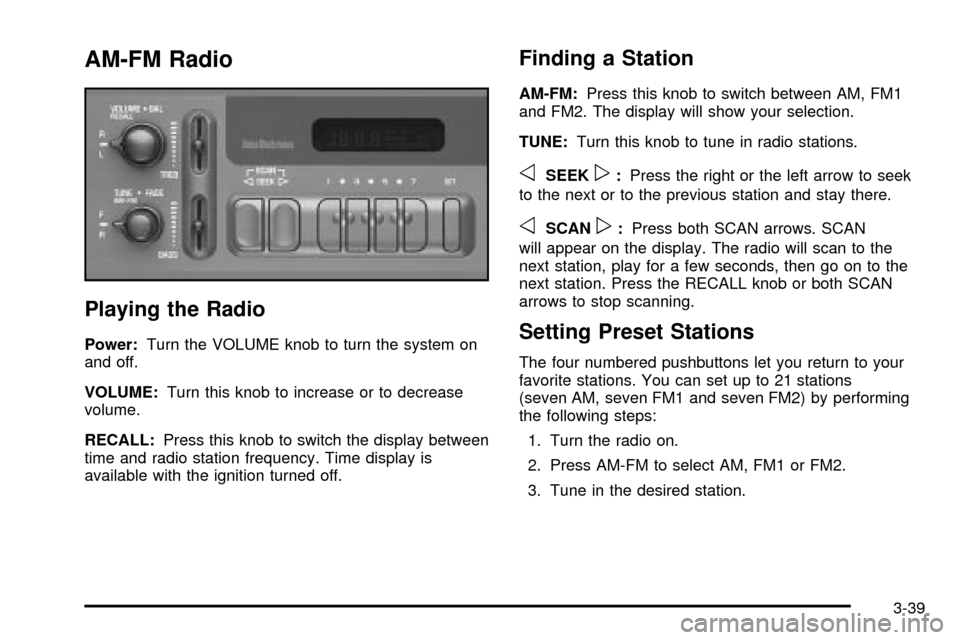
AM-FM Radio
Playing the Radio
Power:Turn the VOLUME knob to turn the system on
and off.
VOLUME:Turn this knob to increase or to decrease
volume.
RECALL:Press this knob to switch the display between
time and radio station frequency. Time display is
available with the ignition turned off.
Finding a Station
AM-FM:Press this knob to switch between AM, FM1
and FM2. The display will show your selection.
TUNE:Turn this knob to tune in radio stations.
oSEEKp:Press the right or the left arrow to seek
to the next or to the previous station and stay there.
oSCANp:Press both SCAN arrows. SCAN
will appear on the display. The radio will scan to the
next station, play for a few seconds, then go on to the
next station. Press the RECALL knob or both SCAN
arrows to stop scanning.
Setting Preset Stations
The four numbered pushbuttons let you return to your
favorite stations. You can set up to 21 stations
(seven AM, seven FM1 and seven FM2) by performing
the following steps:
1. Turn the radio on.
2. Press AM-FM to select AM, FM1 or FM2.
3. Tune in the desired station.
3-39
Page 164 of 382
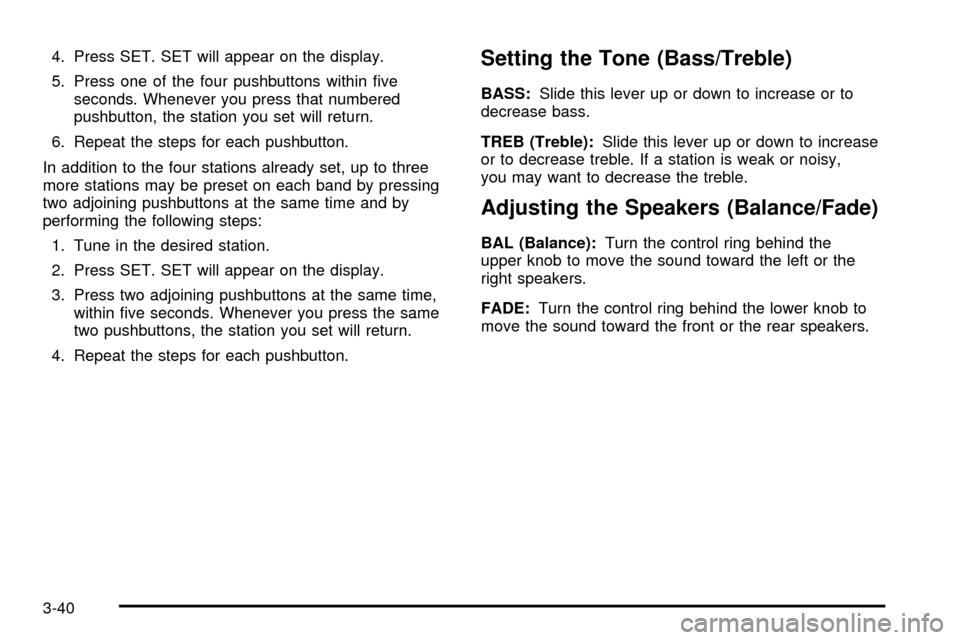
4. Press SET. SET will appear on the display.
5. Press one of the four pushbuttons within ®ve
seconds. Whenever you press that numbered
pushbutton, the station you set will return.
6. Repeat the steps for each pushbutton.
In addition to the four stations already set, up to three
more stations may be preset on each band by pressing
two adjoining pushbuttons at the same time and by
performing the following steps:
1. Tune in the desired station.
2. Press SET. SET will appear on the display.
3. Press two adjoining pushbuttons at the same time,
within ®ve seconds. Whenever you press the same
two pushbuttons, the station you set will return.
4. Repeat the steps for each pushbutton.Setting the Tone (Bass/Treble)
BASS:Slide this lever up or down to increase or to
decrease bass.
TREB (Treble):Slide this lever up or down to increase
or to decrease treble. If a station is weak or noisy,
you may want to decrease the treble.
Adjusting the Speakers (Balance/Fade)
BAL (Balance):Turn the control ring behind the
upper knob to move the sound toward the left or the
right speakers.
FADE:Turn the control ring behind the lower knob to
move the sound toward the front or the rear speakers.
3-40
Page 165 of 382

Radio with CD
Playing the Radio
PWR (Power):Press this knob to turn the system
on and off.
VOL (Volume):Turn this knob to increase or to
decrease volume. The knob is capable of rotating
continuously.SCV (Speed-Compensated Volume):With SCV, your
audio system adjusts automatically to make up for
road and wind noise as you drive.
Set the volume at the desired level. Turn the control
ring behind the upper knob clockwise to increase
the SCV. Each notch on the control ring allows for more
volume compensation at faster vehicle speeds. Then,
as you drive, SCV automatically increases the volume,
as necessary, to overcome noise at any speed. The
volume level should always sound the same to you as
you drive. If you don't want to use SCV, turn the control
all the way down.
RECALL:Press this button to switch the display
between the radio station frequency and the time. Time
display is available with the ignition turned off.Finding a Station
AM FM:Press this button to switch between AM, FM1
and FM2. The display will show your selection.
TUNE:Press this knob lightly so it extends. Turn it to
choose radio stations. Push the knob back into its stored
position when you're not using it.
3-41
Page 166 of 382
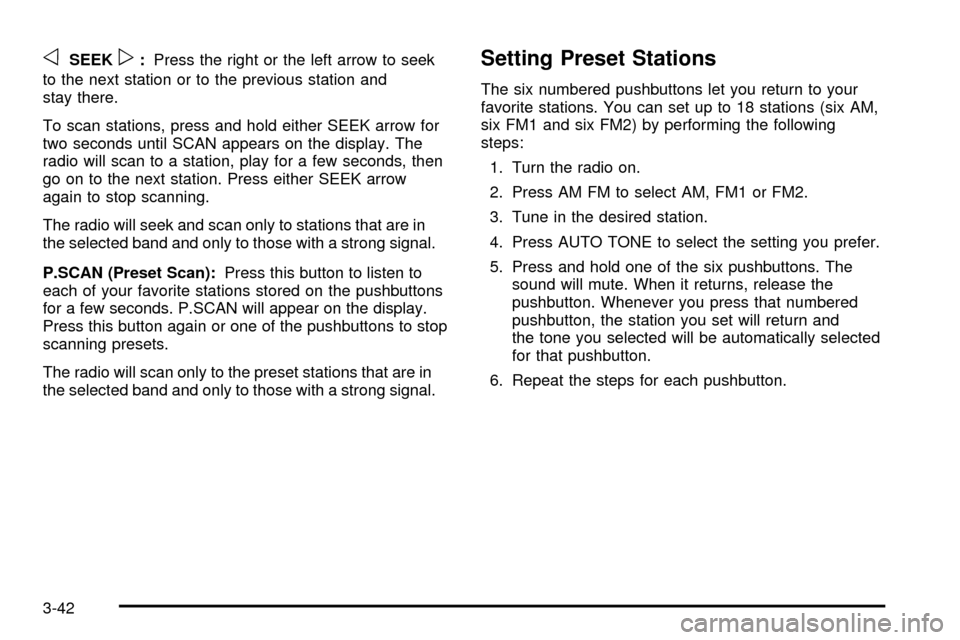
oSEEKp:Press the right or the left arrow to seek
to the next station or to the previous station and
stay there.
To scan stations, press and hold either SEEK arrow for
two seconds until SCAN appears on the display. The
radio will scan to a station, play for a few seconds, then
go on to the next station. Press either SEEK arrow
again to stop scanning.
The radio will seek and scan only to stations that are in
the selected band and only to those with a strong signal.
P.SCAN (Preset Scan):Press this button to listen to
each of your favorite stations stored on the pushbuttons
for a few seconds. P.SCAN will appear on the display.
Press this button again or one of the pushbuttons to stop
scanning presets.
The radio will scan only to the preset stations that are in
the selected band and only to those with a strong signal.Setting Preset Stations
The six numbered pushbuttons let you return to your
favorite stations. You can set up to 18 stations (six AM,
six FM1 and six FM2) by performing the following
steps:
1. Turn the radio on.
2. Press AM FM to select AM, FM1 or FM2.
3. Tune in the desired station.
4. Press AUTO TONE to select the setting you prefer.
5. Press and hold one of the six pushbuttons. The
sound will mute. When it returns, release the
pushbutton. Whenever you press that numbered
pushbutton, the station you set will return and
the tone you selected will be automatically selected
for that pushbutton.
6. Repeat the steps for each pushbutton.
3-42
Page 167 of 382
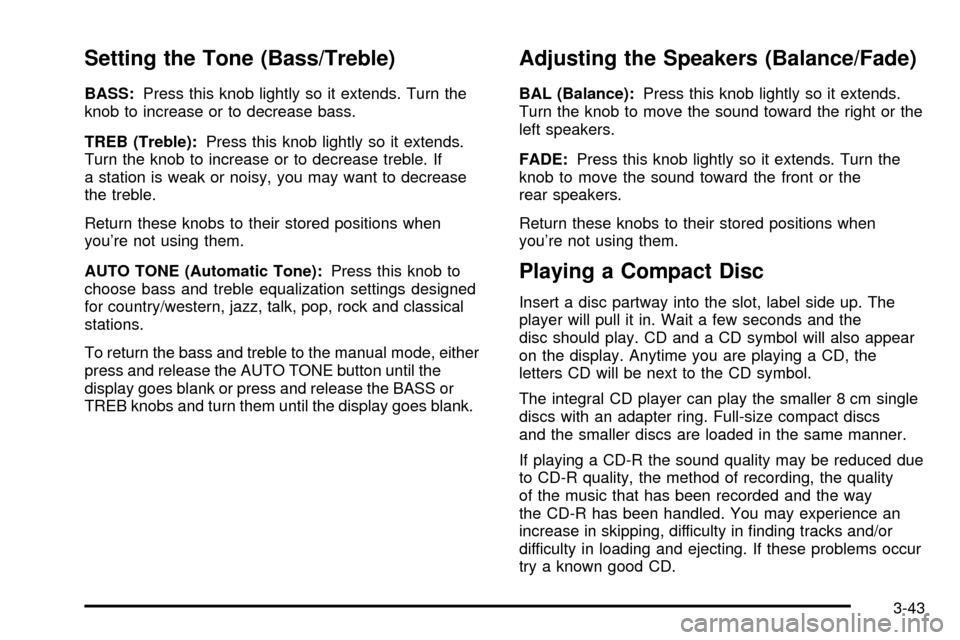
Setting the Tone (Bass/Treble)
BASS:Press this knob lightly so it extends. Turn the
knob to increase or to decrease bass.
TREB (Treble):Press this knob lightly so it extends.
Turn the knob to increase or to decrease treble. If
a station is weak or noisy, you may want to decrease
the treble.
Return these knobs to their stored positions when
you're not using them.
AUTO TONE (Automatic Tone):Press this knob to
choose bass and treble equalization settings designed
for country/western, jazz, talk, pop, rock and classical
stations.
To return the bass and treble to the manual mode, either
press and release the AUTO TONE button until the
display goes blank or press and release the BASS or
TREB knobs and turn them until the display goes blank.
Adjusting the Speakers (Balance/Fade)
BAL (Balance):Press this knob lightly so it extends.
Turn the knob to move the sound toward the right or the
left speakers.
FADE:Press this knob lightly so it extends. Turn the
knob to move the sound toward the front or the
rear speakers.
Return these knobs to their stored positions when
you're not using them.
Playing a Compact Disc
Insert a disc partway into the slot, label side up. The
player will pull it in. Wait a few seconds and the
disc should play. CD and a CD symbol will also appear
on the display. Anytime you are playing a CD, the
letters CD will be next to the CD symbol.
The integral CD player can play the smaller 8 cm single
discs with an adapter ring. Full-size compact discs
and the smaller discs are loaded in the same manner.
If playing a CD-R the sound quality may be reduced due
to CD-R quality, the method of recording, the quality
of the music that has been recorded and the way
the CD-R has been handled. You may experience an
increase in skipping, difficulty in ®nding tracks and/or
difficulty in loading and ejecting. If these problems occur
try a known good CD.
3-43
Page 168 of 382
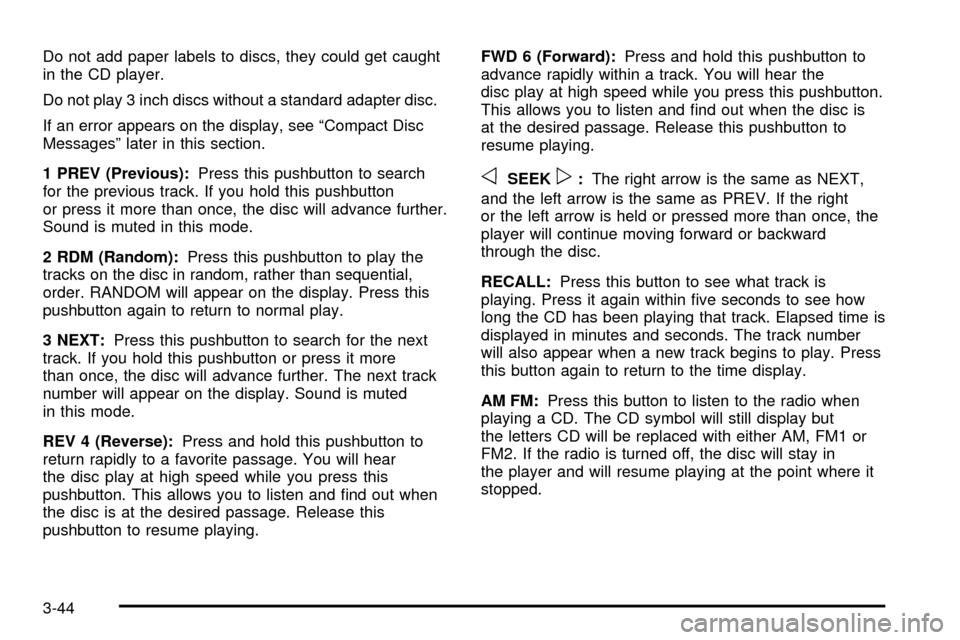
Do not add paper labels to discs, they could get caught
in the CD player.
Do not play 3 inch discs without a standard adapter disc.
If an error appears on the display, see ªCompact Disc
Messagesº later in this section.
1 PREV (Previous):Press this pushbutton to search
for the previous track. If you hold this pushbutton
or press it more than once, the disc will advance further.
Sound is muted in this mode.
2 RDM (Random):Press this pushbutton to play the
tracks on the disc in random, rather than sequential,
order. RANDOM will appear on the display. Press this
pushbutton again to return to normal play.
3 NEXT:Press this pushbutton to search for the next
track. If you hold this pushbutton or press it more
than once, the disc will advance further. The next track
number will appear on the display. Sound is muted
in this mode.
REV 4 (Reverse):Press and hold this pushbutton to
return rapidly to a favorite passage. You will hear
the disc play at high speed while you press this
pushbutton. This allows you to listen and ®nd out when
the disc is at the desired passage. Release this
pushbutton to resume playing.FWD 6 (Forward):Press and hold this pushbutton to
advance rapidly within a track. You will hear the
disc play at high speed while you press this pushbutton.
This allows you to listen and ®nd out when the disc is
at the desired passage. Release this pushbutton to
resume playing.
oSEEKp:The right arrow is the same as NEXT,
and the left arrow is the same as PREV. If the right
or the left arrow is held or pressed more than once, the
player will continue moving forward or backward
through the disc.
RECALL:Press this button to see what track is
playing. Press it again within ®ve seconds to see how
long the CD has been playing that track. Elapsed time is
displayed in minutes and seconds. The track number
will also appear when a new track begins to play. Press
this button again to return to the time display.
AM FM:Press this button to listen to the radio when
playing a CD. The CD symbol will still display but
the letters CD will be replaced with either AM, FM1 or
FM2. If the radio is turned off, the disc will stay in
the player and will resume playing at the point where it
stopped.
3-44