fuel CHEVROLET ASTRO PASSENGER 1994 1.G Owners Manual
[x] Cancel search | Manufacturer: CHEVROLET, Model Year: 1994, Model line: ASTRO PASSENGER, Model: CHEVROLET ASTRO PASSENGER 1994 1.GPages: 340, PDF Size: 16.86 MB
Page 11 of 340
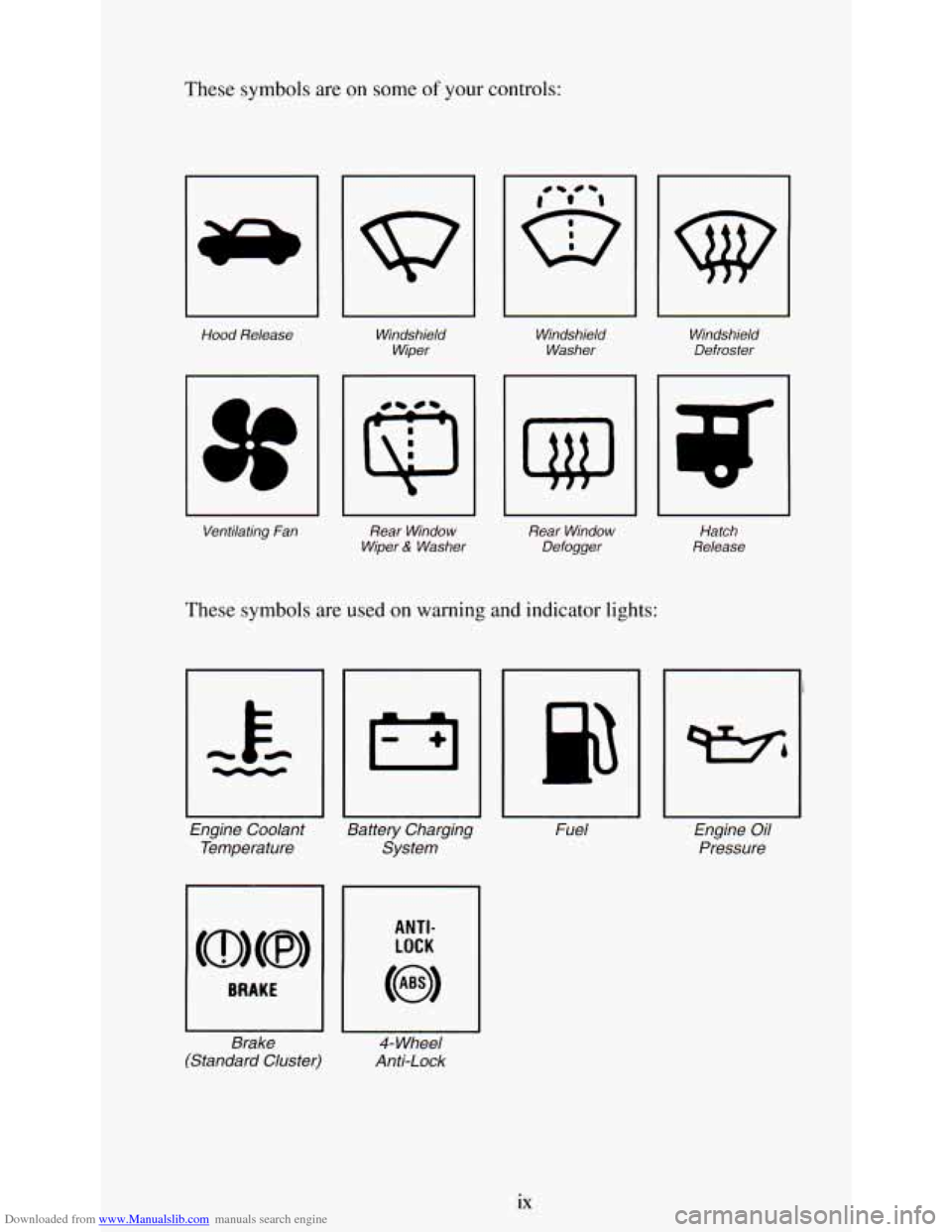
Downloaded from www.Manualslib.com manuals search engine These symbols are on some of your controls:
Hood Release
Ventilating
Fan
Windshield Wiper
Q
Rear Window
Wiper
& Washer
w
Windshield
Washer
I I
Rear Window Defogger
w
These symbols are used on warning and indicator lights:
Engine Coolant
Temperature Battery Charging
System
Brake
(Standard Cluster
ANTI-
LOCK
4- Wheel
Anti-Lock
Windshield Defroster
Hatch
Release
II
Fuel Engine Oil
Pressure
ix
Page 61 of 340
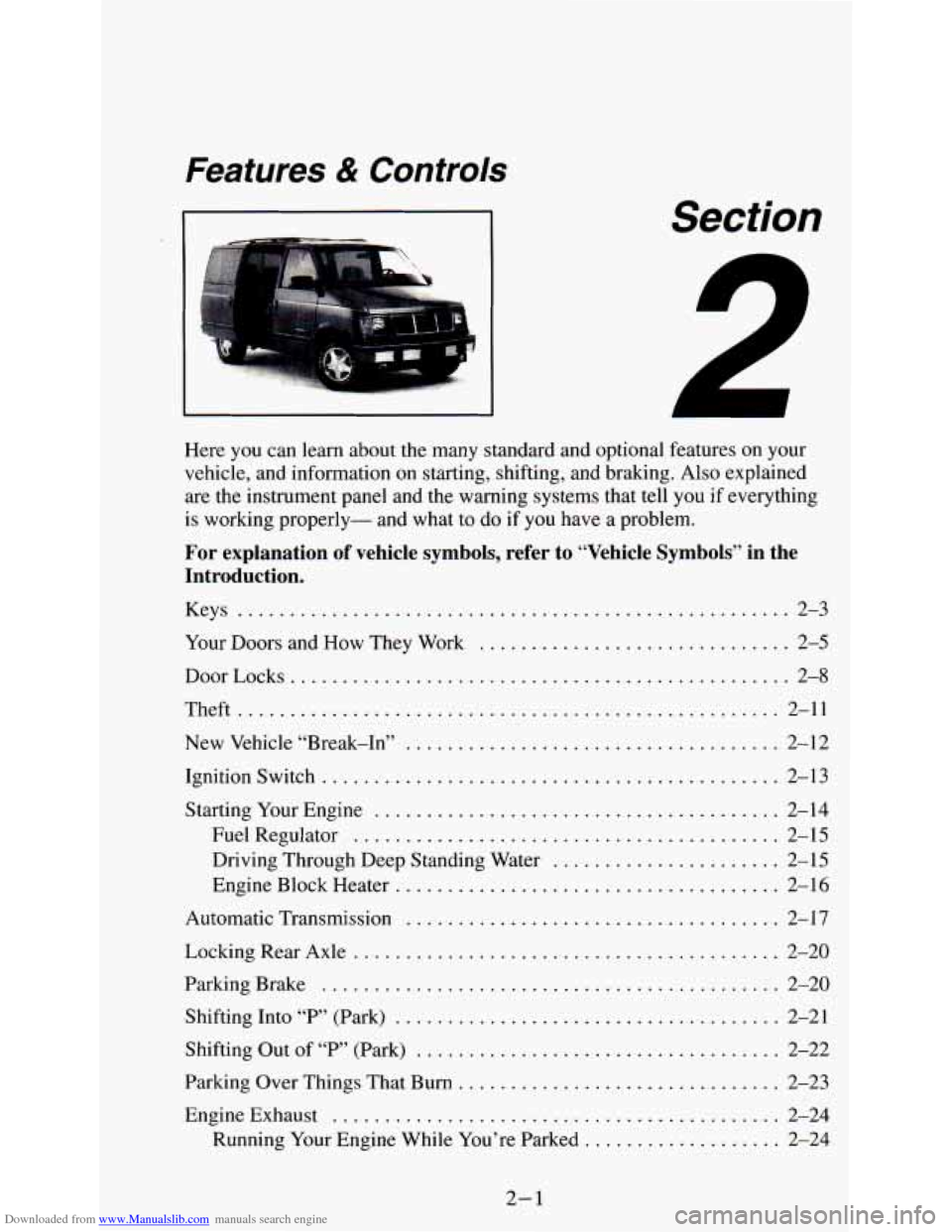
Downloaded from www.Manualslib.com manuals search engine Features & Controls
Section
A
..
Here you can learn about the many standard and optional features on your
vehicle. and information on starting. shifting. and braking
. Also explained
are the instrument panel and
the warning systems that tell you if everything
is working properly- and what to
do if you have a problem .
For explanation of vehicle symbols. refer to “Vehicle Symbols” in the
Introduction
.
Keys ................................. .................. 2-3
Your Doors and How They Work
..................... ....... 2-5
DoorLocks
................................................ 2-8
Theft
..............................................
New Vehicle “Break-In” ................. .......
. . 2-11
. . 2-12
Ignition Switch
....... ....... .......................... 2-13
Starting Your Engine
....................................... 2-14
FuelRegulator
......................................... 2-15
Driving Through Deep Standing Water
... ............... 2-15
Automatic Transmission
.................................... 2-17
Engine
Block Heater
................................... 2-16
.. ..< .. Locking Rear Axle ...................... .... 2-20
ParkingBrake
............................................ 2-20
Shifting Into
“P’ (Park) ....... .......................... 2-21
Shifting Out of “P” (Park)
................................... 2-22
Parking Over Things That Burn
............................... 2-23
EngineExhaust
.....................................
Running Your Engine While You’re Parked .............
.... 2-24
. . 2-24
2-1
Page 75 of 340
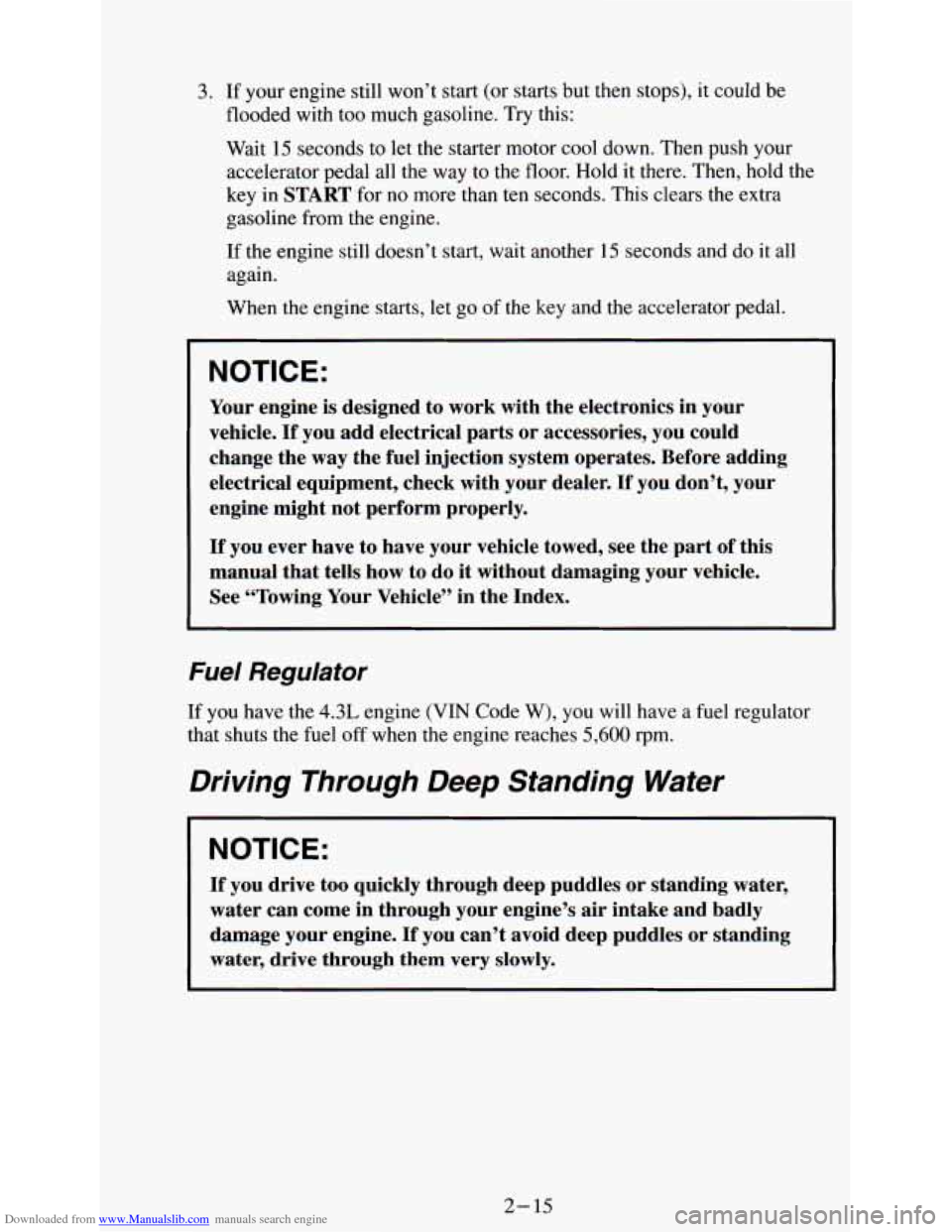
Downloaded from www.Manualslib.com manuals search engine 3. If your engine still won’t start (or starts but then stops), it could be
flooded with too much gasoline. Try this:
Wait 15 seconds to let the starter motor cool down. Then push your
accelerator pedal all the way to the floor. Hold it there. Then, hold the
key in
START for no more than ten seconds. This clears the extra
gasoline from the engine.
If the engine still doesn’t start, wait another 15 seconds and do it all
again.
When the engine starts, let go of the key and the accelerator pedal.
NOTICE:
Your engine is designed to work with the electronics in your
vehicle.
If you add electrical parts or accessories, you could
change the way the fuel injection system operates. Before adding
electrical equipment, check with your dealer.
If you don’t, your
engine might not perform properly.
If you ever have to have your vehicle towed, see the part of this
manual that tells how to do it without damaging your vehicle.
See “Towing Your Vehicle” in the Index.
Fuel Regulator
If you have the 4.3L engine (VIN Code W), you will have a fuel regulator
that shuts the fuel off
when the engine reaches 5,600 rpm.
Driving Through Deep Standing Water
NOTICE:
If you drive too quickly through deep puddles or standing water,
water can come in through your engine’s air intake and badly
damage your engine.
If you can’t avoid deep puddles or standing
water, drive through them very slowly.
2- 15
Page 76 of 340
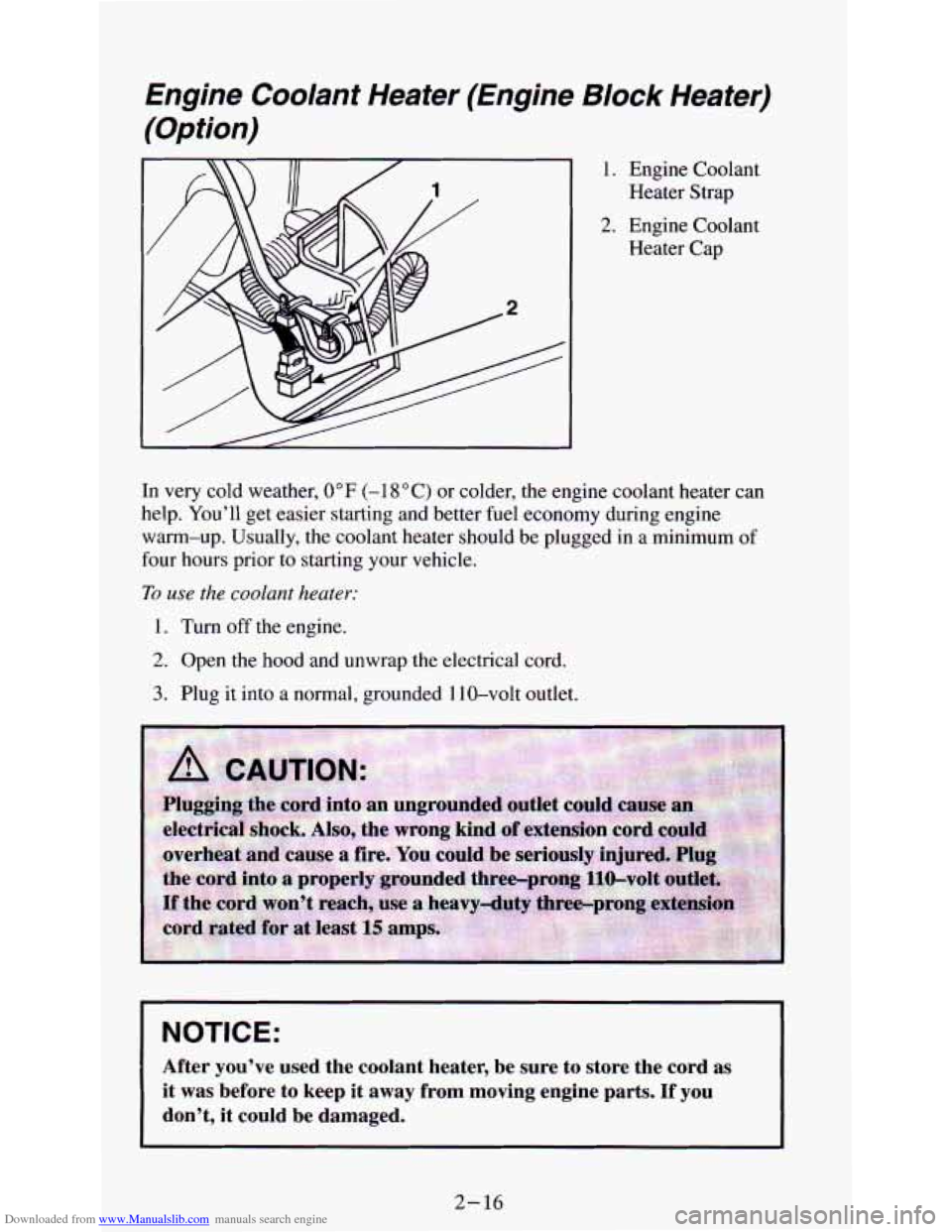
Downloaded from www.Manualslib.com manuals search engine Engine Coolant Heater (Engine Block Heater)
(Option) -
1. Engine Coolant Heater Strap
2. Engine Coolant
Heater Cap
In very cold weather,
0°F (-1 8 "C) or colder, the engine coolant heater can
help. You'll get easier starting and better fuel economy during engine
warm-up. Usually, the coolant heater should be plugged
in a minimum of
four hours prior to starting your vehicle.
To use the coolant heater:
1. Turn off the engine.
2. Open the hood and unwrap the electrical cord.
3. Plug it into a normal, grounded 1 10-volt outlet.
A CAUTION:
NOTICE:
After you've used the coolant heater, be sure to store the co\
rd as
it was before to keep it away from moving engine parts. If you
don't,
it could be damaged.
2- 16
Page 79 of 340
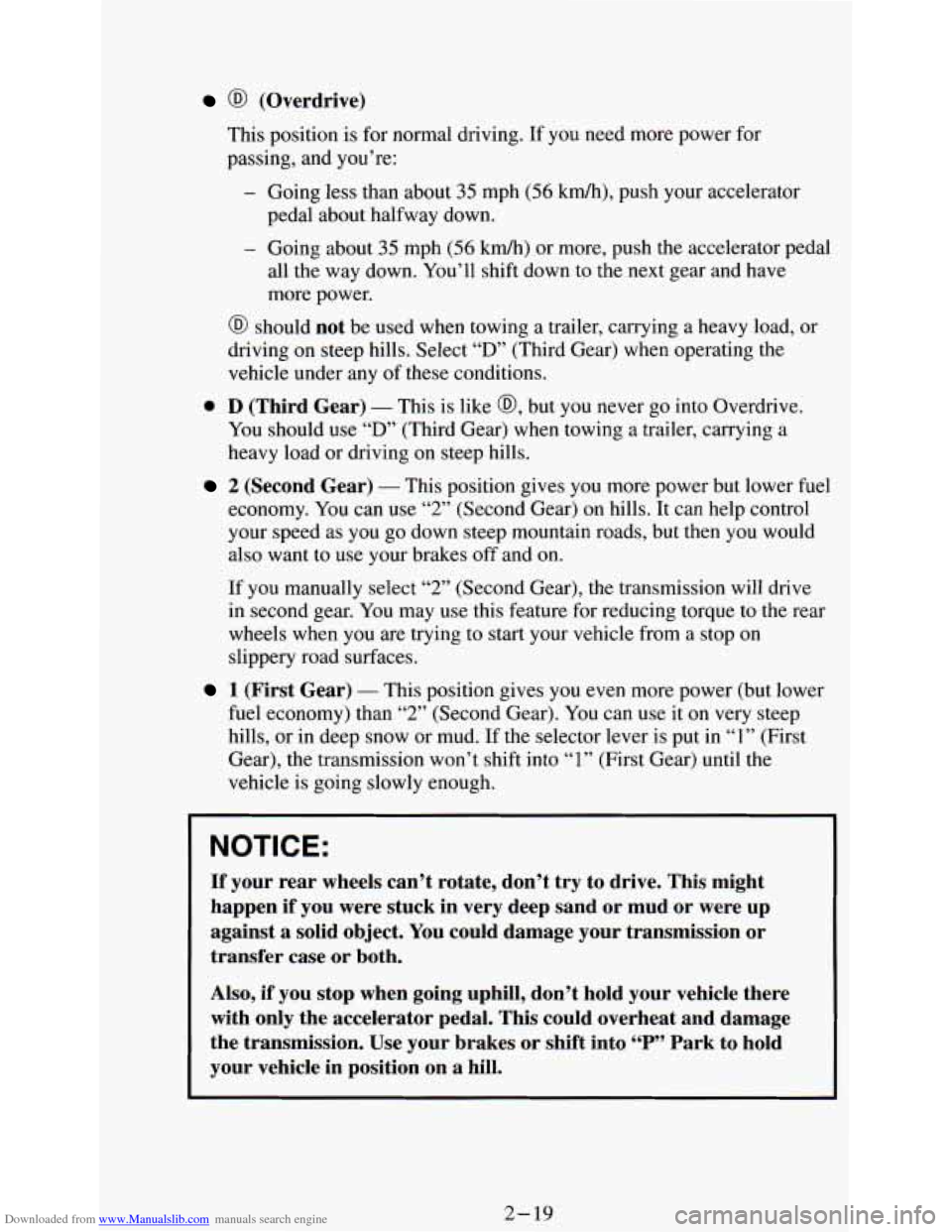
Downloaded from www.Manualslib.com manuals search engine @ (Overdrive)
This position is for normal driving. If you need more power for
passing, and you’re:
- Going less than about 35 mph (56 kdh), push your accelerator
- Going about 35 mph (56 kdh) or more, push the accelerator pedal
pedal
about halfway down.
all the way down. You’ll shift down to the
next gear and have
more power.
@ should not be used when towing a trailer, carrying a heavy load, or
driving on steep hills. Select
“D” (Third Gear) when operating the
vehicle under any of these conditions.
0 D (Third Gear) - This is like @, but you never go into Overdrive.
You should use
“D’ (Third Gear) when towing a trailer, carrying a
heavy load or driving on steep hills.
2 (Second Gear) - This position gives you more power but lower fuel
economy. You can use
“2” (Second Gear) on hills. It can help control
your speed as you go down steep mountain roads, but then you would
also want to use your brakes off and on.
If you manually select
“2” (Second Gear), the transmission will drive
in second gear. You may use this feature for reducing torque to the rear
wheels when you are trying to start your vehicle from a stop on
slippery road surfaces.
1 (First Gear) - This position gives you even more power (but lower
fuel economy) than
“2” (Second Gear). You can use it on very steep
hills, or in deep snow or mud. If the selector lever is put in
“1” (First
Gear), the transmission won’t shift into
“1” (First Gear) until the
vehicle is going slowly enough.
NOTICE:
If your rear wheels can’t rotate, don’t try to drive. This might
happen if you were stuck in very deep sand or mud or were up
against
a solid object. You could damage your transmission or
transfer case or both.
Also, if you stop when going uphill, don’t hold your vehicle there
with only the accelerator pedal. This could overheat and damage
the transmission. Use your brakes or shift into
“P” Park to hold
your vehicle in position on
a hill.
2-19
Page 111 of 340
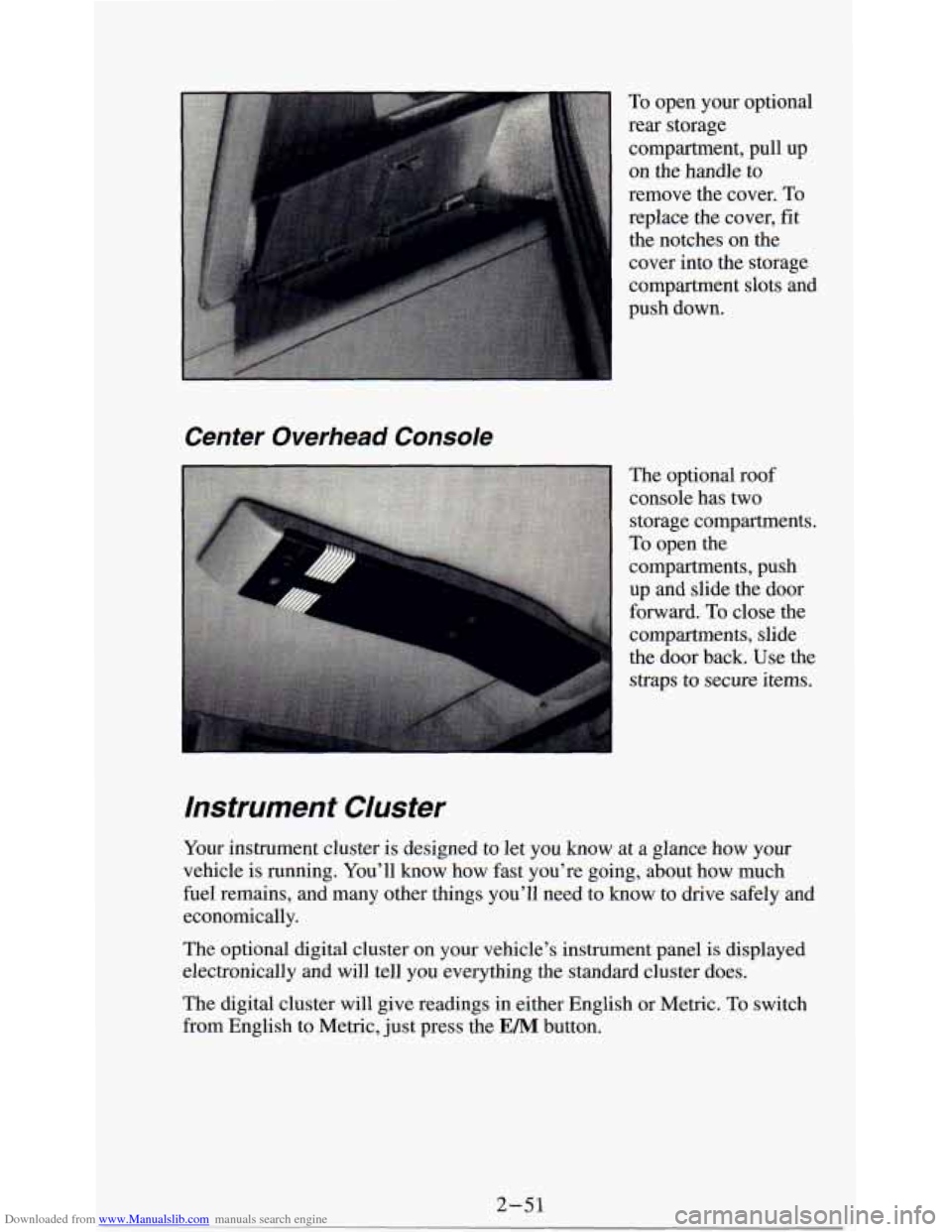
Downloaded from www.Manualslib.com manuals search engine To open your optional
rear storage compartment, pull up
on the handle to
remove the cover.
To
replace the cover, fit
the notches on the
cover into the storage
compartment slots and
push down.
Center Overhead Console
The optional roof
console has two
storage compartments.
To open the
compartments, push
up and slide the door
forward.
To close the
compartments, slide
the door back. Use the
straps to secure items.
Instrument Cluster
Your instrument cluster is designed to let you know at a glance how your
vehicle is running. You’ll know how fast you’re going, about how much
fuel remains, and many other things you’ll need to know to
drive safely and
economically.
The optional digital cluster
on your vehicle’s instrument panel is displayed
electronically and will tell you everything the standard cluster does.
The digital cluster will give readings in either English or Metric. To switch
from English to Metric, just press the
E/M button.
2-51
Page 118 of 340
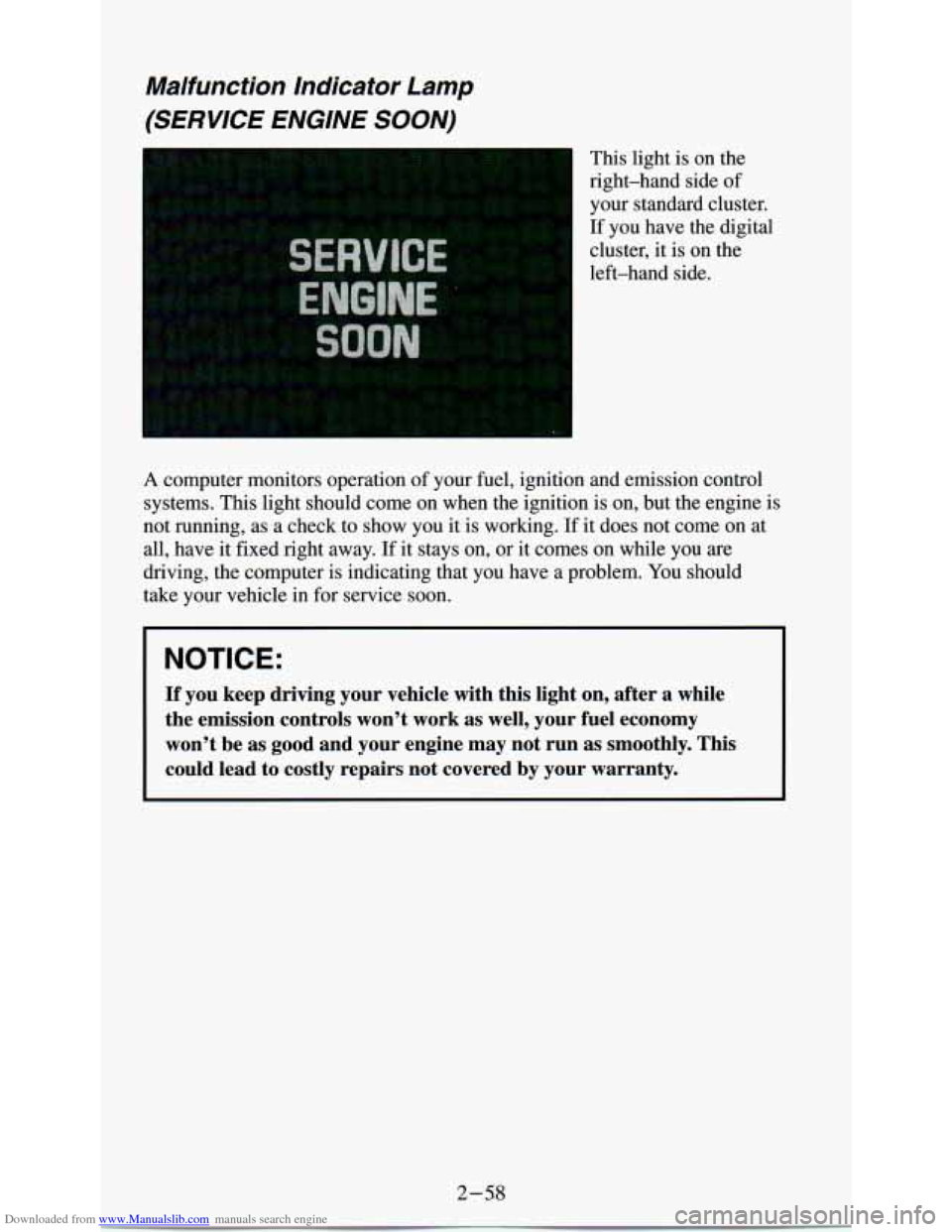
Downloaded from www.Manualslib.com manuals search engine Malfunction Indicator Lamp
(SERVICE ENGINE SOON)
This light is on the
right-hand side of
your standard cluster.
If you have the digital
cluster, it is on the
left-hand side.
A computer monitors operation of your fuel, ignition and emission \
control
systems. This light should come on when the ignition is on, but the engine is
not running, as a check to show you it is working. If it does not come
on at
all, have it fixed right away. If it stays on, or it comes on while you
are
driving, the computer is indicating that you have a problem. You should
take your vehicle in for service soon.
NOTICE:
If you keep driving your vehicle with this light on, after a whi\
le
the emission controls won’t work
as well, your fuel economy
won’t be as good and your engine may not run
as smoothly. This
could lead to costly repairs not covered by your warranty.
2-58
Page 121 of 340
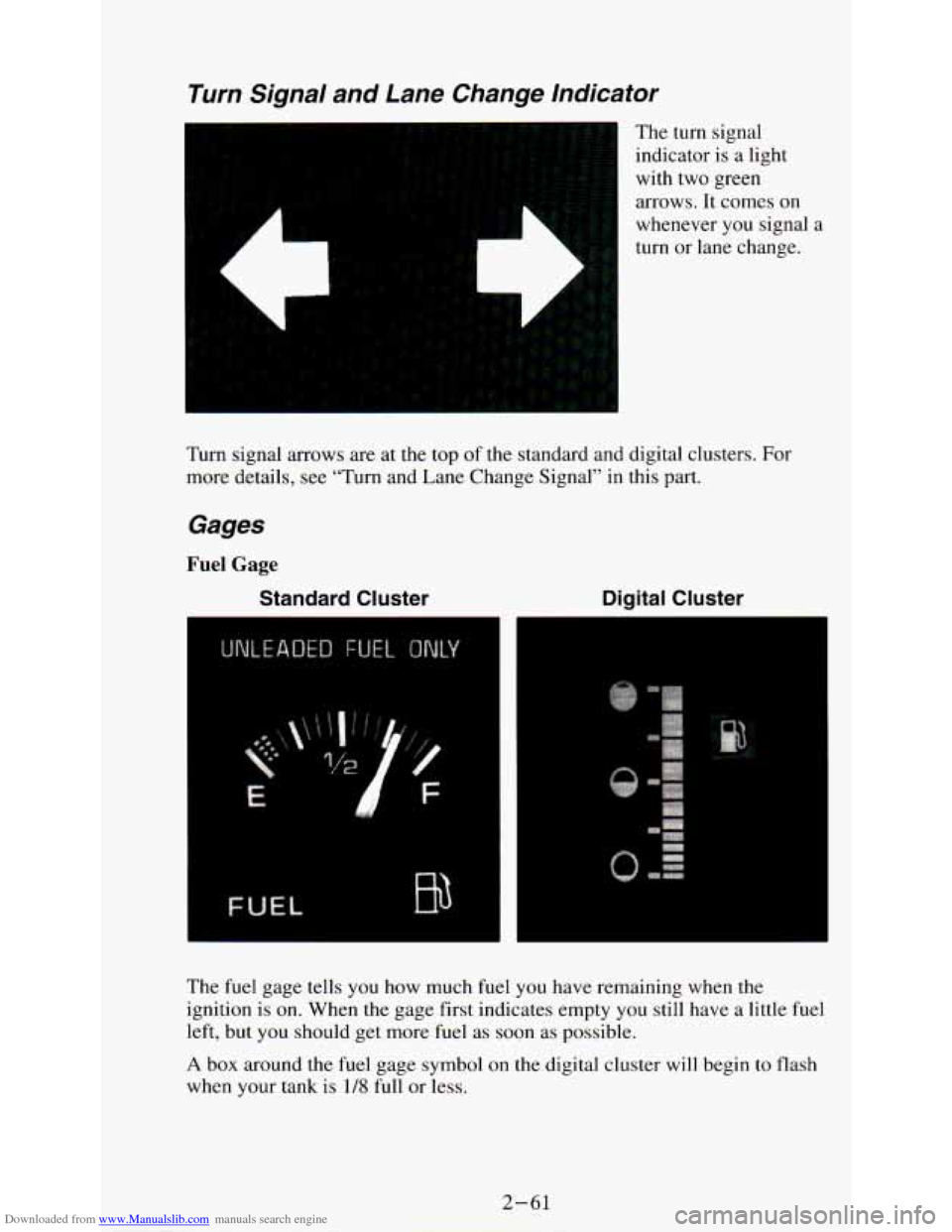
Downloaded from www.Manualslib.com manuals search engine Turn Signal and Lane Change lndicator
The turn signal
indicator is a light
with two green
arrows. It comes
on
L
whenever you signal a
turn or lane change.
Turn signal arrows are at the top of the standard and digital clusters. For
more details, see “Turn and Lane Change Signal’’ in this part.
Gages
Fuel Gage
Standard Cluster Digital Cluster
. ...
.
The fuel gage tells you how much fuel you have remaining when the
ignition is on. When the gage first indicates empty you still have a little fuel
left, but you should get more fuel as soon as possible.
A box around the fuel gage symbol on the digital cluster will begin to flash
when your tank is
1/8 full or less.
2-61
Page 122 of 340
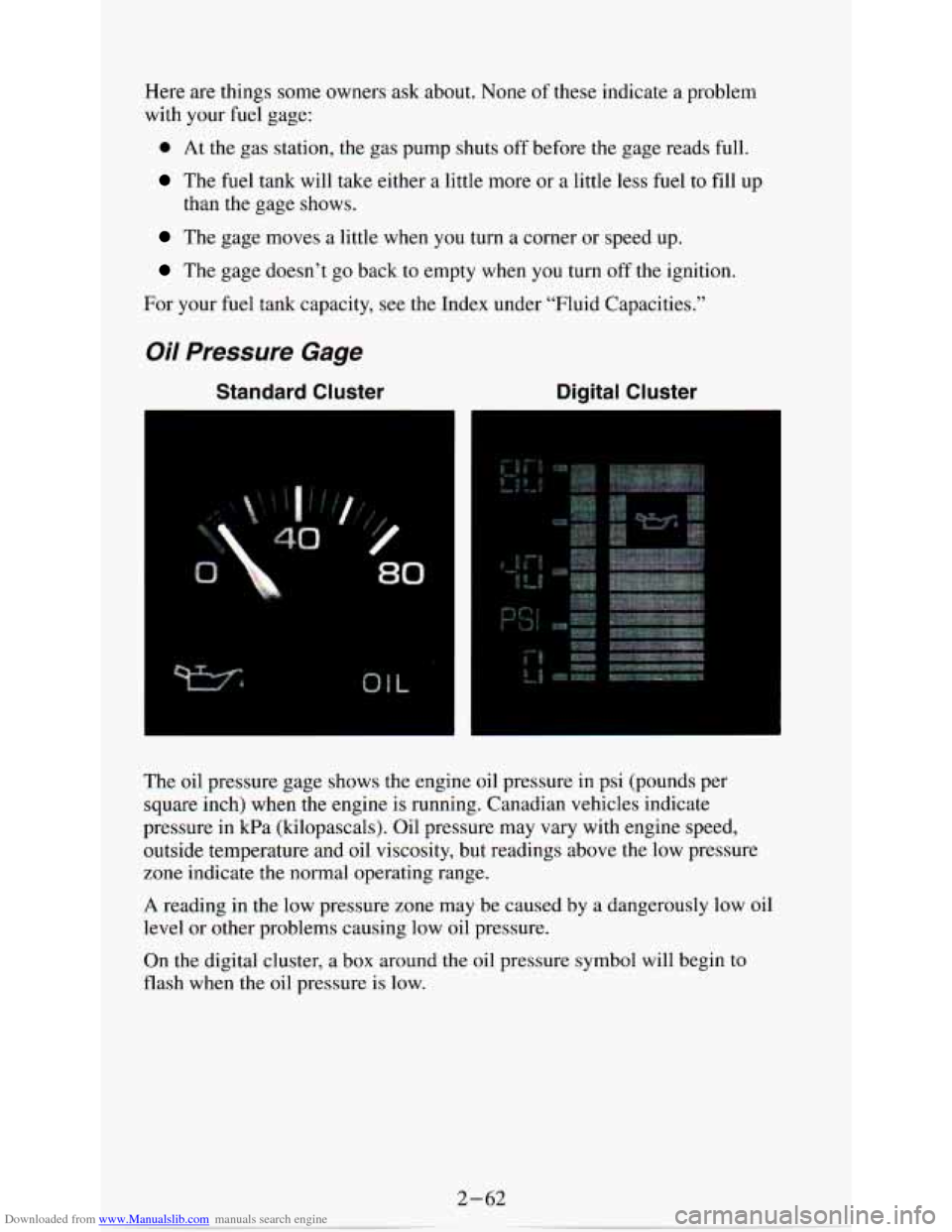
Downloaded from www.Manualslib.com manuals search engine Here are things some owners ask about. None of these indicate a problem
with your fuel gage:
0 At the gas station, the gas pump shuts off before the gage r\
eads full.
The fuel tank will take either a little more or a little less fuel to fill up
than the gage shows.
The gage moves a little when you turn a corner or speed up.
The gage doesn’t go back to empty when you turn off the ignition.
For your fuel tank capacity, see the Index under “Fluid Capacities.”
Oil Pressure Gage
Standard Cluster Digital Cluster
The oil pressure gage shows the engine oil pressure in psi (pounds pe\
r
square inch) when the engine is running. Canadian vehicles indicate
pressure in
kPa (kilopascals). Oil pressure may vary with engine speed,
outside temperature and oil viscosity, but readings above the low pressure
zone indicate the normal operating range.
A reading in the low pressure zone may be caused by a dangerous\
ly low oil
level or other problems causing low oil pressure.
On the digital cluster, a box around the oil pressure symbol \
will begin to
flash when the oil pressure
is low.
2-62
Page 171 of 340
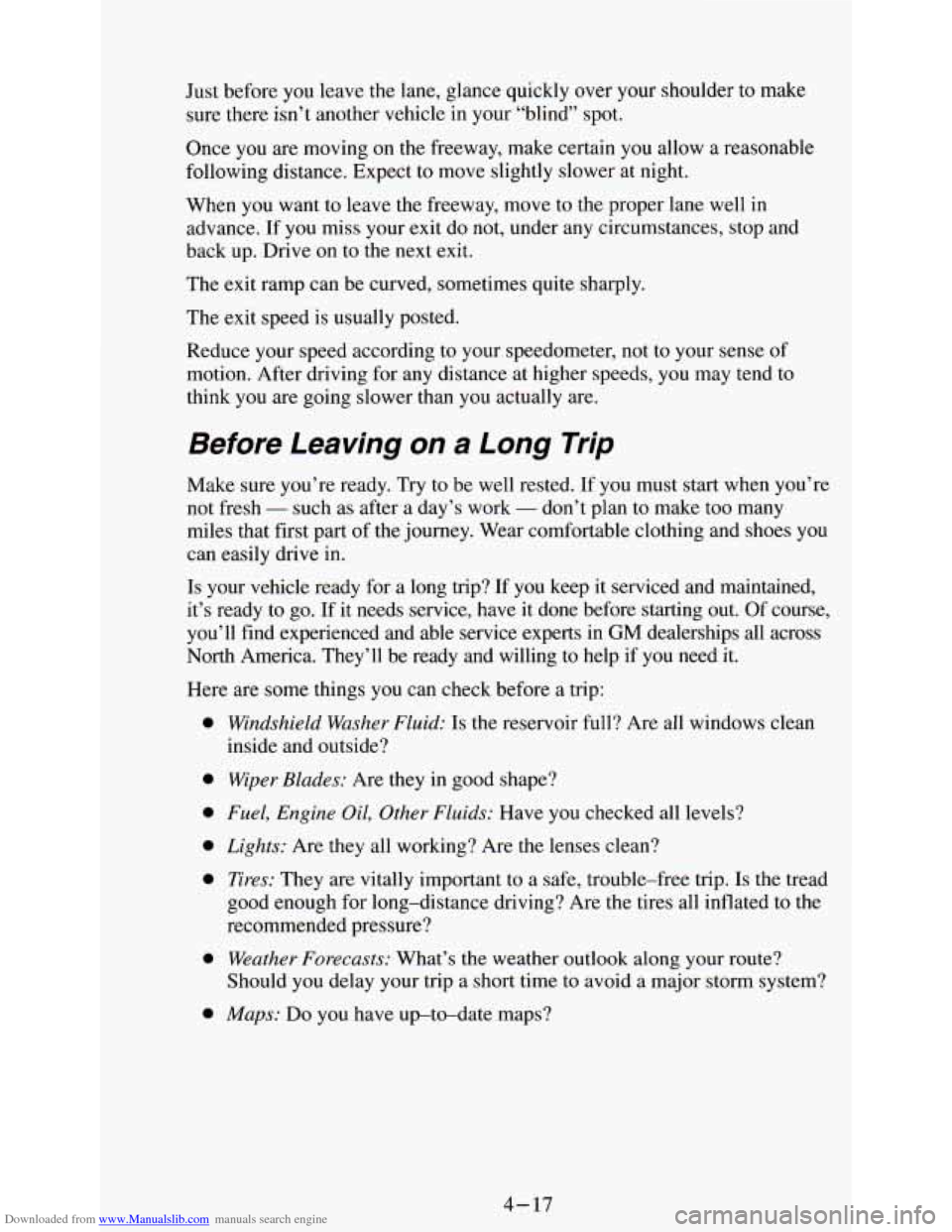
Downloaded from www.Manualslib.com manuals search engine Just before you leave the lane, glance quickly over your shoulder to make
sure there isn’t another vehicle in your “blind” spot.
Once you are moving on
the freeway, make certain you allow a reasonable
following distance. Expect to move slightly slower
at night.
When you want
to leave the freeway, move to the proper lane well in
advance. If you miss your exit do not, under any circumstances, stop and
back up. Drive on to the next exit.
The exit ramp can be curved, sometimes quite sharply.
The exit speed is usually posted.
Reduce your speed according to your speedometer, not to your sense of
motion. After driving for any distance at higher speeds, you may tend to
think you are going slower than you actually are.
Before Leaving on a Long Trip
Make sure you’re ready. Try to be well rested. If you must start when you’re
not fresh
- such as after a day’s work - don’t plan to make too many
miles that first part of the journey. Wear comfortable clothing and shoes you
can easily drive in.
Is your vehicle ready for a long trip? If you keep
it serviced and maintained,
it’s ready to go. If
it needs service, have it done before starting out. Of course,
you’ll find experienced and able service experts in
GM dealerships all across
North America. They’ll be ready and willing to help
if you need it.
Here are some things you can check before a trip:
0
0
0
0
0
0
0
Windshield Washer Fluid: Is the reservoir full? Are all windows clean
inside and outside?
Wiper Blades: Are they in good shape?
Fuel, Engine Oil, Other Fluids: Have you checked all levels?
Lights: Are they all working? Are the lenses clean?
Tires: They are vitally important to a safe, trouble-free trip. Is the tread
good enough for long-distance driving? Are the tires all inflated to the
recommended pressure?
Weather Forecasts: What’s the weather outlook along your route?
Should you delay your trip a short time to avoid a major storm system?
Maps: Do you have up-to-date maps?
4- 17