air conditioning CHEVROLET BLAZER 1993 Owners Manual
[x] Cancel search | Manufacturer: CHEVROLET, Model Year: 1993, Model line: BLAZER, Model: CHEVROLET BLAZER 1993Pages: 386, PDF Size: 20.7 MB
Page 146 of 386
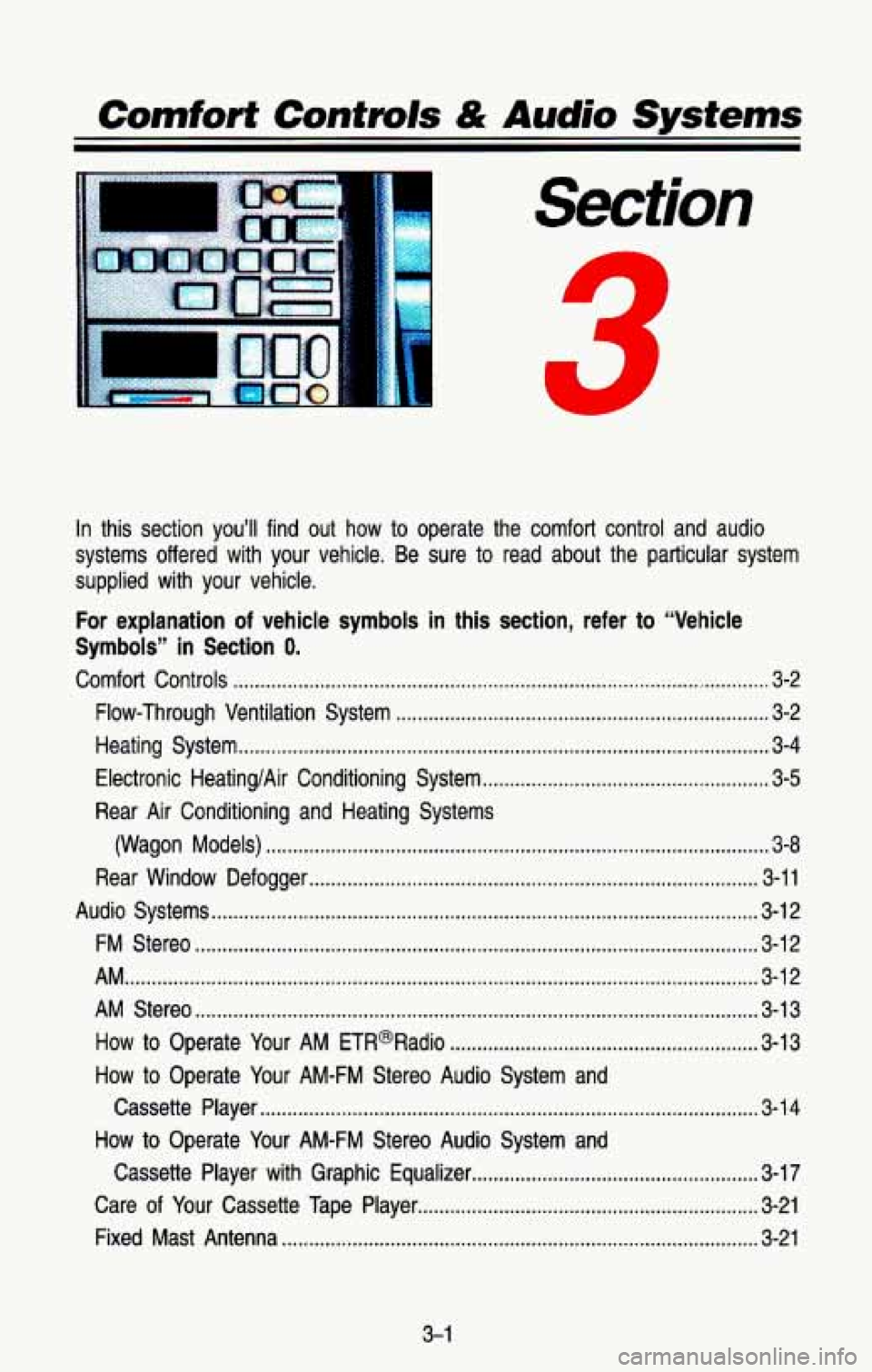
Comforf Controls & Audio Systems
Section
.
.
In this section you’ll find out how to operate the comfort control and audio
systems offered with your vehicle
. Be sure to read about the particular system
supplied with your vehicle
.
For explanation of vehicle symbols in this section. refer to “Vehicle
Symbols” in Section 0 .
Comfort Controls ........................................................................\
........................... 3-2
Flow-Through Ventilation System
..................................................................... 3-2
Heating System
........................................................................\
.......................... 3-4
Electronic HeatinglAir Conditioning System
..................................................... 3-5
Rear Air Conditioning and Heating Systems
(Wagon Models)
........................................................................\
..................... 3-8
Rear Window Defogger
........................................................................\
........... 3-11
Audio Systems
........................................................................\
............................. 3-12
FM Stereo ........................................................................\
................................ 3-12
AM
........................................................................\
............................................. 3-12
AM Stereo ........................................................................\
................................ 3-13
How
to Operate Your AM ETR@Radio ......................................................... 3-13
How to Operate Your AM-FM Stereo Audio System and
Cassette Player
........................................................................\
.................... 3.14
How to Operate Your AM-FM Stereo Audio System and
Cassette Player with Graphic Equalizer
..................................................... 3-17
Care
of Your Cassette Tape Player ............................................................... 3-21
Fixed Mast Antenna
........................................................................\
................ 3-21
3-1
Page 147 of 386
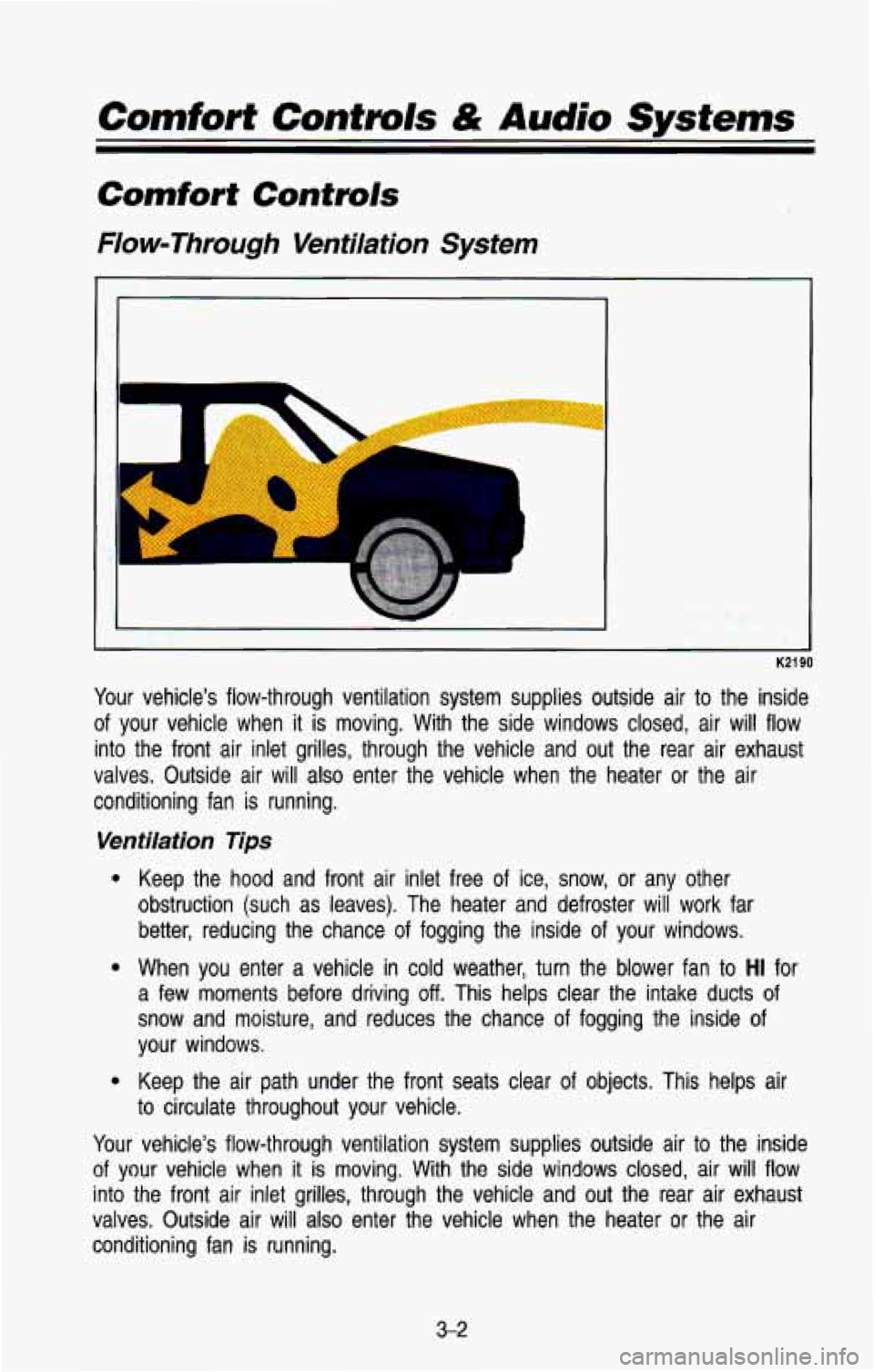
Comfort Contmls & Audio Systems
Comfort Controls
Flow-Through Ventilation System
1
K2 1 90
Your vehicle’s flow-through ventilation system supplies outside air \
to the inside
of your vehicle when
it is moving. With the side windows closed, air will flow
into the front air inlet grilles, through the vehicle and out the rear air exhaust
valves. Outside air will also enter the vehicle when the heate\
r or the air conditioning fan is running.
Ventilation Tips
e
e
e
Keep the hood and front air inlet free of ice, snow, or any other
obstruction (such as leaves). The heater and defroster will work far
better, reducing the chance of fogging the inside of your windows.
When you enter a vehicle in cold weather, turn the blower fan\
to
HI for
a few moments before driving
off. This helps clear the intake ducts of
snow and moisture, and reduces the chance of fogging the inside of
your windows.
Keep the air path under the front seats clear of objects. This helps air
to circulate throughout your vehicle.
Your vehicle’s flow-through ventilation system supplies outside air \
to the inside
of your vehicle when it is moving. With the side windows closed, air will flow
into the front air inlet grilles, through the vehicle and out the rear air exhaust
valves. Outside air will also enter the vehicle when the heate\
r or the air
conditioning fan
is running.
3-2
Page 148 of 386
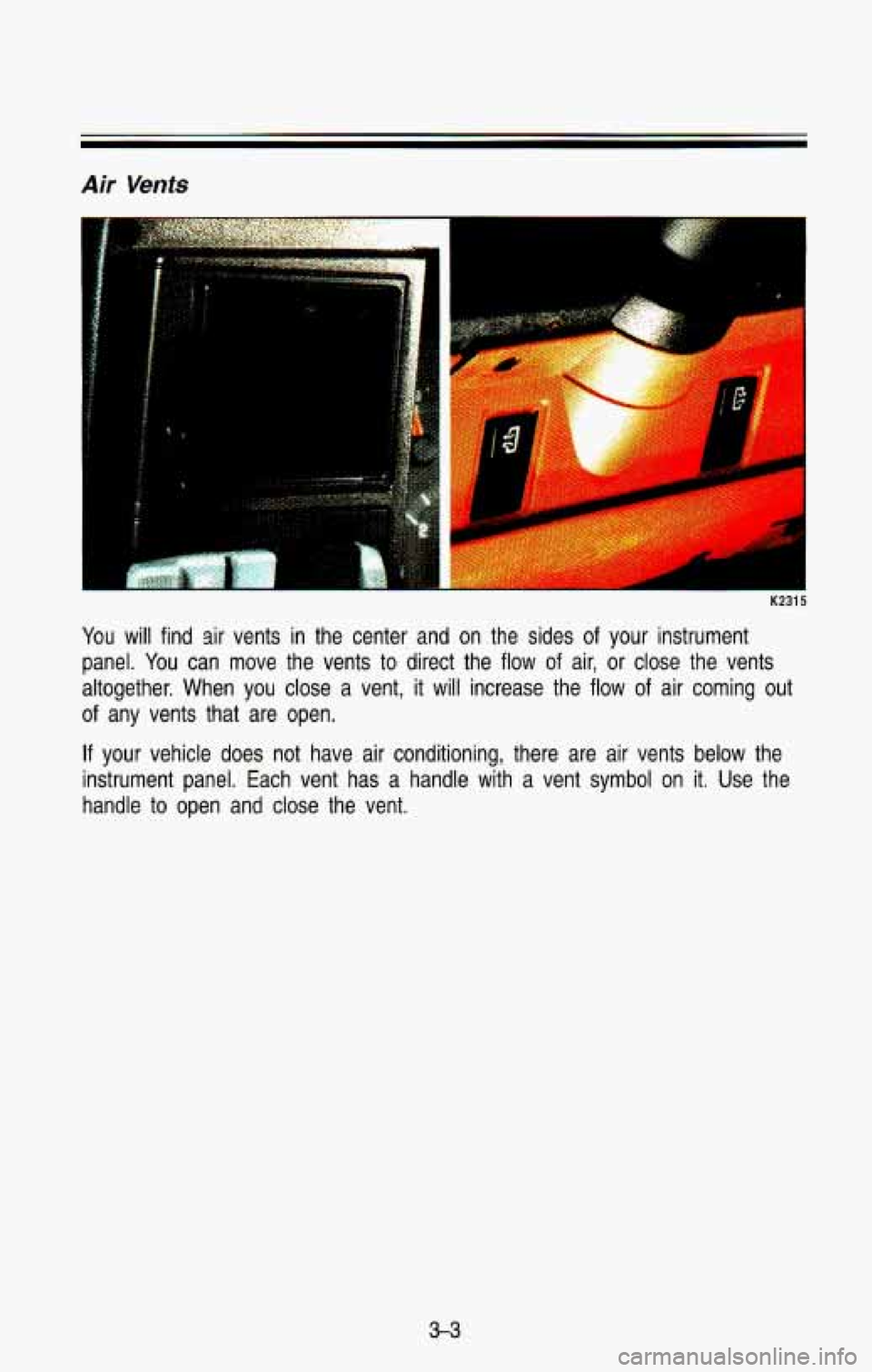
Air Vents
K2315
You will find sir vents in the center and on the sides of your instrument
panel. You can move the vents to direct the flow
of air, or close the vents
altogether. When you close a vent, it will increase the flow of air
coming out
of any vents that are open.
If your vehicle does not have air conditioning, there are air vents below the
instrument panel. Each vent has a handle with a vent symbol on it. Use the
handle to open and close the vent.
3-3
Page 149 of 386
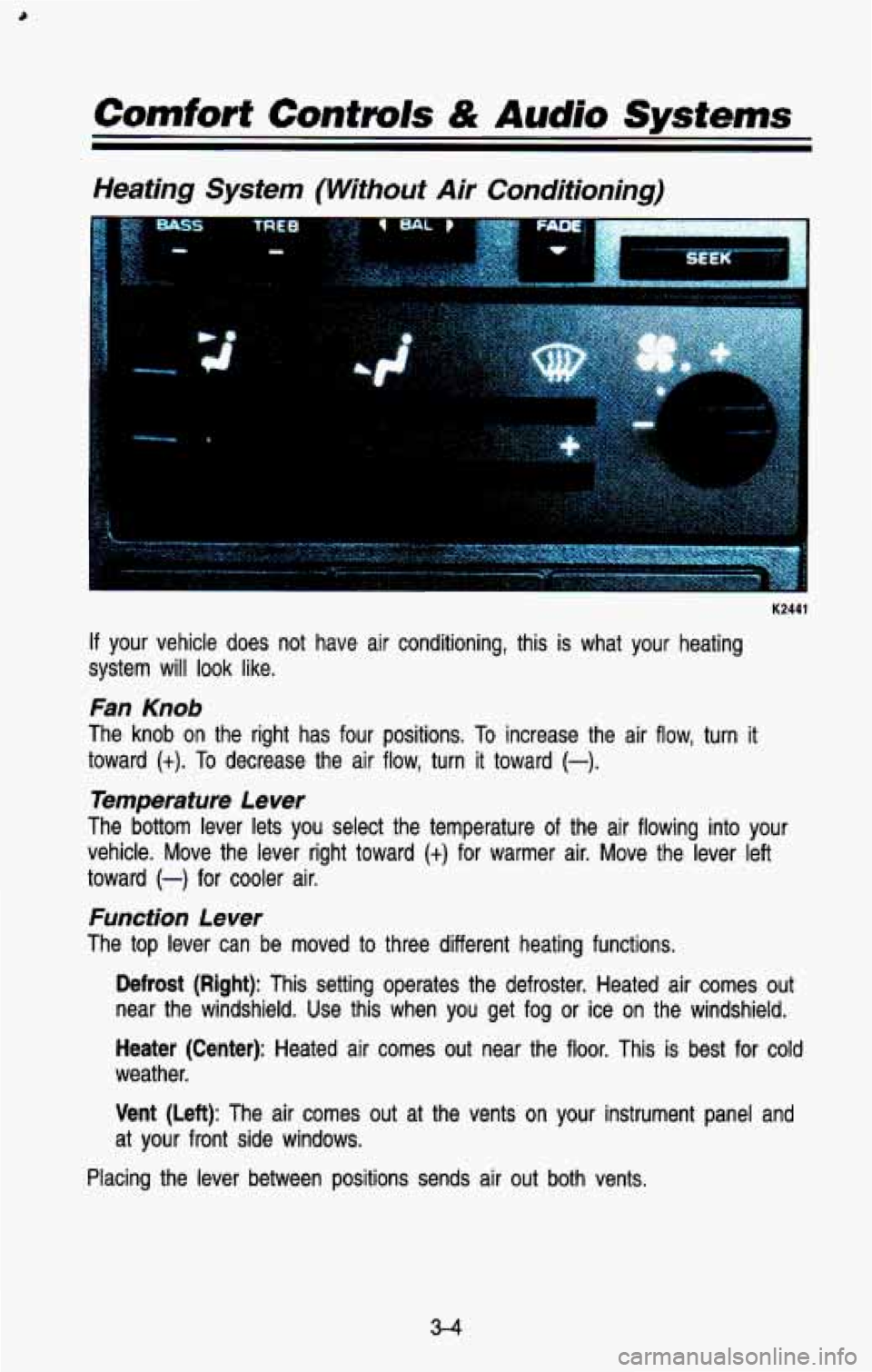
Comfort Controls & Audio Systems
Heating System (Without Air Conditioning)
K2441
If your vehicle does not have air conditioning, this is what your heating
system will look like.
Fan Knob
The knob on the right has four positions. To increase the air flow, turn it
toward
(t). To decrease the air flow, turn it toward (-).
Temperature Lever
The bottom lever lets you select the temperature of the air f\
lowing into your
vehicle. Move the lever right toward
(+) for warmer air. Move the lever left
toward
(-) for cooler air.
Function Lever
The top lever can be moved to three different heating functions.
Defrost (Right): This setting operates the defroster. Heated air comes\
out
near the windshield. Use this when you get fog
or ice on the windshield.
Heater (Center): Heated air comes out near the floor. This is best for cold
weather.
Vent (Left): The air comes out at the vents on your instrument panel and
at your front side windows.
Placing the lever between positions sends air
out both vents.
3-4
Page 150 of 386
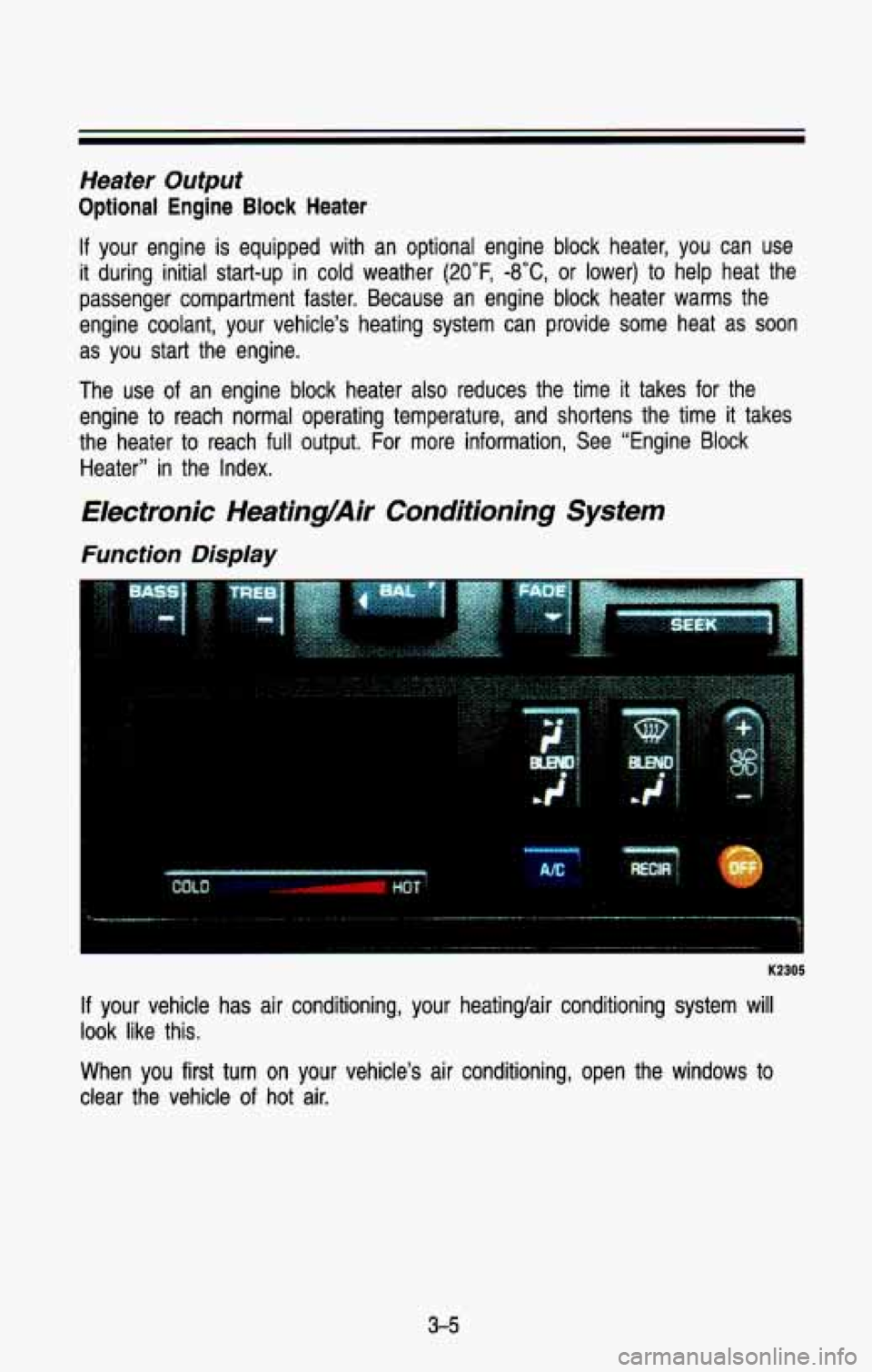
Heater Output
Optional Engine Block Heater
If your engine is equipped with an optional engine block heater, you can use
it during initial start-up in cold weather (20"F,
-8OC, or lower) to help heat the
passenger compartment faster. Because an engine block heater war\
ms the
engine coolant, your vehicle's heating system can provide some \
heat as soon
as you start the engine.
The use of an engine block heater also reduces the time it takes for the
engine to reach normal operating temperature, and shortens the time it takes
the heater to reach full output. For more information, See "Engine Block
Heater" in the Index.
Electronic Heating/Air Conditioning System
Function Display
I ................... ...........I
K2:
If your vehicle has air conditioning, your heating/air conditioning \
system will
look like this.
When you first turn on your vehicle's air conditioning, open the windows
to
clear the vehicle of hot air.
3-5
Page 151 of 386
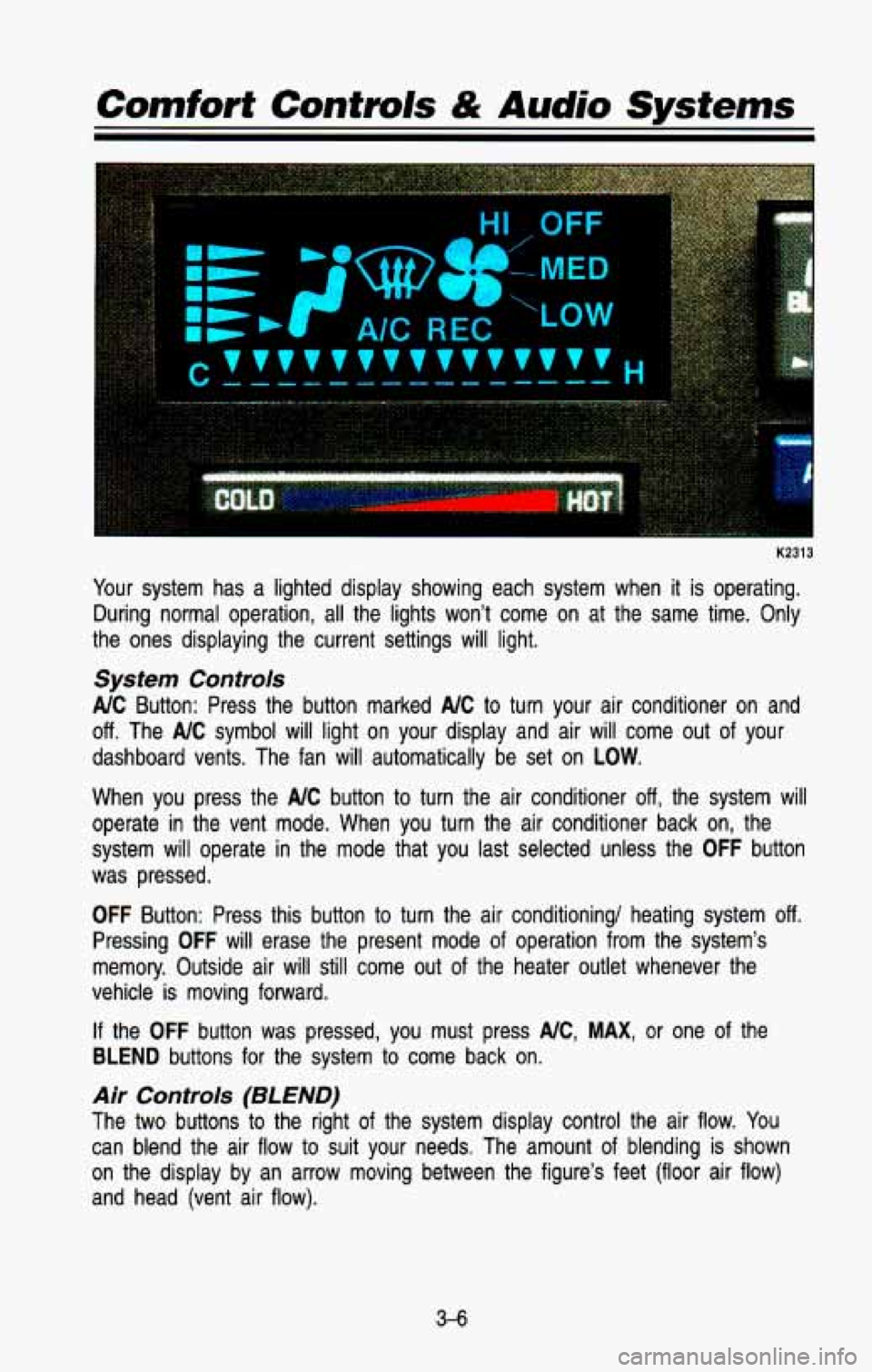
K2313
Your system has a lighted display showing each system when it is operating.
During normal operation, all the lights won’t come on at th\
e same time. Only
the ones displaying the current settings will light.
System Controls
NC Button: Press the button marked NC to turn your air conditioner on and
off. The AIC symbol will light on your display and air will come out of your
dashboard vents. The fan
will automatically be set on LOW.
When you press the NC button to turn the air conditioner off, the system will
operate in the vent mode. When you turn the air conditioner back on, the\
system will operate in the mode that you last selected unless the
OFF button
was pressed.
OFF Button: Press this button to turn the air conditioning/ heating system off.
Pressing OFF will erase the present mode of operation from the system’s
memory. Outside air will still come out of the heater outlet \
whenever the
vehicle is moving forward.
If the OFF button was pressed, you must press NC, MAX, or one of the
BLEND buttons for the system to come back on.
Air Controls (BLEND)
The two buttons to the right of the system display control the air flow. You
can blend the air flow to suit your needs, The amount of blending is shown
on the display by an arrow moving between the figure’s feet (floor air flow)
and head (vent air flow).
3-6
Page 153 of 386
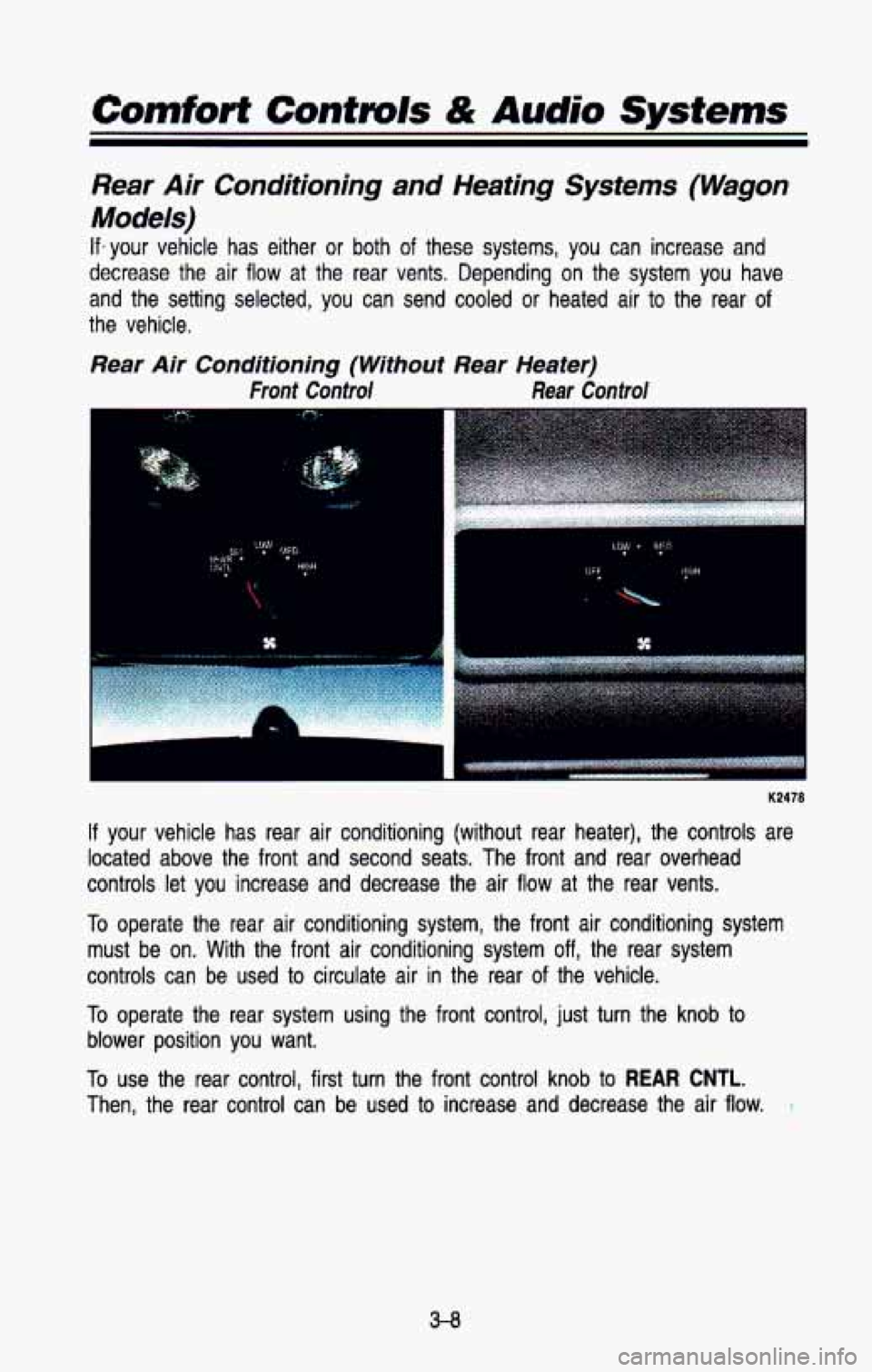
Rear Air Conditioning and Heating Systems (Wagon
Models)
If- your vehicle has either or both of these systems, you can inc\
rease and
decrease the air
flow at the rear vents. Depending on the system you have
and the setting selected,
you can send cooled or heated air to the rear of
the vehicle.
Rear Air Conditioning (Without Rear Heater)
Front Control Rear Control
K 2478
If your vehicle has rear air conditioning (without rear heater), \
the controls are
located above the front and second seats. The front and rear \
overhead
controls let you increase and decrease the air flow at the rear vents.
To operate the rear air conditioning system, the front air conditioning system \
must be on. With the front
air conditioning system off, the rear system
controls can be used
to circulate air in the rear of the vehicle.
To operate the rear system using the front control, just turn the knob to
blower position you want.
To use the rear control, first turn the front control knob
to REAR CNTL.
Then, the rear control can be used to increase and decrease the air flow.
3-8
Page 154 of 386
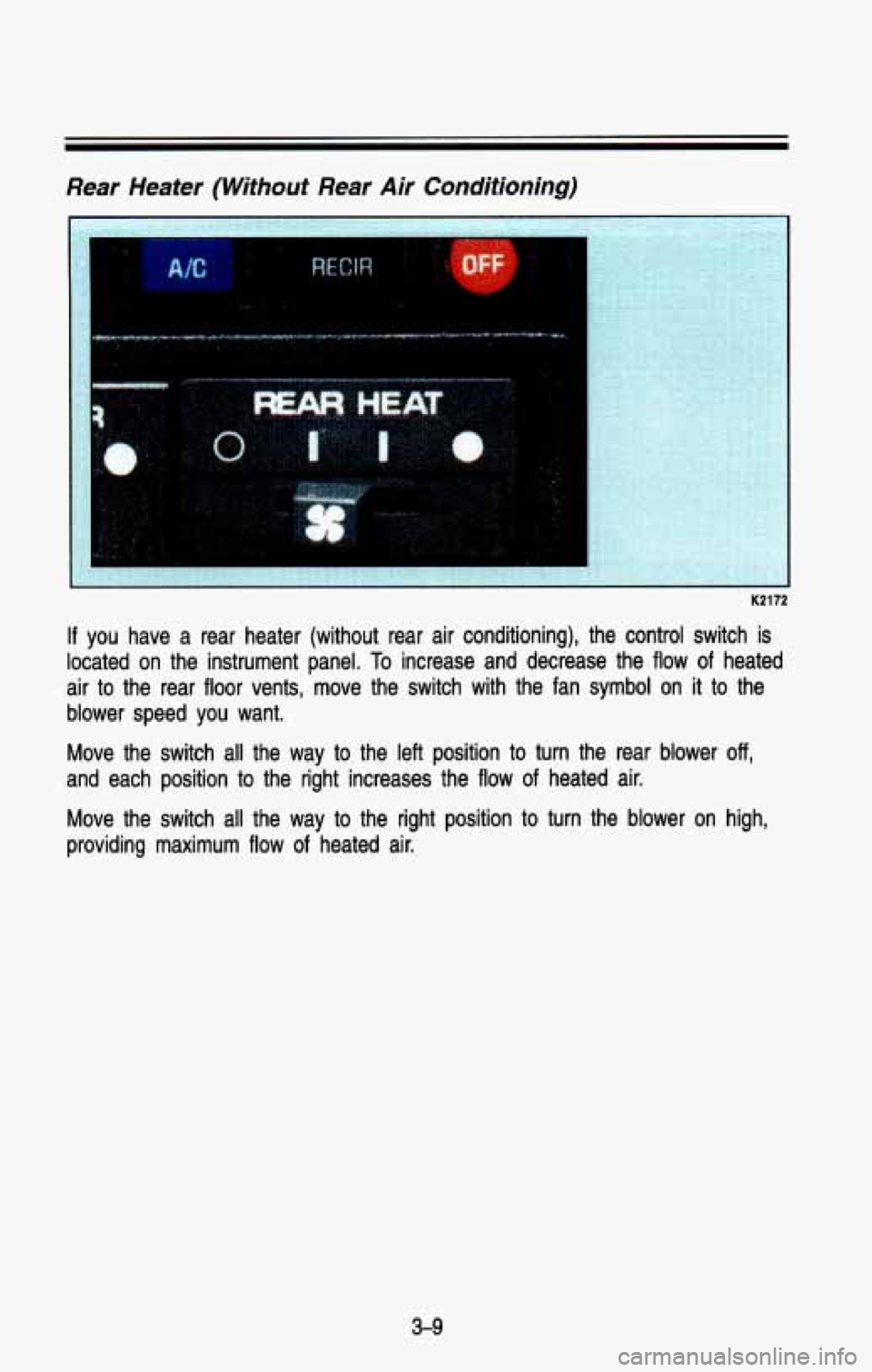
Rear Heater (Without Rear Air Conditioning)
K2172
If you have a rear heater (without rear air conditioning), the \
control switch is
located
on the instrument panel. To increase and decrease the flow of heated
air
to the rear floor vents, move the switch with the fan symbol on it to the
blower speed you want.
Move the switch all the way
to the left position to turn the rear blower off,
and each position to the right increases the flow of heated air.
Move the switch all the way
to the right position to turn the blower on high,
providing maximum flow of heated air.
3-9
Page 155 of 386
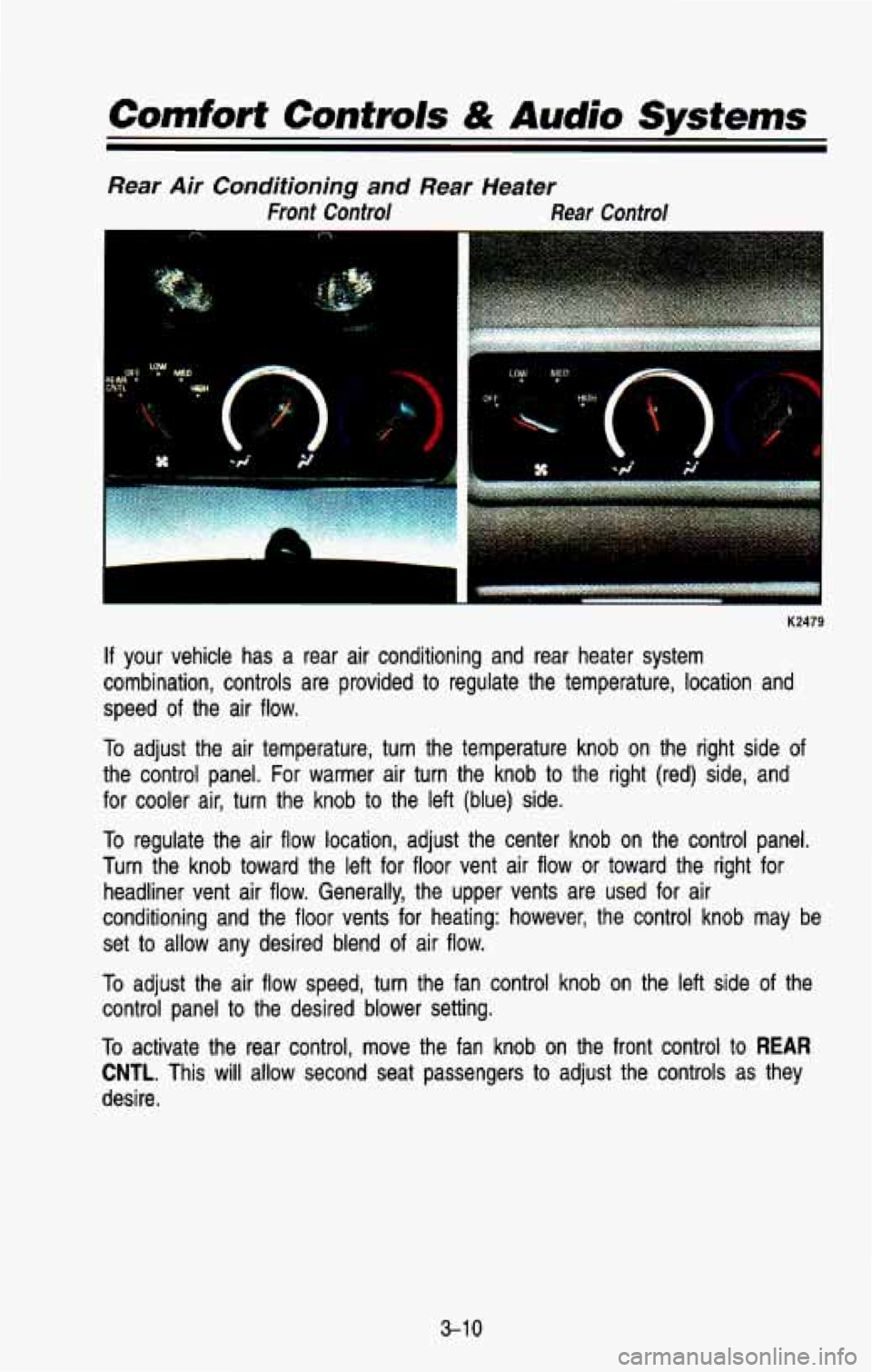
Comfort Controls & Audio Systems
Rear Air Conditioning and Rear Heater
Front Control Rear Control
K2479
If your vehicle has a rear air conditioning and rear heater system
combination, controls are provided to regulate the temperature, \
location and
speed of the air flow.
To adjust the air temperature, turn the temperature knob on the r\
ight side of
the control panel. For warmer air turn the knob to the right (re\
d) side, and
for cooler air, turn the knob to the left (blue) side.
To regulate the air flow location, adjust the center knob on the \
control panel,
Turn the knob toward the left for floor vent air flow or tow\
ard the right for headliner vent air flow. Generally, the upper vents are used f\
or air
conditioning and the floor vents for heating: however, the cont\
rol knob may be
set to allow any desired blend
of air flow.
To adjust the air flow speed, turn the fan control knob on the \
left side of the
control panel to the desired blower setting.
To activate the rear control, move the fan knob on the front control to REAR
CNTL. This will allow second seat passengers to adjust the controls as they
desi re.
3-10
Page 273 of 386
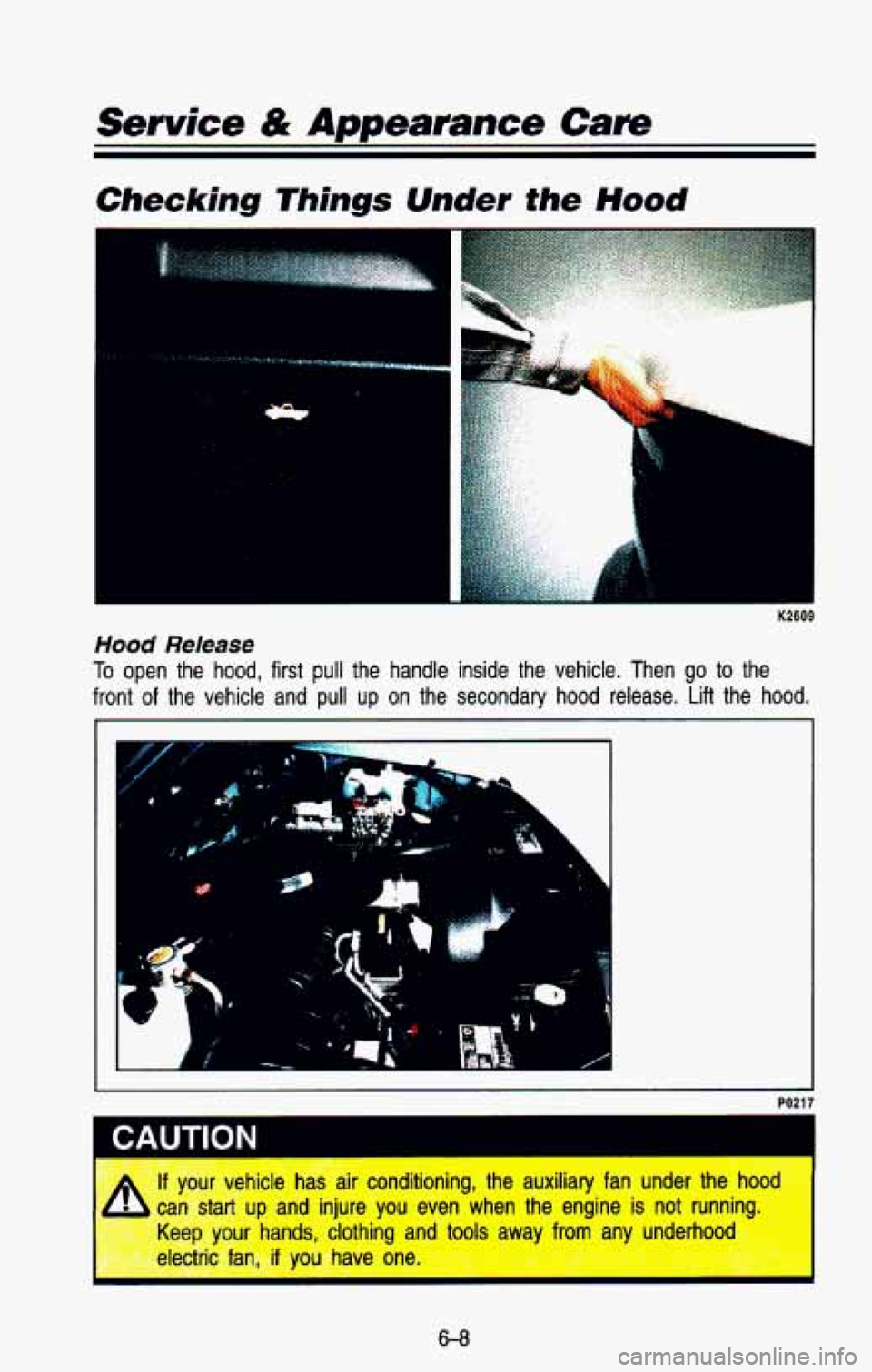
Service & Appearance Care
Checking Things Under the Hood
a&
.. .. .
~
Hood Release
To open the hood, first pull the handle inside the vehicle. Then go to the
front of the vehicle and pull
up on the secondary hood release. Lift the hood.
PO21 7
.. .
CAUTION
A
If your vehicle h;- air conditioning, the auxiliary fan under the hood
,can
start up and injure you even when the engine is not runninc
*y,?*& 8gKeep your hands, clothing and tools awav from anv underhoo
Wk%selectric fan,
you have one
6-8