windshield wipers CHEVROLET BLAZER 1996 2.G Owners Manual
[x] Cancel search | Manufacturer: CHEVROLET, Model Year: 1996, Model line: BLAZER, Model: CHEVROLET BLAZER 1996 2.GPages: 392, PDF Size: 20.35 MB
Page 69 of 392
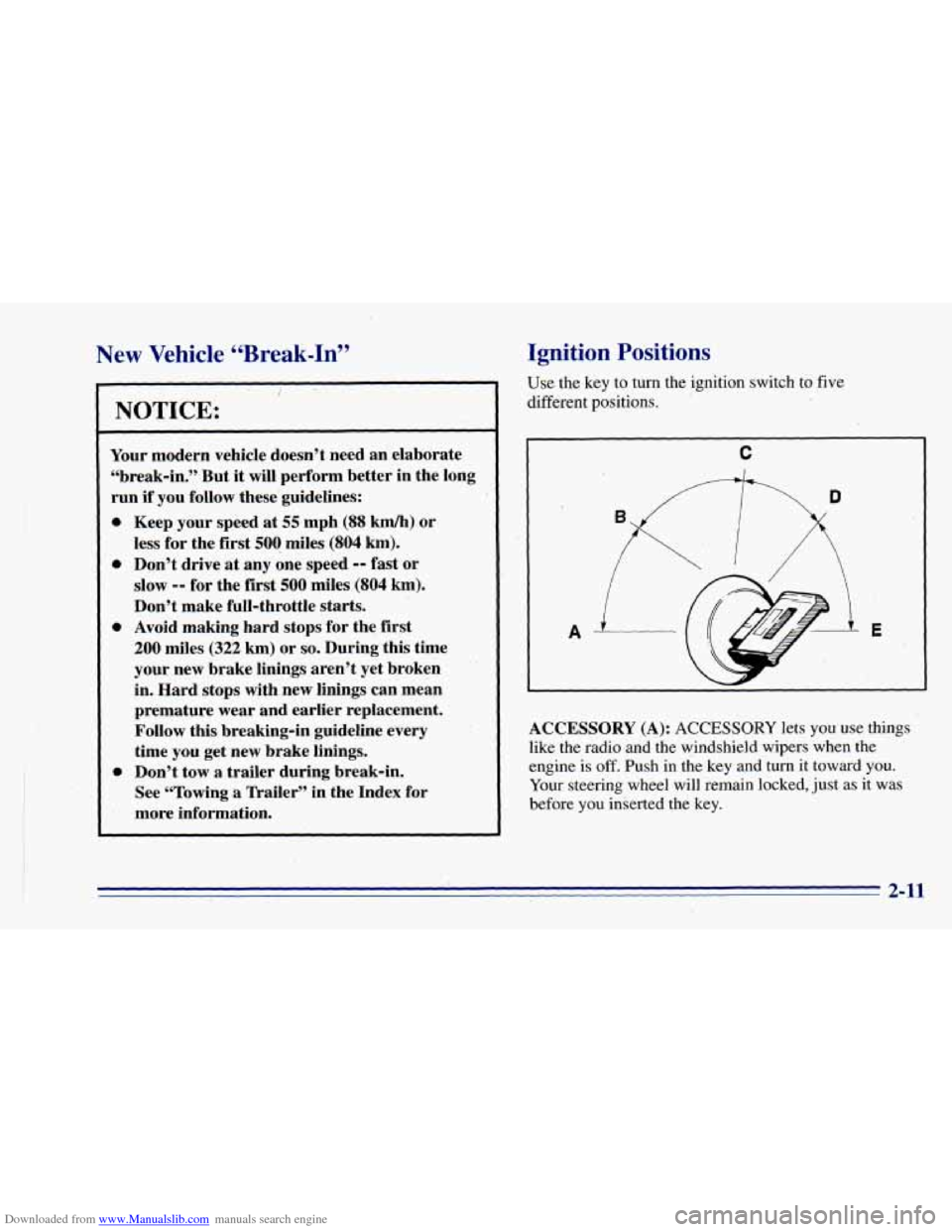
Downloaded from www.Manualslib.com manuals search engine ’ , ‘J’ =
New Vehicle “Break-In”
i
NOTICE:
Your modern vehicle doesn’t need an elaborate
“break-in.” But
it will perform better in the long
run
if you follow these.guidelines:
e
e
e
e
Keep your speed at 55 mph (88 km/h) or
less for the first
500 miles (804 km).
Don’t drive at any one speed
-- fast or
slow -- for the first 500 miles (804 km).
Don’t make full-throttle starts.
Avoid making hard stops for the
first
200 miles (322 km) or so. During this time’
your new brake linings aren’t yet broken
, .
in. Hard stops with new linings can mean
premature wear and earlier replacement.
Follow this breaking-in guideline every
time you get new brake linings.
Don’t tow
a trailer during break-in.
See “Towing
a Trailer” in the Index for
more information.
Ignition Positions
USE the key to turn the ignition switch to five
different positions.
C
I
ACCESSORY (A): ACCESSORY lets you use things
like the radio and the windshield wipers when the
engine
is off. Push in the key and-turn it toward you.
Your steering wheel will remain locked, just as it was
before you inserted the key.
2-11
Page 94 of 392
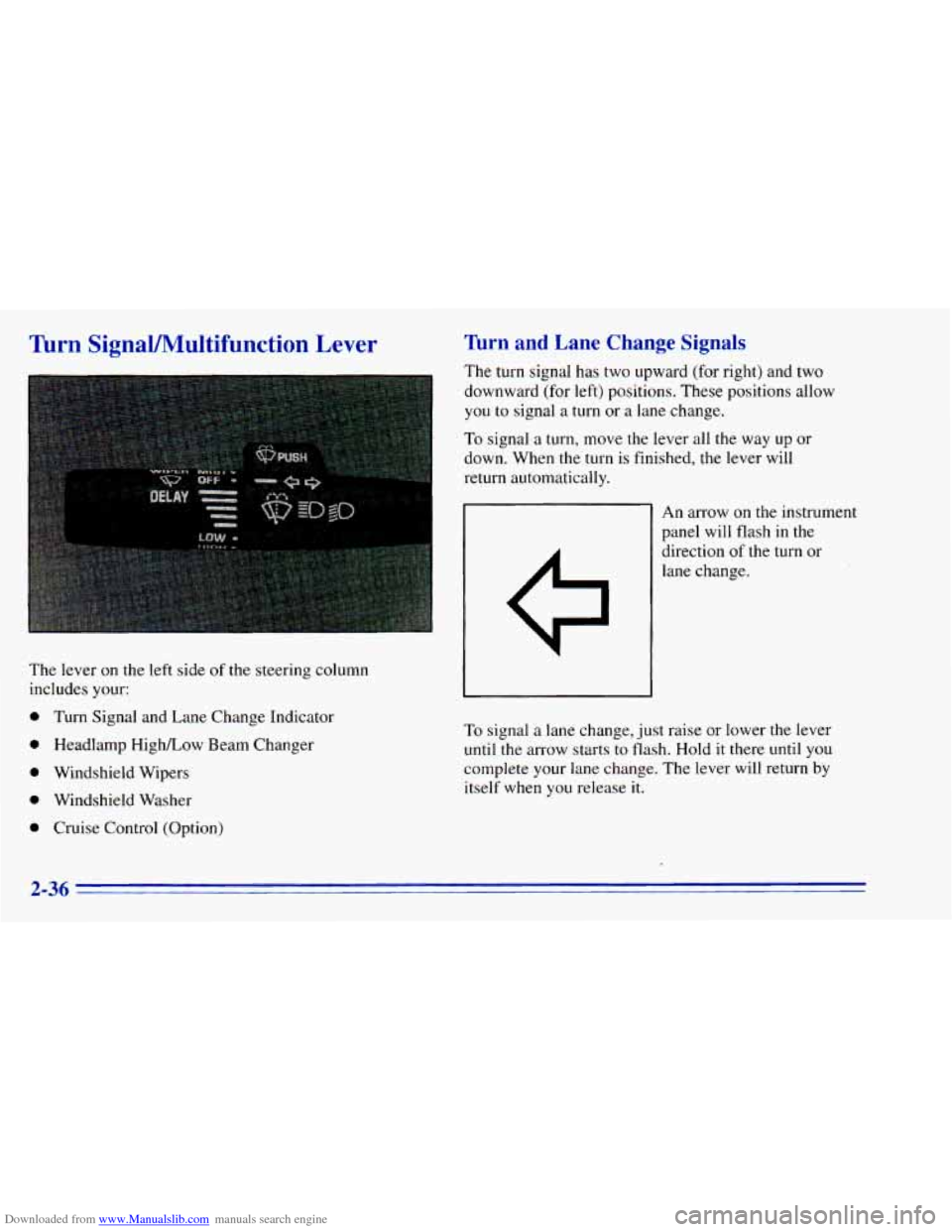
Downloaded from www.Manualslib.com manuals search engine Turn SignaVMultifunction Lever
The lever on the left side of the steering column
includes your:
0 Turn Signal and Lane Change Indicator
0 Headlamp HighLow Beam Changer
0 Windshield Wipers
0 Windshield Washer
0 Cruise Control (Option)
Turn and Lane Change Signals
The turn signal has two upward (for right) and two
downward (for left) positions. These positions allow
you
to signal a turn or a lane change.
To signal a turn, move the lever all the way up or
down. When the turn is finished, the lever will
return automatically.
An arrow on the instrument
panel will flash in the
direction
of the turn or
lane change.
To signal a lane change, just raise or lower the lever
until the arrow starts
to flash. Hold it there until you
complete your lane change. The lever will return by
itself when
you release it.
2-36
Page 96 of 392
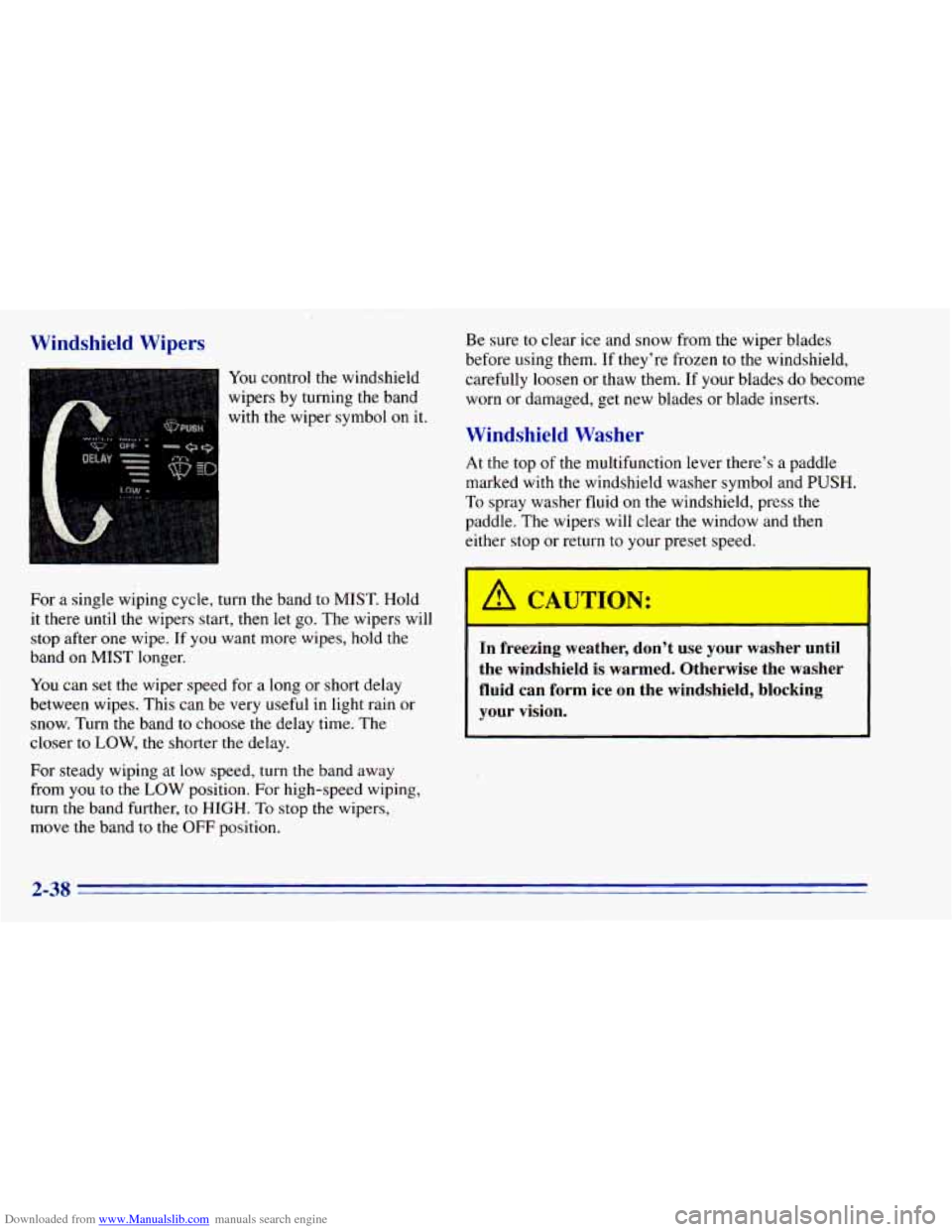
Downloaded from www.Manualslib.com manuals search engine Windshield Wipers
You control the windshield
wipers by turning the band
with the wiper symbol
on it.
For a single wiping cycle, turn the band to MIST. Hold
it there until the wipers start, then let
go. The wipers will
stop after one wipe. If you want more wipes, hold the
band on MIST longer.
You can set the wiper speed for a long or short delay
between wipes. This can be very useful in light rain or
snow. Turn
the band to choose the delay time. The
closer to
LOW, the shorter the delay.
For steady wiping at low speed, turn the band away
from
you to the L,OW position. For high-speed wiping,
turn the band further, to HIGH.
To stop the wipers,
move the band to the
OFF position. Be sure
to clear
ice and snow from the wiper blades
before using
them. If they’re frozen to the windshield,
carefully loosen
or thaw them. If your blades do become
worn or damaged, get new blades or blade inserts.
Windshield Washer
At the top of the multifunction lever there’s a paddle
marked
with the windshield washer symbol and PUSH.
To spray washer fluid on the windshield, press the
paddle. The wipers will clear the window and then
either stop or return
to your preset speed.
In freezing weather, don’t use your washer until
the windshield
is warmed. Otherwise the washer
fluid can form ice on the windshield, blocking
your vision.
2-38
Page 97 of 392
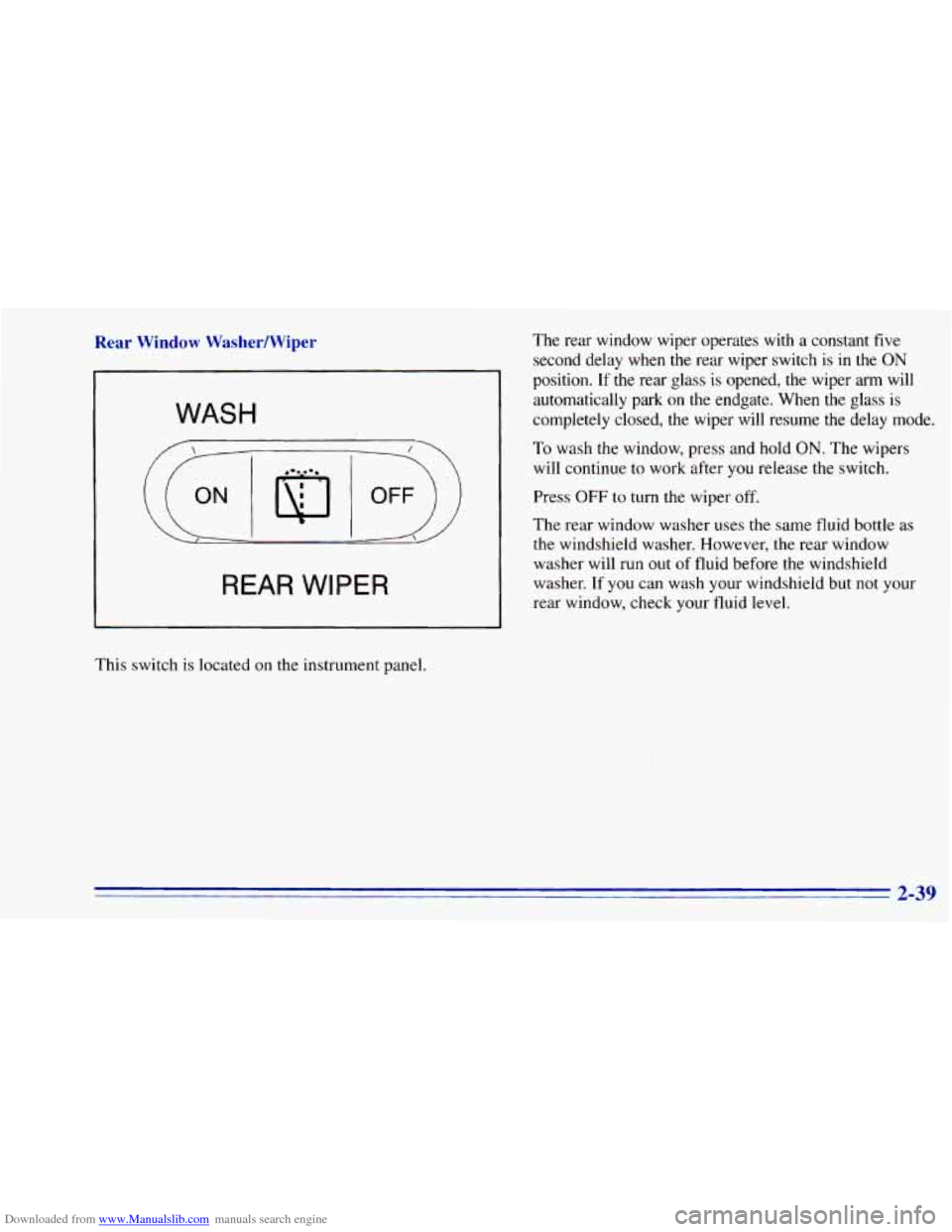
Downloaded from www.Manualslib.com manuals search engine Rear Window WasherNViper
WASH
REAR WIPER
This switch is located on the instrument panel. The
rear window wiper operates with
a constant five
second delay when the rear wiper switch
is in the ON
position. If the rear glass is opened, the wiper arm will
automatically park
on the endgate. When the glass is
completely closed, the wiper will resume the delay mode.
10 wash the window, press and hold ON. The wipers
will continue to work after
you release the switch.
Press
OFF to turn the wiper off.
The rear window washer uses the same fluid bottle as
the windshield washer. However, the rear window
washer will run
out of fluid before the windshield
washer.
If you can wash your windshield but not your
rear window, check your fluid level.
2-39
Page 306 of 392
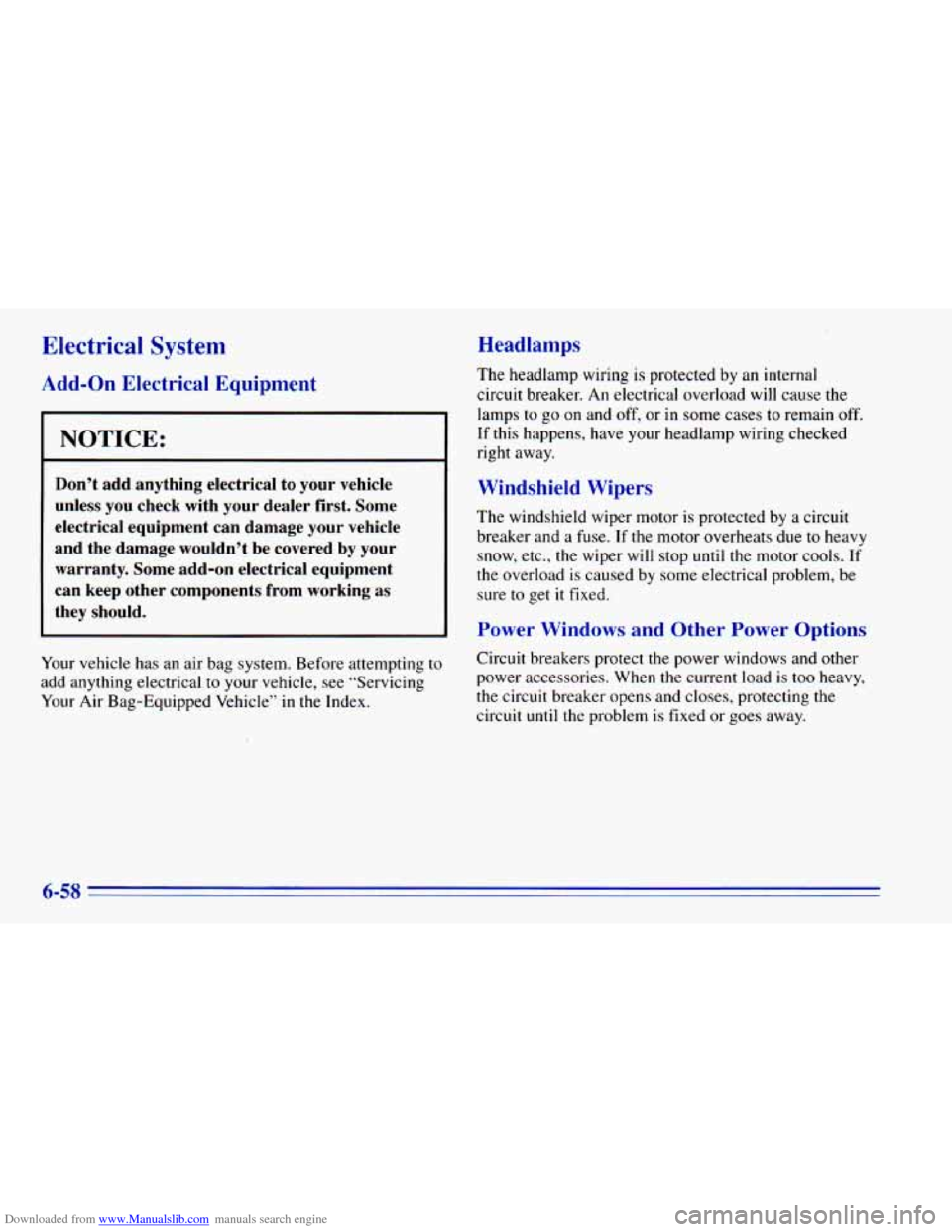
Downloaded from www.Manualslib.com manuals search engine Electrical System
Add-on Electrical Equipment
NOTICE:
Don’t add anything electrical to your vehicle
unless you check with your dealer first. Some
electrical equipment can damage your vehicle
and the damage wouldn’t be covered by your warranty. Some add-on electrical equipment
can keep other components from working as
they should.
Your vehicle has an air bag system. Before attempting to
add anything electrical to your vehicle, see “Servicing
Your Air Bag-Equipped Vehicle”
in the Index.
Headlamps
The headlamp wiring is protected by an internal
circuit breaker. An electrical overload will
cause the
lamps
to go on and off, or in.’some cases to remain off.
If this happens, have your headlamp wiring checked
right away.
Windshield Wipers
The windshield wiper motor is protected by a circuit
breaker and a fuse.
If the motor overheats due to heavy
snow, etc., the wiper will stop until the motor cools. If
the overload is caused by some electrical problem, be
sure to get it fixed.
Power Windows and Other Power Options
Circuit breakers protect the power windows and other
power accessories. When the current load is
too heavy,
the circuit breaker opens and closes, protecting the
circuit
until the problem is fixed or goes away.
6-58