lock CHEVROLET CAMARO 1967 1.G Chassis Workshop Manual
[x] Cancel search | Manufacturer: CHEVROLET, Model Year: 1967, Model line: CAMARO, Model: CHEVROLET CAMARO 1967 1.GPages: 659, PDF Size: 114.24 MB
Page 569 of 659
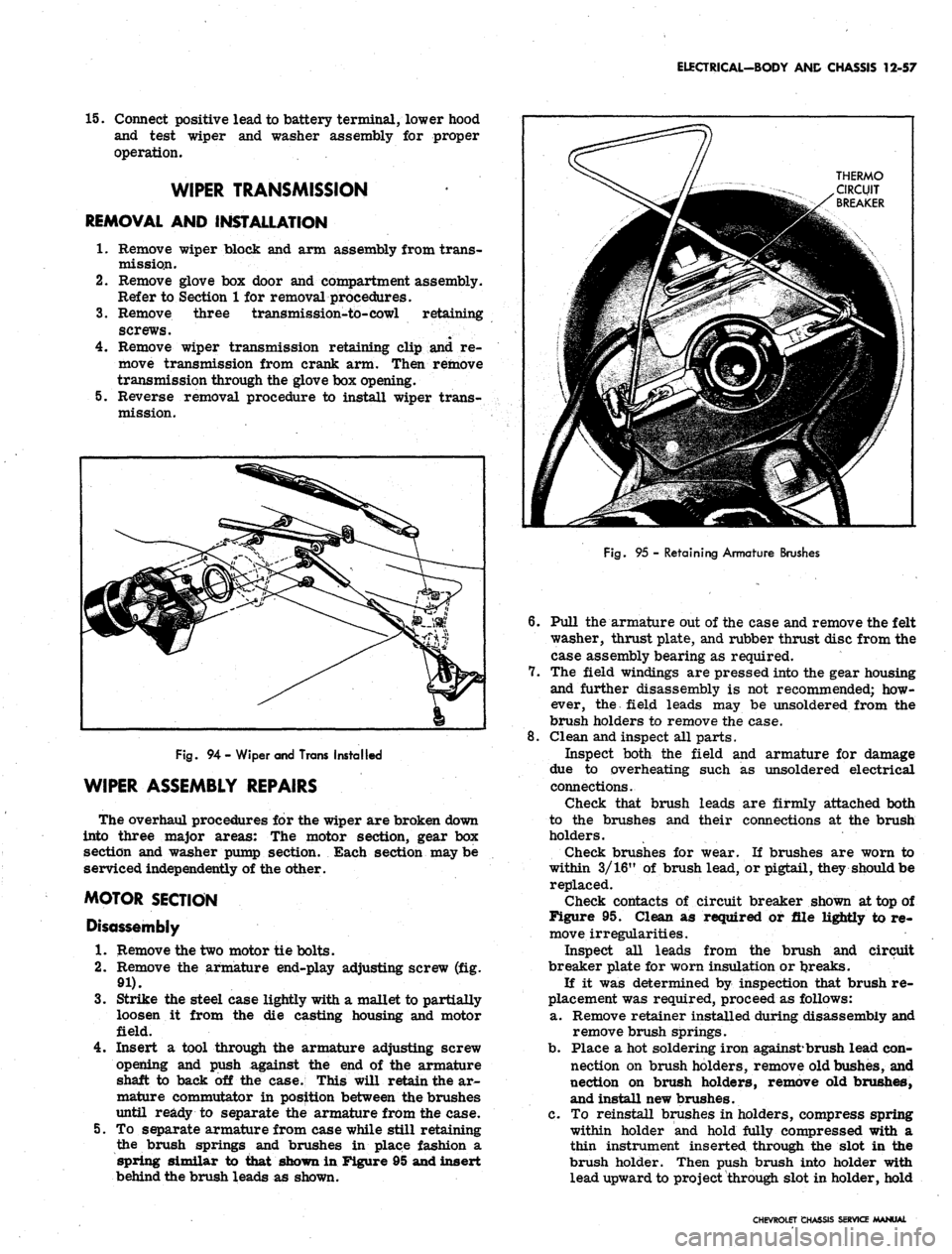
ELECTRICAL-BODY AND CHASSIS 12-57
15.
Connect positive lead to battery terminal, lower hood
and test wiper and washer assembly for proper
operation.
WIPER TRANSMISSION
REMOVAL AND INSTALLATION
1.
Remove wiper block and arm assembly from trans-
mission.
2.
Remove glove box door and compartment assembly.
Refer to Section 1 for removal procedures.
3.
Remove three transmission-td-cowl retaining
screws.
4.
Remove wiper transmission retaining clip and re-
move transmission from crank arm. Then remove
transmission through the glove box opening.
5.
Reverse removal procedure to install wiper trans-
mission.
Fig.
94 - Wiper and Trans Installed
WIPER ASSEMBLY REPAIRS
The overhaul procedures for the wiper are broken down
into three major areas: The motor section, gear box
section and washer pump section. Each section may be
serviced independently of the other.
MOTOR SECTION
Disassembly
1.
Remove the two motor tie bolts.
2.
Remove the armature end-play adjusting screw (fig.
91).
3.
Strike the steel case lightly with a mallet to partiaUy
loosen it from the die casting housing and motor
field.
4.
Insert a tool through the armature adjusting screw
opening and push against the end of the armature
shaft to back off the case. This will retain the ar-
mature commutator in position between the brushes
until ready to separate the armature from the case.
5.
To separate armature from case while still retaining
the brush springs and brushes in place fashion a
spring similar to that shown in Figure 95 and insert
behind the brush leads as shown.
Fig.
95 - Retaining Armature Brushes
6. Pull the armature out of the case and remove the felt
washer, thrust plate, and rubber thrust disc from the
case assembly bearing as required.
7.
The field windings are pressed into the gear housing
and further disassembly is not recommended; how-
ever, the field leads may be unsoldered from the
brush holders to remove the case.
8. Clean and inspect all parts.
Inspect both the field and armature for damage
due to overheating such as unsoldered electrical
connections.
Check that brush leads are firmly attached both
to the brushes and their connections at the brush
holders.
Check brushes for wear. If brushes are worn to
within 3/16" of brush lead, or pigtail, they should be
replaced.
Check contacts of circuit breaker shown at top of
Figure 95. Clean as required or file lightly to re-
move irregularities.
Inspect all leads from the brush and circuit
breaker plate for worn insulation or tjreaks.
If it was determined by inspection that brush re-
placement was required, proceed as follows:
a. Remove retainer installed during disassembly and
remove brush springs.
b.
Place a hot soldering iron against*brush lead con-
nection on brush holders, remove old bushes, and
nection on brush holders, remove old brushes,
and install new brushes.
c. To reinstall brushes in holders, compress spring
within holder and hold fully compressed with a
thin instrument inserted through the slot in the
brush holder. Then push brush into holder with
lead upward to project through slot in holder, hold
CHEVROLET CHASSIS SERVICE MANUAL
Page 571 of 659

ELECTRICAL-BODY AND CHASSIS 12-59
NOTE: it may be necessary at this point to
rotate the armature slightly before the worm
will engage with the worm gear.
5.
Rotate the case as required to align the holes in the
case with those in the housing.
6. Being very careful not to pinch any of the motor
leads between the case and edge of the field, push the
case onto the field until it butts against the housing.
7.
Secure case to housing with two tie bolts.
8. Install end-play adjusting screws and locknut and
adjust end-play by tightening adjusting screw finger
tight; then back off screw 1/4 turn and tighten
locknut.
GEAR BOX SECTION
The gear box section is subdivided into two areas, (A)
the relay control and latching mechanism and (B) the
drive gear mechanism.
A—Relay Control and Latching Mechanism:
Disassembly
1.
Remove four screws which secure the washer pump
assembly to gear box.
2.
Refer to Figure 97. Disconnect coil spring, remove
"E"
ring and lift the latch and follower assembly off
the pivot pin and relay armature.
3.
Remove the stop assembly retaining screw. This
will permit the stop assembly to be moved as neces-
sary to allow clearance for removing the relay con-
trol assembly.
Fig.
100 - Assembly Gear and Eccentric Shaft
4.
Remove the two screws that secure the relay control
assembly.
5.
Lift the relay control assembly out of the gearbox
and unsolder leads as required.
Reassembly
1.
Solder existing green and yellow wiper leads to relay
control switch and solder the relay coil Iea4 to the
wiper unit terminal board as shown in Figure
B—Drive Gear Mechanism:
Disassembly
Refer to Figure 84 unless other wise specified.
1.
Remove the crank arm retaining nut (No. 1).
2.
Remove crank arm (No. 2), snap ring (No. 3) and
rubber seal (No. 4).
3.
Remove the retaining ring (No. 5), end play washers
(No.
6), shield (No. 7) and spacer washer (No. 8).
4.
Follow Steps 1 through 3 under relay control and
latch mechanism disassembly.
Fig.
99 - Lock and Drive Pawi Mechanism
Fig.
101 - Drive Gear Mechanism Installed
CHEVROLET CHASSIS SER\
Page 572 of 659
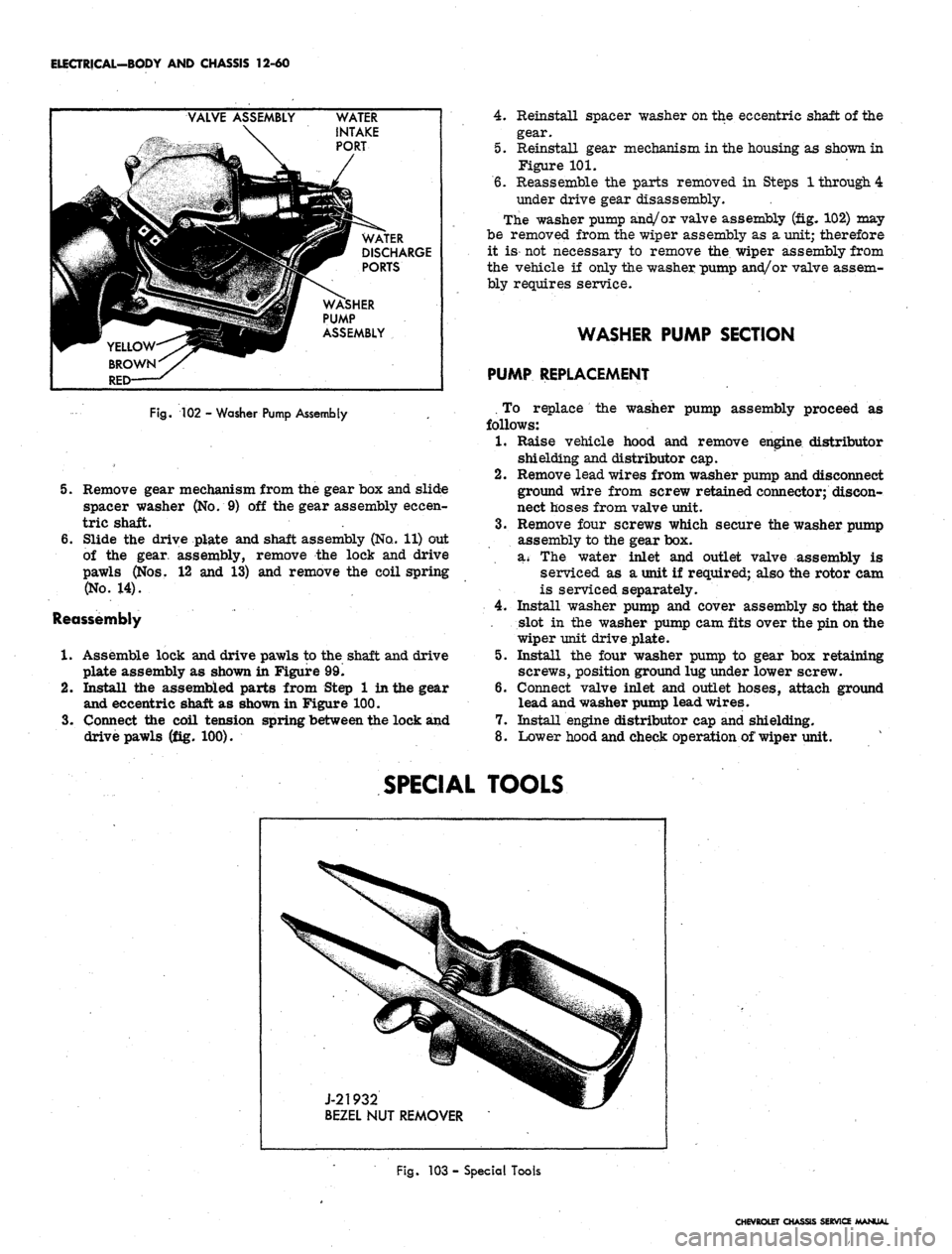
ELECTRICAL-BODY AND CHASSIS 12-60
....
£
VALVE ASSEMBLY
mm
BROWN
*yr
RED '
WATER
INTAKE
PORT
|f|i
Wjjm WATER
|HP DISCHARGE
W PORTS
WASHER
PUMP
ASSEMBLY
Fig.
102 - Washer Pump Assembly
5. Remove gear mechanism from the gear box and slide
spacer washer (No. 9) off the gear assembly eccen-
tric shaft.
6. Slide the drive plate and shaft assembly (No.. 11) out
of the gear, assembly, remove the lock and drive
pawls (Nos. 12 and 13) and remove the coil spring
(No.
14).
Reassembly
1.
Assemble lock and drive pawls to the shaft and drive
plate assembly as shown in Figure 99.
2.
Install the assembled parts from Step 1 in the gear
and eccentric shaft as shown in Figure 100.
3.
Connect the coil tension spring between the lock and
drive pawls (fig. 100).
4.
Reinstall spacer washer on the eccentric shaft of the
gear.
5. Reinstall gear mechanism in the housing as shown in
Figure 101.
6. Reassemble the parts removed in Steps 1 through 4
under drive gear disassembly.
The washer pump and/or valve assembly (fig. 102) may
be removed from the wiper assembly as a unit; therefore
it is- not necessary to remove the. wiper assembly from
the vehicle if only the washer pump and/or valve assem-
bly requires service.
WASHER PUMP SECTION
PUMP REPLACEMENT
. To replace the washer pump assembly proceed as
follows:
1.
Raise vehicle hood and remove engine distributor
shielding and distributor cap.
2.
Remove lead wires from washer pump and disconnect
ground wire from screw retained connector; discon-
nect hoses from valve unit.
3.
Remove four screws which secure the washer pump
assembly to the gear box.
a* The water inlet and outlet valve assembly is
serviced as a unit if required; also the rotor cam
is serviced separately.
4.
Install washer pump and cover assembly so that the
slot in the washer pump cam fits over the pin on the
wiper unit drive plate.
5. Install the four washer pump to gear box retaining
screws, position ground lug under lower screw.
6. Connect valve inlet and outlet hoses, attach ground
lead and washer pump lead wires.
7. Install engine distributor cap and shielding.
8. Lower hood and check operation of wiper unit.
SPECIAL TOOLS
J-21932
BEZEL NUT REMOVER
Fig.
103 - Special Tools
CHEVROLET CHASSIS SERVICE MANUAL
Page 575 of 659
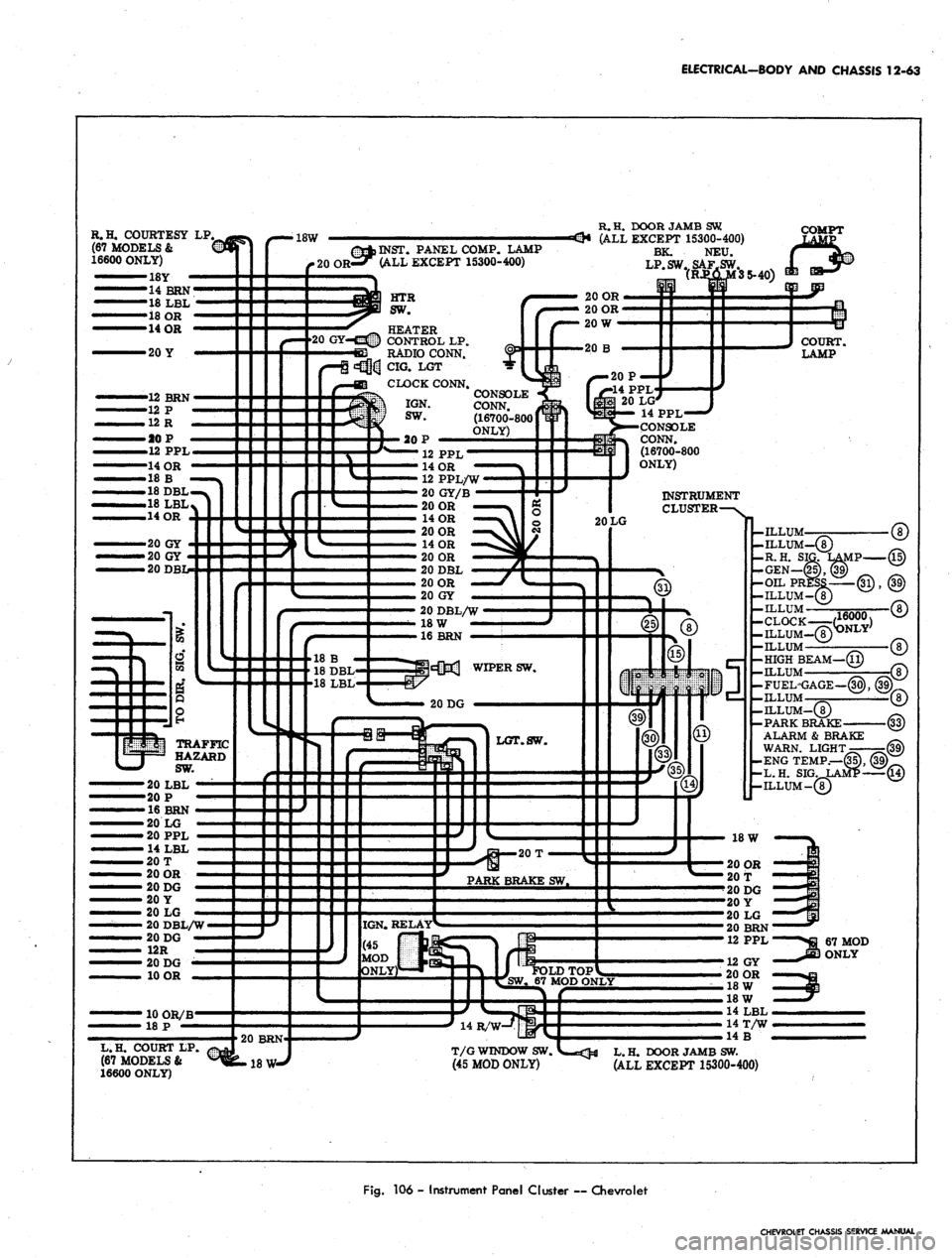
ELECTRICAL-BODY AND CHASSIS 12-63
R.H. COURTESY
LP,
(67 MODELS &
16600 ONLY)
•18Y
R. H. DOOR JAMB
SW
(ALL EXCEPT 15300-400)
BK.
NEU.
LP.SW.SAF.SW.
(RJ»JD^
20 OR
20 OR
COMPT
(U*INST. PANEL COMP. LAMP
R-i3r
(ALL EXCEPT 15300-400)
14BRN
18
LBL
18 OR
14 OR
HEATER
CONTROL
LP.
RADIO CONN.
CIG.
LGT
20
P —
4
PPL
20
LG'
14 PPL—
NSOLE
CONN.
(16700-800
ONLY)
CONSOLE
CONN.
(16700-800
ONLY)
12
PPL
14 OR
12 PPL/W
20
GY/B
20 OR
14 OR
20 OR
14 OR
20 OR
20DBL
20 OR
20
GY
INSTRUMENT
CLUSTER
-ILLUM
-ILLUM
-R.H.
S
-GEN
-OILP
-ILLUM
-ILLUM
20 GY
20 GY
20DBI
20DBL/W
18
W
16BRN
-CLOCK-—:(i??T0°)
-ILLUM
^™LY
18
B
18
DBL
18
LBL
-HIGH BEAM—(11
-ILLUM
-
FUEL-GAGE —{30
-ILLUM
-ILLUM-^
-PARK BRAKE
ALARM & BRAKE
WARN. LIGHT
-ENG TEMP.—(35),
(39
-L.H.
SIG.
LAMP—(14
-ILLUM
-
TRAFFIC
HAZARD
SW.
20
LBL
20
P
16BRN
20
LG
20
PPL
14
LBL
20
T
20 OR
20 DG
20 OR
20
t
20 DG
20
Y
20
LG
20
BRN
12
PPL
PARK BRAKE
SW.
20 DBL/W
20 DG
12R
20 DG
10 OR
12
GY
20 OR
18
W
18
W
14
LBL
14T/W
14
B
SW.
67
MOD ONLY
L.H. COURT
LP.
(67 MODELS
&
16600 ONLY)
18 W-'
T/G WINDOW
SW.
(45 MOD ONLY)
DOOR JAMB
SW.
(ALL EXCEPT 15300-400)
Fig.
106 - Instrument Panel Cluster ~ Chevrolet
CHEVROLET CHASSIS SERVICE MANUAL
Page 584 of 659
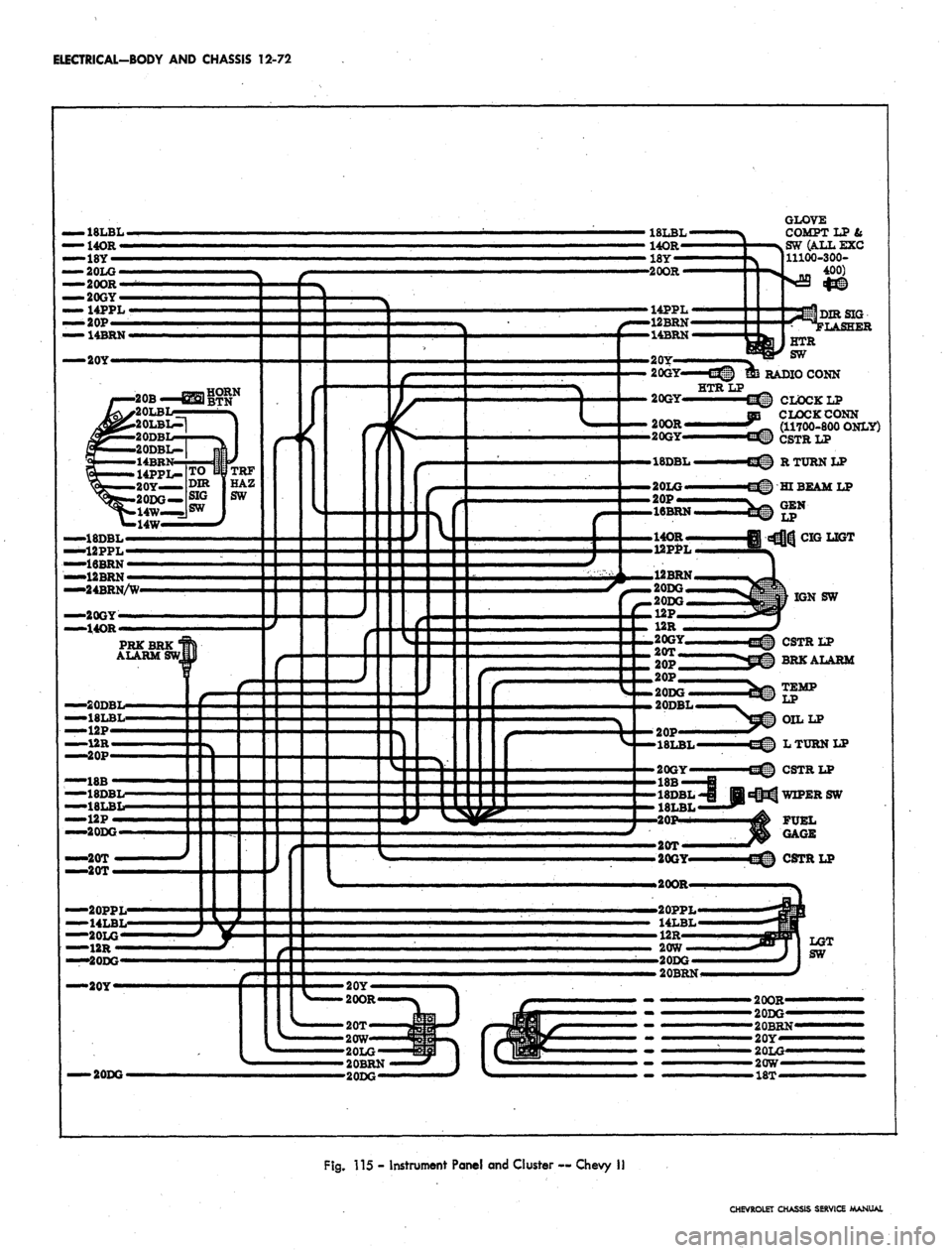
ELECTRICAL-BODY
AND
CHASSIS
12-72
•
18LBL-
14OR-
•18Y —
20LG-
•20OR-
-20GY-
14PPL
>20P—
'14BRN
•20Y<
—-48DBL—
——12PPL
—
——16BRN
—
•—•12BRN
—
—24BRN/W-
•20GY-
•14OR
PRK
BRK
'
ALARM SW
—20DBL-
—— 18LBL-
_
12P—
—12R
—
—.20P—
18DBL-
18LBL-
—20DG
—20T
—20T
—20PPL'
—14LBL«
—20LG«
—12R-
—20DG-
•20Y«
18LBL-
140R—
18Y —
•20OR
I
GLOVE
COMPTLP&
SW
(ALL EXC
11100-300-
nn
400)
20GY—€3|p
HTRLP
20GY
CLOCK LP
CLOCK CONN
(11700-800 ONLY)
CSTRLP
20W
20DG-
20BRN<
•20Y
20DG
20OR*
2C
•20BRN'
20LG
•20W
Fig.
115
-
Instrument Panel
and
Cluster
—
Chevy
II
CHEVROLET CHASSIS SERVICE MANUAL
Page 588 of 659
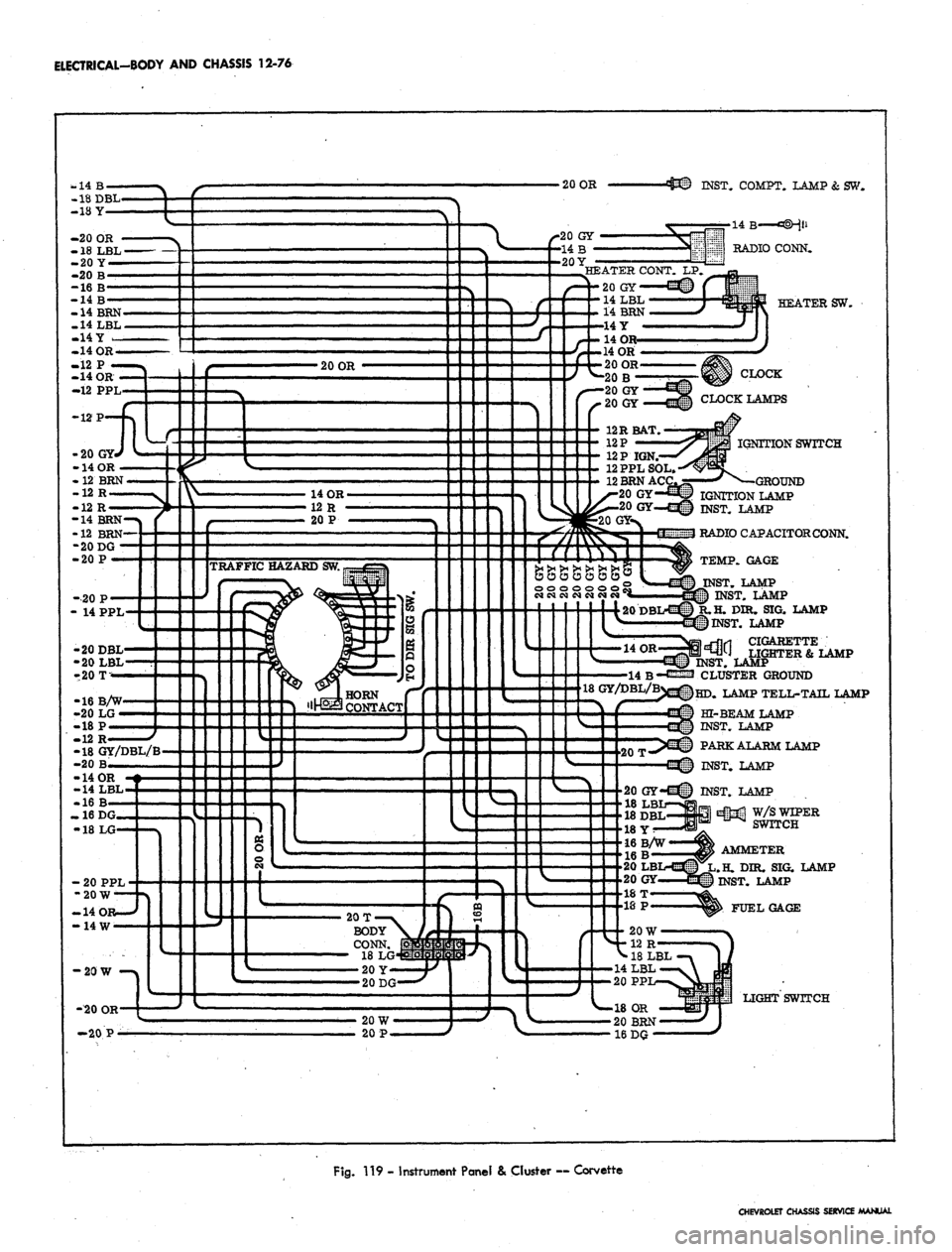
ELECTRICAL-BODY AND CHASSIS 12-76
20 OR
•431 INST. COMPT. LAMP&SW.
14 B
«3@H}U
EMM RADIO CONN.
HEATER SW.
-12 PPL
CLOCK
CLOCK LAMPS
HEATER CONT. LP.
20 GY
14LBL
14 BRN
14 Y
14 o:
14
OR
20 OR
20 B
12 R BAT.
12 P
12 P IGN.
12 PPL SOL.
12BRNAC
20 GY
GY
20 GY
14 OR
12 BRN
12 R
12 R
14 BRN-*
12 BRN—
20 DG
TRAFFIC HAZARD SW.
666SSSB
20DBL
20LBL
20 T
HORN
CONTACT
16B/W
20 LG
18 P
12 R
18 GY/DBL/B
20 B
14
OR
14 LBL
16 B
20
W
12 R
^
18
LBL
14 LBL
20 PP
18 OR
20 BRN
16
DG
IGNTTION SWITCH
GROUND
IGNITION LAMP
INST. LAMP
RADIO CAPACITOR CONN.
TEMP. GAGE
INST. LAMP
INST. LAMP
H. DIR. SIG. LAMP
INST. LAMP
CIGARETTE
SI
"MW LIGHTER & LAMP
INST. LAMP
CLUSTER GROUND
LAMP TELL-TALX LAMP
HI-BEAM LAMP
INST. LAMP
PARK ALARM LAMP
INST. LAMP
W/S WIPER
SWITCH
AMMETER
H. DIR. SIG. LAMP
INST. LAMP
FUEL GAGE
LIGHT SWITCH
-20 P
Fig.
119 - Instrument Panel & Cluster ~ Corvette
CHEVROLET CHASSIS SERVICE MANUAL
Page 590 of 659
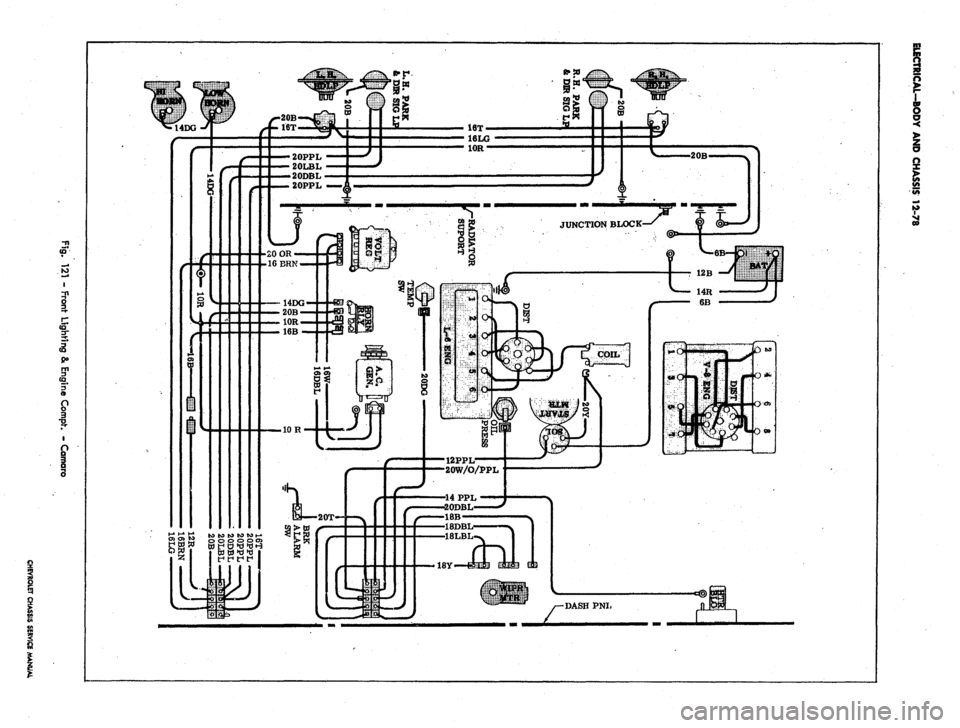
I
16T-
16LG
10R-
JUNCTION BLOCK
•2 0B<
-DASH PNL
T 12B
14R
6B
2
Page 602 of 659
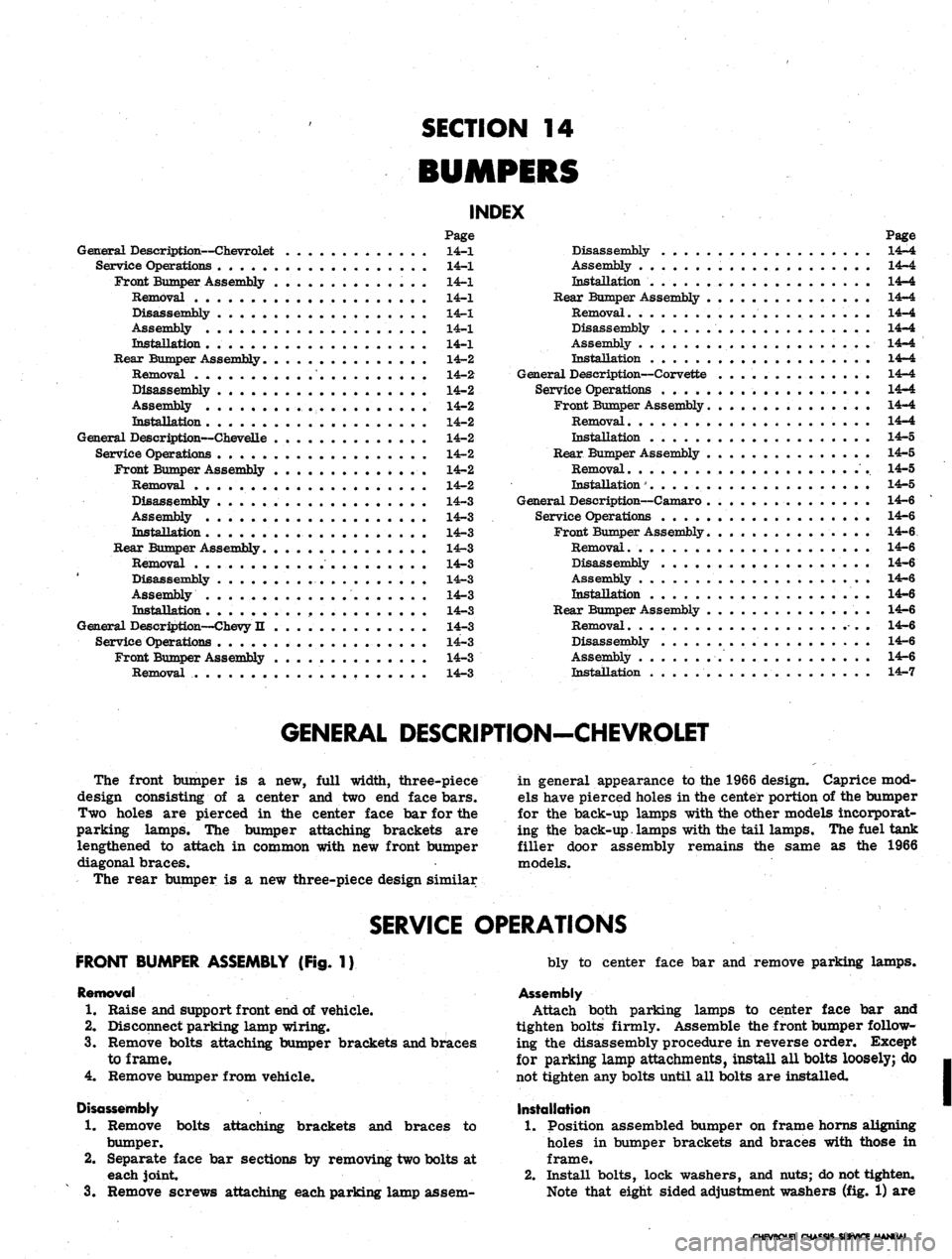
SECTION 14
INDEX
Page
General Description—Chevrolet 14-1
Service Operations 14-1
Front Bumper Assembly 14-1
Removal 14-1
Disassembly . 14-1
Assembly „ 14-1
Installation . . 14-1
Bear Bumper Assembly 14-2
Removal .' 14-2
Disassembly . 14-2
Assembly 14-2
Installation 14-2
General Description—Chevelle 14-2
Service Operations 14-2
Front Bumper Assembly 14-2
Removal 14-2
Disassembly 14-3
Assembly 14-3
Installation 14-3
Rear Bumper Assembly 14-3
Removal . . 14-3
Disassembly 14-3
Assembly . . . . 14-3
Installation 14-3
General Description—Chevy II 14-3
Service Operations 14-3
Front Bumper Assembly 14-3
Removal 14-3
Page
Disassembly 14-4
Assembly 14-4
Installation . 14-4
Rear Bumper Assembly . 14-4
Removal 14-4
Disassembly 14-4
Assembly ..................... 14-4
Installation 14-4
General Description—Corvette 14-4
Service Operations . 14-4
Front Bumper Assembly . . 14-4
Removal 14-4
Installation . . 14-5
Rear Bumper Assembly 14-5
Removal 14-5
Installation 14-5
General Description—Camaro 14-6
Service Operations . 14-6
Front Bumper Assembly 14-6
Removal. . 14-6
Disassembly 14-6
Assembly 14-6
Installation 14-6
Rear Bumper Assembly 14-6
Removal . 14-6
Disassembly 14-6
Assembly 14-6
Installation 14-7
GENERAL DESCRIPTION-CHEVROLET
The front bumper is a new, full width, three-piece
design consisting of a center and two end face bars.
Two holes are pierced in the center face bar for the
parking lamps. The bumper attaching brackets are
lengthened to attach in common with new front bumper
diagonal braces.
The rear bumper is a new three-piece design similar
in general appearance to the 1966 design. Caprice mod-
els have pierced holes in the center portion of the bumper
for the back-up lamps with the other models incorporat-
ing the back-up, lamps with the tail lamps. The fuel tank
filler door assembly remains the same as the 1966
models.
SERVICE OPERATIONS
FRONT BUMPER ASSEMBLY (Fig. 1)
Removal
1.
Raise and support front end of vehicle.
2.
Disconnect parking lamp wiring.
3.
Remove bolts attaching bumper brackets and braces
to frame.
4.
Remove bumper from vehicle.
Disassembly
1.
Remove bolts attaching brackets and braces to
bumper.
2.
Separate face bar sections by removing two bolts at
each joint.
3.
Remove screws attaching each parking lamp assem-
bly to center face bar and remove parking lamps.
Assembly
Attach both parking lamps to center face bar and
tighten bolts firmly. Assemble the front bumper follow-
ing the disassembly procedure in reverse order. Except
for parking lamp attachments, install all bolts loosely; do
not tighten any bolts until all bolts are installed.
Installation
1.
Position assembled bumper on frame horns aligning
holes in bumper brackets and braces with those in
frame.
2.
Install bolts, lock washers, and nuts; do not tighten.
Note that eight sided adjustment washers (fig. 1) are
CHEVROLET O-
SERVICE
Page 603 of 659
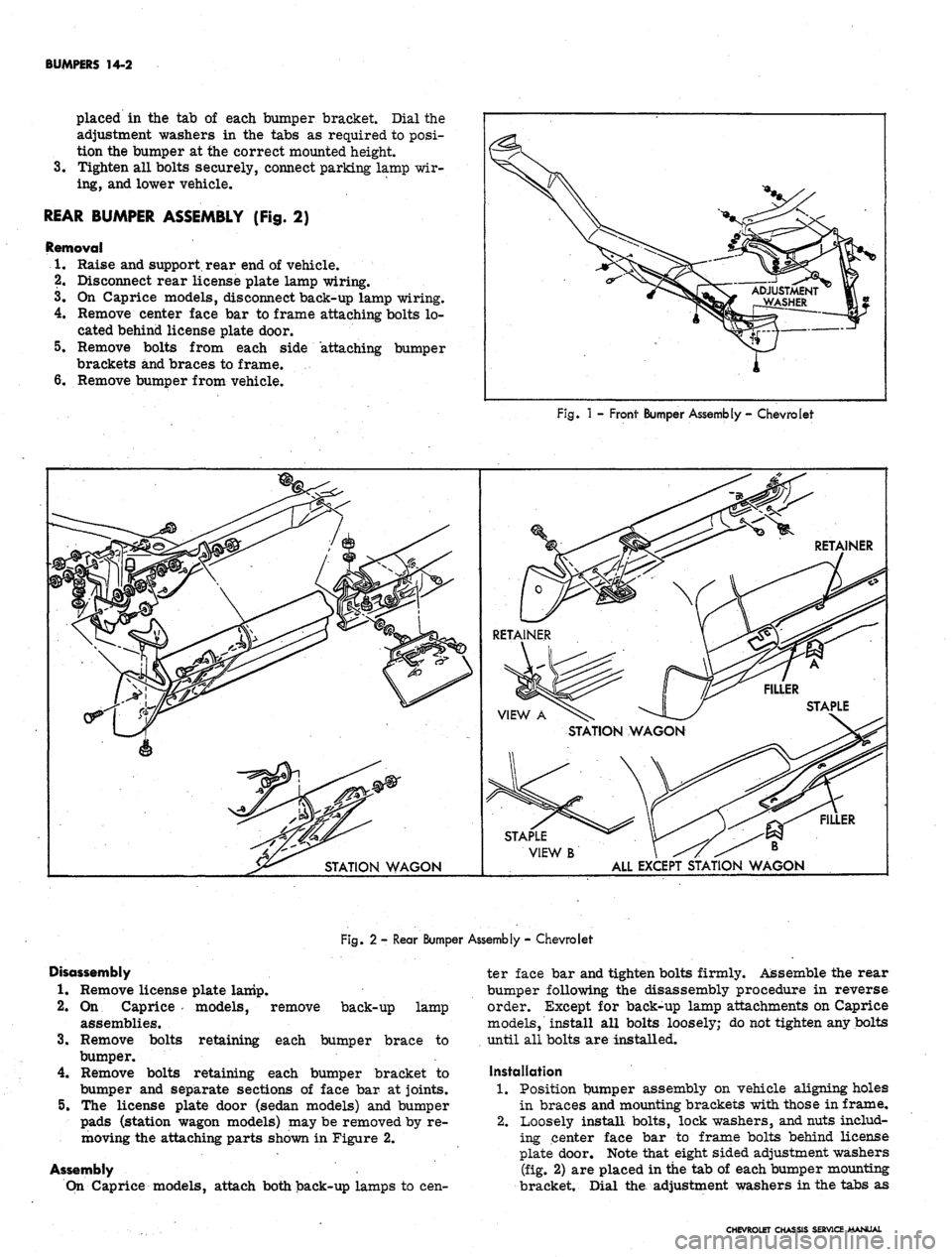
BUMPERS 14-2
placed in the tab of each bumper bracket. Dial the
adjustment washers in the tabs as required to posi-
tion the bumper at the correct mounted height
3.
Tighten all bolts securely, connect parking lamp wir-
ing, and lower vehicle.
REAR BUMPER ASSEMBLY (Fig. 2)
Removal
1.
Raise and support rear end of vehicle.
2.
Disconnect rear license plate lamp wiring.
3.
On Caprice models, disconnect back-up lamp wiring.
4.
Remove center face bar to frame attaching bolts lo-
cated behind license plate door.
5. Remove bolts from each side "attaching bumper
brackets and braces to frame.
6. Remove bumper from vehicle.
Fig.
1 -
Front Bumper Assembly
-
Chevrolet
FILLER
STAPLE
VIEW
B \ ^7 ^^ B
ALL EXCEPT STATION WAGON
Fig. 2 - Rear Bumper Assembly - Chevrolet
Disassembly
1.
Remove license plate lamp.
2.
On Caprice models, remove
assemblies.
Remove bolts
3.
back-up lamp
each bumper brace to
retaining
bumper.
4.
Remove bolts retaining each bumper bracket to
bumper and separate sections of face bar at joints.
5.
The license plate door (sedan models) and bumper
pads (station wagon models) may be removed by re-
moving the attaching parts shown in Figure 2.
Assembly
On Caprice models, attach both back-up lamps to cen-
ter face bar and tighten bolts firmly. Assemble the rear
bumper following the disassembly procedure in reverse
order. Except for back-up lamp attachments on Caprice
models, install all bolts loosely; do not tighten any bolts
until all bolts are installed.
Installation
1.
Position bumper assembly on vehicle aligning holes
in braces and mounting brackets with those in frame,
2.
Loosely install bolts, lock washers, and nuts includ-
ing center face bar to frame bolts behind license
plate door. Note that eight sided adjustment washers
(fig. 2) are placed in the tab of each bumper mounting
bracket. Dial the adjustment washers in the tabs as
CHEVROLET CHASSIS SERVICE MANUAL
Page 604 of 659
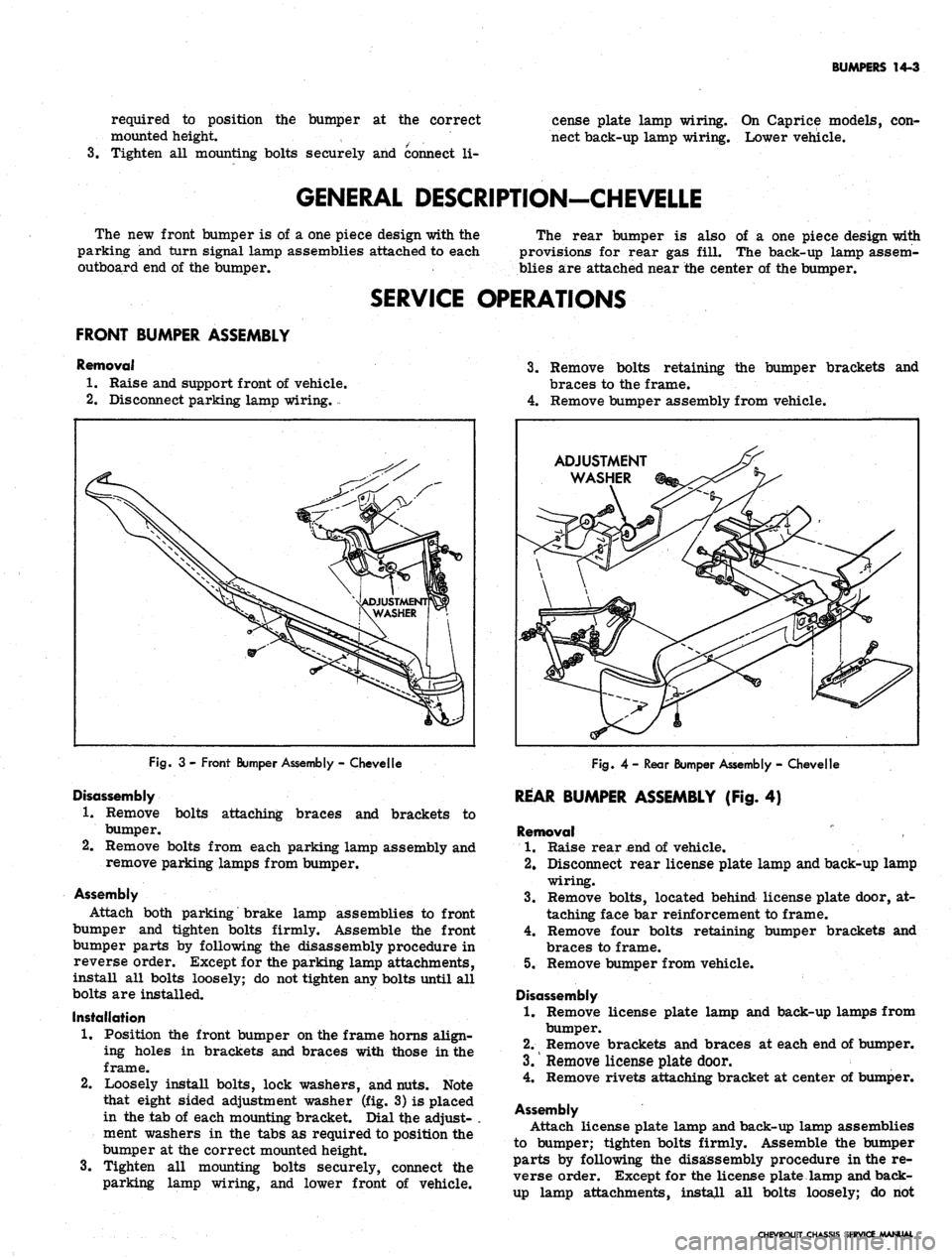
BUMPERS 14-3
required to position the bumper at the correct
mounted height. ,
3.
Tighten all mounting bolts securely and connect li-
cense plate lamp wiring. On Caprice models, con-
nect back-up lamp wiring. Lower vehicle.
GENERAL DESCRIPTION-CHEVELLE
The new front bumper is of a one piece design with the
parking and turn signal lamp assemblies attached to each
outboard end of the bumper.
The rear bumper is also of a one piece design with
provisions for rear gas fill. The back-up lamp assem-
blies are attached near the center of the bumper.
SERVICE OPERATIONS
FRONT BUMPER ASSEMBLY
Removal
1.
Raise and support front of vehicle.
2.
Disconnect parking lamp wiring. -
Fig.
3 - Front Bumper Assembly - Chevelle
Disassembly
1.
Remove bolts attaching braces and brackets to
bumper.
2.
Remove bolts from each parking lamp assembly and
remove parking lamps from bumper.
Assembly
Attach both parking brake lamp assemblies to front
bumper and tighten bolts firmly. Assemble the front
bumper parts by following the disassembly procedure in
reverse order. Except for the parking lamp attachments,
install all bolts loosely; do not tighten any bolts until all
bolts are installed.
Installation
1.
Position the front bumper on the frame horns align-
ing holes in brackets and braces with those in the
frame.
2.
Loosely install bolts, lock washers, and nuts. Note
that eight sided adjustment washer (fig. 3) is placed
in the tab of each mounting bracket. Dial tjie adjust- .
ment washers in the tabs as required to position the
bumper at the correct mounted height.
3.
Tighten all mounting bolts securely, connect the
parking lamp wiring, and lower front of vehicle.
3.
Remove bolts retaining the bumper brackets and
braces to the frame.
4.
Remove bumper assembly from vehicle.
ADJUSTMENT
WASHER
Fig.
4-Rear Bumper Assembly - Chevelle
REAR BUMPER ASSEMBLY (Fig. 4)
Removal
1.
Raise rear end of vehicle.
2.
Disconnect rear license plate lamp and back-up lamp
wiring.
3.
Remove bolts, located behind license plate door, at-
taching face bar reinforcement to frame.
4.
Remove four bolts retaining bumper brackets and
braces to frame.
5. Remove bumper from vehicle.
Disassembly
1.
Remove license plate lamp and back-up lamps from
bumper.
2.
Remove brackets and braces at each end of bumper.
3.
Remove license plate door.
4.
Remove rivets attaching bracket at center of bumper.
Assembly
Attach license plate lamp and back-up lamp assemblies
to bumper; tighten bolts firmly. Assemble the bumper
parts by following the disassembly procedure in the re-
verse order. Except for the license plate lamp and back-
up lamp attachments, install all bolts loosely; do riot
CHEVROLET CHASSIS SERVICE MANUAL