differential CHEVROLET CAMARO 1967 1.G Chassis Owner's Manual
[x] Cancel search | Manufacturer: CHEVROLET, Model Year: 1967, Model line: CAMARO, Model: CHEVROLET CAMARO 1967 1.GPages: 659, PDF Size: 114.24 MB
Page 390 of 659
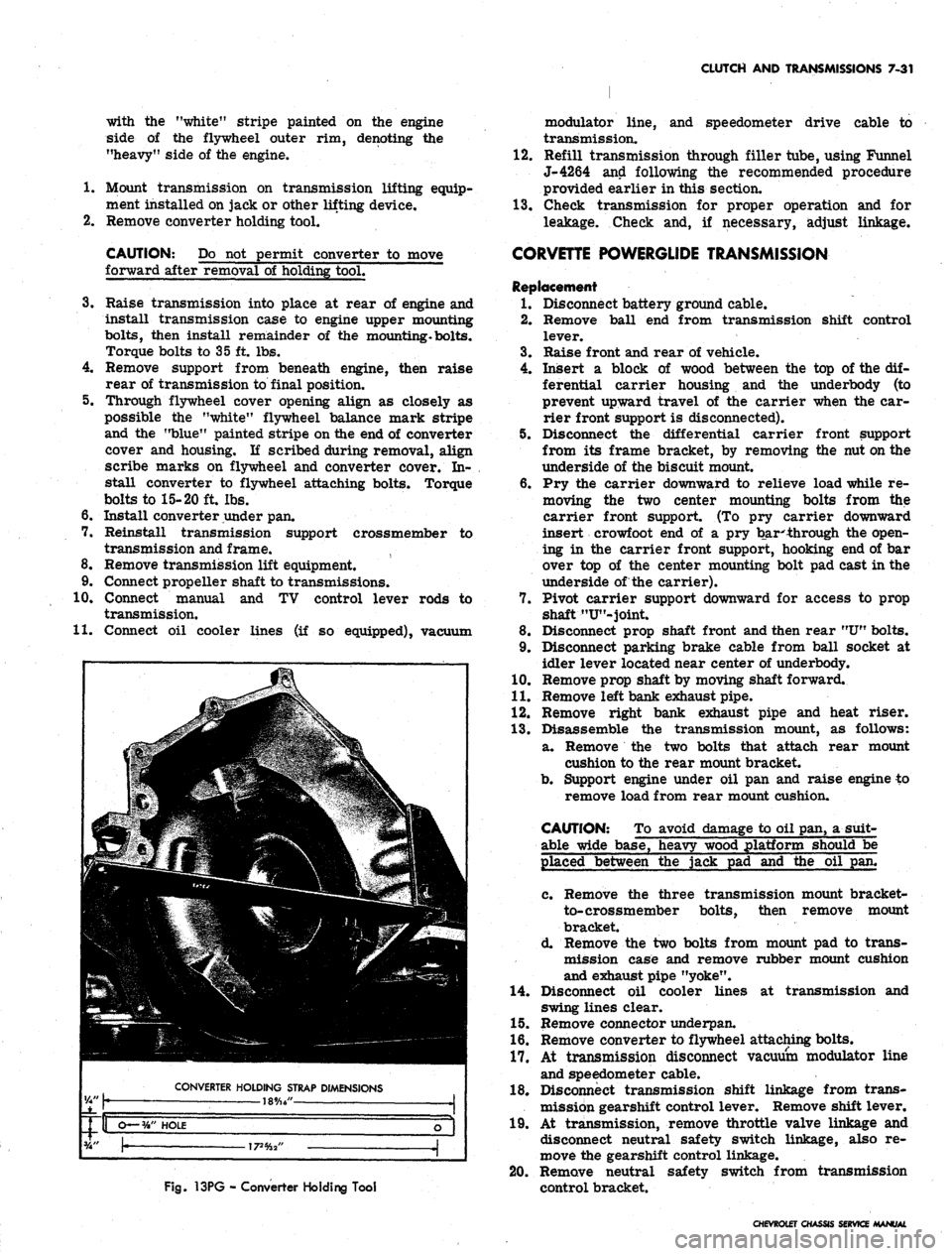
CLUTCH AND TRANSMISSIONS 7-31
with the "white" stripe painted on the engine
side of the flywheel outer rim, denoting the
"heavy" side of the engine.
1.
Mount transmission on transmission lifting equip-
ment installed on jack or other lifting device.
2.
Remove converter holding tool.
CAUTION: Do not permit converter to move
forward after removal of holding tool.
3.
Raise transmission into place at rear of engine and
install transmission case to engine upper mounting
bolts,
then install remainder of the mounting*bolts.
Torque bolts to 35 ft. lbs.
4.
Remove support from beneath engine, then raise
rear of transmission to final position.
5. Through flywheel cover opening align as closely as
possible the "white" flywheel balance mark stripe
and the "blue" painted stripe on the end of converter
cover and housing. If scribed during removal, align
scribe marks on flywheel and converter cover. In-
stall converter to flywheel attaching bolts. Torque
bolts to 15-20 ft. lbs.
6. Install converter under pan.
7. Reinstall transmission support crossmember to
transmission and frame.
8. Remove transmission lift equipment.
9. Connect propeller shaft to transmissions.
10.
Connect manual and TV control lever rods to
transmission.
11.
Connect oil cooler lines (if so equipped), vacuum
Fig.
13PG - Converter Holding Tool
modulato:* line, and speedometer drive cable to
transmission.
12.
Refill transmission through filler tube, using Funnel
J-4264 and following the recommended procedure
provided earlier in this section.
13.
Check transmission for proper operation and for
leakage. Check and, if necessary, adjust linkage.
CORVETTE POWERGLIDE TRANSMISSION
Replacement
1.
Disconnect battery ground cable.
2.
Remove ball end from transmission shift control
lever.
3.
Raise front and rear of vehicle.
4.
Insert a block of wood between the top of the dif-
ferential carrier housing and the underbody (to
prevent upward travel of the carrier when the car-
rier front support is disconnected).
5. Disconnect the differential carrier front support
from its frame bracket, by removing the nut on the
underside of the biscuit mount.
6. Pry the carrier downward to relieve load while re-
moving the two center mounting bolts from the
carrier front support. (To pry carrier downward
insert crowfoot end of a pry bar**hrough the open-
ing in the carrier front support, hooking end of bar
over top of the center mounting bolt pad cast in the
underside of the carrier).
7. Pivot carrier support downward for access to prop
shaft "U"-joint.
8. Disconnect prop shaft front and then rear
"U"
bolts.
9. Disconnect parking brake cable from ball socket at
idler lever located near center of underbody.
10.
Remove prop shaft by moving shaft forward.
11.
Remove left bank exhaust pipe.
12.
Remove right bank exhaust pipe and heat riser.
13.
Disassemble the transmission mount, as follows:
a. Remove the two bolts that attach rear mount
cushion to the rear mount bracket.
b.
Support engine under oil pan and raise engine to
remove load from rear mount cushion.
CAUTION: To avoid damage to oil pan, a suit-
able wide base, heavy wood platform should be
placed between the jack pad and the oil pan.
c. Remove the three transmission mount bracket-
to-crossmember bolts, then remove mount
bracket.
d. Remove the two bolts from mount pad to trans-
mission case and remove rubber mount cushion
and exhaust pipe "yoke".
14.
Disconnect oil cooler lines at transmission and
swing lines clear.
15.
Remove connector underpan.
16.
Remove converter to flywheel attaching bolts.
17.
At transmission disconnect vacuum modulator line
and speedometer cable.
18.
Disconnect transmission shift linkage from trans-
mission gearshift control lever. Remove shift lever.
19.
At transmission, remove throttle valve linkage and
disconnect neutral safety switch linkage, also re-
move the gearshift control linkage.
20.
Remove neutral safety switch from transmission
control bracket.
CHEVROLET CHASSIS SERVICE
Page 444 of 659
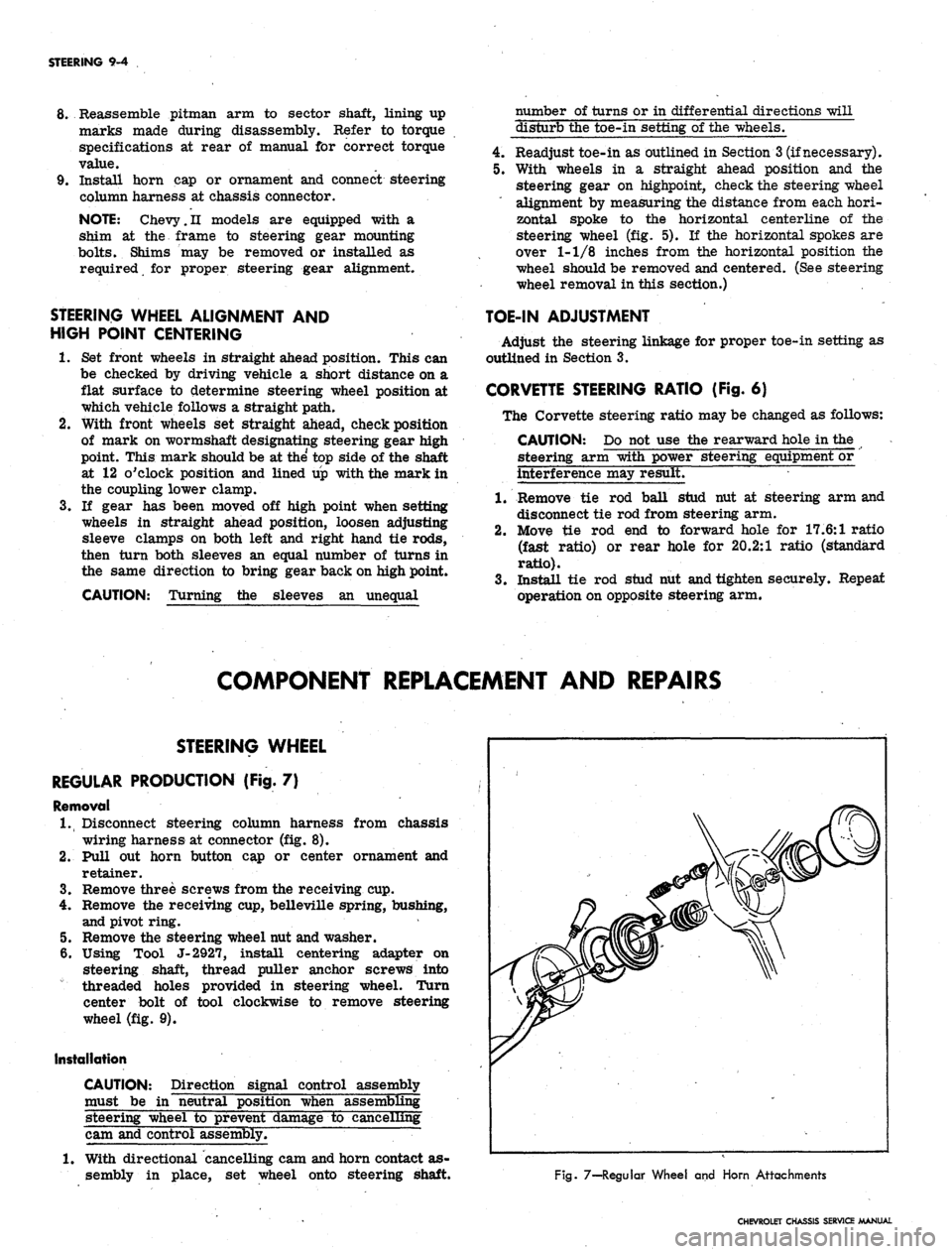
STEERING 9-4
8. Reassemble pitman arm to sector shaft, lining up
marks made during disassembly. Refer to torque
specifications at rear of manual for correct torque
value.
9. Install horn cap or ornament and connect steering
column harness at chassis connector.
NOTE:
Chevy.n models are equipped with a
shim at the frame to steering gear mounting
bolts.
Shims may be removed or installed as
required for proper steering gear alignment.
STEERING WHEEL ALIGNMENT AND
HIGH POINT CENTERING
1.
Set front wheels in straight ahead position. This can
be checked by driving vehicle a short distance on a
flat surface to determine steering wheel position at
which vehicle follows a straight path.
2.
With front wheels set straight ahead, check position
of mark on wormshaft designating steering gear high
point. This mark should be at the top side of the shaft
at 12 o'clock position and lined up with the mark in
the coupling lower clamp.
3.
If gear has been moved off high point when setting
wheels in straight ahead position, loosen adjusting
sleeve clamps on both left and right hand tie rods,
then turn both sleeves an equal number of turns in
the same direction to bring gear back on high point.
CAUTION: Turning the sleeves an unequal
number of turns or in differential directions will
disturb the toe-in setting of the wheels.
4.
Readjust toe-in as outlined in Section 3 (if necessary).
5. With wheels in a straight ahead position and the
steering gear on highpoint, check the steering wheel
alignment by measuring the distance from each hori-
zontal spoke to the horizontal centerline of the
steering wheel (fig. 5). If the horizontal spokes are
over 1-1/8 inches from the horizontal position the
wheel should be removed and centered. (See steering
wheel removal in this section.)
TOE-IN ADJUSTMENT
Adjust the steering linkage for proper toe-in setting as
outlined in Section 3.
CORVETTE STEERING RATIO (Fig. 6)
The Corvette steering ratio may be changed as follows:
CAUTION: Do not use the rearward hole in the
steering arm with power steering equipment or
interference may result.
1.
Remove tie rod ball stud nut at steering arm and
disconnect tie rod from steering arm.
2.
Move tie rod end to forward hole for 17.6:1 ratio
(fast ratio) or rear hole for 20.2:1 ratio (standard
ratio).
3.
Install tie rod stud nut and tighten securely. Repeat
operation on opposite steering arm.
COMPONENT REPLACEMENT AND REPAIRS
STEERING WHEEL
REGULAR PRODUCTION (Fig. 7)
Removal
1.
Disconnect steering column harness from chassis
wiring harness at connector (fig. 8).
2.
Pull out horn button cap or center ornament and
retainer.
3.
Remove three screws from the receiving cup.
4.
Remove the receiving cup, belleville spring, bushing,
and pivot ring.
5. Remove the steering wheel nut and washer.
6. Using Tool J-2927, install centering adapter on
steering shaft, thread puller anchor screws into
threaded holes provided in steering wheel. Turn
center bolt of tool clockwise to remove steering
wheel (fig. 9).
Installation
CAUTION: Direction signal control assembly
must be in "neutral position when assembling
steering wheel to prevent damage to cancelling
cam and control assembly.
1.
With directional cancelling cam and horn contact as-
sembly in place, set wheel onto steering shaft.
Fig. 7—-Regular Wheel and Horn Attachments
CHEVROLET CHASSIS SERVICE MANUAL
Page 533 of 659
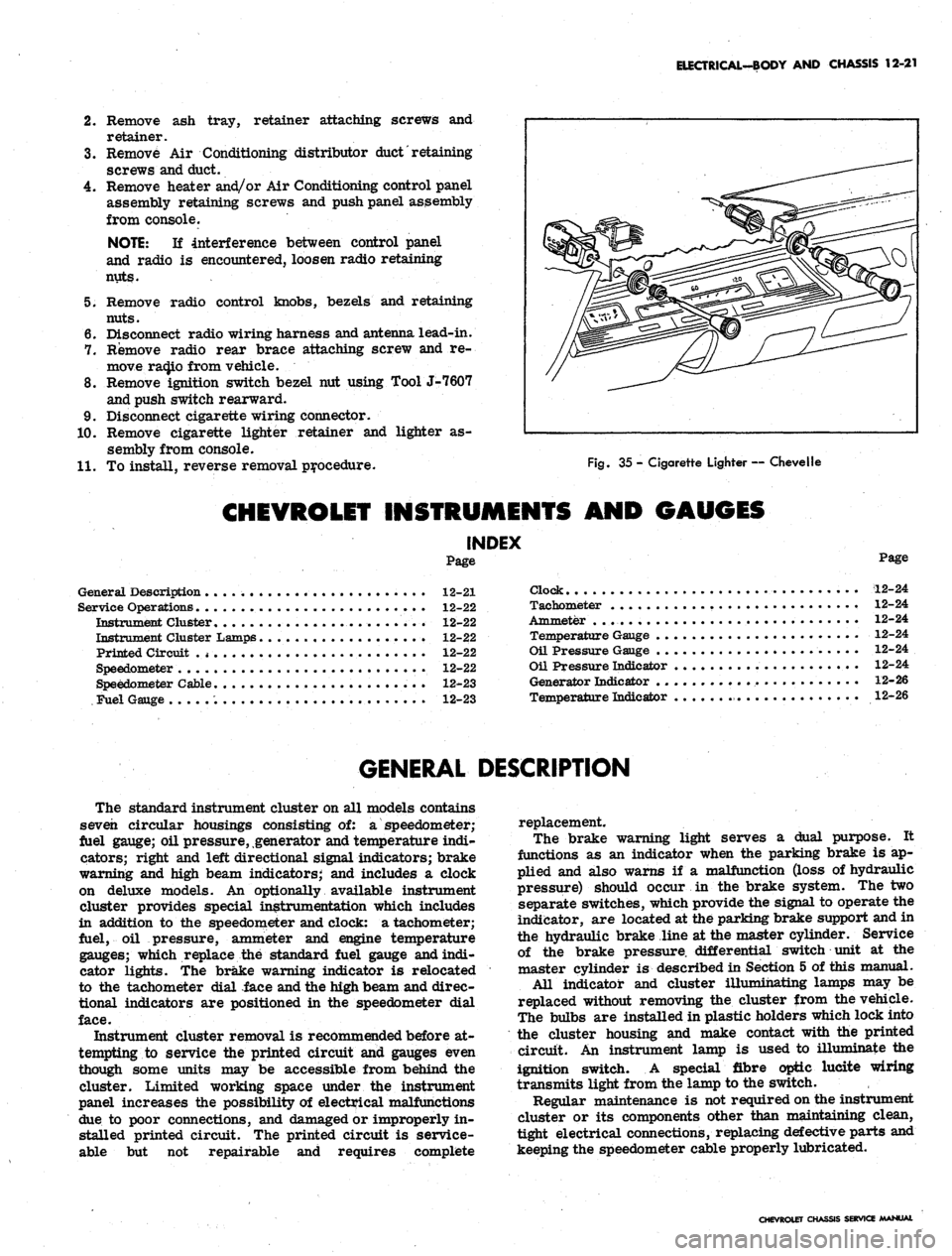
ELECTRICAL-BODY AND CHASSIS 12-21
2.
Remove ash tray, retainer attaching screws and
retainer.
3.
Remove Air Conditioning distributor
duct'
retaining
screws and duct.
4.
Remove heater and/or Air Conditioning control panel
assembly retaining screws and push panel assembly
from console.
NOTE:
If interference between control panel
and radio is encountered, loosen radio retaining
nuts.
5. Remove radio control knobs, bezels and retaining
nuts.
6. Disconnect radio wiring harness and antenna lead-in.
7. Remove radio rear brace attaching screw and re-
move ra(Jio from vehicle.
8. Remove ignition switch bezel nut using Tool J-7607
and push switch rearward.
9. Disconnect cigarette wiring connector.
10.
Remove cigarette lighter retainer and lighter as-
sembly from console.
11.
To install, reverse removal procedure.
Fig.
35 - Cigarette Lighter — Chevelle
CHEVROLET INSTRUMENTS AND GAUGES
INDEX
Page
General Description 12-21
Service Operations 12-22
Instrument Cluster........................ 12-22
Instrument Cluster Lamps 12-22
Printed Circuit .
* •
12-22
Speedometer 12-22
Speedometer Cable 12-23
Fuel Gauge 12-23
Page
Clock 12-24
Tachometer 12-24
Ammeter . . 12-24
Temperature Gauge 12-24
Oil Pressure Gauge 12-24
Oil Pressure Indicator 12-24
Generator Indicator 12-26
Temperature Indicator 12-26
GENERAL DESCRIPTION
The standard instrument cluster on all models contains
seven circular housings consisting of: a speedometer;
fuel gauge; oil pressure, generator and temperature indi-
cators; right and left directional signal indicators; brake
warning and high beam indicators; and includes a clock
on deluxe models. An optionally available instrument
cluster provides special instrumentation which includes
in addition to the speedometer and clock: a tachometer;
fuel, oil pressure, ammeter and engine temperature
gauges; which replace the standard fuel gauge and indi-
cator lights. The brake warning indicator is relocated
to the tachometer dial face and the high beam and direc-
tional indicators are positioned in the speedometer dial
face.
Instrument cluster removal is recommended before at-
tempting to service the printed circuit and gauges even
though some units may be accessible from behind the
cluster. Limited working space under the instrument
panel increases the possibility of electrical malfunctions
due to poor connections, and damaged or improperly in-
stalled printed circuit. The printed circuit is service-
able but not repairable and requires complete
replacement.
The brake warning light serves a dual purpose. It
functions as an indicator when the parking brake is ap-
plied and also warns if a malfunction (loss of hydraulic
pressure) should occur in the brake system. The two
separate switches, which provide the signal to operate the
indicator, are located at the parking brake support and in
the hydraulic brake line at the master cylinder. Service
of the brake pressure, differential switch unit at the
master cylinder is described in Section 5 of this manual.
All indicator and cluster illumihating lamps may be
replaced without removing the cluster from the vehicle.
The bulbs are installed in plastic holders which lock into
the cluster housing and make contact with the printed
circuit. An instrument lamp is used to illuminate the
ignition switch. A special fibre optic lucite wiring
transmits light from the lamp to the switch.
Regular maintenance is not required on the instrument
cluster or its components other than maintaining clean,
tight electrical connections, replacing defective parts and
keeping the speedometer cable properly lubricated.
CHEVROLET CHASSIS SERVICE MANUAL
Page 538 of 659
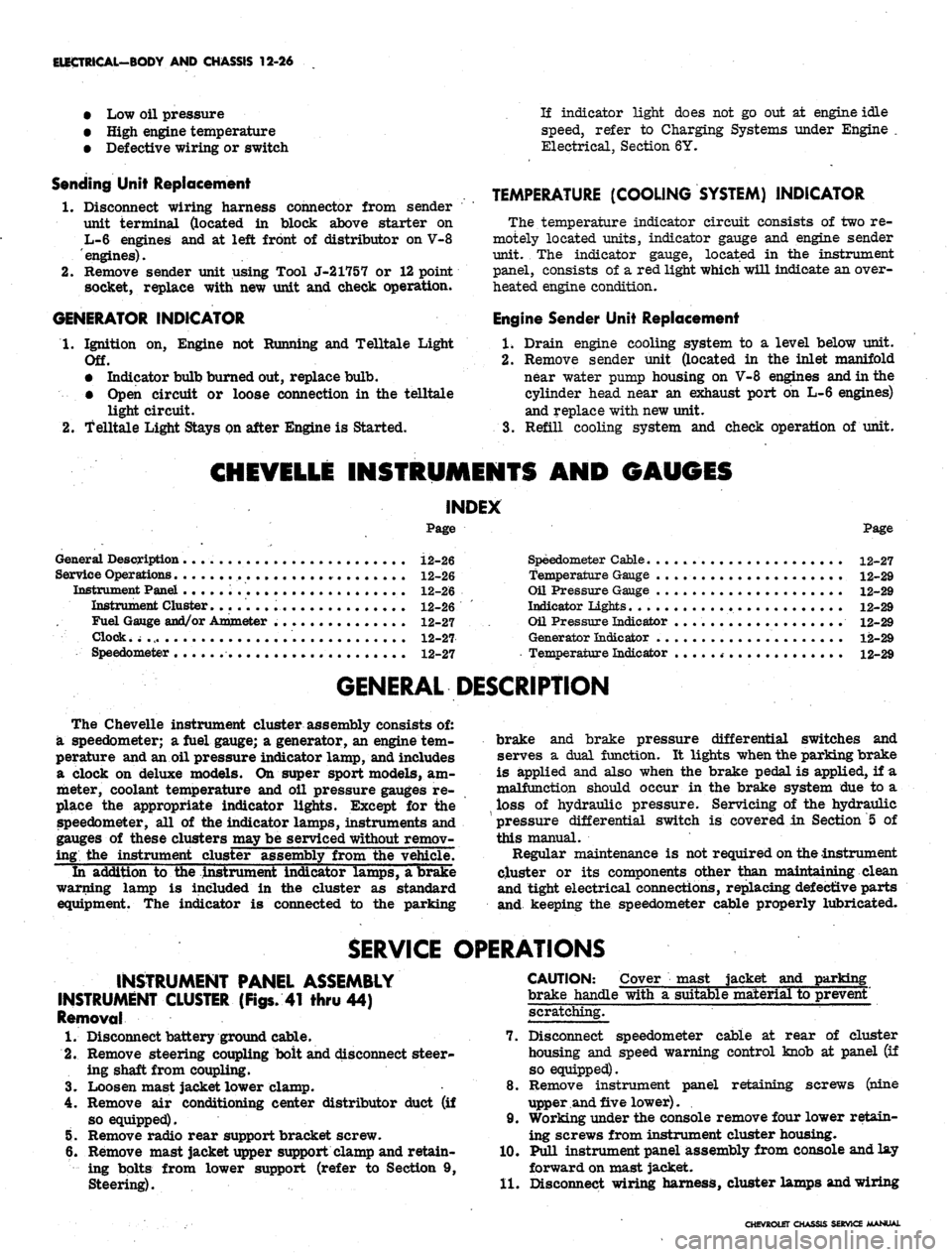
ELECTRICAL-BODY
AND
CHASSIS
12-26
•
Low oil
pressure
• High engine temperature
• Defective wiring
or
switch
connector from sender
in block above starter
on
and
at
left front
of
distributor
on V-8
Sending Unit Replacement
1.
Disconnect wiring harness
unit terminal (located
L-6 engines
engines).
2.
Remove sender unit using Tool J-21757
or 12
point
socket, replace with
new
unit
and
check operation.
GENERATOR INDICATOR
1.
Ignition
on,
Engine
not
Running
and
Telltale Light
Off.
• Indicator bulb burned out, replace bulb.
• Open circuit
or
loose connection
in the
telltale
light circuit.
2.
telltale Light Stays
on
after Engine
is
Started.
If indicator light does
not go out at
engine idle
speed, refer
to
Charging Systems under Engine
Electrical, Section
6Y.
TEMPERATURE (COOLING SYSTEM) INDICATOR
The temperature indicator circuit consists
of two re-
motely located units, indicator gauge
and
engine sender
unit.
The
indicator gauge, located
in the
instrument
panel, consists
of a
red light which will indicate
an
over-
heated engine condition.
Engine Sender Unit Replacement
1.
Drain engine cooling system
to a
level below unit.
2.
Remove sender unit (located
in the
inlet manifold
near water pump housing
on V-8
engines and
in the
cylinder head near
an
exhaust port
oh L-6
engines)
and replace with new unit.
3.
Refill cooling system
and
check operation
of
unit.
CHEVELLE INSTRUMENTS AND GAUGES
INDEX
Page
General Description
* *
i2-26
Service Operations
12-26
Instrument Panel
12-26
Instrument Cluster.
12-26
Fuel Gauge and/or Ammeter
12-27
Clock,
i 12-27
Speedometer
12-27
Page
Speedometer Cable
.
. 12-27
Temperature Gauge
12-29
Oil Pressure Gauge
12-29
Indicator Lights.
. 12-29
Oil Pressure Indicator
12-29
Generator Indicator
. . 12-29
• Temperature Indicator
12-29
GENERAL DESCRIPTION
The Chevelle instrument cluster assembly consists
of:
a speedometer;
a
fuel gauge;
a
generator,
an
engine
tem-
perature and an
oil
pressure indicator lamp, and includes
a clock
on
deluxe models.
On
super sport models,
am-
meter, coolant temperature
and oil
pressure gauges
re-
place
the
appropriate indicator lights. Except
for the
speedometer,
all of the
indicator lamps, instruments
and
gauges
of
these clusters may
be
serviced without remov-
ing
the
instrument cluster assembly from
the
vehicle.
In addition
to the
instrument indicator lamps,
a
brake
warning lamp
is
included
in the
cluster
as
standard
equipment.
The
indicator
is
connected
to the
parking
brake
and
brake pressure differential switches
and
serves
a
dual function.
It
lights when the parking brake
is applied
and
also when
the
brake pedal
is
applied,
if a
malfunction should occur
in the
brake system
due to a
loss
of
hydraulic pressure. Servicing
of the
hydraulic
pressure differential switch
is
covered
in
Section
5 of
this manual.
Regular maintenance
is not
required on the instrument
cjLuster
or its
components other than maintaining dean
and tight electrical connections, replacing defective parts
and keeping
the
speedometer cable properly lubricated.
SERVICE OPERATIONS
INSTRUMENT PANEL ASSEMBLY
INSTRUMENT CLUSTER (Figs.
41
thru
44)
Removal
1.
Disconnect battery ground cable.
2.
Remove steering coupling bolt and disconnect steer-
ing shaft from coupling.
3.
Loosen mast jacket lower clamp.
4.
Remove
air
conditioning center distributor duct
(if
so equipped).
5. Remove radio rear support bracket screw.
6. Remove mast jacket upper support clamp and retain-
ing bolts from lower support (refer
to
Section
9,
Steering).
CAUTION: Cover mast jacket
and
parl
brake handle with
a
suitable material
to
prevc
scratching.
7.
Disconnect speedometer cable
at
rear
of
cluster
housing
and
speed warning control knob
at
panel
(if
so equipped).
8. Remove instrument panel retaining screws (nine
upper and five lower).
.
9. Working under the console remove four lower retain-
ing screws from instrument cluster housing.
10.
Pull instrument panel assembly from console and
lay
forward on mast jacket.
11.
Disconnect wiring harness, cluster lamps and wiring
CHEVROLET CHASSIS SERVICE MANUAL
Page 543 of 659
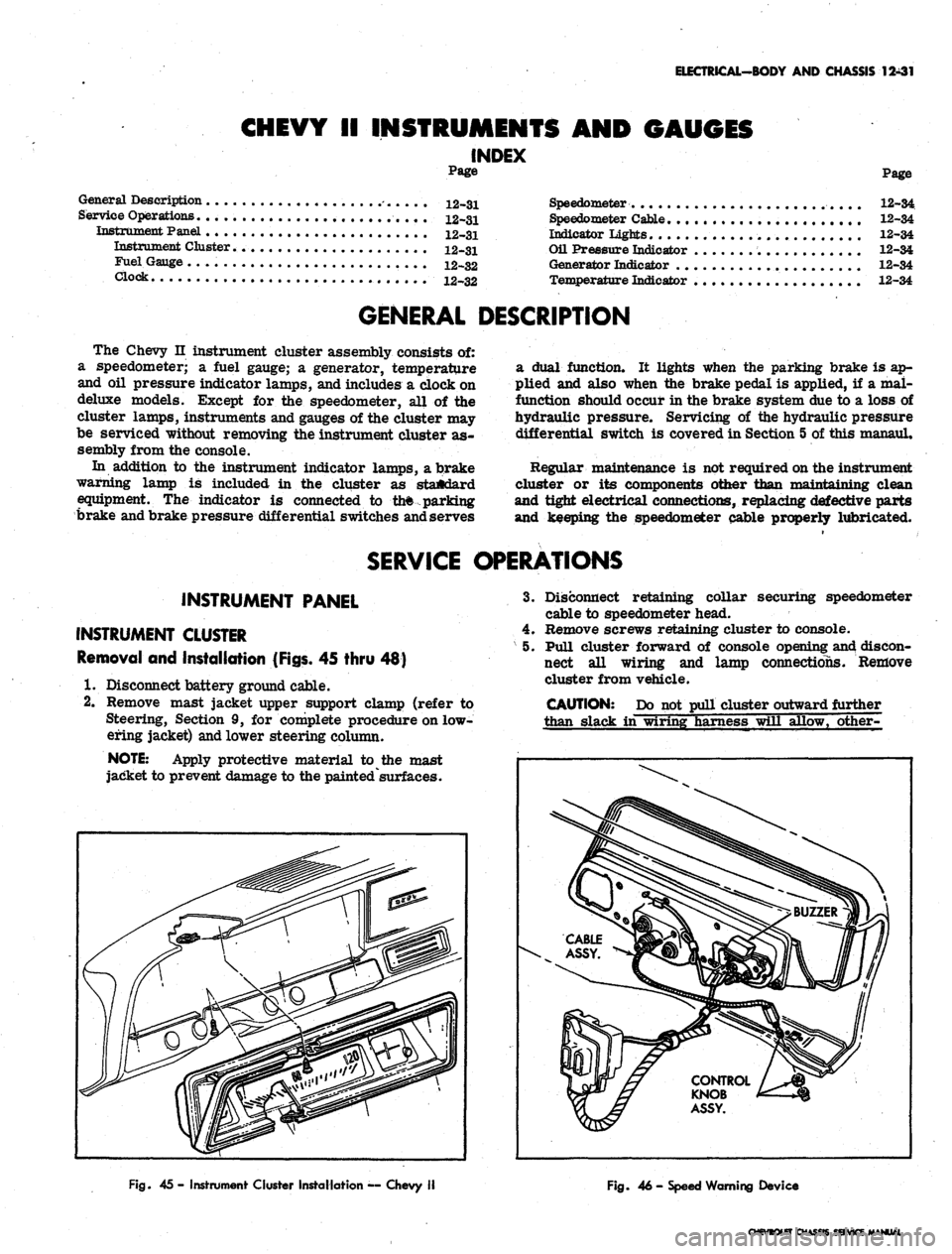
ELECTRICAL-BODY
AND
CHASSIS
12-31
CHEVY II INSTRUMENTS AND GAUGES
INDEX
Page
Page
General Description -.....
12-31
Service Operations.
12-31
Instrument Panel
. 12-31
Instrument Cluster
12-31
Fuel Gauge
12-32
12-32
Clock,
Speedometer
12-34
Speedometer Catte
12-34
Indicator Lights
12-34
Oil Pressure Indicator
12-34
Generator Indicator
12-34
Temperature Indicator
12-34
GENERAL DESCRIPTION
The Chevy
n
instrument cluster assembly consists
of:
a speedometer;
a
fuel gauge;
a
generator, temperature
and
oil
pressure indicator lamps, and includes
a
clock
on
deluxe models. Except
for the
speedometer,
all of the
cluster lamps, instruments and gauges
of
the cluster
may
be serviced without removing
the
instrument cluster
as-
sembly from
the
console.
In addition
to the
instrument indicator lamps,
a
brake
warning lamp
is
included
in the
cluster
as
standard
equipment.
The
indicator
is
connected
to
thfc parking
brake and brake pressure differential switches andserves
a dual function.
It
lights when
the
parking brake
is ap-
plied
and
also when
the
brake pedal
is
applied,
if a mal-
function should occur
in the
brake system
due to a
loss
of
hydraulic pressure. Servicing
of the
hydraulic pressure
differential switch
is
covered
in
Section
5 of
this manaul.
Regular maintenance
is not
required on
the
instrument
cluster
or its
components other than r^Mfitftl^i^g clean
and tight electrical connections, replacing defective parts
and keeping
the
speedometer cable properly lubricated.
SERVICE OPERATIONS
INSTRUMENT PANEL
INSTRUMENT CLUSTER
Removal
and
Installation {Figs.
45
thru
48)
1.
Disconnect battery ground cable.
2.
Remove mast jacket upper support clamp (refer
to
Steering, Section
9, for
complete procedure
on low-
ering jacket) and lower steering column.
NOTE:
Apply protective material
to the
mast
jacket
to
prevent damage
to the
painted surfaces.
3.
Disconnect retaining collar securing speedometer
cable
to
speedometer head.
4.
Remove screws retaining cluster
to
console.
5. Pull cluster forward
of
console opening and discon-
nect
all
wiring
and
lamp connections. Remove
cluster from vehicle.
CAUTION:
Do not
pull cluster outward further
than slack
in
wiring harness will allow, other-
Fig.
45-
Instrument Cluster Installation
—
Chevy
II
Fig.
46 -
Speed Warning Device
CHEVtOtET CHASSIS SERVICE MANUAL
Page 630 of 659
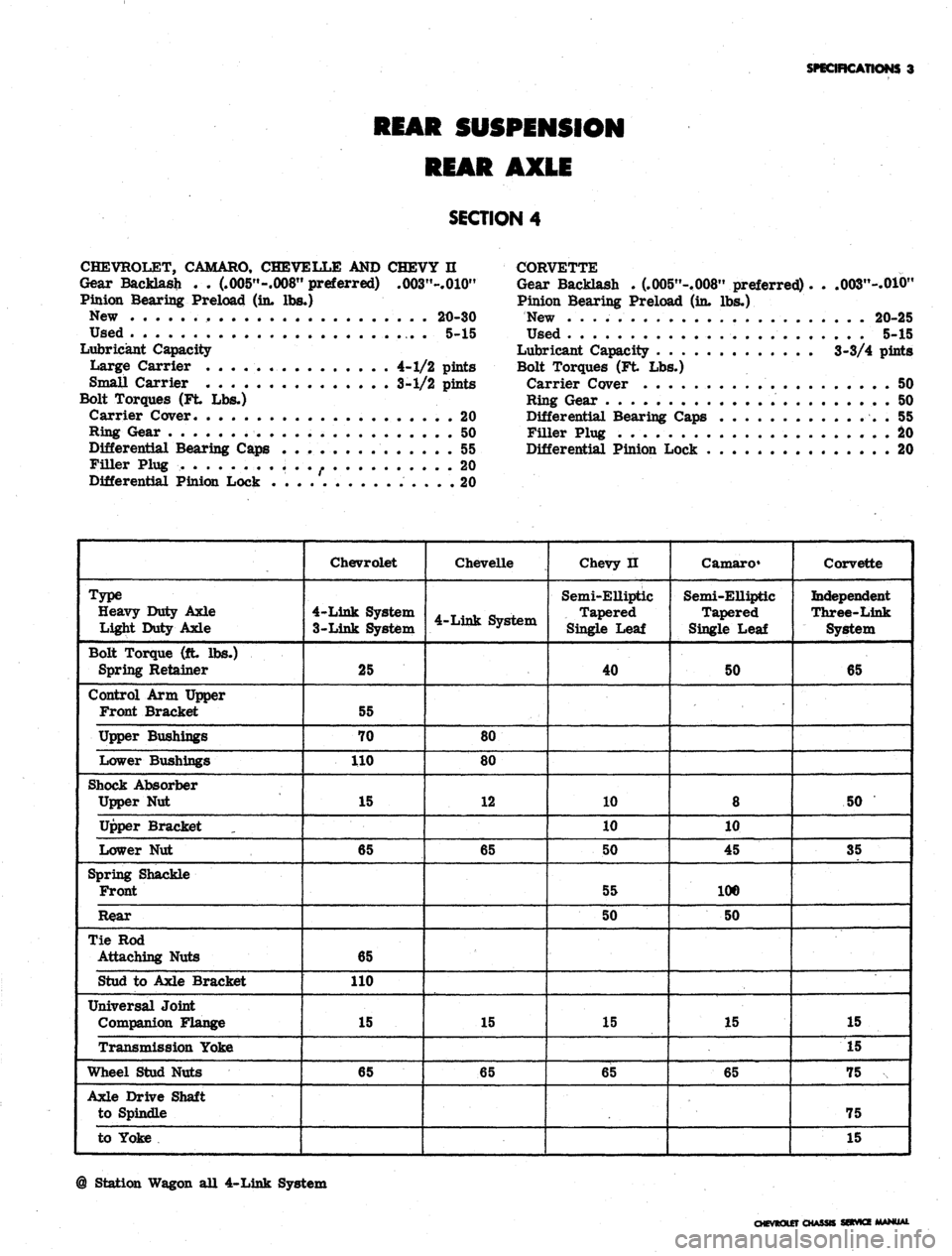
SPECIFICATIONS 3
REAR SUSPENSION
REAR AXLE
SECTION 4
CHEVROLET, CAMARO, CHEVELLE AND CHEVY II
Gear Backlash . . (.005"-.008" preferred) .003"-.010"
Pinion Bearing Preload (in. lbs.)
New 20-30
Used . 5-15
Lubricant Capacity
Large Carrier 4-1/2 pints
Small Carrier 3-1/2 pints
Bolt Torques (Ft Lbs.)
Carrier Cover 20
Ring Gear 50
Differential Bearing Caps 55
Filler Plug . . 20
Differential Pinion Lock . 20
CORVETTE
Gear Backlash . (.
005"-,
008"
preferred). . .003"-.010"
Pinion Bearing Preload (in. lbs.)
New 20-25
Used 5-15
Lubricant Capacity 3-3/4 pints
Bolt Torques (Ft Lbs.)
Carrier Cover 50
Ring Gear . 50
Differential Bearing Caps . 55
Filler Plug 20
Differential Pinion Lock 20
Type
Heavy Duty Axle
Light Duty Axle
Bolt Torque (ft lbs.)
Spring Retainer
Control Arm Upper
Front Bracket
Upper Bushings
Lower Bushings
Shock Absorber
Upper Nut
Upper Bracket
Lower Nut
Spring Shackle
Front
Rear
Tie Rod
Attaching Nuts
Stud to Axle Bracket
Universal Joint
Companion Flange
Transmission Yoke
Wheel Stud Nuts
Axle Drive Shaft
to Spindle
to Yoke
Chevrolet
4-Link
System
3-Link
System
25
55
70
110
15
65
65
110
15
65
Chevelle
4-Link
System
80
80
12
65
15
65
Chevy H
Semi-Elliptic
Tapered
Single Leaf
40
10
10
50
55
50
15
65
Camaro*
Semi-Elliptic
Tapered
Single Leaf
50
8
10
45
100
50
15
65
Corvette
Independent
Three-Link
System
65
50
35
15
15
75
75
15
@ Station Wagon all
4-Link
System
CHEVROLET a
SfRVK