radio CHEVROLET CAMARO 1993 Owners Manual
[x] Cancel search | Manufacturer: CHEVROLET, Model Year: 1993, Model line: CAMARO, Model: CHEVROLET CAMARO 1993Pages: 358, PDF Size: 15.6 MB
Page 60 of 358
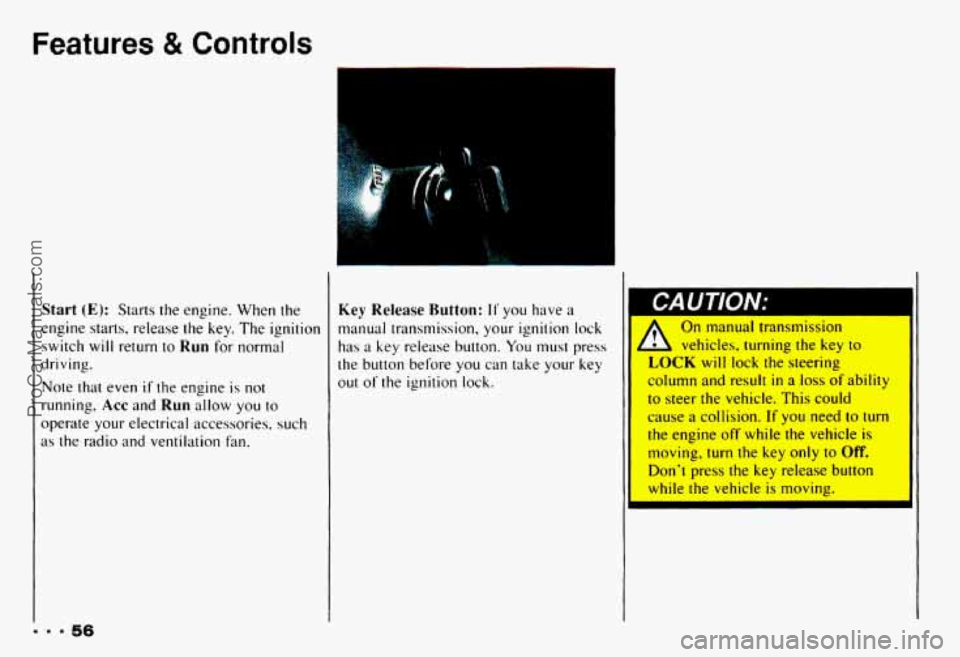
Features & Controls
Start (E): Starts the engine. When the
engine starts, release the key. The ignition
switch will return
to Run for normal
driving.
Note that even if the engine is not
running, Acc and Run allow you to
operate your electrical accessories. such
as the radio and ventilation fan.
Key Release Button: I1 you have a
manual transmission, your ignition lock
has a key release button. You must press
the button before you can take
your key
out of the ignition lock.
On manual transmission
1 vehicles, turning the key to
LOCK will lock the steering
column and result
in a loss of ability
to steer the vehicle. This could
cause a collision.
If you need to turn
the engine
off while the vehicle is
moving,
turn the key only to Off.
Don't press the key release button
while
the vehicle is moving.
... 56
ProCarManuals.com
Page 113 of 358
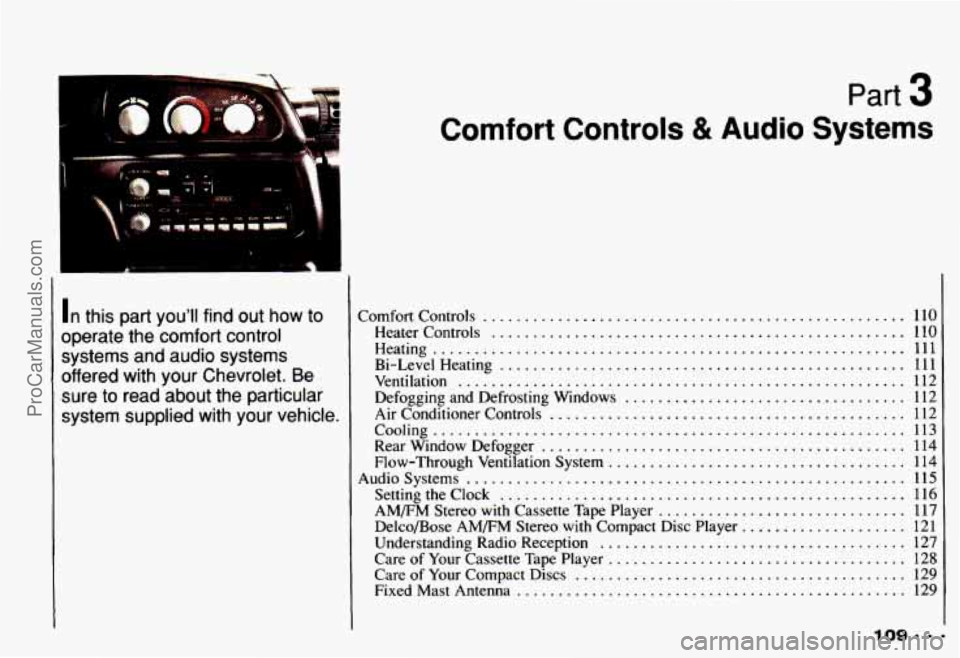
.* ....
L
In this part you'll find out how to
operate the comfort control
systems and audio systems
offered with your Chevrolet
. Be
sure to read about the particular
system supplied with your vehicle
.
Part 3
Comfort Controls & Audio Systems
Comfort Controls ...................................................
Heater Controls ..................................................
Heating .........................................................
Bi-LevelHeating .................................................
Ventilation ......................................................
Air Conditioner Controls ...........................................
Cooling .........................................................
Rear Window Defogger ............................................
Flow-Through Ventilation System ....................................
Audiosystems .....................................................
Settingtheclock .................................................
AM/FM Stereo with Cassette Tape Player ..............................
Delco/Bose AM/FM Stereo with Compact Disc Player ....................
Care of Your Cassette Tape Player ....................................
FixedMastAntenna ...............................................
Defogging and Defrosting Windows ..................................
Understanding Radio Reception .....................................
Care of Your Compact Discs ........................................
110
110
111
111
112
112
112
113
114
114
115 116
117
121
127
128
129
129
ProCarManuals.com
Page 120 of 358
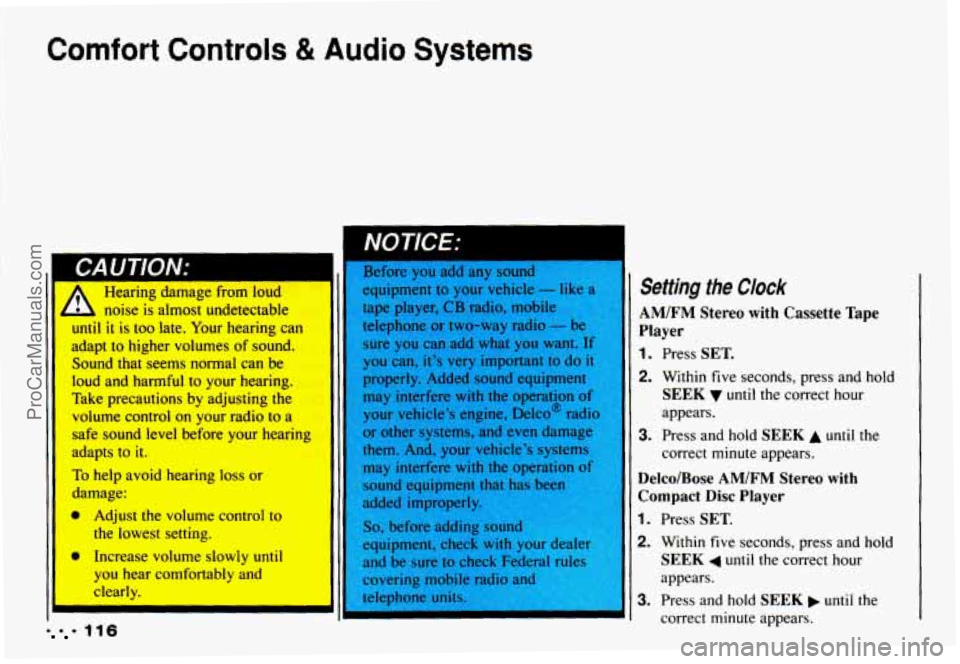
Comfort Controls & Audio Systems
I Setting the Clock noise is almost undetectable AM/FM Stereo with Cassette Tape
until it is too late. Your hearing can
adapt
to higher volumes of sound. sure you can add what you want. If
Player
you can, it’s very important to do it 1. Press SET. Sound that Seems normal can be
Ioud and harmful to your hearing.
Take precautions by adjusting the
volume
control on your radio to a
safe sound level before your hearing
adapts
to it.
To help avoid hearing loss or 31
damage:
a Adjust the volume control to
the lowest setting. properly.
Added
sound equipment
may interfere
with the operation of
your vehicle’s engine, Delco@ radio
or other systems, and even damage
them. And, your vehicle’s systems may interfere
with the operation of
sound equipment that has been
added improperly.
So, before adding sound
equipment, check with your d er
2. Within five
seconds, press and hold
SEEK until the correct hour
appears.
correct minute appears.
3. Press and hold SEEK A until the
Delco/Bose AM/FM Stereo with
Compact Disc Player
1. Press SET.
2. Within five seconds, press and hold
SEEK 4 until the correct hour I, Increase volume slowly until
you
hear comfortably and appears.
clearly. 3. Press and hold SEEK until the
1116 correct minute appears.
ProCarManuals.com
Page 121 of 358
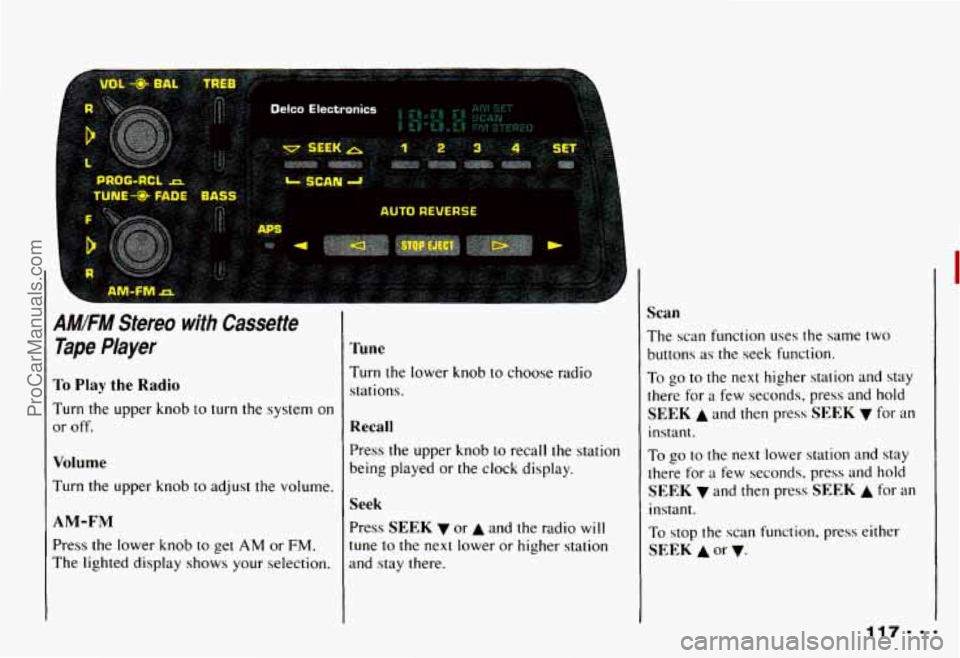
AMIFM Stereo with Cassette
Tape Player
To Play the Radio
Turn the upper knob to turn the system on
or off.
Volume
Turn the upper knob to adjust the volume.
AM-FM
Press the lower knob to get AM or FM.
The lighted display shows your selection.
Tune
Turn the lower knob to choose radio
stations.
Recall
Press the upper knob to recall the station
being played or the clock display.
Seek
Press SEEK v or A and the radio will
tune to the next lower or higher station
and stay there.
Scan
The scan function uses the same two
buttons
as the seek function.
To go to the next higher station and stay
there for
a few seconds, press and hold
SEEK A and then press SEEK v for an
instant.
To go to the next lower station and stay
there for
a few seconds, press and hold
SEEK v and then press SEEK A for an
instant.
To stop the scan function, press either
SEEK A or v.
ProCarManuals.com
Page 123 of 358
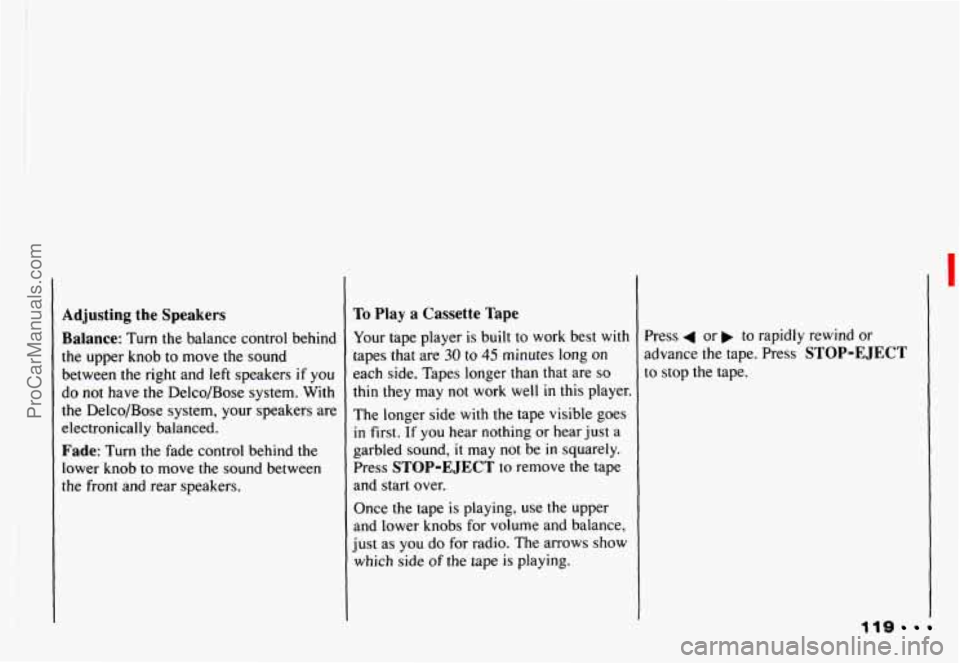
I
Adjusting the Speakers To Play a Cassette Tape
Balance:
Turn the balance control behind
tapes that are
30 to 45 minutes long on
the upper knob to move the sound Your
tape player
is built to work best with
thin they may not work well in this player. do not have the Delco/Bose system. With each side. Tapes longer than that
are so
between the right and left speakers
if you
in first. If you hear nothing or hear just a
electronically
balanced. The
longer side
with the tape visible goes
the
Delco/Bose system, Your speakers are
Fade: Turn the fade control behind the garbled
sound, it may not be in squarely.
lower knob to move the sound between Press
STOP-EJECT to remove
the tape
the front and rear speakers. and start over.
Once the tape
is playing, use the upper
and lower knobs for volume and balance,
just as you do for radio. The arrows show
which side
of the tape is playing. Press
4 or
to rapidly rewind or
advance the tape. Press
STOP-EJECT
to stop the tape.
I
119
ProCarManuals.com
Page 124 of 358
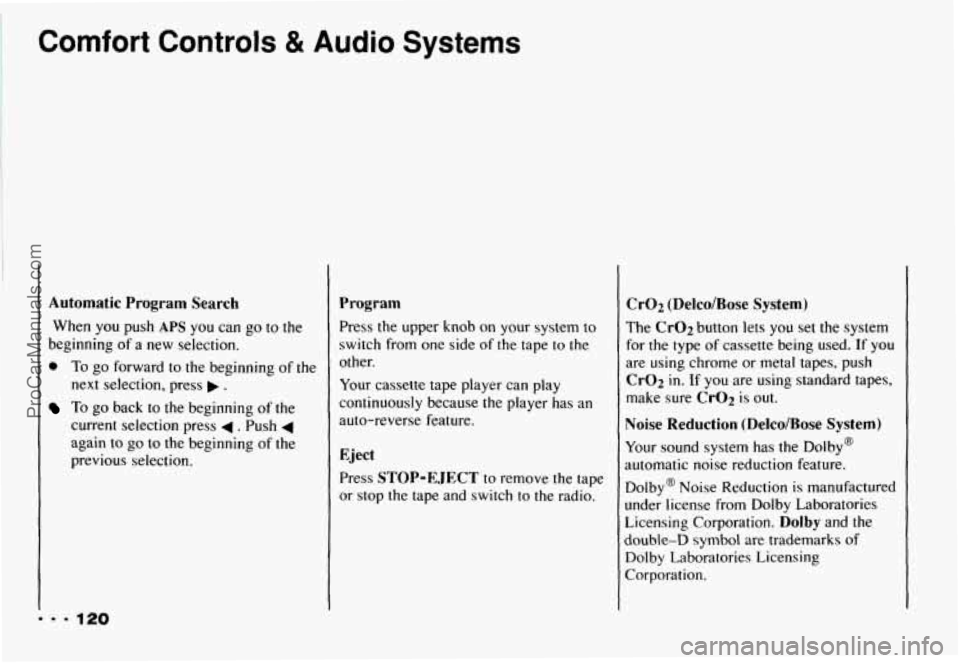
Comfort Controls & Audio Systems
Automatic Program Search
When you push APS you can go to the
beginning of a new selection.
0 To go forward to the beginning of the
next selection, press
.
To go back to the beginning of the
current selection press
4 . Push 4
again to go to the beginning of the
previous selection.
Program
Press the upper knob on your system to
switch from one side
of the tape to the
other.
Your cassette tape player can play
continuously because the player has an
auto-reverse feature.
Eject
Press STOP-EJECT to remove the tape
or stop the tape and switch to the radio.
Cr02 (Delco/Bose System)
The Cr02 button lets you set the system
for the type
of cassette being used. If you
are using chrome or metal tapes, push
Cr02 in. If you are using standard tapes,
make sure
CrO2 is out.
Noise Reduction (Delco/Bose System)
Your sound system has the Dolby@
automatic noise reduction feature.
Dolby@ Noise Reduction is manufactured
under license from Dolby Laboratories
Licensing Corporation.
Dolby and the
double-D symbol are trademarks
of
Dolby Laboratories Licensing
Corporation.
... 120
ProCarManuals.com
Page 125 of 358
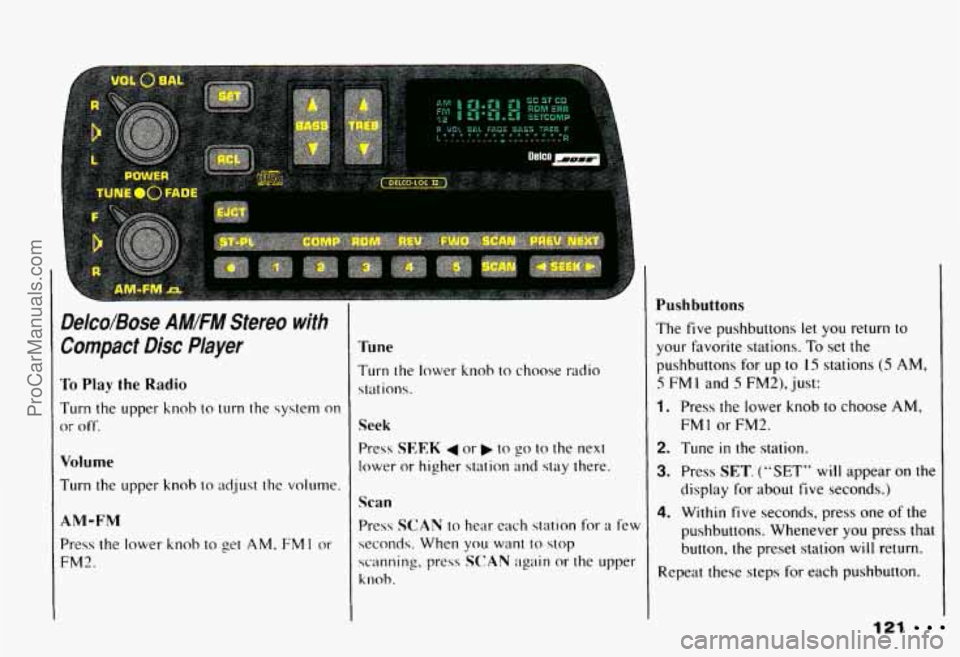
Deico/Bose AM/FM Stereo with
Compact Disc Player
To Play the Radio
Turn the upper knob to turn the system on
oi off.
Volume
Turn the upper knob to ad-just the volume.
AM-FM
Press the lower knob to get AM. FMI or
FM2.
Tune
Turn the lower knob to choose radio
stations.
Seek
Press SEEK 4 or to go to the next
lower
or higher station and stay there
Scan
Press SCAN to hear each station for a few
seconds. When you
want to stop
scanning. press
SCAN again or the upper
knob.
Pushbuttons
The five pushbuttons let you return to
your favorite stations.
To set the
pushbuttons for
up to 15 stations (5 AM,
5 FMI and 5 FM2), just:
1. Press the lower knob to choose AM,
2. Tune in the station.
3. Press SET. (“SET” will appear on the
display for about five seconds.)
4. Within five seconds, press one of the
pushbuttons. Whenever you press that
button, the preset station
will return.
Repeat these steps for each pushbutton.
FM
1 or FM2.
121
ProCarManuals.com
Page 128 of 358
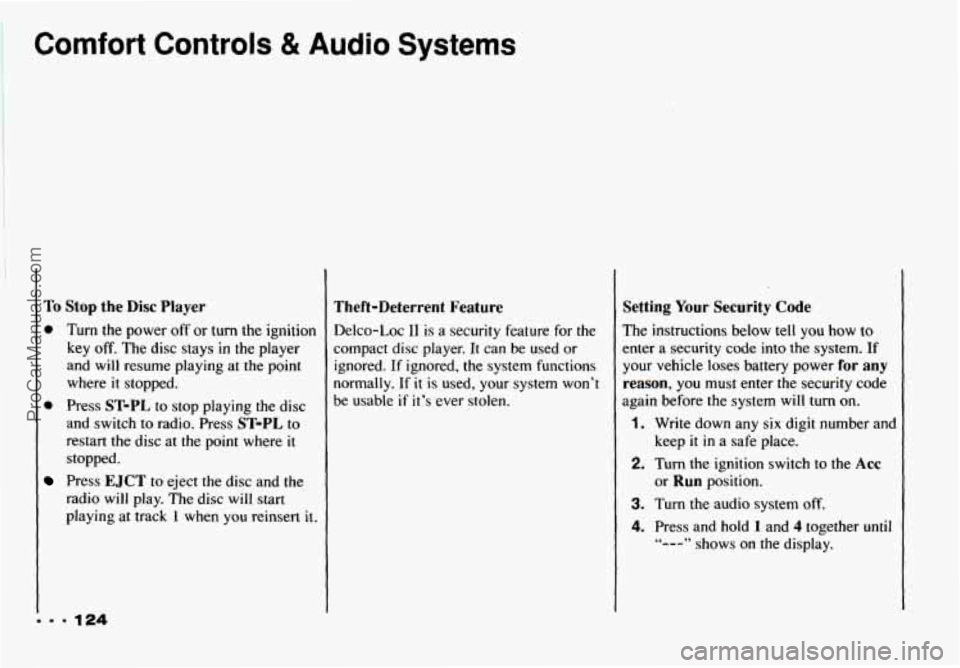
Comfort Controls & Audio Systems
To Stop the Disc Player
0
0
Turn the power off or turn the ignition
key off. The disc stays in the player
and will resume playing at the point
where
it stopped.
Press
ST-PL to stop playing the disc
and switch to radio. Press ST-PL to
restart the disc at the point where
it
stopped.
Press
EJCT to eject the disc and the
radio will play. The disc
will start
playing at track
1 when you reinsert it.
Theft-Deterrent Feature
Delco-Loc I1 is a security feature for the
compact disc player. It can be used or
ignored. If ignored, the system functions
normally.
If it is used, your system won’t
be usable
if it’s ever stolen.
Setting Your Security Code
The instructions below tell you how to
enter a security
code into the system. If
your vehicle loses battery power for any
reason,
you must enter the security code
again before the system
will turn on.
1. Write down any six digit number and
2. Turn the ignition switch to the Acc
3. Turn the audio system off.
4. Press and hold 1 and 4 together until
keep it in a safe place.
or
Run position.
“---” shows on the display.
I. 9 124
ProCarManuals.com
Page 131 of 358
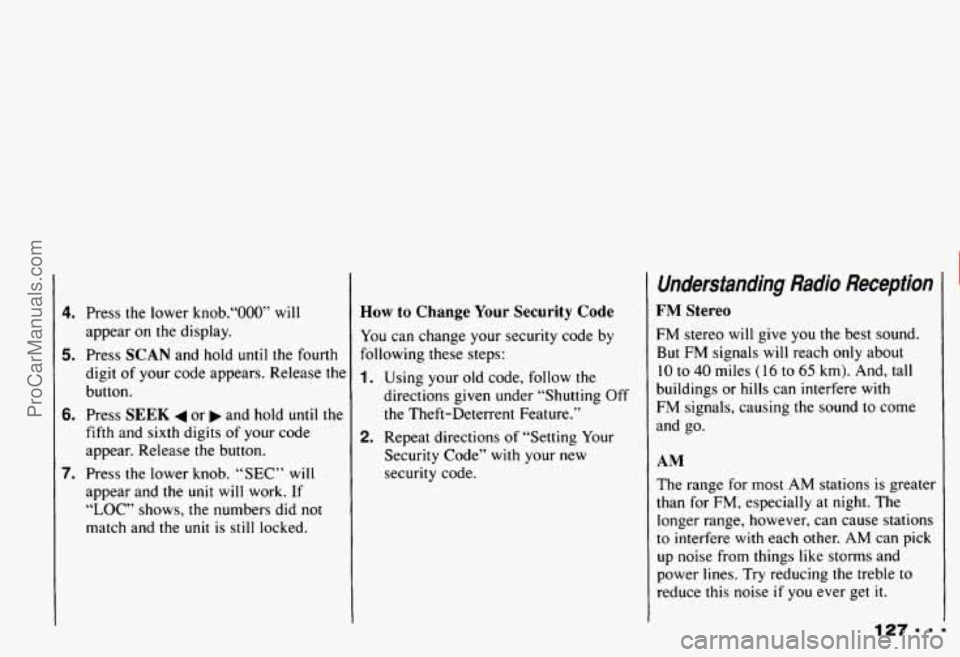
4. Press the lower knob.“000” will
appear on the display.
digit of your code appears. Release the
button.
6. Press SEEK 4 or and hold until the
fifth and sixth digits of your code
appear. Release the button.
7. Press the lower knob. “SEC” will
appear and the unit will work. If
“LOC” shows, the numbers did not
match and the
unit is still locked.
5. Press SCAN and hold until the fourth
How to Change Your Security Code
You can change your security code by
following these steps:
1. Using your old code, follow the
directions given under “Shutting Off
the Theft-Deterrent Feature.’’
2. Repeat directions of “Setting Your
Security Code” with your new
security code.
Understanding Radio Reception
FM Stereo
FM stereo will give you the best sound.
But FM signals will reach only about
10 to 40 miles (16 to 65 km). And, tall
buildings or hills can interfere with
FM signals, causing the sound to come
and go.
AM
The range for most AM stations is greater
than for FM, especially at night. The
longer range, however, can cause stations
to interfere with each other. AM can pick
up noise from things like storms and
power lines. Try reducing the treble to
reduce this noise
if you ever get it.
I
127---
ProCarManuals.com
Page 190 of 358
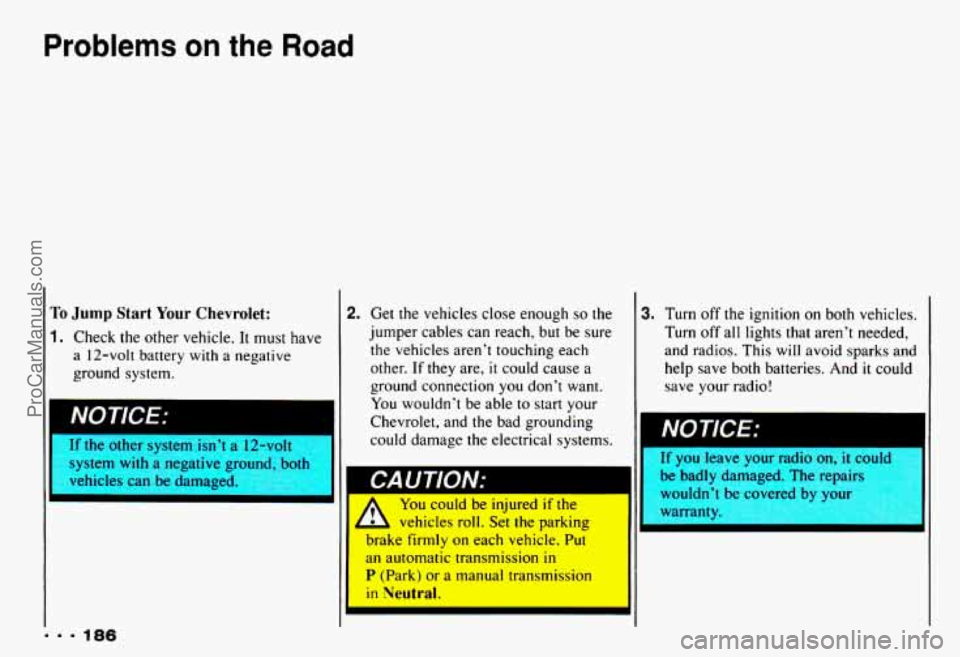
Problems an the Road
To Jump Start Your Chevrolet:
1. Check the other vehicle. It must have
a 12-volt battery
with a negative
ground system.
11 NOTICE:
... 186
2.
lr tne otner system Isn’t a lz-vo~t
--/stem
with a negative ground, botn
Yzhicles can be damaged.
r
Get the vehicles close enough so the
jumper cables can reach,
but be sure
the vehicles aren’t touching each
other.
If they are, it could cause a
ground connection you don’t want.
You wouldn’t be able to start your
Chevrolet, and the bad grounding
could damage the electrical systems.
I
’WTION: II ~____
rou cows De rnJurea if the
4 vehicles roll. Set the parking
,,ake firmly on each vehicle. Put
an automatic transmission
in
P (Park) or a manual transmission
in Neutral.
‘I
3. Turn off the ignition on both vehicles,
Turn
off all lights that aren’t needed,
and radios. This
will avoid sparks and
help save both batteries.
And it could
save your radio!
be badly damaged. The repairs
wouldn’t be covered
1 your
NOTICE:
warrar
I
ProCarManuals.com