brake light CHEVROLET CAMARO 1998 4.G Owners Manual
[x] Cancel search | Manufacturer: CHEVROLET, Model Year: 1998, Model line: CAMARO, Model: CHEVROLET CAMARO 1998 4.GPages: 402, PDF Size: 21.2 MB
Page 20 of 402
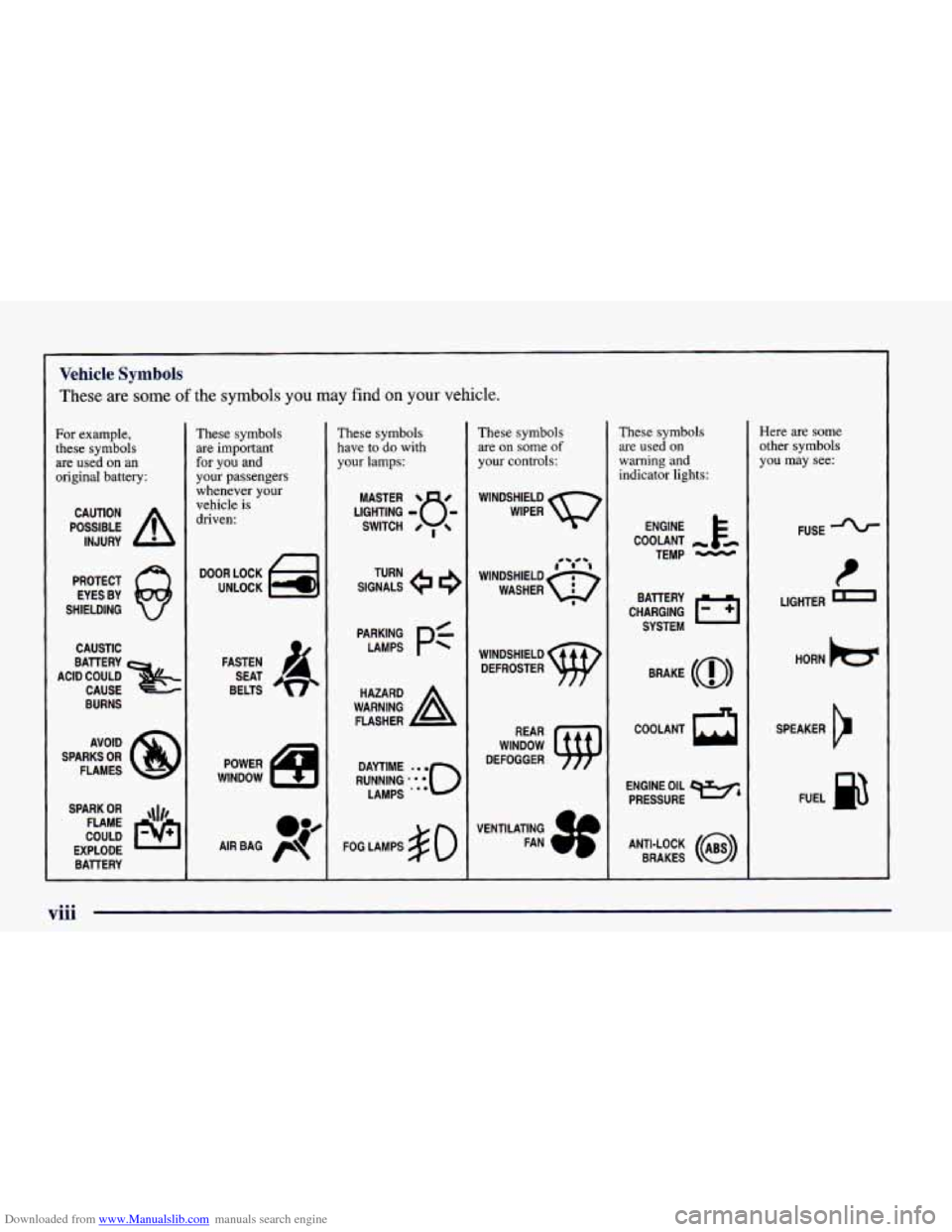
Downloaded from www.Manualslib.com manuals search engine Vehicle Symbols
These are some of the symbols you may find on your vehicle.
For example,
these symbols
are used on an
original battery:
POSSIBLE A
CAUTION
INJURY
PROTECT EYES
BY
SHIELDING Q
CAUSTIC
ACID COULD BAllERY
CAUSE
BURNS
AVOID
SPARKS
OR
FLAMES
SPARK
OR ,111,
COULD FLAME
EXPLODE BATTERY
These symbols
are important
for you and
your passengers
whenever your
vehicle
is
driven:
UNLOCK IziI
FASTEN
SEAT
BELTS
These symbols
have
to do with
your lamps:
SIGNALS e
TURN
PAMNpZ
pf
WARNING A
HAZARD
FLASHER
FOG LAMPS
$0
These symbols
are
on some of
your controls:
WINDSHIELD
WIPER
WINDSHIELD DEFROSTER
WINDOW
DEFOGGER
VENTILATING FAN
These symbols
are used on
warning and
indicator lights:
COOLANT -
TEMP -
CHARGING 1-1
BAllERY
SYSTEM
BRAKE
(0)
COOLANT a
ENGINE OIL e,
PRESSURE
ANTI-LOCK
(@)
BRAKES
Here are some
other symbols
you may see:
FUSE
I
LIGHTER rl
HORN )cr
SPEAKER
Ez
FUEL B
viii
Page 69 of 402
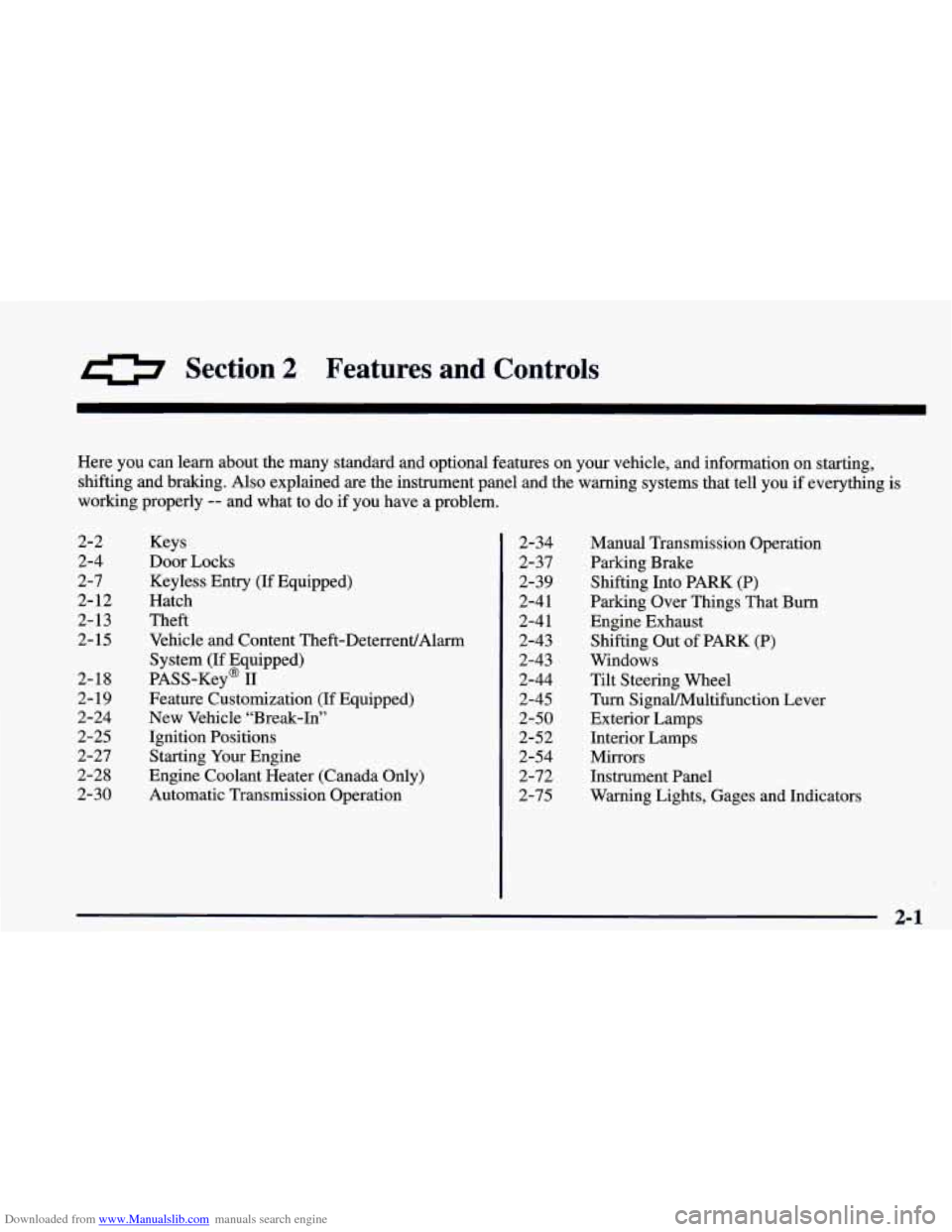
Downloaded from www.Manualslib.com manuals search engine 0 Section 2 Features and Controls
Here you can learn about the many standard and optional features on your vehicle, and information on starting,
shifting and braking.
Also explained are the instrument panel and the warning systems that tell you if everything is
working properly -- and what to do if you have a problem.
2-2
2-4
2-7
2- 12
2- 13
2- 15
2-18
2-19
2-24
2-25
2-27
2-28
2-30 Keys
Door Locks
Keyless Entry
(If Equipped)
Hatch
Theft
Vehicle and Content Theft-DeterrenVAlarm
System (If Equipped)
PASS-Key@
I1
Feature Customization (if Equipped)
New Vehicle “Break-In”
Ignition Positions
Starting Your Engine
Engine Coolant Heater (Canada Only)
Automatic Transmission Operation 2-34
2-37
2-39 2-4 1
2-4
1
2-43
2-43
2-44
2-45
2-50
2-52
2-54
2-72
2-75
Manual Transmission Operation
Parking Brake Shifting Into PARK (P)
Parking Over Things That Bum
Engine Exhaust Shifting Out
of PARK (P)
Windows
Tilt Steering Wheel
Turn SignaVMultifunction Lever
Exterior Lamps
Interior Lamps
Mirrors
Instrument Panel
Warning Lights, Gages and Indicators
2-1
Page 101 of 402
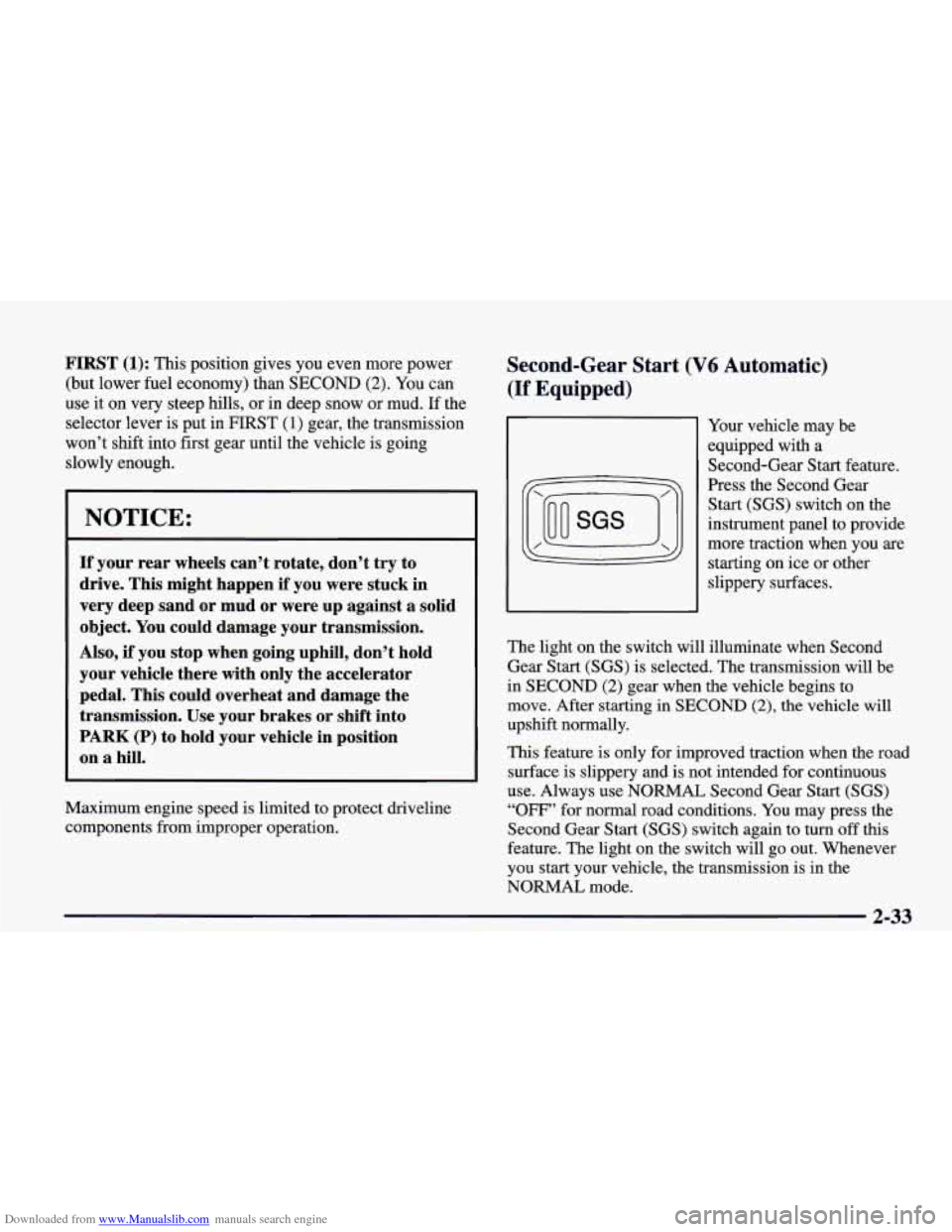
Downloaded from www.Manualslib.com manuals search engine FIRST (1): This position gives you even more power
(but lower fuel economy) than
SECOND (2). You can-
use it on very steep hills, or in deep snow or mud. If the
selector lever is put in
FIRST (1) gear, the transmission
won’t shift into first gear until the vehicle is going
slowly enough.
NOTICE:
If your rear wheels can’t rotate, don’t try to
drive.
This might happen if you were stuck in
very deep sand or mud or were up against
a solid
object. You could damage your transmission.
Also,
if you stop when going uphill, don’t hold
your vehicle there with only the accelerator
pedal. This could overheat and damage the
transmission. Use your brakes or shift into
PARK (P) to hold your vehicle in position
on
a hill.
Maximum engine speed is limited to protect driveline
components from improper operation.
Second-Gear Start (V6 Automatic)
(If Equipped)
Your vehicle may be
equipped with a
Second-Gear Start feature.
Press the Second Gear
Start (SGS) switch on the
instrument panel to provide
more traction when you are
starting on ice or other
slippery surfaces.
The light on the switch will illuminate when Second
Gear Start (SGS) is selected. The transmission will be
in
SECOND (2) gear when the vehicle begins to
move. After starting in
SECOND (2), the vehicle will
upshift normally.
This feature is only for improved traction when the road
surface is slippery and is not intended for continuous
use. Always use
NORMAL Second Gear Start (SGS)
“OFF” for normal road conditions. You may press the
Second Gear Start (SGS) switch again to turn
off this
feature. The light
on the switch will go out. Whenever
you start your vehicle, the transmission is in the
NORMAL mode.
2-33
Page 105 of 402
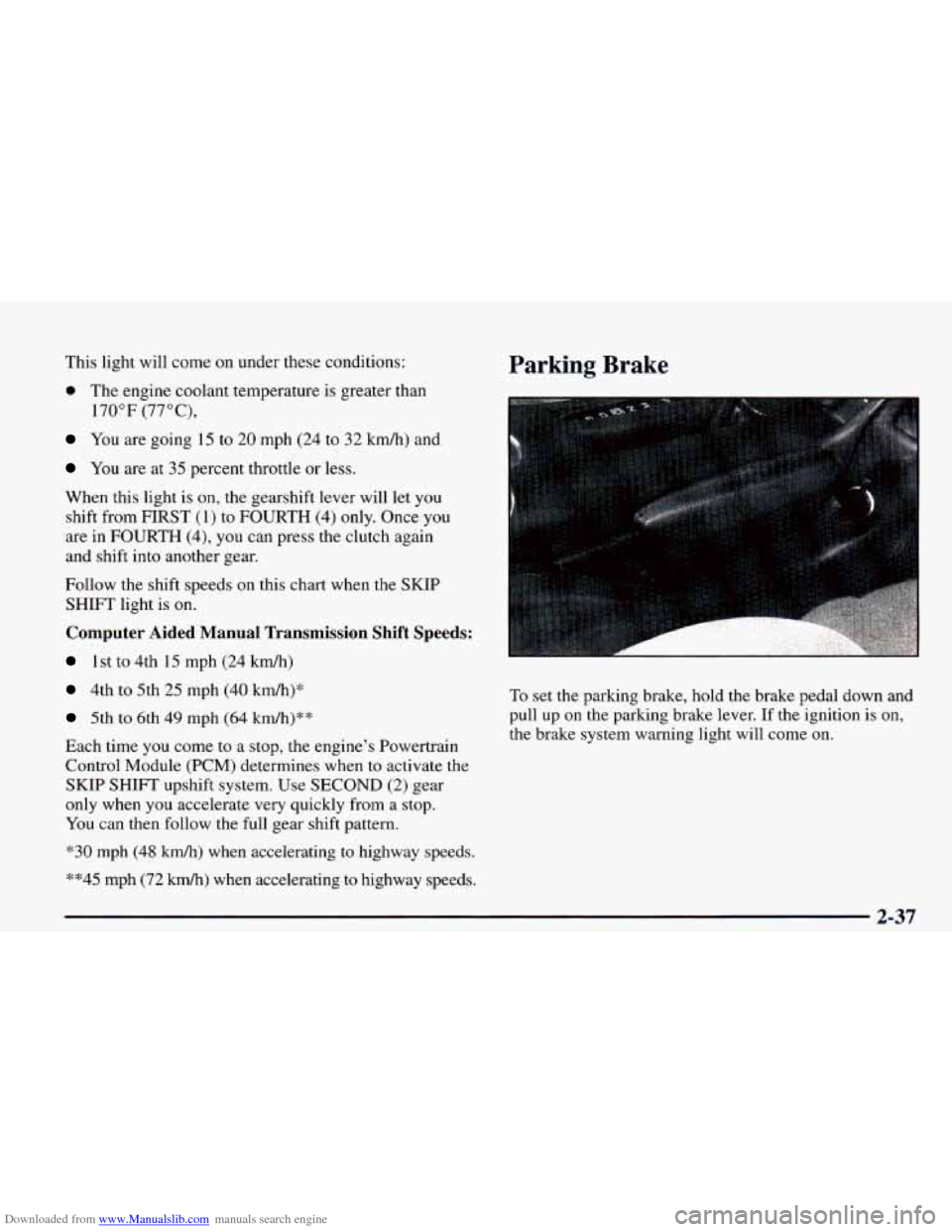
Downloaded from www.Manualslib.com manuals search engine This light will come on under these conditions:
0 The engine coolant temperature is greater than
170°F (77"C),
You are going 15 to 20 mph (24 to 32 km/h) and
You are at 35 percent throttle or less.
When this light is on, the gearshift lever will let you
shift from FIRST (1) to FOURTH (4) only. Once you
are in FOURTH (4), you can press the clutch again
and shift into another gear.
Follow the shift speeds on this chart when the
SKIP
SHIFT light is on.
Computer Aided Manual Transmission Shift Speeds:
1st to 4th 15 mph (24 kdh)
4th to 5th 25 mph (40 km/h)*
5th to 6th 49 mph (64 km/h)**
Each time you come
to a stop, the engine's Powertrain
Control Module (PCM) determines when to activate the
SKIP SHIFT upshift system. Use SECOND (2) gear
only when you accelerate very quickly from a stop.
You can then follow the full gear shift pattern.
"30 mph (48 km/h) when accelerating to highway speeds.
""45 mph (72 kmk) when accelerating to highway speeds.
Parking Brake
To set the parking brake, hold the brake pedal down and
pull up
on the parking brake lever. If the ignition is on,
the brake system warning light will come on.
2-37
Page 118 of 402
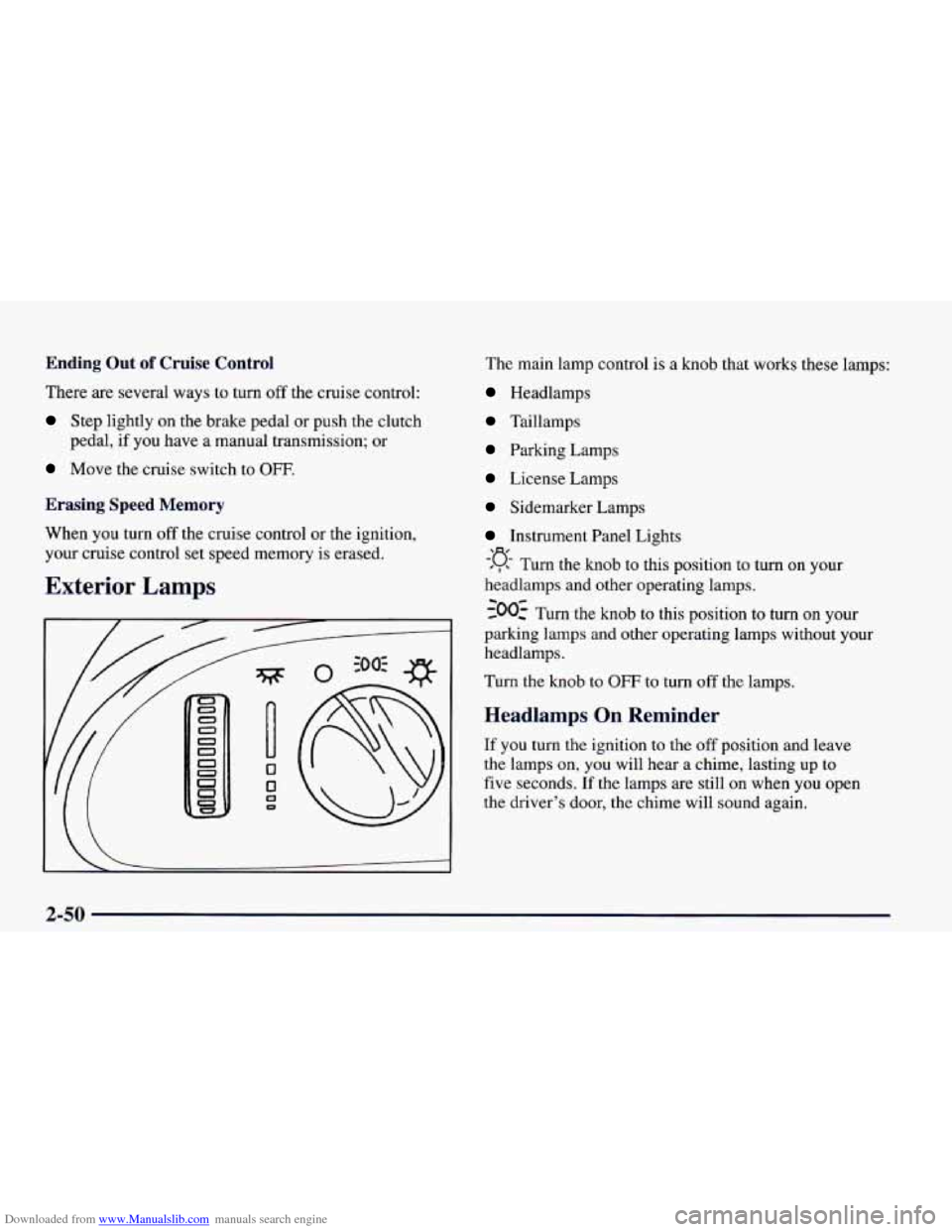
Downloaded from www.Manualslib.com manuals search engine Ending Out of Cruise Control
There are several ways to turn off the cruise control:
Step lightly on the brake pedal or push the clutch
pedal, if you have a manual transmission; or
Move the cruise switch to OFF.
Erasing Speed Memory
When you turn off the cruise control or the ignition,
your cruise control set speed memory is erased.
Exterior Lamps
The main lamp control is a knob that works these lamps:
Headlamps
Taillamps
Parking Lamps
License Lamps
Sidemarker Lamps
Instrument Panel Lights
#, Turn the knob to this position to turn on your
headlamps and other operating lamps.
-300: Turn the knob to this position to turn on your
parking lamps and other operating lamps without
your
headlamps.
Turn the knob to OFF to turn
off the lamps.
-‘a-
Headlamps On Reminder
If you turn the ignition to the off position and leave
the lamps on, you will hear a chime, lasting up
to
five seconds. If the lamps are still on when you open
the driver’s door, the chime will sound again.
2-50
Page 119 of 402
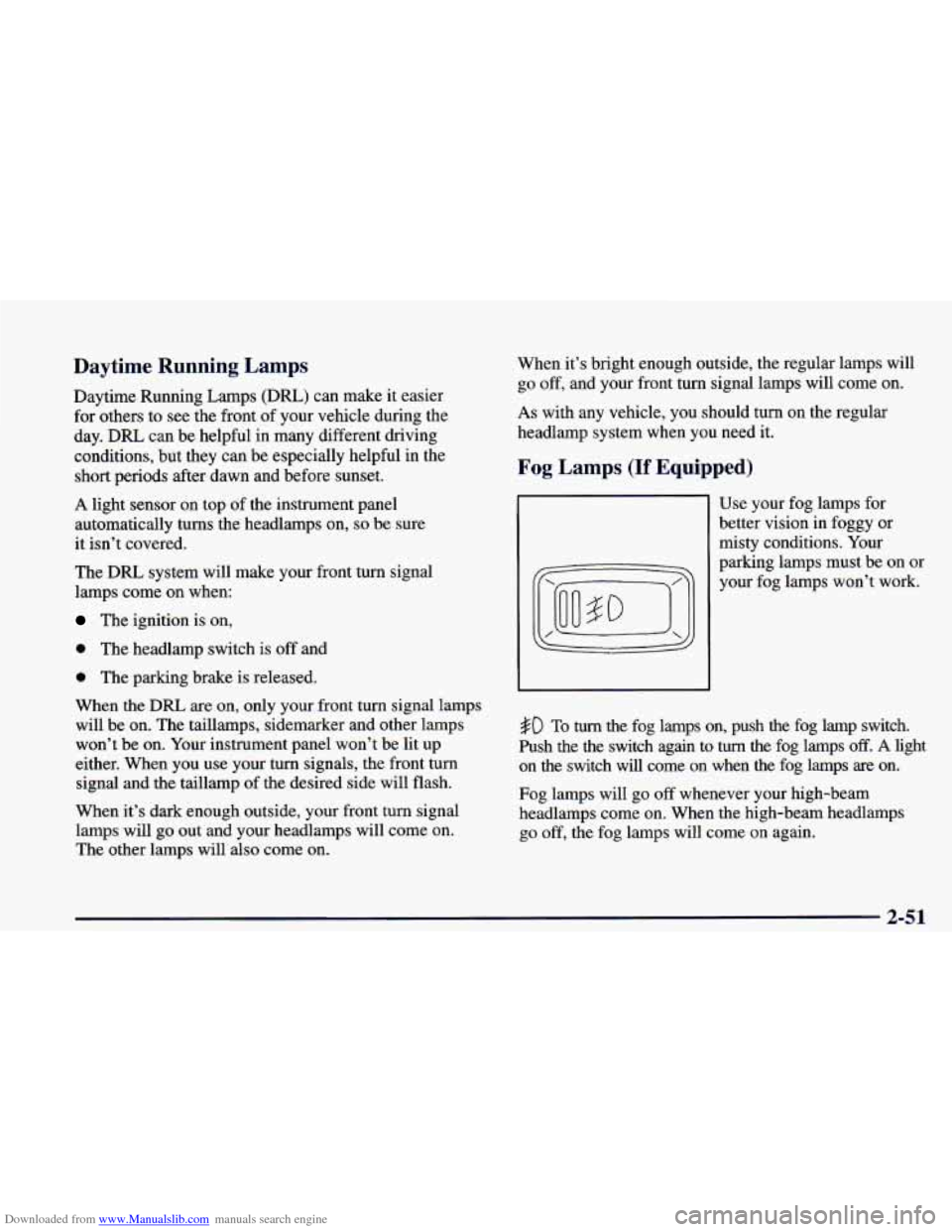
Downloaded from www.Manualslib.com manuals search engine Daytime Running Lamps
Daytime Running Lamps (DRL) can make it easier
for others to see the front of your vehicle during the
day. DRL can be helpful
in many different driving
conditions, but they can be especially helpful in the
short periods after dawn and before sunset.
A light sensor on top of the instrument panel
automatically turns the headlamps
on, so be sure
it isn’t covered.
The
DRL system will make your front turn signal
lamps come on when:
The ignition is on,
0 The headlamp switch is off and
0 The parking brake is released.
When
the DRL are on, only your front turn signal lamps
will be on. The taillamps, sidemarker and other lamps
won’t be on. Your instrument panel won’t be lit up
either. When you
use your turn signals, the front turn
signal and the taillamp of the desired side will flash.
When it’s dark enough outside, your front turn signal
lamps will go out and your headlamps will come on.
The other lamps will also come on. When it’s
bright enough outside, the regular lamps will
go
off, and your front turn signal lamps will come on.
As with any vehicle, you should turn on the regular
headlamp system
when you need it.
Fog Lamps (If Equipped)
Use your fog lamps for
better vision in foggy or
misty conditions. Your
parking lamps must be on or
your fog lamps won’t work.
#D To turn the fog lamps on, push the fog lamp switch.
Push the the switch again to
turn the fog lamps off. A light
on the switch will come on when the fog lamps are on.
Fog lamps will go
off whenever your high-beam
headlamps come on. When the high-beam headlamps
go off, the fog lamps will come on again.
2-51
Page 141 of 402
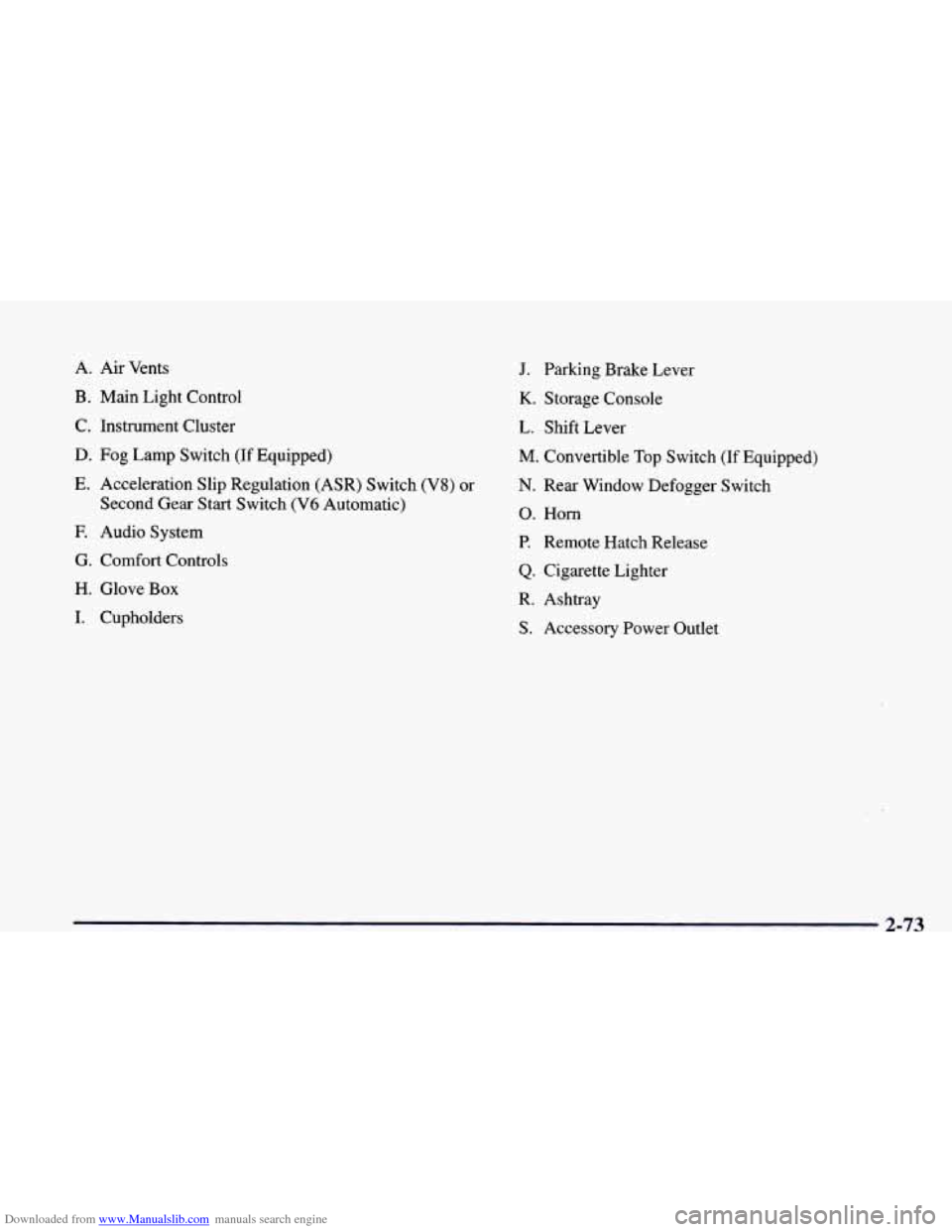
Downloaded from www.Manualslib.com manuals search engine A. Air Vents
B. Main Light Control
C. Instrument Cluster
D. Fog Lamp Switch
(If Equipped)
E. Acceleration Slip Regulation (ASR) Switch (V8) or
E Audio System
G. Comfort Controls
H. Glove Box
I. Cupholders Second Gear Start Switch
(V6 Automatic)
J. Parking Brake Lever
K. Storage Console
L. Shift Lever
M. Convertible Top Switch (If Equipped)
N. Rear Window Defogger Switch
0. Horn
P. Remote Hatch Release
Q. Cigarette Lighter
R. Ashtray
S. Accessory Power Outlet
2-73
Page 145 of 402
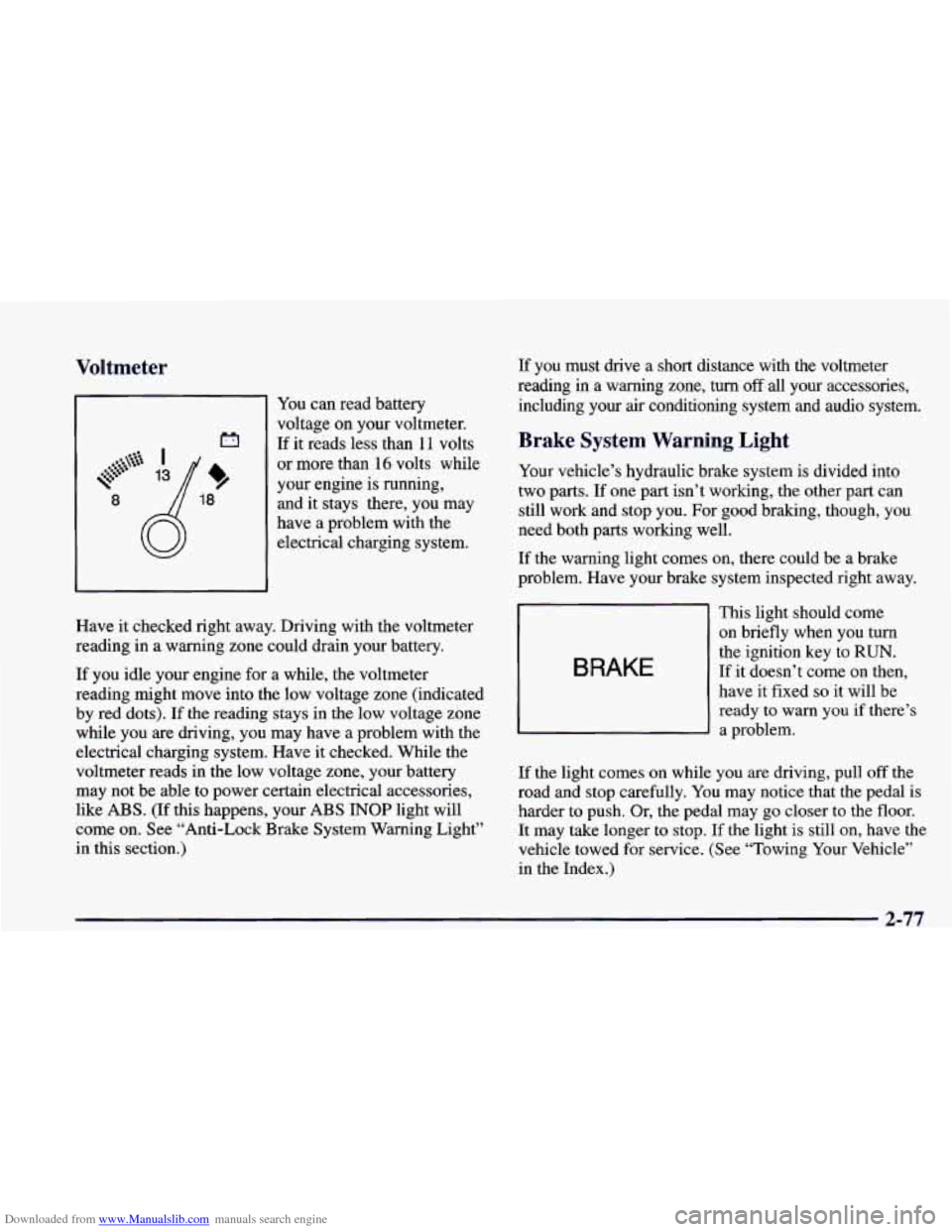
Downloaded from www.Manualslib.com manuals search engine Voltmeter
You can read battery
voltage
on your voltmeter.
If it reads less than 11 volts
or more than
16 volts while
your engine is running,
8 and it stays there, you may
have a problem with the
electrical charging system.
If you must drive a short distance with the voltmeter
reading in a warning zone, turn
off all your accessories,
including your air conditioning system and audio system.
Brake System Warning Light
Your vehicle’s hydraulic brake system is divided into
two parts.
If one part isn’t working, the other part can
still work and stop you. For good braking, though, you
need both parts working well.
If the warning light comes on, there could be a brake
problem. Have your brake system inspected right away.
Have it checked right away. Driving with the voltmeter
reading in a warning zone could drain your battery.
If you idle your engine for a while, the voltmeter
reading might move into the low voltage zone (indicated
by red dots). If the reading stays in
the low voltage zone
while you are driving, you may have a problem with the
electrical charging system. Have it checked. While the
voltmeter reads in the low voltage zone, your battery
may not be able to power certain electrical accessories,
like ABS.
(If this happens, your ABS INOP light will
come
on. See “Anti-Lock Brake System Warning Light”
in this section.)
BRAKE
This light should come
on briefly when you turn
the ignition key
to RUN.
If it doesn’t come on then,
have it fixed
so it will be
ready to warn you if there’s
a problem.
If the light comes on while you are driving, pull off the
road and stop carefully. You may notice that the pedal is
harder to push. Or, the pedal may go closer to the floor.
It may take longer to stop.
If the light is still on, have the
vehicle towed
for service. (See “Towing Your Vehicle’’
in the Index.)
2-77
Page 146 of 402
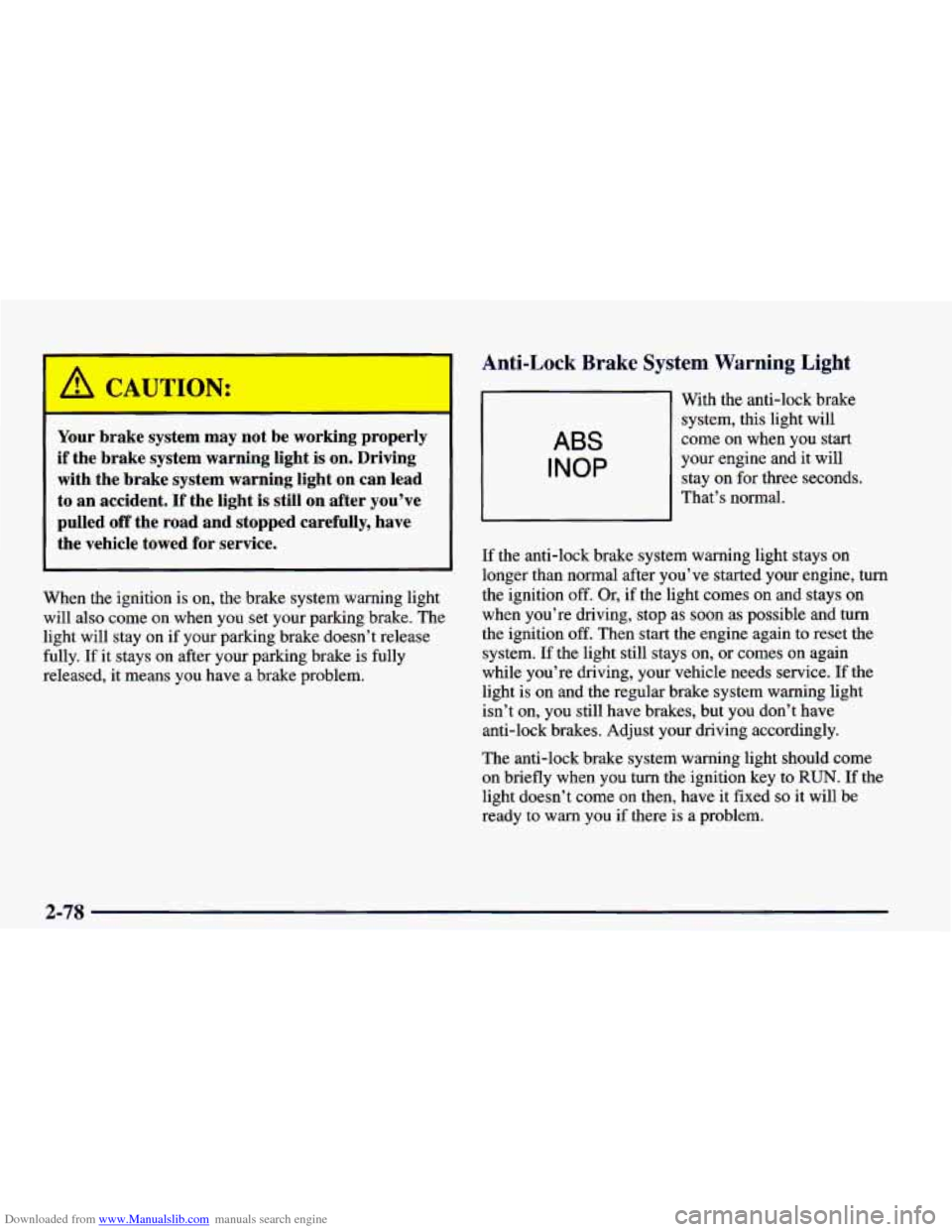
Downloaded from www.Manualslib.com manuals search engine Your brake system may not be working properly if the brake system warning light is on. Driving
with the brake system warning light on can lead
to an accident. If the light
is still on after you’ve
pulled
off the road and stopped carefully, have
the vehicle towed for service.
When the ignition is on, the brake system warning light
will also come on when you set your parking brake. The
light will stay on if your parking brake doesn’t release
fully. If it stays on after your parking brake is fully
released, it means you have a brake problem.
ABS
INOP
Anti-Lock Brake System Warning Light
With the anti-lock brake system, this light will
come on when you start
your engine and it will
stay on for three seconds.
That’s normal.
If the anti-lock brake system warning light stays on
longer than normal after you’ve started your engine, turn
the ignition
off. Or, if the light comes on and stays on
when you’re driving, stop as soon as possible and turn
the ignition off. Then start
the engine again to reset the
system. If the light still stays on,
or comes on again
while you’re driving, your vehicle needs service.
If the
light is
on and the regular brake system warning light
isn’t on, you still have brakes, but you don’t have
anti-lock brakes. Adjust your driving accordingly.
The anti-lock brake system warning light should come
on briefly when you turn the ignition
key to RUN. If the
light doesn’t come on then, have it fixed so it will be
ready to warn you
if there is a problem.
2-78
Page 147 of 402
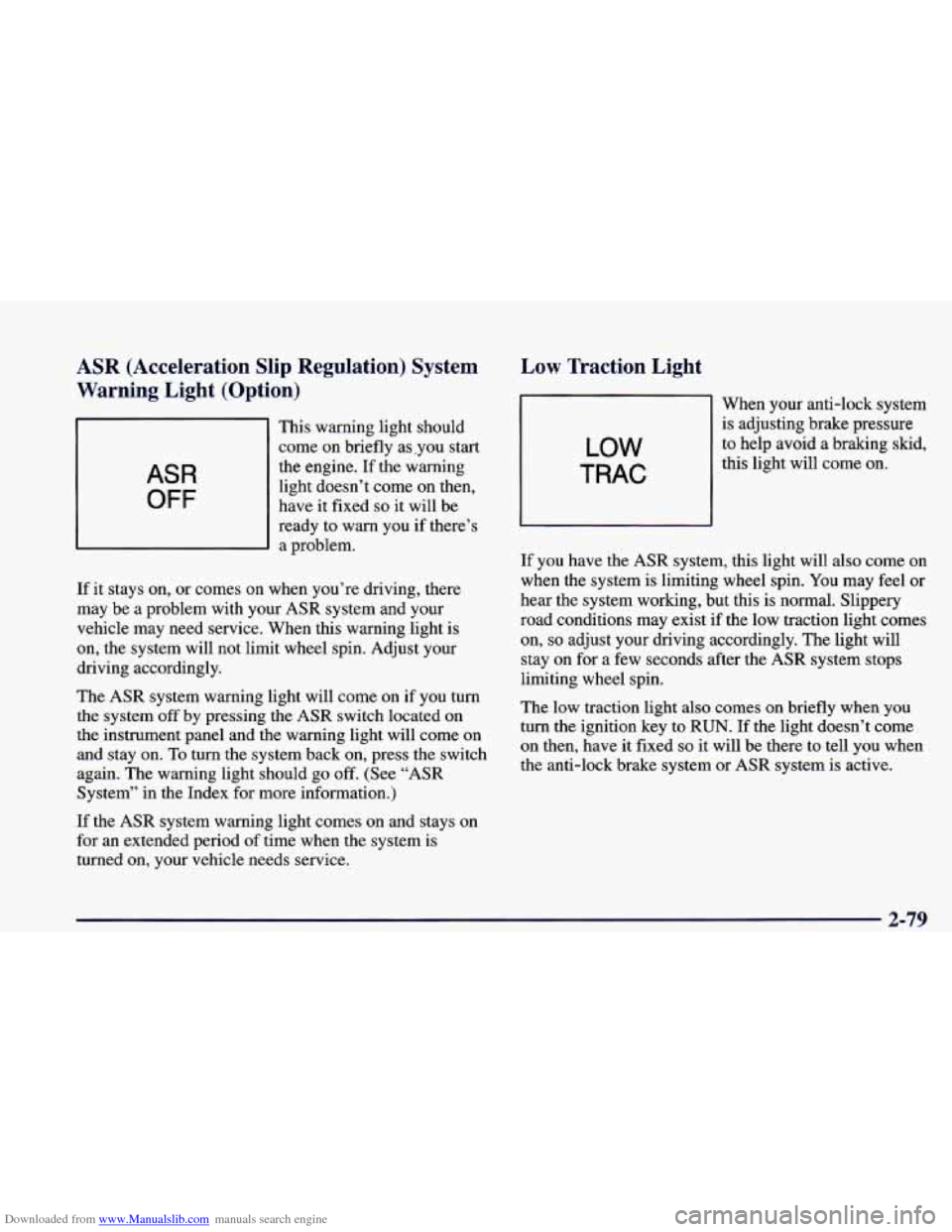
Downloaded from www.Manualslib.com manuals search engine ASR (Acceleration Slip Regulation) System
Warning Light (Option)
ASR
OFF
This warning light should
come on briefly as,you start
the engine. If the warning
light doesn’t come
on then,
have it fixed
so it will be
ready to warn you
if there’s
a problem.
If it stays on, or comes on when you’re driving, there
may be
a problem with your ASR system and your
vehicle may need service. When this warning light is
on, the system will not limit wheel spin. Adjust your
driving accordingly.
The ASR system warning light will come on if you turn
the system off by pressing the ASR switch located on
the instrument panel and the warning light will come on
and stay on. To turn the system back on, press the switch
again. The warning light should
go off. (See “ASR
System” in the Index for more information.)
If the
ASR system warning light comes on and stays on
for an extended period of time when the system is
turned on, your vehicle needs service.
Low Traction Light
LOW
TRAC
When your anti-lock system
is adjusting brake pressure
to help avoid a braking skid,
this light will come on.
If you have the
ASR system, this light will also come on
when the system is limiting wheel spin. You may feel or
hear the system working, but this is normal. Slippery
road conditions may exist
if the low traction light comes
on,
so adjust your driving accordingly. The light will
stay on for a few seconds after the ASR system stops
limiting wheel spin.
The low traction light also comes on briefly when you
turn the ignition key to RUN. If the light doesn’t come
on then, have it fixed
so it will be there to tell you when
the anti-lock brake system
or ASR system is active.
2-79