CHEVROLET CAMARO 2011 5.G User Guide
Manufacturer: CHEVROLET, Model Year: 2011, Model line: CAMARO, Model: CHEVROLET CAMARO 2011 5.GPages: 414, PDF Size: 6.24 MB
Page 11 of 414
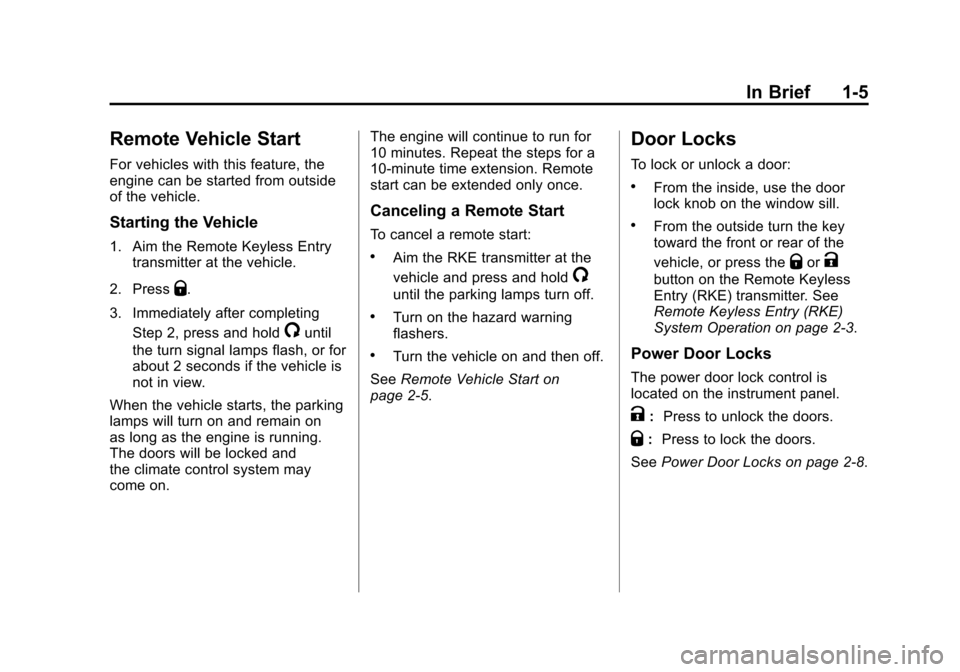
Black plate (5,1)Chevrolet Camaro Owner Manual - 2011
In Brief 1-5
Remote Vehicle Start
For vehicles with this feature, the
engine can be started from outside
of the vehicle.
Starting the Vehicle
1. Aim the Remote Keyless Entrytransmitter at the vehicle.
2. Press
Q.
3. Immediately after completing Step 2, press and hold
/until
the turn signal lamps flash, or for
about 2 seconds if the vehicle is
not in view.
When the vehicle starts, the parking
lamps will turn on and remain on
as long as the engine is running.
The doors will be locked and
the climate control system may
come on. The engine will continue to run for
10 minutes. Repeat the steps for a
10-minute time extension. Remote
start can be extended only once.
Canceling a Remote Start
To cancel a remote start:
.Aim the RKE transmitter at the
vehicle and press and hold
/
until the parking lamps turn off.
.Turn on the hazard warning
flashers.
.Turn the vehicle on and then off.
See Remote Vehicle Start on
page 2‑5.
Door Locks
To lock or unlock a door:
.From the inside, use the door
lock knob on the window sill.
.From the outside turn the key
toward the front or rear of the
vehicle, or press the
QorK
button on the Remote Keyless
Entry (RKE) transmitter. See
Remote Keyless Entry (RKE)
System Operation on page 2‑3.
Power Door Locks
The power door lock control is
located on the instrument panel.
K: Press to unlock the doors.
Q:Press to lock the doors.
See Power Door Locks on page 2‑8.
Page 12 of 414
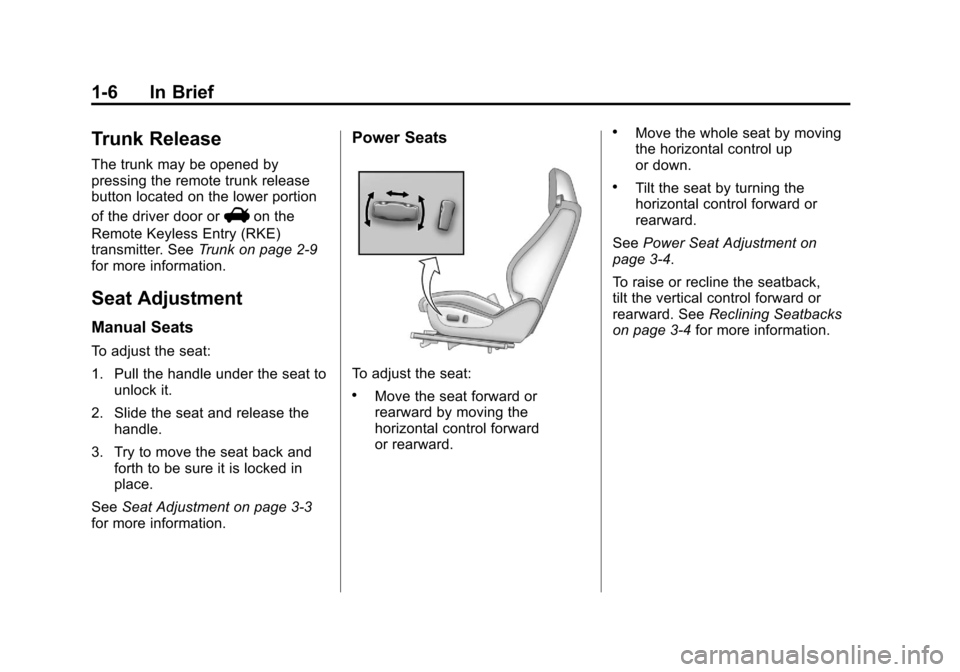
Black plate (6,1)Chevrolet Camaro Owner Manual - 2011
1-6 In Brief
Trunk Release
The trunk may be opened by
pressing the remote trunk release
button located on the lower portion
of the driver door or
Von the
Remote Keyless Entry (RKE)
transmitter. See Trunk on page 2‑9
for more information.
Seat Adjustment
Manual Seats
To adjust the seat:
1. Pull the handle under the seat to unlock it.
2. Slide the seat and release the handle.
3. Try to move the seat back and forth to be sure it is locked in
place.
See Seat Adjustment on page 3‑3
for more information.
Power Seats
To adjust the seat:
.Move the seat forward or
rearward by moving the
horizontal control forward
or rearward.
.Move the whole seat by moving
the horizontal control up
or down.
.Tilt the seat by turning the
horizontal control forward or
rearward.
See Power Seat Adjustment on
page 3‑4.
To raise or recline the seatback,
tilt the vertical control forward or
rearward. See Reclining Seatbacks
on page 3‑4 for more information.
Page 13 of 414
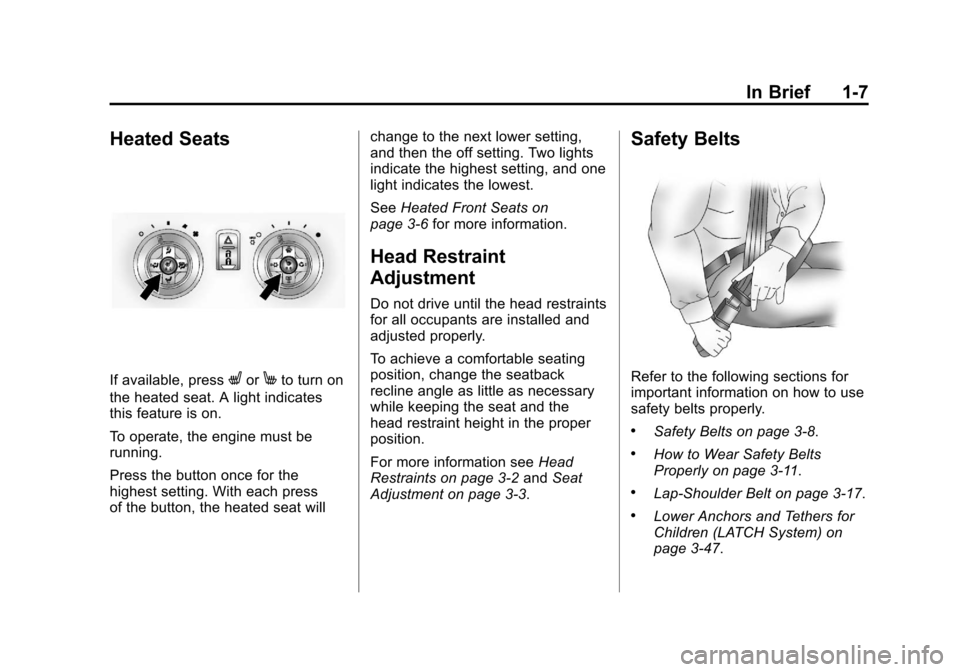
Black plate (7,1)Chevrolet Camaro Owner Manual - 2011
In Brief 1-7
Heated Seats
If available, pressLorMto turn on
the heated seat. A light indicates
this feature is on.
To operate, the engine must be
running.
Press the button once for the
highest setting. With each press
of the button, the heated seat will change to the next lower setting,
and then the off setting. Two lights
indicate the highest setting, and one
light indicates the lowest.
See
Heated Front Seats on
page 3‑6 for more information.
Head Restraint
Adjustment
Do not drive until the head restraints
for all occupants are installed and
adjusted properly.
To achieve a comfortable seating
position, change the seatback
recline angle as little as necessary
while keeping the seat and the
head restraint height in the proper
position.
For more information see Head
Restraints on page 3‑2 andSeat
Adjustment on page 3‑3.
Safety Belts
Refer to the following sections for
important information on how to use
safety belts properly.
.Safety Belts on page 3‑8.
.How to Wear Safety Belts
Properly on page 3‑11.
.Lap-Shoulder Belt on page 3‑17.
.Lower Anchors and Tethers for
Children (LATCH System) on
page 3‑47.
Page 14 of 414
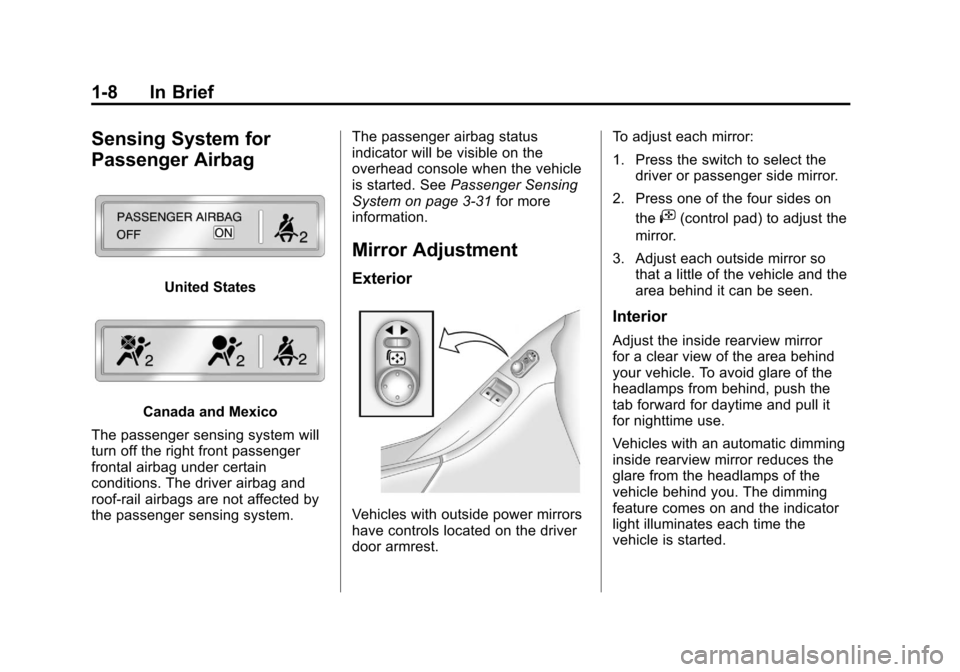
Black plate (8,1)Chevrolet Camaro Owner Manual - 2011
1-8 In Brief
Sensing System for
Passenger Airbag
United States
Canada and Mexico
The passenger sensing system will
turn off the right front passenger
frontal airbag under certain
conditions. The driver airbag and
roof‐rail airbags are not affected by
the passenger sensing system. The passenger airbag status
indicator will be visible on the
overhead console when the vehicle
is started. See
Passenger Sensing
System on page 3‑31 for more
information.
Mirror Adjustment
Exterior
Vehicles with outside power mirrors
have controls located on the driver
door armrest. To adjust each mirror:
1. Press the switch to select the
driver or passenger side mirror.
2. Press one of the four sides on the
i(control pad) to adjust the
mirror.
3. Adjust each outside mirror so that a little of the vehicle and the
area behind it can be seen.
Interior
Adjust the inside rearview mirror
for a clear view of the area behind
your vehicle. To avoid glare of the
headlamps from behind, push the
tab forward for daytime and pull it
for nighttime use.
Vehicles with an automatic dimming
inside rearview mirror reduces the
glare from the headlamps of the
vehicle behind you. The dimming
feature comes on and the indicator
light illuminates each time the
vehicle is started.
Page 15 of 414
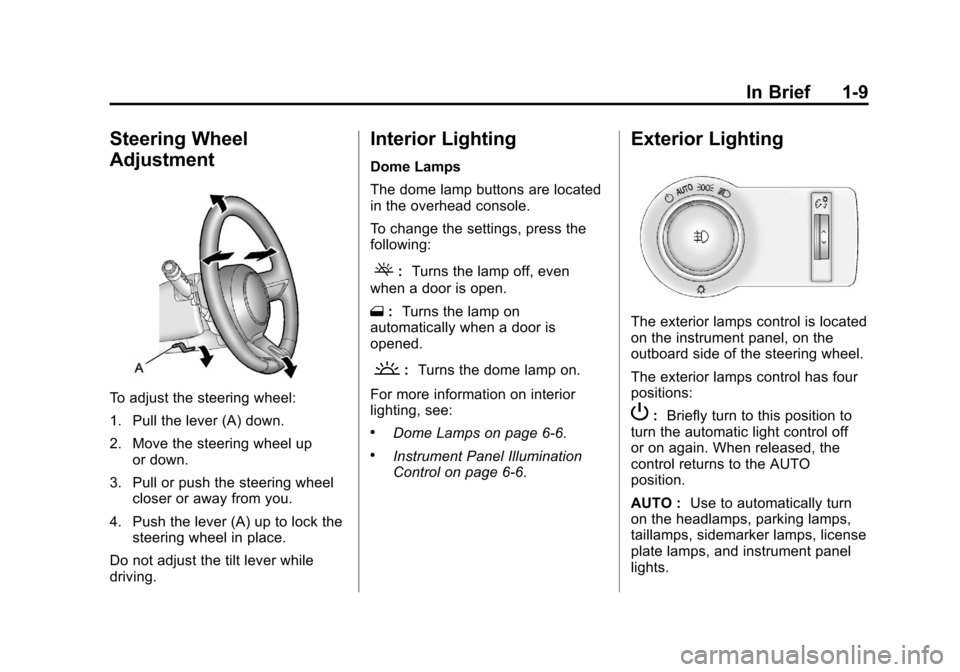
Black plate (9,1)Chevrolet Camaro Owner Manual - 2011
In Brief 1-9
Steering Wheel
Adjustment
To adjust the steering wheel:
1. Pull the lever (A) down.
2. Move the steering wheel upor down.
3. Pull or push the steering wheel closer or away from you.
4. Push the lever (A) up to lock the steering wheel in place.
Do not adjust the tilt lever while
driving.
Interior Lighting
Dome Lamps
The dome lamp buttons are located
in the overhead console.
To change the settings, press the
following:
(: Turns the lamp off, even
when a door is open.
1 :Turns the lamp on
automatically when a door is
opened.
': Turns the dome lamp on.
For more information on interior
lighting, see:
.Dome Lamps on page 6‑6.
.Instrument Panel Illumination
Control on page 6‑6.
Exterior Lighting
The exterior lamps control is located
on the instrument panel, on the
outboard side of the steering wheel.
The exterior lamps control has four
positions:
P: Briefly turn to this position to
turn the automatic light control off
or on again. When released, the
control returns to the AUTO
position.
AUTO : Use to automatically turn
on the headlamps, parking lamps,
taillamps, sidemarker lamps, license
plate lamps, and instrument panel
lights.
Page 16 of 414
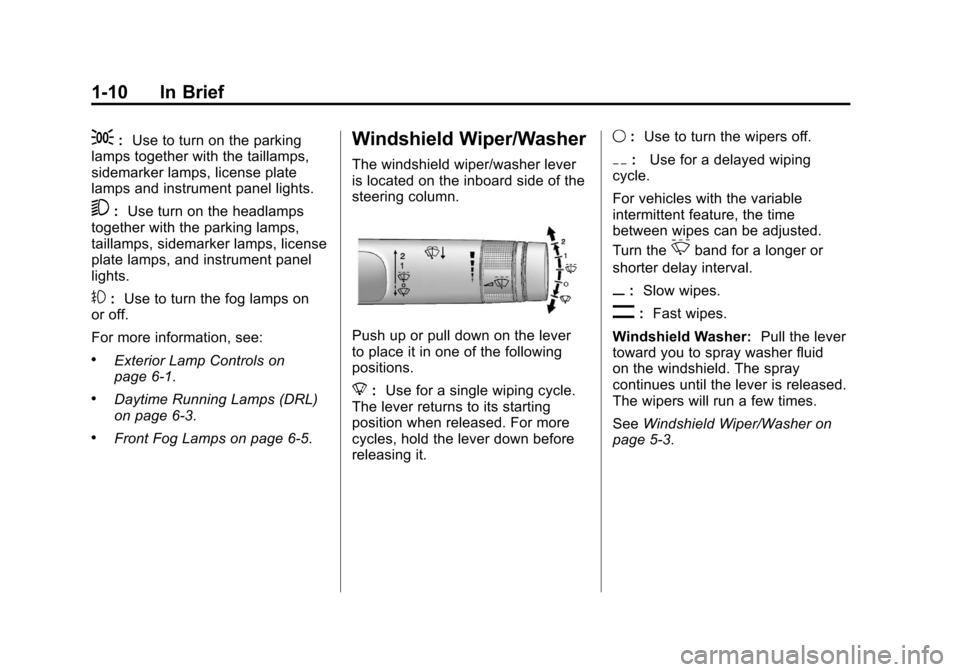
Black plate (10,1)Chevrolet Camaro Owner Manual - 2011
1-10 In Brief
;:Use to turn on the parking
lamps together with the taillamps,
sidemarker lamps, license plate
lamps and instrument panel lights.
5: Use turn on the headlamps
together with the parking lamps,
taillamps, sidemarker lamps, license
plate lamps, and instrument panel
lights.
#: Use to turn the fog lamps on
or off.
For more information, see:
.Exterior Lamp Controls on
page 6‑1.
.Daytime Running Lamps (DRL)
on page 6‑3.
.Front Fog Lamps on page 6‑5.
Windshield Wiper/Washer
The windshield wiper/washer lever
is located on the inboard side of the
steering column.
Push up or pull down on the lever
to place it in one of the following
positions.
8 :Use for a single wiping cycle.
The lever returns to its starting
position when released. For more
cycles, hold the lever down before
releasing it. 9
:Use to turn the wipers off.
6: Use for a delayed wiping
cycle.
For vehicles with the variable
intermittent feature, the time
between wipes can be adjusted.
Turn the
&band for a longer or
shorter delay interval.
x: Slow wipes.
[:Fast wipes.
Windshield Washer: Pull the lever
toward you to spray washer fluid
on the windshield. The spray
continues until the lever is released.
The wipers will run a few times.
See Windshield Wiper/Washer on
page 5‑3.
Page 17 of 414
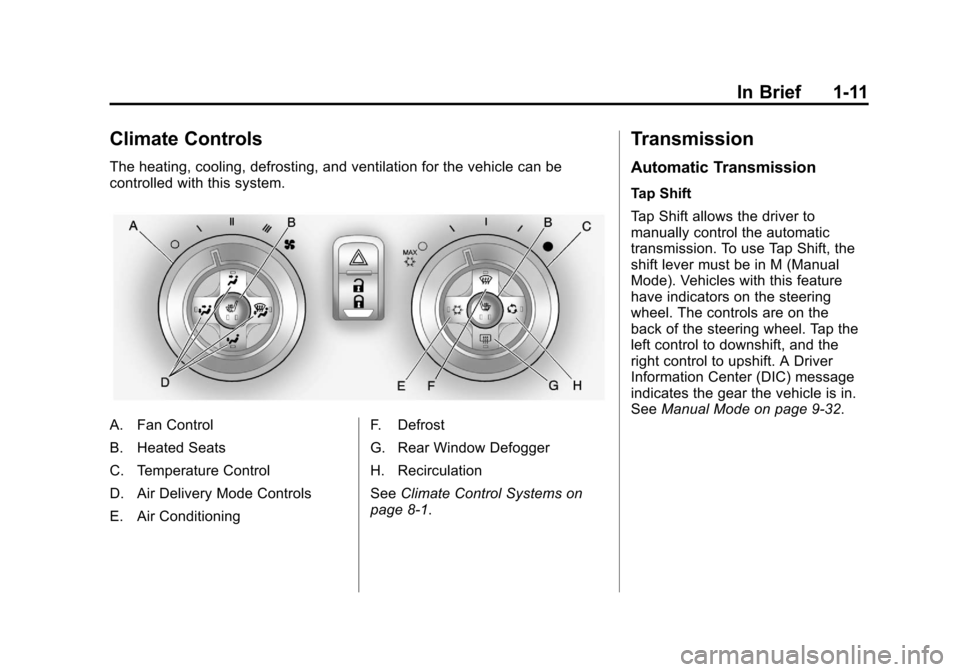
Black plate (11,1)Chevrolet Camaro Owner Manual - 2011
In Brief 1-11
Climate Controls
The heating, cooling, defrosting, and ventilation for the vehicle can be
controlled with this system.
A. Fan Control
B. Heated Seats
C. Temperature Control
D. Air Delivery Mode Controls
E. Air ConditioningF. Defrost
G. Rear Window Defogger
H. Recirculation
See
Climate Control Systems on
page 8‑1.
Transmission
Automatic Transmission
Tap Shift
Tap Shift allows the driver to
manually control the automatic
transmission. To use Tap Shift, the
shift lever must be in M (Manual
Mode). Vehicles with this feature
have indicators on the steering
wheel. The controls are on the
back of the steering wheel. Tap the
left control to downshift, and the
right control to upshift. A Driver
Information Center (DIC) message
indicates the gear the vehicle is in.
See Manual Mode on page 9‑32.
Page 18 of 414
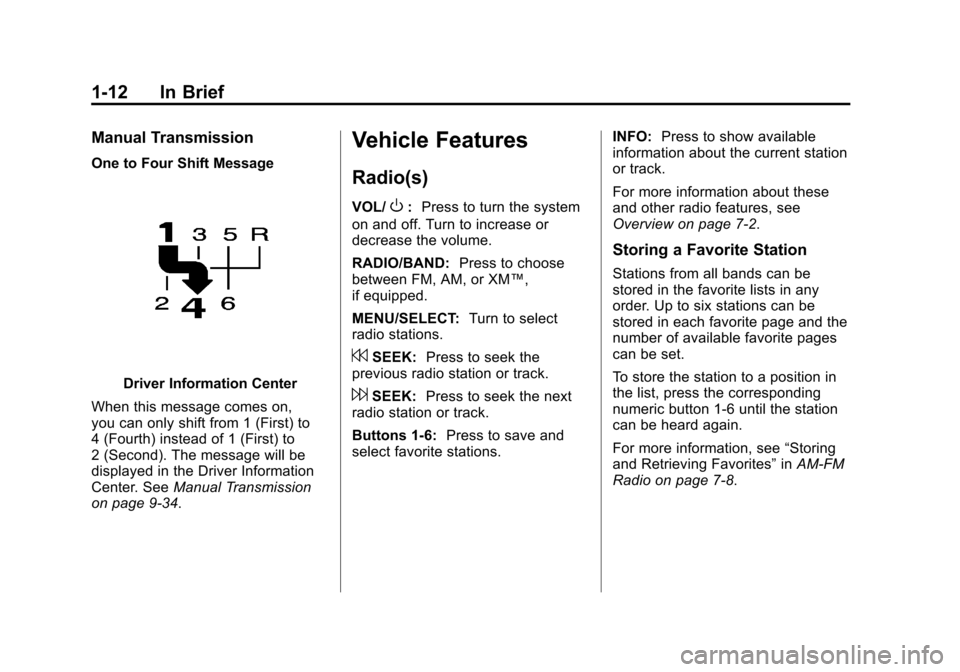
Black plate (12,1)Chevrolet Camaro Owner Manual - 2011
1-12 In Brief
Manual Transmission
One to Four Shift Message
Driver Information Center
When this message comes on,
you can only shift from 1 (First) to
4 (Fourth) instead of 1 (First) to
2 (Second). The message will be
displayed in the Driver Information
Center. See Manual Transmission
on page 9‑34.
Vehicle Features
Radio(s)
VOL/O: Press to turn the system
on and off. Turn to increase or
decrease the volume.
RADIO/BAND: Press to choose
between FM, AM, or XM™,
if equipped.
MENU/SELECT: Turn to select
radio stations.
7SEEK: Press to seek the
previous radio station or track.
6SEEK: Press to seek the next
radio station or track.
Buttons 1‐6: Press to save and
select favorite stations. INFO:
Press to show available
information about the current station
or track.
For more information about these
and other radio features, see
Overview on page 7‑2.
Storing a Favorite Station
Stations from all bands can be
stored in the favorite lists in any
order. Up to six stations can be
stored in each favorite page and the
number of available favorite pages
can be set.
To store the station to a position in
the list, press the corresponding
numeric button 1‐6 until the station
can be heard again.
For more information, see “Storing
and Retrieving Favorites” inAM-FM
Radio on page 7‑8.
Page 19 of 414
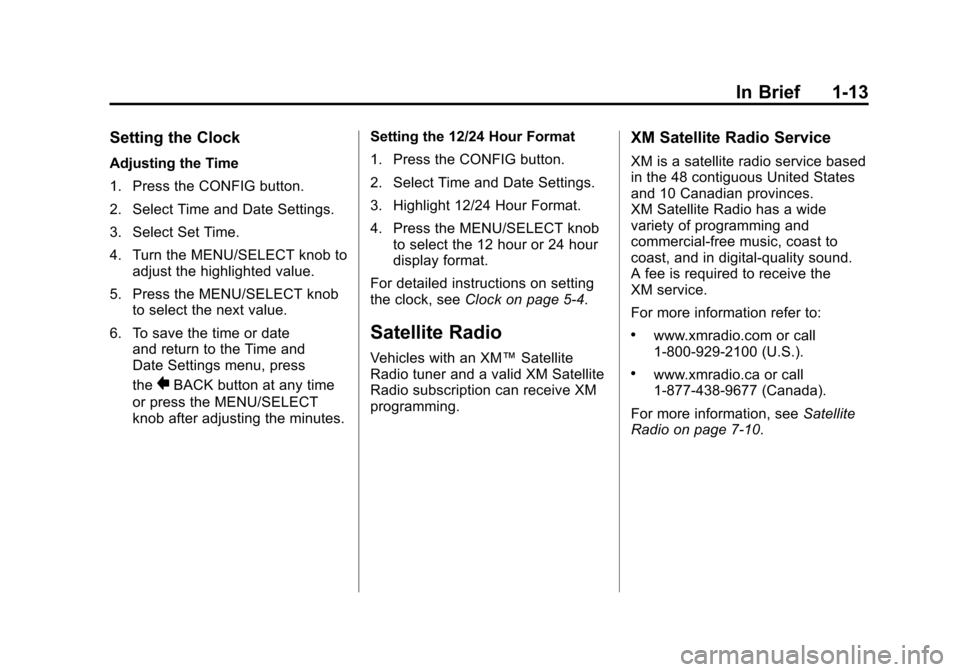
Black plate (13,1)Chevrolet Camaro Owner Manual - 2011
In Brief 1-13
Setting the Clock
Adjusting the Time
1. Press the CONFIG button.
2. Select Time and Date Settings.
3. Select Set Time.
4. Turn the MENU/SELECT knob toadjust the highlighted value.
5. Press the MENU/SELECT knob to select the next value.
6. To save the time or date and return to the Time and
Date Settings menu, press
the
0BACK button at any time
or press the MENU/SELECT
knob after adjusting the minutes. Setting the 12/24 Hour Format
1. Press the CONFIG button.
2. Select Time and Date Settings.
3. Highlight 12/24 Hour Format.
4. Press the MENU/SELECT knob
to select the 12 hour or 24 hour
display format.
For detailed instructions on setting
the clock, see Clock on page 5‑4.
Satellite Radio
Vehicles with an XM™ Satellite
Radio tuner and a valid XM Satellite
Radio subscription can receive XM
programming.
XM Satellite Radio Service
XM is a satellite radio service based
in the 48 contiguous United States
and 10 Canadian provinces.
XM Satellite Radio has a wide
variety of programming and
commercial-free music, coast to
coast, and in digital-quality sound.
A fee is required to receive the
XM service.
For more information refer to:
.www.xmradio.com or call
1-800-929-2100 (U.S.).
.www.xmradio.ca or call
1-877-438-9677 (Canada).
For more information, see Satellite
Radio on page 7‑10.
Page 20 of 414
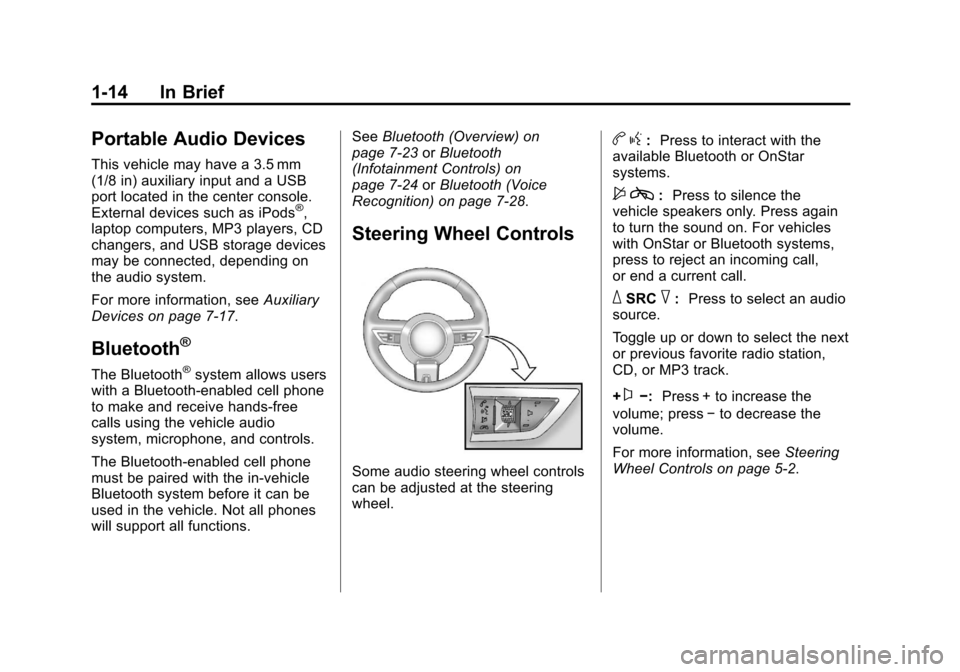
Black plate (14,1)Chevrolet Camaro Owner Manual - 2011
1-14 In Brief
Portable Audio Devices
This vehicle may have a 3.5 mm
(1/8 in) auxiliary input and a USB
port located in the center console.
External devices such as iPods
®,
laptop computers, MP3 players, CD
changers, and USB storage devices
may be connected, depending on
the audio system.
For more information, see Auxiliary
Devices on page 7‑17.
Bluetooth®
The Bluetooth®system allows users
with a Bluetooth-enabled cell phone
to make and receive hands-free
calls using the vehicle audio
system, microphone, and controls.
The Bluetooth-enabled cell phone
must be paired with the in-vehicle
Bluetooth system before it can be
used in the vehicle. Not all phones
will support all functions. See
Bluetooth (Overview) on
page 7‑23 orBluetooth
(Infotainment Controls) on
page 7‑24 orBluetooth (Voice
Recognition) on page 7‑28.
Steering Wheel Controls
Some audio steering wheel controls
can be adjusted at the steering
wheel.
b g: Press to interact with the
available Bluetooth or OnStar
systems.
$ c: Press to silence the
vehicle speakers only. Press again
to turn the sound on. For vehicles
with OnStar or Bluetooth systems,
press to reject an incoming call,
or end a current call.
_SRC^: Press to select an audio
source.
Toggle up or down to select the next
or previous favorite radio station,
CD, or MP3 track.
+
x−: Press + to increase the
volume; press −to decrease the
volume.
For more information, see Steering
Wheel Controls on page 5‑2.