stop start CHEVROLET CAMARO 2017 6.G Workshop Manual
[x] Cancel search | Manufacturer: CHEVROLET, Model Year: 2017, Model line: CAMARO, Model: CHEVROLET CAMARO 2017 6.GPages: 391, PDF Size: 6.65 MB
Page 373 of 391
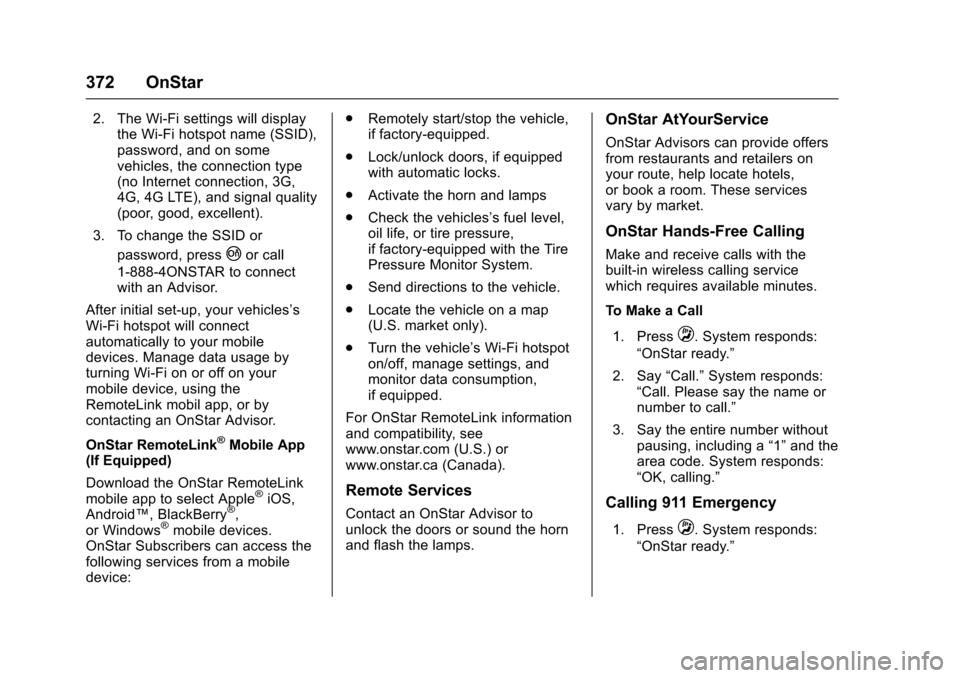
Chevrolet Camaro Owner Manual (GMNA-Localizing-U.S./Canada/Mexico-
9804281) - 2017 - crc - 4/25/16
372 OnStar
2. The Wi-Fi settings will displaythe Wi-Fi hotspot name (SSID),
password, and on some
vehicles, the connection type
(no Internet connection, 3G,
4G, 4G LTE), and signal quality
(poor, good, excellent).
3. To change the SSID or password, press
|or call
1-888-4ONSTAR to connect
with an Advisor.
After initial set-up, your vehicles’ s
Wi-Fi hotspot will connect
automatically to your mobile
devices. Manage data usage by
turning Wi-Fi on or off on your
mobile device, using the
RemoteLink mobil app, or by
contacting an OnStar Advisor.
OnStar RemoteLink
®Mobile App
(If Equipped)
Download the OnStar RemoteLink
mobile app to select Apple
®iOS,
Android™, BlackBerry®,
or Windows®mobile devices.
OnStar Subscribers can access the
following services from a mobile
device: .
Remotely start/stop the vehicle,
if factory-equipped.
. Lock/unlock doors, if equipped
with automatic locks.
. Activate the horn and lamps
. Check the vehicles’s fuel level,
oil life, or tire pressure,
if factory-equipped with the Tire
Pressure Monitor System.
. Send directions to the vehicle.
. Locate the vehicle on a map
(U.S. market only).
. Turn the vehicle’ s Wi-Fi hotspot
on/off, manage settings, and
monitor data consumption,
if equipped.
For OnStar RemoteLink information
and compatibility, see
www.onstar.com (U.S.) or
www.onstar.ca (Canada).
Remote Services
Contact an OnStar Advisor to
unlock the doors or sound the horn
and flash the lamps.
OnStar AtYourService
OnStar Advisors can provide offers
from restaurants and retailers on
your route, help locate hotels,
or book a room. These services
vary by market.
OnStar Hands-Free Calling
Make and receive calls with the
built-in wireless calling service
which requires available minutes.
To Make a Call
1. Press
Q. System responds:
“OnStar ready.”
2. Say “Call.”System responds:
“Call. Please say the name or
number to call.”
3. Say the entire number without pausing, including a “1”and the
area code. System responds:
“OK, calling.”
Calling 911 Emergency
1. PressQ. System responds:
“OnStar ready.”
Page 389 of 391
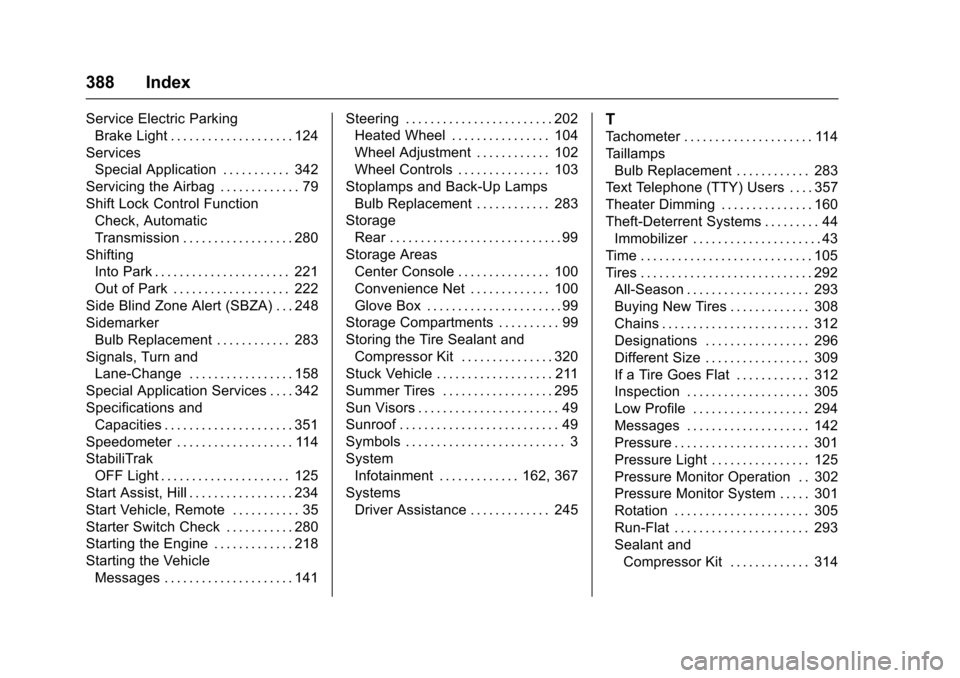
Chevrolet Camaro Owner Manual (GMNA-Localizing-U.S./Canada/Mexico-
9804281) - 2017 - crc - 4/25/16
388 Index
Service Electric ParkingBrake Light . . . . . . . . . . . . . . . . . . . . 124
Services Special Application . . . . . . . . . . . 342
Servicing the Airbag . . . . . . . . . . . . . 79
Shift Lock Control Function Check, Automatic
Transmission . . . . . . . . . . . . . . . . . . 280
Shifting Into Park . . . . . . . . . . . . . . . . . . . . . . 221
Out of Park . . . . . . . . . . . . . . . . . . . 222
Side Blind Zone Alert (SBZA) . . . 248
Sidemarker Bulb Replacement . . . . . . . . . . . . 283
Signals, Turn and Lane-Change . . . . . . . . . . . . . . . . . 158
Special Application Services . . . . 342
Specifications and Capacities . . . . . . . . . . . . . . . . . . . . . 351
Speedometer . . . . . . . . . . . . . . . . . . . 114
StabiliTrak OFF Light . . . . . . . . . . . . . . . . . . . . . 125
Start Assist, Hill . . . . . . . . . . . . . . . . . 234
Start Vehicle, Remote . . . . . . . . . . . 35
Starter Switch Check . . . . . . . . . . . 280
Starting the Engine . . . . . . . . . . . . . 218
Starting the Vehicle Messages . . . . . . . . . . . . . . . . . . . . . 141 Steering . . . . . . . . . . . . . . . . . . . . . . . . 202
Heated Wheel . . . . . . . . . . . . . . . . 104
Wheel Adjustment . . . . . . . . . . . . 102
Wheel Controls . . . . . . . . . . . . . . . 103
Stoplamps and Back-Up Lamps Bulb Replacement . . . . . . . . . . . . 283
Storage
Rear . . . . . . . . . . . . . . . . . . . . . . . . . . . . 99
Storage Areas Center Console . . . . . . . . . . . . . . . 100
Convenience Net . . . . . . . . . . . . . 100
Glove Box . . . . . . . . . . . . . . . . . . . . . . 99
Storage Compartments . . . . . . . . . . 99
Storing the Tire Sealant and Compressor Kit . . . . . . . . . . . . . . . 320
Stuck Vehicle . . . . . . . . . . . . . . . . . . . 211
Summer Tires . . . . . . . . . . . . . . . . . . 295
Sun Visors . . . . . . . . . . . . . . . . . . . . . . . 49
Sunroof . . . . . . . . . . . . . . . . . . . . . . . . . . 49
Symbols . . . . . . . . . . . . . . . . . . . . . . . . . . 3
System
Infotainment . . . . . . . . . . . . . 162, 367
Systems Driver Assistance . . . . . . . . . . . . . 245T
Tachometer . . . . . . . . . . . . . . . . . . . . . 114
TaillampsBulb Replacement . . . . . . . . . . . . 283
Text Telephone (TTY) Users . . . . 357
Theater Dimming . . . . . . . . . . . . . . . 160
Theft-Deterrent Systems . . . . . . . . . 44
Immobilizer . . . . . . . . . . . . . . . . . . . . . 43
Time . . . . . . . . . . . . . . . . . . . . . . . . . . . . 105
Tires . . . . . . . . . . . . . . . . . . . . . . . . . . . . 292 All-Season . . . . . . . . . . . . . . . . . . . . 293
Buying New Tires . . . . . . . . . . . . . 308
Chains . . . . . . . . . . . . . . . . . . . . . . . . 312
Designations . . . . . . . . . . . . . . . . . 296
Different Size . . . . . . . . . . . . . . . . . 309
If a Tire Goes Flat . . . . . . . . . . . . 312
Inspection . . . . . . . . . . . . . . . . . . . . 305
Low Profile . . . . . . . . . . . . . . . . . . . 294
Messages . . . . . . . . . . . . . . . . . . . . 142
Pressure . . . . . . . . . . . . . . . . . . . . . . 301
Pressure Light . . . . . . . . . . . . . . . . 125
Pressure Monitor Operation . . 302
Pressure Monitor System . . . . . 301
Rotation . . . . . . . . . . . . . . . . . . . . . . 305
Run-Flat . . . . . . . . . . . . . . . . . . . . . . 293
Sealant andCompressor Kit . . . . . . . . . . . . . 314