Convertible CHEVROLET CAMARO 2018 Owner's Guide
[x] Cancel search | Manufacturer: CHEVROLET, Model Year: 2018, Model line: CAMARO, Model: CHEVROLET CAMARO 2018Pages: 393, PDF Size: 5.77 MB
Page 103 of 393
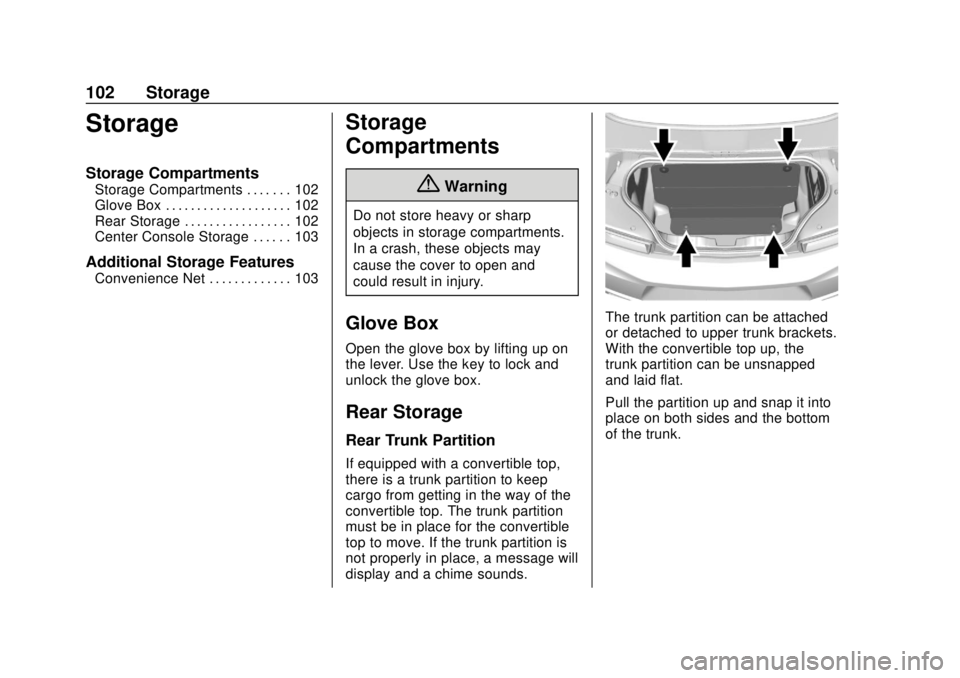
Chevrolet Camaro Owner Manual (GMNA-Localizing-U.S./Canada/Mexico-
11348325) - 2018 - CRC - 10/23/17
102 Storage
Storage
Storage Compartments
Storage Compartments . . . . . . . 102
Glove Box . . . . . . . . . . . . . . . . . . . . 102
Rear Storage . . . . . . . . . . . . . . . . . 102
Center Console Storage . . . . . . 103
Additional Storage Features
Convenience Net . . . . . . . . . . . . . 103
Storage
Compartments
{Warning
Do not store heavy or sharp
objects in storage compartments.
In a crash, these objects may
cause the cover to open and
could result in injury.
Glove Box
Open the glove box by lifting up on
the lever. Use the key to lock and
unlock the glove box.
Rear Storage
Rear Trunk Partition
If equipped with a convertible top,
there is a trunk partition to keep
cargo from getting in the way of the
convertible top. The trunk partition
must be in place for the convertible
top to move. If the trunk partition is
not properly in place, a message will
display and a chime sounds.
The trunk partition can be attached
or detached to upper trunk brackets.
With the convertible top up, the
trunk partition can be unsnapped
and laid flat.
Pull the partition up and snap it into
place on both sides and the bottom
of the trunk.
Page 158 of 393
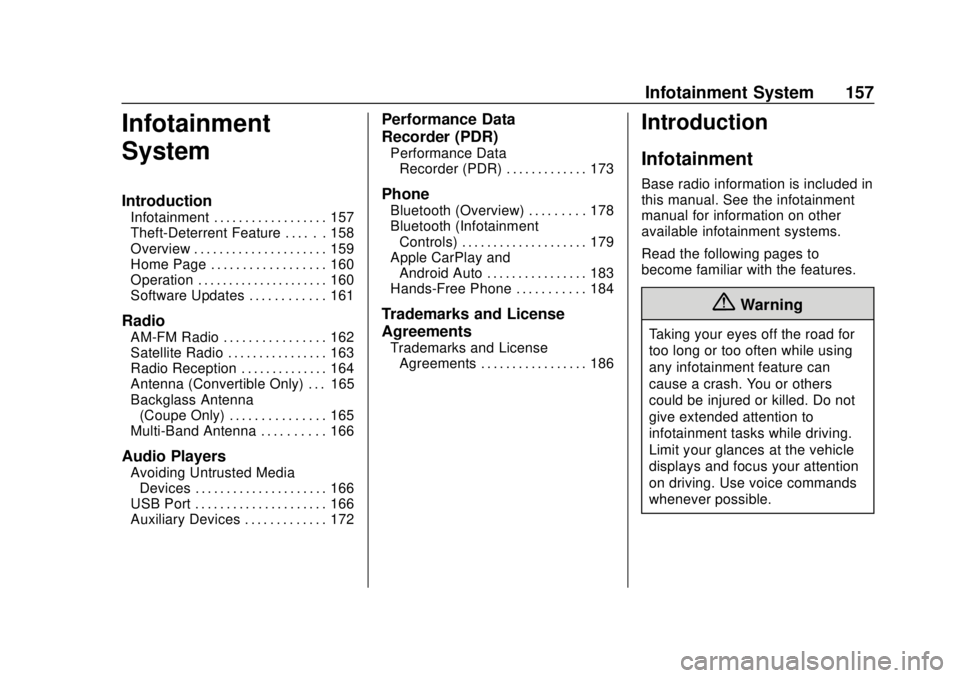
Chevrolet Camaro Owner Manual (GMNA-Localizing-U.S./Canada/Mexico-
11348325) - 2018 - CRC - 10/23/17
Infotainment System 157
Infotainment
System
Introduction
Infotainment . . . . . . . . . . . . . . . . . . 157
Theft-Deterrent Feature . . . . . . 158
Overview . . . . . . . . . . . . . . . . . . . . . 159
Home Page . . . . . . . . . . . . . . . . . . 160
Operation . . . . . . . . . . . . . . . . . . . . . 160
Software Updates . . . . . . . . . . . . 161
Radio
AM-FM Radio . . . . . . . . . . . . . . . . 162
Satellite Radio . . . . . . . . . . . . . . . . 163
Radio Reception . . . . . . . . . . . . . . 164
Antenna (Convertible Only) . . . 165
Backglass Antenna(Coupe Only) . . . . . . . . . . . . . . . 165
Multi-Band Antenna . . . . . . . . . . 166
Audio Players
Avoiding Untrusted Media Devices . . . . . . . . . . . . . . . . . . . . . 166
USB Port . . . . . . . . . . . . . . . . . . . . . 166
Auxiliary Devices . . . . . . . . . . . . . 172
Performance Data
Recorder (PDR)
Performance Data Recorder (PDR) . . . . . . . . . . . . . 173
Phone
Bluetooth (Overview) . . . . . . . . . 178
Bluetooth (InfotainmentControls) . . . . . . . . . . . . . . . . . . . . 179
Apple CarPlay and Android Auto . . . . . . . . . . . . . . . . 183
Hands-Free Phone . . . . . . . . . . . 184
Trademarks and License
Agreements
Trademarks and License Agreements . . . . . . . . . . . . . . . . . 186
Introduction
Infotainment
Base radio information is included in
this manual. See the infotainment
manual for information on other
available infotainment systems.
Read the following pages to
become familiar with the features.
{Warning
Taking your eyes off the road for
too long or too often while using
any infotainment feature can
cause a crash. You or others
could be injured or killed. Do not
give extended attention to
infotainment tasks while driving.
Limit your glances at the vehicle
displays and focus your attention
on driving. Use voice commands
whenever possible.
Page 166 of 393
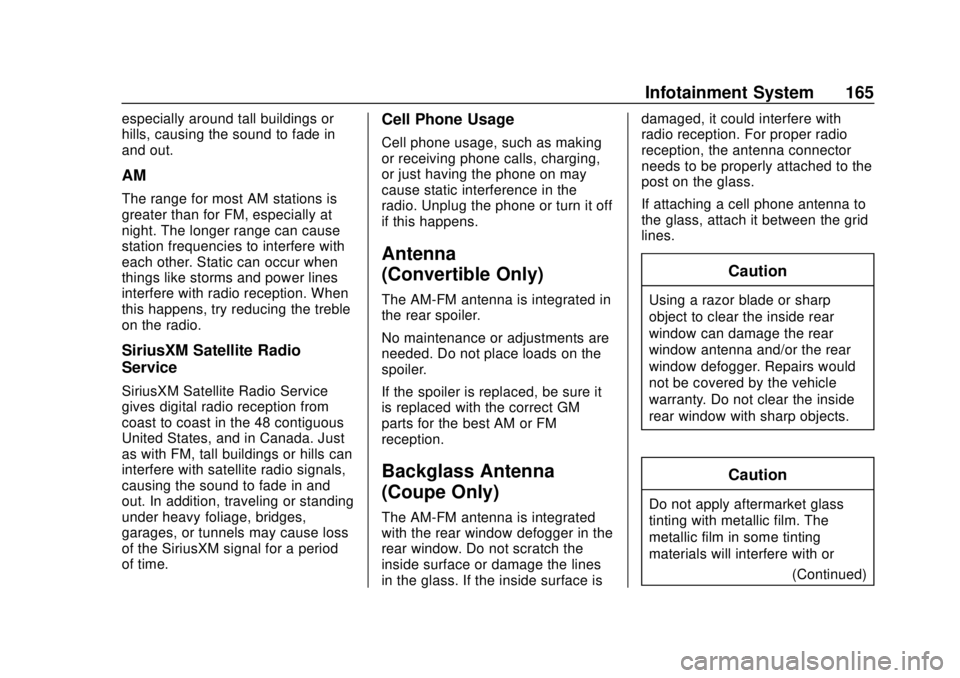
Chevrolet Camaro Owner Manual (GMNA-Localizing-U.S./Canada/Mexico-
11348325) - 2018 - CRC - 10/23/17
Infotainment System 165
especially around tall buildings or
hills, causing the sound to fade in
and out.
AM
The range for most AM stations is
greater than for FM, especially at
night. The longer range can cause
station frequencies to interfere with
each other. Static can occur when
things like storms and power lines
interfere with radio reception. When
this happens, try reducing the treble
on the radio.
SiriusXM Satellite Radio
Service
SiriusXM Satellite Radio Service
gives digital radio reception from
coast to coast in the 48 contiguous
United States, and in Canada. Just
as with FM, tall buildings or hills can
interfere with satellite radio signals,
causing the sound to fade in and
out. In addition, traveling or standing
under heavy foliage, bridges,
garages, or tunnels may cause loss
of the SiriusXM signal for a period
of time.
Cell Phone Usage
Cell phone usage, such as making
or receiving phone calls, charging,
or just having the phone on may
cause static interference in the
radio. Unplug the phone or turn it off
if this happens.
Antenna
(Convertible Only)
The AM-FM antenna is integrated in
the rear spoiler.
No maintenance or adjustments are
needed. Do not place loads on the
spoiler.
If the spoiler is replaced, be sure it
is replaced with the correct GM
parts for the best AM or FM
reception.
Backglass Antenna
(Coupe Only)
The AM-FM antenna is integrated
with the rear window defogger in the
rear window. Do not scratch the
inside surface or damage the lines
in the glass. If the inside surface isdamaged, it could interfere with
radio reception. For proper radio
reception, the antenna connector
needs to be properly attached to the
post on the glass.
If attaching a cell phone antenna to
the glass, attach it between the grid
lines.
Caution
Using a razor blade or sharp
object to clear the inside rear
window can damage the rear
window antenna and/or the rear
window defogger. Repairs would
not be covered by the vehicle
warranty. Do not clear the inside
rear window with sharp objects.
Caution
Do not apply aftermarket glass
tinting with metallic film. The
metallic film in some tinting
materials will interfere with or
(Continued)
Page 328 of 393
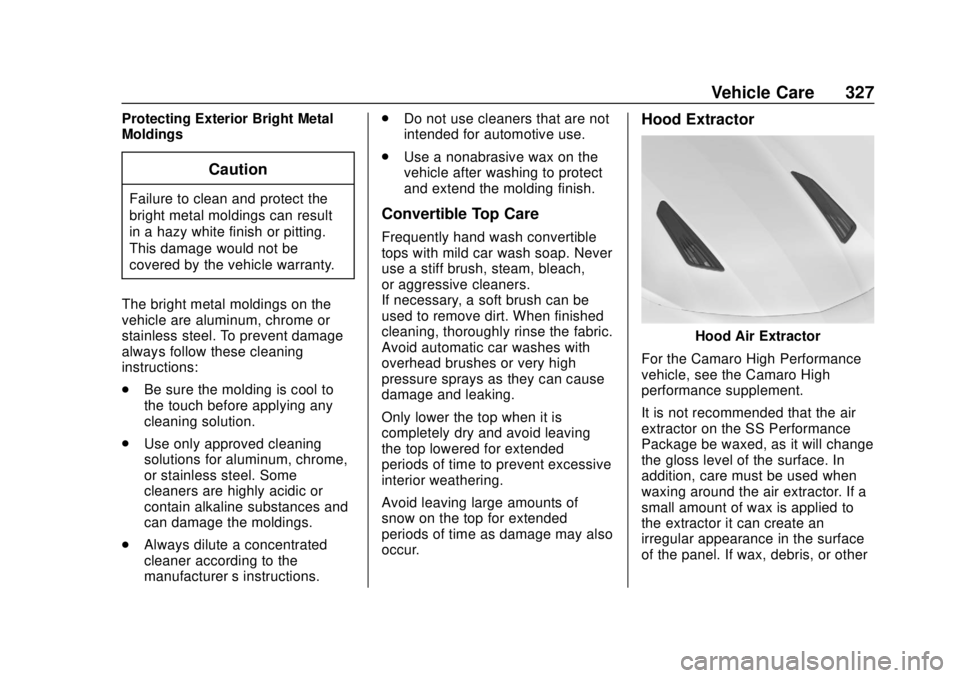
Chevrolet Camaro Owner Manual (GMNA-Localizing-U.S./Canada/Mexico-
11348325) - 2018 - CRC - 10/23/17
Vehicle Care 327
Protecting Exterior Bright Metal
Moldings
Caution
Failure to clean and protect the
bright metal moldings can result
in a hazy white finish or pitting.
This damage would not be
covered by the vehicle warranty.
The bright metal moldings on the
vehicle are aluminum, chrome or
stainless steel. To prevent damage
always follow these cleaning
instructions:
. Be sure the molding is cool to
the touch before applying any
cleaning solution.
. Use only approved cleaning
solutions for aluminum, chrome,
or stainless steel. Some
cleaners are highly acidic or
contain alkaline substances and
can damage the moldings.
. Always dilute a concentrated
cleaner according to the
manufacturer ’s instructions. .
Do not use cleaners that are not
intended for automotive use.
. Use a nonabrasive wax on the
vehicle after washing to protect
and extend the molding finish.Convertible Top Care
Frequently hand wash convertible
tops with mild car wash soap. Never
use a stiff brush, steam, bleach,
or aggressive cleaners.
If necessary, a soft brush can be
used to remove dirt. When finished
cleaning, thoroughly rinse the fabric.
Avoid automatic car washes with
overhead brushes or very high
pressure sprays as they can cause
damage and leaking.
Only lower the top when it is
completely dry and avoid leaving
the top lowered for extended
periods of time to prevent excessive
interior weathering.
Avoid leaving large amounts of
snow on the top for extended
periods of time as damage may also
occur.
Hood Extractor
Hood Air Extractor
For the Camaro High Performance
vehicle, see the Camaro High
performance supplement.
It is not recommended that the air
extractor on the SS Performance
Package be waxed, as it will change
the gloss level of the surface. In
addition, care must be used when
waxing around the air extractor. If a
small amount of wax is applied to
the extractor it can create an
irregular appearance in the surface
of the panel. If wax, debris, or other
Page 384 of 393
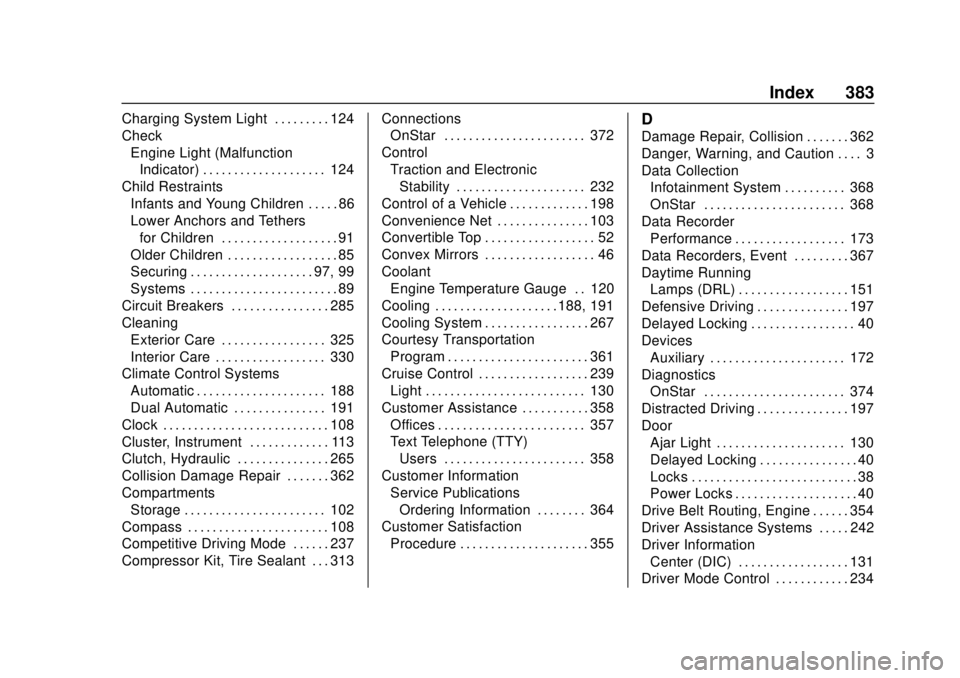
Chevrolet Camaro Owner Manual (GMNA-Localizing-U.S./Canada/Mexico-
11348325) - 2018 - CRC - 10/23/17
Index 383
Charging System Light . . . . . . . . . 124
CheckEngine Light (MalfunctionIndicator) . . . . . . . . . . . . . . . . . . . . 124
Child Restraints Infants and Young Children . . . . . 86
Lower Anchors and Tethersfor Children . . . . . . . . . . . . . . . . . . . 91
Older Children . . . . . . . . . . . . . . . . . . 85
Securing . . . . . . . . . . . . . . . . . . . . 97, 99
Systems . . . . . . . . . . . . . . . . . . . . . . . . 89
Circuit Breakers . . . . . . . . . . . . . . . . 285
Cleaning Exterior Care . . . . . . . . . . . . . . . . . 325
Interior Care . . . . . . . . . . . . . . . . . . 330
Climate Control Systems
Automatic . . . . . . . . . . . . . . . . . . . . . 188
Dual Automatic . . . . . . . . . . . . . . . 191
Clock . . . . . . . . . . . . . . . . . . . . . . . . . . . 108
Cluster, Instrument . . . . . . . . . . . . . 113
Clutch, Hydraulic . . . . . . . . . . . . . . . 265
Collision Damage Repair . . . . . . . 362
Compartments Storage . . . . . . . . . . . . . . . . . . . . . . . 102
Compass . . . . . . . . . . . . . . . . . . . . . . . 108
Competitive Driving Mode . . . . . . 237
Compressor Kit, Tire Sealant . . . 313 Connections
OnStar . . . . . . . . . . . . . . . . . . . . . . . 372
Control Traction and ElectronicStability . . . . . . . . . . . . . . . . . . . . . 232
Control of a Vehicle . . . . . . . . . . . . . 198
Convenience Net . . . . . . . . . . . . . . . 103
Convertible Top . . . . . . . . . . . . . . . . . . 52
Convex Mirrors . . . . . . . . . . . . . . . . . . 46
Coolant Engine Temperature Gauge . . 120
Cooling . . . . . . . . . . . . . . . . . . . . 188, 191
Cooling System . . . . . . . . . . . . . . . . . 267
Courtesy Transportation Program . . . . . . . . . . . . . . . . . . . . . . . 361
Cruise Control . . . . . . . . . . . . . . . . . . 239
Light . . . . . . . . . . . . . . . . . . . . . . . . . . 130
Customer Assistance . . . . . . . . . . . 358 Offices . . . . . . . . . . . . . . . . . . . . . . . . 357
Text Telephone (TTY)Users . . . . . . . . . . . . . . . . . . . . . . . 358
Customer Information Service PublicationsOrdering Information . . . . . . . . 364
Customer Satisfaction
Procedure . . . . . . . . . . . . . . . . . . . . . 355D
Damage Repair, Collision . . . . . . . 362
Danger, Warning, and Caution . . . . 3
Data CollectionInfotainment System . . . . . . . . . . 368
OnStar . . . . . . . . . . . . . . . . . . . . . . . 368
Data Recorder Performance . . . . . . . . . . . . . . . . . . 173
Data Recorders, Event . . . . . . . . . 367
Daytime Running Lamps (DRL) . . . . . . . . . . . . . . . . . . 151
Defensive Driving . . . . . . . . . . . . . . . 197
Delayed Locking . . . . . . . . . . . . . . . . . 40
Devices Auxiliary . . . . . . . . . . . . . . . . . . . . . . 172
Diagnostics OnStar . . . . . . . . . . . . . . . . . . . . . . . 374
Distracted Driving . . . . . . . . . . . . . . . 197
Door Ajar Light . . . . . . . . . . . . . . . . . . . . . 130
Delayed Locking . . . . . . . . . . . . . . . . 40
Locks . . . . . . . . . . . . . . . . . . . . . . . . . . . 38
Power Locks . . . . . . . . . . . . . . . . . . . . 40
Drive Belt Routing, Engine . . . . . . 354
Driver Assistance Systems . . . . . 242
Driver Information
Center (DIC) . . . . . . . . . . . . . . . . . . 131
Driver Mode Control . . . . . . . . . . . . 234