seat memory CHEVROLET CAMARO 2020 Get To Know Guide
[x] Cancel search | Manufacturer: CHEVROLET, Model Year: 2020, Model line: CAMARO, Model: CHEVROLET CAMARO 2020Pages: 361, PDF Size: 3.27 MB
Page 11 of 361
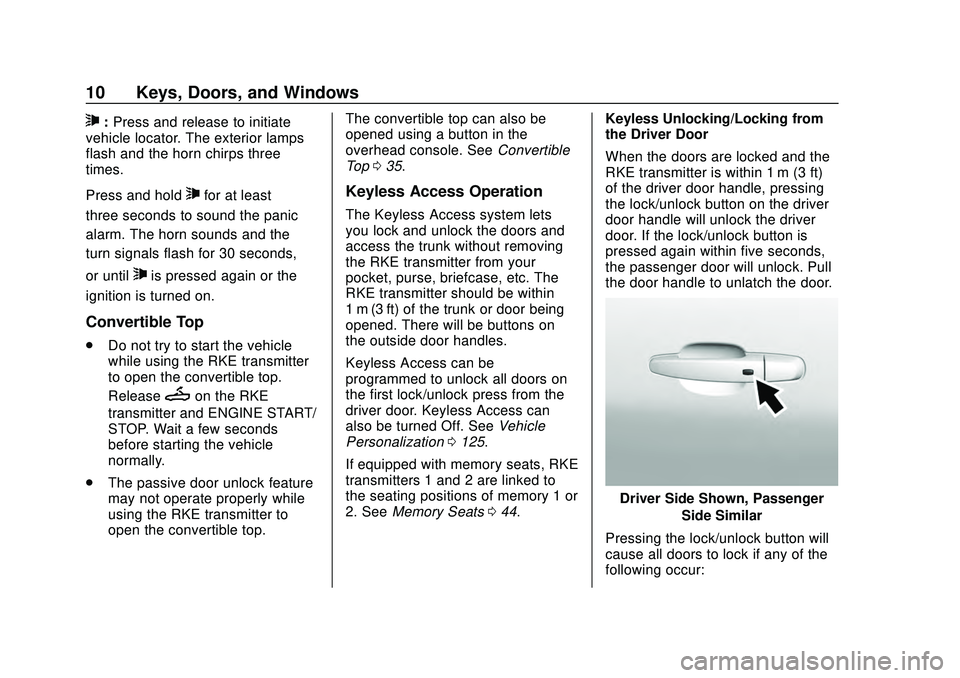
Chevrolet Camaro Owner Manual (GMNA-Localizing-U.S./Canada/Mexico-
13556304) - 2020 - CRC - 9/3/19
10 Keys, Doors, and Windows
7:Press and release to initiate
vehicle locator. The exterior lamps
flash and the horn chirps three
times.
Press and hold
7for at least
three seconds to sound the panic
alarm. The horn sounds and the
turn signals flash for 30 seconds,
or until
7is pressed again or the
ignition is turned on.
Convertible Top
. Do not try to start the vehicle
while using the RKE transmitter
to open the convertible top.
Release
Mon the RKE
transmitter and ENGINE START/
STOP. Wait a few seconds
before starting the vehicle
normally.
. The passive door unlock feature
may not operate properly while
using the RKE transmitter to
open the convertible top. The convertible top can also be
opened using a button in the
overhead console. See
Convertible
Top 035.
Keyless Access Operation
The Keyless Access system lets
you lock and unlock the doors and
access the trunk without removing
the RKE transmitter from your
pocket, purse, briefcase, etc. The
RKE transmitter should be within
1 m (3 ft) of the trunk or door being
opened. There will be buttons on
the outside door handles.
Keyless Access can be
programmed to unlock all doors on
the first lock/unlock press from the
driver door. Keyless Access can
also be turned Off. See Vehicle
Personalization 0125.
If equipped with memory seats, RKE
transmitters 1 and 2 are linked to
the seating positions of memory 1 or
2. See Memory Seats 044. Keyless Unlocking/Locking from
the Driver Door
When the doors are locked and the
RKE transmitter is within 1 m (3 ft)
of the driver door handle, pressing
the lock/unlock button on the driver
door handle will unlock the driver
door. If the lock/unlock button is
pressed again within five seconds,
the passenger door will unlock. Pull
the door handle to unlatch the door.
Driver Side Shown, Passenger
Side Similar
Pressing the lock/unlock button will
cause all doors to lock if any of the
following occur:
Page 28 of 361
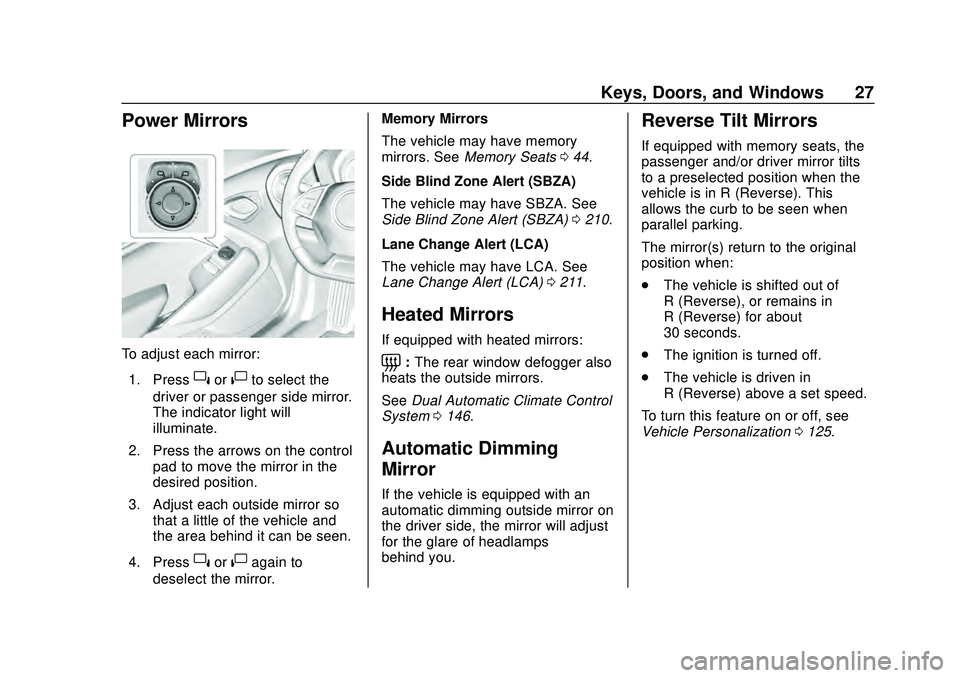
Chevrolet Camaro Owner Manual (GMNA-Localizing-U.S./Canada/Mexico-
13556304) - 2020 - CRC - 9/3/19
Keys, Doors, and Windows 27
Power Mirrors
To adjust each mirror:1. Press
}or|to select the
driver or passenger side mirror.
The indicator light will
illuminate.
2. Press the arrows on the control pad to move the mirror in the
desired position.
3. Adjust each outside mirror so that a little of the vehicle and
the area behind it can be seen.
4. Press
}or|again to
deselect the mirror. Memory Mirrors
The vehicle may have memory
mirrors. See
Memory Seats 044.
Side Blind Zone Alert (SBZA)
The vehicle may have SBZA. See
Side Blind Zone Alert (SBZA) 0210.
Lane Change Alert (LCA)
The vehicle may have LCA. See
Lane Change Alert (LCA) 0211.
Heated Mirrors
If equipped with heated mirrors:
=:The rear window defogger also
heats the outside mirrors.
See Dual Automatic Climate Control
System 0146.
Automatic Dimming
Mirror
If the vehicle is equipped with an
automatic dimming outside mirror on
the driver side, the mirror will adjust
for the glare of headlamps
behind you.
Reverse Tilt Mirrors
If equipped with memory seats, the
passenger and/or driver mirror tilts
to a preselected position when the
vehicle is in R (Reverse). This
allows the curb to be seen when
parallel parking.
The mirror(s) return to the original
position when:
.
The vehicle is shifted out of
R (Reverse), or remains in
R (Reverse) for about
30 seconds.
. The ignition is turned off.
. The vehicle is driven in
R (Reverse) above a set speed.
To turn this feature on or off, see
Vehicle Personalization 0125.
Page 42 of 361
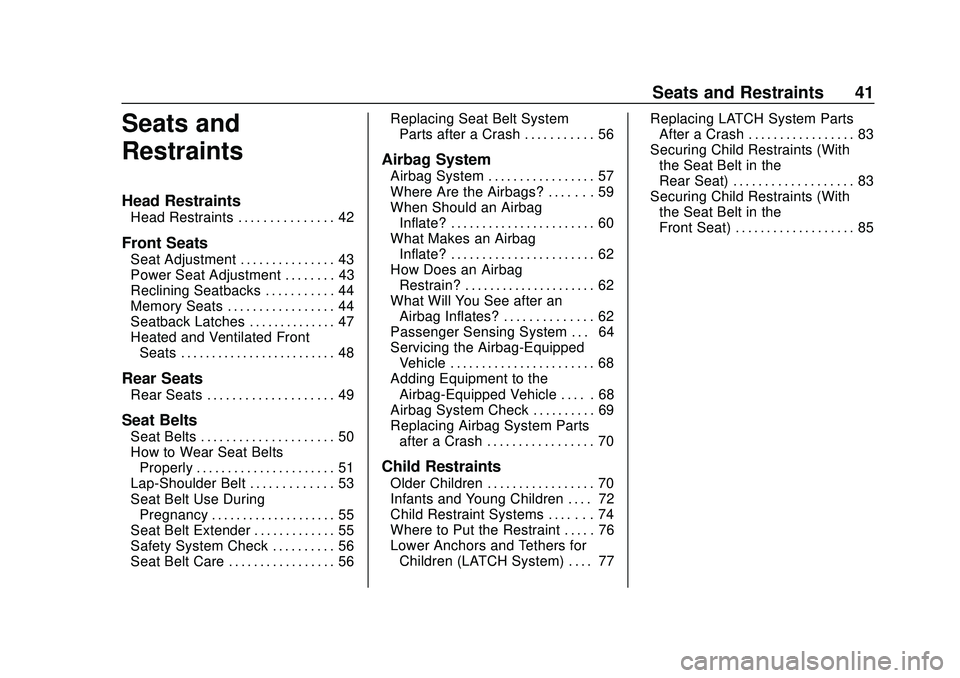
Chevrolet Camaro Owner Manual (GMNA-Localizing-U.S./Canada/Mexico-
13556304) - 2020 - CRC - 9/3/19
Seats and Restraints 41
Seats and
Restraints
Head Restraints
Head Restraints . . . . . . . . . . . . . . . 42
Front Seats
Seat Adjustment . . . . . . . . . . . . . . . 43
Power Seat Adjustment . . . . . . . . 43
Reclining Seatbacks . . . . . . . . . . . 44
Memory Seats . . . . . . . . . . . . . . . . . 44
Seatback Latches . . . . . . . . . . . . . . 47
Heated and Ventilated FrontSeats . . . . . . . . . . . . . . . . . . . . . . . . . 48
Rear Seats
Rear Seats . . . . . . . . . . . . . . . . . . . . 49
Seat Belts
Seat Belts . . . . . . . . . . . . . . . . . . . . . 50
How to Wear Seat BeltsProperly . . . . . . . . . . . . . . . . . . . . . . 51
Lap-Shoulder Belt . . . . . . . . . . . . . 53
Seat Belt Use During Pregnancy . . . . . . . . . . . . . . . . . . . . 55
Seat Belt Extender . . . . . . . . . . . . . 55
Safety System Check . . . . . . . . . . 56
Seat Belt Care . . . . . . . . . . . . . . . . . 56 Replacing Seat Belt System
Parts after a Crash . . . . . . . . . . . 56
Airbag System
Airbag System . . . . . . . . . . . . . . . . . 57
Where Are the Airbags? . . . . . . . 59
When Should an AirbagInflate? . . . . . . . . . . . . . . . . . . . . . . . 60
What Makes an Airbag Inflate? . . . . . . . . . . . . . . . . . . . . . . . 62
How Does an Airbag Restrain? . . . . . . . . . . . . . . . . . . . . . 62
What Will You See after an Airbag Inflates? . . . . . . . . . . . . . . 62
Passenger Sensing System . . . 64
Servicing the Airbag-Equipped Vehicle . . . . . . . . . . . . . . . . . . . . . . . 68
Adding Equipment to the Airbag-Equipped Vehicle . . . . . 68
Airbag System Check . . . . . . . . . . 69
Replacing Airbag System Parts after a Crash . . . . . . . . . . . . . . . . . 70
Child Restraints
Older Children . . . . . . . . . . . . . . . . . 70
Infants and Young Children . . . . 72
Child Restraint Systems . . . . . . . 74
Where to Put the Restraint . . . . . 76
Lower Anchors and Tethers forChildren (LATCH System) . . . . 77 Replacing LATCH System Parts
After a Crash . . . . . . . . . . . . . . . . . 83
Securing Child Restraints (With the Seat Belt in the
Rear Seat) . . . . . . . . . . . . . . . . . . . 83
Securing Child Restraints (With the Seat Belt in the
Front Seat) . . . . . . . . . . . . . . . . . . . 85
Page 45 of 361
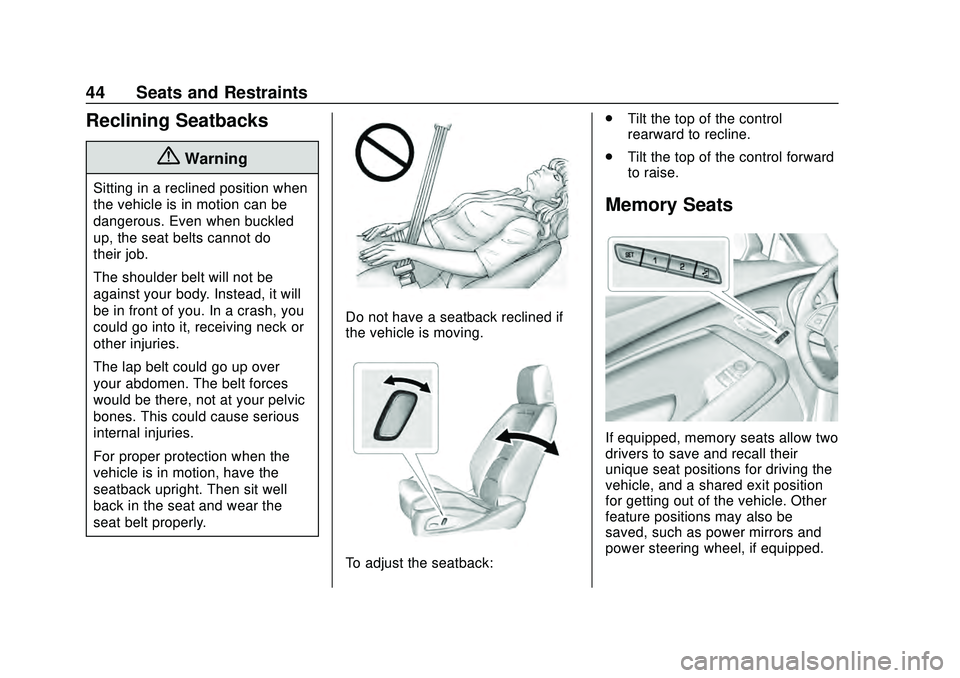
Chevrolet Camaro Owner Manual (GMNA-Localizing-U.S./Canada/Mexico-
13556304) - 2020 - CRC - 9/3/19
44 Seats and Restraints
Reclining Seatbacks
{Warning
Sitting in a reclined position when
the vehicle is in motion can be
dangerous. Even when buckled
up, the seat belts cannot do
their job.
The shoulder belt will not be
against your body. Instead, it will
be in front of you. In a crash, you
could go into it, receiving neck or
other injuries.
The lap belt could go up over
your abdomen. The belt forces
would be there, not at your pelvic
bones. This could cause serious
internal injuries.
For proper protection when the
vehicle is in motion, have the
seatback upright. Then sit well
back in the seat and wear the
seat belt properly.
Do not have a seatback reclined if
the vehicle is moving.
To adjust the seatback:.
Tilt the top of the control
rearward to recline.
. Tilt the top of the control forward
to raise.
Memory Seats
If equipped, memory seats allow two
drivers to save and recall their
unique seat positions for driving the
vehicle, and a shared exit position
for getting out of the vehicle. Other
feature positions may also be
saved, such as power mirrors and
power steering wheel, if equipped.
Page 46 of 361
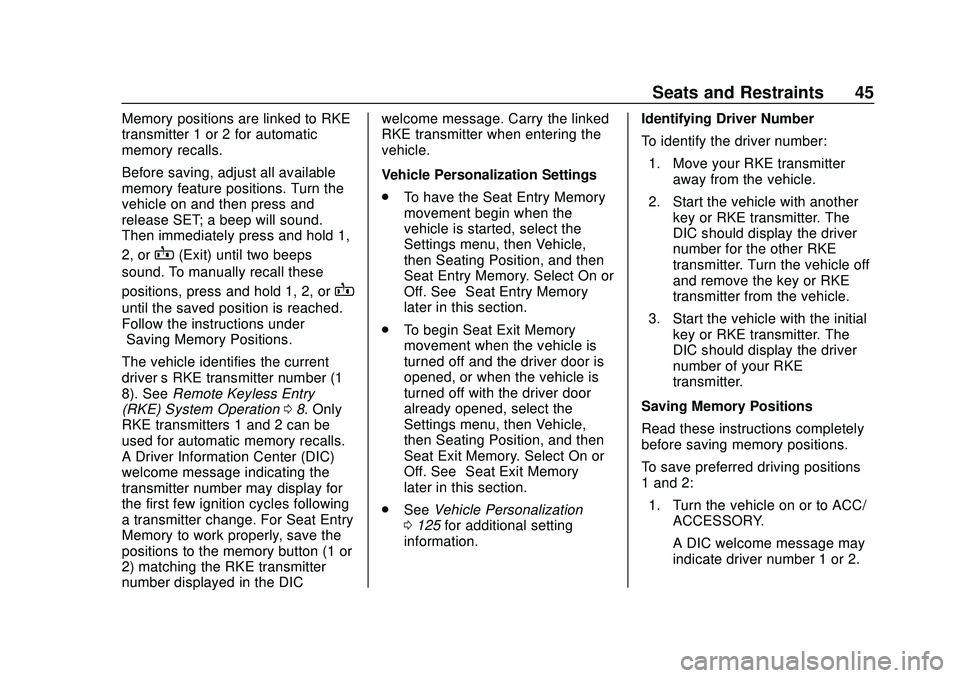
Chevrolet Camaro Owner Manual (GMNA-Localizing-U.S./Canada/Mexico-
13556304) - 2020 - CRC - 9/3/19
Seats and Restraints 45
Memory positions are linked to RKE
transmitter 1 or 2 for automatic
memory recalls.
Before saving, adjust all available
memory feature positions. Turn the
vehicle on and then press and
release SET; a beep will sound.
Then immediately press and hold 1,
2, or
B(Exit) until two beeps
sound. To manually recall these
positions, press and hold 1, 2, or
B
until the saved position is reached.
Follow the instructions under
“Saving Memory Positions.”
The vehicle identifies the current
driver ’s RKE transmitter number (1–
8). See Remote Keyless Entry
(RKE) System Operation 08. Only
RKE transmitters 1 and 2 can be
used for automatic memory recalls.
A Driver Information Center (DIC)
welcome message indicating the
transmitter number may display for
the first few ignition cycles following
a transmitter change. For Seat Entry
Memory to work properly, save the
positions to the memory button (1 or
2) matching the RKE transmitter
number displayed in the DIC welcome message. Carry the linked
RKE transmitter when entering the
vehicle.
Vehicle Personalization Settings
.
To have the Seat Entry Memory
movement begin when the
vehicle is started, select the
Settings menu, then Vehicle,
then Seating Position, and then
Seat Entry Memory. Select On or
Off. See “Seat Entry Memory”
later in this section.
. To begin Seat Exit Memory
movement when the vehicle is
turned off and the driver door is
opened, or when the vehicle is
turned off with the driver door
already opened, select the
Settings menu, then Vehicle,
then Seating Position, and then
Seat Exit Memory. Select On or
Off. See “Seat Exit Memory”
later in this section.
. See Vehicle Personalization
0 125 for additional setting
information. Identifying Driver Number
To identify the driver number:
1. Move your RKE transmitter away from the vehicle.
2. Start the vehicle with another key or RKE transmitter. The
DIC should display the driver
number for the other RKE
transmitter. Turn the vehicle off
and remove the key or RKE
transmitter from the vehicle.
3. Start the vehicle with the initial key or RKE transmitter. The
DIC should display the driver
number of your RKE
transmitter.
Saving Memory Positions
Read these instructions completely
before saving memory positions.
To save preferred driving positions
1 and 2: 1. Turn the vehicle on or to ACC/ ACCESSORY.
A DIC welcome message may
indicate driver number 1 or 2.
Page 47 of 361
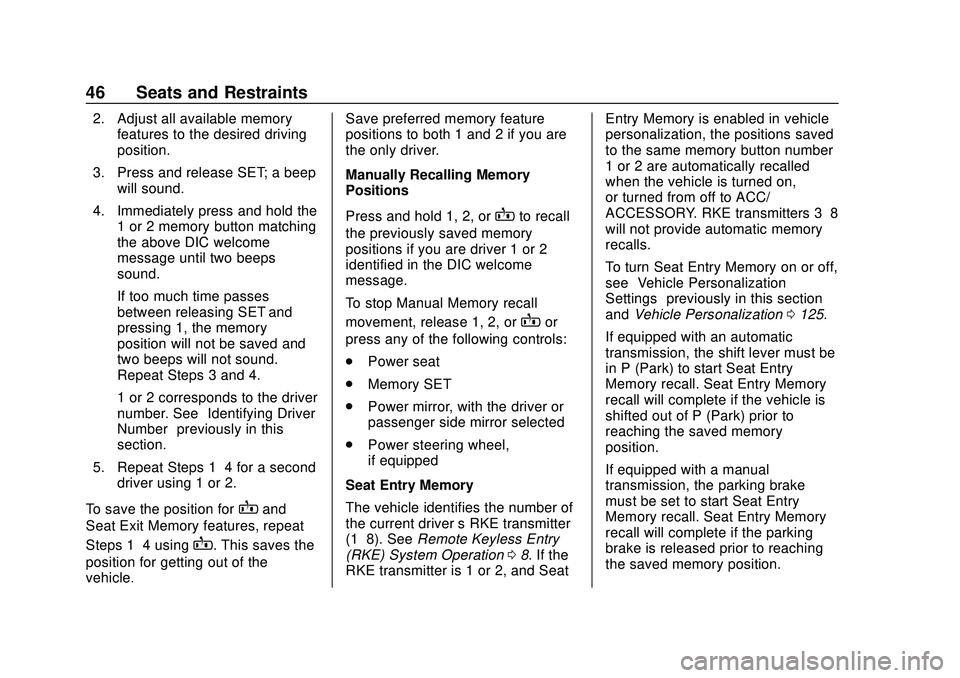
Chevrolet Camaro Owner Manual (GMNA-Localizing-U.S./Canada/Mexico-
13556304) - 2020 - CRC - 9/3/19
46 Seats and Restraints
2. Adjust all available memoryfeatures to the desired driving
position.
3. Press and release SET; a beep will sound.
4. Immediately press and hold the 1 or 2 memory button matching
the above DIC welcome
message until two beeps
sound.
If too much time passes
between releasing SET and
pressing 1, the memory
position will not be saved and
two beeps will not sound.
Repeat Steps 3 and 4.
1 or 2 corresponds to the driver
number. See “Identifying Driver
Number” previously in this
section.
5. Repeat Steps 1–4 for a second driver using 1 or 2.
To save the position for
Band
Seat Exit Memory features, repeat
Steps 1–4 using
B. This saves the
position for getting out of the
vehicle. Save preferred memory feature
positions to both 1 and 2 if you are
the only driver.
Manually Recalling Memory
Positions
Press and hold 1, 2, or
Bto recall
the previously saved memory
positions if you are driver 1 or 2
identified in the DIC welcome
message.
To stop Manual Memory recall
movement, release 1, 2, or
Bor
press any of the following controls:
. Power seat
. Memory SET
. Power mirror, with the driver or
passenger side mirror selected
. Power steering wheel,
if equipped
Seat Entry Memory
The vehicle identifies the number of
the current driver ’s RKE transmitter
(1–8). See Remote Keyless Entry
(RKE) System Operation 08. If the
RKE transmitter is 1 or 2, and Seat Entry Memory is enabled in vehicle
personalization, the positions saved
to the same memory button number
1 or 2 are automatically recalled
when the vehicle is turned on,
or turned from off to ACC/
ACCESSORY. RKE transmitters 3–8
will not provide automatic memory
recalls.
To turn Seat Entry Memory on or off,
see
“Vehicle Personalization
Settings” previously in this section
and Vehicle Personalization 0125.
If equipped with an automatic
transmission, the shift lever must be
in P (Park) to start Seat Entry
Memory recall. Seat Entry Memory
recall will complete if the vehicle is
shifted out of P (Park) prior to
reaching the saved memory
position.
If equipped with a manual
transmission, the parking brake
must be set to start Seat Entry
Memory recall. Seat Entry Memory
recall will complete if the parking
brake is released prior to reaching
the saved memory position.
Page 48 of 361

Chevrolet Camaro Owner Manual (GMNA-Localizing-U.S./Canada/Mexico-
13556304) - 2020 - CRC - 9/3/19
Seats and Restraints 47
To stop Seat Entry Memory recall
movement, turn the vehicle off or
press any of the following controls:
.Power seat
. Memory SET, 1, 2, or
B
.Power mirror, with the driver or
passenger side mirror selected
. Power steering wheel,
if equipped
If the saved memory seat position
does not automatically recall or
recalls to the wrong positions, the
driver ’s RKE transmitter number (1
or 2) may not match the memory
button number that positions were
saved to. Try storing the position to
the other memory button or try the
other RKE transmitter.
Seat Exit Memory
Seat Exit Memory is not linked to an
RKE transmitter. The position saved
to
Bis used for all drivers. To turn
Seat Exit Memory on or off, see
"Vehicle Personalization Settings"
previously in this section and
Vehicle Personalization 0125. If turned on, the position saved to
Bis automatically recalled when
one of the following occurs:
. The vehicle is turned off and the
driver door is opened within a
short time.
. The vehicle is turned off with the
driver door open.
To stop Seat Exit Memory
movement, press any of the
following memory controls:
. Power seat
. Memory SET, 1, 2, or
B
.Power mirror, with the driver or
passenger side mirror selected
. Power steering wheel,
if equipped
Obstructions
If something has blocked the driver
seat and/or power steering wheel
while recalling a memory position,
the recall may stop. Remove the
obstruction and try the recall again.
If the memory position still does not
recall, see your dealer.
Seatback Latches
To access the rear seats, pull up on
the latch on the top of the driver or
front passenger seatback. Fold the
seatback forward.
{Warning
If either seatback is not locked, it
could move forward in a sudden
stop or crash. That could cause
injury to the person sitting there.
Always push and pull on the
seatbacks to be sure they are
locked.
Page 130 of 361
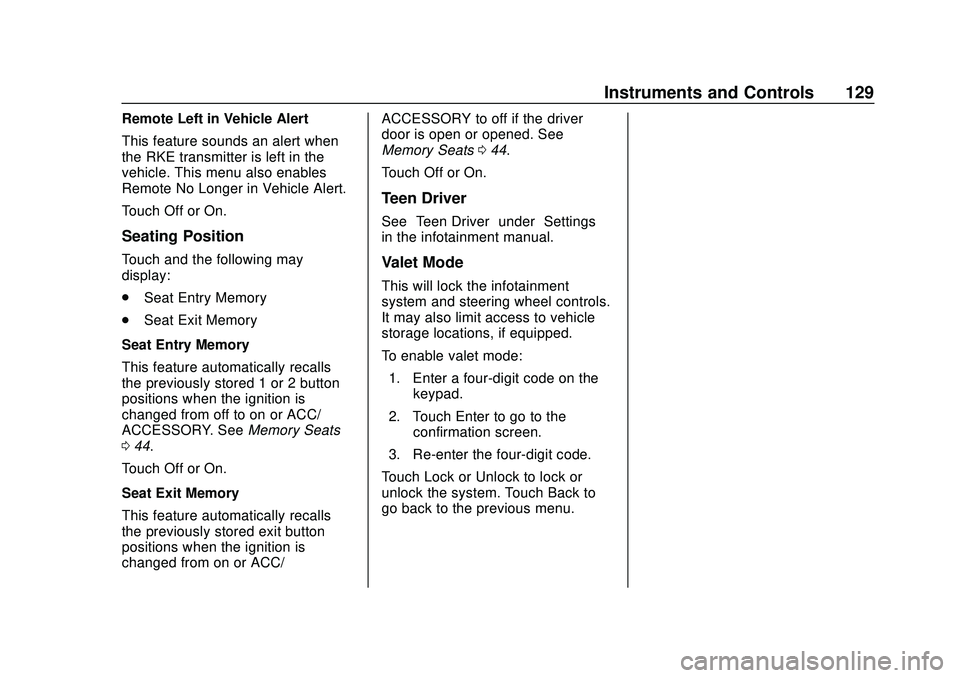
Chevrolet Camaro Owner Manual (GMNA-Localizing-U.S./Canada/Mexico-
13556304) - 2020 - CRC - 9/3/19
Instruments and Controls 129
Remote Left in Vehicle Alert
This feature sounds an alert when
the RKE transmitter is left in the
vehicle. This menu also enables
Remote No Longer in Vehicle Alert.
Touch Off or On.
Seating Position
Touch and the following may
display:
.Seat Entry Memory
. Seat Exit Memory
Seat Entry Memory
This feature automatically recalls
the previously stored 1 or 2 button
positions when the ignition is
changed from off to on or ACC/
ACCESSORY. See Memory Seats
0 44.
Touch Off or On.
Seat Exit Memory
This feature automatically recalls
the previously stored exit button
positions when the ignition is
changed from on or ACC/ ACCESSORY to off if the driver
door is open or opened. See
Memory Seats
044.
Touch Off or On.
Teen Driver
See “Teen Driver” under“Settings”
in the infotainment manual.
Valet Mode
This will lock the infotainment
system and steering wheel controls.
It may also limit access to vehicle
storage locations, if equipped.
To enable valet mode:
1. Enter a four-digit code on the keypad.
2. Touch Enter to go to the confirmation screen.
3. Re-enter the four-digit code.
Touch Lock or Unlock to lock or
unlock the system. Touch Back to
go back to the previous menu.
Page 259 of 361

Chevrolet Camaro Owner Manual (GMNA-Localizing-U.S./Canada/Mexico-
13556304) - 2020 - CRC - 9/3/19
258 Vehicle Care
Fuses UsageF2 Front blower
F3 Electric parking brake
F4 –
F5 –
F6 Rear drive control module
F7 Right window
F8 –
F9 Left window
F10 Heated mirror F11 –
F12 Heated steering wheel
F13 –
F14 HVAC control
F15 Spare
F16 Display
F17 Spare
F18 – Fuses Usage
F19 Front ventilated seat
F20 Spare
F21 –
F22 –
F23 Body control module
F24 –
F25 –
F26 –
F27 RGB lights
F28 Passive entry/ Passive start
battery
F29 Data link connector
F30 Canister vent
F31 Power fold top
F32 Memory seat module
F33 Wireless charger Fuses Usage
F34 Engine control module battery
F35 Fuel system control
module V6
F36 –
F37 Electric steering
column lock
F38 Outside rear view mirror/
Power window
F39 Rear closure
F40 –
F41 Battery regulated
voltage control
F42 SADS
F43 Rear drive control
module/ICCM
F44 Folding top solenoid
Page 355 of 361

Chevrolet Camaro Owner Manual (GMNA-Localizing-U.S./Canada/Mexico-
13556304) - 2020 - CRC - 9/3/19
354 Index
LampsDaytime Running (DRL) . . . . . . 131
Exterior Controls . . . . . . . . . . . . . . 130
Exterior Lighting Battery
Saver . . . . . . . . . . . . . . . . . . . . . . . 135
Interior . . . . . . . . . . . . . . . . . . . . . . . . 134
License Plate . . . . . . . . . . . . . . . . . 252
Malfunction Indicator (Check Engine) . . . . . . . . . . . . . .110
On Reminder . . . . . . . . . . . . . . . . . .116
Reading . . . . . . . . . . . . . . . . . . . . . . 134
Lane Change Alert (LCA) . . . . . . . 211
Lap-Shoulder Belt . . . . . . . . . . . . . . . 53
LATCH System Replacing Parts after aCrash . . . . . . . . . . . . . . . . . . . . . . . . . 83
LATCH, Lower Anchors and Tethers for Children . . . . . . . . . . . . 77
Latches, Seatback . . . . . . . . . . . . . . . 47
LED Lighting . . . . . . . . . . . . . . . . . . . . 251
Lighting Entry . . . . . . . . . . . . . . . . . . . . . . . . . 134
Exit . . . . . . . . . . . . . . . . . . . . . . . . . . . 134
Illumination Control . . . . . . . . . . . 133
LED . . . . . . . . . . . . . . . . . . . . . . . . . . 251
Theater Dimming . . . . . . . . . . . . . 135
Lights Airbag Readiness . . . . . . . . . . . . . 108 Lights (cont'd)
Antilock Brake System
(ABS) Warning . . . . . . . . . . . . . . .113
Brake System Warning . . . . . . . .112
Charging System . . . . . . . . . . . . . 109
Check Engine (Malfunction
Indicator) . . . . . . . . . . . . . . . . . . . . .110
Cruise Control . . . . . . . . . . . . . . . . .116
Door Ajar . . . . . . . . . . . . . . . . . . . . . .116
Electric Parking Brake . . . . . . . . .112
Engine Oil Pressure . . . . . . . . . . .115
Flash-to-Pass . . . . . . . . . . . . . . . . . 131
High-Beam On . . . . . . . . . . . . . . . . .116
High/Low Beam Changer . . . . . 130
Low Fuel Warning . . . . . . . . . . . . .115
Seat Belt Reminders . . . . . . . . . . 107
Security . . . . . . . . . . . . . . . . . . . . . . .116
Service Electric Parking Brake . . . . . . . . . . . . . . . . . . . . . . . .113
StabiliTrak OFF . . . . . . . . . . . . . . . .114
Tire Pressure . . . . . . . . . . . . . . . . . .115
Traction Control System (TCS)/StabiliTrak . . . . . . . . . . . . .114
Traction Off . . . . . . . . . . . . . . . . . . . .114
Limited-Slip Rear Axle . . . . . . . . . . 202
Locks Automatic Door . . . . . . . . . . . . . . . . . 21
Delayed Locking . . . . . . . . . . . . . . . . 20 Locks (cont'd)
Door . . . . . . . . . . . . . . . . . . . . . . . . . . . . 18
Lockout Protection . . . . . . . . . . . . . . 21
Power Door . . . . . . . . . . . . . . . . . . . . . 20
Loss of Control . . . . . . . . . . . . . . . . . 156
Low Fuel Warning Light . . . . . . . . . 115
Low-Profile Tires . . . . . . . . . . . . . . . . 262
Lower Anchors and Tethers for Children (LATCH
System) . . . . . . . . . . . . . . . . . . . . . . . . 77
M
MaintenanceRecords . . . . . . . . . . . . . . . . . . . . . . 318
Maintenance and Care Additional . . . . . . . . . . . . . . . . . . . . . 312
Maintenance Schedule . . . . . . . . . 306 Recommended Fluids andLubricants . . . . . . . . . . . . . . . . . . . 315
Malfunction Indicator Lamp . . . . . 110
Manual Mode . . . . . . . . . . . . . . . . . . . 186
Manual Transmission . . . . . . . . . . . 188 Fluid . . . . . . . . . . . . . . . . . . . . . . . . . . 234
Matching
Active Rev . . . . . . . . . . . . . . . . . . . . 190
Memory Seats . . . . . . . . . . . . . . . . . . . 44
Messages Engine Power . . . . . . . . . . . . . . . . 124