display CHEVROLET CAMARO 2022 Owners Manual
[x] Cancel search | Manufacturer: CHEVROLET, Model Year: 2022, Model line: CAMARO, Model: CHEVROLET CAMARO 2022Pages: 357, PDF Size: 7.99 MB
Page 343 of 357
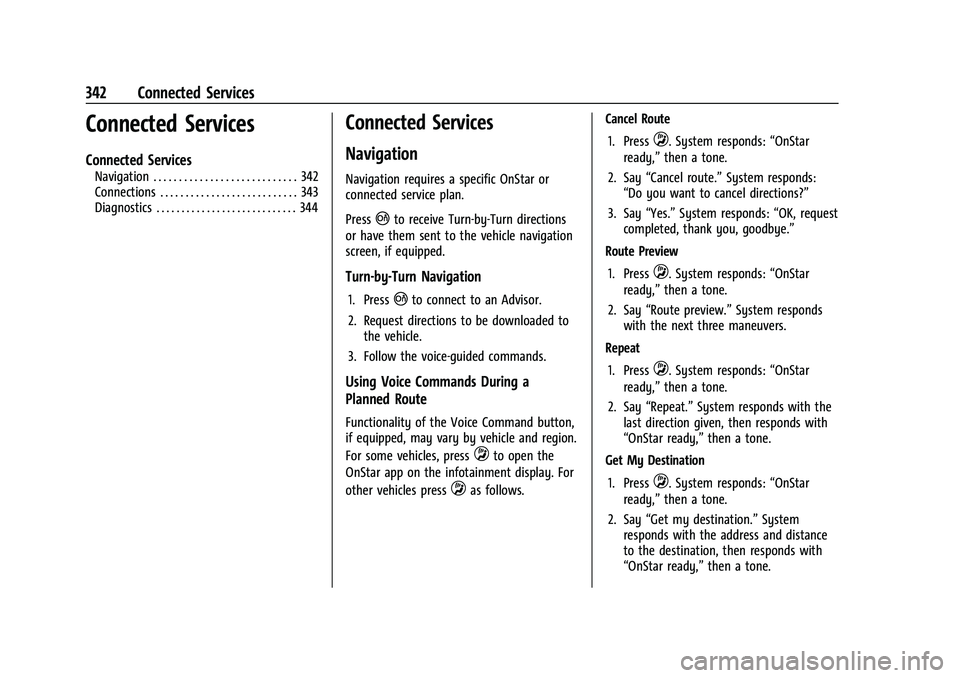
Chevrolet Camaro Owner Manual (GMNA-Localizing-U.S./Canada/Mexico-
14583589) - 2021 - CRC - 3/24/20
342 Connected Services
Connected Services
Connected Services
Navigation . . . . . . . . . . . . . . . . . . . . . . . . . . . . 342
Connections . . . . . . . . . . . . . . . . . . . . . . . . . . . 343
Diagnostics . . . . . . . . . . . . . . . . . . . . . . . . . . . . 344
Connected Services
Navigation
Navigation requires a specific OnStar or
connected service plan.
Press
|to receive Turn-by-Turn directions
or have them sent to the vehicle navigation
screen, if equipped.
Turn-by-Turn Navigation
1. Press|to connect to an Advisor.
2. Request directions to be downloaded to the vehicle.
3. Follow the voice-guided commands.
Using Voice Commands During a
Planned Route
Functionality of the Voice Command button,
if equipped, may vary by vehicle and region.
For some vehicles, press
Qto open the
OnStar app on the infotainment display. For
other vehicles press
Qas follows. Cancel Route
1. Press
Q. System responds: “OnStar
ready,” then a tone.
2. Say “Cancel route.” System responds:
“Do you want to cancel directions?”
3. Say “Yes.”System responds: “OK, request
completed, thank you, goodbye.”
Route Preview
1. Press
Q. System responds: “OnStar
ready,” then a tone.
2. Say “Route preview.” System responds
with the next three maneuvers.
Repeat
1. Press
Q. System responds: “OnStar
ready,” then a tone.
2. Say “Repeat.” System responds with the
last direction given, then responds with
“OnStar ready,” then a tone.
Get My Destination
1. Press
Q. System responds: “OnStar
ready,” then a tone.
2. Say “Get my destination.” System
responds with the address and distance
to the destination, then responds with
“OnStar ready,” then a tone.
Page 344 of 357
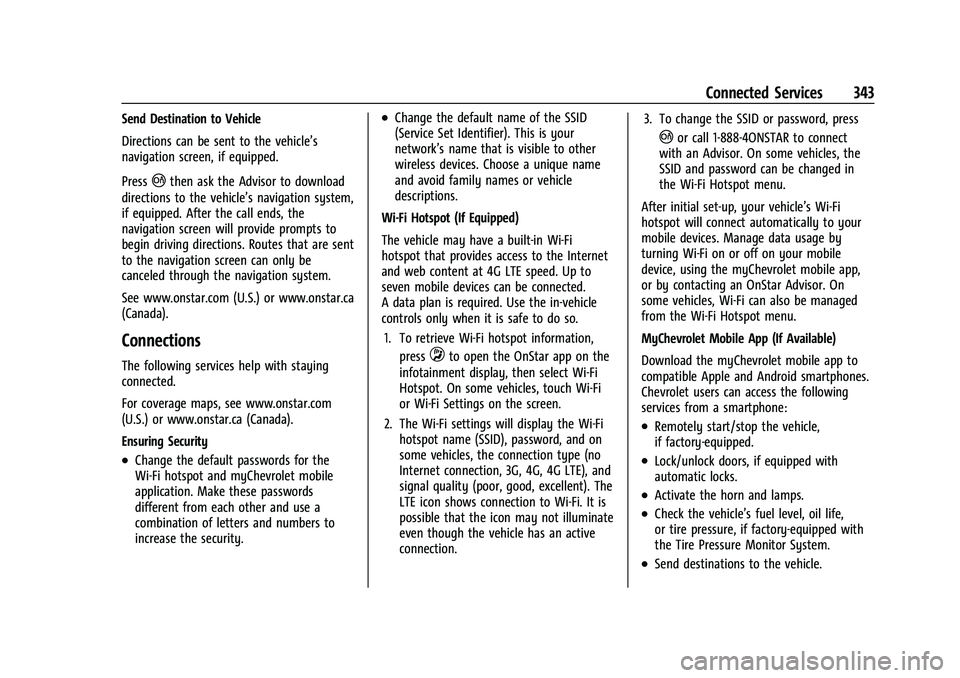
Chevrolet Camaro Owner Manual (GMNA-Localizing-U.S./Canada/Mexico-
14583589) - 2021 - CRC - 3/24/20
Connected Services 343
Send Destination to Vehicle
Directions can be sent to the vehicle’s
navigation screen, if equipped.
Press
|then ask the Advisor to download
directions to the vehicle’s navigation system,
if equipped. After the call ends, the
navigation screen will provide prompts to
begin driving directions. Routes that are sent
to the navigation screen can only be
canceled through the navigation system.
See www.onstar.com (U.S.) or www.onstar.ca
(Canada).
Connections
The following services help with staying
connected.
For coverage maps, see www.onstar.com
(U.S.) or www.onstar.ca (Canada).
Ensuring Security
.Change the default passwords for the
Wi-Fi hotspot and myChevrolet mobile
application. Make these passwords
different from each other and use a
combination of letters and numbers to
increase the security.
.Change the default name of the SSID
(Service Set Identifier). This is your
network’s name that is visible to other
wireless devices. Choose a unique name
and avoid family names or vehicle
descriptions.
Wi-Fi Hotspot (If Equipped)
The vehicle may have a built-in Wi-Fi
hotspot that provides access to the Internet
and web content at 4G LTE speed. Up to
seven mobile devices can be connected.
A data plan is required. Use the in-vehicle
controls only when it is safe to do so. 1. To retrieve Wi-Fi hotspot information, press
Qto open the OnStar app on the
infotainment display, then select Wi-Fi
Hotspot. On some vehicles, touch Wi-Fi
or Wi-Fi Settings on the screen.
2. The Wi-Fi settings will display the Wi-Fi hotspot name (SSID), password, and on
some vehicles, the connection type (no
Internet connection, 3G, 4G, 4G LTE), and
signal quality (poor, good, excellent). The
LTE icon shows connection to Wi-Fi. It is
possible that the icon may not illuminate
even though the vehicle has an active
connection. 3. To change the SSID or password, press
|or call 1-888-4ONSTAR to connect
with an Advisor. On some vehicles, the
SSID and password can be changed in
the Wi-Fi Hotspot menu.
After initial set-up, your vehicle’s Wi-Fi
hotspot will connect automatically to your
mobile devices. Manage data usage by
turning Wi-Fi on or off on your mobile
device, using the myChevrolet mobile app,
or by contacting an OnStar Advisor. On
some vehicles, Wi-Fi can also be managed
from the Wi-Fi Hotspot menu.
MyChevrolet Mobile App (If Available)
Download the myChevrolet mobile app to
compatible Apple and Android smartphones.
Chevrolet users can access the following
services from a smartphone:
.Remotely start/stop the vehicle,
if factory-equipped.
.Lock/unlock doors, if equipped with
automatic locks.
.Activate the horn and lamps.
.Check the vehicle’s fuel level, oil life,
or tire pressure, if factory-equipped with
the Tire Pressure Monitor System.
.Send destinations to the vehicle.
Page 350 of 357
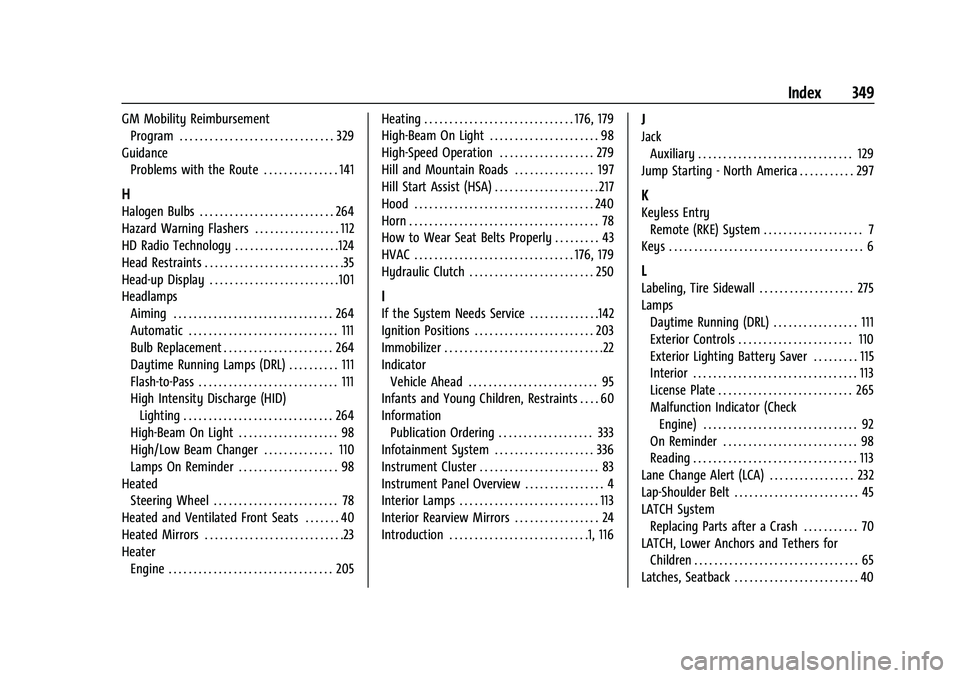
Chevrolet Camaro Owner Manual (GMNA-Localizing-U.S./Canada/Mexico-
14583589) - 2021 - CRC - 3/24/20
Index 349
GM Mobility ReimbursementProgram . . . . . . . . . . . . . . . . . . . . . . . . . . . . . . . 329
Guidance Problems with the Route . . . . . . . . . . . . . . . 141
H
Halogen Bulbs . . . . . . . . . . . . . . . . . . . . . . . . . . . 264
Hazard Warning Flashers . . . . . . . . . . . . . . . . . 112
HD Radio Technology . . . . . . . . . . . . . . . . . . . . .124
Head Restraints . . . . . . . . . . . . . . . . . . . . . . . . . . . .35
Head-up Display . . . . . . . . . . . . . . . . . . . . . . . . . .101
HeadlampsAiming . . . . . . . . . . . . . . . . . . . . . . . . . . . . . . . . 264
Automatic . . . . . . . . . . . . . . . . . . . . . . . . . . . . . . 111
Bulb Replacement . . . . . . . . . . . . . . . . . . . . . . 264
Daytime Running Lamps (DRL) . . . . . . . . . . 111
Flash-to-Pass . . . . . . . . . . . . . . . . . . . . . . . . . . . . 111
High Intensity Discharge (HID)Lighting . . . . . . . . . . . . . . . . . . . . . . . . . . . . . . 264
High-Beam On Light . . . . . . . . . . . . . . . . . . . . 98
High/Low Beam Changer . . . . . . . . . . . . . . 110
Lamps On Reminder . . . . . . . . . . . . . . . . . . . . 98
Heated Steering Wheel . . . . . . . . . . . . . . . . . . . . . . . . . 78
Heated and Ventilated Front Seats . . . . . . . 40
Heated Mirrors . . . . . . . . . . . . . . . . . . . . . . . . . . . .23
Heater Engine . . . . . . . . . . . . . . . . . . . . . . . . . . . . . . . . . 205 Heating . . . . . . . . . . . . . . . . . . . . . . . . . . . . . . 176, 179
High-Beam On Light . . . . . . . . . . . . . . . . . . . . . . 98
High-Speed Operation . . . . . . . . . . . . . . . . . . . 279
Hill and Mountain Roads . . . . . . . . . . . . . . . . 197
Hill Start Assist (HSA) . . . . . . . . . . . . . . . . . . . . . 217
Hood . . . . . . . . . . . . . . . . . . . . . . . . . . . . . . . . . . . . 240
Horn . . . . . . . . . . . . . . . . . . . . . . . . . . . . . . . . . . . . . . 78
How to Wear Seat Belts Properly . . . . . . . . . 43
HVAC . . . . . . . . . . . . . . . . . . . . . . . . . . . . . . . . 176, 179
Hydraulic Clutch . . . . . . . . . . . . . . . . . . . . . . . . . 250
I
If the System Needs Service . . . . . . . . . . . . . .142
Ignition Positions . . . . . . . . . . . . . . . . . . . . . . . . 203
Immobilizer . . . . . . . . . . . . . . . . . . . . . . . . . . . . . . . .22
Indicator
Vehicle Ahead . . . . . . . . . . . . . . . . . . . . . . . . . . 95
Infants and Young Children, Restraints . . . . 60
Information Publication Ordering . . . . . . . . . . . . . . . . . . . 333
Infotainment System . . . . . . . . . . . . . . . . . . . . 336
Instrument Cluster . . . . . . . . . . . . . . . . . . . . . . . . 83
Instrument Panel Overview . . . . . . . . . . . . . . . . 4
Interior Lamps . . . . . . . . . . . . . . . . . . . . . . . . . . . . 113
Interior Rearview Mirrors . . . . . . . . . . . . . . . . . 24
Introduction . . . . . . . . . . . . . . . . . . . . . . . . . . . .1, 116
J
Jack
Auxiliary . . . . . . . . . . . . . . . . . . . . . . . . . . . . . . . 129
Jump Starting - North America . . . . . . . . . . . 297
K
Keyless Entry Remote (RKE) System . . . . . . . . . . . . . . . . . . . . 7
Keys . . . . . . . . . . . . . . . . . . . . . . . . . . . . . . . . . . . . . . . 6
L
Labeling, Tire Sidewall . . . . . . . . . . . . . . . . . . . 275
Lamps Daytime Running (DRL) . . . . . . . . . . . . . . . . . 111
Exterior Controls . . . . . . . . . . . . . . . . . . . . . . . 110
Exterior Lighting Battery Saver . . . . . . . . . 115
Interior . . . . . . . . . . . . . . . . . . . . . . . . . . . . . . . . . 113
License Plate . . . . . . . . . . . . . . . . . . . . . . . . . . . 265
Malfunction Indicator (CheckEngine) . . . . . . . . . . . . . . . . . . . . . . . . . . . . . . . 92
On Reminder . . . . . . . . . . . . . . . . . . . . . . . . . . . 98
Reading . . . . . . . . . . . . . . . . . . . . . . . . . . . . . . . . . 113
Lane Change Alert (LCA) . . . . . . . . . . . . . . . . . 232
Lap-Shoulder Belt . . . . . . . . . . . . . . . . . . . . . . . . . 45
LATCH System Replacing Parts after a Crash . . . . . . . . . . . 70
LATCH, Lower Anchors and Tethers for Children . . . . . . . . . . . . . . . . . . . . . . . . . . . . . . . . . 65
Latches, Seatback . . . . . . . . . . . . . . . . . . . . . . . . . 40