TRANS FLUID CHEVROLET CAMARO 2022 Owners Manual
[x] Cancel search | Manufacturer: CHEVROLET, Model Year: 2022, Model line: CAMARO, Model: CHEVROLET CAMARO 2022Pages: 357, PDF Size: 7.99 MB
Page 86 of 357
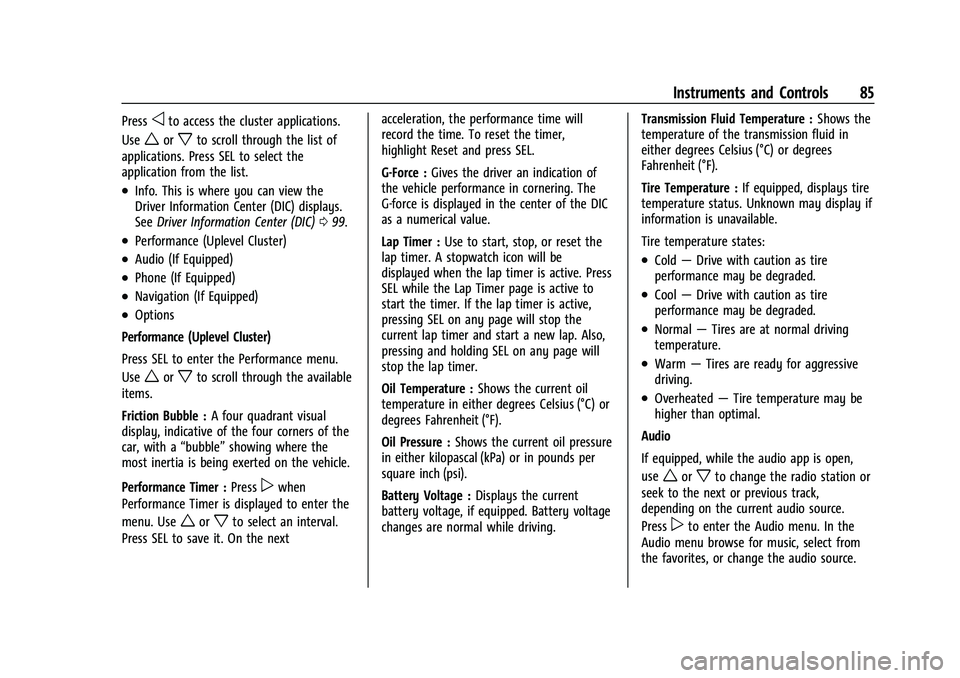
Chevrolet Camaro Owner Manual (GMNA-Localizing-U.S./Canada/Mexico-
14583589) - 2021 - CRC - 3/26/20
Instruments and Controls 85
Pressoto access the cluster applications.
Use
worxto scroll through the list of
applications. Press SEL to select the
application from the list.
.Info. This is where you can view the
Driver Information Center (DIC) displays.
See Driver Information Center (DIC) 099.
.Performance (Uplevel Cluster)
.Audio (If Equipped)
.Phone (If Equipped)
.Navigation (If Equipped)
.Options
Performance (Uplevel Cluster)
Press SEL to enter the Performance menu.
Use
worxto scroll through the available
items.
Friction Bubble : A four quadrant visual
display, indicative of the four corners of the
car, with a “bubble”showing where the
most inertia is being exerted on the vehicle.
Performance Timer : Press
pwhen
Performance Timer is displayed to enter the
menu. Use
worxto select an interval.
Press SEL to save it. On the next acceleration, the performance time will
record the time. To reset the timer,
highlight Reset and press SEL.
G-Force :
Gives the driver an indication of
the vehicle performance in cornering. The
G-force is displayed in the center of the DIC
as a numerical value.
Lap Timer : Use to start, stop, or reset the
lap timer. A stopwatch icon will be
displayed when the lap timer is active. Press
SEL while the Lap Timer page is active to
start the timer. If the lap timer is active,
pressing SEL on any page will stop the
current lap timer and start a new lap. Also,
pressing and holding SEL on any page will
stop the lap timer.
Oil Temperature : Shows the current oil
temperature in either degrees Celsius (°C) or
degrees Fahrenheit (°F).
Oil Pressure : Shows the current oil pressure
in either kilopascal (kPa) or in pounds per
square inch (psi).
Battery Voltage : Displays the current
battery voltage, if equipped. Battery voltage
changes are normal while driving. Transmission Fluid Temperature :
Shows the
temperature of the transmission fluid in
either degrees Celsius (°C) or degrees
Fahrenheit (°F).
Tire Temperature : If equipped, displays tire
temperature status. Unknown may display if
information is unavailable.
Tire temperature states:
.Cold —Drive with caution as tire
performance may be degraded.
.Cool —Drive with caution as tire
performance may be degraded.
.Normal —Tires are at normal driving
temperature.
.Warm —Tires are ready for aggressive
driving.
.Overheated —Tire temperature may be
higher than optimal.
Audio
If equipped, while the audio app is open,
use
worxto change the radio station or
seek to the next or previous track,
depending on the current audio source.
Press
pto enter the Audio menu. In the
Audio menu browse for music, select from
the favorites, or change the audio source.
Page 102 of 357
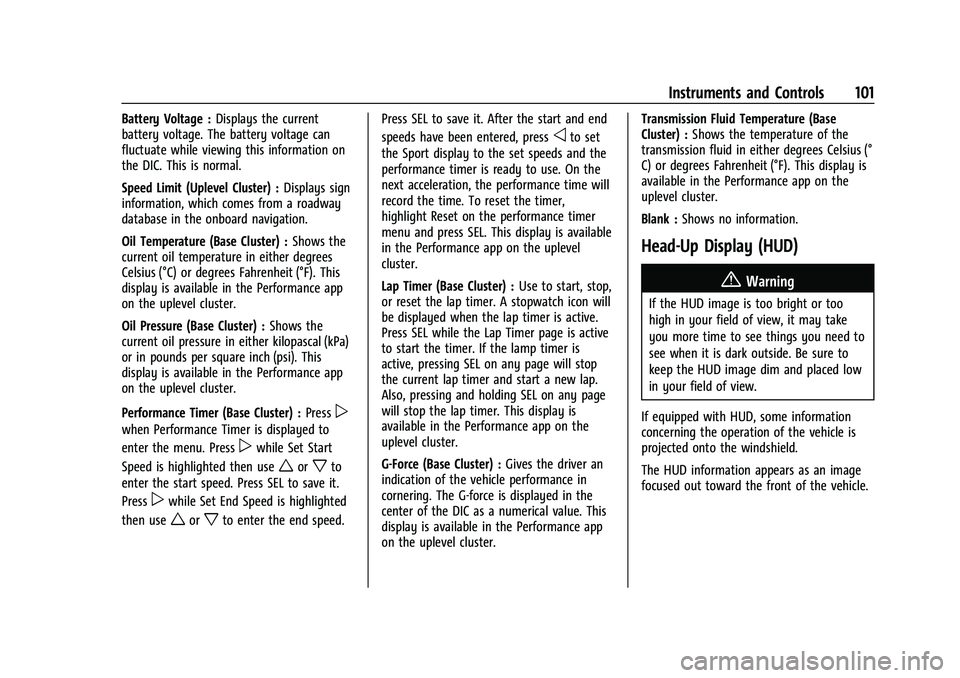
Chevrolet Camaro Owner Manual (GMNA-Localizing-U.S./Canada/Mexico-
14583589) - 2021 - CRC - 3/26/20
Instruments and Controls 101
Battery Voltage :Displays the current
battery voltage. The battery voltage can
fluctuate while viewing this information on
the DIC. This is normal.
Speed Limit (Uplevel Cluster) : Displays sign
information, which comes from a roadway
database in the onboard navigation.
Oil Temperature (Base Cluster) : Shows the
current oil temperature in either degrees
Celsius (°C) or degrees Fahrenheit (°F). This
display is available in the Performance app
on the uplevel cluster.
Oil Pressure (Base Cluster) : Shows the
current oil pressure in either kilopascal (kPa)
or in pounds per square inch (psi). This
display is available in the Performance app
on the uplevel cluster.
Performance Timer (Base Cluster) : Press
p
when Performance Timer is displayed to
enter the menu. Press
pwhile Set Start
Speed is highlighted then use
worxto
enter the start speed. Press SEL to save it.
Press
pwhile Set End Speed is highlighted
then use
worxto enter the end speed. Press SEL to save it. After the start and end
speeds have been entered, press
oto set
the Sport display to the set speeds and the
performance timer is ready to use. On the
next acceleration, the performance time will
record the time. To reset the timer,
highlight Reset on the performance timer
menu and press SEL. This display is available
in the Performance app on the uplevel
cluster.
Lap Timer (Base Cluster) : Use to start, stop,
or reset the lap timer. A stopwatch icon will
be displayed when the lap timer is active.
Press SEL while the Lap Timer page is active
to start the timer. If the lamp timer is
active, pressing SEL on any page will stop
the current lap timer and start a new lap.
Also, pressing and holding SEL on any page
will stop the lap timer. This display is
available in the Performance app on the
uplevel cluster.
G-Force (Base Cluster) : Gives the driver an
indication of the vehicle performance in
cornering. The G-force is displayed in the
center of the DIC as a numerical value. This
display is available in the Performance app
on the uplevel cluster. Transmission Fluid Temperature (Base
Cluster) :
Shows the temperature of the
transmission fluid in either degrees Celsius (°
C) or degrees Fahrenheit (°F). This display is
available in the Performance app on the
uplevel cluster.
Blank : Shows no information.
Head-Up Display (HUD)
{Warning
If the HUD image is too bright or too
high in your field of view, it may take
you more time to see things you need to
see when it is dark outside. Be sure to
keep the HUD image dim and placed low
in your field of view.
If equipped with HUD, some information
concerning the operation of the vehicle is
projected onto the windshield.
The HUD information appears as an image
focused out toward the front of the vehicle.
Page 105 of 357
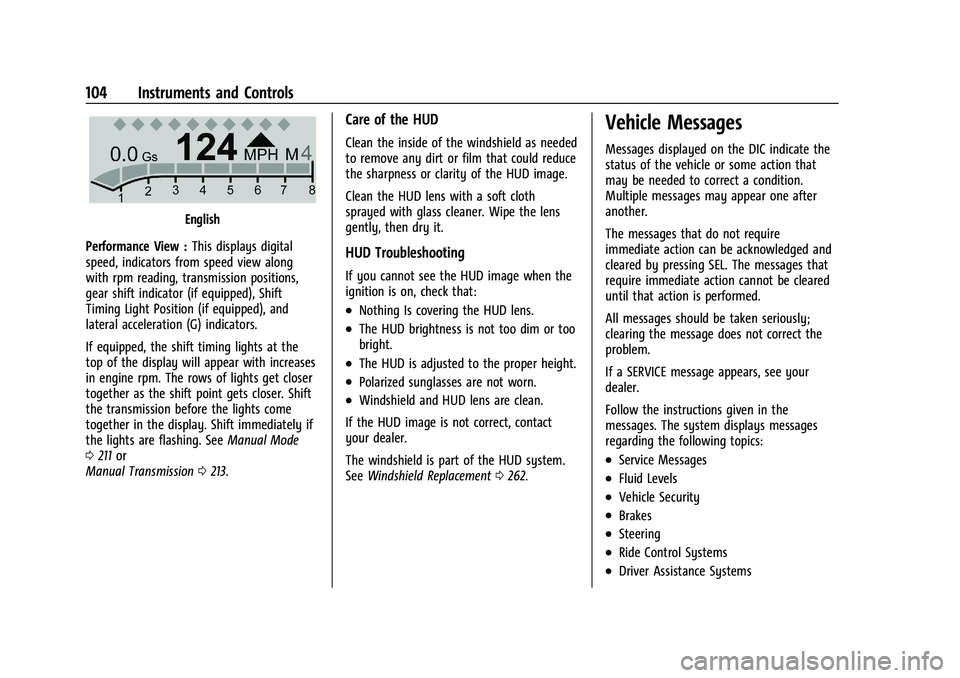
Chevrolet Camaro Owner Manual (GMNA-Localizing-U.S./Canada/Mexico-
14583589) - 2021 - CRC - 3/26/20
104 Instruments and Controls
English
Performance View : This displays digital
speed, indicators from speed view along
with rpm reading, transmission positions,
gear shift indicator (if equipped), Shift
Timing Light Position (if equipped), and
lateral acceleration (G) indicators.
If equipped, the shift timing lights at the
top of the display will appear with increases
in engine rpm. The rows of lights get closer
together as the shift point gets closer. Shift
the transmission before the lights come
together in the display. Shift immediately if
the lights are flashing. See Manual Mode
0 211 or
Manual Transmission 0213.
Care of the HUD
Clean the inside of the windshield as needed
to remove any dirt or film that could reduce
the sharpness or clarity of the HUD image.
Clean the HUD lens with a soft cloth
sprayed with glass cleaner. Wipe the lens
gently, then dry it.
HUD Troubleshooting
If you cannot see the HUD image when the
ignition is on, check that:
.Nothing Is covering the HUD lens.
.The HUD brightness is not too dim or too
bright.
.The HUD is adjusted to the proper height.
.Polarized sunglasses are not worn.
.Windshield and HUD lens are clean.
If the HUD image is not correct, contact
your dealer.
The windshield is part of the HUD system.
See Windshield Replacement 0262.
Vehicle Messages
Messages displayed on the DIC indicate the
status of the vehicle or some action that
may be needed to correct a condition.
Multiple messages may appear one after
another.
The messages that do not require
immediate action can be acknowledged and
cleared by pressing SEL. The messages that
require immediate action cannot be cleared
until that action is performed.
All messages should be taken seriously;
clearing the message does not correct the
problem.
If a SERVICE message appears, see your
dealer.
Follow the instructions given in the
messages. The system displays messages
regarding the following topics:
.Service Messages
.Fluid Levels
.Vehicle Security
.Brakes
.Steering
.Ride Control Systems
.Driver Assistance Systems
Page 190 of 357
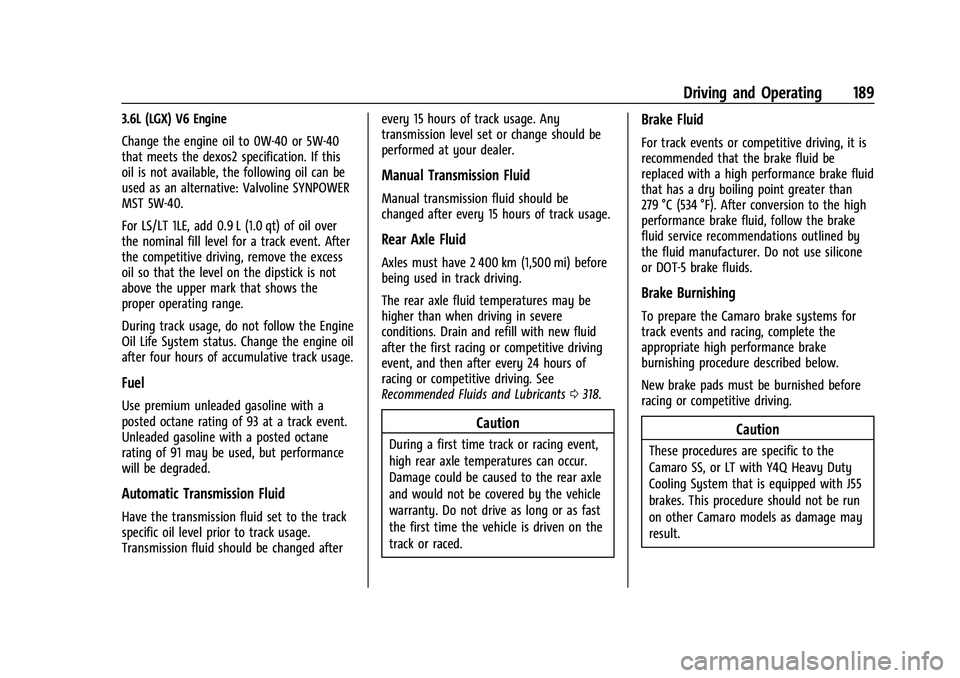
Chevrolet Camaro Owner Manual (GMNA-Localizing-U.S./Canada/Mexico-
14583589) - 2021 - CRC - 3/24/20
Driving and Operating 189
3.6L (LGX) V6 Engine
Change the engine oil to 0W-40 or 5W-40
that meets the dexos2 specification. If this
oil is not available, the following oil can be
used as an alternative: Valvoline SYNPOWER
MST 5W-40.
For LS/LT 1LE, add 0.9 L (1.0 qt) of oil over
the nominal fill level for a track event. After
the competitive driving, remove the excess
oil so that the level on the dipstick is not
above the upper mark that shows the
proper operating range.
During track usage, do not follow the Engine
Oil Life System status. Change the engine oil
after four hours of accumulative track usage.
Fuel
Use premium unleaded gasoline with a
posted octane rating of 93 at a track event.
Unleaded gasoline with a posted octane
rating of 91 may be used, but performance
will be degraded.
Automatic Transmission Fluid
Have the transmission fluid set to the track
specific oil level prior to track usage.
Transmission fluid should be changed afterevery 15 hours of track usage. Any
transmission level set or change should be
performed at your dealer.
Manual Transmission Fluid
Manual transmission fluid should be
changed after every 15 hours of track usage.
Rear Axle Fluid
Axles must have 2 400 km (1,500 mi) before
being used in track driving.
The rear axle fluid temperatures may be
higher than when driving in severe
conditions. Drain and refill with new fluid
after the first racing or competitive driving
event, and then after every 24 hours of
racing or competitive driving. See
Recommended Fluids and Lubricants
0318.
Caution
During a first time track or racing event,
high rear axle temperatures can occur.
Damage could be caused to the rear axle
and would not be covered by the vehicle
warranty. Do not drive as long or as fast
the first time the vehicle is driven on the
track or raced.
Brake Fluid
For track events or competitive driving, it is
recommended that the brake fluid be
replaced with a high performance brake fluid
that has a dry boiling point greater than
279 °C (534 °F). After conversion to the high
performance brake fluid, follow the brake
fluid service recommendations outlined by
the fluid manufacturer. Do not use silicone
or DOT-5 brake fluids.
Brake Burnishing
To prepare the Camaro brake systems for
track events and racing, complete the
appropriate high performance brake
burnishing procedure described below.
New brake pads must be burnished before
racing or competitive driving.
Caution
These procedures are specific to the
Camaro SS, or LT with Y4Q Heavy Duty
Cooling System that is equipped with J55
brakes. This procedure should not be run
on other Camaro models as damage may
result.
Page 198 of 357
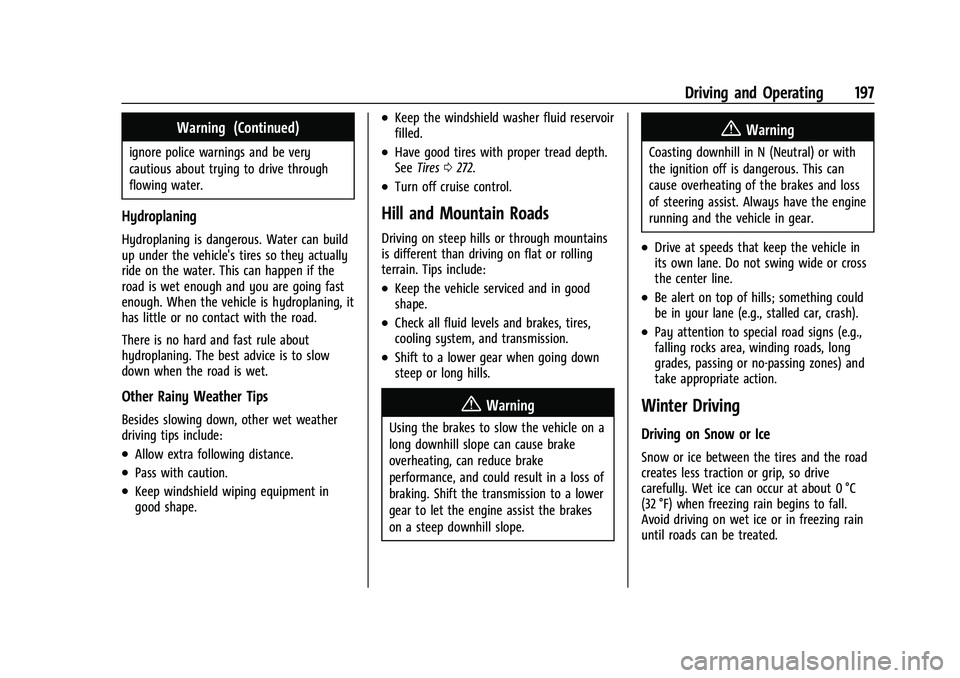
Chevrolet Camaro Owner Manual (GMNA-Localizing-U.S./Canada/Mexico-
14583589) - 2021 - CRC - 3/24/20
Driving and Operating 197
Warning (Continued)
ignore police warnings and be very
cautious about trying to drive through
flowing water.
Hydroplaning
Hydroplaning is dangerous. Water can build
up under the vehicle's tires so they actually
ride on the water. This can happen if the
road is wet enough and you are going fast
enough. When the vehicle is hydroplaning, it
has little or no contact with the road.
There is no hard and fast rule about
hydroplaning. The best advice is to slow
down when the road is wet.
Other Rainy Weather Tips
Besides slowing down, other wet weather
driving tips include:
.Allow extra following distance.
.Pass with caution.
.Keep windshield wiping equipment in
good shape.
.Keep the windshield washer fluid reservoir
filled.
.Have good tires with proper tread depth.
SeeTires 0272.
.Turn off cruise control.
Hill and Mountain Roads
Driving on steep hills or through mountains
is different than driving on flat or rolling
terrain. Tips include:
.Keep the vehicle serviced and in good
shape.
.Check all fluid levels and brakes, tires,
cooling system, and transmission.
.Shift to a lower gear when going down
steep or long hills.
{Warning
Using the brakes to slow the vehicle on a
long downhill slope can cause brake
overheating, can reduce brake
performance, and could result in a loss of
braking. Shift the transmission to a lower
gear to let the engine assist the brakes
on a steep downhill slope.
{Warning
Coasting downhill in N (Neutral) or with
the ignition off is dangerous. This can
cause overheating of the brakes and loss
of steering assist. Always have the engine
running and the vehicle in gear.
.Drive at speeds that keep the vehicle in
its own lane. Do not swing wide or cross
the center line.
.Be alert on top of hills; something could
be in your lane (e.g., stalled car, crash).
.Pay attention to special road signs (e.g.,
falling rocks area, winding roads, long
grades, passing or no-passing zones) and
take appropriate action.
Winter Driving
Driving on Snow or Ice
Snow or ice between the tires and the road
creates less traction or grip, so drive
carefully. Wet ice can occur at about 0 °C
(32 °F) when freezing rain begins to fall.
Avoid driving on wet ice or in freezing rain
until roads can be treated.
Page 211 of 357
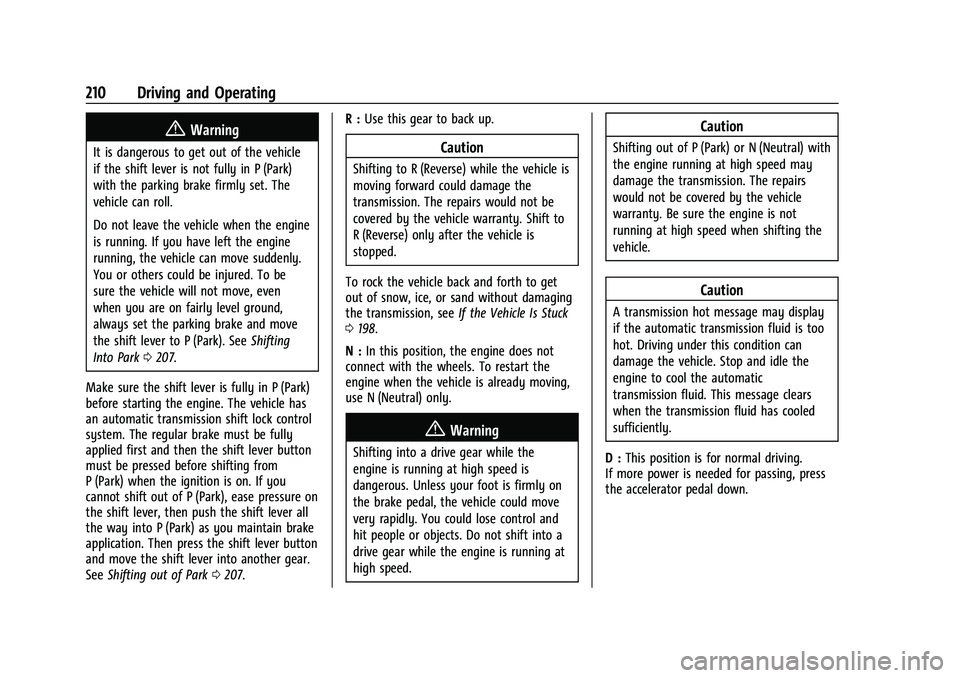
Chevrolet Camaro Owner Manual (GMNA-Localizing-U.S./Canada/Mexico-
14583589) - 2021 - CRC - 3/24/20
210 Driving and Operating
{Warning
It is dangerous to get out of the vehicle
if the shift lever is not fully in P (Park)
with the parking brake firmly set. The
vehicle can roll.
Do not leave the vehicle when the engine
is running. If you have left the engine
running, the vehicle can move suddenly.
You or others could be injured. To be
sure the vehicle will not move, even
when you are on fairly level ground,
always set the parking brake and move
the shift lever to P (Park). SeeShifting
Into Park 0207.
Make sure the shift lever is fully in P (Park)
before starting the engine. The vehicle has
an automatic transmission shift lock control
system. The regular brake must be fully
applied first and then the shift lever button
must be pressed before shifting from
P (Park) when the ignition is on. If you
cannot shift out of P (Park), ease pressure on
the shift lever, then push the shift lever all
the way into P (Park) as you maintain brake
application. Then press the shift lever button
and move the shift lever into another gear.
See Shifting out of Park 0207. R :
Use this gear to back up.Caution
Shifting to R (Reverse) while the vehicle is
moving forward could damage the
transmission. The repairs would not be
covered by the vehicle warranty. Shift to
R (Reverse) only after the vehicle is
stopped.
To rock the vehicle back and forth to get
out of snow, ice, or sand without damaging
the transmission, see If the Vehicle Is Stuck
0 198.
N : In this position, the engine does not
connect with the wheels. To restart the
engine when the vehicle is already moving,
use N (Neutral) only.
{Warning
Shifting into a drive gear while the
engine is running at high speed is
dangerous. Unless your foot is firmly on
the brake pedal, the vehicle could move
very rapidly. You could lose control and
hit people or objects. Do not shift into a
drive gear while the engine is running at
high speed.
Caution
Shifting out of P (Park) or N (Neutral) with
the engine running at high speed may
damage the transmission. The repairs
would not be covered by the vehicle
warranty. Be sure the engine is not
running at high speed when shifting the
vehicle.
Caution
A transmission hot message may display
if the automatic transmission fluid is too
hot. Driving under this condition can
damage the vehicle. Stop and idle the
engine to cool the automatic
transmission fluid. This message clears
when the transmission fluid has cooled
sufficiently.
D : This position is for normal driving.
If more power is needed for passing, press
the accelerator pedal down.
Page 214 of 357
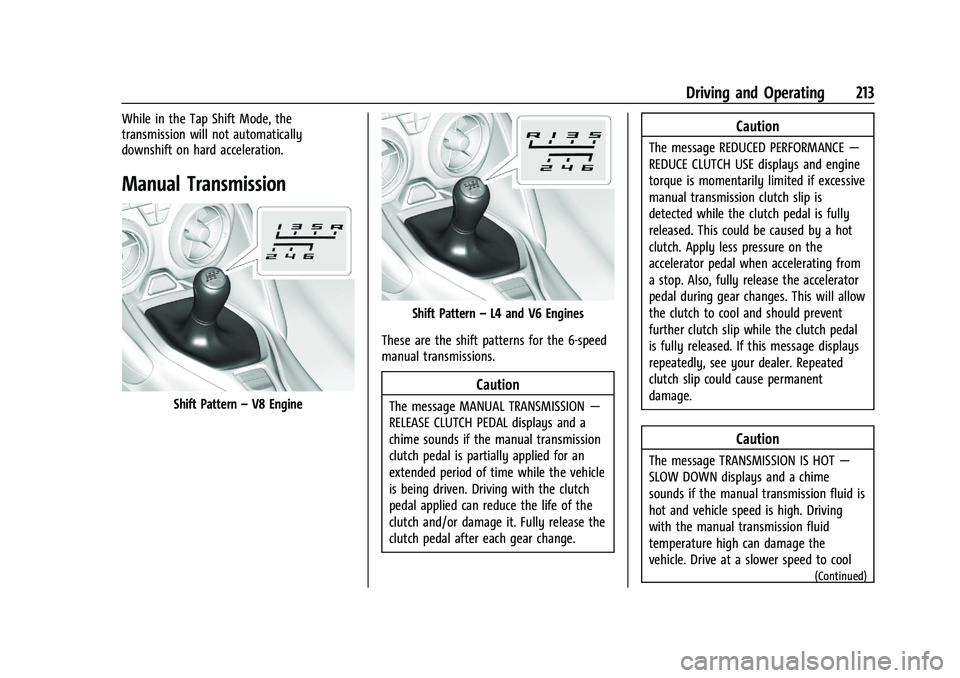
Chevrolet Camaro Owner Manual (GMNA-Localizing-U.S./Canada/Mexico-
14583589) - 2021 - CRC - 3/24/20
Driving and Operating 213
While in the Tap Shift Mode, the
transmission will not automatically
downshift on hard acceleration.
Manual Transmission
Shift Pattern–V8 Engine
Shift Pattern –L4 and V6 Engines
These are the shift patterns for the 6-speed
manual transmissions.
Caution
The message MANUAL TRANSMISSION —
RELEASE CLUTCH PEDAL displays and a
chime sounds if the manual transmission
clutch pedal is partially applied for an
extended period of time while the vehicle
is being driven. Driving with the clutch
pedal applied can reduce the life of the
clutch and/or damage it. Fully release the
clutch pedal after each gear change.
Caution
The message REDUCED PERFORMANCE —
REDUCE CLUTCH USE displays and engine
torque is momentarily limited if excessive
manual transmission clutch slip is
detected while the clutch pedal is fully
released. This could be caused by a hot
clutch. Apply less pressure on the
accelerator pedal when accelerating from
a stop. Also, fully release the accelerator
pedal during gear changes. This will allow
the clutch to cool and should prevent
further clutch slip while the clutch pedal
is fully released. If this message displays
repeatedly, see your dealer. Repeated
clutch slip could cause permanent
damage.
Caution
The message TRANSMISSION IS HOT —
SLOW DOWN displays and a chime
sounds if the manual transmission fluid is
hot and vehicle speed is high. Driving
with the manual transmission fluid
temperature high can damage the
vehicle. Drive at a slower speed to cool
(Continued)
Page 215 of 357
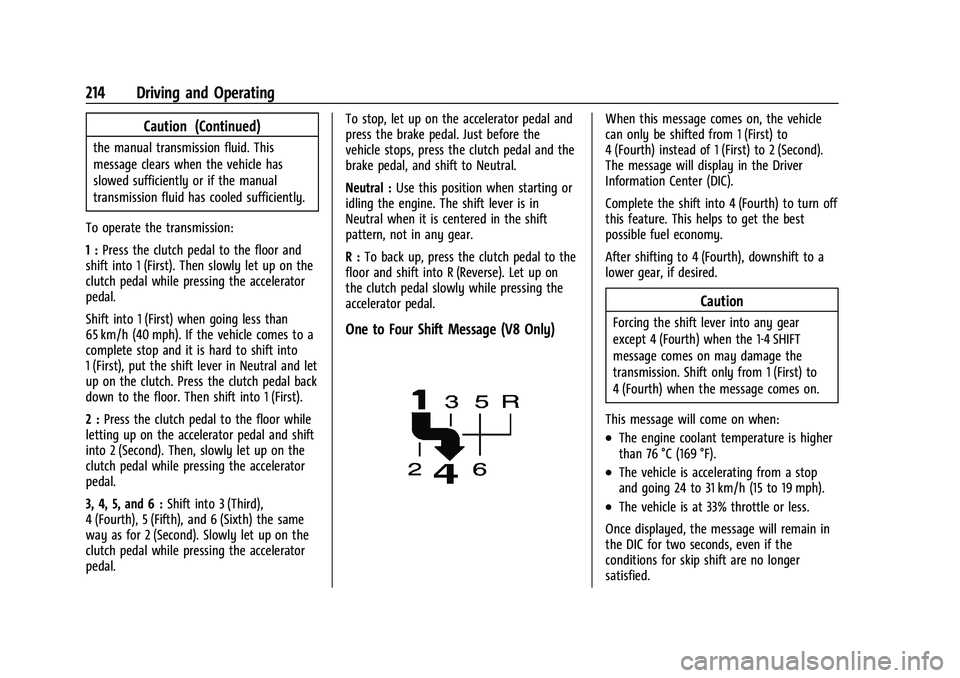
Chevrolet Camaro Owner Manual (GMNA-Localizing-U.S./Canada/Mexico-
14583589) - 2021 - CRC - 3/24/20
214 Driving and Operating
Caution (Continued)
the manual transmission fluid. This
message clears when the vehicle has
slowed sufficiently or if the manual
transmission fluid has cooled sufficiently.
To operate the transmission:
1 : Press the clutch pedal to the floor and
shift into 1 (First). Then slowly let up on the
clutch pedal while pressing the accelerator
pedal.
Shift into 1 (First) when going less than
65 km/h (40 mph). If the vehicle comes to a
complete stop and it is hard to shift into
1 (First), put the shift lever in Neutral and let
up on the clutch. Press the clutch pedal back
down to the floor. Then shift into 1 (First).
2 : Press the clutch pedal to the floor while
letting up on the accelerator pedal and shift
into 2 (Second). Then, slowly let up on the
clutch pedal while pressing the accelerator
pedal.
3, 4, 5, and 6 : Shift into 3 (Third),
4 (Fourth), 5 (Fifth), and 6 (Sixth) the same
way as for 2 (Second). Slowly let up on the
clutch pedal while pressing the accelerator
pedal. To stop, let up on the accelerator pedal and
press the brake pedal. Just before the
vehicle stops, press the clutch pedal and the
brake pedal, and shift to Neutral.
Neutral :
Use this position when starting or
idling the engine. The shift lever is in
Neutral when it is centered in the shift
pattern, not in any gear.
R : To back up, press the clutch pedal to the
floor and shift into R (Reverse). Let up on
the clutch pedal slowly while pressing the
accelerator pedal.
One to Four Shift Message (V8 Only)
When this message comes on, the vehicle
can only be shifted from 1 (First) to
4 (Fourth) instead of 1 (First) to 2 (Second).
The message will display in the Driver
Information Center (DIC).
Complete the shift into 4 (Fourth) to turn off
this feature. This helps to get the best
possible fuel economy.
After shifting to 4 (Fourth), downshift to a
lower gear, if desired.
Caution
Forcing the shift lever into any gear
except 4 (Fourth) when the 1-4 SHIFT
message comes on may damage the
transmission. Shift only from 1 (First) to
4 (Fourth) when the message comes on.
This message will come on when:
.The engine coolant temperature is higher
than 76 °C (169 °F).
.The vehicle is accelerating from a stop
and going 24 to 31 km/h (15 to 19 mph).
.The vehicle is at 33% throttle or less.
Once displayed, the message will remain in
the DIC for two seconds, even if the
conditions for skip shift are no longer
satisfied.
Page 225 of 357
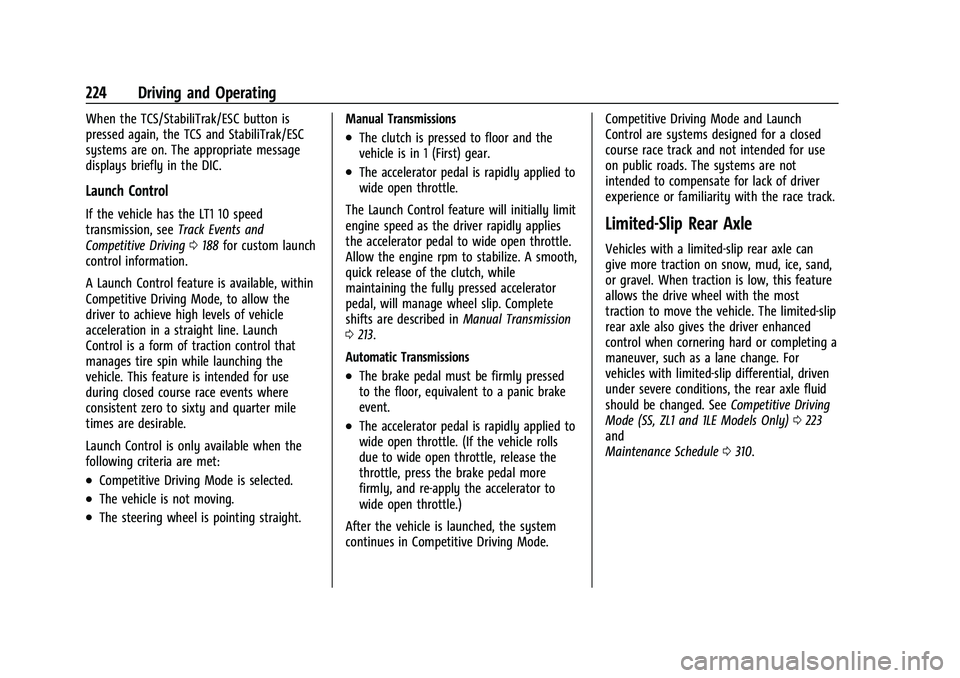
Chevrolet Camaro Owner Manual (GMNA-Localizing-U.S./Canada/Mexico-
14583589) - 2021 - CRC - 3/24/20
224 Driving and Operating
When the TCS/StabiliTrak/ESC button is
pressed again, the TCS and StabiliTrak/ESC
systems are on. The appropriate message
displays briefly in the DIC.
Launch Control
If the vehicle has the LT1 10 speed
transmission, seeTrack Events and
Competitive Driving 0188 for custom launch
control information.
A Launch Control feature is available, within
Competitive Driving Mode, to allow the
driver to achieve high levels of vehicle
acceleration in a straight line. Launch
Control is a form of traction control that
manages tire spin while launching the
vehicle. This feature is intended for use
during closed course race events where
consistent zero to sixty and quarter mile
times are desirable.
Launch Control is only available when the
following criteria are met:
.Competitive Driving Mode is selected.
.The vehicle is not moving.
.The steering wheel is pointing straight. Manual Transmissions
.The clutch is pressed to floor and the
vehicle is in 1 (First) gear.
.The accelerator pedal is rapidly applied to
wide open throttle.
The Launch Control feature will initially limit
engine speed as the driver rapidly applies
the accelerator pedal to wide open throttle.
Allow the engine rpm to stabilize. A smooth,
quick release of the clutch, while
maintaining the fully pressed accelerator
pedal, will manage wheel slip. Complete
shifts are described in Manual Transmission
0 213.
Automatic Transmissions
.The brake pedal must be firmly pressed
to the floor, equivalent to a panic brake
event.
.The accelerator pedal is rapidly applied to
wide open throttle. (If the vehicle rolls
due to wide open throttle, release the
throttle, press the brake pedal more
firmly, and re-apply the accelerator to
wide open throttle.)
After the vehicle is launched, the system
continues in Competitive Driving Mode. Competitive Driving Mode and Launch
Control are systems designed for a closed
course race track and not intended for use
on public roads. The systems are not
intended to compensate for lack of driver
experience or familiarity with the race track.
Limited-Slip Rear Axle
Vehicles with a limited-slip rear axle can
give more traction on snow, mud, ice, sand,
or gravel. When traction is low, this feature
allows the drive wheel with the most
traction to move the vehicle. The limited-slip
rear axle also gives the driver enhanced
control when cornering hard or completing a
maneuver, such as a lane change. For
vehicles with limited-slip differential, driven
under severe conditions, the rear axle fluid
should be changed. See
Competitive Driving
Mode (SS, ZL1 and 1LE Models Only) 0223
and
Maintenance Schedule 0310.
Page 239 of 357
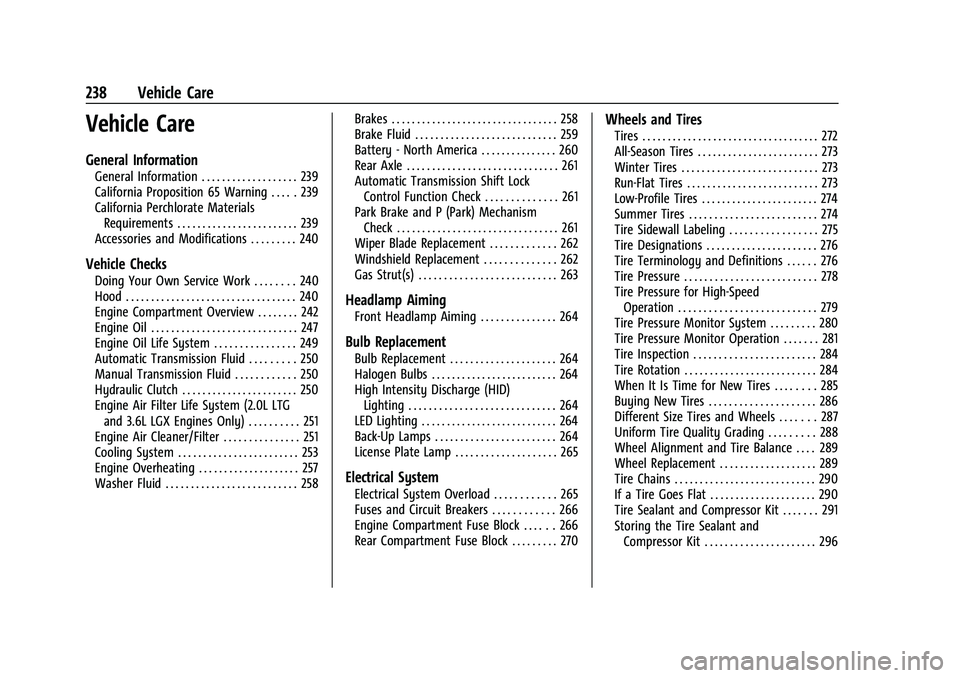
Chevrolet Camaro Owner Manual (GMNA-Localizing-U.S./Canada/Mexico-
14583589) - 2021 - CRC - 3/24/20
238 Vehicle Care
Vehicle Care
General Information
General Information . . . . . . . . . . . . . . . . . . . 239
California Proposition 65 Warning . . . . . 239
California Perchlorate MaterialsRequirements . . . . . . . . . . . . . . . . . . . . . . . . 239
Accessories and Modifications . . . . . . . . . 240
Vehicle Checks
Doing Your Own Service Work . . . . . . . . 240
Hood . . . . . . . . . . . . . . . . . . . . . . . . . . . . . . . . . . 240
Engine Compartment Overview . . . . . . . . 242
Engine Oil . . . . . . . . . . . . . . . . . . . . . . . . . . . . . 247
Engine Oil Life System . . . . . . . . . . . . . . . . 249
Automatic Transmission Fluid . . . . . . . . . 250
Manual Transmission Fluid . . . . . . . . . . . . 250
Hydraulic Clutch . . . . . . . . . . . . . . . . . . . . . . . 250
Engine Air Filter Life System (2.0L LTG and 3.6L LGX Engines Only) . . . . . . . . . . 251
Engine Air Cleaner/Filter . . . . . . . . . . . . . . . 251
Cooling System . . . . . . . . . . . . . . . . . . . . . . . . 253
Engine Overheating . . . . . . . . . . . . . . . . . . . . 257
Washer Fluid . . . . . . . . . . . . . . . . . . . . . . . . . . 258 Brakes . . . . . . . . . . . . . . . . . . . . . . . . . . . . . . . . . 258
Brake Fluid . . . . . . . . . . . . . . . . . . . . . . . . . . . . 259
Battery - North America . . . . . . . . . . . . . . . 260
Rear Axle . . . . . . . . . . . . . . . . . . . . . . . . . . . . . . 261
Automatic Transmission Shift Lock
Control Function Check . . . . . . . . . . . . . . 261
Park Brake and P (Park) Mechanism Check . . . . . . . . . . . . . . . . . . . . . . . . . . . . . . . . 261
Wiper Blade Replacement . . . . . . . . . . . . . 262
Windshield Replacement . . . . . . . . . . . . . . 262
Gas Strut(s) . . . . . . . . . . . . . . . . . . . . . . . . . . . 263
Headlamp Aiming
Front Headlamp Aiming . . . . . . . . . . . . . . . 264
Bulb Replacement
Bulb Replacement . . . . . . . . . . . . . . . . . . . . . 264
Halogen Bulbs . . . . . . . . . . . . . . . . . . . . . . . . . 264
High Intensity Discharge (HID) Lighting . . . . . . . . . . . . . . . . . . . . . . . . . . . . . 264
LED Lighting . . . . . . . . . . . . . . . . . . . . . . . . . . . 264
Back-Up Lamps . . . . . . . . . . . . . . . . . . . . . . . . 264
License Plate Lamp . . . . . . . . . . . . . . . . . . . . 265
Electrical System
Electrical System Overload . . . . . . . . . . . . 265
Fuses and Circuit Breakers . . . . . . . . . . . . 266
Engine Compartment Fuse Block . . . . . . 266
Rear Compartment Fuse Block . . . . . . . . . 270
Wheels and Tires
Tires . . . . . . . . . . . . . . . . . . . . . . . . . . . . . . . . . . . 272
All-Season Tires . . . . . . . . . . . . . . . . . . . . . . . . 273
Winter Tires . . . . . . . . . . . . . . . . . . . . . . . . . . . 273
Run-Flat Tires . . . . . . . . . . . . . . . . . . . . . . . . . . 273
Low-Profile Tires . . . . . . . . . . . . . . . . . . . . . . . 274
Summer Tires . . . . . . . . . . . . . . . . . . . . . . . . . 274
Tire Sidewall Labeling . . . . . . . . . . . . . . . . . 275
Tire Designations . . . . . . . . . . . . . . . . . . . . . . 276
Tire Terminology and Definitions . . . . . . 276
Tire Pressure . . . . . . . . . . . . . . . . . . . . . . . . . . 278
Tire Pressure for High-Speed Operation . . . . . . . . . . . . . . . . . . . . . . . . . . . 279
Tire Pressure Monitor System . . . . . . . . . 280
Tire Pressure Monitor Operation . . . . . . . 281
Tire Inspection . . . . . . . . . . . . . . . . . . . . . . . . 284
Tire Rotation . . . . . . . . . . . . . . . . . . . . . . . . . . 284
When It Is Time for New Tires . . . . . . . . 285
Buying New Tires . . . . . . . . . . . . . . . . . . . . . 286
Different Size Tires and Wheels . . . . . . . 287
Uniform Tire Quality Grading . . . . . . . . . 288
Wheel Alignment and Tire Balance . . . . 289
Wheel Replacement . . . . . . . . . . . . . . . . . . . 289
Tire Chains . . . . . . . . . . . . . . . . . . . . . . . . . . . . 290
If a Tire Goes Flat . . . . . . . . . . . . . . . . . . . . . 290
Tire Sealant and Compressor Kit . . . . . . . 291
Storing the Tire Sealant and Compressor Kit . . . . . . . . . . . . . . . . . . . . . . 296