CD player CHEVROLET CAMARO SS 2010 Owners Manual
[x] Cancel search | Manufacturer: CHEVROLET, Model Year: 2010, Model line: CAMARO SS, Model: CHEVROLET CAMARO SS 2010Pages: 372, PDF Size: 1.91 MB
Page 1 of 372
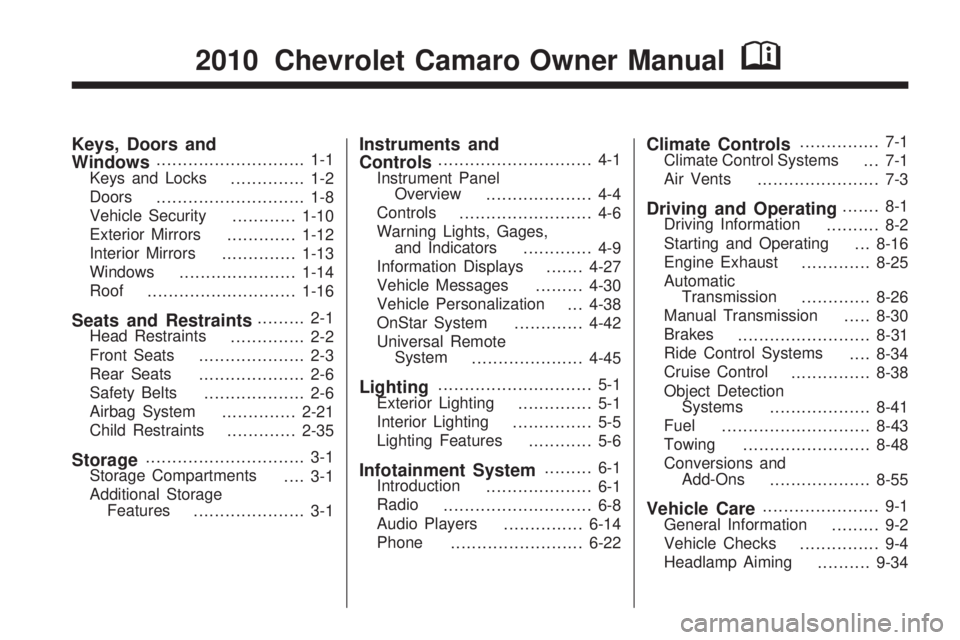
Keys, Doors and
Windows............................ 1-1
Keys and Locks
.............. 1-2
Doors
............................ 1-8
Vehicle Security
............1-10
Exterior Mirrors
.............1-12
Interior Mirrors
..............1-13
Windows
......................1-14
Roof
............................1-16
Seats and Restraints......... 2-1
Head Restraints
.............. 2-2
Front Seats
.................... 2-3
Rear Seats
.................... 2-6
Safety Belts
................... 2-6
Airbag System
..............2-21
Child Restraints
.............2-35
Storage.............................. 3-1
Storage Compartments
.... 3-1
Additional Storage
Features
..................... 3-1
Instruments and
Controls............................. 4-1
Instrument Panel
Overview
.................... 4-4
Controls
......................... 4-6
Warning Lights, Gages,
and Indicators
............. 4-9
Information Displays
.......4-27
Vehicle Messages
.........4-30
Vehicle Personalization
. . . 4-38
OnStar System
.............4-42
Universal Remote
System
.....................4-45
Lighting............................. 5-1
Exterior Lighting
.............. 5-1
Interior Lighting
............... 5-5
Lighting Features
............ 5-6
Infotainment System......... 6-1
Introduction
.................... 6-1
Radio
............................ 6-8
Audio Players
...............6-14
Phone
.........................6-22
Climate Controls............... 7-1
Climate Control Systems
... 7-1
Air Vents
....................... 7-3
Driving and Operating....... 8-1
Driving Information
.......... 8-2
Starting and Operating
. . . 8-16
Engine Exhaust
.............8-25
Automatic
Transmission
.............8-26
Manual Transmission
.....8-30
Brakes
.........................8-31
Ride Control Systems
....8-34
Cruise Control
...............8-38
Object Detection
Systems
...................8-41
Fuel
............................8-43
Towing
........................8-48
Conversions and
Add-Ons
...................8-55
Vehicle Care...................... 9-1
General Information
......... 9-2
Vehicle Checks
............... 9-4
Headlamp Aiming
..........9-34
2010 Chevrolet Camaro Owner ManualM
Page 139 of 372
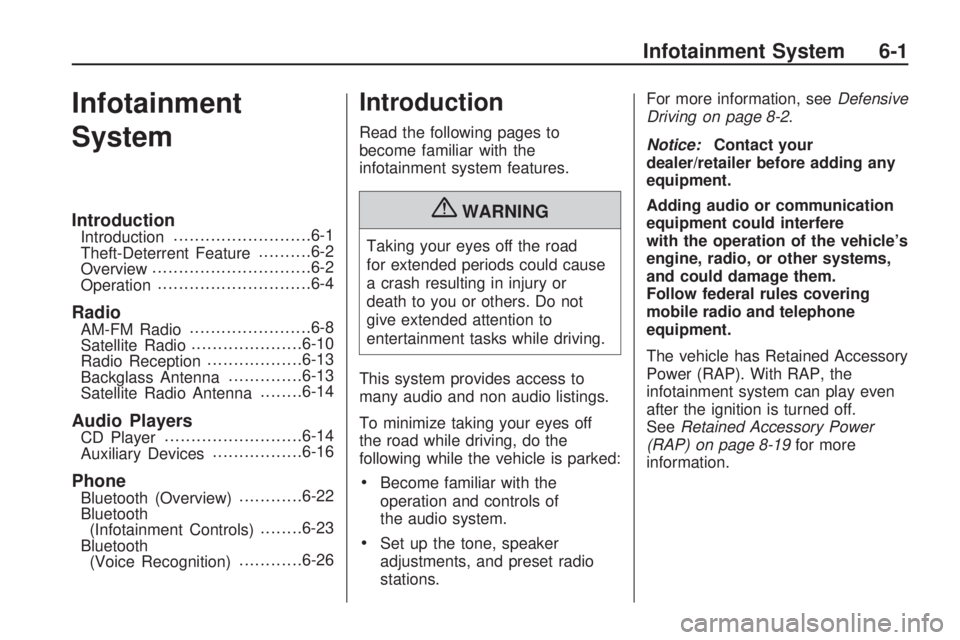
Infotainment
System
IntroductionIntroduction..........................6-1
Theft-Deterrent Feature..........6-2
Overview..............................6-2
Operation.............................6-4
RadioAM-FM Radio.......................6-8
Satellite Radio.....................6-10
Radio Reception..................6-13
Backglass Antenna..............6-13
Satellite Radio Antenna........6-14
Audio PlayersCD Player..........................6-14
Auxiliary Devices.................6-16
PhoneBluetooth (Overview)............6-22
Bluetooth
(Infotainment Controls)........6-23
Bluetooth
(Voice Recognition)............6-26
Introduction
Read the following pages to
become familiar with the
infotainment system features.
{WARNING
Taking your eyes off the road
for extended periods could cause
a crash resulting in injury or
death to you or others. Do not
give extended attention to
entertainment tasks while driving.
This system provides access to
many audio and non audio listings.
To minimize taking your eyes off
the road while driving, do the
following while the vehicle is parked:
•Become familiar with the
operation and controls of
the audio system.
•Set up the tone, speaker
adjustments, and preset radio
stations.For more information, seeDefensive
Driving on page 8-2.
Notice:Contact your
dealer/retailer before adding any
equipment.
Adding audio or communication
equipment could interfere
with the operation of the vehicle’s
engine, radio, or other systems,
and could damage them.
Follow federal rules covering
mobile radio and telephone
equipment.
The vehicle has Retained Accessory
Power (RAP). With RAP, the
infotainment system can play even
after the ignition is turned off.
SeeRetained Accessory Power
(RAP) on page 8-19for more
information.
Infotainment System 6-1
Page 141 of 372

C. Buttons1-6
•Radio: Saves and selects
favorite stations.
D. FAV
•Radio: Opens the favorites list.
E. MENU/SELECT
•Press: Opens the menus and
selects menu items.
•Turn: Highlights menu items
or sets values while in a
menu. Manually selects radio
stations while listening to
the radio.
F. RADIO/BAND
•Changes the band while
listening to the radio.
•Selects the radio when
listening to a different audio
source.G.
ZCD Eject
•Removes CD from slot.
H. CD/AUX
•Selects between the CD
player or a connected external
audio source.
I. PHONE
•Opens the phone main menu.
•Mutes the audio system.
J.
gSEEK
•Radio: Seeks the previous
station.
•CD: Selects the previous
track or rewinds within a track.
K. CD Slot
•Insert a CD.L.
lSEEK
•Radio: Seeks the next station.
•CD: Selects the next track
or fast forwards within a
track.
M. CONFIG
•Opens the settings menu.
N. TONE
•Opens the tone menu.
O.
0BACK
•Menu: Moves one level back.
•Character Input: Deletes
the last character.
Infotainment System 6-3
Page 144 of 372

Press the0BACK button to delete
the last character or press and
hold
0BACK to delete the entire
character sequence.
Audio Settings
The audio settings can be set for
each radio band and each audio
player source.
To adjust the audio setting, press
the TONE button and select the
audio setting. Press the
0BACK
button to go back to the Tone
Settings menu.
To quickly reset an audio setting
value to 0:
1. Highlight the option.
2. Press and hold the
MENU/SELECT knob until the
value changes to 0.Adjusting the Treble, Midrange,
and Bass
1. Select Treble, Midrange, or Bass.
2. Select the value.
Adjusting the Fader and Balance
1. Select Fader or Balance.
2. Select the value.Adjusting the EQ (Equalizer)
For vehicles that have an equalizer:
1. Select EQ.
2. Select the setting.
6-6 Infotainment System
Page 152 of 372
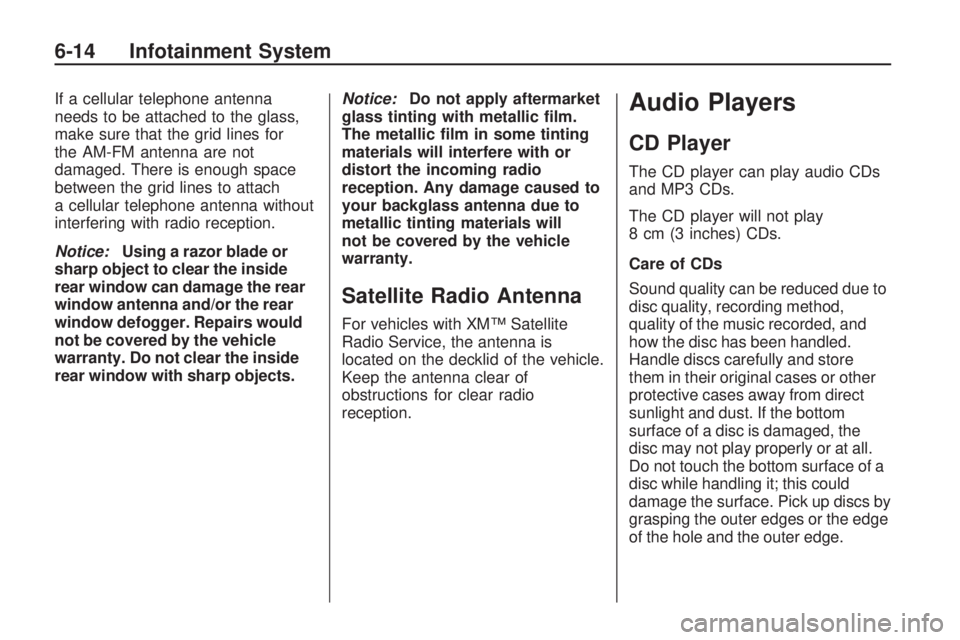
If a cellular telephone antenna
needs to be attached to the glass,
make sure that the grid lines for
the AM-FM antenna are not
damaged. There is enough space
between the grid lines to attach
a cellular telephone antenna without
interfering with radio reception.
Notice:Using a razor blade or
sharp object to clear the inside
rear window can damage the rear
window antenna and/or the rear
window defogger. Repairs would
not be covered by the vehicle
warranty. Do not clear the inside
rear window with sharp objects.Notice:Do not apply aftermarket
glass tinting with metallic �lm.
The metallic �lm in some tinting
materials will interfere with or
distort the incoming radio
reception. Any damage caused to
your backglass antenna due to
metallic tinting materials will
not be covered by the vehicle
warranty.
Satellite Radio Antenna
For vehicles with XM™ Satellite
Radio Service, the antenna is
located on the decklid of the vehicle.
Keep the antenna clear of
obstructions for clear radio
reception.
Audio Players
CD Player
The CD player can play audio CDs
and MP3 CDs.
The CD player will not play
8 cm (3 inches) CDs.
Care of CDs
Sound quality can be reduced due to
disc quality, recording method,
quality of the music recorded, and
how the disc has been handled.
Handle discs carefully and store
them in their original cases or other
protective cases away from direct
sunlight and dust. If the bottom
surface of a disc is damaged, the
disc may not play properly or at all.
Do not touch the bottom surface of a
disc while handling it; this could
damage the surface. Pick up discs by
grasping the outer edges or the edge
of the hole and the outer edge.
6-14 Infotainment System
Page 153 of 372

If the bottom surface of a disc is dirty,
take a soft lint free cloth, or dampen
a clean soft cloth in a mild neutral
detergent solution mixed with water,
and clean it. Wipe the disc from the
center to the outer edge.
Care of the CD Player
Do not add a label to a disc, as it
could get caught in the CD player.
If a label is needed, label the top of
the recorded disc with a marking pen.
Do not use disc lens cleaners
because they could contaminate the
lens of the disc optics and damage
the CD player.
Notice:If a label is added to a CD,
or more than one CD is inserted
into the slot at a time, or an
attempt is made to play scratched
or damaged CDs, the CD player
could be damaged. While using
the CD player, use only CDs in
good condition without any label,
load one CD at a time, and keep
the CD player and the loading slot
free of foreign materials, liquids,
and debris.Control Buttons
The buttons used to control the
CD player are:
CD/AUX:Press to choose between
the CD and AUX player.
gSEEK /lSEEK:Press to
select tracks or to fast forward or
rewind within a track.
MENU/SELECT:Turn to select
tracks.
INFO:Press to display additional
information about the CD that
may be available.
Z(Eject):Press to remove the CD.
Inserting a CD
With the printed side facing up,
insert a disc into the CD slot until it
is drawn in.
Removing a CD
Press theZbutton.
The disc is pushed out of the
CD slot.
If the disc is not removed after it is
ejected, it is pulled back in after
a few seconds.
Playing a CD or MP3 CD
Press the CD/AUX button if there
is a disc in the player, it begins
playing.
Information about the disc and
current track is shown on the display
depending on the data stored.
Selecting a CD Track
Using the control buttons:
Press
gSEEK orlSEEK to
select the previous or next track.
Turn the MENU/SELECT knob
counterclockwise or clockwise to
select the previous or next track.
Infotainment System 6-15
Page 155 of 372
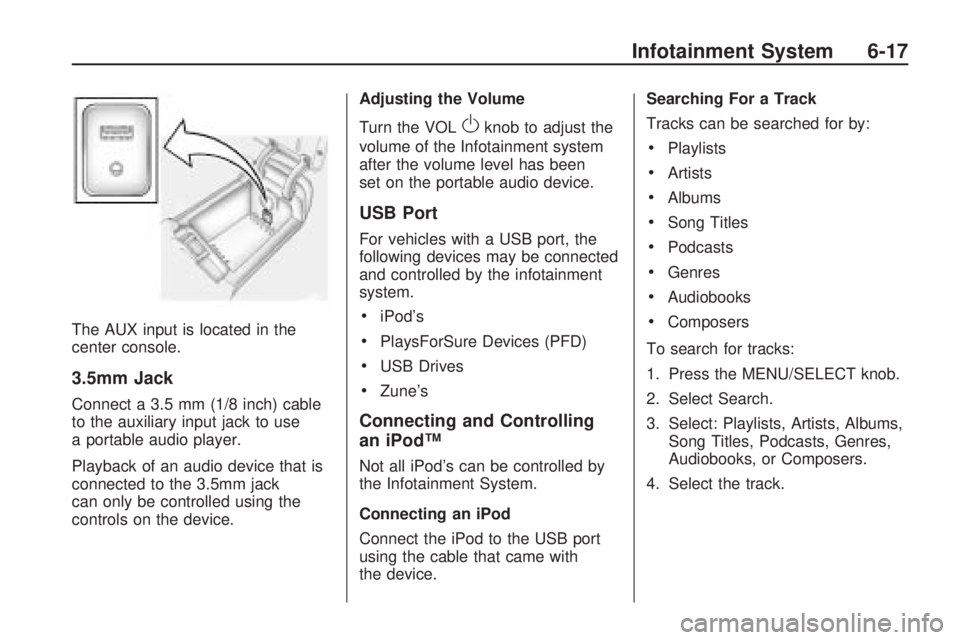
The AUX input is located in the
center console.
3.5mm Jack
Connect a 3.5 mm (1/8 inch) cable
to the auxiliary input jack to use
a portable audio player.
Playback of an audio device that is
connected to the 3.5mm jack
can only be controlled using the
controls on the device.Adjusting the Volume
Turn the VOL
Oknob to adjust the
volume of the Infotainment system
after the volume level has been
set on the portable audio device.
USB Port
For vehicles with a USB port, the
following devices may be connected
and controlled by the infotainment
system.
•iPod’s
•PlaysForSure Devices (PFD)
•USB Drives
•Zune’s
Connecting and Controlling
an iPod™
Not all iPod’s can be controlled by
the Infotainment System.
Connecting an iPod
Connect the iPod to the USB port
using the cable that came with
the device.Searching For a Track
Tracks can be searched for by:
•Playlists
•Artists
•Albums
•Song Titles
•Podcasts
•Genres
•Audiobooks
•Composers
To search for tracks:
1. Press the MENU/SELECT knob.
2. Select Search.
3. Select: Playlists, Artists, Albums,
Song Titles, Podcasts, Genres,
Audiobooks, or Composers.
4. Select the track.
Infotainment System 6-17
Page 361 of 372
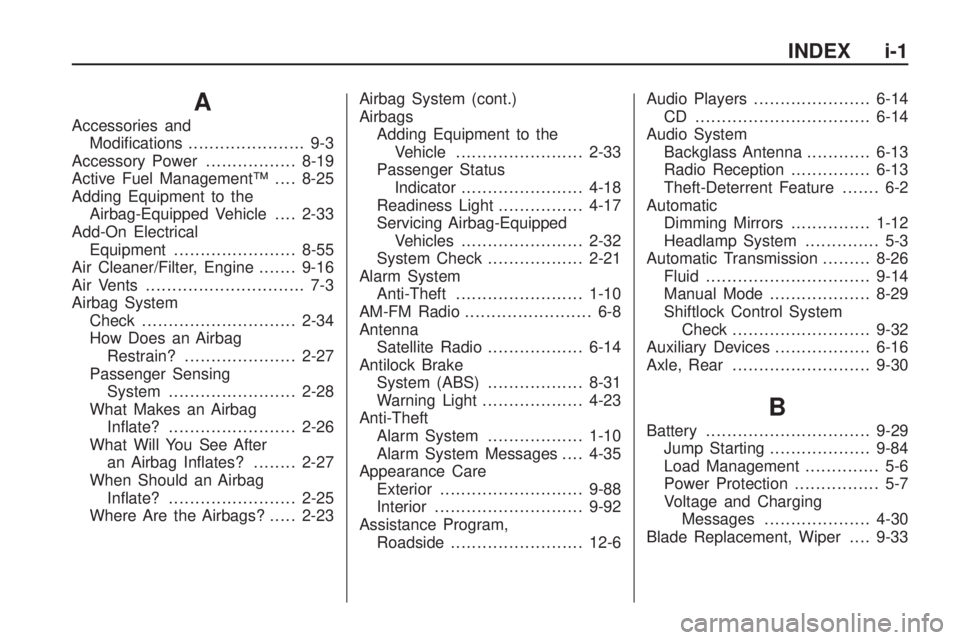
A
Accessories and
Modifications...................... 9-3
Accessory Power.................8-19
Active Fuel Management™....8-25
Adding Equipment to the
Airbag-Equipped Vehicle....2-33
Add-On Electrical
Equipment.......................8-55
Air Cleaner/Filter, Engine.......9-16
Air Vents.............................. 7-3
Airbag System
Check.............................2-34
How Does an Airbag
Restrain?.....................2-27
Passenger Sensing
System........................2-28
What Makes an Airbag
Inflate?........................2-26
What Will You See After
an Airbag Inflates?........2-27
When Should an Airbag
Inflate?........................2-25
Where Are the Airbags?.....2-23Airbag System (cont.)
Airbags
Adding Equipment to the
Vehicle........................2-33
Passenger Status
Indicator.......................4-18
Readiness Light................4-17
Servicing Airbag-Equipped
Vehicles.......................2-32
System Check..................2-21
Alarm System
Anti-Theft........................1-10
AM-FM Radio........................ 6-8
Antenna
Satellite Radio..................6-14
Antilock Brake
System (ABS)..................8-31
Warning Light...................4-23
Anti-Theft
Alarm System..................1-10
Alarm System Messages....4-35
Appearance Care
Exterior...........................9-88
Interior............................9-92
Assistance Program,
Roadside.........................12-6Audio Players......................6-14
CD .................................6-14
Audio System
Backglass Antenna............6-13
Radio Reception...............6-13
Theft-Deterrent Feature....... 6-2
Automatic
Dimming Mirrors...............1-12
Headlamp System.............. 5-3
Automatic Transmission.........8-26
Fluid...............................9-14
Manual Mode...................8-29
Shiftlock Control System
Check..........................9-32
Auxiliary Devices..................6-16
Axle, Rear..........................9-30
B
Battery...............................9-29
Jump Starting...................9-84
Load Management.............. 5-6
Power Protection................ 5-7
Voltage and Charging
Messages....................4-30
Blade Replacement, Wiper....9-33
INDEX i-1
Page 362 of 372
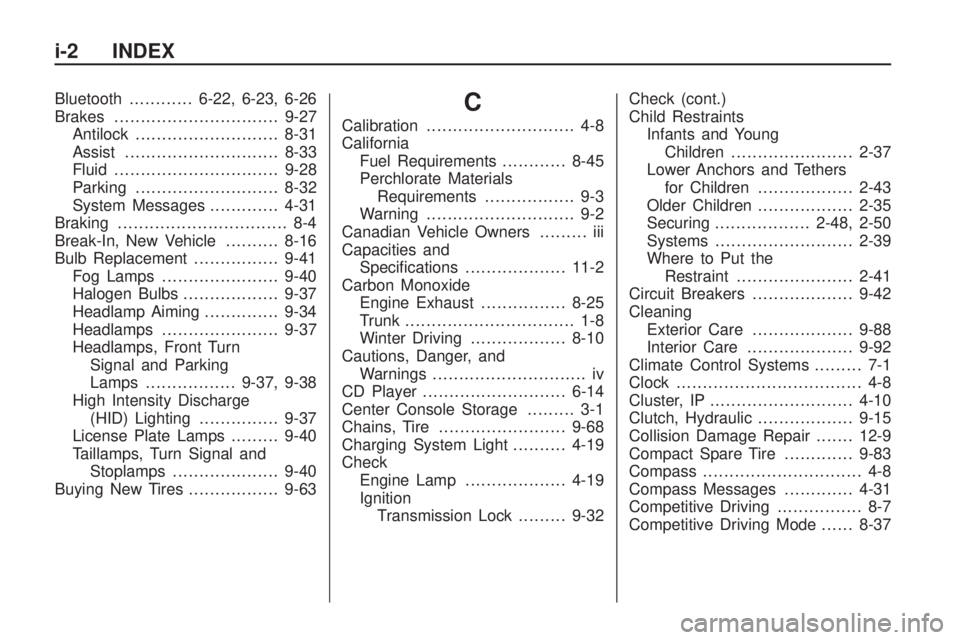
Bluetooth............6-22, 6-23, 6-26
Brakes...............................9-27
Antilock...........................8-31
Assist.............................8-33
Fluid...............................9-28
Parking...........................8-32
System Messages.............4-31
Braking................................ 8-4
Break-In, New Vehicle..........8-16
Bulb Replacement................9-41
Fog Lamps ......................9-40
Halogen Bulbs..................9-37
Headlamp Aiming..............9-34
Headlamps......................9-37
Headlamps, Front Turn
Signal and Parking
Lamps .................9-37, 9-38
High Intensity Discharge
(HID) Lighting...............9-37
License Plate Lamps.........9-40
Taillamps, Turn Signal and
Stoplamps....................9-40
Buying New Tires.................9-63C
Calibration............................ 4-8
California
Fuel Requirements............8-45
Perchlorate Materials
Requirements................. 9-3
Warning............................ 9-2
Canadian Vehicle Owners......... iii
Capacities and
Specifications...................11-2
Carbon Monoxide
Engine Exhaust................8-25
Trunk................................ 1-8
Winter Driving..................8-10
Cautions, Danger, and
Warnings............................. iv
CD Player...........................6-14
Center Console Storage......... 3-1
Chains, Tire........................9-68
Charging System Light..........4-19
Check
Engine Lamp...................4-19
Ignition
Transmission Lock.........9-32Check (cont.)
Child Restraints
Infants and Young
Children.......................2-37
Lower Anchors and Tethers
for Children..................2-43
Older Children..................2-35
Securing..................2-48, 2-50
Systems..........................2-39
Where to Put the
Restraint......................2-41
Circuit Breakers...................9-42
Cleaning
Exterior Care...................9-88
Interior Care....................9-92
Climate Control Systems......... 7-1
Clock................................... 4-8
Cluster, IP...........................4-10
Clutch, Hydraulic..................9-15
Collision Damage Repair.......12-9
Compact Spare Tire.............9-83
Compass.............................. 4-8
Compass Messages.............
4-31
Competitive Driving................ 8-7
Competitive Driving Mode......8-37
i-2 INDEX