engine coolant CHEVROLET CAMARO SS 2010 Owners Manual
[x] Cancel search | Manufacturer: CHEVROLET, Model Year: 2010, Model line: CAMARO SS, Model: CHEVROLET CAMARO SS 2010Pages: 372, PDF Size: 1.91 MB
Page 5 of 372
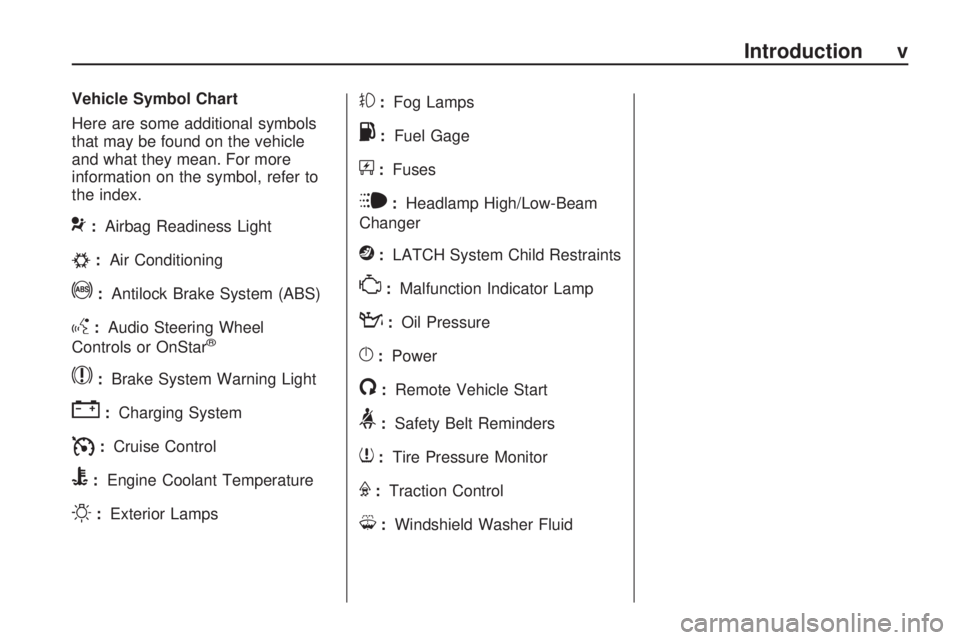
Vehicle Symbol Chart
Here are some additional symbols
that may be found on the vehicle
and what they mean. For more
information on the symbol, refer to
the index.
9:Airbag Readiness Light
#:Air Conditioning
!:Antilock Brake System (ABS)
g:Audio Steering Wheel
Controls or OnStar®
$:Brake System Warning Light
":Charging System
I:Cruise Control
B:Engine Coolant Temperature
O:Exterior Lamps
#:Fog Lamps
.:Fuel Gage
+:Fuses
i:Headlamp High/Low-Beam
Changer
j:LATCH System Child Restraints
*:Malfunction Indicator Lamp
::Oil Pressure
}:Power
/:Remote Vehicle Start
>:Safety Belt Reminders
7:Tire Pressure Monitor
F:Traction Control
M:Windshield Washer Fluid
Introduction v
Page 12 of 372
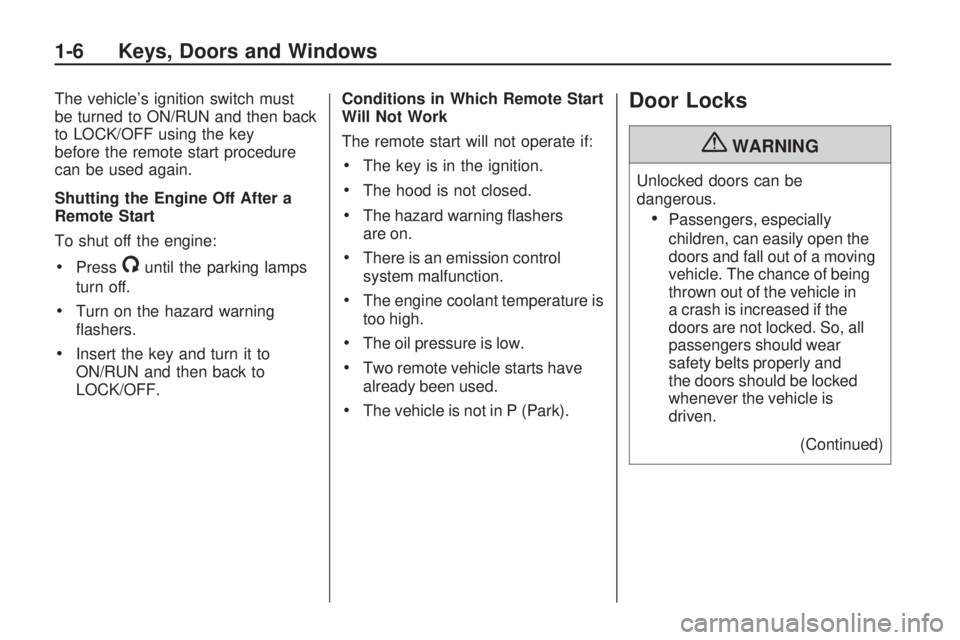
The vehicle’s ignition switch must
be turned to ON/RUN and then back
to LOCK/OFF using the key
before the remote start procedure
can be used again.
Shutting the Engine Off After a
Remote Start
To shut off the engine:
•Press/until the parking lamps
turn off.
•Turn on the hazard warning
flashers.
•Insert the key and turn it to
ON/RUN and then back to
LOCK/OFF.Conditions in Which Remote Start
Will Not Work
The remote start will not operate if:
•The key is in the ignition.
•The hood is not closed.
•The hazard warning flashers
are on.
•There is an emission control
system malfunction.
•The engine coolant temperature is
too high.
•The oil pressure is low.
•Two remote vehicle starts have
already been used.
•The vehicle is not in P (Park).
Door Locks
{WARNING
Unlocked doors can be
dangerous.
•Passengers, especially
children, can easily open the
doors and fall out of a moving
vehicle. The chance of being
thrown out of the vehicle in
a crash is increased if the
doors are not locked. So, all
passengers should wear
safety belts properly and
the doors should be locked
whenever the vehicle is
driven.
(Continued)
1-6 Keys, Doors and Windows
Page 81 of 372
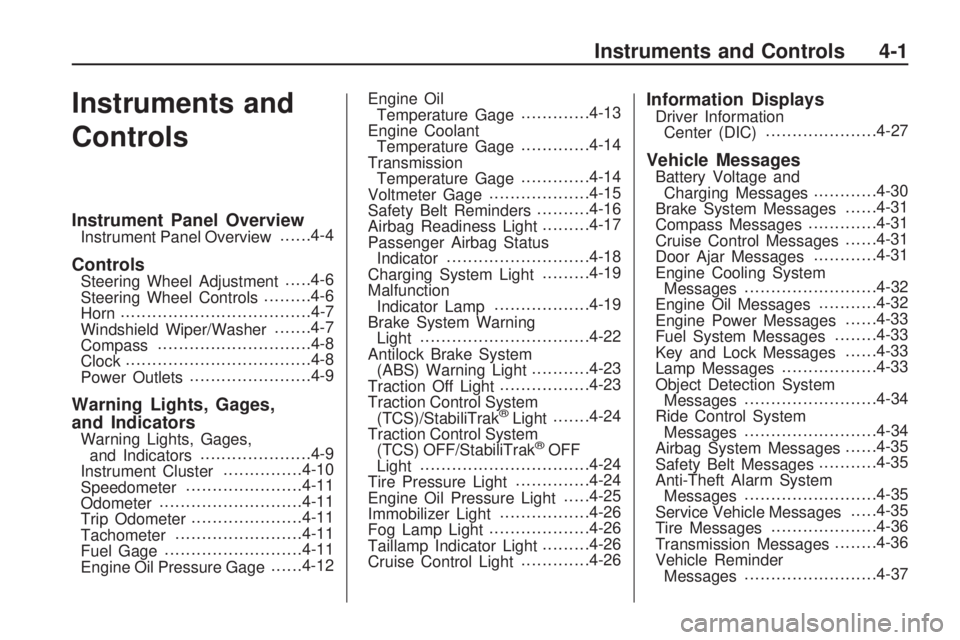
Instruments and
Controls
Instrument Panel OverviewInstrument Panel Overview......4-4
ControlsSteering Wheel Adjustment.....4-6
Steering Wheel Controls.........4-6
Horn....................................4-7
Windshield Wiper/Washer.......4-7
Compass.............................4-8
Clock...................................4-8
Power Outlets.......................4-9
Warning Lights, Gages,
and Indicators
Warning Lights, Gages,
and Indicators.....................4-9
Instrument Cluster...............4-10
Speedometer......................4-11
Odometer...........................4-11
Trip Odometer.....................4-11
Tachometer........................4-11
Fuel Gage..........................4-11
Engine Oil Pressure Gage......4-12Engine Oil
Temperature Gage.............4-13
Engine Coolant
Temperature Gage.............4-14
Transmission
Temperature Gage.............4-14
Voltmeter Gage...................4-15
Safety Belt Reminders..........4-16
Airbag Readiness Light.........4-17
Passenger Airbag Status
Indicator...........................4-18
Charging System Light.........4-19
Malfunction
Indicator Lamp..................4-19
Brake System Warning
Light................................4-22
Antilock Brake System
(ABS) Warning Light...........4-23
Traction Off Light.................4-23
Traction Control System
(TCS)/StabiliTrak
®Light.......4-24
Traction Control System
(TCS) OFF/StabiliTrak
®OFF
Light................................4-24
Tire Pressure Light..............4-24
Engine Oil Pressure Light.....4-25
Immobilizer Light.................4-26
Fog Lamp Light...................4-26
Taillamp Indicator Light.........4-26
Cruise Control Light.............4-26
Information DisplaysDriver Information
Center (DIC).....................4-27
Vehicle MessagesBattery Voltage and
Charging Messages............4-30
Brake System Messages......4-31
Compass Messages.............4-31
Cruise Control Messages......4-31
Door Ajar Messages............4-31
Engine Cooling System
Messages.........................4-32
Engine Oil Messages...........4-32
Engine Power Messages......4-33
Fuel System Messages........4-33
Key and Lock Messages......4-33
Lamp Messages..................4-33
Object Detection System
Messages.........................4-34
Ride Control System
Messages.........................4-34
Airbag System Messages......4-35
Safety Belt Messages...........4-35
Anti-Theft Alarm System
Messages.........................4-35
Service Vehicle Messages.....4-35
Tire Messages....................4-36
Transmission Messages........4-36
Vehicle Reminder
Messages.........................4-37
Instruments and Controls 4-1
Page 94 of 372
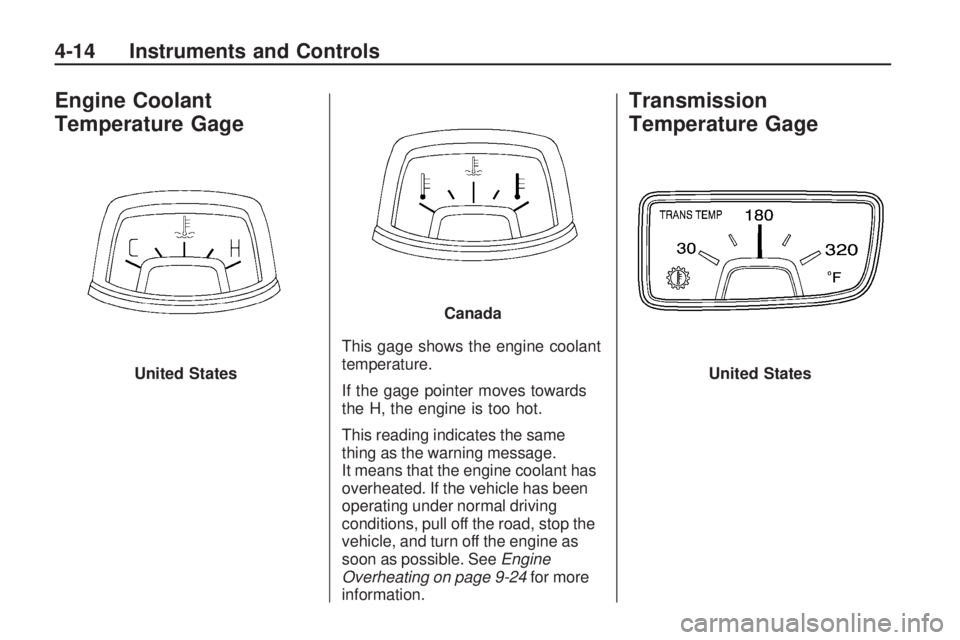
Engine Coolant
Temperature Gage
This gage shows the engine coolant
temperature.
If the gage pointer moves towards
the H, the engine is too hot.
This reading indicates the same
thing as the warning message.
It means that the engine coolant has
overheated. If the vehicle has been
operating under normal driving
conditions, pull off the road, stop the
vehicle, and turn off the engine as
soon as possible. SeeEngine
Overheating on page 9-24for more
information.
Transmission
Temperature Gage
United States
Canada
United States
4-14 Instruments and Controls
Page 109 of 372
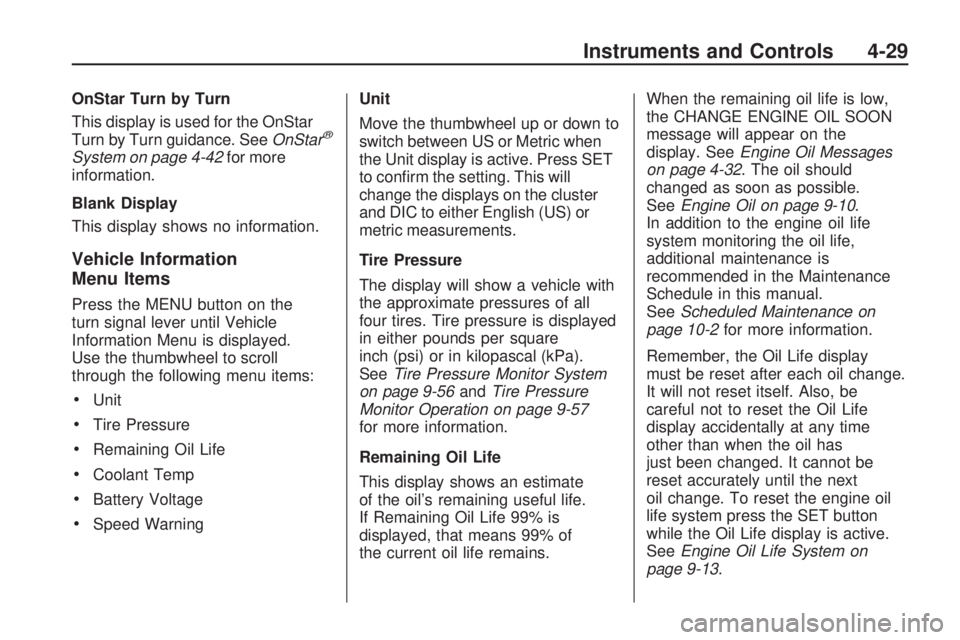
OnStar Turn by Turn
This display is used for the OnStar
Turn by Turn guidance. SeeOnStar
®
System on page 4-42for more
information.
Blank Display
This display shows no information.
Vehicle Information
Menu Items
Press the MENU button on the
turn signal lever until Vehicle
Information Menu is displayed.
Use the thumbwheel to scroll
through the following menu items:
•Unit
•Tire Pressure
•Remaining Oil Life
•Coolant Temp
•Battery Voltage
•Speed WarningUnit
Move the thumbwheel up or down to
switch between US or Metric when
the Unit display is active. Press SET
to confirm the setting. This will
change the displays on the cluster
and DIC to either English (US) or
metric measurements.
Tire Pressure
The display will show a vehicle with
the approximate pressures of all
four tires. Tire pressure is displayed
in either pounds per square
inch (psi) or in kilopascal (kPa).
SeeTire Pressure Monitor System
on page 9-56andTire Pressure
Monitor Operation on page 9-57
for more information.
Remaining Oil Life
This display shows an estimate
of the oil’s remaining useful life.
If Remaining Oil Life 99% is
displayed, that means 99% of
the current oil life remains.When the remaining oil life is low,
the CHANGE ENGINE OIL SOON
message will appear on the
display. SeeEngine Oil Messages
on page 4-32. The oil should
changed as soon as possible.
SeeEngine Oil on page 9-10.
In addition to the engine oil life
system monitoring the oil life,
additional maintenance is
recommended in the Maintenance
Schedule in this manual.
SeeScheduled Maintenance on
page 10-2for more information.
Remember, the Oil Life display
must be reset after each oil change.
It will not reset itself. Also, be
careful not to reset the Oil Life
display accidentally at any time
other than when the oil has
just been changed. It cannot be
reset accurately until the next
oil change. To reset the engine oil
life system press the SET button
while the Oil Life display is active.
SeeEngine Oil Life System on
page 9-13.
Instruments and Controls 4-29
Page 110 of 372
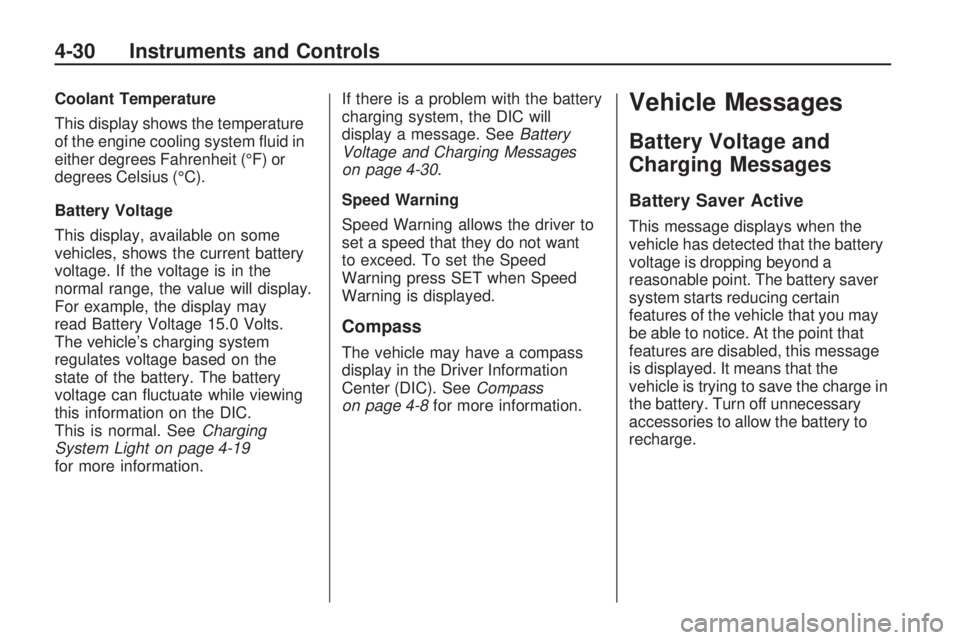
Coolant Temperature
This display shows the temperature
of the engine cooling system fluid in
either degrees Fahrenheit (°F) or
degrees Celsius (°C).
Battery Voltage
This display, available on some
vehicles, shows the current battery
voltage. If the voltage is in the
normal range, the value will display.
For example, the display may
read Battery Voltage 15.0 Volts.
The vehicle’s charging system
regulates voltage based on the
state of the battery. The battery
voltage can fluctuate while viewing
this information on the DIC.
This is normal. SeeCharging
System Light on page 4-19
for more information.If there is a problem with the battery
charging system, the DIC will
display a message. SeeBattery
Voltage and Charging Messages
on page 4-30.
Speed Warning
Speed Warning allows the driver to
set a speed that they do not want
to exceed. To set the Speed
Warning press SET when Speed
Warning is displayed.
Compass
The vehicle may have a compass
display in the Driver Information
Center (DIC). SeeCompass
on page 4-8for more information.
Vehicle Messages
Battery Voltage and
Charging Messages
Battery Saver Active
This message displays when the
vehicle has detected that the battery
voltage is dropping beyond a
reasonable point. The battery saver
system starts reducing certain
features of the vehicle that you may
be able to notice. At the point that
features are disabled, this message
is displayed. It means that the
vehicle is trying to save the charge in
the battery. Turn off unnecessary
accessories to allow the battery to
recharge.
4-30 Instruments and Controls
Page 112 of 372
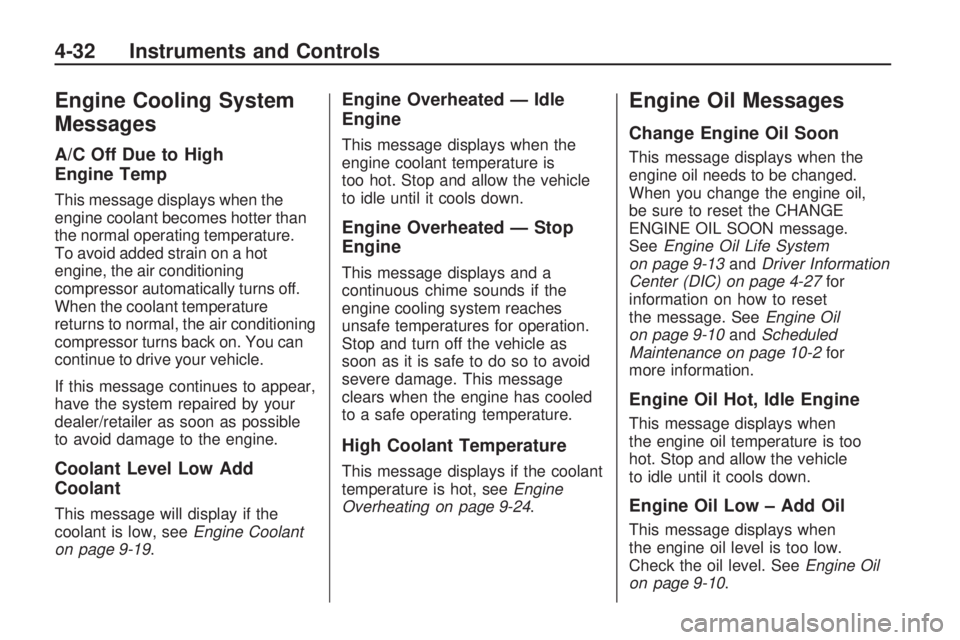
Engine Cooling System
Messages
A/C Off Due to High
Engine Temp
This message displays when the
engine coolant becomes hotter than
the normal operating temperature.
To avoid added strain on a hot
engine, the air conditioning
compressor automatically turns off.
When the coolant temperature
returns to normal, the air conditioning
compressor turns back on. You can
continue to drive your vehicle.
If this message continues to appear,
have the system repaired by your
dealer/retailer as soon as possible
to avoid damage to the engine.
Coolant Level Low Add
Coolant
This message will display if the
coolant is low, seeEngine Coolant
on page 9-19.
Engine Overheated — Idle
Engine
This message displays when the
engine coolant temperature is
too hot. Stop and allow the vehicle
to idle until it cools down.
Engine Overheated — Stop
Engine
This message displays and a
continuous chime sounds if the
engine cooling system reaches
unsafe temperatures for operation.
Stop and turn off the vehicle as
soon as it is safe to do so to avoid
severe damage. This message
clears when the engine has cooled
to a safe operating temperature.
High Coolant Temperature
This message displays if the coolant
temperature is hot, seeEngine
Overheating on page 9-24.
Engine Oil Messages
Change Engine Oil Soon
This message displays when the
engine oil needs to be changed.
When you change the engine oil,
be sure to reset the CHANGE
ENGINE OIL SOON message.
SeeEngine Oil Life System
on page 9-13andDriver Information
Center (DIC) on page 4-27for
information on how to reset
the message. SeeEngine Oil
on page 9-10andScheduled
Maintenance on page 10-2for
more information.
Engine Oil Hot, Idle Engine
This message displays when
the engine oil temperature is too
hot. Stop and allow the vehicle
to idle until it cools down.
Engine Oil Low – Add Oil
This message displays when
the engine oil level is too low.
Check the oil level. SeeEngine Oil
on page 9-10.
4-32 Instruments and Controls
Page 196 of 372
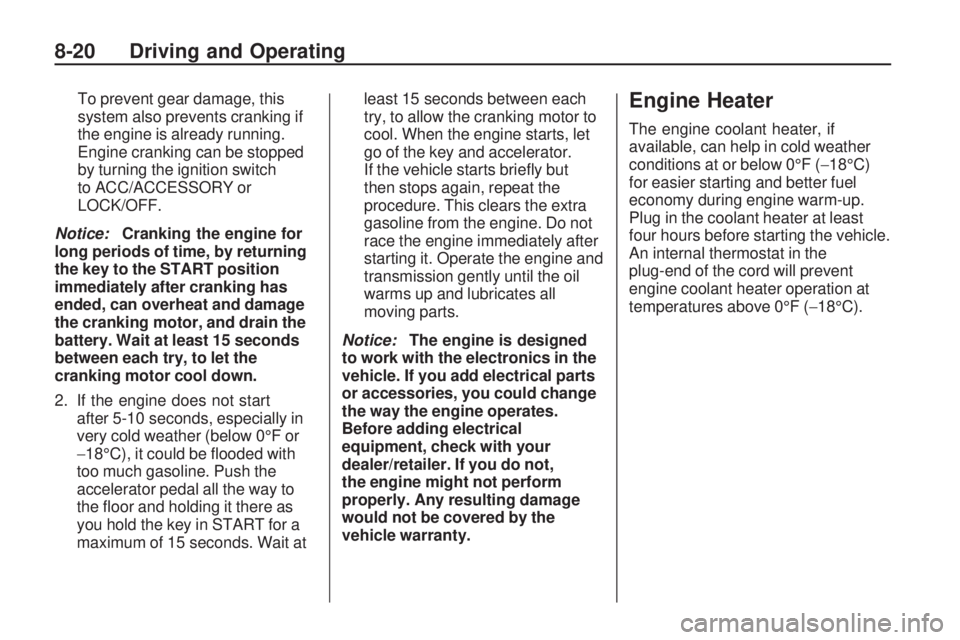
To prevent gear damage, this
system also prevents cranking if
the engine is already running.
Engine cranking can be stopped
by turning the ignition switch
to ACC/ACCESSORY or
LOCK/OFF.
Notice:Cranking the engine for
long periods of time, by returning
the key to the START position
immediately after cranking has
ended, can overheat and damage
the cranking motor, and drain the
battery. Wait at least 15 seconds
between each try, to let the
cranking motor cool down.
2. If the engine does not start
after 5-10 seconds, especially in
very cold weather (below 0°F or
−18°C), it could be flooded with
too much gasoline. Push the
accelerator pedal all the way to
the floor and holding it there as
you hold the key in START for a
maximum of 15 seconds. Wait atleast 15 seconds between each
try, to allow the cranking motor to
cool. When the engine starts, let
go of the key and accelerator.
If the vehicle starts briefly but
then stops again, repeat the
procedure. This clears the extra
gasoline from the engine. Do not
race the engine immediately after
starting it. Operate the engine and
transmission gently until the oil
warms up and lubricates all
moving parts.
Notice:The engine is designed
to work with the electronics in the
vehicle. If you add electrical parts
or accessories, you could change
the way the engine operates.
Before adding electrical
equipment, check with your
dealer/retailer. If you do not,
the engine might not perform
properly. Any resulting damage
would not be covered by the
vehicle warranty.Engine Heater
The engine coolant heater, if
available, can help in cold weather
conditions at or below 0°F (−18°C)
for easier starting and better fuel
economy during engine warm-up.
Plug in the coolant heater at least
four hours before starting the vehicle.
An internal thermostat in the
plug-end of the cord will prevent
engine coolant heater operation at
temperatures above 0°F (−18°C).
8-20 Driving and Operating
Page 197 of 372

To Use The Engine Coolant
Heater
1. Turn off the engine.
2. Open the hood and unwrap the
electrical cord.
The electrical cord is located
on the passenger side of the
engine compartment, in front
of the underhood fuse block
for V6 models.
3. Plug it into a normal, grounded
110-volt AC outlet.
{WARNING
Plugging the cord into an
ungrounded outlet could cause
an electrical shock. Also, the
wrong kind of extension cord
could overheat and cause a fire.
You could be seriously injured.
Plug the cord into a properly
grounded three-prong 110-volt AC
outlet. If the cord will not reach,
use a heavy-duty three-prong
extension cord rated for at least
15 amps.
4. Before starting the engine, be
sure to unplug and store the cord
as it was before to keep it away
from moving engine parts. If you
do not it could be damaged.
The length of time the heater
should remain plugged in depends
on several factors. Ask a dealer/
retailer in the area where you will
be parking the vehicle for the best
advice on this.
Shifting Into Park
{WARNING
It can be dangerous to get out of
the vehicle if the shift lever is not
fully in P (Park) with the parking
brake firmly set. The vehicle can
roll. If you have left the engine
running, the vehicle can move
suddenly. You or others could be
injured. To be sure the vehicle will
not move, even when you are on
fairly level ground, use the steps
that follow. If you are pulling a
trailer, seeDriving Characteristics
and Towing Tips on page 8-49.
Use this procedure to shift into
P (Park):
1. Hold the brake pedal down and
set the parking brake.
SeeParking Brake on page 8-32
for more information.
2. Hold the button on the shift lever
and push the lever toward the
front of the vehicle into P (Park).
Driving and Operating 8-21
Page 207 of 372
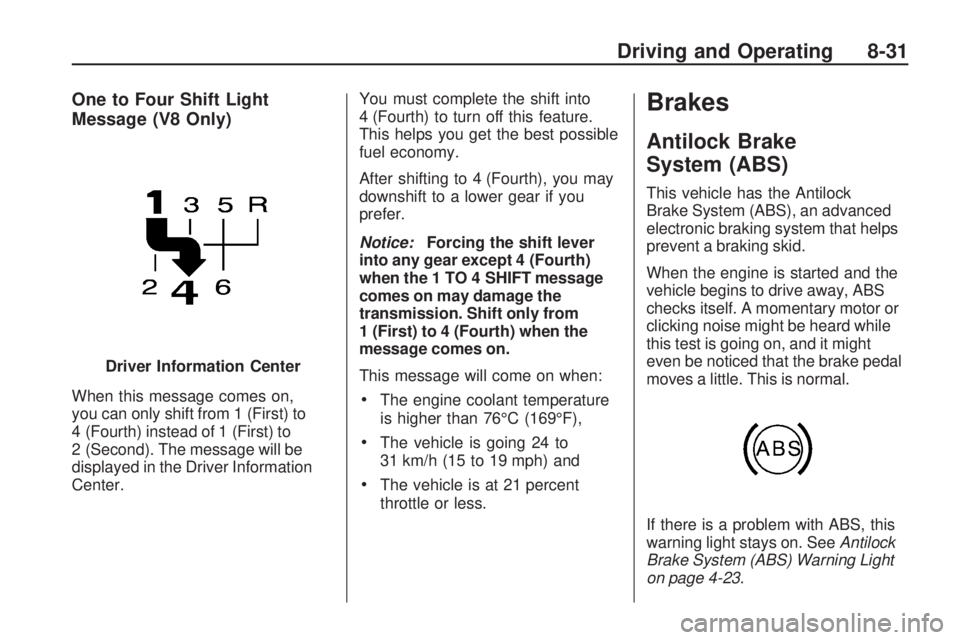
One to Four Shift Light
Message (V8 Only)
When this message comes on,
you can only shift from 1 (First) to
4 (Fourth) instead of 1 (First) to
2 (Second). The message will be
displayed in the Driver Information
Center.You must complete the shift into
4 (Fourth) to turn off this feature.
This helps you get the best possible
fuel economy.
After shifting to 4 (Fourth), you may
downshift to a lower gear if you
prefer.
Notice:Forcing the shift lever
into any gear except 4 (Fourth)
when the 1 TO 4 SHIFT message
comes on may damage the
transmission. Shift only from
1 (First) to 4 (Fourth) when the
message comes on.
This message will come on when:•The engine coolant temperature
is higher than 76°C (169°F),
•The vehicle is going 24 to
31 km/h (15 to 19 mph) and
•The vehicle is at 21 percent
throttle or less.
Brakes
Antilock Brake
System (ABS)
This vehicle has the Antilock
Brake System (ABS), an advanced
electronic braking system that helps
prevent a braking skid.
When the engine is started and the
vehicle begins to drive away, ABS
checks itself. A momentary motor or
clicking noise might be heard while
this test is going on, and it might
even be noticed that the brake pedal
moves a little. This is normal.
If there is a problem with ABS, this
warning light stays on. SeeAntilock
Brake System (ABS) Warning Light
on page 4-23. Driver Information Center
Driving and Operating 8-31