door lock CHEVROLET CAVALIER 1996 3.G Owners Manual
[x] Cancel search | Manufacturer: CHEVROLET, Model Year: 1996, Model line: CAVALIER, Model: CHEVROLET CAVALIER 1996 3.GPages: 372, PDF Size: 19.73 MB
Page 14 of 372
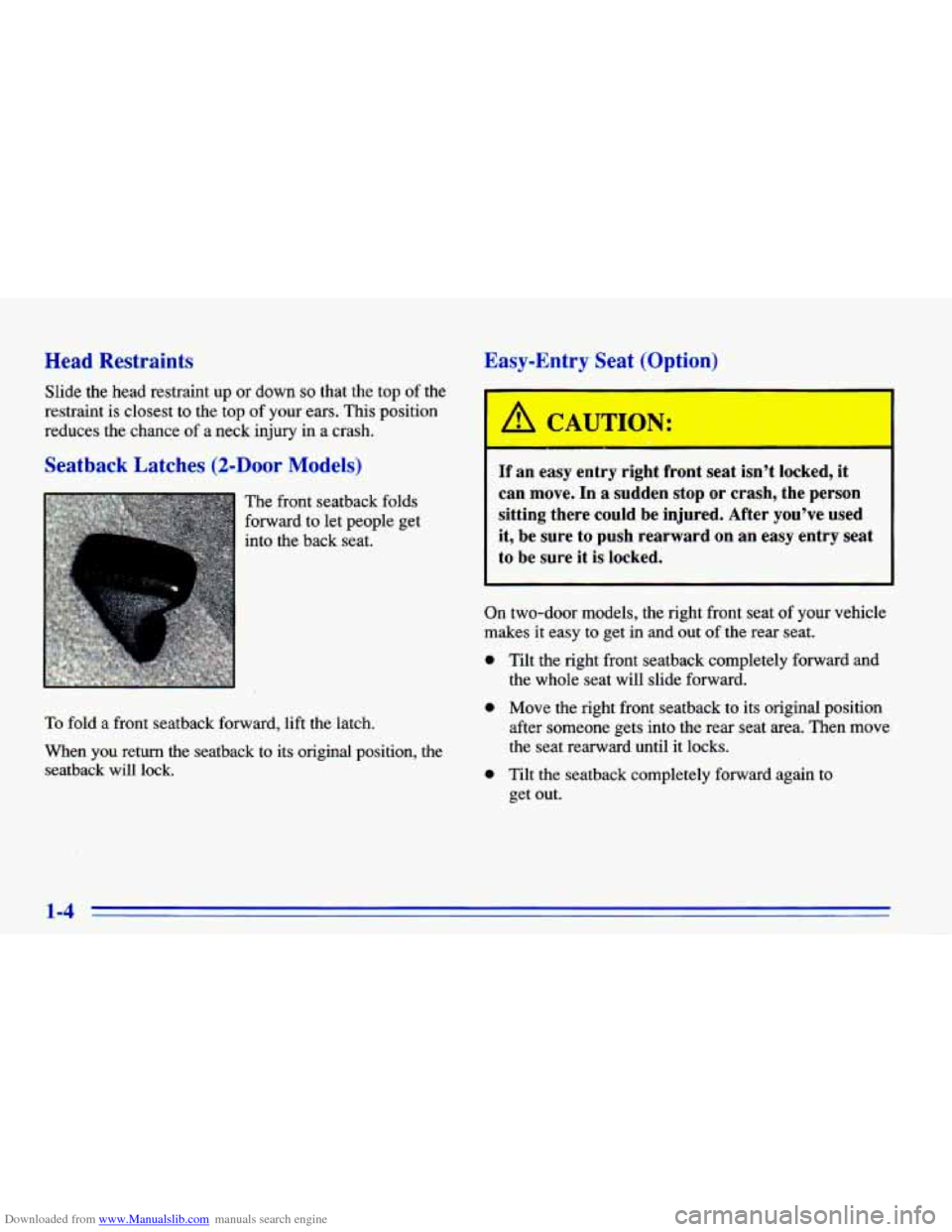
Downloaded from www.Manualslib.com manuals search engine Head Restraints
Slide the head restraint up or down so that the top of the
restraint is closest
to the top of your ears. This position
reduces the chance of a neck injury in
a crash.
Seatback Latches (2-Door Models)
The front seatback folds
forward to let people get
into the back seat.
To fold a front seatback forward, lift the latch.
When you return the seatback to its original position, the seatback
will lock.
Easy-Entry Seat (Opti 1)
If an easy entry right front seat isn’t locked, it
can move. In a sudden stop or crash, the person
sitting there could be injured. After you’ve used
it, be sure to push rearward on an easy entry seat
to be sure it
is locked.
On two-door models, the right front seat of your vehiclc
makes it easy to get
in and out of the rear seat.
0
0
0
Tilt the right front seatback completely forward and
the whole seat will slide forward.
Move the right front seatback to its original position
after someone gets into the rear seat area. Then move
the seat rearward until it locks.
Tilt the seatback completely forward again to
get out.
1A
Page 21 of 372
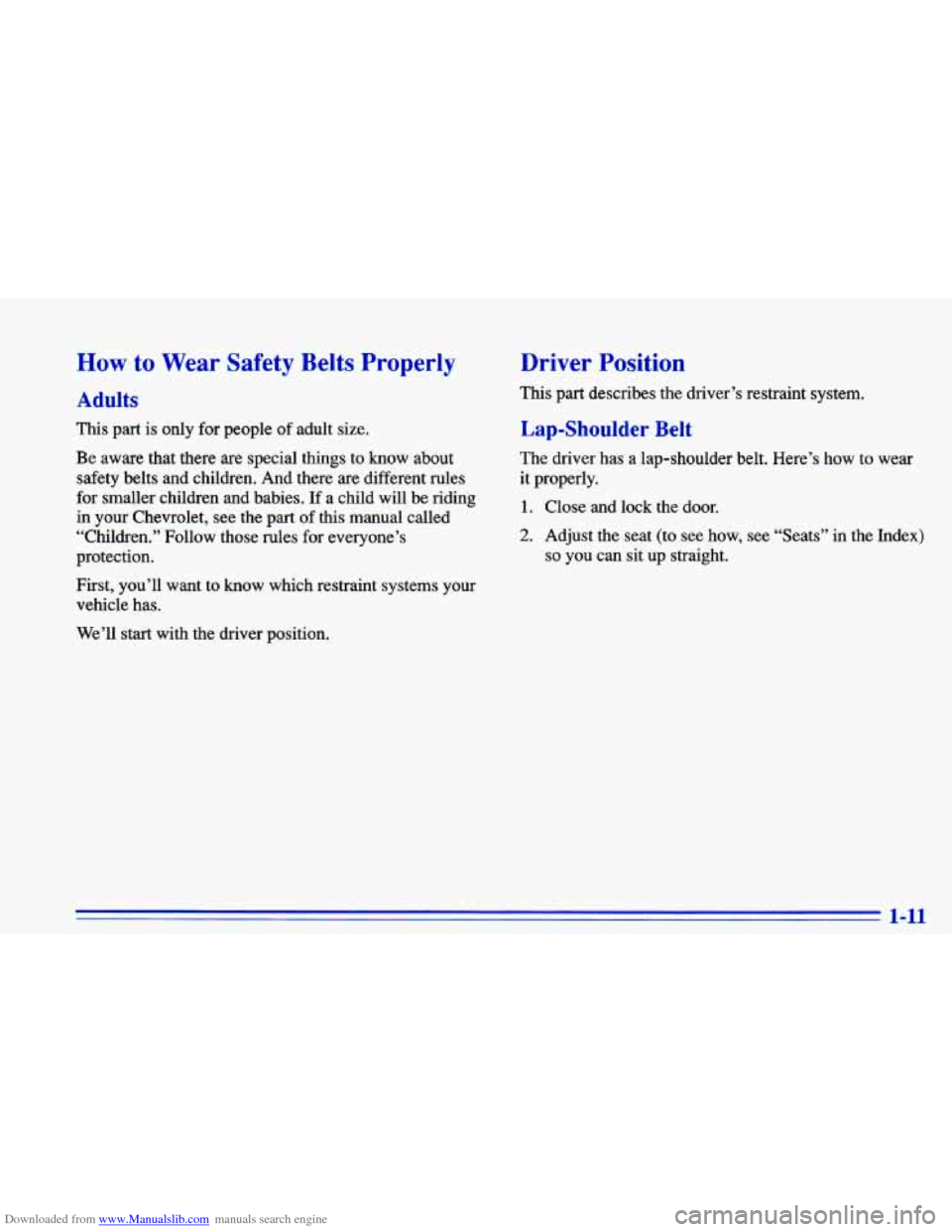
Downloaded from www.Manualslib.com manuals search engine How to Wear Safety Belts Properly
Adults
This part is only for people of adult size.
Be aware that there
are special things to know about
safety belts and children.
And there are different rules
for smaller children
and babies. If a child will be riding
in your Chevrolet, see the part of this manual called
“Children.” Follow those rules for everyone’s
protection.
First, you’ll want to know which restraint systems your
vehicle has.
We’ll start with the driver position.
Driver Position
This part describes the driver’s restraint system.
Lap-Shoulder Belt
The driver has a lap-shoulder belt. Here’s how to wear
it properly.
1. Close and lock the door.
2. Adjust the seat (to see how, see “Seats” in the Index)
so you can sit up straight.
1-11
Page 24 of 372
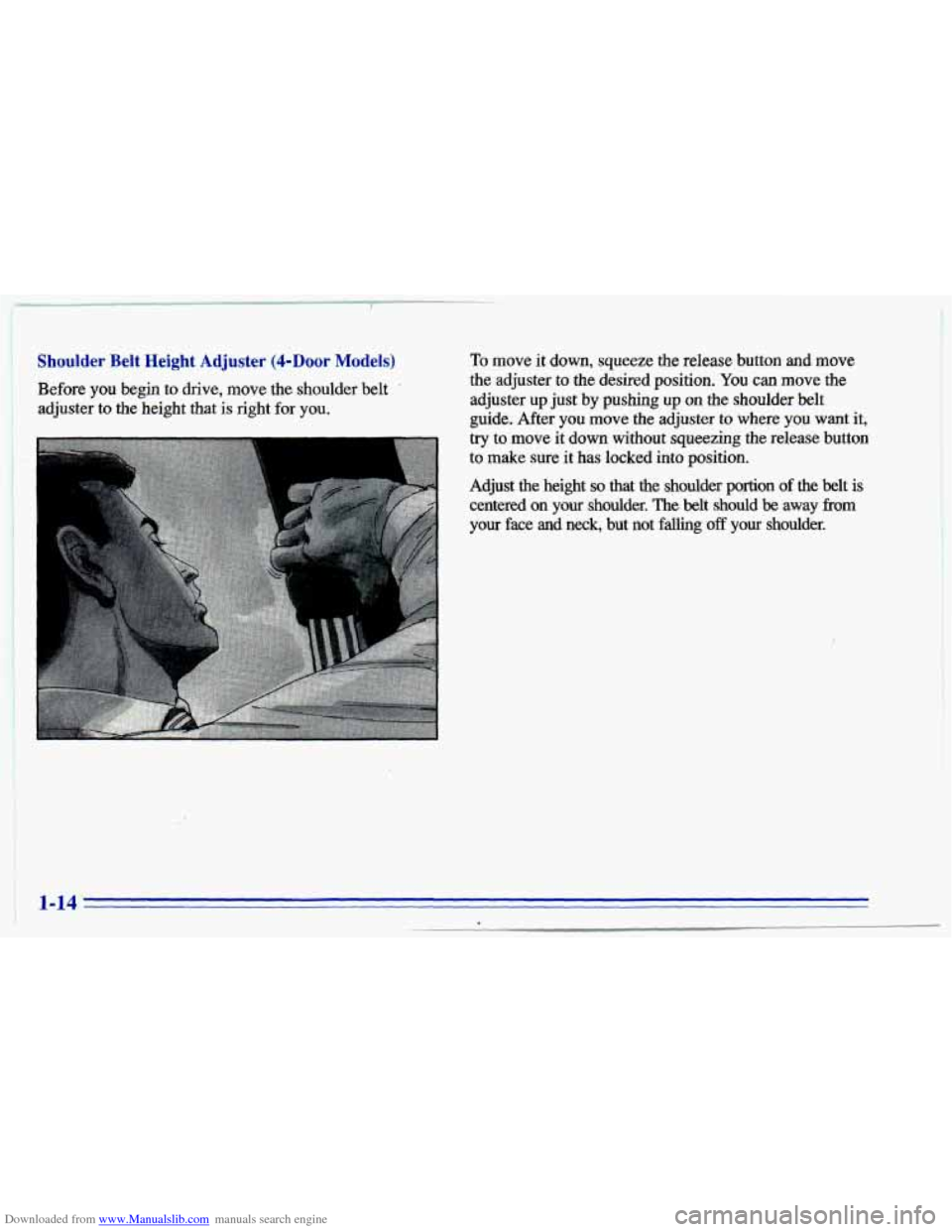
Downloaded from www.Manualslib.com manuals search engine Shoulder Belt Height Adjuster (&Door Models)
Before you begin to drive, move the shoulder belt .
adjuster to the height that is right for you.
To move it down, squeeze the release button and.move
the adjuster to the desired position.
You can move the
adjuster up just
by pushing up on the shoulder belt
guide. After you move the adjuster
to where you want it,
try to move it down without squeezing the release button
to make sure it has locked into position.
Adjust the height
so that the shoulder portion of. the belt is
centered on
your shoulder. The belt should be away from
your face and neck, but not falling
off your shoulder.
1-14'
Page 60 of 372
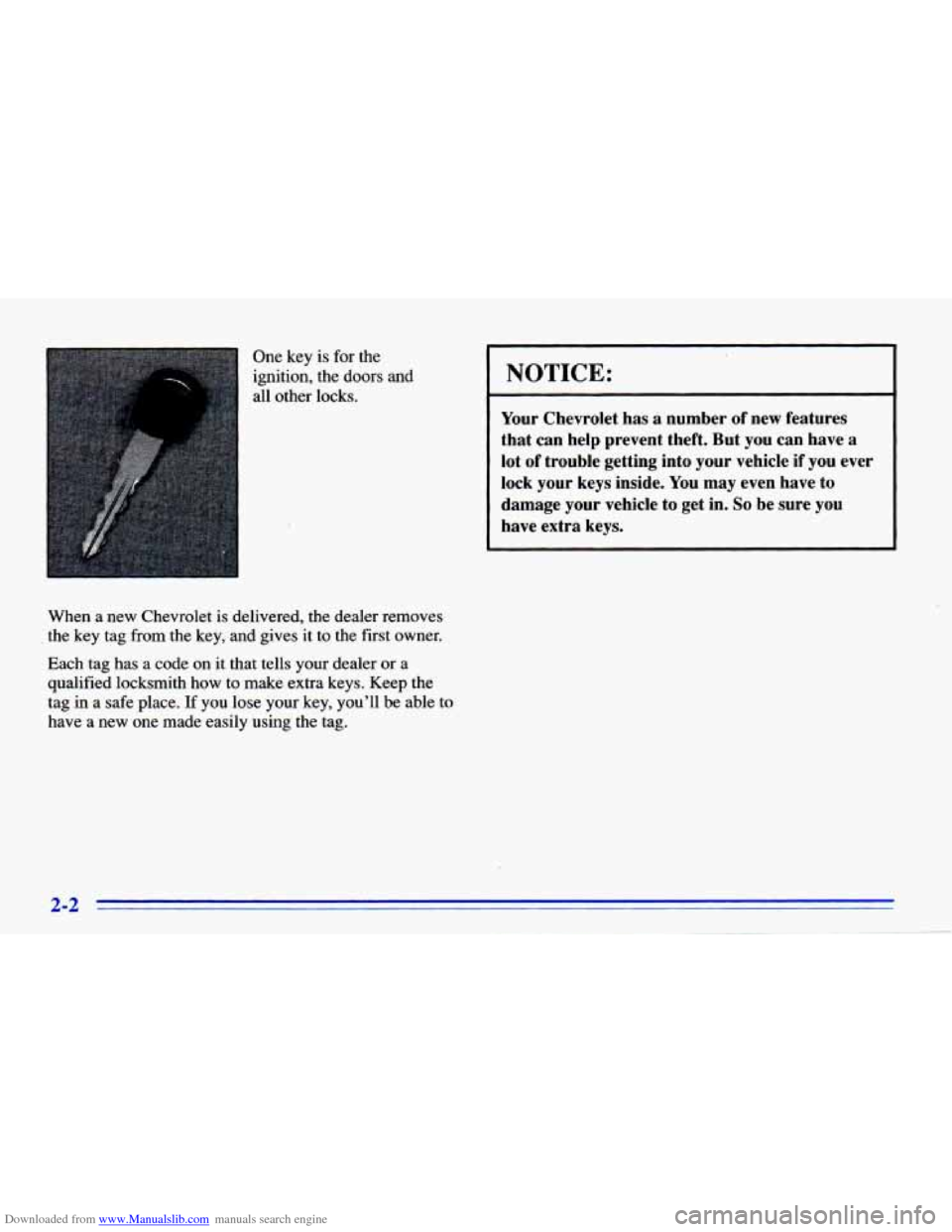
Downloaded from www.Manualslib.com manuals search engine One key is for the
ignition, the doors and
all other locks.
When a new Chevrolet
is delivered, the dealer removes
the key tag from
the key, and gives it to the first owner.
Each tag has a code on
it that tells your dealer or a
qualified locksmith how to make extra keys. Keep the
tag
in a safe place. If you lose your key, you’ll be able to
have a new one made easily using the tag.
NOTICE:
Your Chevrolet has a number of new features
that can help prevent theft. But you can have
a
lot of trouble getting into your vehicle if you ever
lock your keys inside.
You may even have to
damage your vehicle to get in.
So be sure you
have extra keys.
2-2
Page 61 of 372
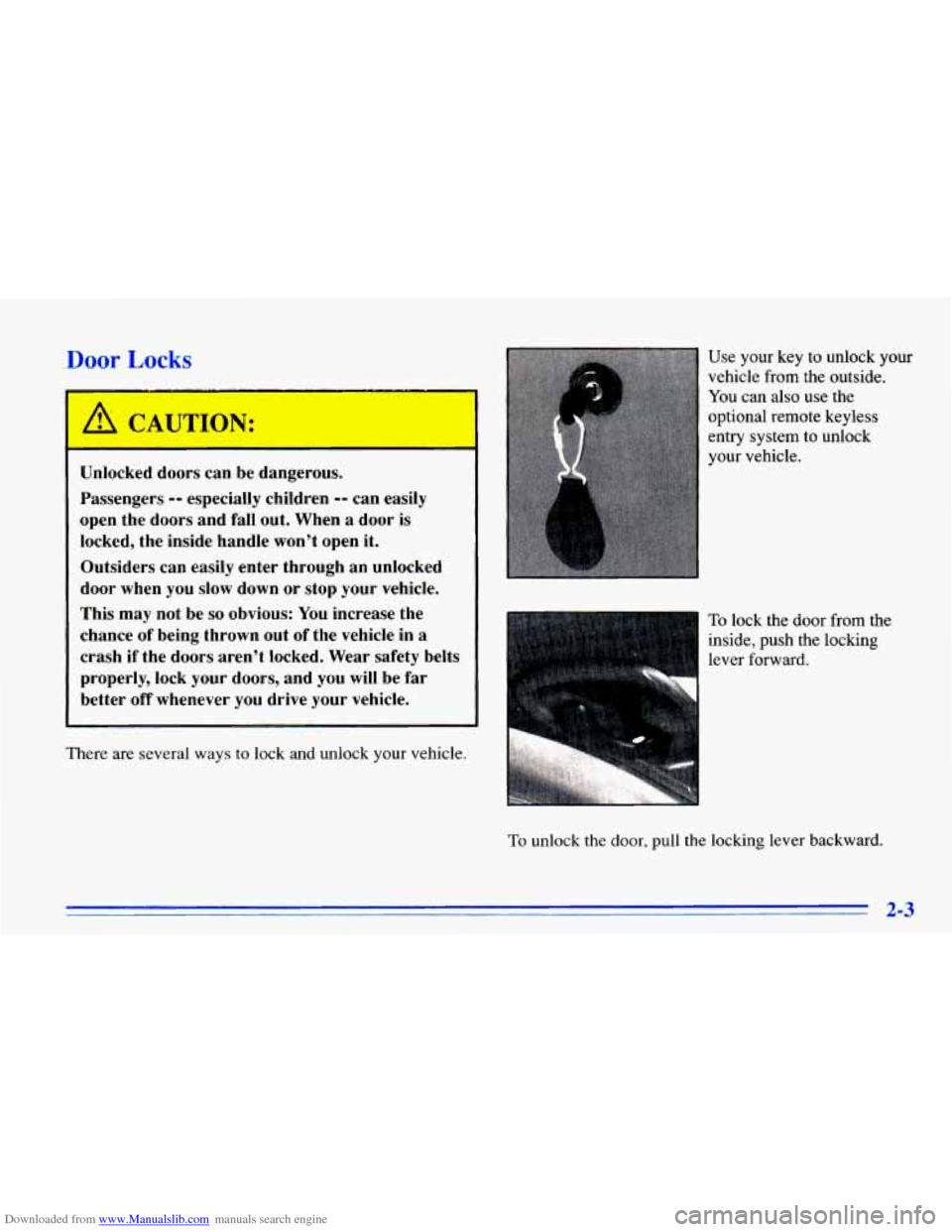
Downloaded from www.Manualslib.com manuals search engine Door Lo -‘IS
Unlocked doors can be dangerous.
Passengers
-- especially children -- can easily
open the doors and fall out. When
a door is
locked, the inside handle won’t open it.
Outsiders can easily enter through an unlocked
door when you slow down or stop your vehicle.
This may not be so obvious: You increase the
chance
of being thrown out of the vehicle in a
crash if the doors aren’t locked. Wear safety belts
properly, lock your doors, and you will be
far
better off whenever you drive your vehicle. Use your
key to unlock y
vehicle from
the outside.
You can also use the
optional remote keyless
entry
system to unlock
your vehicle. our
There are several
ways to lock and unlock your vehicle.
To lock the door from the
inside, push the locking
lever forward.
To unlock the door, pull the locking lever backward.
2-3
Page 62 of 372
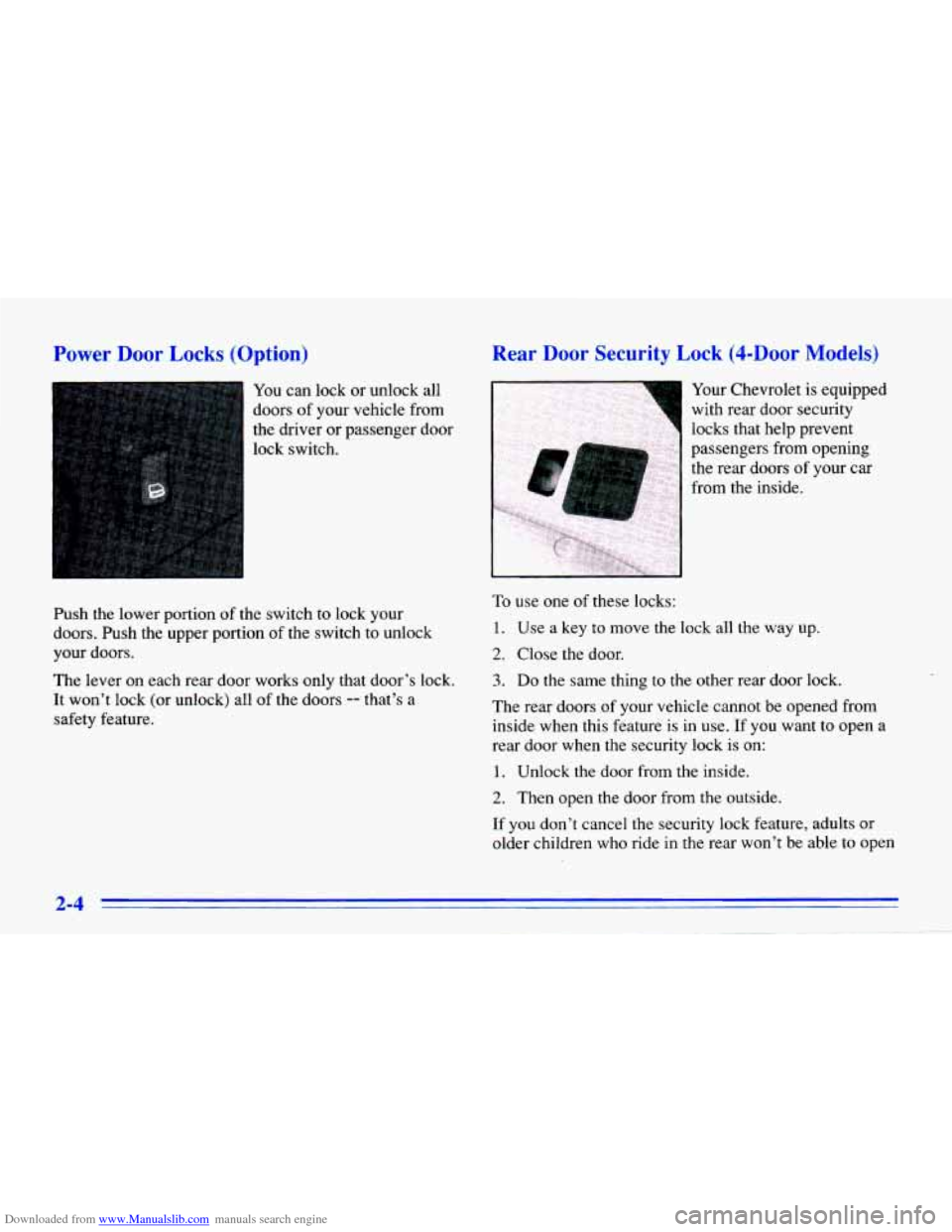
Downloaded from www.Manualslib.com manuals search engine Power Door Locks (Option)
1 You can lock or unlock all
doors
of your vehicle from
the driver or passenger door
lock switch.
Push the lower portion
of the switch to lock your
doors. Push the upper portion
of the switch to unlock
your doors.
The lever on each rear door works only that door’s lock.
It won’t lock (or unlock) all of the doors -- that’s a
safety feature.
Rear Door Security Lock (4-Door Models)
Your Chevrolet is equipped
with rear door security
locks that help prevent
~ passengers from opening
, the rear doors of your car
1 from the inside.
To use one of these locks:
1. Use a key to move the lock all the way up.
2. Close the door.
3. Do the same thing to the other rear door lock.
The rear doors
of your vehicle cannot be opened from
inside when this feature
is in use. If you want to open a
rear door when the security lock is on:
1. Unlock the door from the inside.
2. Then open the door from the outside.
If you don’t cancel the security lock feature, adults or
older children who ride in the rear won’t be able to oDen
2-4
-
Page 63 of 372
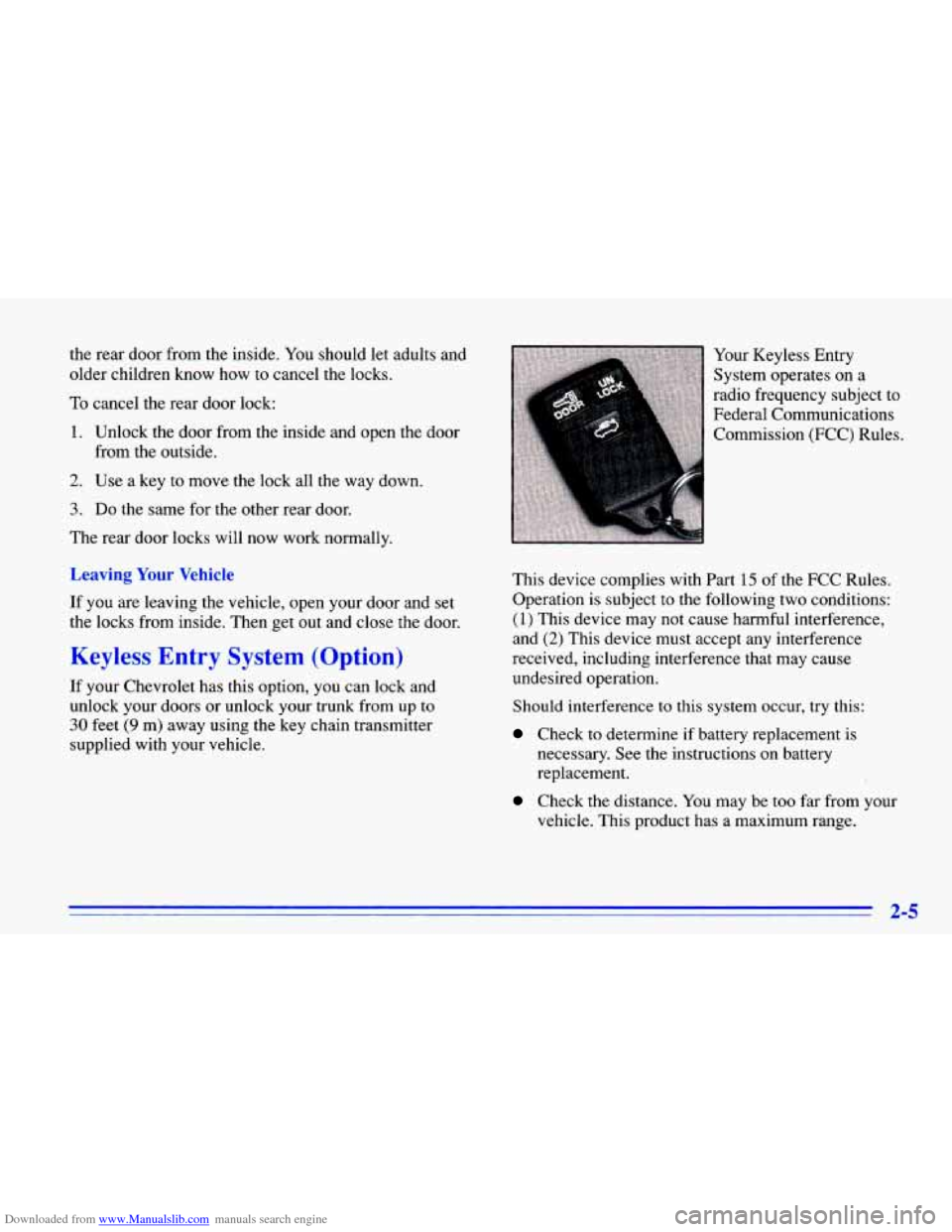
Downloaded from www.Manualslib.com manuals search engine the rear door from the inside. You should let adults and
older children know how
to cancel the locks.
To cancel the rear door lock:
1. Unlock the door from the inside and open the door
from the outside.
2. Use a key to move the lock all the way down.
3. Do the same for the other rear door.
The rear door locks will now work normally.
Leaving Your Vehicle
If you are leaving the vehicle, open your door and set
the locks from inside. Then get out and close the door.
Keyless Entry System (Option)
If your Chevrolet has this option, you can lock and
unlock your doors or unlock your trunk from up
to
30 feet (9 m) away using the key chain transmitter
supplied with your vehicle. Your Keyless Entry
System operates on
a
radio frequency subject to
Federal Communications
Commission (FCC) Rules.
This device complies with Part 15 of the FCC Rules.
Operation is subject to the following two conditions:
(1) This device may not cause harmful interference,
and
(2) This device must accept any interference
received, including interference that may cause
undesired operation.
Should interference
to this system occur, try this:
Check to determine if battery replacement is
necessary. See the instructions on battery
replacement.
Check the distance. You may be too far from your
vehicle.
This product has a maximum range.
2-5
Page 64 of 372
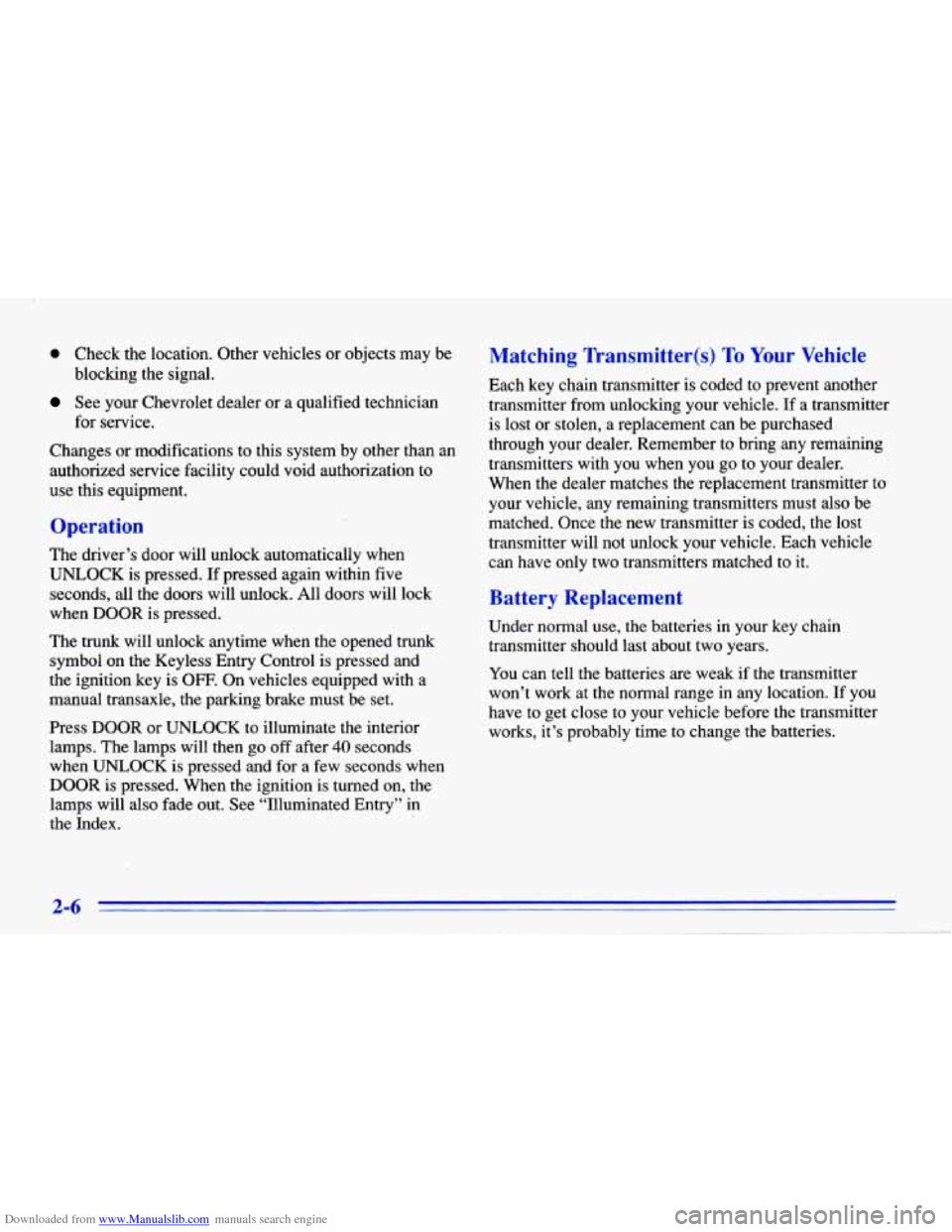
Downloaded from www.Manualslib.com manuals search engine 0 Check the location. Other vehicles or objects may be
See your Chevrolet dealer or a qualified technician
blocking
the signal.
for service.
Changes
or modifications to this system by other than an
authorized service facility could void authorization to
use this equipment.
Operation
The driver’s door will unlock automatically when
UNLOCK is pressed.
If pressed again within five
seconds, all the doors will unlock. All doors will lock
when DOOR
is pressed.
The trunk will unlock anytime when the opened trunk
symbol on the Keyless Entry Control is pressed and
the ignition key is
OFF. On vehicles equipped with a
manual transaxle, the parking brake must be set.
Press DOOR or
UNLOCK to illuminate the interior
lamps. The lamps will then
go off after 40 seconds
when
UNLOCK is pressed and for a few seconds when
DOOR is pressed. When the ignition is turned on, the
lamps will also fade out. See “Illuminated Entry”
in
the Index.
Matching Tkansmitter(s) To Your Vehicle
Each key chain transmitter is coded to prevent another
transmitter from unlocking your vehicle. If a transmitter
is lost or stolen, a replacement can be purchased
through your dealer. Remember to bring
any remaining
transmitters with you when you
go to your dealer.
When the dealer matches the replacement transmitter
to
your vehicle, any remaining transmitters must also be
matched. Once the new transmitter is coded, the lost
transmitter will not unlock your vehicle. Each vehicle
can have only two transmitters matched to it.
Battery Replacement
Under normal use, the batteries in your key chain
transmitter should last about two years.
You can tell the batteries are weak if the transmitter
won’t work at the normal range in any location. If you
have to get close to your,vehicle before the transmitter
works, it’s probably time to change the batteries.
Page 66 of 372
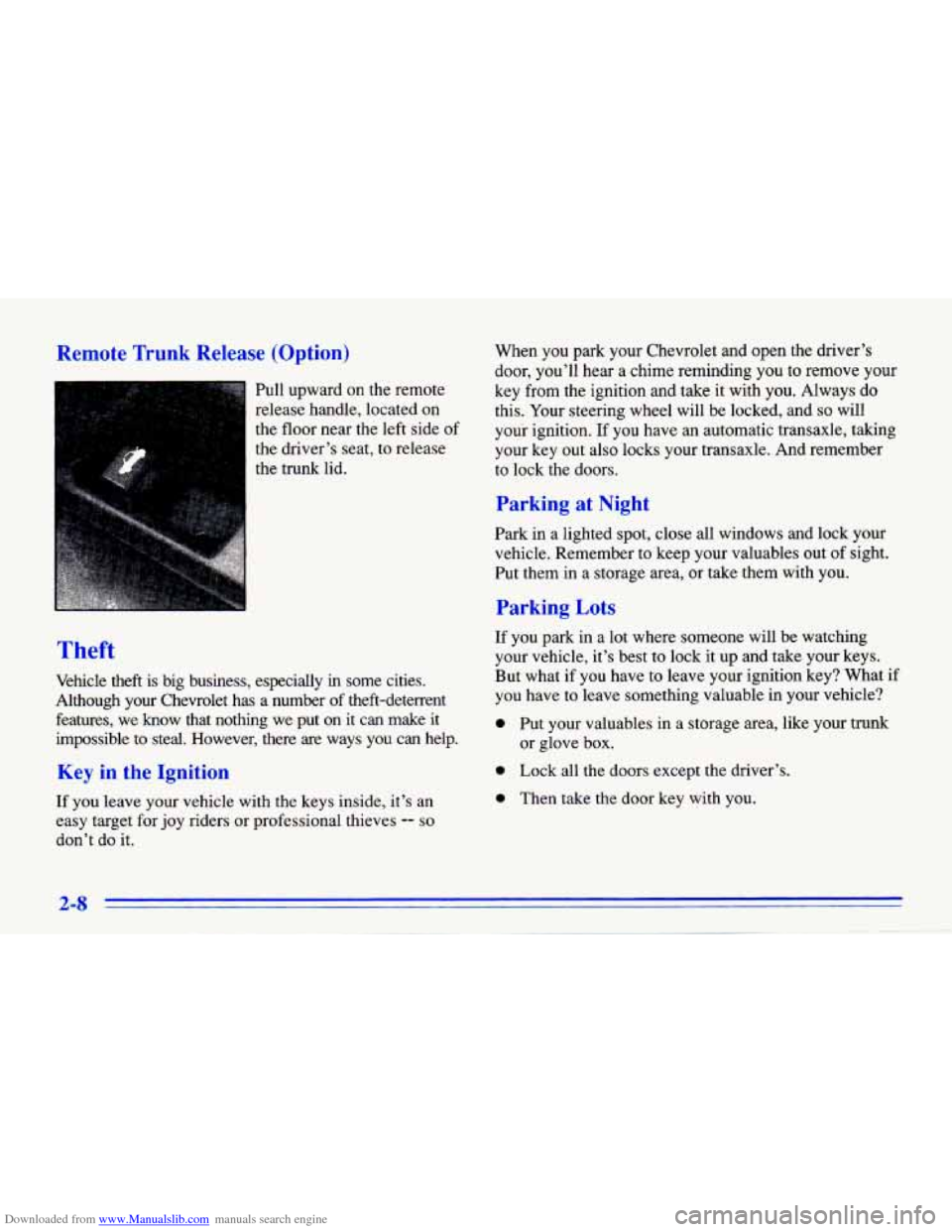
Downloaded from www.Manualslib.com manuals search engine Remote Trunk Release (Option)
Pull upward on the remote
release handle, located on
the floor near the left side
of
the driver’s seat, to release
the trunk lid.
Theft
Vehicle theft is big business, especially in some cities.
Although your Chevrolet has a number
of theft-deterrent
features, we know that nothing we put on it can make
it
impossible to steal. However, there are ways you can help.
Key in the Ignition
If you leave your vehicle with the keys inside, it’s an
easy target for joy riders or professional thieves
-- so
don’t do it. When you park your Chevrolet and open the driver’s
door, you’ll hear a chime reminding you to remove your
key
from the ignition and take it with you. Always do
this. Your steering wheel will be locked, and
so will
your ignition. If you have an automatic transaxle, taking
your key out also locks your transaxle. And remember
to lock the doors.
Parking at Night
Park in a lighted spot, close all windows and lock your
vehicle. Remember to keep your valuables out
of sight.
Put them in a storage area, or take them with you.
Parking Lots
If you park in a lot where someone will be watching
your vehicle, it’s best to lock it up and take your keys.
But what if you have to leave your ignition key? What
if
you have to leave something valuable in your vehicle?
0 Put your valuables in a storage area, like your trunk
0 Lock all the doors except the driver’s.
0 Then take the door key with you.
or glove box.
2-8
Page 68 of 372
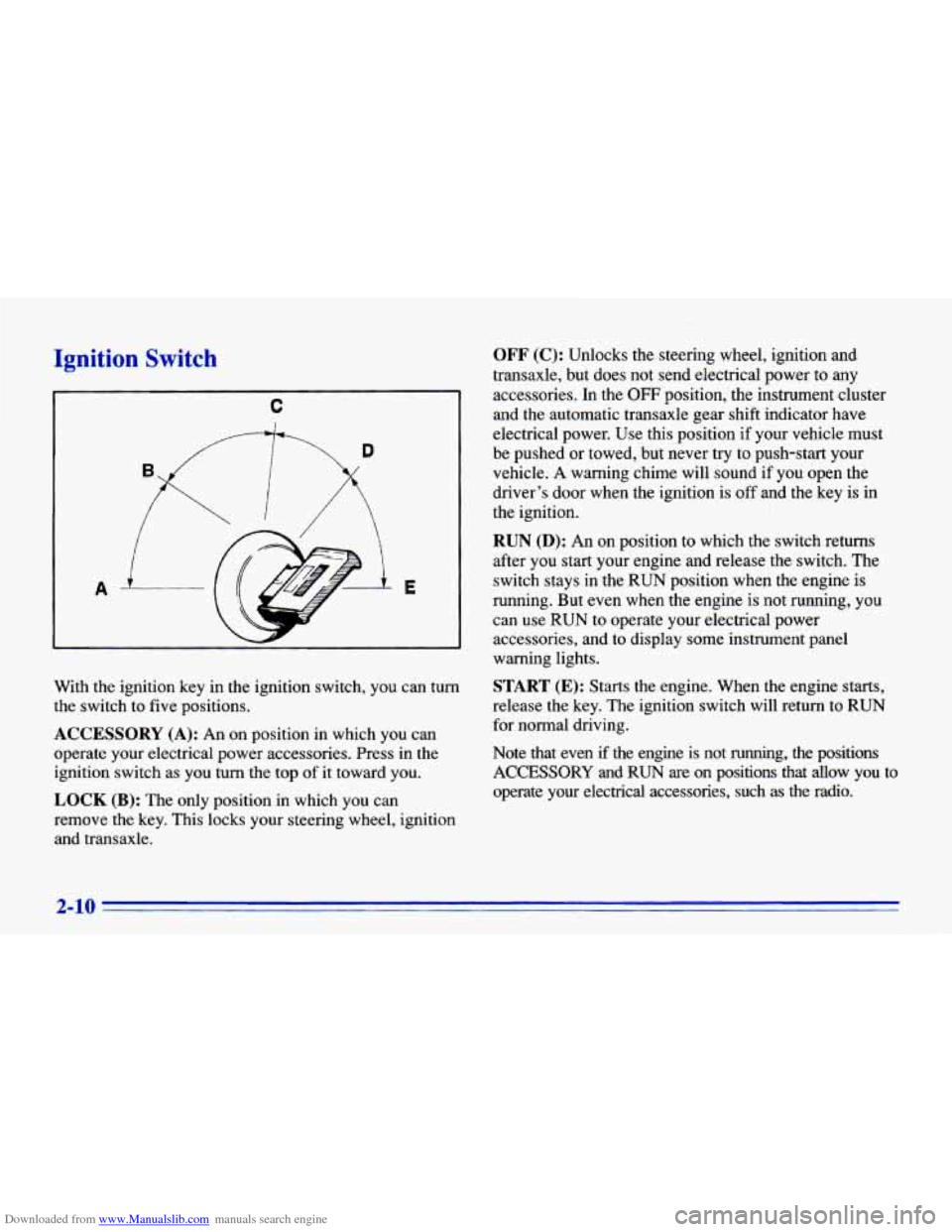
Downloaded from www.Manualslib.com manuals search engine Ignition Switch
A E
With the ignition key in the ignition switch, you can turn
the switch to five positions.
ACCESSORY (A): An on position in which you can
operate your electrical power accessories. Press in the
ignition switch as you turn the top of it toward you.
LOCK (B): The only position in which you can
remove the key. This locks your steering wheel, ignition
and transaxle.
OFF (C): Unlocks the steering wheel, ignition and
transaxle, but does not send electrical power to any
accessories.
In the OFF position, the instrument cluster
and the automatic transaxle gear shift indicator have
electrical power. Use this position if your vehicle must
be pushed or towed, but never try to push-start your
vehicle.
A warning chime will sound if you open the
driver’s door when the ignition is
off and the key is in
the ignition.
RUN (D): An on position to which the switch returns
after you start your engine and release the switch. The
switch stays in the RUN position when the engine is
running. But even when the engine is not running, you can use RUN to operate your electrical power
accessories, and to display some instrument panel
warning lights.
START (E): Starts the engine. When the engine starts,
release the key. The ignition switch will return to RUN
for normal driving.
Note that even if the engine is not running, the positions
ACCESSORY and RUN are on positions that allow you to
operate your electrical accessories, such
as the radio.
2-10