parking brake CHEVROLET CITY EXPRESS 2018 Owner's Manual
[x] Cancel search | Manufacturer: CHEVROLET, Model Year: 2018, Model line: CITY EXPRESS, Model: CHEVROLET CITY EXPRESS 2018Pages: 287, PDF Size: 4.19 MB
Page 95 of 287
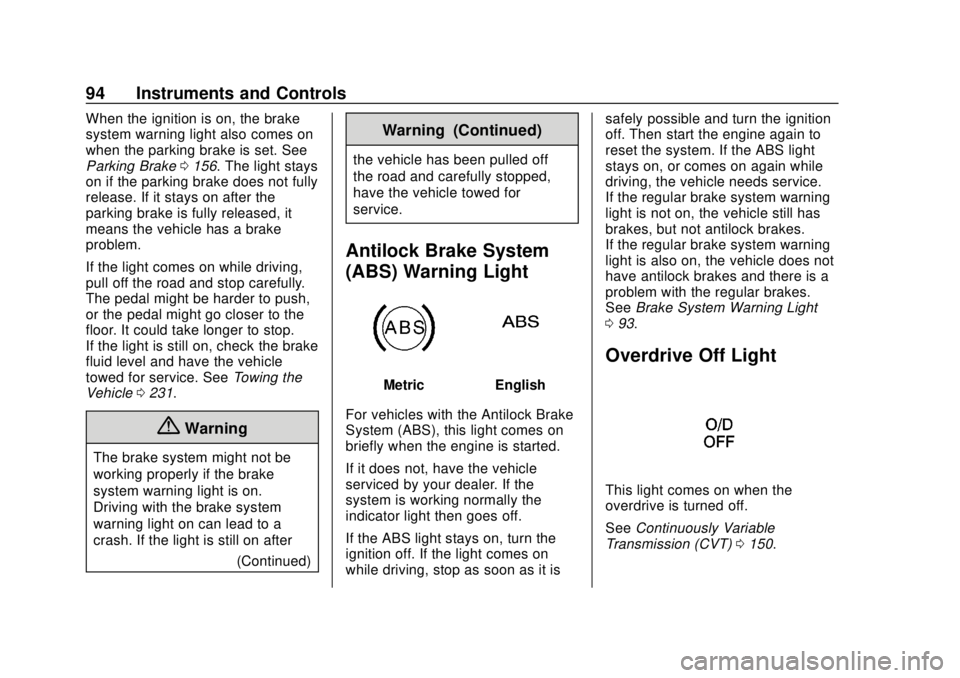
Chevrolet City Express Owner Manual (GMNA-Localizing-U.S./Canada-
11683523) - 2018 - CRC - 7/10/17
94 Instruments and Controls
When the ignition is on, the brake
system warning light also comes on
when the parking brake is set. See
Parking Brake0156. The light stays
on if the parking brake does not fully
release. If it stays on after the
parking brake is fully released, it
means the vehicle has a brake
problem.
If the light comes on while driving,
pull off the road and stop carefully.
The pedal might be harder to push,
or the pedal might go closer to the
floor. It could take longer to stop.
If the light is still on, check the brake
fluid level and have the vehicle
towed for service. See Towing the
Vehicle 0231.
{Warning
The brake system might not be
working properly if the brake
system warning light is on.
Driving with the brake system
warning light on can lead to a
crash. If the light is still on after
(Continued)
Warning (Continued)
the vehicle has been pulled off
the road and carefully stopped,
have the vehicle towed for
service.
Antilock Brake System
(ABS) Warning Light
MetricEnglish
For vehicles with the Antilock Brake
System (ABS), this light comes on
briefly when the engine is started.
If it does not, have the vehicle
serviced by your dealer. If the
system is working normally the
indicator light then goes off.
If the ABS light stays on, turn the
ignition off. If the light comes on
while driving, stop as soon as it is safely possible and turn the ignition
off. Then start the engine again to
reset the system. If the ABS light
stays on, or comes on again while
driving, the vehicle needs service.
If the regular brake system warning
light is not on, the vehicle still has
brakes, but not antilock brakes.
If the regular brake system warning
light is also on, the vehicle does not
have antilock brakes and there is a
problem with the regular brakes.
See
Brake System Warning Light
0 93.
Overdrive Off Light
This light comes on when the
overdrive is turned off.
See Continuously Variable
Transmission (CVT) 0150.
Page 105 of 287
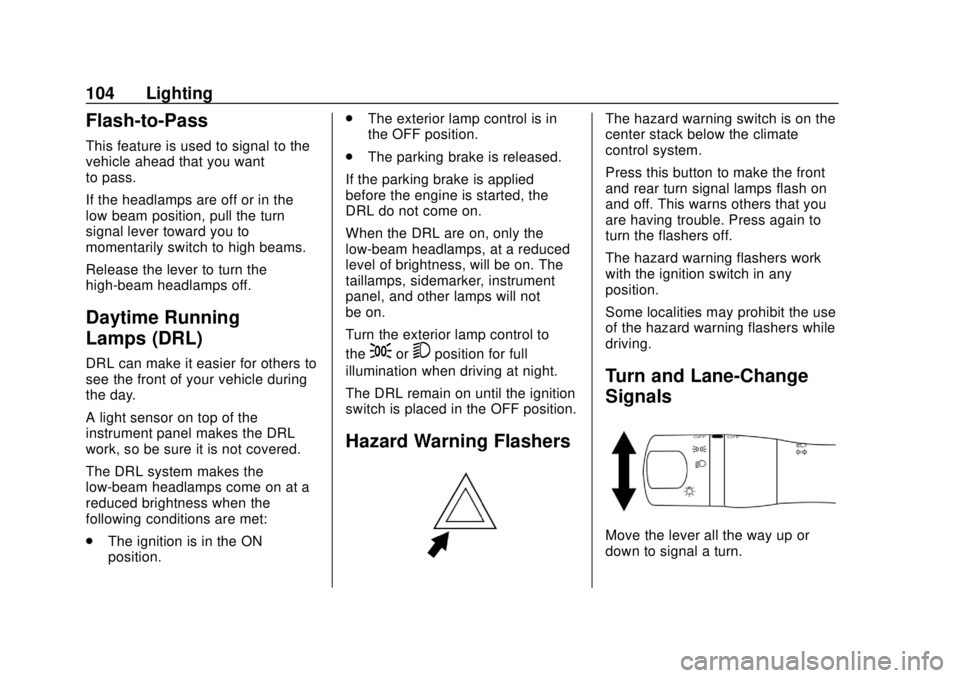
Chevrolet City Express Owner Manual (GMNA-Localizing-U.S./Canada-
11683523) - 2018 - CRC - 7/10/17
104 Lighting
Flash-to-Pass
This feature is used to signal to the
vehicle ahead that you want
to pass.
If the headlamps are off or in the
low‐beam position, pull the turn
signal lever toward you to
momentarily switch to high beams.
Release the lever to turn the
high-beam headlamps off.
Daytime Running
Lamps (DRL)
DRL can make it easier for others to
see the front of your vehicle during
the day.
A light sensor on top of the
instrument panel makes the DRL
work, so be sure it is not covered.
The DRL system makes the
low-beam headlamps come on at a
reduced brightness when the
following conditions are met:
.The ignition is in the ON
position. .
The exterior lamp control is in
the OFF position.
. The parking brake is released.
If the parking brake is applied
before the engine is started, the
DRL do not come on.
When the DRL are on, only the
low-beam headlamps, at a reduced
level of brightness, will be on. The
taillamps, sidemarker, instrument
panel, and other lamps will not
be on.
Turn the exterior lamp control to
the;or5position for full
illumination when driving at night.
The DRL remain on until the ignition
switch is placed in the OFF position.
Hazard Warning Flashers
The hazard warning switch is on the
center stack below the climate
control system.
Press this button to make the front
and rear turn signal lamps flash on
and off. This warns others that you
are having trouble. Press again to
turn the flashers off.
The hazard warning flashers work
with the ignition switch in any
position.
Some localities may prohibit the use
of the hazard warning flashers while
driving.
Turn and Lane-Change
Signals
Move the lever all the way up or
down to signal a turn.
Page 128 of 287
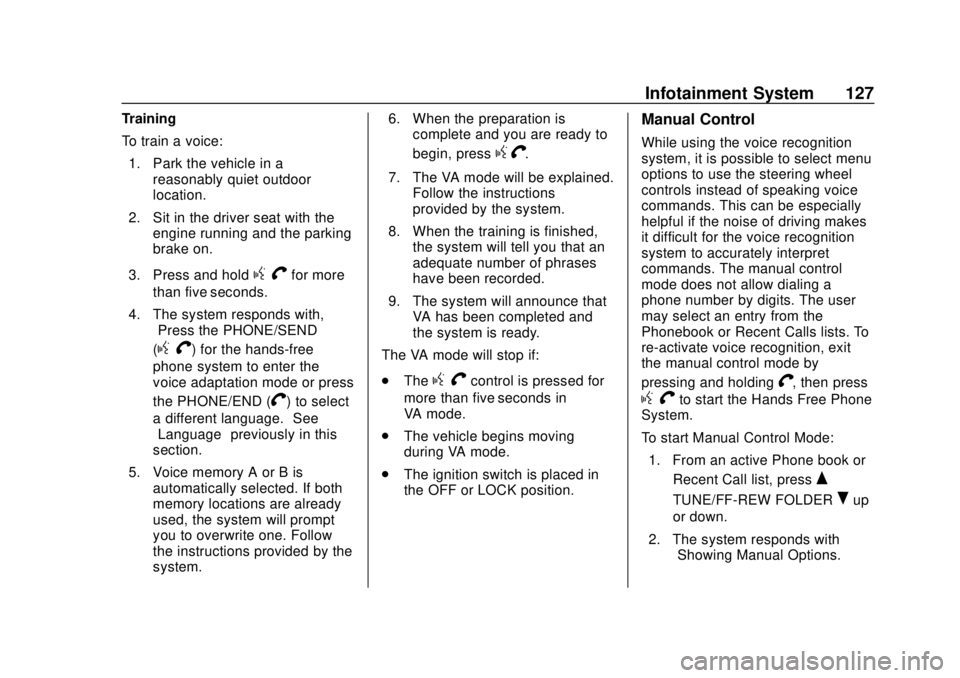
Chevrolet City Express Owner Manual (GMNA-Localizing-U.S./Canada-
11683523) - 2018 - CRC - 7/10/17
Infotainment System 127
Training
To train a voice:1. Park the vehicle in a reasonably quiet outdoor
location.
2. Sit in the driver seat with the engine running and the parking
brake on.
3. Press and hold
g Vfor more
than five seconds.
4. The system responds with, “Press the PHONE/SEND
(
gV) for the hands-free
phone system to enter the
voice adaptation mode or press
the PHONE/END (
V) to select
a different language.” See
“Language” previously in this
section.
5. Voice memory A or B is automatically selected. If both
memory locations are already
used, the system will prompt
you to overwrite one. Follow
the instructions provided by the
system. 6. When the preparation is
complete and you are ready to
begin, press
gV.
7. The VA mode will be explained. Follow the instructions
provided by the system.
8. When the training is finished, the system will tell you that an
adequate number of phrases
have been recorded.
9. The system will announce that VA has been completed and
the system is ready.
The VA mode will stop if:
. The
gVcontrol is pressed for
more than five seconds in
VA mode.
. The vehicle begins moving
during VA mode.
. The ignition switch is placed in
the OFF or LOCK position.
Manual Control
While using the voice recognition
system, it is possible to select menu
options to use the steering wheel
controls instead of speaking voice
commands. This can be especially
helpful if the noise of driving makes
it difficult for the voice recognition
system to accurately interpret
commands. The manual control
mode does not allow dialing a
phone number by digits. The user
may select an entry from the
Phonebook or Recent Calls lists. To
re-activate voice recognition, exit
the manual control mode by
pressing and holding
V, then press
gVto start the Hands Free Phone
System.
To start Manual Control Mode:
1. From an active Phone book or Recent Call list, press
Q
TUNE/FF-REW FOLDERRup
or down.
2. The system responds with “Showing Manual Options.”
Page 134 of 287
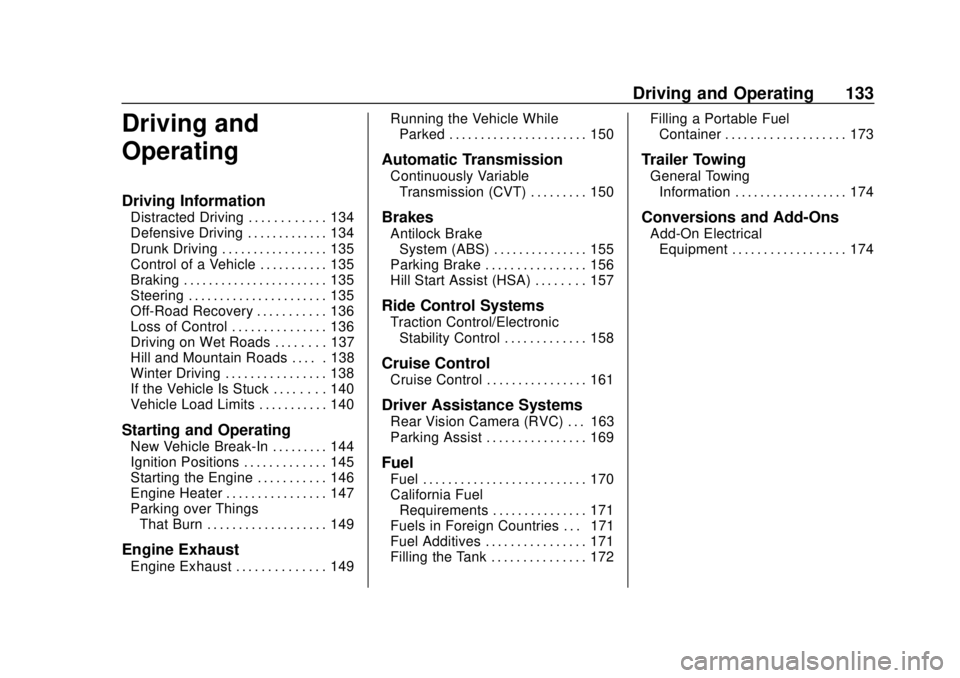
Chevrolet City Express Owner Manual (GMNA-Localizing-U.S./Canada-
11683523) - 2018 - CRC - 7/10/17
Driving and Operating 133
Driving and
Operating
Driving Information
Distracted Driving . . . . . . . . . . . . 134
Defensive Driving . . . . . . . . . . . . . 134
Drunk Driving . . . . . . . . . . . . . . . . . 135
Control of a Vehicle . . . . . . . . . . . 135
Braking . . . . . . . . . . . . . . . . . . . . . . . 135
Steering . . . . . . . . . . . . . . . . . . . . . . 135
Off-Road Recovery . . . . . . . . . . . 136
Loss of Control . . . . . . . . . . . . . . . 136
Driving on Wet Roads . . . . . . . . 137
Hill and Mountain Roads . . . . . 138
Winter Driving . . . . . . . . . . . . . . . . 138
If the Vehicle Is Stuck . . . . . . . . 140
Vehicle Load Limits . . . . . . . . . . . 140
Starting and Operating
New Vehicle Break-In . . . . . . . . . 144
Ignition Positions . . . . . . . . . . . . . 145
Starting the Engine . . . . . . . . . . . 146
Engine Heater . . . . . . . . . . . . . . . . 147
Parking over ThingsThat Burn . . . . . . . . . . . . . . . . . . . 149
Engine Exhaust
Engine Exhaust . . . . . . . . . . . . . . 149 Running the Vehicle While
Parked . . . . . . . . . . . . . . . . . . . . . . 150
Automatic Transmission
Continuously VariableTransmission (CVT) . . . . . . . . . 150
Brakes
Antilock BrakeSystem (ABS) . . . . . . . . . . . . . . . 155
Parking Brake . . . . . . . . . . . . . . . . 156
Hill Start Assist (HSA) . . . . . . . . 157
Ride Control Systems
Traction Control/Electronic Stability Control . . . . . . . . . . . . . 158
Cruise Control
Cruise Control . . . . . . . . . . . . . . . . 161
Driver Assistance Systems
Rear Vision Camera (RVC) . . . 163
Parking Assist . . . . . . . . . . . . . . . . 169
Fuel
Fuel . . . . . . . . . . . . . . . . . . . . . . . . . . 170
California FuelRequirements . . . . . . . . . . . . . . . 171
Fuels in Foreign Countries . . . 171
Fuel Additives . . . . . . . . . . . . . . . . 171
Filling the Tank . . . . . . . . . . . . . . . 172 Filling a Portable Fuel
Container . . . . . . . . . . . . . . . . . . . 173
Trailer Towing
General TowingInformation . . . . . . . . . . . . . . . . . . 174
Conversions and Add-Ons
Add-On ElectricalEquipment . . . . . . . . . . . . . . . . . . 174
Page 147 of 287
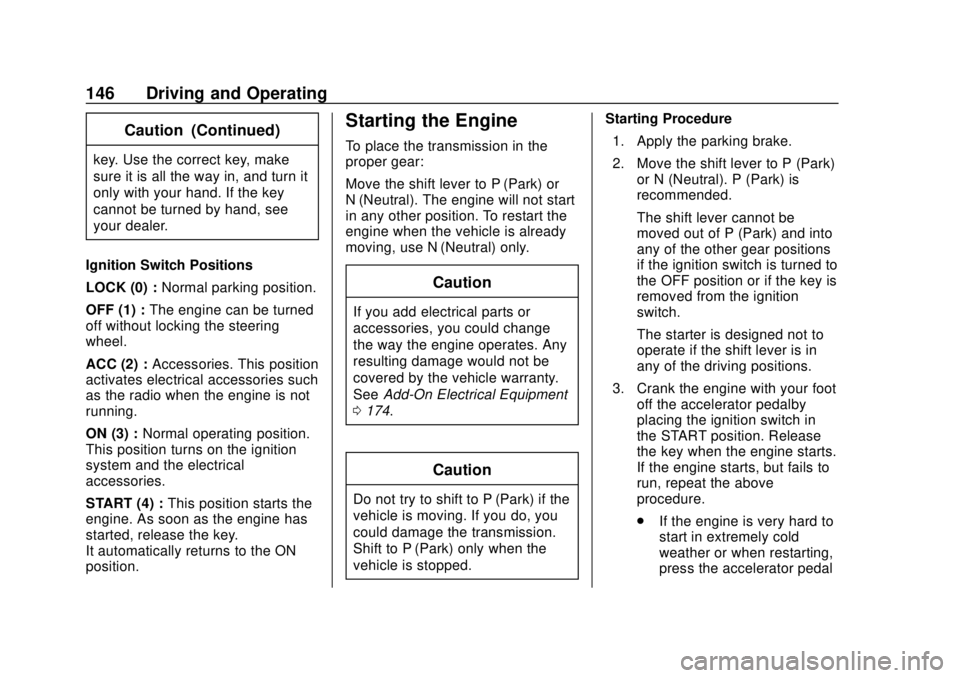
Chevrolet City Express Owner Manual (GMNA-Localizing-U.S./Canada-
11683523) - 2018 - CRC - 7/10/17
146 Driving and Operating
Caution (Continued)
key. Use the correct key, make
sure it is all the way in, and turn it
only with your hand. If the key
cannot be turned by hand, see
your dealer.
Ignition Switch Positions
LOCK (0) : Normal parking position.
OFF (1) : The engine can be turned
off without locking the steering
wheel.
ACC (2) : Accessories. This position
activates electrical accessories such
as the radio when the engine is not
running.
ON (3) : Normal operating position.
This position turns on the ignition
system and the electrical
accessories.
START (4) : This position starts the
engine. As soon as the engine has
started, release the key.
It automatically returns to the ON
position.
Starting the Engine
To place the transmission in the
proper gear:
Move the shift lever to P (Park) or
N (Neutral). The engine will not start
in any other position. To restart the
engine when the vehicle is already
moving, use N (Neutral) only.
Caution
If you add electrical parts or
accessories, you could change
the way the engine operates. Any
resulting damage would not be
covered by the vehicle warranty.
See Add-On Electrical Equipment
0 174.
Caution
Do not try to shift to P (Park) if the
vehicle is moving. If you do, you
could damage the transmission.
Shift to P (Park) only when the
vehicle is stopped. Starting Procedure
1. Apply the parking brake.
2. Move the shift lever to P (Park) or N (Neutral). P (Park) is
recommended.
The shift lever cannot be
moved out of P (Park) and into
any of the other gear positions
if the ignition switch is turned to
the OFF position or if the key is
removed from the ignition
switch.
The starter is designed not to
operate if the shift lever is in
any of the driving positions.
3. Crank the engine with your foot off the accelerator pedalby
placing the ignition switch in
the START position. Release
the key when the engine starts.
If the engine starts, but fails to
run, repeat the above
procedure.
.If the engine is very hard to
start in extremely cold
weather or when restarting,
press the accelerator pedal
Page 152 of 287
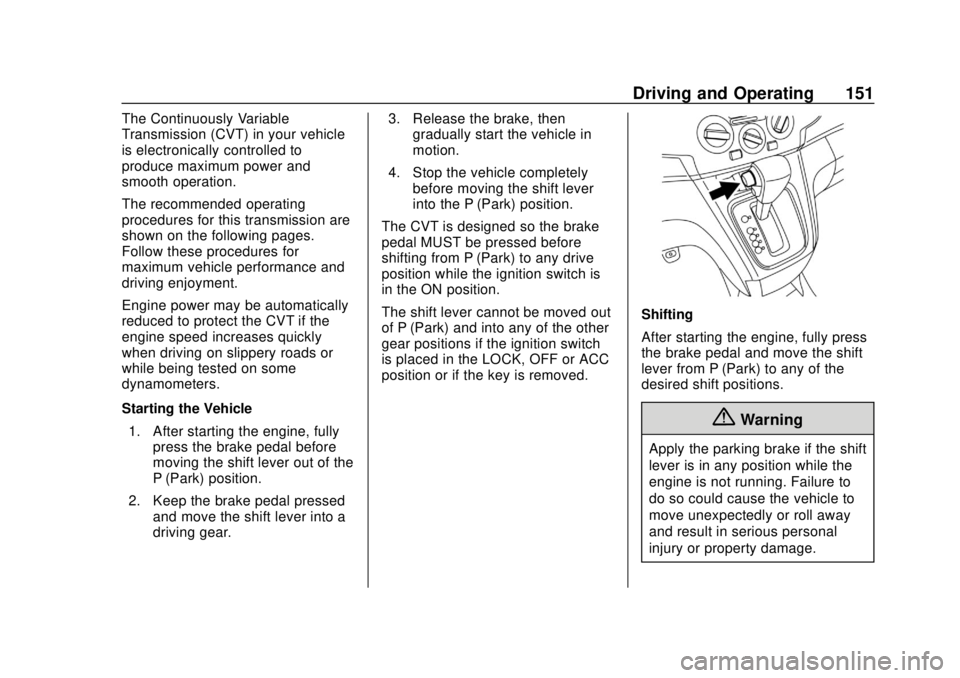
Chevrolet City Express Owner Manual (GMNA-Localizing-U.S./Canada-
11683523) - 2018 - CRC - 7/10/17
Driving and Operating 151
The Continuously Variable
Transmission (CVT) in your vehicle
is electronically controlled to
produce maximum power and
smooth operation.
The recommended operating
procedures for this transmission are
shown on the following pages.
Follow these procedures for
maximum vehicle performance and
driving enjoyment.
Engine power may be automatically
reduced to protect the CVT if the
engine speed increases quickly
when driving on slippery roads or
while being tested on some
dynamometers.
Starting the Vehicle1. After starting the engine, fully press the brake pedal before
moving the shift lever out of the
P (Park) position.
2. Keep the brake pedal pressed and move the shift lever into a
driving gear. 3. Release the brake, then
gradually start the vehicle in
motion.
4. Stop the vehicle completely before moving the shift lever
into the P (Park) position.
The CVT is designed so the brake
pedal MUST be pressed before
shifting from P (Park) to any drive
position while the ignition switch is
in the ON position.
The shift lever cannot be moved out
of P (Park) and into any of the other
gear positions if the ignition switch
is placed in the LOCK, OFF or ACC
position or if the key is removed.
Shifting
After starting the engine, fully press
the brake pedal and move the shift
lever from P (Park) to any of the
desired shift positions.
{Warning
Apply the parking brake if the shift
lever is in any position while the
engine is not running. Failure to
do so could cause the vehicle to
move unexpectedly or roll away
and result in serious personal
injury or property damage.
Page 153 of 287
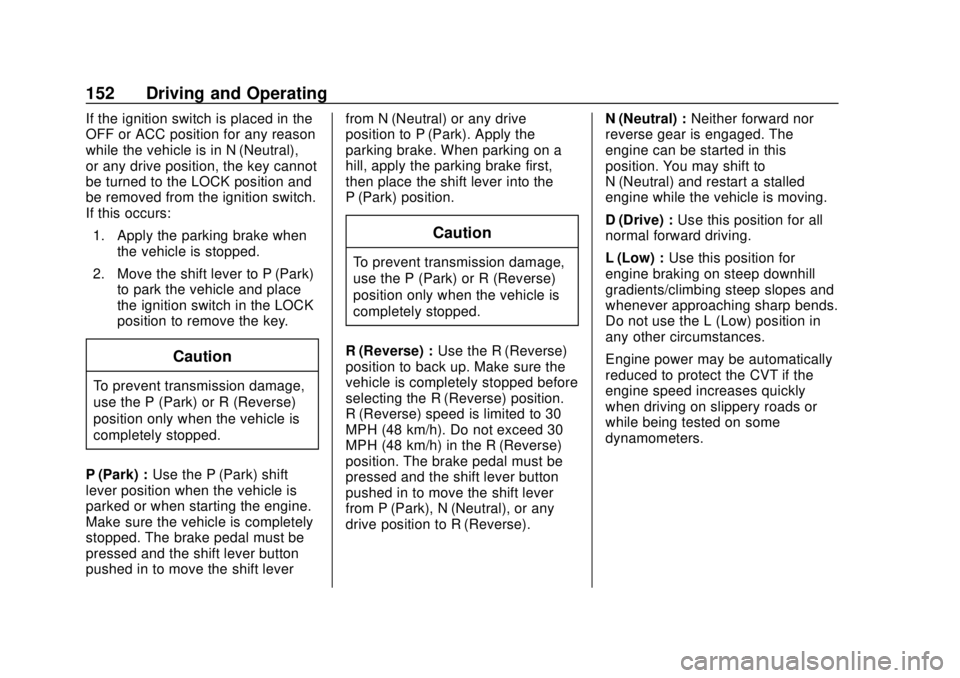
Chevrolet City Express Owner Manual (GMNA-Localizing-U.S./Canada-
11683523) - 2018 - CRC - 7/10/17
152 Driving and Operating
If the ignition switch is placed in the
OFF or ACC position for any reason
while the vehicle is in N (Neutral),
or any drive position, the key cannot
be turned to the LOCK position and
be removed from the ignition switch.
If this occurs:1. Apply the parking brake when the vehicle is stopped.
2. Move the shift lever to P (Park) to park the vehicle and place
the ignition switch in the LOCK
position to remove the key.
Caution
To prevent transmission damage,
use the P (Park) or R (Reverse)
position only when the vehicle is
completely stopped.
P (Park) : Use the P (Park) shift
lever position when the vehicle is
parked or when starting the engine.
Make sure the vehicle is completely
stopped. The brake pedal must be
pressed and the shift lever button
pushed in to move the shift lever from N (Neutral) or any drive
position to P (Park). Apply the
parking brake. When parking on a
hill, apply the parking brake first,
then place the shift lever into the
P (Park) position.
Caution
To prevent transmission damage,
use the P (Park) or R (Reverse)
position only when the vehicle is
completely stopped.
R (Reverse) : Use the R (Reverse)
position to back up. Make sure the
vehicle is completely stopped before
selecting the R (Reverse) position.
R (Reverse) speed is limited to 30
MPH (48 km/h). Do not exceed 30
MPH (48 km/h) in the R (Reverse)
position. The brake pedal must be
pressed and the shift lever button
pushed in to move the shift lever
from P (Park), N (Neutral), or any
drive position to R (Reverse). N (Neutral) :
Neither forward nor
reverse gear is engaged. The
engine can be started in this
position. You may shift to
N (Neutral) and restart a stalled
engine while the vehicle is moving.
D (Drive) : Use this position for all
normal forward driving.
L (Low) : Use this position for
engine braking on steep downhill
gradients/climbing steep slopes and
whenever approaching sharp bends.
Do not use the L (Low) position in
any other circumstances.
Engine power may be automatically
reduced to protect the CVT if the
engine speed increases quickly
when driving on slippery roads or
while being tested on some
dynamometers.
Page 154 of 287
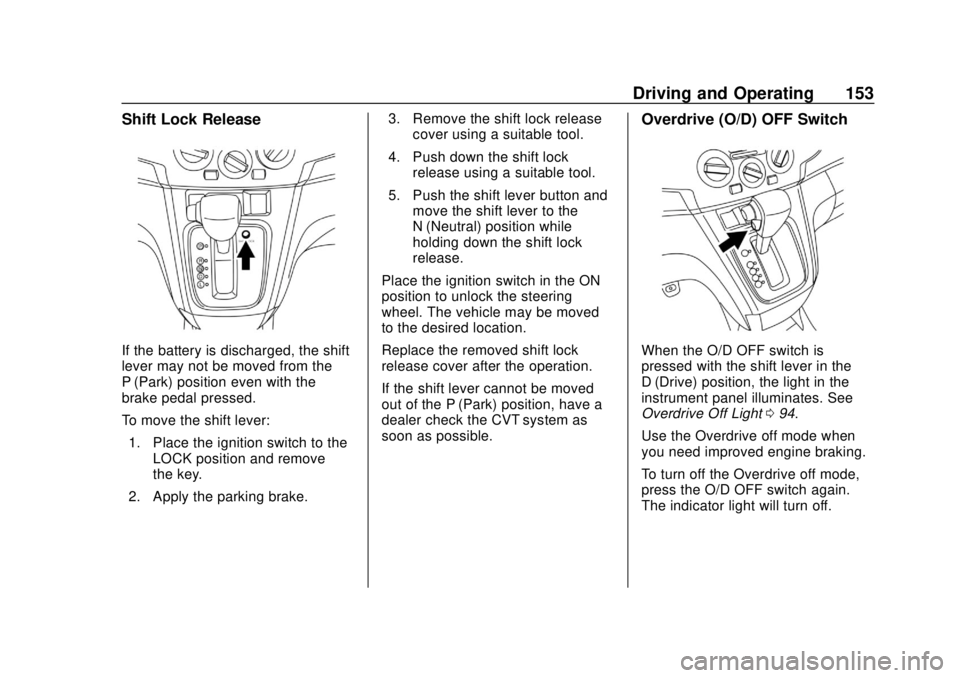
Chevrolet City Express Owner Manual (GMNA-Localizing-U.S./Canada-
11683523) - 2018 - CRC - 7/10/17
Driving and Operating 153
Shift Lock Release
If the battery is discharged, the shift
lever may not be moved from the
P (Park) position even with the
brake pedal pressed.
To move the shift lever:1. Place the ignition switch to the LOCK position and remove
the key.
2. Apply the parking brake. 3. Remove the shift lock release
cover using a suitable tool.
4. Push down the shift lock release using a suitable tool.
5. Push the shift lever button and move the shift lever to the
N (Neutral) position while
holding down the shift lock
release.
Place the ignition switch in the ON
position to unlock the steering
wheel. The vehicle may be moved
to the desired location.
Replace the removed shift lock
release cover after the operation.
If the shift lever cannot be moved
out of the P (Park) position, have a
dealer check the CVT system as
soon as possible.
Overdrive (O/D) OFF Switch
When the O/D OFF switch is
pressed with the shift lever in the
D (Drive) position, the light in the
instrument panel illuminates. See
Overdrive Off Light 094.
Use the Overdrive off mode when
you need improved engine braking.
To turn off the Overdrive off mode,
press the O/D OFF switch again.
The indicator light will turn off.
Page 157 of 287
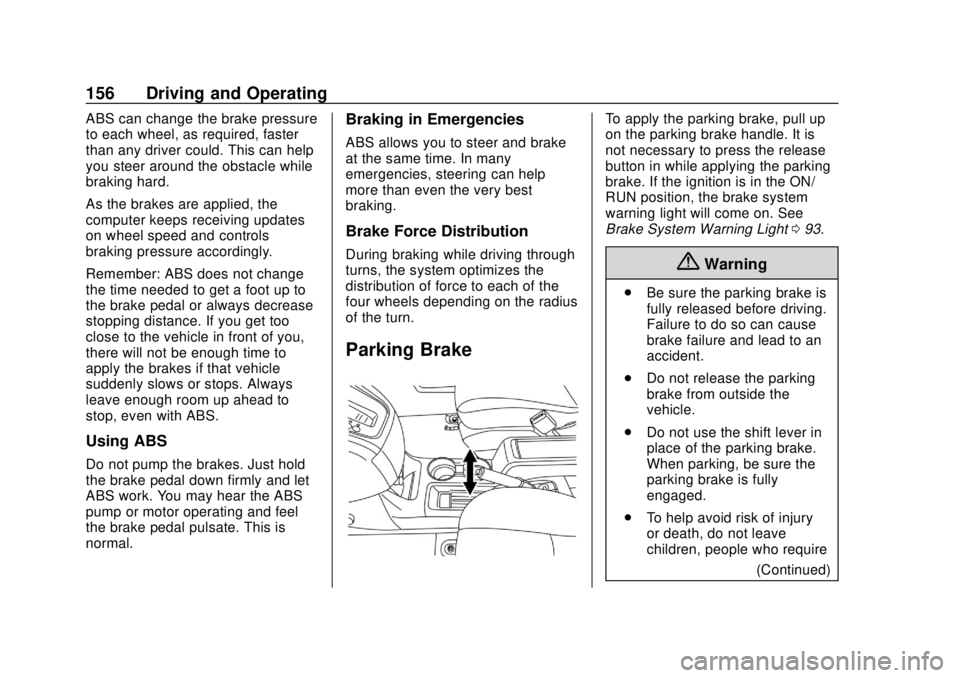
Chevrolet City Express Owner Manual (GMNA-Localizing-U.S./Canada-
11683523) - 2018 - CRC - 7/10/17
156 Driving and Operating
ABS can change the brake pressure
to each wheel, as required, faster
than any driver could. This can help
you steer around the obstacle while
braking hard.
As the brakes are applied, the
computer keeps receiving updates
on wheel speed and controls
braking pressure accordingly.
Remember: ABS does not change
the time needed to get a foot up to
the brake pedal or always decrease
stopping distance. If you get too
close to the vehicle in front of you,
there will not be enough time to
apply the brakes if that vehicle
suddenly slows or stops. Always
leave enough room up ahead to
stop, even with ABS.
Using ABS
Do not pump the brakes. Just hold
the brake pedal down firmly and let
ABS work. You may hear the ABS
pump or motor operating and feel
the brake pedal pulsate. This is
normal.
Braking in Emergencies
ABS allows you to steer and brake
at the same time. In many
emergencies, steering can help
more than even the very best
braking.
Brake Force Distribution
During braking while driving through
turns, the system optimizes the
distribution of force to each of the
four wheels depending on the radius
of the turn.
Parking Brake
To apply the parking brake, pull up
on the parking brake handle. It is
not necessary to press the release
button in while applying the parking
brake. If the ignition is in the ON/
RUN position, the brake system
warning light will come on. See
Brake System Warning Light093.
{Warning
.
Be sure the parking brake is
fully released before driving.
Failure to do so can cause
brake failure and lead to an
accident.
. Do not release the parking
brake from outside the
vehicle.
. Do not use the shift lever in
place of the parking brake.
When parking, be sure the
parking brake is fully
engaged.
. To help avoid risk of injury
or death, do not leave
children, people who require
(Continued)
Page 158 of 287
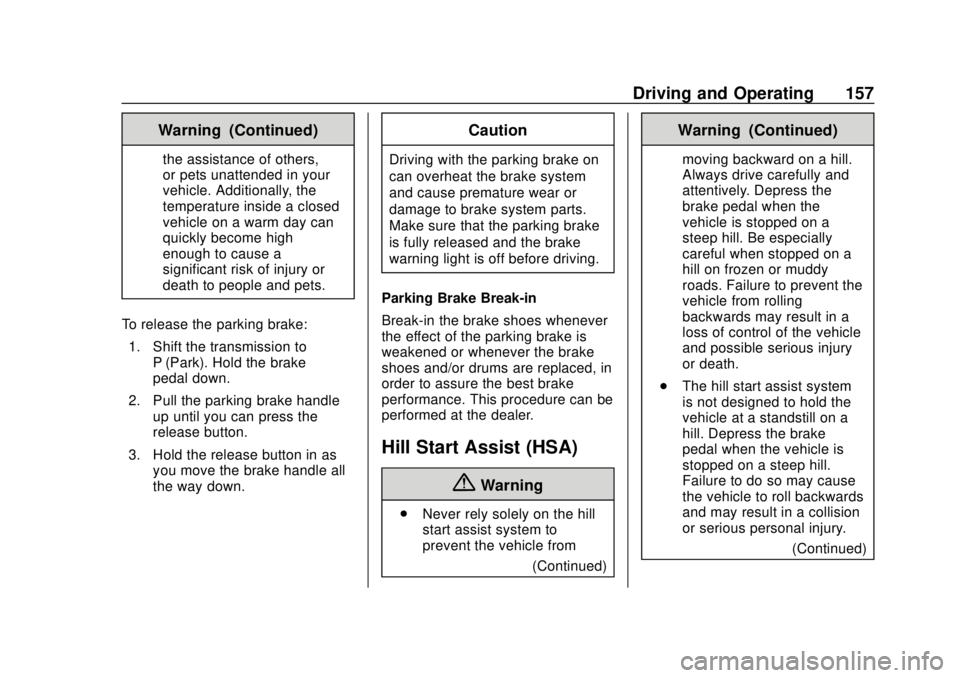
Chevrolet City Express Owner Manual (GMNA-Localizing-U.S./Canada-
11683523) - 2018 - CRC - 7/10/17
Driving and Operating 157
Warning (Continued)
the assistance of others,
or pets unattended in your
vehicle. Additionally, the
temperature inside a closed
vehicle on a warm day can
quickly become high
enough to cause a
significant risk of injury or
death to people and pets.
To release the parking brake: 1. Shift the transmission to P (Park). Hold the brake
pedal down.
2. Pull the parking brake handle up until you can press the
release button.
3. Hold the release button in as you move the brake handle all
the way down.
Caution
Driving with the parking brake on
can overheat the brake system
and cause premature wear or
damage to brake system parts.
Make sure that the parking brake
is fully released and the brake
warning light is off before driving.
Parking Brake Break-in
Break-in the brake shoes whenever
the effect of the parking brake is
weakened or whenever the brake
shoes and/or drums are replaced, in
order to assure the best brake
performance. This procedure can be
performed at the dealer.
Hill Start Assist (HSA)
{Warning
. Never rely solely on the hill
start assist system to
prevent the vehicle from
(Continued)
Warning (Continued)
moving backward on a hill.
Always drive carefully and
attentively. Depress the
brake pedal when the
vehicle is stopped on a
steep hill. Be especially
careful when stopped on a
hill on frozen or muddy
roads. Failure to prevent the
vehicle from rolling
backwards may result in a
loss of control of the vehicle
and possible serious injury
or death.
. The hill start assist system
is not designed to hold the
vehicle at a standstill on a
hill. Depress the brake
pedal when the vehicle is
stopped on a steep hill.
Failure to do so may cause
the vehicle to roll backwards
and may result in a collision
or serious personal injury.
(Continued)