center console CHEVROLET CITY EXPRESS CARGO VAN 2016 1.G Owners Manual
[x] Cancel search | Manufacturer: CHEVROLET, Model Year: 2016, Model line: CITY EXPRESS CARGO VAN, Model: CHEVROLET CITY EXPRESS CARGO VAN 2016 1.GPages: 297, PDF Size: 4.32 MB
Page 21 of 297
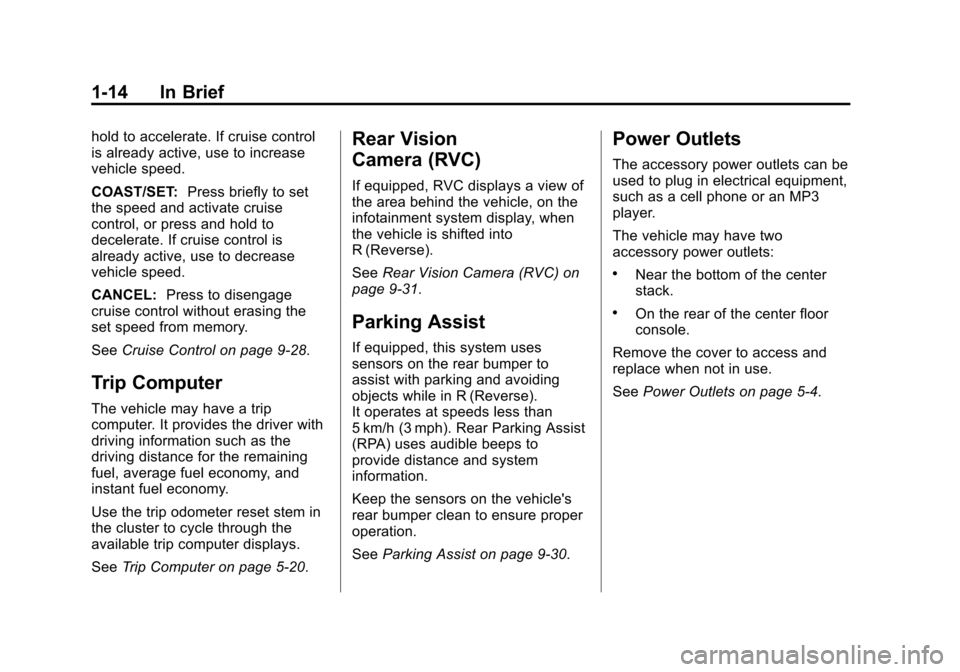
Black plate (14,1)Chevrolet City Express Owner Manual (GMNA-Localizing-U.S./Canada-
7707496) - 2015 - CRC - 11/26/14
1-14 In Brief
hold to accelerate. If cruise control
is already active, use to increase
vehicle speed.
COAST/SET:Press briefly to set
the speed and activate cruise
control, or press and hold to
decelerate. If cruise control is
already active, use to decrease
vehicle speed.
CANCEL: Press to disengage
cruise control without erasing the
set speed from memory.
See Cruise Control on page 9-28.
Trip Computer
The vehicle may have a trip
computer. It provides the driver with
driving information such as the
driving distance for the remaining
fuel, average fuel economy, and
instant fuel economy.
Use the trip odometer reset stem in
the cluster to cycle through the
available trip computer displays.
SeeTrip Computer on page 5-20.
Rear Vision
Camera (RVC)
If equipped, RVC displays a view of
the area behind the vehicle, on the
infotainment system display, when
the vehicle is shifted into
R (Reverse).
SeeRear Vision Camera (RVC) on
page 9-31.
Parking Assist
If equipped, this system uses
sensors on the rear bumper to
assist with parking and avoiding
objects while in R (Reverse).
It operates at speeds less than
5 km/h (3 mph). Rear Parking Assist
(RPA) uses audible beeps to
provide distance and system
information.
Keep the sensors on the vehicle's
rear bumper clean to ensure proper
operation.
See Parking Assist on page 9-30.
Power Outlets
The accessory power outlets can be
used to plug in electrical equipment,
such as a cell phone or an MP3
player.
The vehicle may have two
accessory power outlets:
.Near the bottom of the center
stack.
.On the rear of the center floor
console.
Remove the cover to access and
replace when not in use.
See Power Outlets on page 5-4.
Page 91 of 297
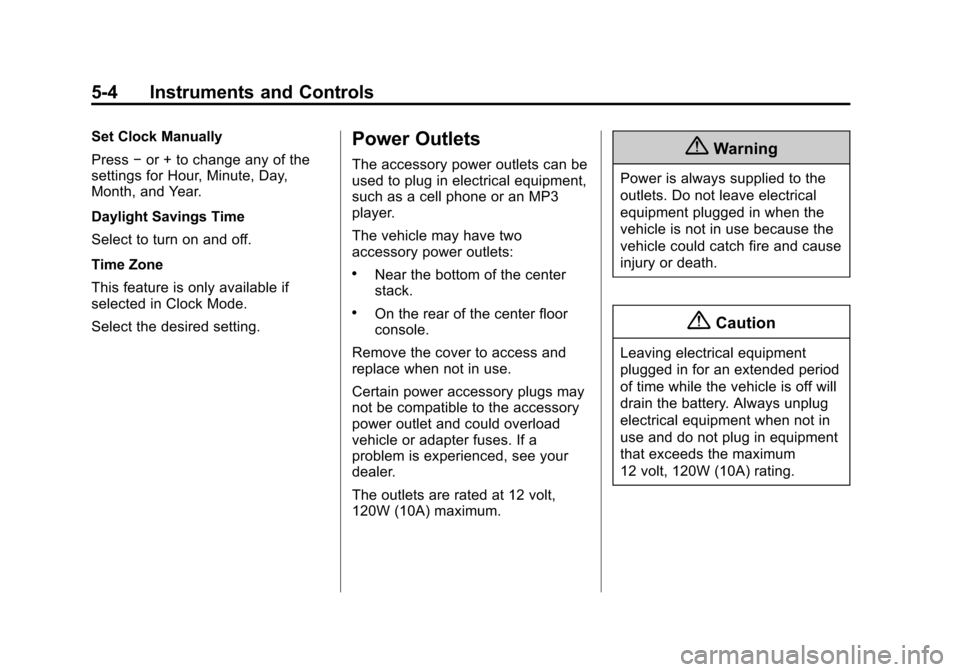
Black plate (4,1)Chevrolet City Express Owner Manual (GMNA-Localizing-U.S./Canada-
7707496) - 2015 - CRC - 11/26/14
5-4 Instruments and Controls
Set Clock Manually
Press−or + to change any of the
settings for Hour, Minute, Day,
Month, and Year.
Daylight Savings Time
Select to turn on and off.
Time Zone
This feature is only available if
selected in Clock Mode.
Select the desired setting.Power Outlets
The accessory power outlets can be
used to plug in electrical equipment,
such as a cell phone or an MP3
player.
The vehicle may have two
accessory power outlets:
.Near the bottom of the center
stack.
.On the rear of the center floor
console.
Remove the cover to access and
replace when not in use.
Certain power accessory plugs may
not be compatible to the accessory
power outlet and could overload
vehicle or adapter fuses. If a
problem is experienced, see your
dealer.
The outlets are rated at 12 volt,
120W (10A) maximum.
{Warning
Power is always supplied to the
outlets. Do not leave electrical
equipment plugged in when the
vehicle is not in use because the
vehicle could catch fire and cause
injury or death.
{Caution
Leaving electrical equipment
plugged in for an extended period
of time while the vehicle is off will
drain the battery. Always unplug
electrical equipment when not in
use and do not plug in equipment
that exceeds the maximum
12 volt, 120W (10A) rating.