clock CHEVROLET CITY EXPRESS CARGO VAN 2016 1.G Owners Manual
[x] Cancel search | Manufacturer: CHEVROLET, Model Year: 2016, Model line: CITY EXPRESS CARGO VAN, Model: CHEVROLET CITY EXPRESS CARGO VAN 2016 1.GPages: 297, PDF Size: 4.32 MB
Page 19 of 297
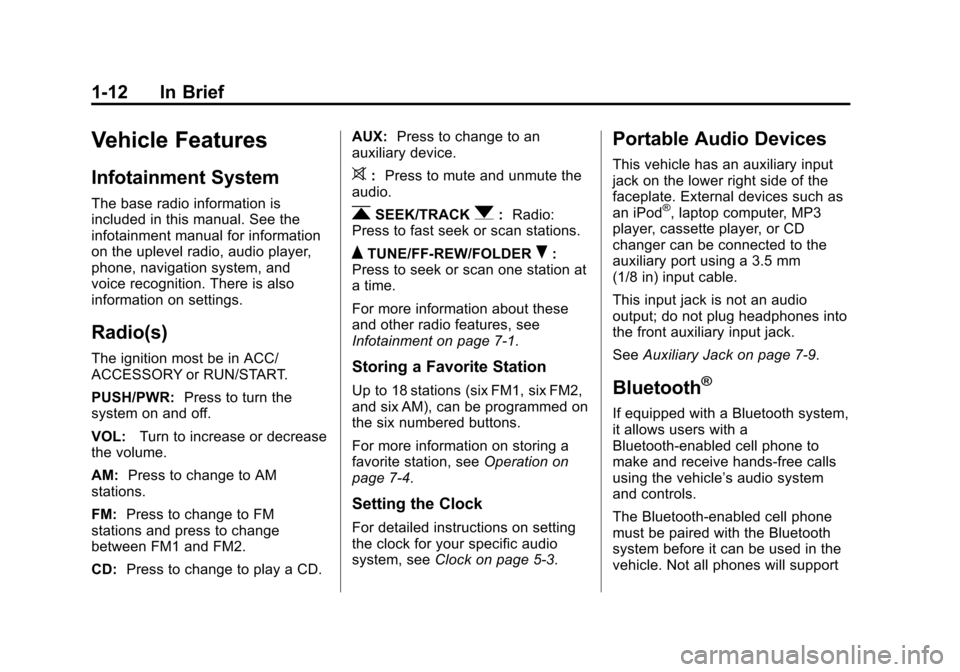
Black plate (12,1)Chevrolet City Express Owner Manual (GMNA-Localizing-U.S./Canada-
7707496) - 2015 - CRC - 11/26/14
1-12 In Brief
Vehicle Features
Infotainment System
The base radio information is
included in this manual. See the
infotainment manual for information
on the uplevel radio, audio player,
phone, navigation system, and
voice recognition. There is also
information on settings.
Radio(s)
The ignition most be in ACC/
ACCESSORY or RUN/START.
PUSH/PWR:Press to turn the
system on and off.
VOL: Turn to increase or decrease
the volume.
AM: Press to change to AM
stations.
FM: Press to change to FM
stations and press to change
between FM1 and FM2.
CD: Press to change to play a CD. AUX:
Press to change to an
auxiliary device.
>: Press to mute and unmute the
audio.
rSEEK/TRACKq: Radio:
Press to fast seek or scan stations.
QTUNE/FF-REW/FOLDERR:
Press to seek or scan one station at
a time.
For more information about these
and other radio features, see
Infotainment on page 7-1.
Storing a Favorite Station
Up to 18 stations (six FM1, six FM2,
and six AM), can be programmed on
the six numbered buttons.
For more information on storing a
favorite station, see Operation on
page 7-4.
Setting the Clock
For detailed instructions on setting
the clock for your specific audio
system, see Clock on page 5-3.
Portable Audio Devices
This vehicle has an auxiliary input
jack on the lower right side of the
faceplate. External devices such as
an iPod
®, laptop computer, MP3
player, cassette player, or CD
changer can be connected to the
auxiliary port using a 3.5 mm
(1/8 in) input cable.
This input jack is not an audio
output; do not plug headphones into
the front auxiliary input jack.
See Auxiliary Jack on page 7-9.
Bluetooth®
If equipped with a Bluetooth system,
it allows users with a
Bluetooth-enabled cell phone to
make and receive hands-free calls
using the vehicle’ s audio system
and controls.
The Bluetooth-enabled cell phone
must be paired with the Bluetooth
system before it can be used in the
vehicle. Not all phones will support
Page 88 of 297
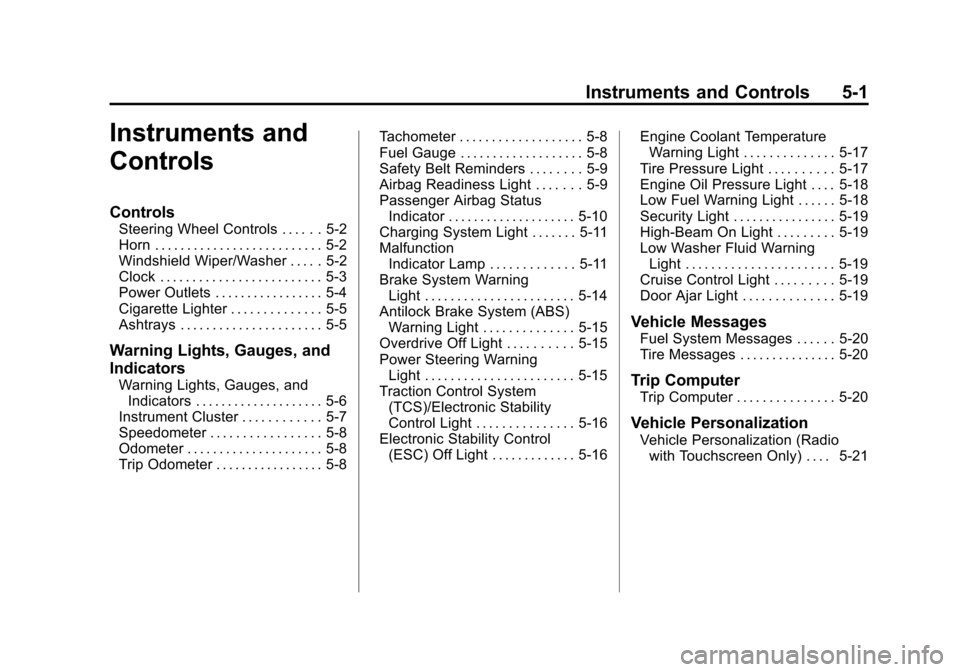
Black plate (1,1)Chevrolet City Express Owner Manual (GMNA-Localizing-U.S./Canada-
7707496) - 2015 - CRC - 11/26/14
Instruments and Controls 5-1
Instruments and
Controls
Controls
Steering Wheel Controls . . . . . . 5-2
Horn . . . . . . . . . . . . . . . . . . . . . . . . . . 5-2
Windshield Wiper/Washer . . . . . 5-2
Clock . . . . . . . . . . . . . . . . . . . . . . . . . 5-3
Power Outlets . . . . . . . . . . . . . . . . . 5-4
Cigarette Lighter . . . . . . . . . . . . . . 5-5
Ashtrays . . . . . . . . . . . . . . . . . . . . . . 5-5
Warning Lights, Gauges, and
Indicators
Warning Lights, Gauges, andIndicators . . . . . . . . . . . . . . . . . . . . 5-6
Instrument Cluster . . . . . . . . . . . . 5-7
Speedometer . . . . . . . . . . . . . . . . . 5-8
Odometer . . . . . . . . . . . . . . . . . . . . . 5-8
Trip Odometer . . . . . . . . . . . . . . . . . 5-8 Tachometer . . . . . . . . . . . . . . . . . . . 5-8
Fuel Gauge . . . . . . . . . . . . . . . . . . . 5-8
Safety Belt Reminders . . . . . . . . 5-9
Airbag Readiness Light . . . . . . . 5-9
Passenger Airbag Status
Indicator . . . . . . . . . . . . . . . . . . . . 5-10
Charging System Light . . . . . . . 5-11
Malfunction Indicator Lamp . . . . . . . . . . . . . 5-11
Brake System Warning Light . . . . . . . . . . . . . . . . . . . . . . . 5-14
Antilock Brake System (ABS) Warning Light . . . . . . . . . . . . . . 5-15
Overdrive Off Light . . . . . . . . . . 5-15
Power Steering Warning Light . . . . . . . . . . . . . . . . . . . . . . . 5-15
Traction Control System (TCS)/Electronic Stability
Control Light . . . . . . . . . . . . . . . 5-16
Electronic Stability Control (ESC) Off Light . . . . . . . . . . . . . 5-16 Engine Coolant Temperature
Warning Light . . . . . . . . . . . . . . 5-17
Tire Pressure Light . . . . . . . . . . 5-17
Engine Oil Pressure Light . . . . 5-18
Low Fuel Warning Light . . . . . . 5-18
Security Light . . . . . . . . . . . . . . . . 5-19
High-Beam On Light . . . . . . . . . 5-19
Low Washer Fluid Warning Light . . . . . . . . . . . . . . . . . . . . . . . 5-19
Cruise Control Light . . . . . . . . . 5-19
Door Ajar Light . . . . . . . . . . . . . . 5-19
Vehicle Messages
Fuel System Messages . . . . . . 5-20
Tire Messages . . . . . . . . . . . . . . . 5-20
Trip Computer
Trip Computer . . . . . . . . . . . . . . . 5-20
Vehicle Personalization
Vehicle Personalization (Radio with Touchscreen Only) . . . . 5-21
Page 90 of 297
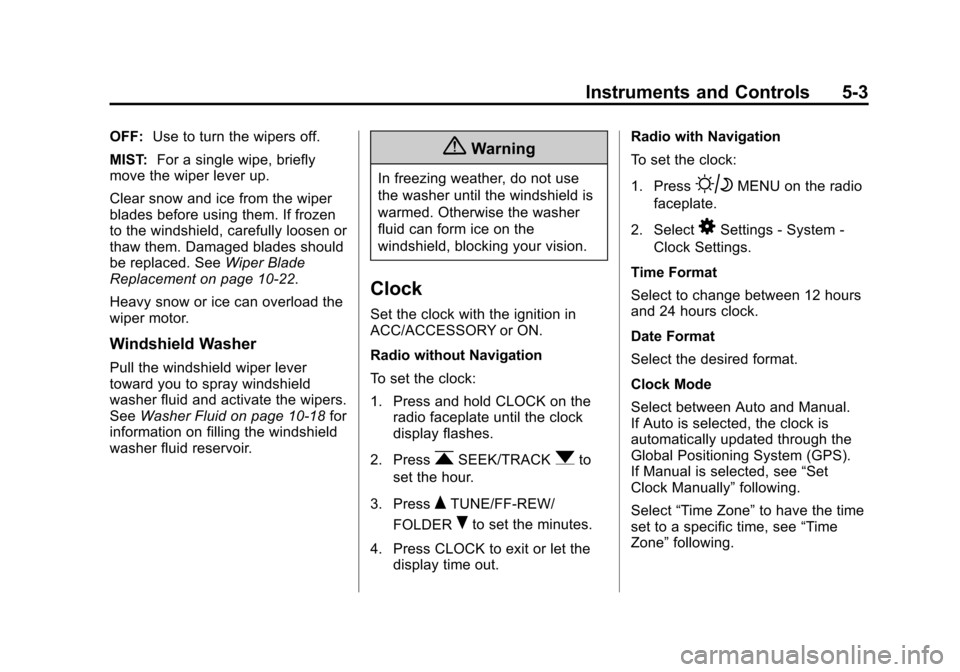
Black plate (3,1)Chevrolet City Express Owner Manual (GMNA-Localizing-U.S./Canada-
7707496) - 2015 - CRC - 11/26/14
Instruments and Controls 5-3
OFF:Use to turn the wipers off.
MIST: For a single wipe, briefly
move the wiper lever up.
Clear snow and ice from the wiper
blades before using them. If frozen
to the windshield, carefully loosen or
thaw them. Damaged blades should
be replaced. See Wiper Blade
Replacement on page 10-22.
Heavy snow or ice can overload the
wiper motor.
Windshield Washer
Pull the windshield wiper lever
toward you to spray windshield
washer fluid and activate the wipers.
See Washer Fluid on page 10-18 for
information on filling the windshield
washer fluid reservoir.
{Warning
In freezing weather, do not use
the washer until the windshield is
warmed. Otherwise the washer
fluid can form ice on the
windshield, blocking your vision.
Clock
Set the clock with the ignition in
ACC/ACCESSORY or ON.
Radio without Navigation
To set the clock:
1. Press and hold CLOCK on the radio faceplate until the clock
display flashes.
2. Press
rSEEK/TRACKqto
set the hour.
3. Press
QTUNE/FF-REW/
FOLDER
Rto set the minutes.
4. Press CLOCK to exit or let the display time out. Radio with Navigation
To set the clock:
1. Press
BMENU on the radio
faceplate.
2. Select
8Settings - System -
Clock Settings.
Time Format
Select to change between 12 hours
and 24 hours clock.
Date Format
Select the desired format.
Clock Mode
Select between Auto and Manual.
If Auto is selected, the clock is
automatically updated through the
Global Positioning System (GPS).
If Manual is selected, see “Set
Clock Manually” following.
Select “Time Zone” to have the time
set to a specific time, see “Time
Zone” following.
Page 91 of 297
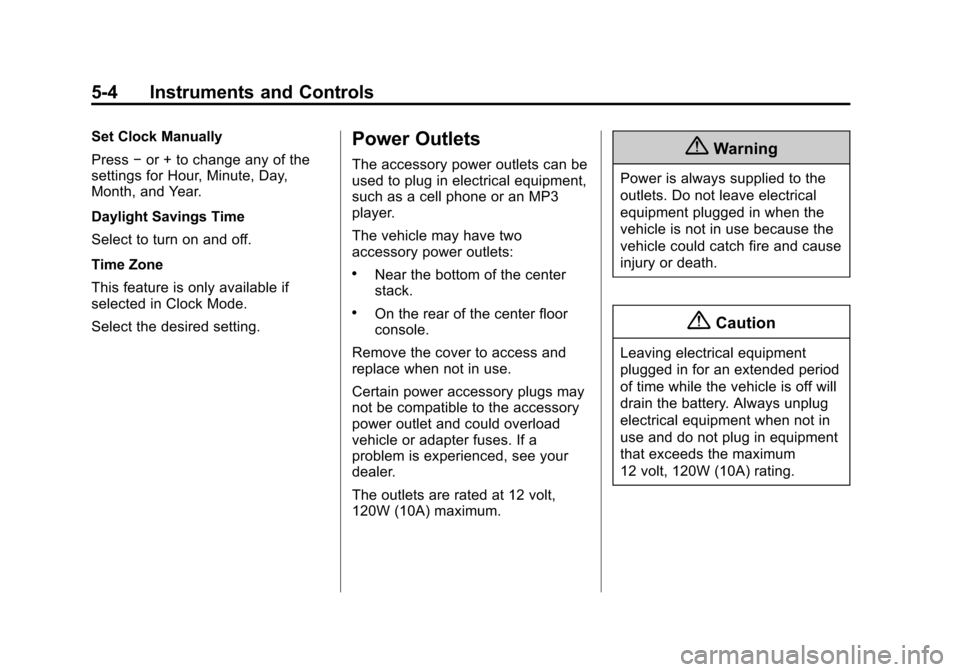
Black plate (4,1)Chevrolet City Express Owner Manual (GMNA-Localizing-U.S./Canada-
7707496) - 2015 - CRC - 11/26/14
5-4 Instruments and Controls
Set Clock Manually
Press−or + to change any of the
settings for Hour, Minute, Day,
Month, and Year.
Daylight Savings Time
Select to turn on and off.
Time Zone
This feature is only available if
selected in Clock Mode.
Select the desired setting.Power Outlets
The accessory power outlets can be
used to plug in electrical equipment,
such as a cell phone or an MP3
player.
The vehicle may have two
accessory power outlets:
.Near the bottom of the center
stack.
.On the rear of the center floor
console.
Remove the cover to access and
replace when not in use.
Certain power accessory plugs may
not be compatible to the accessory
power outlet and could overload
vehicle or adapter fuses. If a
problem is experienced, see your
dealer.
The outlets are rated at 12 volt,
120W (10A) maximum.
{Warning
Power is always supplied to the
outlets. Do not leave electrical
equipment plugged in when the
vehicle is not in use because the
vehicle could catch fire and cause
injury or death.
{Caution
Leaving electrical equipment
plugged in for an extended period
of time while the vehicle is off will
drain the battery. Always unplug
electrical equipment when not in
use and do not plug in equipment
that exceeds the maximum
12 volt, 120W (10A) rating.
Page 109 of 297
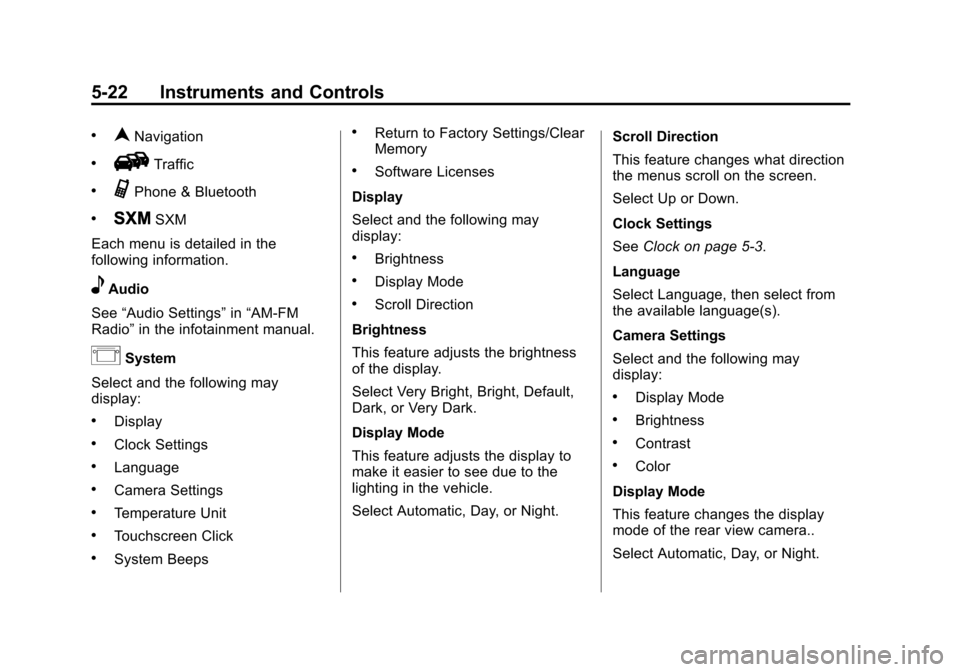
Black plate (22,1)Chevrolet City Express Owner Manual (GMNA-Localizing-U.S./Canada-
7707496) - 2015 - CRC - 11/26/14
5-22 Instruments and Controls
.nNavigation
.HTraffic
.GPhone & Bluetooth
.JSXM
Each menu is detailed in the
following information.
eAudio
See “Audio Settings” in“AM-FM
Radio” in the infotainment manual.
ISystem
Select and the following may
display:
.Display
.Clock Settings
.Language
.Camera Settings
.Temperature Unit
.Touchscreen Click
.System Beeps
.Return to Factory Settings/Clear
Memory
.Software Licenses
Display
Select and the following may
display:
.Brightness
.Display Mode
.Scroll Direction
Brightness
This feature adjusts the brightness
of the display.
Select Very Bright, Bright, Default,
Dark, or Very Dark.
Display Mode
This feature adjusts the display to
make it easier to see due to the
lighting in the vehicle.
Select Automatic, Day, or Night. Scroll Direction
This feature changes what direction
the menus scroll on the screen.
Select Up or Down.
Clock Settings
See
Clock on page 5-3.
Language
Select Language, then select from
the available language(s).
Camera Settings
Select and the following may
display:
.Display Mode
.Brightness
.Contrast
.Color
Display Mode
This feature changes the display
mode of the rear view camera..
Select Automatic, Day, or Night.
Page 120 of 297
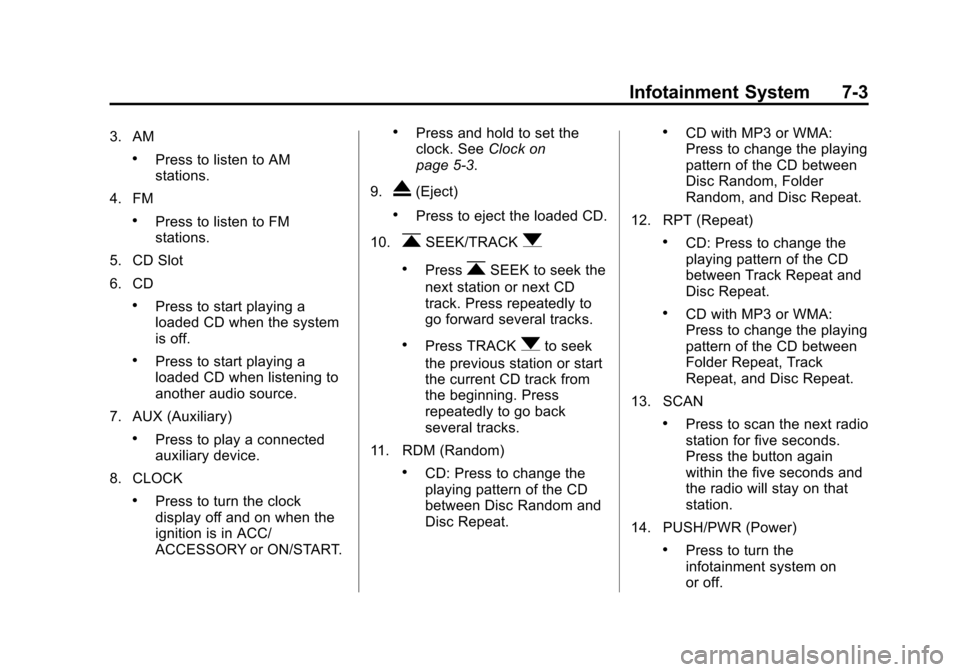
Black plate (3,1)Chevrolet City Express Owner Manual (GMNA-Localizing-U.S./Canada-
7707496) - 2015 - CRC - 11/26/14
Infotainment System 7-3
3. AM
.Press to listen to AM
stations.
4. FM
.Press to listen to FM
stations.
5. CD Slot
6. CD
.Press to start playing a
loaded CD when the system
is off.
.Press to start playing a
loaded CD when listening to
another audio source.
7. AUX (Auxiliary)
.Press to play a connected
auxiliary device.
8. CLOCK
.Press to turn the clock
display off and on when the
ignition is in ACC/
ACCESSORY or ON/START.
.Press and hold to set the
clock. See Clock on
page 5-3.
9.
X(Eject)
.Press to eject the loaded CD.
10.
rSEEK/TRACKq
.PressrSEEK to seek the
next station or next CD
track. Press repeatedly to
go forward several tracks.
.Press TRACKqto seek
the previous station or start
the current CD track from
the beginning. Press
repeatedly to go back
several tracks.
11. RDM (Random)
.CD: Press to change the
playing pattern of the CD
between Disc Random and
Disc Repeat.
.CD with MP3 or WMA:
Press to change the playing
pattern of the CD between
Disc Random, Folder
Random, and Disc Repeat.
12. RPT (Repeat)
.CD: Press to change the
playing pattern of the CD
between Track Repeat and
Disc Repeat.
.CD with MP3 or WMA:
Press to change the playing
pattern of the CD between
Folder Repeat, Track
Repeat, and Disc Repeat.
13. SCAN
.Press to scan the next radio
station for five seconds.
Press the button again
within the five seconds and
the radio will stay on that
station.
14. PUSH/PWR (Power)
.Press to turn the
infotainment system on
or off.
Page 121 of 297
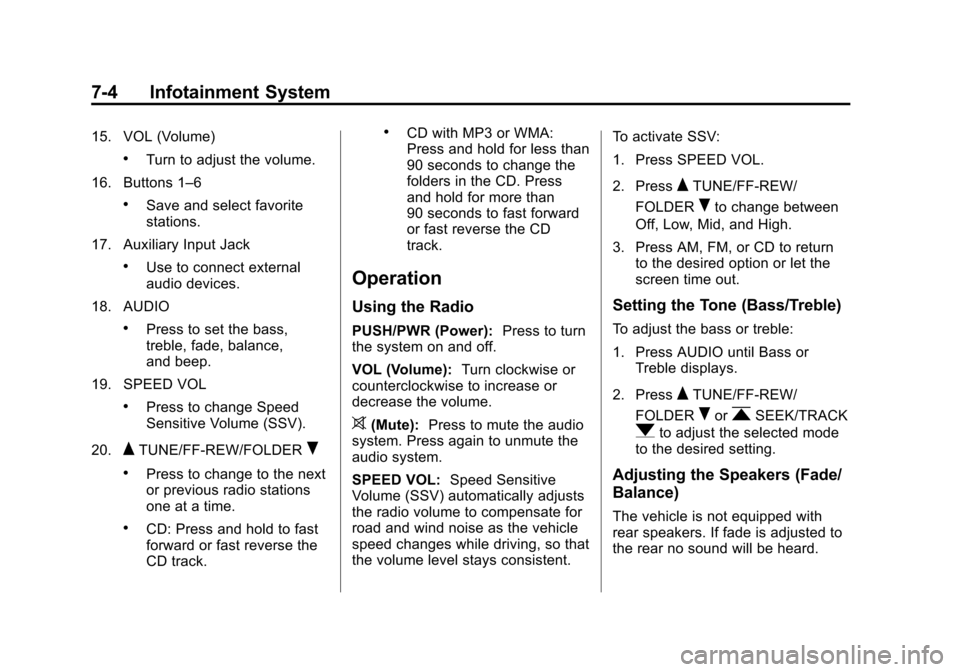
Black plate (4,1)Chevrolet City Express Owner Manual (GMNA-Localizing-U.S./Canada-
7707496) - 2015 - CRC - 11/26/14
7-4 Infotainment System
15. VOL (Volume)
.Turn to adjust the volume.
16. Buttons 1–6
.Save and select favorite
stations.
17. Auxiliary Input Jack
.Use to connect external
audio devices.
18. AUDIO
.Press to set the bass,
treble, fade, balance,
and beep.
19. SPEED VOL
.Press to change Speed
Sensitive Volume (SSV).
20.
QTUNE/FF-REW/FOLDERR
.Press to change to the next
or previous radio stations
one at a time.
.CD: Press and hold to fast
forward or fast reverse the
CD track.
.CD with MP3 or WMA:
Press and hold for less than
90 seconds to change the
folders in the CD. Press
and hold for more than
90 seconds to fast forward
or fast reverse the CD
track.
Operation
Using the Radio
PUSH/PWR (Power): Press to turn
the system on and off.
VOL (Volume): Turn clockwise or
counterclockwise to increase or
decrease the volume.
>(Mute): Press to mute the audio
system. Press again to unmute the
audio system.
SPEED VOL: Speed Sensitive
Volume (SSV) automatically adjusts
the radio volume to compensate for
road and wind noise as the vehicle
speed changes while driving, so that
the volume level stays consistent. To activate SSV:
1. Press SPEED VOL.
2. Press
QTUNE/FF-REW/
FOLDER
Rto change between
Off, Low, Mid, and High.
3. Press AM, FM, or CD to return to the desired option or let the
screen time out.
Setting the Tone (Bass/Treble)
To adjust the bass or treble:
1. Press AUDIO until Bass or
Treble displays.
2. Press
QTUNE/FF-REW/
FOLDER
RorrSEEK/TRACK
qto adjust the selected mode
to the desired setting.
Adjusting the Speakers (Fade/
Balance)
The vehicle is not equipped with
rear speakers. If fade is adjusted to
the rear no sound will be heard.
Page 127 of 297
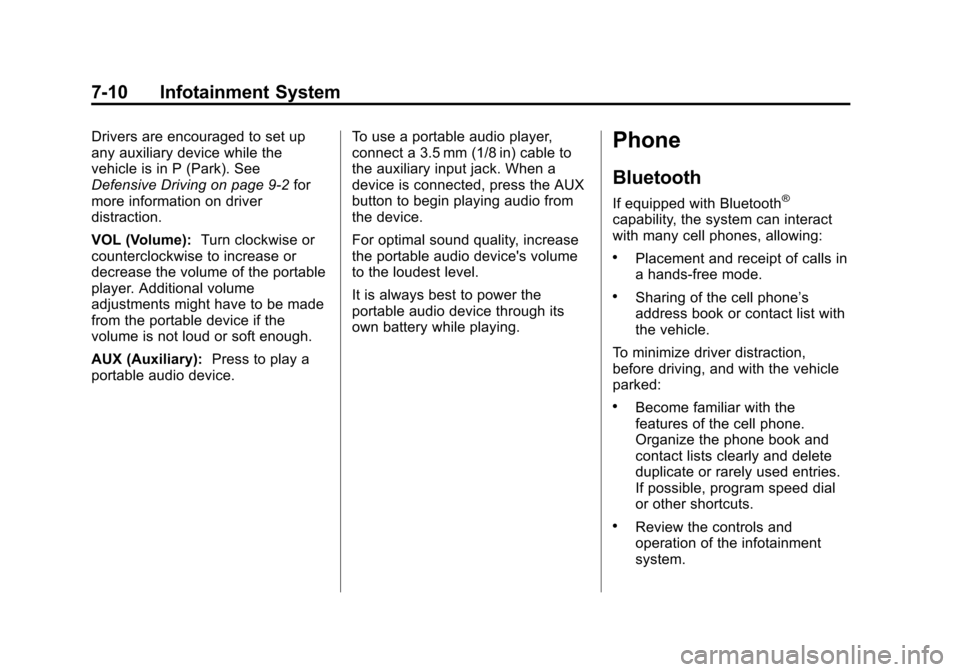
Black plate (10,1)Chevrolet City Express Owner Manual (GMNA-Localizing-U.S./Canada-
7707496) - 2015 - CRC - 11/26/14
7-10 Infotainment System
Drivers are encouraged to set up
any auxiliary device while the
vehicle is in P (Park). See
Defensive Driving on page 9-2for
more information on driver
distraction.
VOL (Volume): Turn clockwise or
counterclockwise to increase or
decrease the volume of the portable
player. Additional volume
adjustments might have to be made
from the portable device if the
volume is not loud or soft enough.
AUX (Auxiliary): Press to play a
portable audio device. To use a portable audio player,
connect a 3.5 mm (1/8 in) cable to
the auxiliary input jack. When a
device is connected, press the AUX
button to begin playing audio from
the device.
For optimal sound quality, increase
the portable audio device's volume
to the loudest level.
It is always best to power the
portable audio device through its
own battery while playing.Phone
Bluetooth
If equipped with Bluetooth®
capability, the system can interact
with many cell phones, allowing:
.Placement and receipt of calls in
a hands-free mode.
.Sharing of the cell phone’s
address book or contact list with
the vehicle.
To minimize driver distraction,
before driving, and with the vehicle
parked:
.Become familiar with the
features of the cell phone.
Organize the phone book and
contact lists clearly and delete
duplicate or rarely used entries.
If possible, program speed dial
or other shortcuts.
.Review the controls and
operation of the infotainment
system.
Page 138 of 297
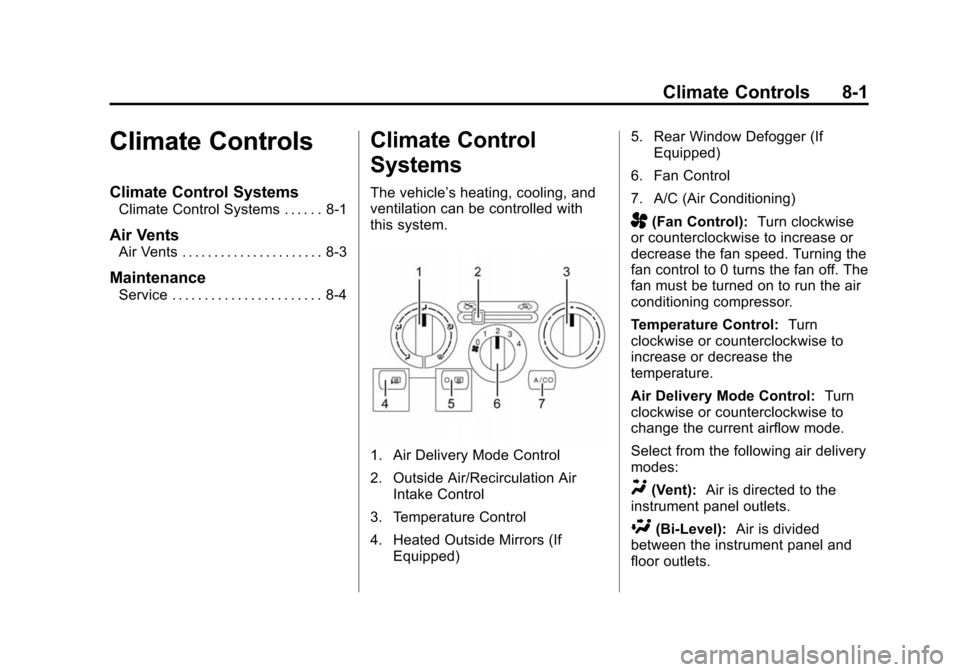
Black plate (1,1)Chevrolet City Express Owner Manual (GMNA-Localizing-U.S./Canada-
7707496) - 2015 - CRC - 11/26/14
Climate Controls 8-1
Climate Controls
Climate Control Systems
Climate Control Systems . . . . . . 8-1
Air Vents
Air Vents . . . . . . . . . . . . . . . . . . . . . . 8-3
Maintenance
Service . . . . . . . . . . . . . . . . . . . . . . . 8-4
Climate Control
Systems
The vehicle’s heating, cooling, and
ventilation can be controlled with
this system.
1. Air Delivery Mode Control
2. Outside Air/Recirculation AirIntake Control
3. Temperature Control
4. Heated Outside Mirrors (If Equipped) 5. Rear Window Defogger (If
Equipped)
6. Fan Control
7. A/C (Air Conditioning)
A(Fan Control): Turn clockwise
or counterclockwise to increase or
decrease the fan speed. Turning the
fan control to 0 turns the fan off. The
fan must be turned on to run the air
conditioning compressor.
Temperature Control: Turn
clockwise or counterclockwise to
increase or decrease the
temperature.
Air Delivery Mode Control: Turn
clockwise or counterclockwise to
change the current airflow mode.
Select from the following air delivery
modes:
Y(Vent): Air is directed to the
instrument panel outlets.
\(Bi-Level): Air is divided
between the instrument panel and
floor outlets.
Page 180 of 297
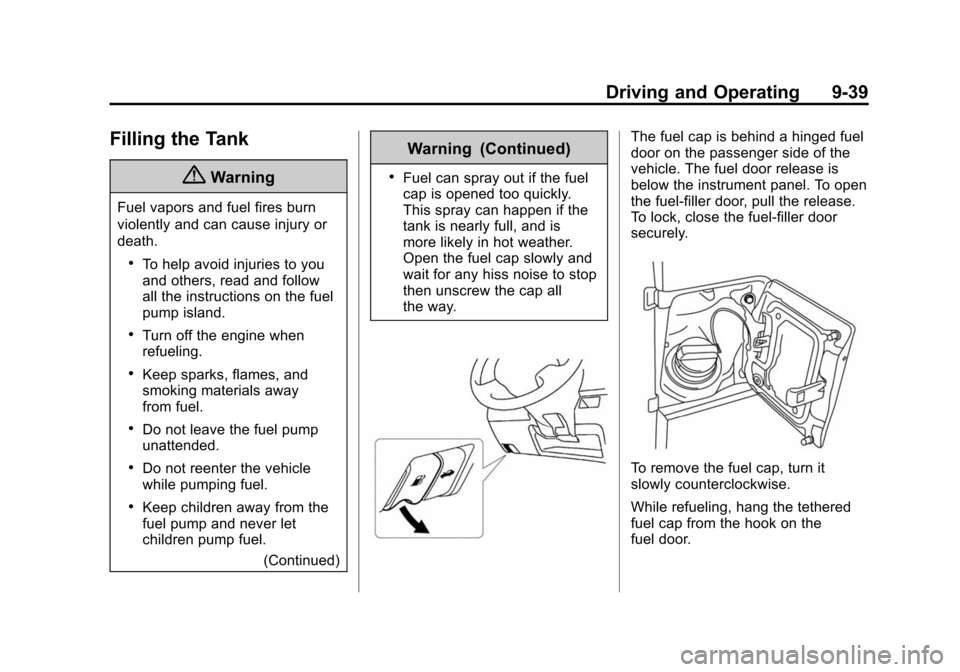
Black plate (39,1)Chevrolet City Express Owner Manual (GMNA-Localizing-U.S./Canada-
7707496) - 2015 - CRC - 11/26/14
Driving and Operating 9-39
Filling the Tank
{Warning
Fuel vapors and fuel fires burn
violently and can cause injury or
death.
.To help avoid injuries to you
and others, read and follow
all the instructions on the fuel
pump island.
.Turn off the engine when
refueling.
.Keep sparks, flames, and
smoking materials away
from fuel.
.Do not leave the fuel pump
unattended.
.Do not reenter the vehicle
while pumping fuel.
.Keep children away from the
fuel pump and never let
children pump fuel.(Continued)
Warning (Continued)
.Fuel can spray out if the fuel
cap is opened too quickly.
This spray can happen if the
tank is nearly full, and is
more likely in hot weather.
Open the fuel cap slowly and
wait for any hiss noise to stop
then unscrew the cap all
the way.
The fuel cap is behind a hinged fuel
door on the passenger side of the
vehicle. The fuel door release is
below the instrument panel. To open
the fuel-filler door, pull the release.
To lock, close the fuel-filler door
securely.
To remove the fuel cap, turn it
slowly counterclockwise.
While refueling, hang the tethered
fuel cap from the hook on the
fuel door.