radio controls CHEVROLET CITY EXPRESS CARGO VAN 2016 1.G Owners Manual
[x] Cancel search | Manufacturer: CHEVROLET, Model Year: 2016, Model line: CITY EXPRESS CARGO VAN, Model: CHEVROLET CITY EXPRESS CARGO VAN 2016 1.GPages: 297, PDF Size: 4.32 MB
Page 2 of 297
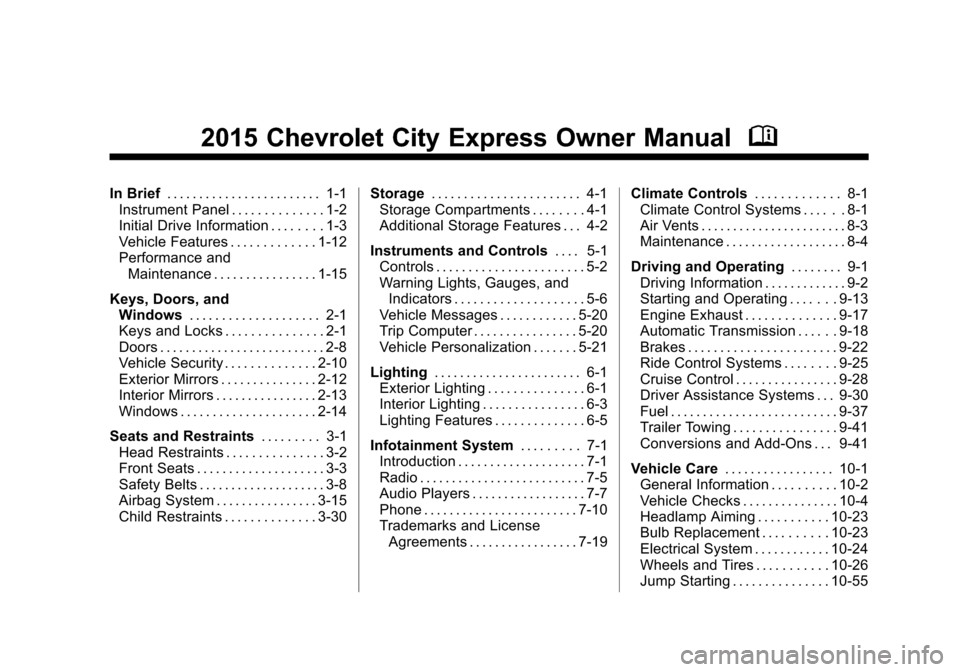
Black plate (1,1)Chevrolet City Express Owner Manual (GMNA-Localizing-U.S./Canada-
7707496) - 2015 - CRC - 11/26/14
2015 Chevrolet City Express Owner ManualM
In Brief. . . . . . . . . . . . . . . . . . . . . . . . 1-1
Instrument Panel . . . . . . . . . . . . . . 1-2
Initial Drive Information . . . . . . . . 1-3
Vehicle Features . . . . . . . . . . . . . 1-12
Performance and Maintenance . . . . . . . . . . . . . . . . 1-15
Keys, Doors, and Windows . . . . . . . . . . . . . . . . . . . . 2-1
Keys and Locks . . . . . . . . . . . . . . . 2-1
Doors . . . . . . . . . . . . . . . . . . . . . . . . . . 2-8
Vehicle Security . . . . . . . . . . . . . . 2-10
Exterior Mirrors . . . . . . . . . . . . . . . 2-12
Interior Mirrors . . . . . . . . . . . . . . . . 2-13
Windows . . . . . . . . . . . . . . . . . . . . . 2-14
Seats and Restraints . . . . . . . . . 3-1
Head Restraints . . . . . . . . . . . . . . . 3-2
Front Seats . . . . . . . . . . . . . . . . . . . . 3-3
Safety Belts . . . . . . . . . . . . . . . . . . . . 3-8
Airbag System . . . . . . . . . . . . . . . . 3-15
Child Restraints . . . . . . . . . . . . . . 3-30 Storage
. . . . . . . . . . . . . . . . . . . . . . . 4-1
Storage Compartments . . . . . . . . 4-1
Additional Storage Features . . . 4-2
Instruments and Controls . . . . 5-1
Controls . . . . . . . . . . . . . . . . . . . . . . . 5-2
Warning Lights, Gauges, and
Indicators . . . . . . . . . . . . . . . . . . . . 5-6
Vehicle Messages . . . . . . . . . . . . 5-20
Trip Computer . . . . . . . . . . . . . . . . 5-20
Vehicle Personalization . . . . . . . 5-21
Lighting . . . . . . . . . . . . . . . . . . . . . . . 6-1
Exterior Lighting . . . . . . . . . . . . . . . 6-1
Interior Lighting . . . . . . . . . . . . . . . . 6-3
Lighting Features . . . . . . . . . . . . . . 6-5
Infotainment System . . . . . . . . . 7-1
Introduction . . . . . . . . . . . . . . . . . . . . 7-1
Radio . . . . . . . . . . . . . . . . . . . . . . . . . . 7-5
Audio Players . . . . . . . . . . . . . . . . . . 7-7
Phone . . . . . . . . . . . . . . . . . . . . . . . . 7-10
Trademarks and License Agreements . . . . . . . . . . . . . . . . . 7-19 Climate Controls
. . . . . . . . . . . . . 8-1
Climate Control Systems . . . . . . 8-1
Air Vents . . . . . . . . . . . . . . . . . . . . . . . 8-3
Maintenance . . . . . . . . . . . . . . . . . . . 8-4
Driving and Operating . . . . . . . . 9-1
Driving Information . . . . . . . . . . . . . 9-2
Starting and Operating . . . . . . . 9-13
Engine Exhaust . . . . . . . . . . . . . . 9-17
Automatic Transmission . . . . . . 9-18
Brakes . . . . . . . . . . . . . . . . . . . . . . . 9-22
Ride Control Systems . . . . . . . . 9-25
Cruise Control . . . . . . . . . . . . . . . . 9-28
Driver Assistance Systems . . . 9-30
Fuel . . . . . . . . . . . . . . . . . . . . . . . . . . 9-37
Trailer Towing . . . . . . . . . . . . . . . . 9-41
Conversions and Add-Ons . . . 9-41
Vehicle Care . . . . . . . . . . . . . . . . . 10-1
General Information . . . . . . . . . . 10-2
Vehicle Checks . . . . . . . . . . . . . . . 10-4
Headlamp Aiming . . . . . . . . . . . 10-23
Bulb Replacement . . . . . . . . . . 10-23
Electrical System . . . . . . . . . . . . 10-24
Wheels and Tires . . . . . . . . . . . 10-26
Jump Starting . . . . . . . . . . . . . . . 10-55
Page 8 of 297
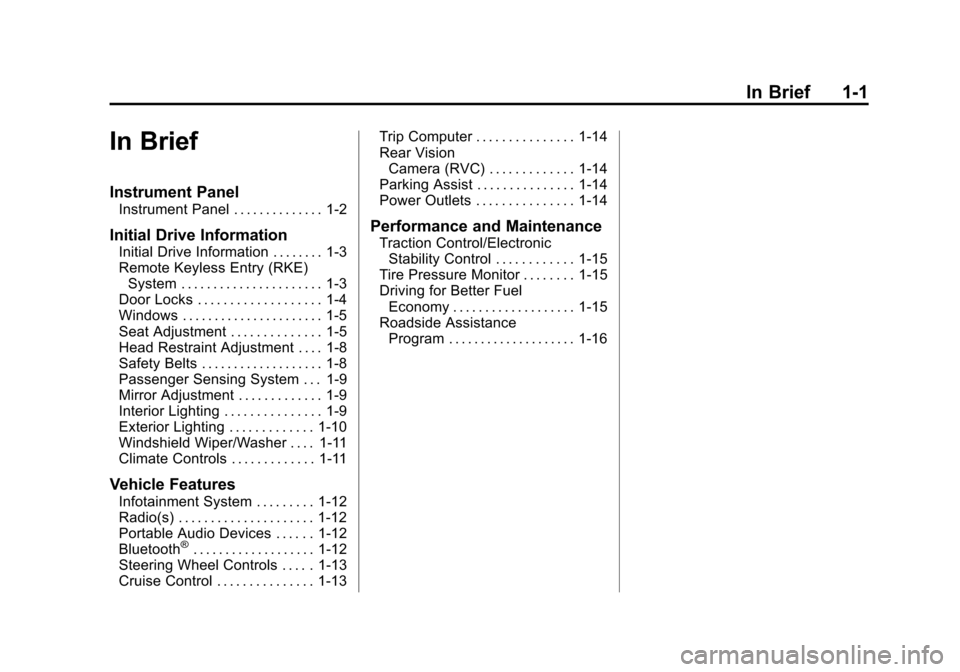
Black plate (1,1)Chevrolet City Express Owner Manual (GMNA-Localizing-U.S./Canada-
7707496) - 2015 - CRC - 11/26/14
In Brief 1-1
In Brief
Instrument Panel
Instrument Panel . . . . . . . . . . . . . . 1-2
Initial Drive Information
Initial Drive Information . . . . . . . . 1-3
Remote Keyless Entry (RKE)System . . . . . . . . . . . . . . . . . . . . . . 1-3
Door Locks . . . . . . . . . . . . . . . . . . . 1-4
Windows . . . . . . . . . . . . . . . . . . . . . . 1-5
Seat Adjustment . . . . . . . . . . . . . . 1-5
Head Restraint Adjustment . . . . 1-8
Safety Belts . . . . . . . . . . . . . . . . . . . 1-8
Passenger Sensing System . . . 1-9
Mirror Adjustment . . . . . . . . . . . . . 1-9
Interior Lighting . . . . . . . . . . . . . . . 1-9
Exterior Lighting . . . . . . . . . . . . . 1-10
Windshield Wiper/Washer . . . . 1-11
Climate Controls . . . . . . . . . . . . . 1-11
Vehicle Features
Infotainment System . . . . . . . . . 1-12
Radio(s) . . . . . . . . . . . . . . . . . . . . . 1-12
Portable Audio Devices . . . . . . 1-12
Bluetooth
®. . . . . . . . . . . . . . . . . . . 1-12
Steering Wheel Controls . . . . . 1-13
Cruise Control . . . . . . . . . . . . . . . 1-13 Trip Computer . . . . . . . . . . . . . . . 1-14
Rear Vision
Camera (RVC) . . . . . . . . . . . . . 1-14
Parking Assist . . . . . . . . . . . . . . . 1-14
Power Outlets . . . . . . . . . . . . . . . 1-14
Performance and Maintenance
Traction Control/Electronic Stability Control . . . . . . . . . . . . 1-15
Tire Pressure Monitor . . . . . . . . 1-15
Driving for Better Fuel Economy . . . . . . . . . . . . . . . . . . . 1-15
Roadside Assistance Program . . . . . . . . . . . . . . . . . . . . 1-16
Page 19 of 297
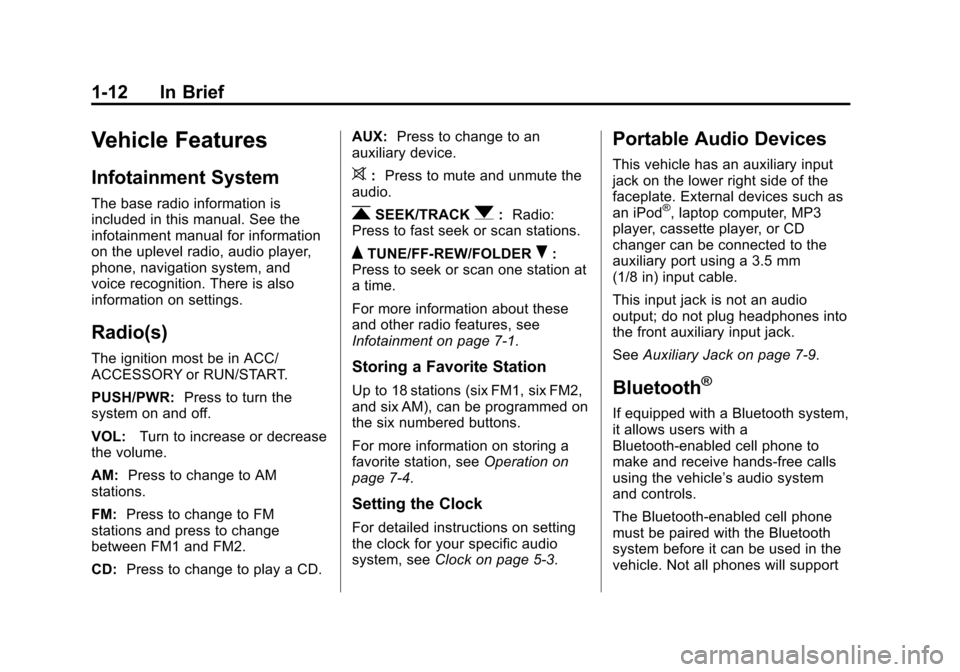
Black plate (12,1)Chevrolet City Express Owner Manual (GMNA-Localizing-U.S./Canada-
7707496) - 2015 - CRC - 11/26/14
1-12 In Brief
Vehicle Features
Infotainment System
The base radio information is
included in this manual. See the
infotainment manual for information
on the uplevel radio, audio player,
phone, navigation system, and
voice recognition. There is also
information on settings.
Radio(s)
The ignition most be in ACC/
ACCESSORY or RUN/START.
PUSH/PWR:Press to turn the
system on and off.
VOL: Turn to increase or decrease
the volume.
AM: Press to change to AM
stations.
FM: Press to change to FM
stations and press to change
between FM1 and FM2.
CD: Press to change to play a CD. AUX:
Press to change to an
auxiliary device.
>: Press to mute and unmute the
audio.
rSEEK/TRACKq: Radio:
Press to fast seek or scan stations.
QTUNE/FF-REW/FOLDERR:
Press to seek or scan one station at
a time.
For more information about these
and other radio features, see
Infotainment on page 7-1.
Storing a Favorite Station
Up to 18 stations (six FM1, six FM2,
and six AM), can be programmed on
the six numbered buttons.
For more information on storing a
favorite station, see Operation on
page 7-4.
Setting the Clock
For detailed instructions on setting
the clock for your specific audio
system, see Clock on page 5-3.
Portable Audio Devices
This vehicle has an auxiliary input
jack on the lower right side of the
faceplate. External devices such as
an iPod
®, laptop computer, MP3
player, cassette player, or CD
changer can be connected to the
auxiliary port using a 3.5 mm
(1/8 in) input cable.
This input jack is not an audio
output; do not plug headphones into
the front auxiliary input jack.
See Auxiliary Jack on page 7-9.
Bluetooth®
If equipped with a Bluetooth system,
it allows users with a
Bluetooth-enabled cell phone to
make and receive hands-free calls
using the vehicle’ s audio system
and controls.
The Bluetooth-enabled cell phone
must be paired with the Bluetooth
system before it can be used in the
vehicle. Not all phones will support
Page 20 of 297
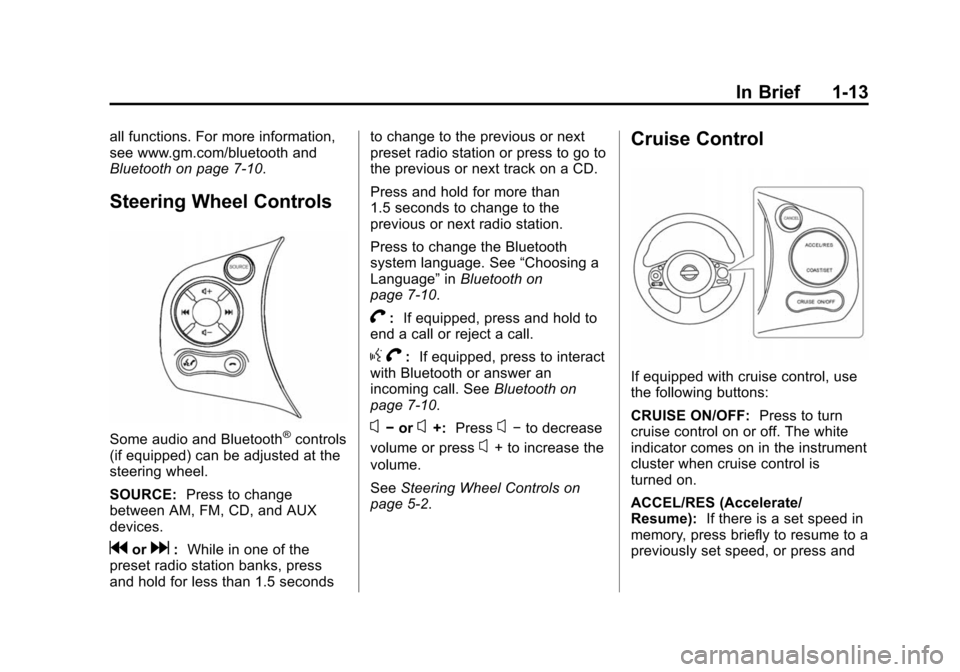
Black plate (13,1)Chevrolet City Express Owner Manual (GMNA-Localizing-U.S./Canada-
7707496) - 2015 - CRC - 11/26/14
In Brief 1-13
all functions. For more information,
see www.gm.com/bluetooth and
Bluetooth on page 7-10.
Steering Wheel Controls
Some audio and Bluetooth®controls
(if equipped) can be adjusted at the
steering wheel.
SOURCE: Press to change
between AM, FM, CD, and AUX
devices.
gord: While in one of the
preset radio station banks, press
and hold for less than 1.5 seconds to change to the previous or next
preset radio station or press to go to
the previous or next track on a CD.
Press and hold for more than
1.5 seconds to change to the
previous or next radio station.
Press to change the Bluetooth
system language. See
“Choosing a
Language” inBluetooth on
page 7-10.
V: If equipped, press and hold to
end a call or reject a call.
g V: If equipped, press to interact
with Bluetooth or answer an
incoming call. See Bluetooth on
page 7-10.
x− orx+: Pressx−to decrease
volume or press
x+ to increase the
volume.
See Steering Wheel Controls on
page 5-2.
Cruise Control
If equipped with cruise control, use
the following buttons:
CRUISE ON/OFF: Press to turn
cruise control on or off. The white
indicator comes on in the instrument
cluster when cruise control is
turned on.
ACCEL/RES (Accelerate/
Resume): If there is a set speed in
memory, press briefly to resume to a
previously set speed, or press and
Page 88 of 297
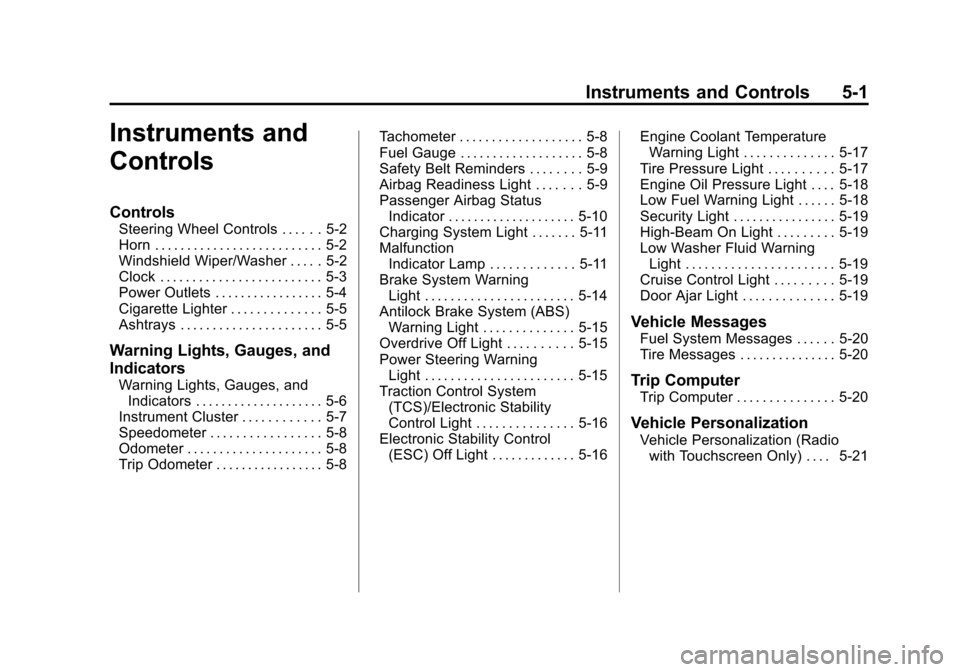
Black plate (1,1)Chevrolet City Express Owner Manual (GMNA-Localizing-U.S./Canada-
7707496) - 2015 - CRC - 11/26/14
Instruments and Controls 5-1
Instruments and
Controls
Controls
Steering Wheel Controls . . . . . . 5-2
Horn . . . . . . . . . . . . . . . . . . . . . . . . . . 5-2
Windshield Wiper/Washer . . . . . 5-2
Clock . . . . . . . . . . . . . . . . . . . . . . . . . 5-3
Power Outlets . . . . . . . . . . . . . . . . . 5-4
Cigarette Lighter . . . . . . . . . . . . . . 5-5
Ashtrays . . . . . . . . . . . . . . . . . . . . . . 5-5
Warning Lights, Gauges, and
Indicators
Warning Lights, Gauges, andIndicators . . . . . . . . . . . . . . . . . . . . 5-6
Instrument Cluster . . . . . . . . . . . . 5-7
Speedometer . . . . . . . . . . . . . . . . . 5-8
Odometer . . . . . . . . . . . . . . . . . . . . . 5-8
Trip Odometer . . . . . . . . . . . . . . . . . 5-8 Tachometer . . . . . . . . . . . . . . . . . . . 5-8
Fuel Gauge . . . . . . . . . . . . . . . . . . . 5-8
Safety Belt Reminders . . . . . . . . 5-9
Airbag Readiness Light . . . . . . . 5-9
Passenger Airbag Status
Indicator . . . . . . . . . . . . . . . . . . . . 5-10
Charging System Light . . . . . . . 5-11
Malfunction Indicator Lamp . . . . . . . . . . . . . 5-11
Brake System Warning Light . . . . . . . . . . . . . . . . . . . . . . . 5-14
Antilock Brake System (ABS) Warning Light . . . . . . . . . . . . . . 5-15
Overdrive Off Light . . . . . . . . . . 5-15
Power Steering Warning Light . . . . . . . . . . . . . . . . . . . . . . . 5-15
Traction Control System (TCS)/Electronic Stability
Control Light . . . . . . . . . . . . . . . 5-16
Electronic Stability Control (ESC) Off Light . . . . . . . . . . . . . 5-16 Engine Coolant Temperature
Warning Light . . . . . . . . . . . . . . 5-17
Tire Pressure Light . . . . . . . . . . 5-17
Engine Oil Pressure Light . . . . 5-18
Low Fuel Warning Light . . . . . . 5-18
Security Light . . . . . . . . . . . . . . . . 5-19
High-Beam On Light . . . . . . . . . 5-19
Low Washer Fluid Warning Light . . . . . . . . . . . . . . . . . . . . . . . 5-19
Cruise Control Light . . . . . . . . . 5-19
Door Ajar Light . . . . . . . . . . . . . . 5-19
Vehicle Messages
Fuel System Messages . . . . . . 5-20
Tire Messages . . . . . . . . . . . . . . . 5-20
Trip Computer
Trip Computer . . . . . . . . . . . . . . . 5-20
Vehicle Personalization
Vehicle Personalization (Radio with Touchscreen Only) . . . . 5-21
Page 89 of 297
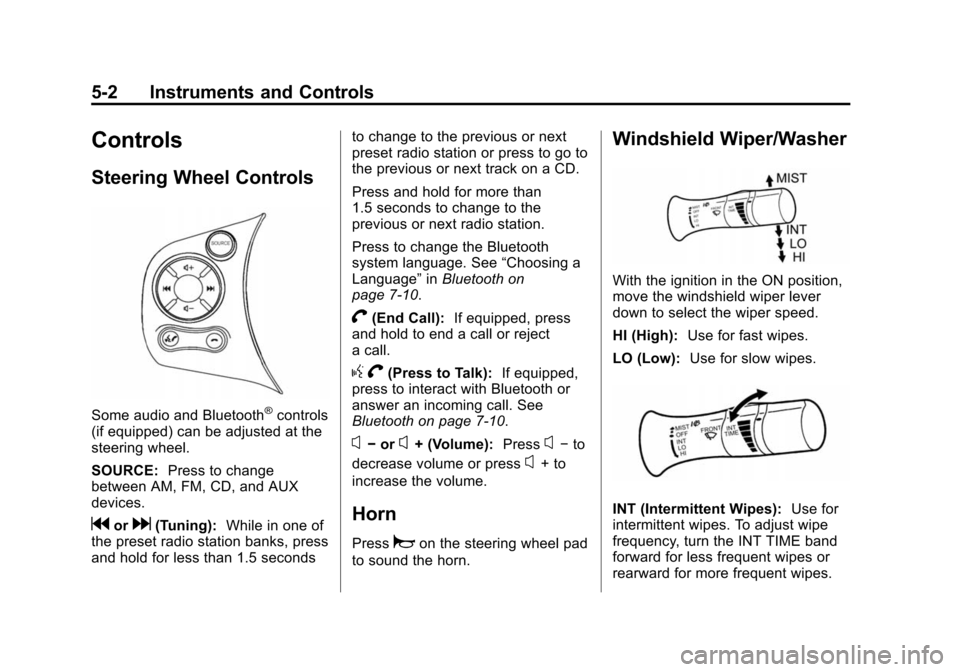
Black plate (2,1)Chevrolet City Express Owner Manual (GMNA-Localizing-U.S./Canada-
7707496) - 2015 - CRC - 11/26/14
5-2 Instruments and Controls
Controls
Steering Wheel Controls
Some audio and Bluetooth®controls
(if equipped) can be adjusted at the
steering wheel.
SOURCE: Press to change
between AM, FM, CD, and AUX
devices.
gord(Tuning): While in one of
the preset radio station banks, press
and hold for less than 1.5 seconds to change to the previous or next
preset radio station or press to go to
the previous or next track on a CD.
Press and hold for more than
1.5 seconds to change to the
previous or next radio station.
Press to change the Bluetooth
system language. See
“Choosing a
Language” inBluetooth on
page 7-10.
V(End Call): If equipped, press
and hold to end a call or reject
a call.
g V(Press to Talk): If equipped,
press to interact with Bluetooth or
answer an incoming call. See
Bluetooth on page 7-10.
x− orx+ (Volume): Pressx−to
decrease volume or press
x+ to
increase the volume.
Horn
Pressaon the steering wheel pad
to sound the horn.
Windshield Wiper/Washer
With the ignition in the ON position,
move the windshield wiper lever
down to select the wiper speed.
HI (High): Use for fast wipes.
LO (Low): Use for slow wipes.
INT (Intermittent Wipes): Use for
intermittent wipes. To adjust wipe
frequency, turn the INT TIME band
forward for less frequent wipes or
rearward for more frequent wipes.
Page 90 of 297
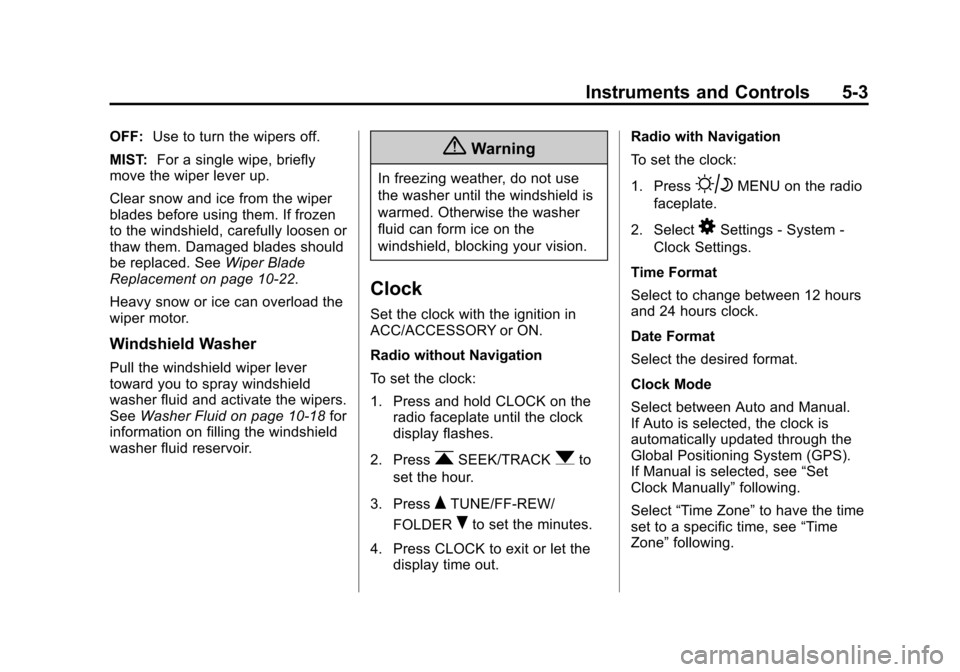
Black plate (3,1)Chevrolet City Express Owner Manual (GMNA-Localizing-U.S./Canada-
7707496) - 2015 - CRC - 11/26/14
Instruments and Controls 5-3
OFF:Use to turn the wipers off.
MIST: For a single wipe, briefly
move the wiper lever up.
Clear snow and ice from the wiper
blades before using them. If frozen
to the windshield, carefully loosen or
thaw them. Damaged blades should
be replaced. See Wiper Blade
Replacement on page 10-22.
Heavy snow or ice can overload the
wiper motor.
Windshield Washer
Pull the windshield wiper lever
toward you to spray windshield
washer fluid and activate the wipers.
See Washer Fluid on page 10-18 for
information on filling the windshield
washer fluid reservoir.
{Warning
In freezing weather, do not use
the washer until the windshield is
warmed. Otherwise the washer
fluid can form ice on the
windshield, blocking your vision.
Clock
Set the clock with the ignition in
ACC/ACCESSORY or ON.
Radio without Navigation
To set the clock:
1. Press and hold CLOCK on the radio faceplate until the clock
display flashes.
2. Press
rSEEK/TRACKqto
set the hour.
3. Press
QTUNE/FF-REW/
FOLDER
Rto set the minutes.
4. Press CLOCK to exit or let the display time out. Radio with Navigation
To set the clock:
1. Press
BMENU on the radio
faceplate.
2. Select
8Settings - System -
Clock Settings.
Time Format
Select to change between 12 hours
and 24 hours clock.
Date Format
Select the desired format.
Clock Mode
Select between Auto and Manual.
If Auto is selected, the clock is
automatically updated through the
Global Positioning System (GPS).
If Manual is selected, see “Set
Clock Manually” following.
Select “Time Zone” to have the time
set to a specific time, see “Time
Zone” following.
Page 98 of 297
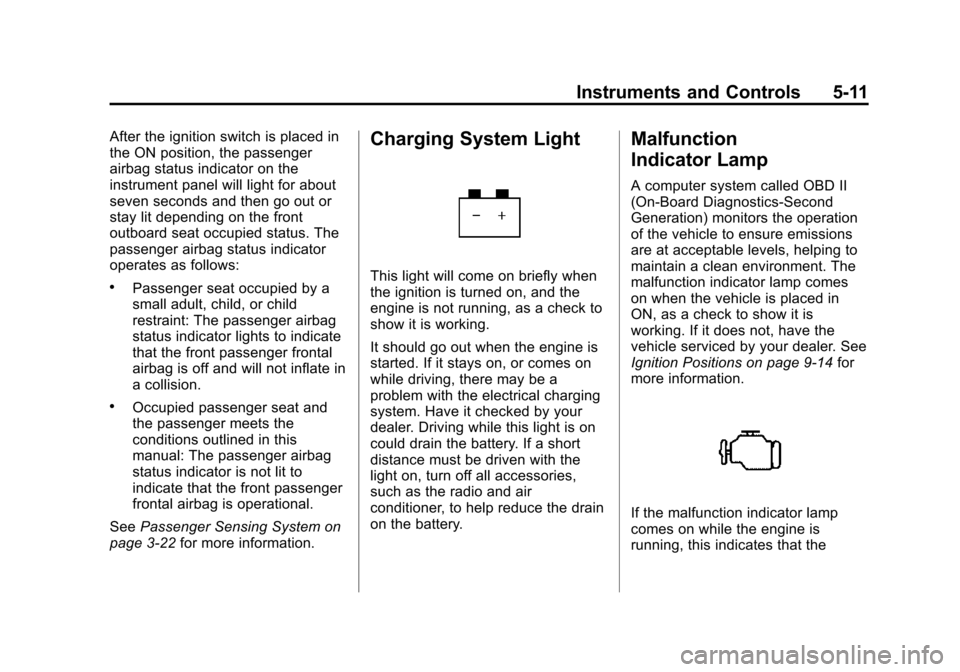
Black plate (11,1)Chevrolet City Express Owner Manual (GMNA-Localizing-U.S./Canada-
7707496) - 2015 - CRC - 11/26/14
Instruments and Controls 5-11
After the ignition switch is placed in
the ON position, the passenger
airbag status indicator on the
instrument panel will light for about
seven seconds and then go out or
stay lit depending on the front
outboard seat occupied status. The
passenger airbag status indicator
operates as follows:
.Passenger seat occupied by a
small adult, child, or child
restraint: The passenger airbag
status indicator lights to indicate
that the front passenger frontal
airbag is off and will not inflate in
a collision.
.Occupied passenger seat and
the passenger meets the
conditions outlined in this
manual: The passenger airbag
status indicator is not lit to
indicate that the front passenger
frontal airbag is operational.
See Passenger Sensing System on
page 3-22 for more information.
Charging System Light
This light will come on briefly when
the ignition is turned on, and the
engine is not running, as a check to
show it is working.
It should go out when the engine is
started. If it stays on, or comes on
while driving, there may be a
problem with the electrical charging
system. Have it checked by your
dealer. Driving while this light is on
could drain the battery. If a short
distance must be driven with the
light on, turn off all accessories,
such as the radio and air
conditioner, to help reduce the drain
on the battery.
Malfunction
Indicator Lamp
A computer system called OBD II
(On-Board Diagnostics-Second
Generation) monitors the operation
of the vehicle to ensure emissions
are at acceptable levels, helping to
maintain a clean environment. The
malfunction indicator lamp comes
on when the vehicle is placed in
ON, as a check to show it is
working. If it does not, have the
vehicle serviced by your dealer. See
Ignition Positions on page 9-14 for
more information.
If the malfunction indicator lamp
comes on while the engine is
running, this indicates that the
Page 108 of 297
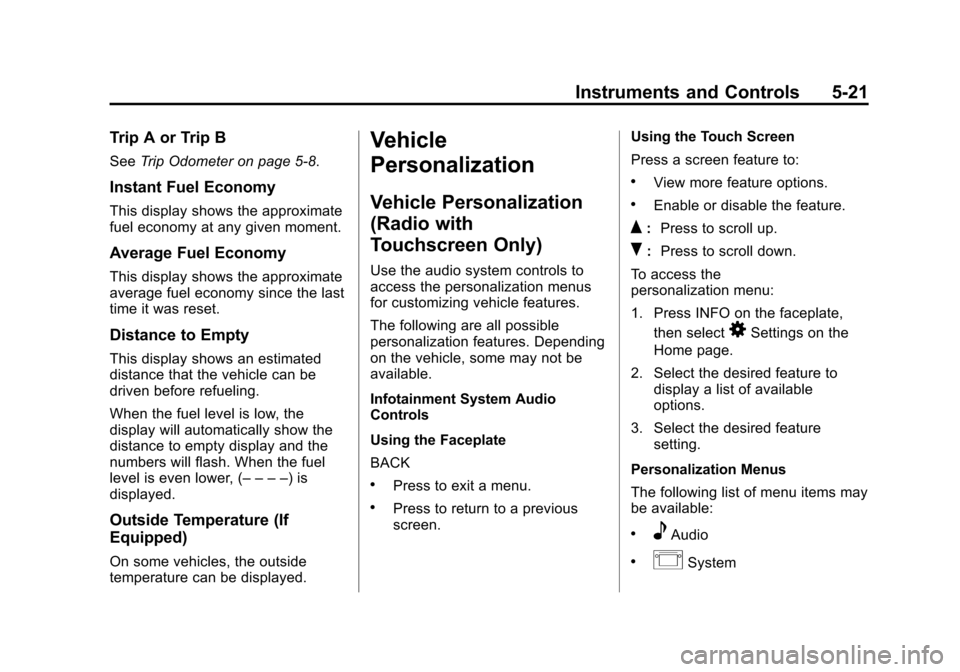
Black plate (21,1)Chevrolet City Express Owner Manual (GMNA-Localizing-U.S./Canada-
7707496) - 2015 - CRC - 11/26/14
Instruments and Controls 5-21
Trip A or Trip B
SeeTrip Odometer on page 5-8.
Instant Fuel Economy
This display shows the approximate
fuel economy at any given moment.
Average Fuel Economy
This display shows the approximate
average fuel economy since the last
time it was reset.
Distance to Empty
This display shows an estimated
distance that the vehicle can be
driven before refueling.
When the fuel level is low, the
display will automatically show the
distance to empty display and the
numbers will flash. When the fuel
level is even lower, (– – – –) is
displayed.
Outside Temperature (If
Equipped)
On some vehicles, the outside
temperature can be displayed.
Vehicle
Personalization
Vehicle Personalization
(Radio with
Touchscreen Only)
Use the audio system controls to
access the personalization menus
for customizing vehicle features.
The following are all possible
personalization features. Depending
on the vehicle, some may not be
available.
Infotainment System Audio
Controls
Using the Faceplate
BACK
.Press to exit a menu.
.Press to return to a previous
screen. Using the Touch Screen
Press a screen feature to:
.View more feature options.
.Enable or disable the feature.
Q:
Press to scroll up.
R:Press to scroll down.
To access the
personalization menu:
1. Press INFO on the faceplate, then select
8Settings on the
Home page.
2. Select the desired feature to display a list of available
options.
3. Select the desired feature setting.
Personalization Menus
The following list of menu items may
be available:
.eAudio
.ISystem
Page 109 of 297
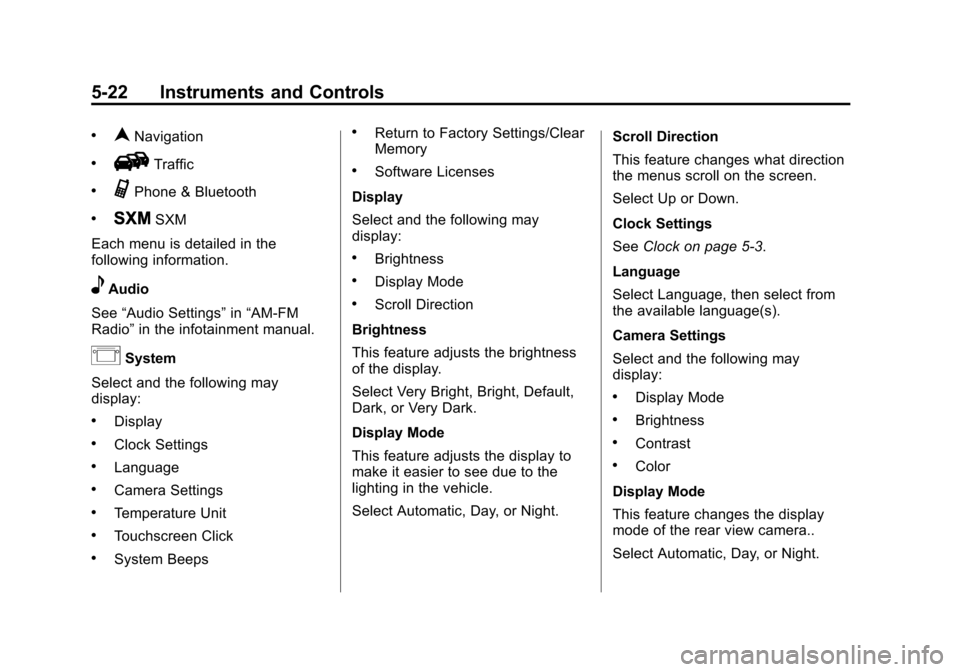
Black plate (22,1)Chevrolet City Express Owner Manual (GMNA-Localizing-U.S./Canada-
7707496) - 2015 - CRC - 11/26/14
5-22 Instruments and Controls
.nNavigation
.HTraffic
.GPhone & Bluetooth
.JSXM
Each menu is detailed in the
following information.
eAudio
See “Audio Settings” in“AM-FM
Radio” in the infotainment manual.
ISystem
Select and the following may
display:
.Display
.Clock Settings
.Language
.Camera Settings
.Temperature Unit
.Touchscreen Click
.System Beeps
.Return to Factory Settings/Clear
Memory
.Software Licenses
Display
Select and the following may
display:
.Brightness
.Display Mode
.Scroll Direction
Brightness
This feature adjusts the brightness
of the display.
Select Very Bright, Bright, Default,
Dark, or Very Dark.
Display Mode
This feature adjusts the display to
make it easier to see due to the
lighting in the vehicle.
Select Automatic, Day, or Night. Scroll Direction
This feature changes what direction
the menus scroll on the screen.
Select Up or Down.
Clock Settings
See
Clock on page 5-3.
Language
Select Language, then select from
the available language(s).
Camera Settings
Select and the following may
display:
.Display Mode
.Brightness
.Contrast
.Color
Display Mode
This feature changes the display
mode of the rear view camera..
Select Automatic, Day, or Night.