engine coolant CHEVROLET COBALT 2005 1.G Owners Manual
[x] Cancel search | Manufacturer: CHEVROLET, Model Year: 2005, Model line: COBALT, Model: CHEVROLET COBALT 2005 1.GPages: 362, PDF Size: 2.35 MB
Page 65 of 362
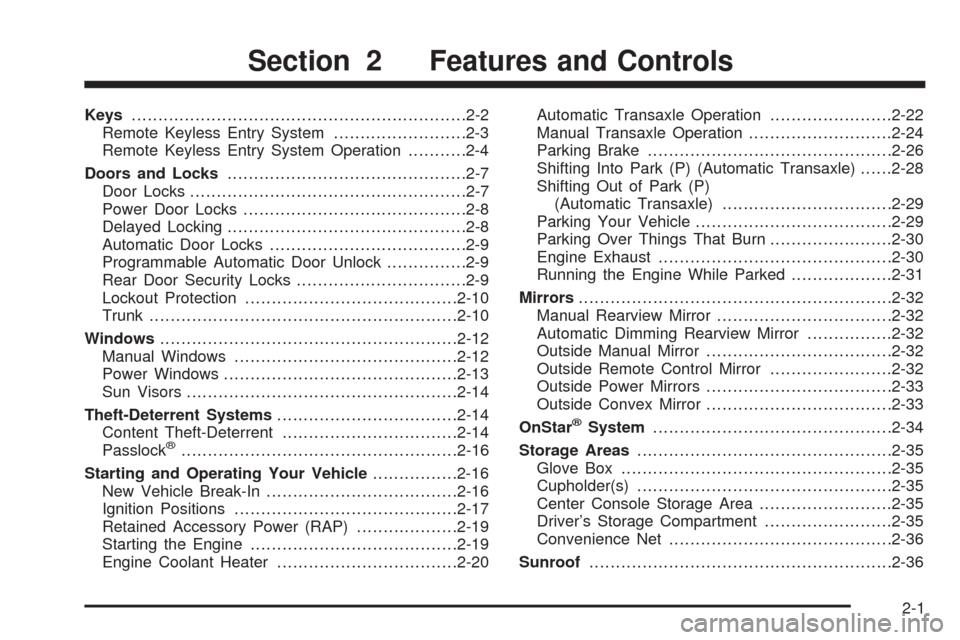
Keys...............................................................2-2
Remote Keyless Entry System.........................2-3
Remote Keyless Entry System Operation...........2-4
Doors and Locks.............................................2-7
Door Locks....................................................2-7
Power Door Locks..........................................2-8
Delayed Locking.............................................2-8
Automatic Door Locks.....................................2-9
Programmable Automatic Door Unlock...............2-9
Rear Door Security Locks................................2-9
Lockout Protection........................................2-10
Trunk..........................................................2-10
Windows........................................................2-12
Manual Windows..........................................2-12
Power Windows............................................2-13
Sun Visors...................................................2-14
Theft-Deterrent Systems..................................2-14
Content Theft-Deterrent.................................2-14
Passlock
®....................................................2-16
Starting and Operating Your Vehicle................2-16
New Vehicle Break-In....................................2-16
Ignition Positions..........................................2-17
Retained Accessory Power (RAP)...................2-19
Starting the Engine.......................................2-19
Engine Coolant Heater..................................2-20Automatic Transaxle Operation.......................2-22
Manual Transaxle Operation...........................2-24
Parking Brake..............................................2-26
Shifting Into Park (P) (Automatic Transaxle)......2-28
Shifting Out of Park (P)
(Automatic Transaxle)................................2-29
Parking Your Vehicle.....................................2-29
Parking Over Things That Burn.......................2-30
Engine Exhaust............................................2-30
Running the Engine While Parked...................2-31
Mirrors...........................................................2-32
Manual Rearview Mirror.................................2-32
Automatic Dimming Rearview Mirror................2-32
Outside Manual Mirror...................................2-32
Outside Remote Control Mirror.......................2-32
Outside Power Mirrors...................................2-33
Outside Convex Mirror...................................2-33
OnStar
®System.............................................2-34
Storage Areas................................................2-35
Glove Box...................................................2-35
Cupholder(s)................................................2-35
Center Console Storage Area.........................2-35
Driver’s Storage Compartment........................2-35
Convenience Net..........................................2-36
Sunroof.........................................................2-36
Section 2 Features and Controls
2-1
Page 84 of 362
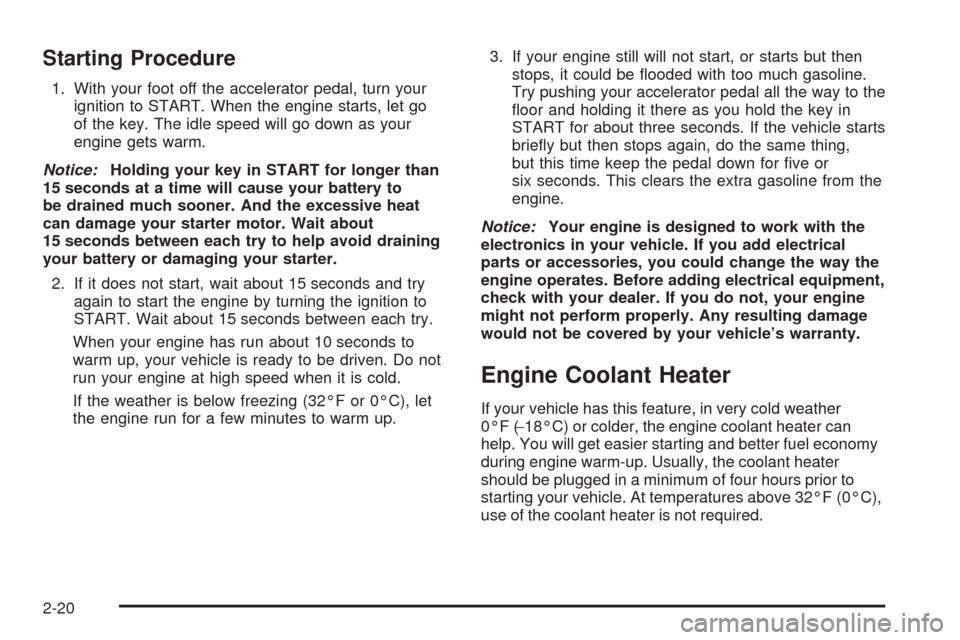
Starting Procedure
1. With your foot off the accelerator pedal, turn your
ignition to START. When the engine starts, let go
of the key. The idle speed will go down as your
engine gets warm.
Notice:Holding your key in START for longer than
15 seconds at a time will cause your battery to
be drained much sooner. And the excessive heat
can damage your starter motor. Wait about
15 seconds between each try to help avoid draining
your battery or damaging your starter.
2. If it does not start, wait about 15 seconds and try
again to start the engine by turning the ignition to
START. Wait about 15 seconds between each try.
When your engine has run about 10 seconds to
warm up, your vehicle is ready to be driven. Do not
run your engine at high speed when it is cold.
If the weather is below freezing (32°F or 0°C), let
the engine run for a few minutes to warm up.3. If your engine still will not start, or starts but then
stops, it could be �ooded with too much gasoline.
Try pushing your accelerator pedal all the way to the
�oor and holding it there as you hold the key in
START for about three seconds. If the vehicle starts
brie�y but then stops again, do the same thing,
but this time keep the pedal down for �ve or
six seconds. This clears the extra gasoline from the
engine.
Notice:Your engine is designed to work with the
electronics in your vehicle. If you add electrical
parts or accessories, you could change the way the
engine operates. Before adding electrical equipment,
check with your dealer. If you do not, your engine
might not perform properly. Any resulting damage
would not be covered by your vehicle’s warranty.
Engine Coolant Heater
If your vehicle has this feature, in very cold weather
0°F (−18°C) or colder, the engine coolant heater can
help. You will get easier starting and better fuel economy
during engine warm-up. Usually, the coolant heater
should be plugged in a minimum of four hours prior to
starting your vehicle. At temperatures above 32°F (0°C),
use of the coolant heater is not required.
2-20
Page 85 of 362
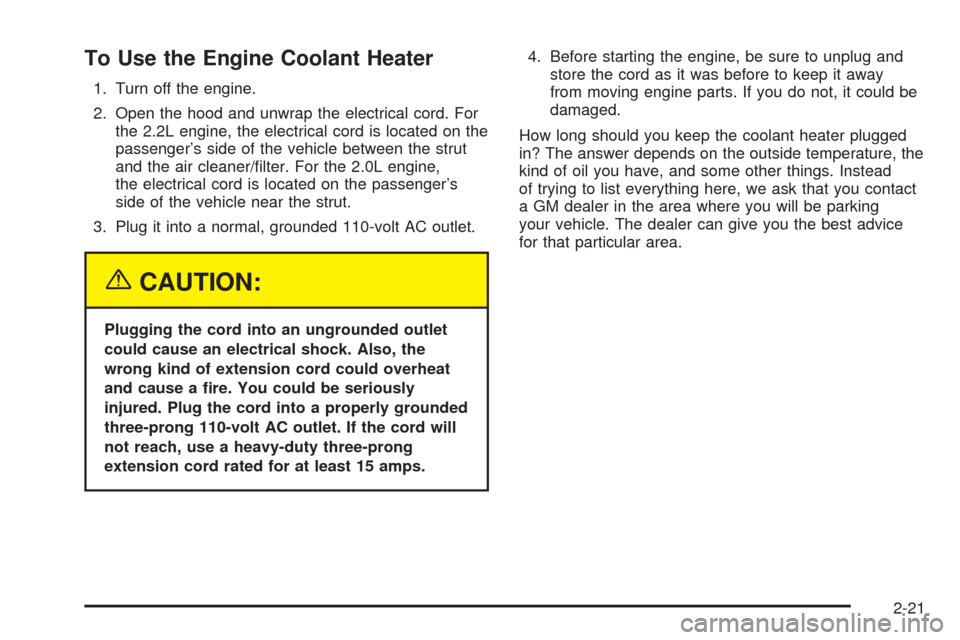
To Use the Engine Coolant Heater
1. Turn off the engine.
2. Open the hood and unwrap the electrical cord. For
the 2.2L engine, the electrical cord is located on the
passenger’s side of the vehicle between the strut
and the air cleaner/�lter. For the 2.0L engine,
the electrical cord is located on the passenger’s
side of the vehicle near the strut.
3. Plug it into a normal, grounded 110-volt AC outlet.
{CAUTION:
Plugging the cord into an ungrounded outlet
could cause an electrical shock. Also, the
wrong kind of extension cord could overheat
and cause a �re. You could be seriously
injured. Plug the cord into a properly grounded
three-prong 110-volt AC outlet. If the cord will
not reach, use a heavy-duty three-prong
extension cord rated for at least 15 amps.4. Before starting the engine, be sure to unplug and
store the cord as it was before to keep it away
from moving engine parts. If you do not, it could be
damaged.
How long should you keep the coolant heater plugged
in? The answer depends on the outside temperature, the
kind of oil you have, and some other things. Instead
of trying to list everything here, we ask that you contact
a GM dealer in the area where you will be parking
your vehicle. The dealer can give you the best advice
for that particular area.
2-21
Page 101 of 362
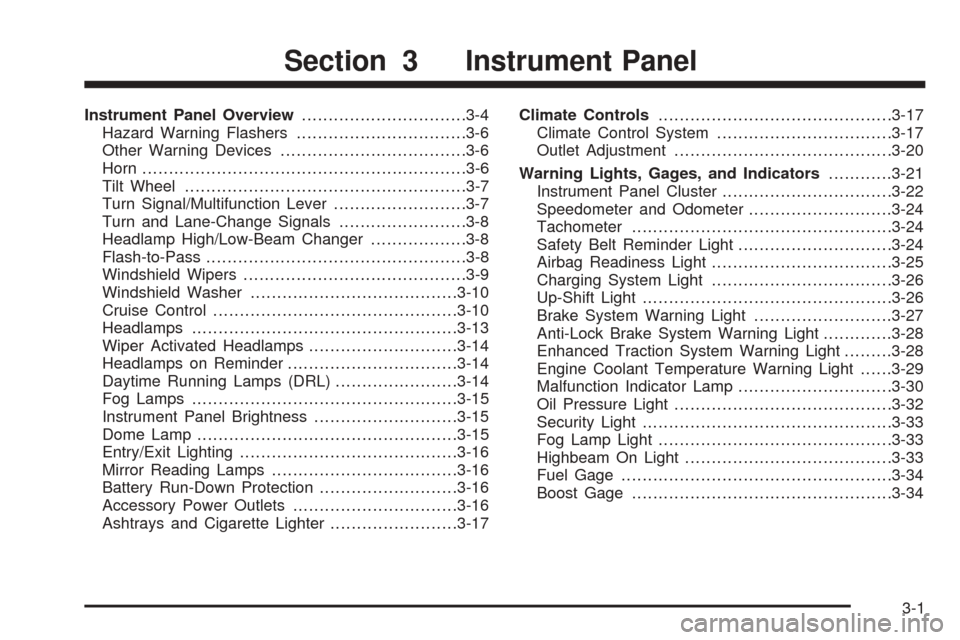
Instrument Panel Overview...............................3-4
Hazard Warning Flashers................................3-6
Other Warning Devices...................................3-6
Horn.............................................................3-6
Tilt Wheel.....................................................3-7
Turn Signal/Multifunction Lever.........................3-7
Turn and Lane-Change Signals........................3-8
Headlamp High/Low-Beam Changer..................3-8
Flash-to-Pass.................................................3-8
Windshield Wipers..........................................3-9
Windshield Washer.......................................3-10
Cruise Control..............................................3-10
Headlamps..................................................3-13
Wiper Activated Headlamps............................3-14
Headlamps on Reminder................................3-14
Daytime Running Lamps (DRL).......................3-14
Fog Lamps..................................................3-15
Instrument Panel Brightness...........................3-15
Dome Lamp.................................................3-15
Entry/Exit Lighting.........................................3-16
Mirror Reading Lamps...................................3-16
Battery Run-Down Protection..........................3-16
Accessory Power Outlets...............................3-16
Ashtrays and Cigarette Lighter........................3-17Climate Controls............................................3-17
Climate Control System.................................3-17
Outlet Adjustment.........................................3-20
Warning Lights, Gages, and Indicators............3-21
Instrument Panel Cluster................................3-22
Speedometer and Odometer...........................3-24
Tachometer.................................................3-24
Safety Belt Reminder Light.............................3-24
Airbag Readiness Light..................................3-25
Charging System Light..................................3-26
Up-Shift Light...............................................3-26
Brake System Warning Light..........................3-27
Anti-Lock Brake System Warning Light.............3-28
Enhanced Traction System Warning Light.........3-28
Engine Coolant Temperature Warning Light......3-29
Malfunction Indicator Lamp.............................3-30
Oil Pressure Light.........................................3-32
Security Light...............................................3-33
Fog Lamp Light............................................3-33
Highbeam On Light.......................................3-33
Fuel Gage...................................................3-34
Boost Gage.................................................3-34
Section 3 Instrument Panel
3-1
Page 129 of 362
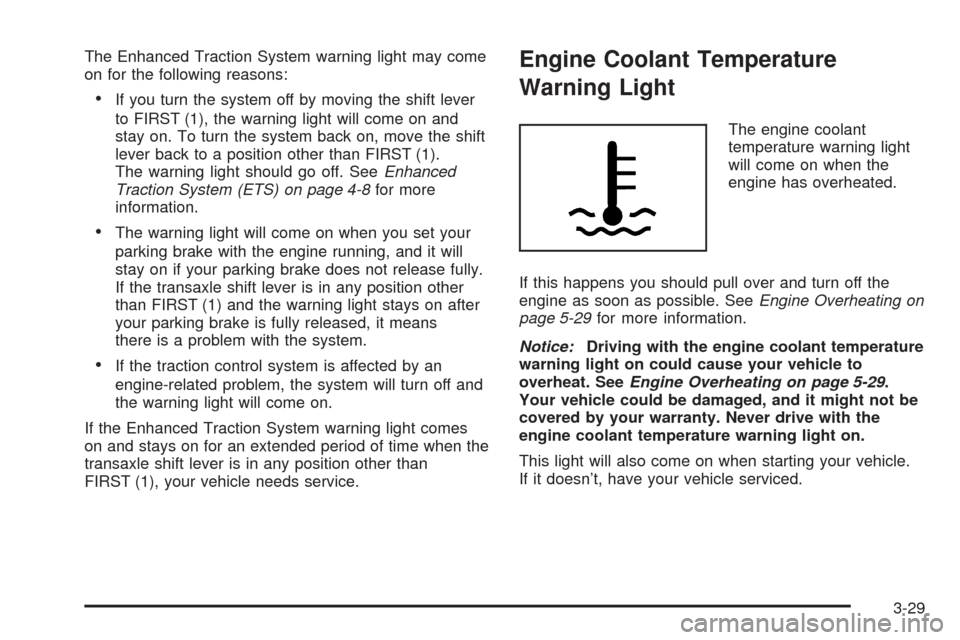
The Enhanced Traction System warning light may come
on for the following reasons:
If you turn the system off by moving the shift lever
to FIRST (1), the warning light will come on and
stay on. To turn the system back on, move the shift
lever back to a position other than FIRST (1).
The warning light should go off. SeeEnhanced
Traction System (ETS) on page 4-8for more
information.
The warning light will come on when you set your
parking brake with the engine running, and it will
stay on if your parking brake does not release fully.
If the transaxle shift lever is in any position other
than FIRST (1) and the warning light stays on after
your parking brake is fully released, it means
there is a problem with the system.
If the traction control system is affected by an
engine-related problem, the system will turn off and
the warning light will come on.
If the Enhanced Traction System warning light comes
on and stays on for an extended period of time when the
transaxle shift lever is in any position other than
FIRST (1), your vehicle needs service.
Engine Coolant Temperature
Warning Light
The engine coolant
temperature warning light
will come on when the
engine has overheated.
If this happens you should pull over and turn off the
engine as soon as possible. SeeEngine Overheating on
page 5-29for more information.
Notice:Driving with the engine coolant temperature
warning light on could cause your vehicle to
overheat. SeeEngine Overheating on page 5-29.
Your vehicle could be damaged, and it might not be
covered by your warranty. Never drive with the
engine coolant temperature warning light on.
This light will also come on when starting your vehicle.
If it doesn’t, have your vehicle serviced.
3-29
Page 137 of 362
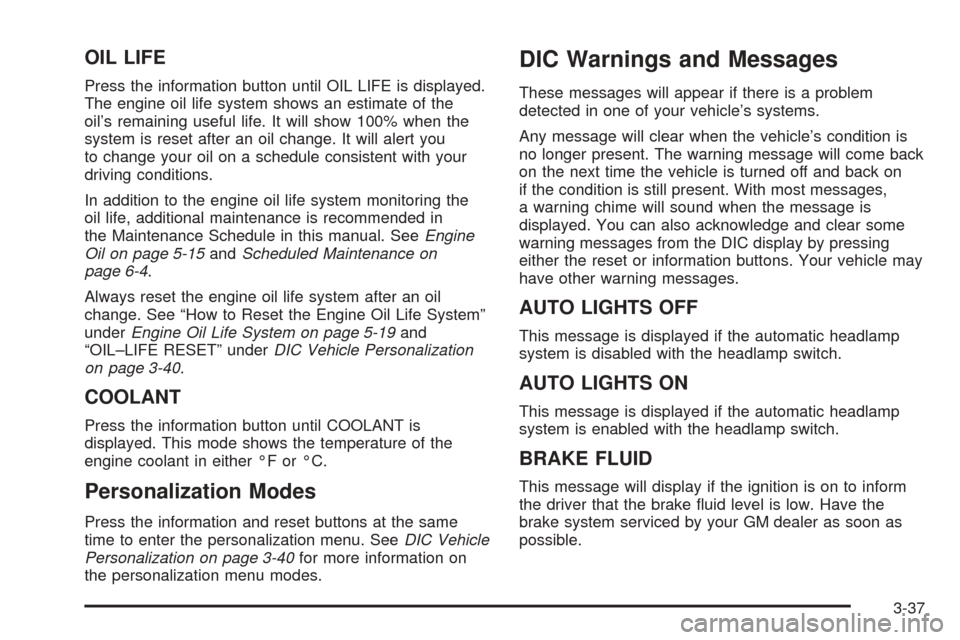
OIL LIFE
Press the information button until OIL LIFE is displayed.
The engine oil life system shows an estimate of the
oil’s remaining useful life. It will show 100% when the
system is reset after an oil change. It will alert you
to change your oil on a schedule consistent with your
driving conditions.
In addition to the engine oil life system monitoring the
oil life, additional maintenance is recommended in
the Maintenance Schedule in this manual. SeeEngine
Oil on page 5-15andScheduled Maintenance on
page 6-4.
Always reset the engine oil life system after an oil
change. See “How to Reset the Engine Oil Life System”
underEngine Oil Life System on page 5-19and
“OIL–LIFE RESET” underDIC Vehicle Personalization
on page 3-40.
COOLANT
Press the information button until COOLANT is
displayed. This mode shows the temperature of the
engine coolant in either °F or °C.
Personalization Modes
Press the information and reset buttons at the same
time to enter the personalization menu. SeeDIC Vehicle
Personalization on page 3-40for more information on
the personalization menu modes.
DIC Warnings and Messages
These messages will appear if there is a problem
detected in one of your vehicle’s systems.
Any message will clear when the vehicle’s condition is
no longer present. The warning message will come back
on the next time the vehicle is turned off and back on
if the condition is still present. With most messages,
a warning chime will sound when the message is
displayed. You can also acknowledge and clear some
warning messages from the DIC display by pressing
either the reset or information buttons. Your vehicle may
have other warning messages.
AUTO LIGHTS OFF
This message is displayed if the automatic headlamp
system is disabled with the headlamp switch.
AUTO LIGHTS ON
This message is displayed if the automatic headlamp
system is enabled with the headlamp switch.
BRAKE FLUID
This message will display if the ignition is on to inform
the driver that the brake �uid level is low. Have the
brake system serviced by your GM dealer as soon as
possible.
3-37
Page 138 of 362
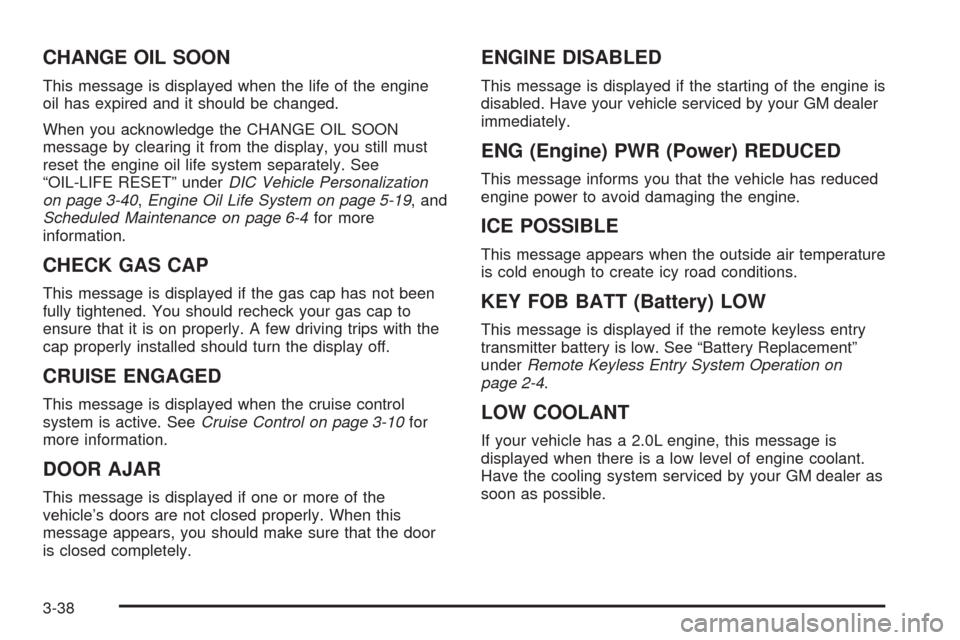
CHANGE OIL SOON
This message is displayed when the life of the engine
oil has expired and it should be changed.
When you acknowledge the CHANGE OIL SOON
message by clearing it from the display, you still must
reset the engine oil life system separately. See
“OIL-LIFE RESET” underDIC Vehicle Personalization
on page 3-40,Engine Oil Life System on page 5-19, and
Scheduled Maintenance on page 6-4for more
information.
CHECK GAS CAP
This message is displayed if the gas cap has not been
fully tightened. You should recheck your gas cap to
ensure that it is on properly. A few driving trips with the
cap properly installed should turn the display off.
CRUISE ENGAGED
This message is displayed when the cruise control
system is active. SeeCruise Control on page 3-10for
more information.
DOOR AJAR
This message is displayed if one or more of the
vehicle’s doors are not closed properly. When this
message appears, you should make sure that the door
is closed completely.
ENGINE DISABLED
This message is displayed if the starting of the engine is
disabled. Have your vehicle serviced by your GM dealer
immediately.
ENG (Engine) PWR (Power) REDUCED
This message informs you that the vehicle has reduced
engine power to avoid damaging the engine.
ICE POSSIBLE
This message appears when the outside air temperature
is cold enough to create icy road conditions.
KEY FOB BATT (Battery) LOW
This message is displayed if the remote keyless entry
transmitter battery is low. See “Battery Replacement”
underRemote Keyless Entry System Operation on
page 2-4.
LOW COOLANT
If your vehicle has a 2.0L engine, this message is
displayed when there is a low level of engine coolant.
Have the cooling system serviced by your GM dealer as
soon as possible.
3-38
Page 219 of 362

When towing a trailer, the arrows on your instrument
panel will �ash for turns even if the bulbs on the trailer
are burned out. Thus, you may think drivers behind
you are seeing your signal when they are not. It
is important to check occasionally to be sure the trailer
bulbs are still working.
Driving on Grades
Notice:Do not tow on steep continuous grades
exceeding 6 miles (9.6 km). Extended, higher
than normal engine and transaxle temperatures may
result and damage your vehicle. Frequent stops
are very important to allow the engine and transaxle
to cool.
Reduce speed and shift to a lower gearbeforeyou start
down a long or steep downgrade. If you do not shift
down, you might have to use your brakes so much that
they would get hot and no longer work well.
Pay attention to the engine coolant gage. If the indicator
is in the red area, turn off the air conditioning to
reduce engine load. SeeEngine Overheating on
page 5-29.
Parking on Hills
{CAUTION:
You really should not park your vehicle, with a
trailer attached, on a hill. If something goes
wrong, your rig could start to move. People
can be injured, and both your vehicle and the
trailer can be damaged.
But if you ever have to park your rig on a hill, here is
how to do it:
1. Apply your regular brakes, but do not shift into
PARK (P) for an automatic transaxle, or into
gear for a manual transaxle. When parking uphill,
turn your wheels away from the curb. When parking
downhill, turn your wheels into the curb.
2. Have someone place chocks under the trailer
wheels.
3. When the wheel chocks are in place, release the
regular brakes until the chocks absorb the load.
4. Reapply the regular brakes. Then apply your
parking brake, and then shift into PARK (P) for
an automatic transaxle or REVERSE (R) for
a manual transaxle.
5. Release the regular brakes.
4-43
Page 221 of 362
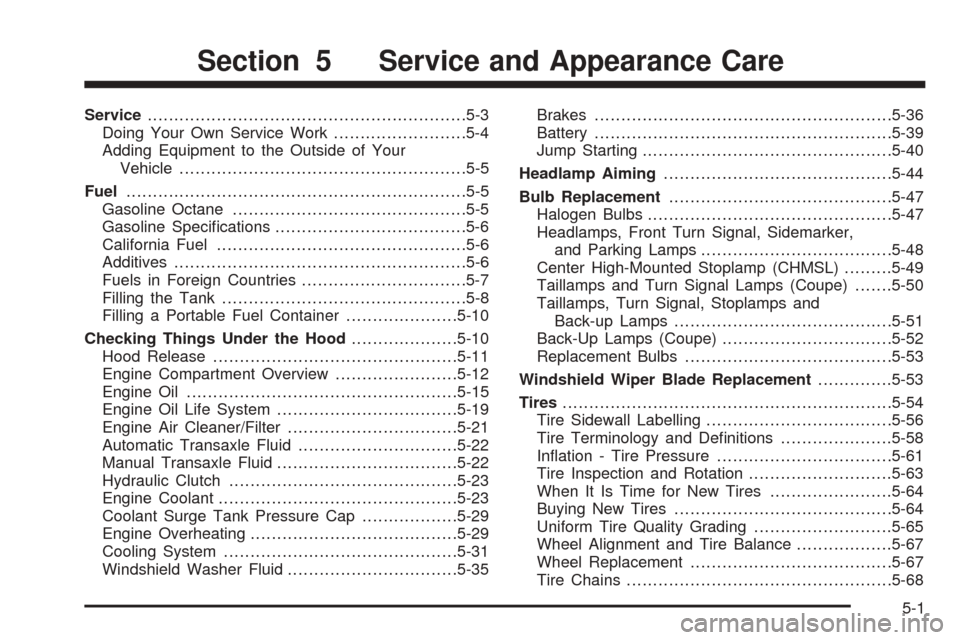
Service............................................................5-3
Doing Your Own Service Work.........................5-4
Adding Equipment to the Outside of Your
Vehicle......................................................5-5
Fuel................................................................5-5
Gasoline Octane............................................5-5
Gasoline Speci�cations....................................5-6
California Fuel...............................................5-6
Additives.......................................................5-6
Fuels in Foreign Countries...............................5-7
Filling the Tank..............................................5-8
Filling a Portable Fuel Container.....................5-10
Checking Things Under the Hood....................5-10
Hood Release..............................................5-11
Engine Compartment Overview.......................5-12
Engine Oil...................................................5-15
Engine Oil Life System..................................5-19
Engine Air Cleaner/Filter................................5-21
Automatic Transaxle Fluid..............................5-22
Manual Transaxle Fluid..................................5-22
Hydraulic Clutch...........................................5-23
Engine Coolant.............................................5-23
Coolant Surge Tank Pressure Cap..................5-29
Engine Overheating.......................................5-29
Cooling System............................................5-31
Windshield Washer Fluid................................5-35Brakes........................................................5-36
Battery........................................................5-39
Jump Starting...............................................5-40
Headlamp Aiming...........................................5-44
Bulb Replacement..........................................5-47
Halogen Bulbs..............................................5-47
Headlamps, Front Turn Signal, Sidemarker,
and Parking Lamps....................................5-48
Center High-Mounted Stoplamp (CHMSL).........5-49
Taillamps and Turn Signal Lamps (Coupe).......5-50
Taillamps, Turn Signal, Stoplamps and
Back-up Lamps.........................................5-51
Back-Up Lamps (Coupe)................................5-52
Replacement Bulbs.......................................5-53
Windshield Wiper Blade Replacement..............5-53
Tires..............................................................5-54
Tire Sidewall Labelling...................................5-56
Tire Terminology and De�nitions.....................5-58
In�ation - Tire Pressure.................................5-61
Tire Inspection and Rotation...........................5-63
When It Is Time for New Tires.......................5-64
Buying New Tires.........................................5-64
Uniform Tire Quality Grading..........................5-65
Wheel Alignment and Tire Balance..................5-67
Wheel Replacement......................................5-67
Tire Chains..................................................5-68
Section 5 Service and Appearance Care
5-1
Page 230 of 362

Filling a Portable Fuel Container
{CAUTION:
Never �ll a portable fuel container while it is in
your vehicle. Static electricity discharge from
the container can ignite the gasoline vapor.
You can be badly burned and your vehicle
damaged if this occurs. To help avoid injury to
you and others:
Dispense gasoline only into approved
containers.
Do not �ll a container while it is inside a
vehicle, in a vehicle’s trunk, pickup bed, or
on any surface other than the ground.
Bring the �ll nozzle in contact with the
inside of the �ll opening before operating
the nozzle. Contact should be maintained
until the �lling is complete.
Do not smoke while pumping gasoline.
Checking Things Under
the Hood
{CAUTION:
An electric fan under the hood can start up
and injure you even when the engine is not
running. Keep hands, clothing and tools away
from any underhood electric fan.
{CAUTION:
Things that burn can get on hot engine parts
and start a �re. These include liquids like fuel,
oil, coolant, brake �uid, windshield washer and
other �uids, and plastic or rubber. You or
others could be burned. Be careful not to drop
or spill things that will burn onto a hot engine.
5-10