Theft CHEVROLET COBALT 2006 1.G User Guide
[x] Cancel search | Manufacturer: CHEVROLET, Model Year: 2006, Model line: COBALT, Model: CHEVROLET COBALT 2006 1.GPages: 390, PDF Size: 2.34 MB
Page 175 of 390
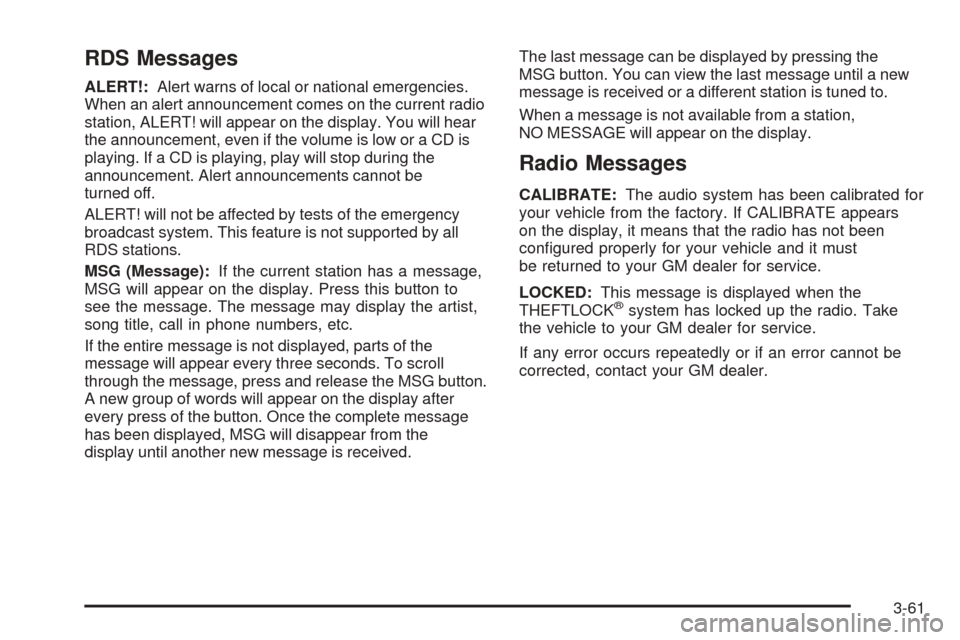
RDS Messages
ALERT!:Alert warns of local or national emergencies.
When an alert announcement comes on the current radio
station, ALERT! will appear on the display. You will hear
the announcement, even if the volume is low or a CD is
playing. If a CD is playing, play will stop during the
announcement. Alert announcements cannot be
turned off.
ALERT! will not be affected by tests of the emergency
broadcast system. This feature is not supported by all
RDS stations.
MSG (Message):If the current station has a message,
MSG will appear on the display. Press this button to
see the message. The message may display the artist,
song title, call in phone numbers, etc.
If the entire message is not displayed, parts of the
message will appear every three seconds. To scroll
through the message, press and release the MSG button.
A new group of words will appear on the display after
every press of the button. Once the complete message
has been displayed, MSG will disappear from the
display until another new message is received.The last message can be displayed by pressing the
MSG button. You can view the last message until a new
message is received or a different station is tuned to.
When a message is not available from a station,
NO MESSAGE will appear on the display.
Radio Messages
CALIBRATE:The audio system has been calibrated for
your vehicle from the factory. If CALIBRATE appears
on the display, it means that the radio has not been
con�gured properly for your vehicle and it must
be returned to your GM dealer for service.
LOCKED:This message is displayed when the
THEFTLOCK
®system has locked up the radio. Take
the vehicle to your GM dealer for service.
If any error occurs repeatedly or if an error cannot be
corrected, contact your GM dealer.
3-61
Page 177 of 390
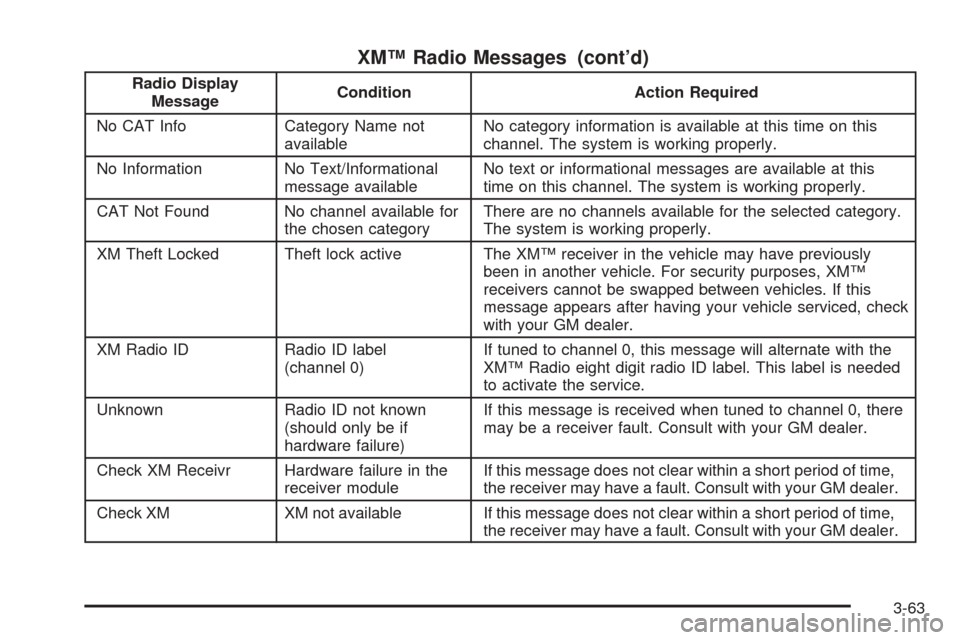
XM™ Radio Messages (cont’d)
Radio Display
MessageCondition Action Required
No CAT Info Category Name not
availableNo category information is available at this time on this
channel. The system is working properly.
No Information No Text/Informational
message availableNo text or informational messages are available at this
time on this channel. The system is working properly.
CAT Not Found No channel available for
the chosen categoryThere are no channels available for the selected category.
The system is working properly.
XM Theft Locked Theft lock active The XM™ receiver in the vehicle may have previously
been in another vehicle. For security purposes, XM™
receivers cannot be swapped between vehicles. If this
message appears after having your vehicle serviced, check
with your GM dealer.
XM Radio ID Radio ID label
(channel 0)If tuned to channel 0, this message will alternate with the
XM™ Radio eight digit radio ID label. This label is needed
to activate the service.
Unknown Radio ID not known
(should only be if
hardware failure)If this message is received when tuned to channel 0, there
may be a receiver fault. Consult with your GM dealer.
Check XM Receivr Hardware failure in the
receiver moduleIf this message does not clear within a short period of time,
the receiver may have a fault. Consult with your GM dealer.
Check XM XM not available If this message does not clear within a short period of time,
the receiver may have a fault. Consult with your GM dealer.
3-63
Page 184 of 390
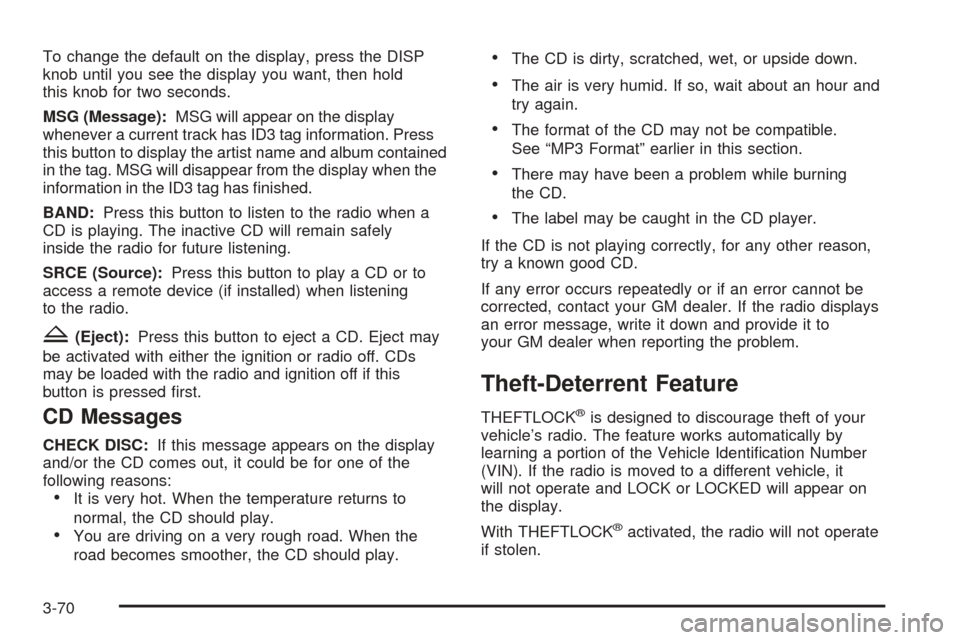
To change the default on the display, press the DISP
knob until you see the display you want, then hold
this knob for two seconds.
MSG (Message):MSG will appear on the display
whenever a current track has ID3 tag information. Press
this button to display the artist name and album contained
in the tag. MSG will disappear from the display when the
information in the ID3 tag has �nished.
BAND:Press this button to listen to the radio when a
CD is playing. The inactive CD will remain safely
inside the radio for future listening.
SRCE (Source):Press this button to play a CD or to
access a remote device (if installed) when listening
to the radio.
Z(Eject):Press this button to eject a CD. Eject may
be activated with either the ignition or radio off. CDs
may be loaded with the radio and ignition off if this
button is pressed �rst.
CD Messages
CHECK DISC:If this message appears on the display
and/or the CD comes out, it could be for one of the
following reasons:
It is very hot. When the temperature returns to
normal, the CD should play.
You are driving on a very rough road. When the
road becomes smoother, the CD should play.
The CD is dirty, scratched, wet, or upside down.
The air is very humid. If so, wait about an hour and
try again.
The format of the CD may not be compatible.
See “MP3 Format” earlier in this section.
There may have been a problem while burning
the CD.
The label may be caught in the CD player.
If the CD is not playing correctly, for any other reason,
try a known good CD.
If any error occurs repeatedly or if an error cannot be
corrected, contact your GM dealer. If the radio displays
an error message, write it down and provide it to
your GM dealer when reporting the problem.
Theft-Deterrent Feature
THEFTLOCK®is designed to discourage theft of your
vehicle’s radio. The feature works automatically by
learning a portion of the Vehicle Identi�cation Number
(VIN). If the radio is moved to a different vehicle, it
will not operate and LOCK or LOCKED will appear on
the display.
With THEFTLOCK
®activated, the radio will not operate
if stolen.
3-70
Page 377 of 390
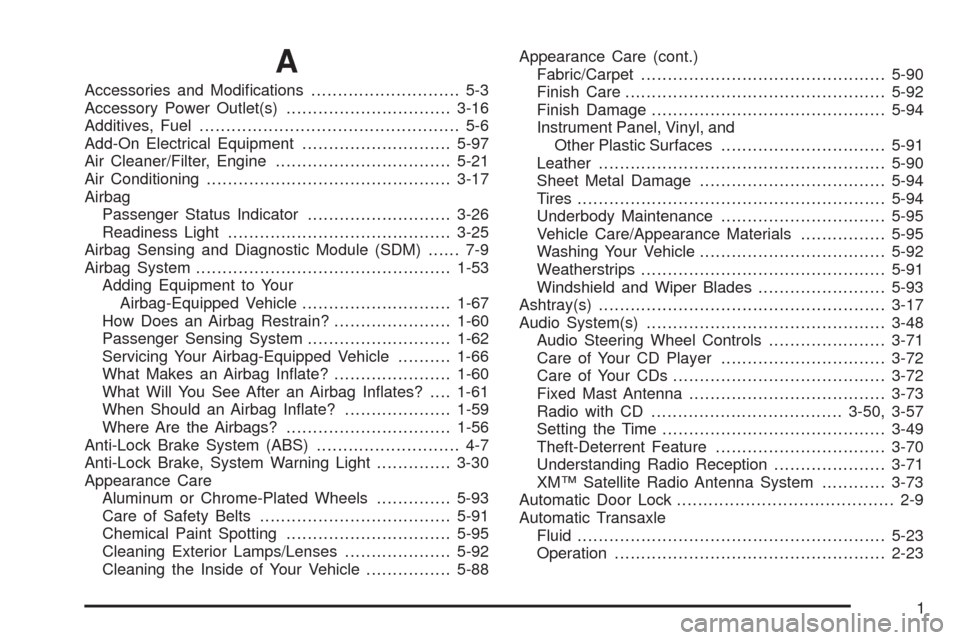
A
Accessories and Modi�cations............................ 5-3
Accessory Power Outlet(s)...............................3-16
Additives, Fuel................................................. 5-6
Add-On Electrical Equipment............................5-97
Air Cleaner/Filter, Engine.................................5-21
Air Conditioning..............................................3-17
Airbag
Passenger Status Indicator...........................3-26
Readiness Light..........................................3-25
Airbag Sensing and Diagnostic Module (SDM)...... 7-9
Airbag System................................................1-53
Adding Equipment to Your
Airbag-Equipped Vehicle............................1-67
How Does an Airbag Restrain?......................1-60
Passenger Sensing System...........................1-62
Servicing Your Airbag-Equipped Vehicle..........1-66
What Makes an Airbag In�ate?......................1-60
What Will You See After an Airbag In�ates?....1-61
When Should an Airbag In�ate?....................1-59
Where Are the Airbags?...............................1-56
Anti-Lock Brake System (ABS)........................... 4-7
Anti-Lock Brake, System Warning Light..............3-30
Appearance Care
Aluminum or Chrome-Plated Wheels..............5-93
Care of Safety Belts....................................5-91
Chemical Paint Spotting...............................5-95
Cleaning Exterior Lamps/Lenses....................5-92
Cleaning the Inside of Your Vehicle................5-88Appearance Care (cont.)
Fabric/Carpet..............................................5-90
Finish Care.................................................5-92
Finish Damage............................................5-94
Instrument Panel, Vinyl, and
Other Plastic Surfaces...............................5-91
Leather......................................................5-90
Sheet Metal Damage...................................5-94
Tires..........................................................5-94
Underbody Maintenance...............................5-95
Vehicle Care/Appearance Materials................5-95
Washing Your Vehicle...................................5-92
Weatherstrips..............................................5-91
Windshield and Wiper Blades........................5-93
Ashtray(s)......................................................3-17
Audio System(s).............................................3-48
Audio Steering Wheel Controls......................3-71
Care of Your CD Player...............................3-72
Care of Your CDs........................................3-72
Fixed Mast Antenna.....................................3-73
Radio with CD....................................3-50, 3-57
Setting the Time..........................................3-49
Theft-Deterrent Feature................................3-70
Understanding Radio Reception.....................3-71
XM™ Satellite Radio Antenna System............3-73
Automatic Door Lock......................................... 2-9
Automatic Transaxle
Fluid..........................................................5-23
Operation...................................................2-23
1
Page 379 of 390
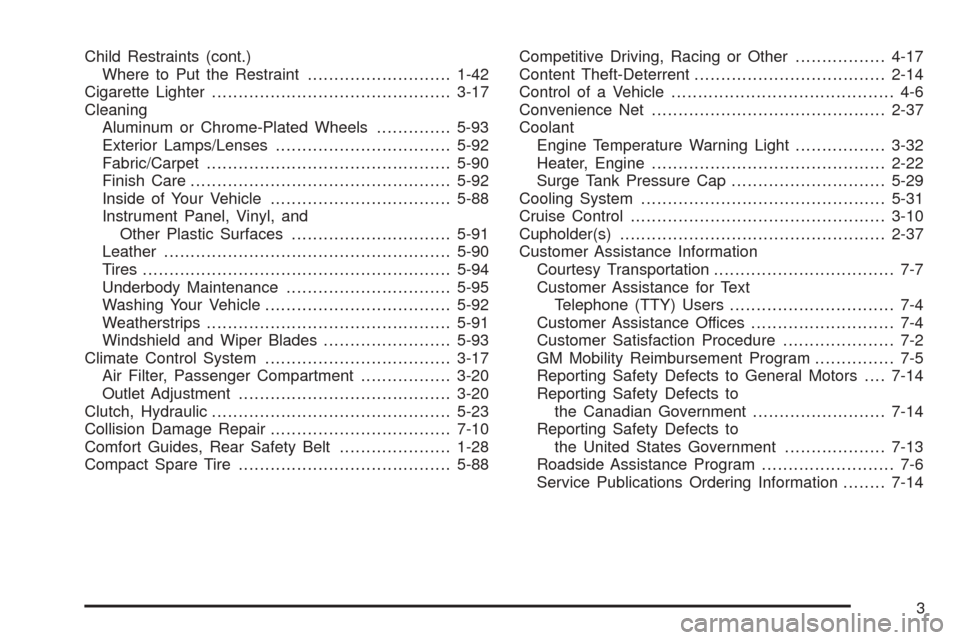
Child Restraints (cont.)
Where to Put the Restraint...........................1-42
Cigarette Lighter.............................................3-17
Cleaning
Aluminum or Chrome-Plated Wheels..............5-93
Exterior Lamps/Lenses.................................5-92
Fabric/Carpet..............................................5-90
Finish Care.................................................5-92
Inside of Your Vehicle..................................5-88
Instrument Panel, Vinyl, and
Other Plastic Surfaces..............................5-91
Leather......................................................5-90
Tires..........................................................5-94
Underbody Maintenance...............................5-95
Washing Your Vehicle...................................5-92
Weatherstrips..............................................5-91
Windshield and Wiper Blades........................5-93
Climate Control System...................................3-17
Air Filter, Passenger Compartment.................3-20
Outlet Adjustment........................................3-20
Clutch, Hydraulic.............................................5-23
Collision Damage Repair..................................7-10
Comfort Guides, Rear Safety Belt.....................1-28
Compact Spare Tire........................................5-88Competitive Driving, Racing or Other.................4-17
Content Theft-Deterrent....................................2-14
Control of a Vehicle.......................................... 4-6
Convenience Net............................................2-37
Coolant
Engine Temperature Warning Light.................3-32
Heater, Engine............................................2-22
Surge Tank Pressure Cap.............................5-29
Cooling System..............................................5-31
Cruise Control................................................3-10
Cupholder(s)..................................................2-37
Customer Assistance Information
Courtesy Transportation.................................. 7-7
Customer Assistance for Text
Telephone (TTY) Users............................... 7-4
Customer Assistance Offices........................... 7-4
Customer Satisfaction Procedure..................... 7-2
GM Mobility Reimbursement Program............... 7-5
Reporting Safety Defects to General Motors....7-14
Reporting Safety Defects to
the Canadian Government.........................7-14
Reporting Safety Defects to
the United States Government...................7-13
Roadside Assistance Program......................... 7-6
Service Publications Ordering Information........7-14
3
Page 386 of 390
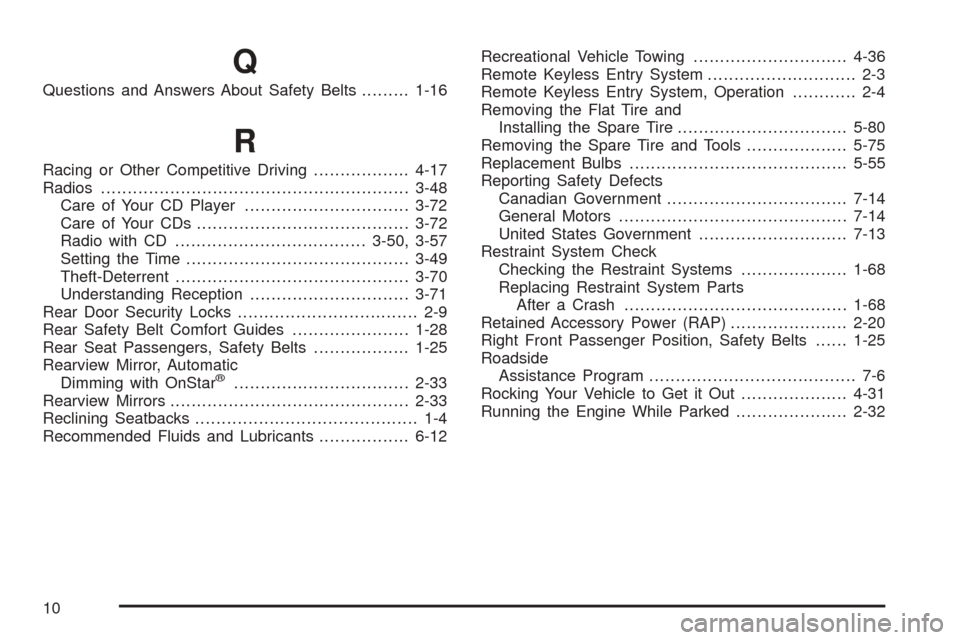
Q
Questions and Answers About Safety Belts.........1-16
R
Racing or Other Competitive Driving..................4-17
Radios..........................................................3-48
Care of Your CD Player...............................3-72
Care of Your CDs........................................3-72
Radio with CD....................................3-50, 3-57
Setting the Time..........................................3-49
Theft-Deterrent............................................3-70
Understanding Reception..............................3-71
Rear Door Security Locks.................................. 2-9
Rear Safety Belt Comfort Guides......................1-28
Rear Seat Passengers, Safety Belts..................1-25
Rearview Mirror, Automatic
Dimming with OnStar
®.................................2-33
Rearview Mirrors.............................................2-33
Reclining Seatbacks.......................................... 1-4
Recommended Fluids and Lubricants.................6-12Recreational Vehicle Towing.............................4-36
Remote Keyless Entry System............................ 2-3
Remote Keyless Entry System, Operation............ 2-4
Removing the Flat Tire and
Installing the Spare Tire................................5-80
Removing the Spare Tire and Tools...................5-75
Replacement Bulbs.........................................5-55
Reporting Safety Defects
Canadian Government..................................7-14
General Motors...........................................7-14
United States Government............................7-13
Restraint System Check
Checking the Restraint Systems....................1-68
Replacing Restraint System Parts
After a Crash..........................................1-68
Retained Accessory Power (RAP)......................2-20
Right Front Passenger Position, Safety Belts......1-25
Roadside
Assistance Program....................................... 7-6
Rocking Your Vehicle to Get it Out....................4-31
Running the Engine While Parked.....................2-32
10
Page 388 of 390

Storage Areas
Center Console Storage Area........................2-37
Convenience Net.........................................2-37
Cupholder(s)...............................................2-37
Driver’s Storage Compartment.......................2-37
Glove Box..................................................2-37
Stuck in Sand, Mud, Ice, or Snow.....................4-30
Sun Visors.....................................................2-13
Sunroof.........................................................2-38
T
Tachometer....................................................3-24
Taillamps
Turn Signal Lamps......................................5-52
Turn Signal, Stoplamps and
Back-up Lamps........................................5-53
Theft-Deterrent, Radio.....................................3-70
Theft-Deterrent Systems...................................2-14
Content Theft-Deterrent................................2-14
PASS-Key
®III+...........................................2-15
PASS-Key®III+ Operation.............................2-16
Tilt Wheel........................................................ 3-7
Tires.............................................................5-56
Aluminum or Chrome-Plated
Wheels, Cleaning.....................................5-93
Buying New Tires........................................5-66
Chains.......................................................5-72
Changing a Flat Tire....................................5-74Tires (cont.)
Cleaning....................................................5-94
Compact Spare Tire.....................................5-88
Different Size..............................................5-68
If a Tire Goes Flat.......................................5-73
In�ation - Tire Pressure................................5-63
Inspection and Rotation................................5-65
Installing the Spare Tire................................5-80
Removing the Flat Tire.................................5-80
Removing the Spare Tire and Tools...............5-75
Storing a Flat or Spare Tire and Tools............5-85
Tire Sidewall Labeling..................................5-58
Tire Terminology and De�nitions....................5-60
Uniform Tire Quality Grading.........................5-68
Wheel Alignment and Tire Balance.................5-70
Wheel Replacement.....................................5-70
When It Is Time for New Tires......................5-66
Towing
Recreational Vehicle.....................................4-36
Towing a Trailer..................................4-39, 4-46
Your Vehicle...............................................4-36
Traction
Enhanced Traction System (ETS).................... 4-9
Enhanced Traction System (ETS)
Warning Light..........................................3-31
Limited-Slip Differential.................................4-11
Transaxle
Fluid, Automatic...........................................5-23
Fluid, Manual..............................................5-23
12