radio controls CHEVROLET COLORADO 2007 1.G Owners Manual
[x] Cancel search | Manufacturer: CHEVROLET, Model Year: 2007, Model line: COLORADO, Model: CHEVROLET COLORADO 2007 1.GPages: 496, PDF Size: 2.7 MB
Page 87 of 496
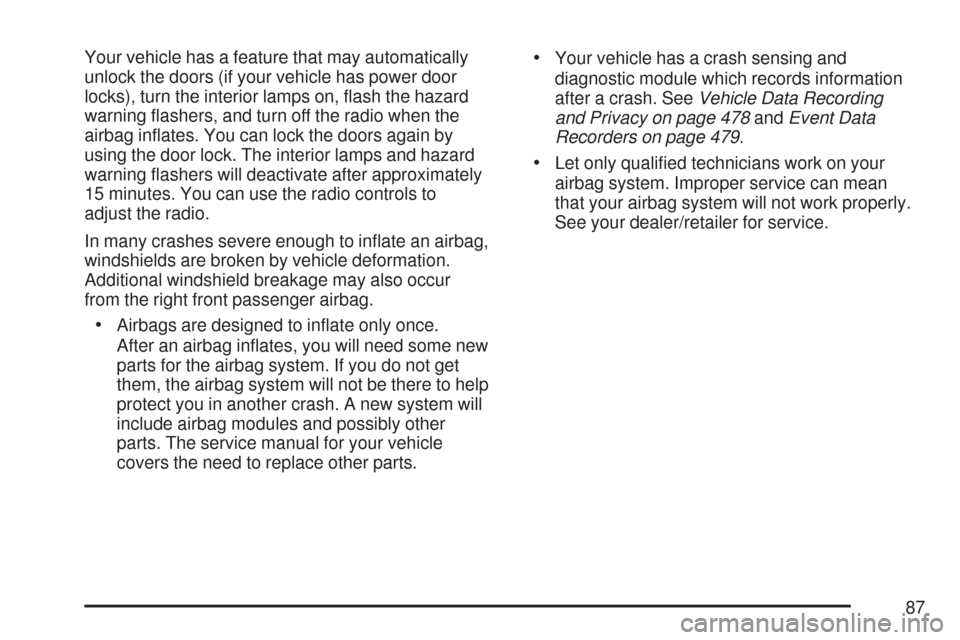
Your vehicle has a feature that may automatically
unlock the doors (if your vehicle has power door
locks), turn the interior lamps on, �ash the hazard
warning �ashers, and turn off the radio when the
airbag in�ates. You can lock the doors again by
using the door lock. The interior lamps and hazard
warning �ashers will deactivate after approximately
15 minutes. You can use the radio controls to
adjust the radio.
In many crashes severe enough to in�ate an airbag,
windshields are broken by vehicle deformation.
Additional windshield breakage may also occur
from the right front passenger airbag.
Airbags are designed to in�ate only once.
After an airbag in�ates, you will need some new
parts for the airbag system. If you do not get
them, the airbag system will not be there to help
protect you in another crash. A new system will
include airbag modules and possibly other
parts. The service manual for your vehicle
covers the need to replace other parts.
Your vehicle has a crash sensing and
diagnostic module which records information
after a crash. SeeVehicle Data Recording
and Privacy on page 478andEvent Data
Recorders on page 479.
Let only quali�ed technicians work on your
airbag system. Improper service can mean
that your airbag system will not work properly.
See your dealer/retailer for service.
87
Page 158 of 496
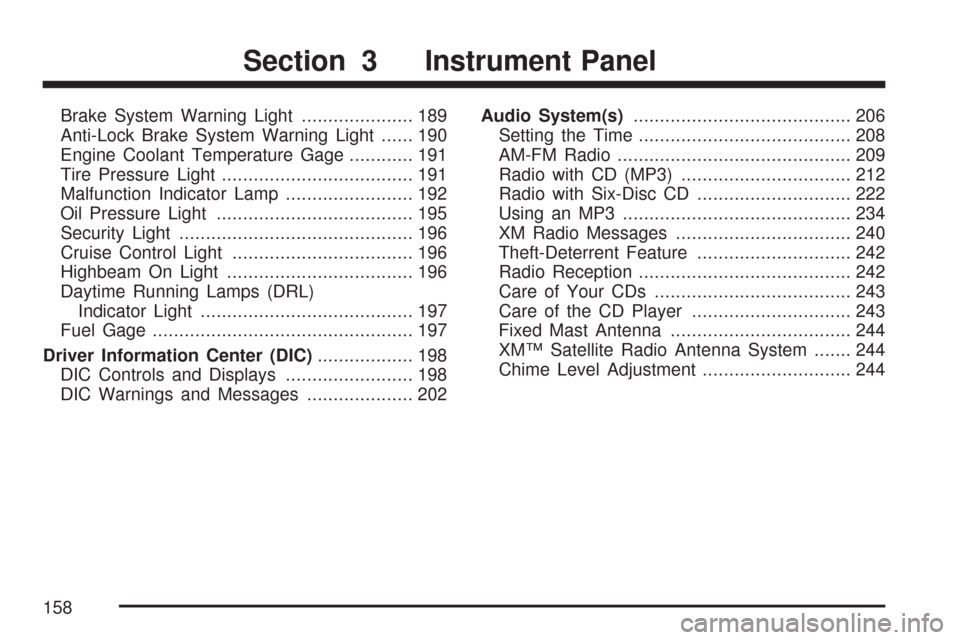
Brake System Warning Light..................... 189
Anti-Lock Brake System Warning Light...... 190
Engine Coolant Temperature Gage............ 191
Tire Pressure Light.................................... 191
Malfunction Indicator Lamp........................ 192
Oil Pressure Light..................................... 195
Security Light............................................ 196
Cruise Control Light.................................. 196
Highbeam On Light................................... 196
Daytime Running Lamps (DRL)
Indicator Light........................................ 197
Fuel Gage................................................. 197
Driver Information Center (DIC).................. 198
DIC Controls and Displays........................ 198
DIC Warnings and Messages.................... 202Audio System(s)......................................... 206
Setting the Time........................................ 208
AM-FM Radio............................................ 209
Radio with CD (MP3)................................ 212
Radio with Six-Disc CD............................. 222
Using an MP3........................................... 234
XM Radio Messages................................. 240
Theft-Deterrent Feature............................. 242
Radio Reception........................................ 242
Care of Your CDs..................................... 243
Care of the CD Player.............................. 243
Fixed Mast Antenna.................................. 244
XM™ Satellite Radio Antenna System....... 244
Chime Level Adjustment............................ 244
Section 3 Instrument Panel
158
Page 206 of 496
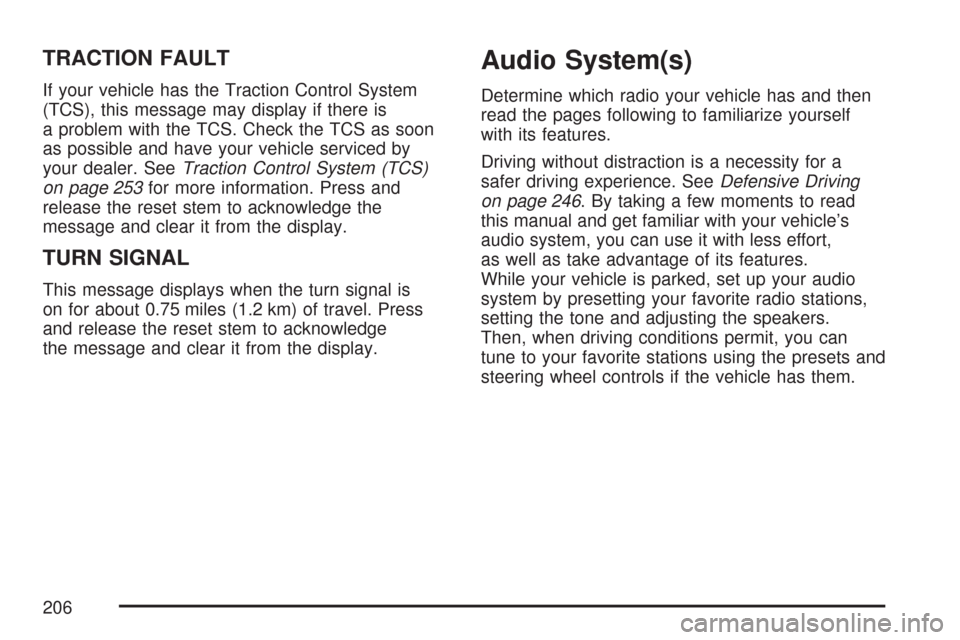
TRACTION FAULT
If your vehicle has the Traction Control System
(TCS), this message may display if there is
a problem with the TCS. Check the TCS as soon
as possible and have your vehicle serviced by
your dealer. SeeTraction Control System (TCS)
on page 253for more information. Press and
release the reset stem to acknowledge the
message and clear it from the display.
TURN SIGNAL
This message displays when the turn signal is
on for about 0.75 miles (1.2 km) of travel. Press
and release the reset stem to acknowledge
the message and clear it from the display.
Audio System(s)
Determine which radio your vehicle has and then
read the pages following to familiarize yourself
with its features.
Driving without distraction is a necessity for a
safer driving experience. SeeDefensive Driving
on page 246. By taking a few moments to read
this manual and get familiar with your vehicle’s
audio system, you can use it with less effort,
as well as take advantage of its features.
While your vehicle is parked, set up your audio
system by presetting your favorite radio stations,
setting the tone and adjusting the speakers.
Then, when driving conditions permit, you can
tune to your favorite stations using the presets and
steering wheel controls if the vehicle has them.
206
Page 207 of 496

{CAUTION:
This system provides you with a far greater
access to audio stations and song listings.
Giving extended attention to entertainment
tasks while driving can cause a crash
and you or others can be injured or killed.
Always keep your eyes on the road and
your mind on the drive — avoid engaging
in extended searching while driving.
Keeping your mind on the drive is important for
safe driving. Here are some ways in which you
can help avoid distraction while driving.
While your vehicle is parked:
Familiarize yourself with all of its controls.
Familiarize yourself with its operation.
Set up your audio system by presetting your
favorite radio stations, setting the tone, and
adjusting the speakers. Then, when driving
conditions permit, you can tune to your favorite
radio stations using the presets and steering
wheel controls if the vehicle has them.Notice:Before adding any sound equipment
to your vehicle, such as an audio system,
CD player, CB radio, mobile telephone,
or two-way radio, make sure that it can be
added by checking with your dealer/retailer.
Also, check federal rules covering mobile radio
and telephone units. If sound equipment can
be added, it is very important to do it properly.
Added sound equipment may interfere with
the operation of your vehicle’s engine, radio,
or other systems, and even damage them.
Your vehicle’s systems may interfere with
the operation of sound equipment that
has been added.
Notice:The chime signals related to safety
belts, parking brake, and other functions
of your vehicle operate through the radio/
entertainment system. If that equipment
is replaced or additional equipment is added
to your vehicle, the chimes may not work.
Make sure that replacement or additional
equipment is compatible with your vehicle
before installing it. SeeAccessories and
Modifications on page 324.
207
Page 210 of 496
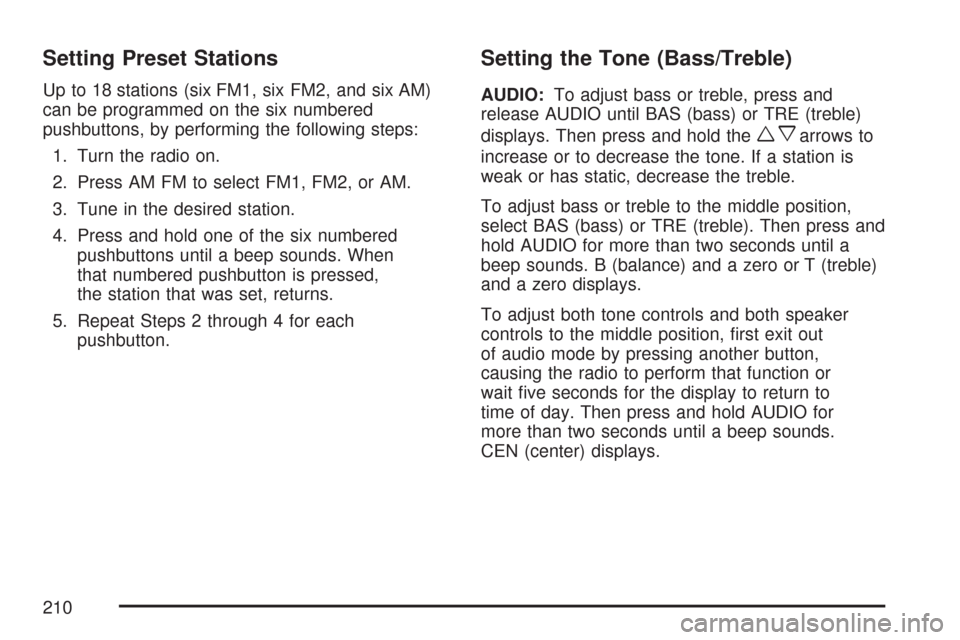
Setting Preset Stations
Up to 18 stations (six FM1, six FM2, and six AM)
can be programmed on the six numbered
pushbuttons, by performing the following steps:
1. Turn the radio on.
2. Press AM FM to select FM1, FM2, or AM.
3. Tune in the desired station.
4. Press and hold one of the six numbered
pushbuttons until a beep sounds. When
that numbered pushbutton is pressed,
the station that was set, returns.
5. Repeat Steps 2 through 4 for each
pushbutton.
Setting the Tone (Bass/Treble)
AUDIO:To adjust bass or treble, press and
release AUDIO until BAS (bass) or TRE (treble)
displays. Then press and hold the
wxarrows to
increase or to decrease the tone. If a station is
weak or has static, decrease the treble.
To adjust bass or treble to the middle position,
select BAS (bass) or TRE (treble). Then press and
hold AUDIO for more than two seconds until a
beep sounds. B (balance) and a zero or T (treble)
and a zero displays.
To adjust both tone controls and both speaker
controls to the middle position, �rst exit out
of audio mode by pressing another button,
causing the radio to perform that function or
wait �ve seconds for the display to return to
time of day. Then press and hold AUDIO for
more than two seconds until a beep sounds.
CEN (center) displays.
210
Page 211 of 496
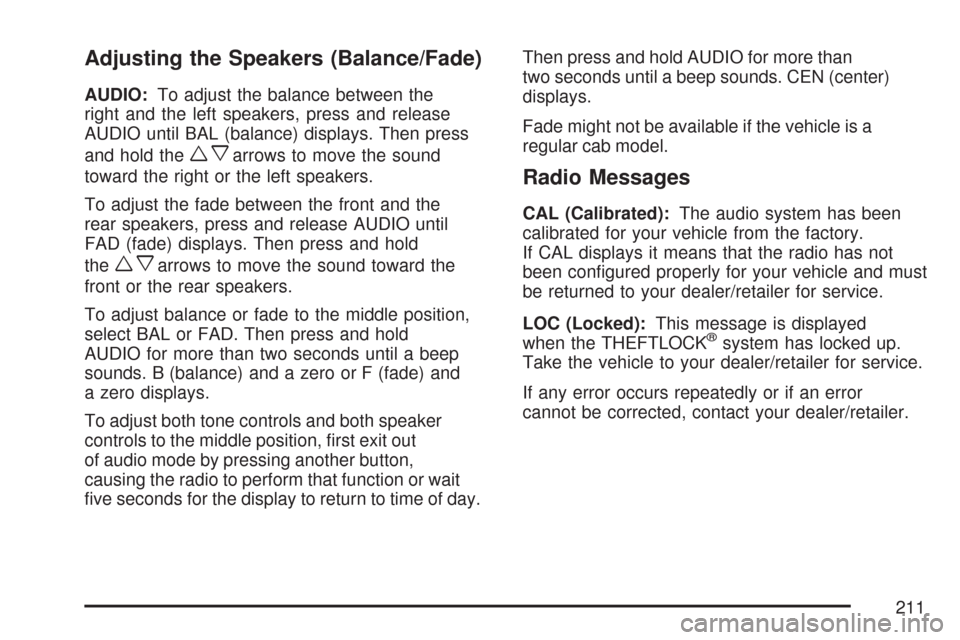
Adjusting the Speakers (Balance/Fade)
AUDIO:To adjust the balance between the
right and the left speakers, press and release
AUDIO until BAL (balance) displays. Then press
and hold the
wxarrows to move the sound
toward the right or the left speakers.
To adjust the fade between the front and the
rear speakers, press and release AUDIO until
FAD (fade) displays. Then press and hold
the
wxarrows to move the sound toward the
front or the rear speakers.
To adjust balance or fade to the middle position,
select BAL or FAD. Then press and hold
AUDIO for more than two seconds until a beep
sounds. B (balance) and a zero or F (fade) and
a zero displays.
To adjust both tone controls and both speaker
controls to the middle position, �rst exit out
of audio mode by pressing another button,
causing the radio to perform that function or wait
�ve seconds for the display to return to time of day.Then press and hold AUDIO for more than
two seconds until a beep sounds. CEN (center)
displays.
Fade might not be available if the vehicle is a
regular cab model.
Radio Messages
CAL (Calibrated):The audio system has been
calibrated for your vehicle from the factory.
If CAL displays it means that the radio has not
been con�gured properly for your vehicle and must
be returned to your dealer/retailer for service.
LOC (Locked):This message is displayed
when the THEFTLOCK
®system has locked up.
Take the vehicle to your dealer/retailer for service.
If any error occurs repeatedly or if an error
cannot be corrected, contact your dealer/retailer.
211
Page 215 of 496

Setting Preset Stations
Up to 30 stations (six FM1, six FM2, and six AM,
six XM1 and six XM2 (if equipped)), can be
programmed on the six numbered pushbuttons,
by performing the following steps:
1. Turn the radio on.
2. Press BAND to select FM1, FM2, AM,
or XM1 or XM2.
3. Tune in the desired station.
4. Press AUTO EQ to select the equalization.
5. Press and hold one of the six numbered
pushbuttons until a beep sounds. When
that numbered pushbutton is pressed,
the station that was set, returns and the
equalization that was selected, is stored
for that pushbutton.
6. Repeat the steps for each pushbutton.
Setting the Tone (Bass/Treble)
AUDIO:Push and release the AUDIO knob
until BASS or TREB displays. Turn the knob to
increase or to decrease. The tone display shows
the bass or the treble level. If a station is weak
or has static, decrease the treble.
To adjust the bass and the treble to the middle
position, push and hold the AUDIO knob.
A beep sounds.
To adjust all tone and speaker controls to the
middle position, push and hold the AUDIO knob
when no tone or speaker control displays.
ALL CENTERED displays and a beep sounds.
AUTO EQ (Automatic Equalization):Press this
button to select customized equalization settings
designed for country/western, jazz, talk, pop, rock,
and classical.
To return the bass and treble to the manual
mode, push and release the AUTO EQ button
until CUSTOM displays.
215
Page 216 of 496
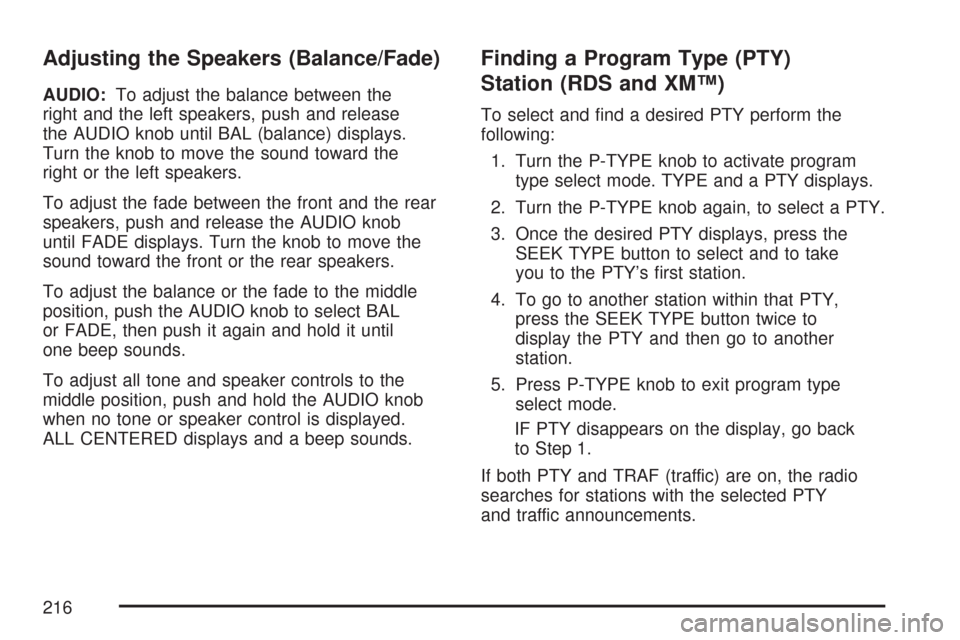
Adjusting the Speakers (Balance/Fade)
AUDIO:To adjust the balance between the
right and the left speakers, push and release
the AUDIO knob until BAL (balance) displays.
Turn the knob to move the sound toward the
right or the left speakers.
To adjust the fade between the front and the rear
speakers, push and release the AUDIO knob
until FADE displays. Turn the knob to move the
sound toward the front or the rear speakers.
To adjust the balance or the fade to the middle
position, push the AUDIO knob to select BAL
or FADE, then push it again and hold it until
one beep sounds.
To adjust all tone and speaker controls to the
middle position, push and hold the AUDIO knob
when no tone or speaker control is displayed.
ALL CENTERED displays and a beep sounds.
Finding a Program Type (PTY)
Station (RDS and XM™)
To select and �nd a desired PTY perform the
following:
1. Turn the P-TYPE knob to activate program
type select mode. TYPE and a PTY displays.
2. Turn the P-TYPE knob again, to select a PTY.
3. Once the desired PTY displays, press the
SEEK TYPE button to select and to take
you to the PTY’s �rst station.
4. To go to another station within that PTY,
press the SEEK TYPE button twice to
display the PTY and then go to another
station.
5. Press P-TYPE knob to exit program type
select mode.
IF PTY disappears on the display, go back
to Step 1.
If both PTY and TRAF (traffic) are on, the radio
searches for stations with the selected PTY
and traffic announcements.
216
Page 225 of 496
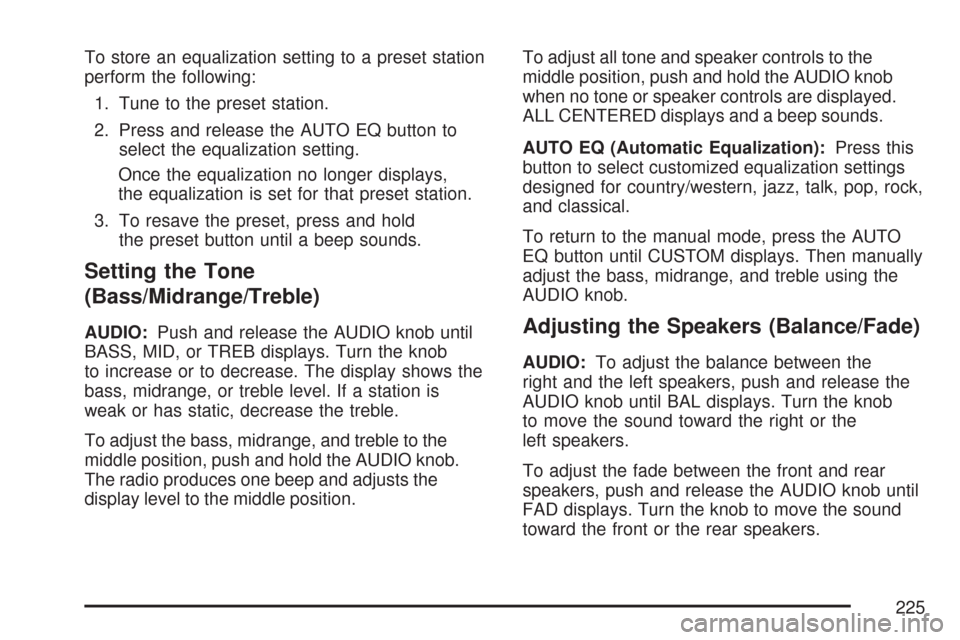
To store an equalization setting to a preset station
perform the following:
1. Tune to the preset station.
2. Press and release the AUTO EQ button to
select the equalization setting.
Once the equalization no longer displays,
the equalization is set for that preset station.
3. To resave the preset, press and hold
the preset button until a beep sounds.
Setting the Tone
(Bass/Midrange/Treble)
AUDIO:Push and release the AUDIO knob until
BASS, MID, or TREB displays. Turn the knob
to increase or to decrease. The display shows the
bass, midrange, or treble level. If a station is
weak or has static, decrease the treble.
To adjust the bass, midrange, and treble to the
middle position, push and hold the AUDIO knob.
The radio produces one beep and adjusts the
display level to the middle position.To adjust all tone and speaker controls to the
middle position, push and hold the AUDIO knob
when no tone or speaker controls are displayed.
ALL CENTERED displays and a beep sounds.
AUTO EQ (Automatic Equalization):Press this
button to select customized equalization settings
designed for country/western, jazz, talk, pop, rock,
and classical.
To return to the manual mode, press the AUTO
EQ button until CUSTOM displays. Then manually
adjust the bass, midrange, and treble using the
AUDIO knob.Adjusting the Speakers (Balance/Fade)
AUDIO:To adjust the balance between the
right and the left speakers, push and release the
AUDIO knob until BAL displays. Turn the knob
to move the sound toward the right or the
left speakers.
To adjust the fade between the front and rear
speakers, push and release the AUDIO knob until
FAD displays. Turn the knob to move the sound
toward the front or the rear speakers.
225
Page 226 of 496
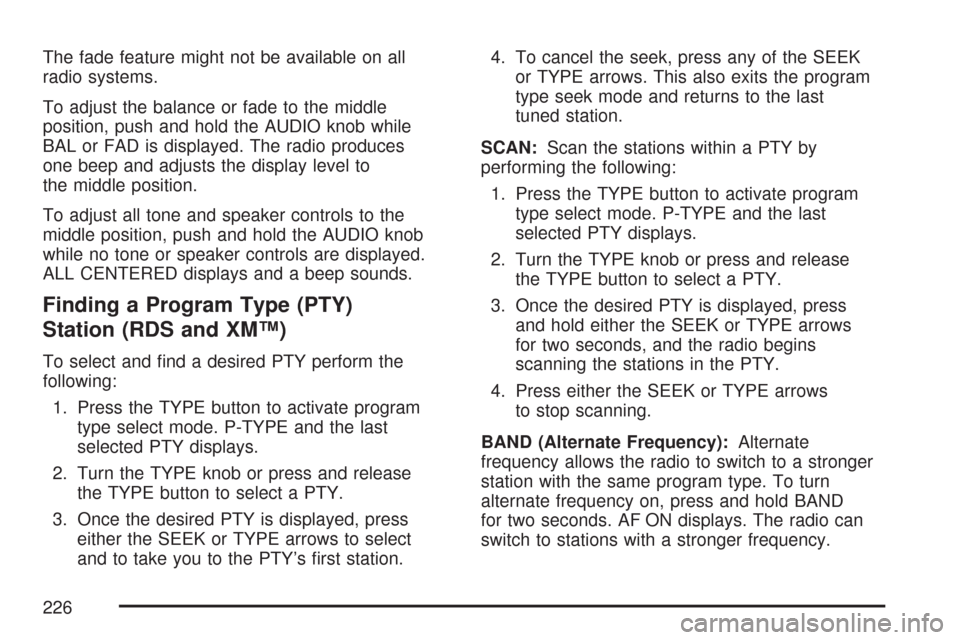
The fade feature might not be available on all
radio systems.
To adjust the balance or fade to the middle
position, push and hold the AUDIO knob while
BAL or FAD is displayed. The radio produces
one beep and adjusts the display level to
the middle position.
To adjust all tone and speaker controls to the
middle position, push and hold the AUDIO knob
while no tone or speaker controls are displayed.
ALL CENTERED displays and a beep sounds.
Finding a Program Type (PTY)
Station (RDS and XM™)
To select and �nd a desired PTY perform the
following:
1. Press the TYPE button to activate program
type select mode. P-TYPE and the last
selected PTY displays.
2. Turn the TYPE knob or press and release
the TYPE button to select a PTY.
3. Once the desired PTY is displayed, press
either the SEEK or TYPE arrows to select
and to take you to the PTY’s �rst station.4. To cancel the seek, press any of the SEEK
or TYPE arrows. This also exits the program
type seek mode and returns to the last
tuned station.
SCAN:Scan the stations within a PTY by
performing the following:
1. Press the TYPE button to activate program
type select mode. P-TYPE and the last
selected PTY displays.
2. Turn the TYPE knob or press and release
the TYPE button to select a PTY.
3. Once the desired PTY is displayed, press
and hold either the SEEK or TYPE arrows
for two seconds, and the radio begins
scanning the stations in the PTY.
4. Press either the SEEK or TYPE arrows
to stop scanning.
BAND (Alternate Frequency):Alternate
frequency allows the radio to switch to a stronger
station with the same program type. To turn
alternate frequency on, press and hold BAND
for two seconds. AF ON displays. The radio can
switch to stations with a stronger frequency.
226