CHEVROLET CORVETTE 1994 4.G Owners Manual
Manufacturer: CHEVROLET, Model Year: 1994, Model line: CORVETTE, Model: CHEVROLET CORVETTE 1994 4.GPages: 274, PDF Size: 15.61 MB
Page 91 of 274
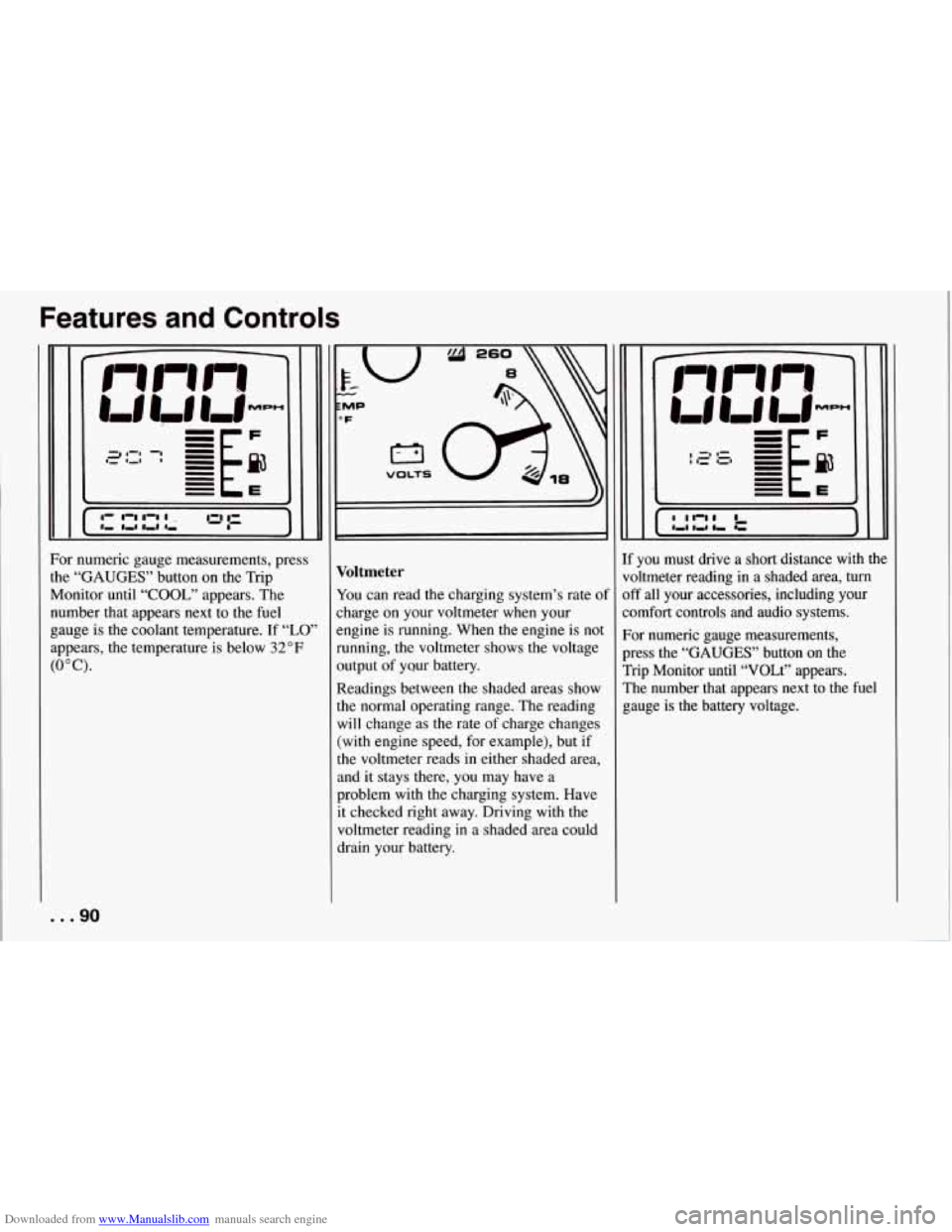
Downloaded from www.Manualslib.com manuals search engine Features and Controls
For numeric gauge measurements, press
the
“GAUGES” button on the Trip
Monitor until
“COOL,” appears. The
number that appears next to the fuel
gauge is the coolant temperature. If
“LO’
appears, the temperature is below 32°F
(0°C).
... 90
T VOLTS I
Voltmeter
You can read the charging system’s rate of
charge on your voltmeter when your
engine is running. When the engine is not
running, the voltmeter shows the voltage
output of yQur battery.
Readings between the shaded areas show
the normal operating range. The reading
will change as the rate of charge changes
(with engine speed, for example), but if
the voltmeter reads
in either shaded area,
and it stays there, you may have a
problem with the charging system. Have
it checked right away. Driving with the
voltmeter reading in a shaded area could
drain your battery. If you must
drive a short distance with the
voltmeter reading
in a shaded area, turn
off all your accessories, including your
comfort controls and audio systems.
For numeric gauge measurements,
press the
“GAUGES’’ button on the
Trip Monitor until “VOLt” appears.
The number that appears next to the fuel
gauge is
the battery voltage.
Page 92 of 274
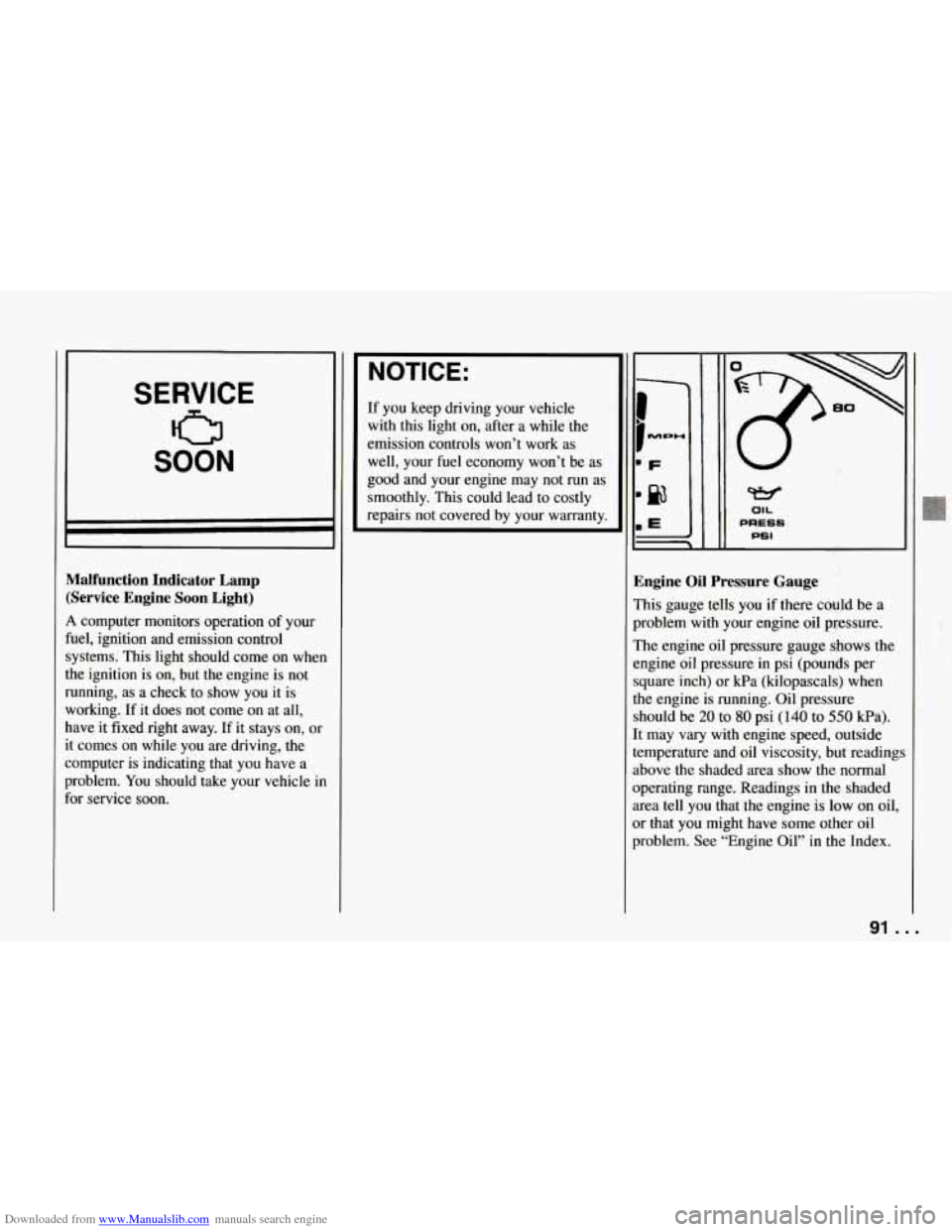
Downloaded from www.Manualslib.com manuals search engine SERVICE
SOON
0
Malfunction Indicator Lamp (Service Engine Soon Light)
A computer monitors operation of your
fuel, ignition and emission control
systems. This light should come on when
the ignition is on,
but the engine is not
running, as a check to show you it is
working. If it does not come on at all,
have it fixed right away. If it stays on, or
it comes on while you are driving, the
computer is indicating that you have a
problem.
You should take your vehicle in
for service soon.
NOTICE:
If you keep driving your vehicle
with this light on, after a while the
emission controls won’t work as
well, your fuel economy won’t be as
good and your engine may not
run as
smoothly. This could lead to costly
repairs not covered by your warranty.
W
OIL
PRESS
PSI
. .,
Engine Oil Pressure Gauge
This gauge tells you if there could be a
problem with your engine oil pressure.
The engine oil pressure gauge shows the
engine oil pressure
in psi (pounds per
square inch) or kPa (kilopascals) when
the engine is running. Oil pressure
should be
20 to 80 psi (140 to 550 kPa).
It may
vary with engine speed, outside
temperature and oil viscosity, but readings
above the shaded area show the normal
operating range. Readings in the shaded
area tell you that the engine
is low on oil,
or that you might have some other oil
problem. See “Engine Oil” in the Index.
91 ...
Page 93 of 274
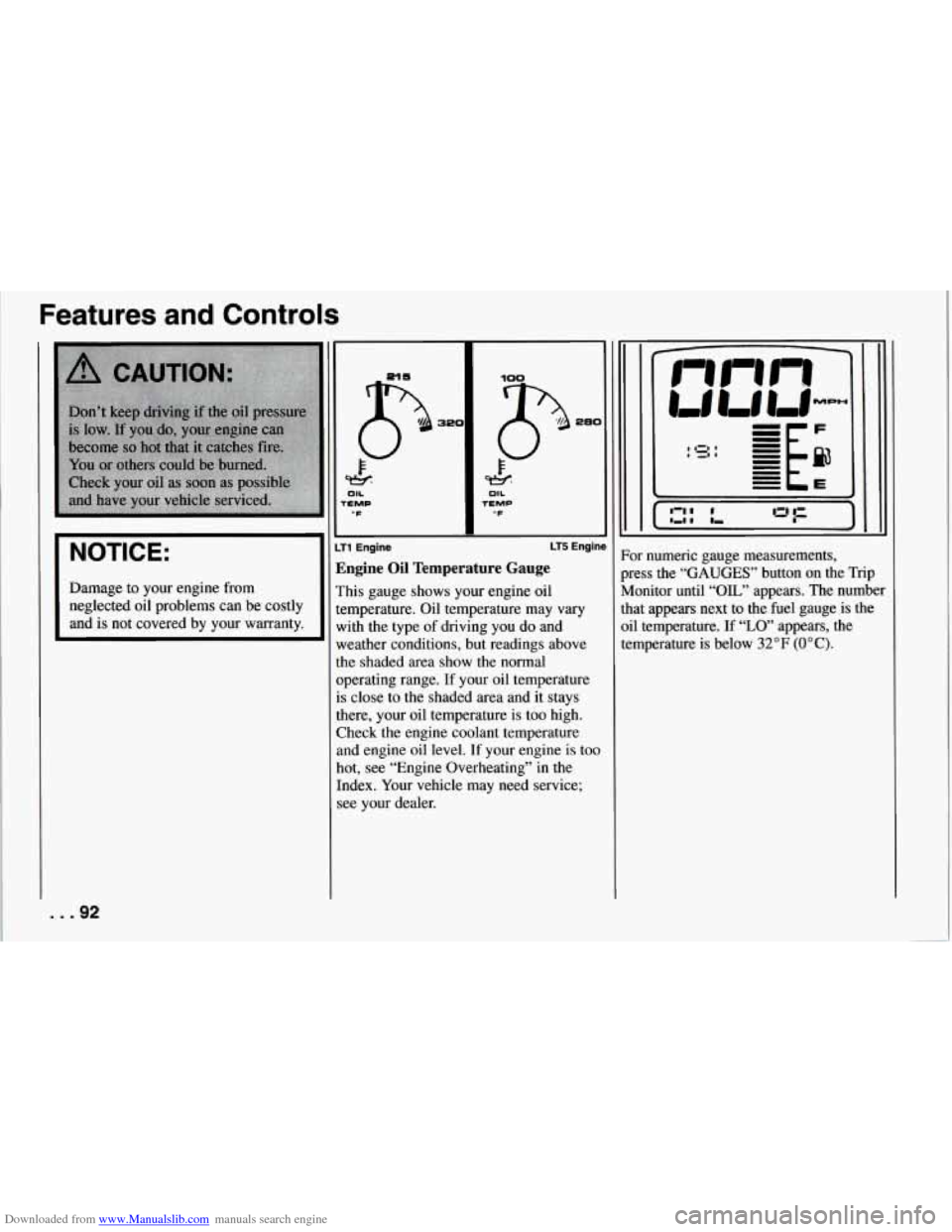
Downloaded from www.Manualslib.com manuals search engine Features and Controls
I NOTICE:
I
Damage to your engine from
neglected oil problems can be costly
and is not covered by your warranty.
... 92
TEMP OIL
OF TEMP OIL
‘F
280
T1 Engine LT5 Enginl
Zngine Oil Temperature Gauge
rhis gauge shows your engine oil
emperature. Oil temperature may
vary
vith the type of driving you do and
weather conditions, but readings above
the shaded area show the normal
operating range. If your oil temperature
is close to the shaded area and it stays
there, your oil temperature is too high.
Check the engine coolant temperature
and engine oil level. If your engine
is too
hot, see “Engine Overheating” in the
Index. Your vehicle may need service;
see your dealer.
1 IZI I
I ,I I
)r numeric gauge measurements,
ness the
“GAUGES” button on the Trip
[onitor until
“OIL” appears. The number
at appears next to the fuel gauge is the
1 temperature. If “LO’ appears, the
mperature
is below 32°F (OOC).
Page 94 of 274
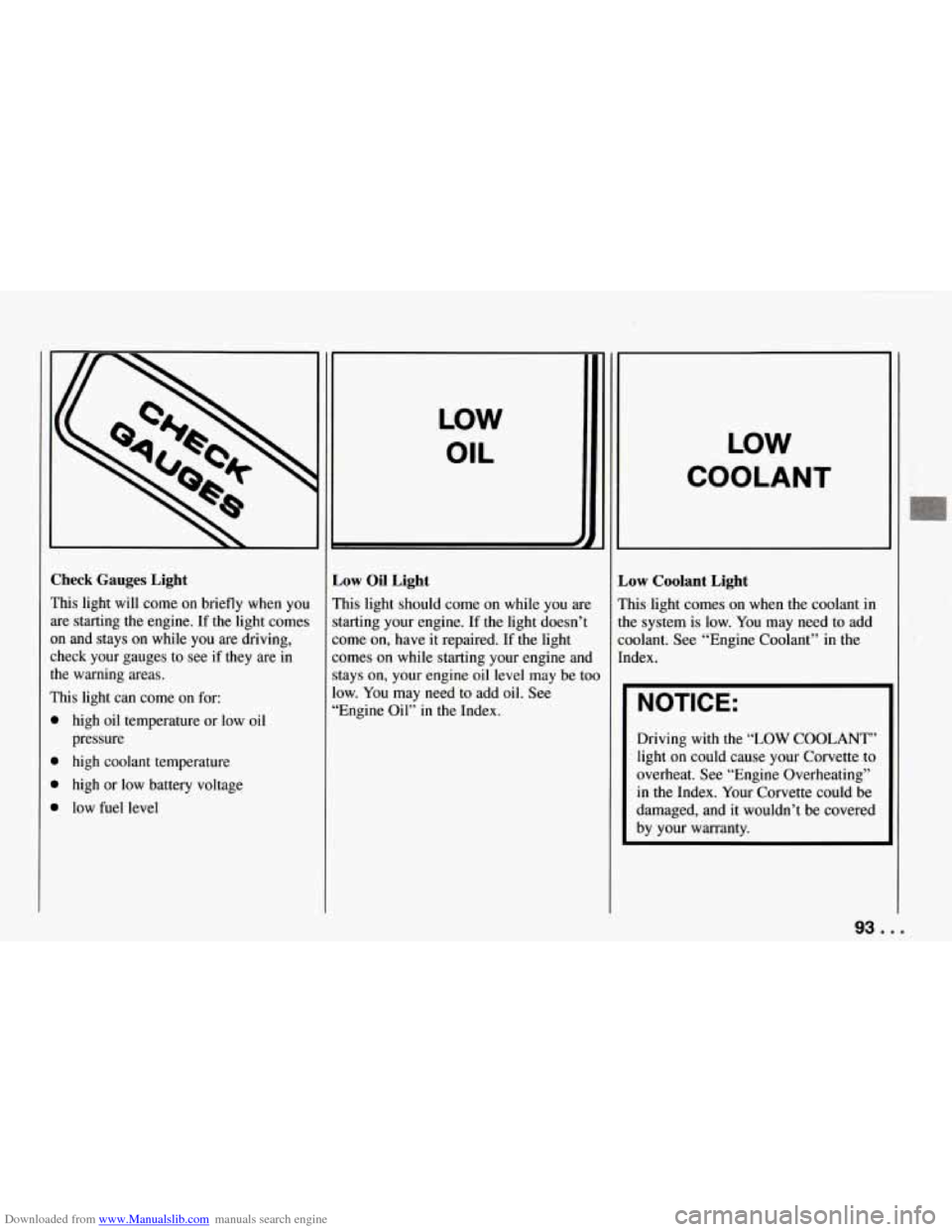
Downloaded from www.Manualslib.com manuals search engine Check Gauges Light
This light will come on briefly when you are starting
the engine. If the light comes
on and stays on while you are driving,
check your gauges to see if they are in
the warning areas.
This light can come on for:
high oil temperature or low oil
pressure
high coolant temperature
high or low battery voltage
low fuel level
LOW
OIL
L
Low Oil Light
This light should come on while you are
starting your engine. If
the light doesn’t
come on, have it repaired.
If the light
comes on while starting your engine and
stays on, your engine oil level may be too
low. You may need to add oil. See
“Engine Oil” in the Index.
LOW
COOLANT
Low Coolant Light
This light comes on when the coolant in
the system is low. You may need to add
coolant. See “Engine Coolant” in the
Index.
NOTICE:
Driving with the “LOW COOLANT”
light on could cause your Corvette to
overheat. See “Engine Overheating”
in the Index. Your Corvette could be
damaged, and it wouldn’t be covered
by your warranty.
93 ...
Page 95 of 274
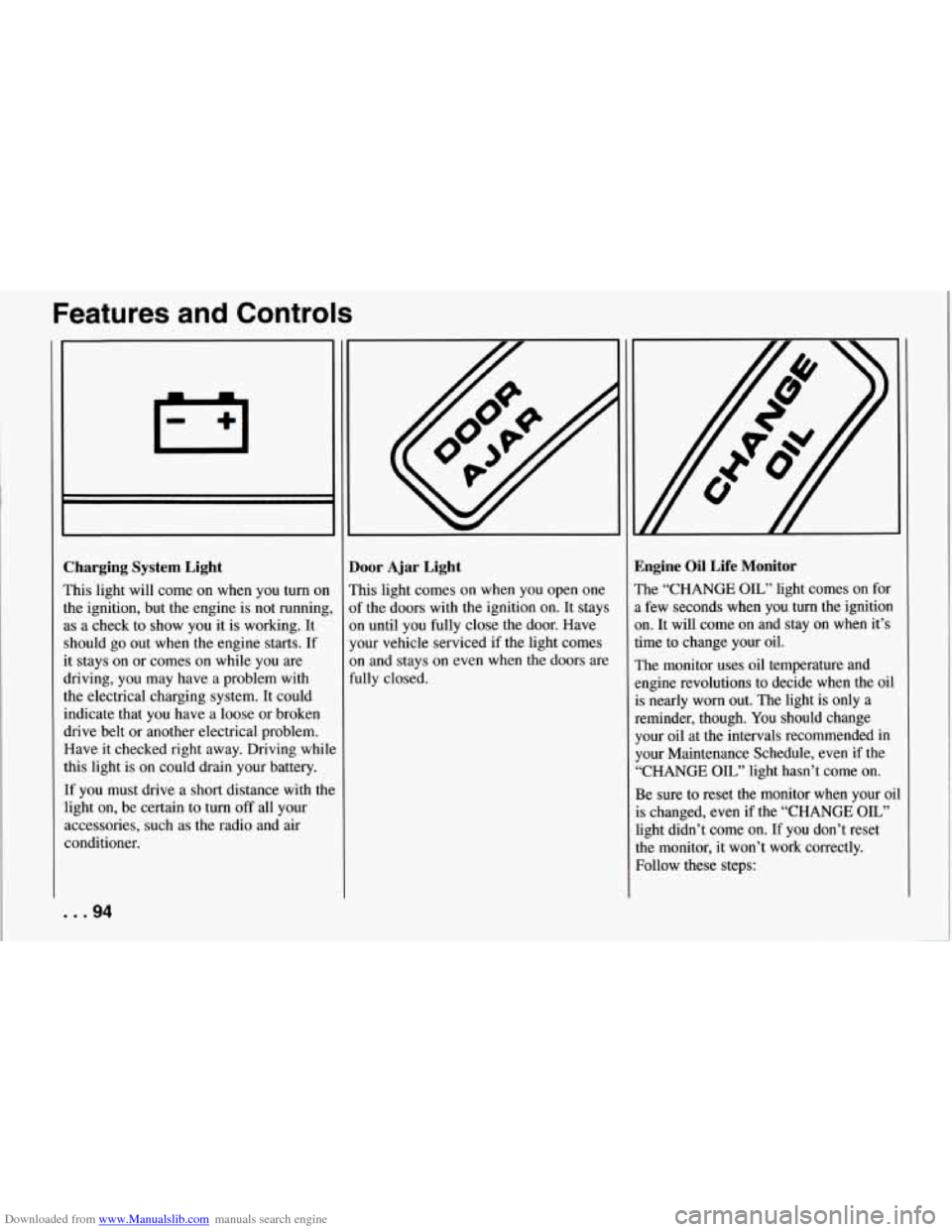
Downloaded from www.Manualslib.com manuals search engine Features and Controls
Zharging System Light
rhis light will come on when you turn on
he ignition, but the engine is not running
LS a check to show you it is working. It
ihould go out when the engine starts. If
t stays on or comes on while you are
Iriving, you may have a problem with
he electrical charging system. It could
ndicate that you have a loose or broken
lrive belt or another electrical problem.
3ave it checked right away. Driving whil
his light is
on could drain your battery.
:f you must drive a short distance with thl
ight on, be certain to turn
off all your
tccessories, such as the radio and air
:onditioner.
loor Ajar Light
’his light comes on when you open one
If the doors with the ignition on. It stays
In until you fully close the door. Have
‘our vehicle serviced if the light comes
In and stays on even when the doors are
ully closed.
-1
E
1
a
a
ti
1
e
i:
l-
4
4
E
1
t
E
GI
1
Sngine Oil Life Monitor
?he “CHANGE OIL” light comes on for
, few seconds when you turn the ignition
In. It will come on and stay on when it’s
ime to change your oil.
:he monitor uses oil temperature and
rngine revolutions to decide when the oil
s nearly worn out. The light is only a
eminder, though. You should change
‘our oil at the intervals recommended in
‘our Maintenance Schedule, even if the
‘CHANGE
OIL” light hasn’t come on.
3e sure to reset the monitor when your oil
s changed, even if the “CHANGE OIL”
ight didn’t come on. If you don’t reset
he monitor, it won’t work correctly.
Tollow these steps:
... 94
Page 96 of 274
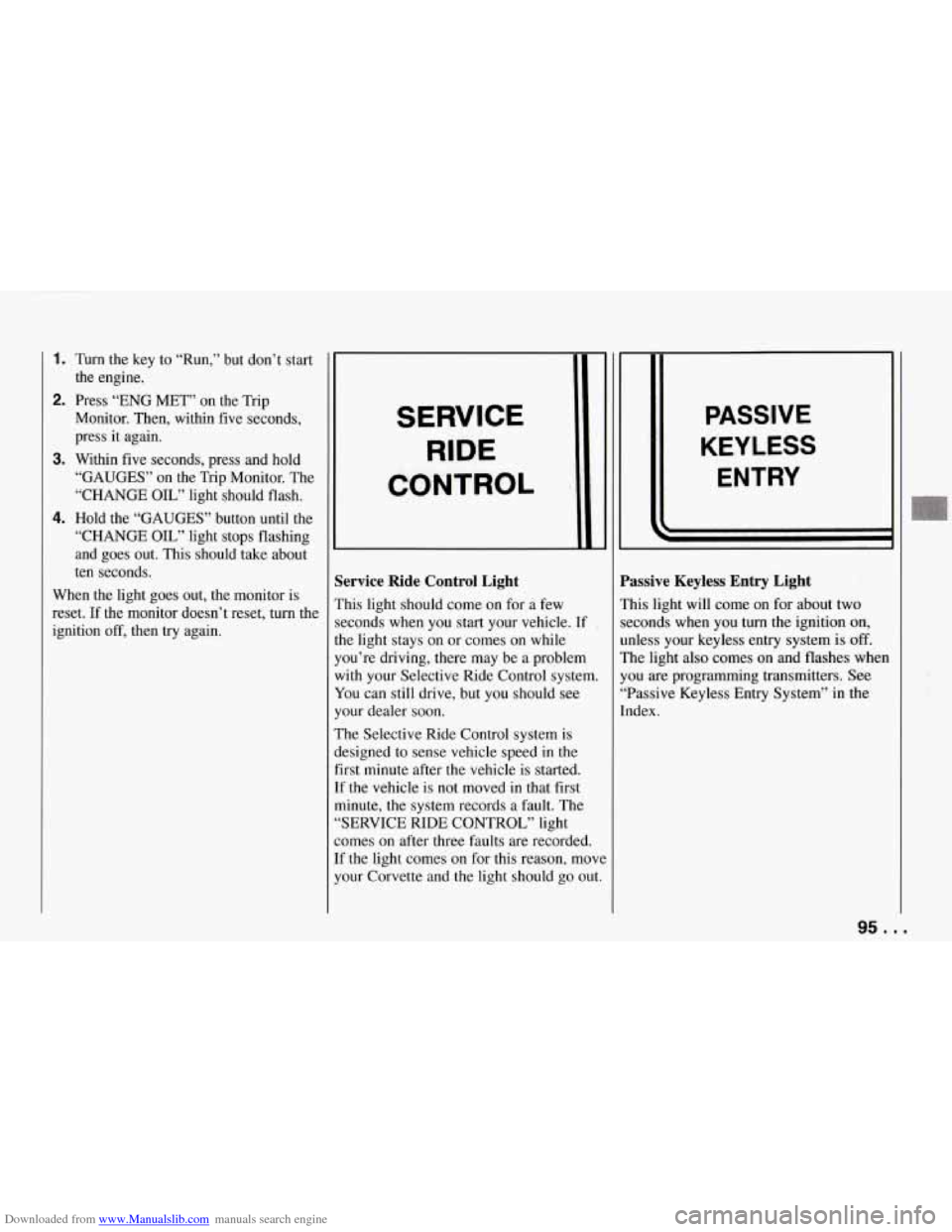
Downloaded from www.Manualslib.com manuals search engine 1. Turn the key to “Run,” but don’t start
2. Press “ENG MET” on the Trip the engine.
Monitor. Then, within five seconds,
press it again.
3. Within five seconds, press and hold
“GAUGES” on the Trip Monitor. The
“CHANGE
OIL” light should flash.
4. Hold the “GAUGES” button until the
“CHANGE
OIL” light stops flashing
and goes out. This should take about
ten seconds.
When the light goes out, the monitor is
reset. If the monitor doesn’t reset, turn the
ignition
off, then try again.
SERVICE
RIDE
CONTROL
Service Ride Control Light
This light should come on for a few
seconds when you start your vehicle. If
the light stays on or comes on while
you’re driving, there may be a problem
with your Selective Ride Control system.
You can still drive, but you should see
your dealer soon.
The Selective Ride Control system is
designed to sense vehicle speed in the
first minute after the vehicle is started.
If the vehicle is not moved
in that first
minute, the system records a fault. The
“SERVICE RIDE CONTROL” light
comes on after three faults are recorded.
If the light comes on for this reason, movc
your Corvette and the light should go out.
PASSIVE
KEYLESS
ENTRY
’assive Keyless Entry Light
’his light will come on for about two
econds when you turn the ignition
on,
Inless your keyless entry system is off.
:he light also comes on and flashes when
‘ou are programming transmitters. See
‘Passive Keyless Entry System” in the
ndex.
95 ...
Page 97 of 274
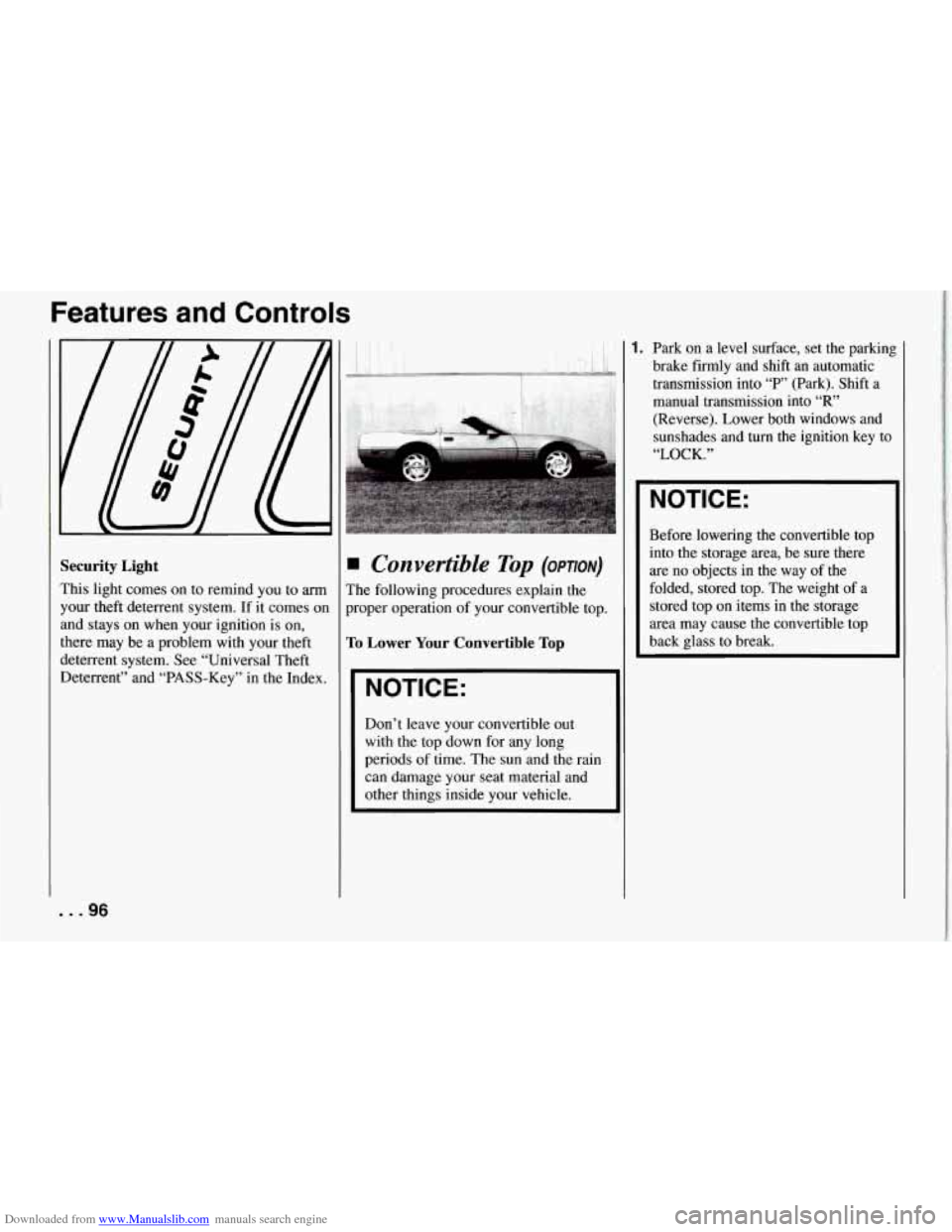
Downloaded from www.Manualslib.com manuals search engine Features and Controls
Security Light
This light comes on to remind you to arm
your theft deterrent system. If it comes on
and stays on when your ignition is on,
there may be a problem with your theft
deterrent system. See “Universal Theft
Deterrent” and “PASS-Key” in the Index.
Convertible Top (OPTION)
The following procedures explain the
proper operation of your convertible top.
To Lower Your Convertible Top
NOTICE:
~~
Don’t leave your convertible out
with the top down for any long
periods
of time. The sun and the rain
can damage your seat material and
other things inside your vehicle.
1. Park on a level surface, set the parkin8
brake firmly and shift an automatic
transmission into
“P’ (Park). Shift a
manual transmission into
“R”
(Reverse). Lower both windows and
sunshades and
turn the ignition key to
“LOCK.”
NOTICE:
Before lowering the convertible top
into the storage area, be sure there
are
no objects in the way of the
folded, stored top. The weight of a
stored top
on items in the storage
area may cause the convertible top
back glass to break.
... 96
Page 98 of 274
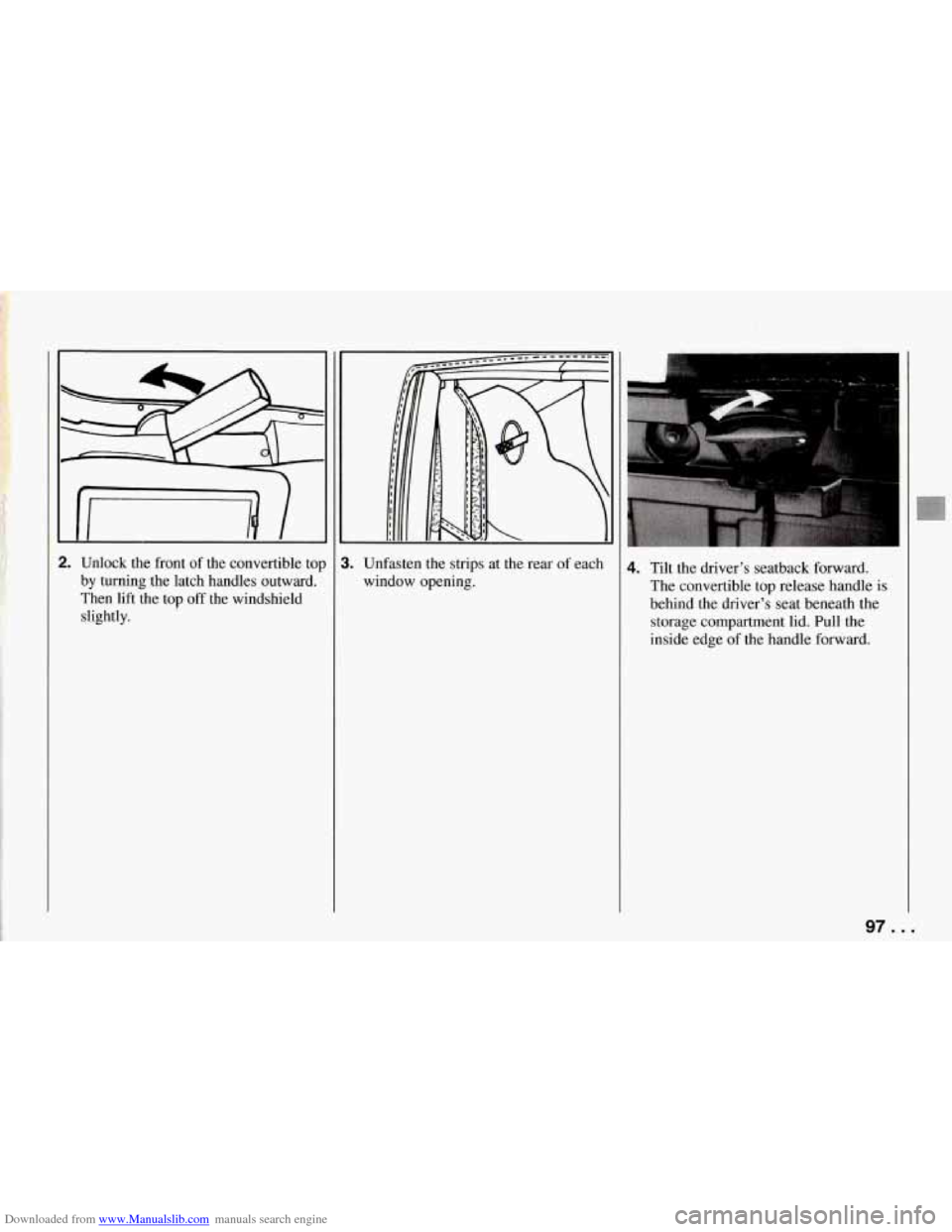
Downloaded from www.Manualslib.com manuals search engine Iriwl I
2. Unlock the front of the convertible top
by turning the latch handles outward.
Then lift the top
off the windshield
slightly.
3. Unfasten the strips at the rear of each
window opening. 4. Tilt the driver's seatback forward.
The convertible top release handle is
behind the driver's seat beneath the
storage compartment lid. Pull the
inside edge of the handle forward.
97 ...
Page 99 of 274
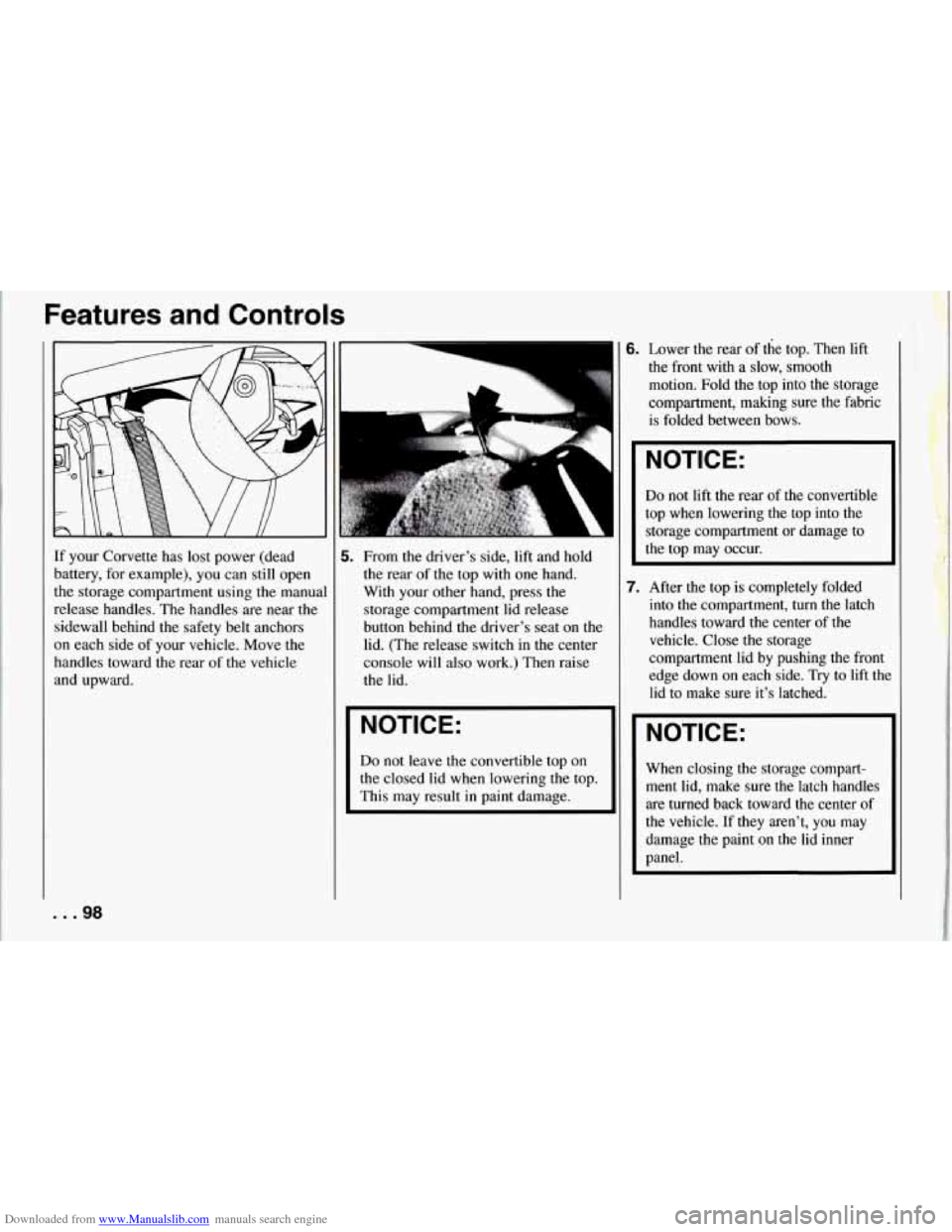
Downloaded from www.Manualslib.com manuals search engine Features and Controls
If your Corvette has lost power (dead
battery, for example), you can still open
the storage compartment using the manual
release handles. The handles are near the
sidewall behind the safety belt anchors
on each side of your vehicle. Move the
handles toward the rear
of the vehicle
and upward.
6. Lower the rear of the top. Then lift
the front with a slow, smooth
motion. Fold the top into
the storage
compartment, making sure the fabric
is folded between bows.
5. From the driver’s side, lift and hold
the rear of the top with one hand.
With your other hand, press the
storage compartment lid release
button behind the driver’s seat on the
lid. (The release switch in the center
console will also work.) Then raise
the lid.
NOTICE:
Do not leave the convertible top on
the closed lid when lowering the top.
This may result in paint damage.
I NOTICE:
Do not lift the rear of the convertible
top when lowering
the top into the
storage compartment or damage to
the top may occur.
7. After the top is completely folded
into the compartment, turn the latch
handles toward the center of the
vehicle. Close the storage
compartment lid by pushing
the front
edge down on each side.
Try to lift the
lid to make sure it’s latched.
NOTICE:
When closing the storage compart-
ment lid, make sure the latch handles
are turned back toward the center of
the vehicle. If they aren’t, you may
damage the paint on the lid inner
panel.
. .98
Page 100 of 274
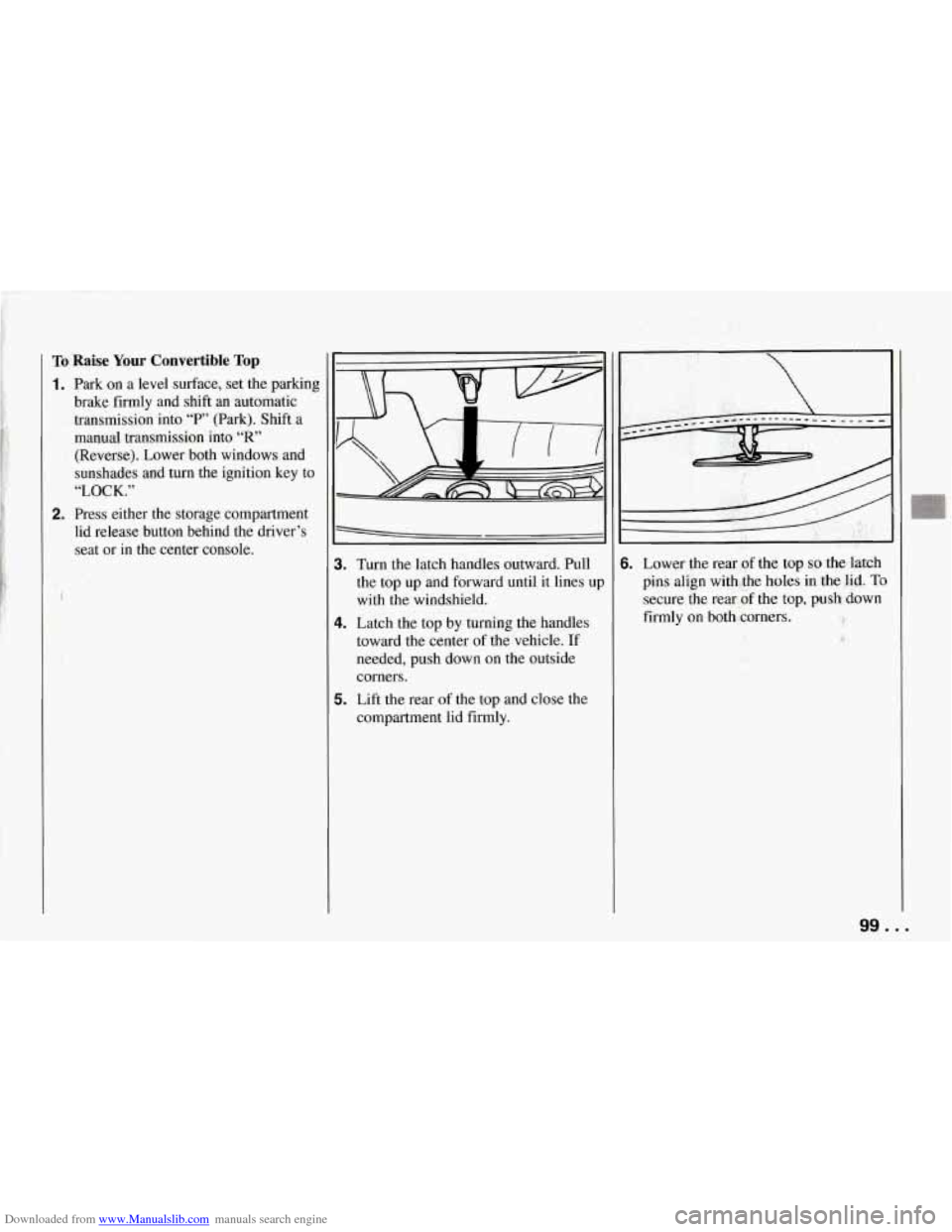
Downloaded from www.Manualslib.com manuals search engine To Raise Your Convertible Top
1. Park on a level surface, set the parking
brake firmly and shift an automatic
transmission into
“P” (Park). Shift a
manual transmission into
“R’
(Reverse). Lower both windows and
sunshades and turn the ignition key to
“LOCK.”
2. Press either the storage compartment lid release button behind the driver’s
seat or in the center console.
3. Turn the latch handles outward. Pull
the top up and forward until it lines
UI
with the windshield.
4. Latch the top by turning the handles
toward the center of the vehicle.
If
needed, push down on the outside
corners.
5. Lift the rear of the top and close the
compartment lid firmly.
I I
6. Lower the rear of the top so the latch
pins align with the holes in the lid.
To
secure the rear of the top, push down
firmly on both corners.
99 ...