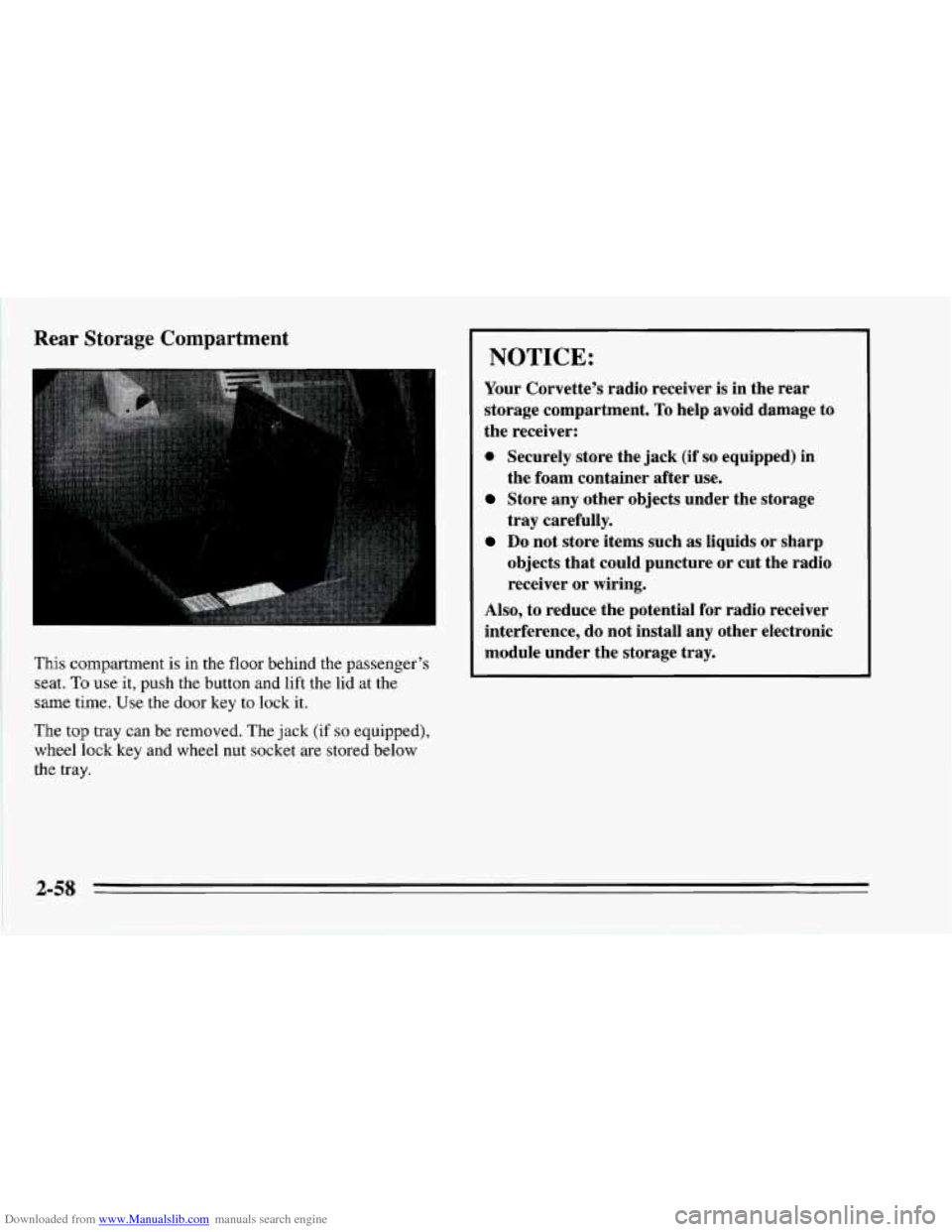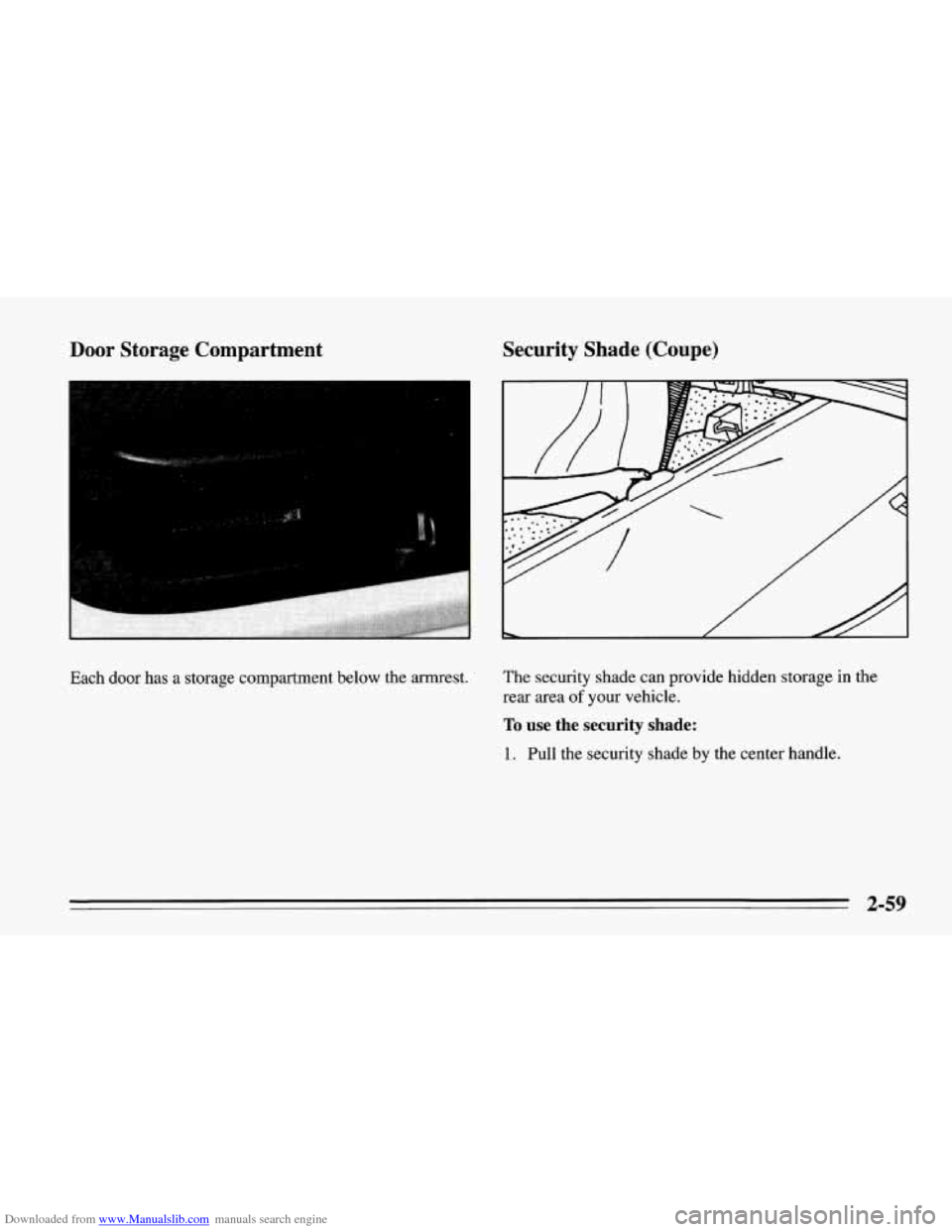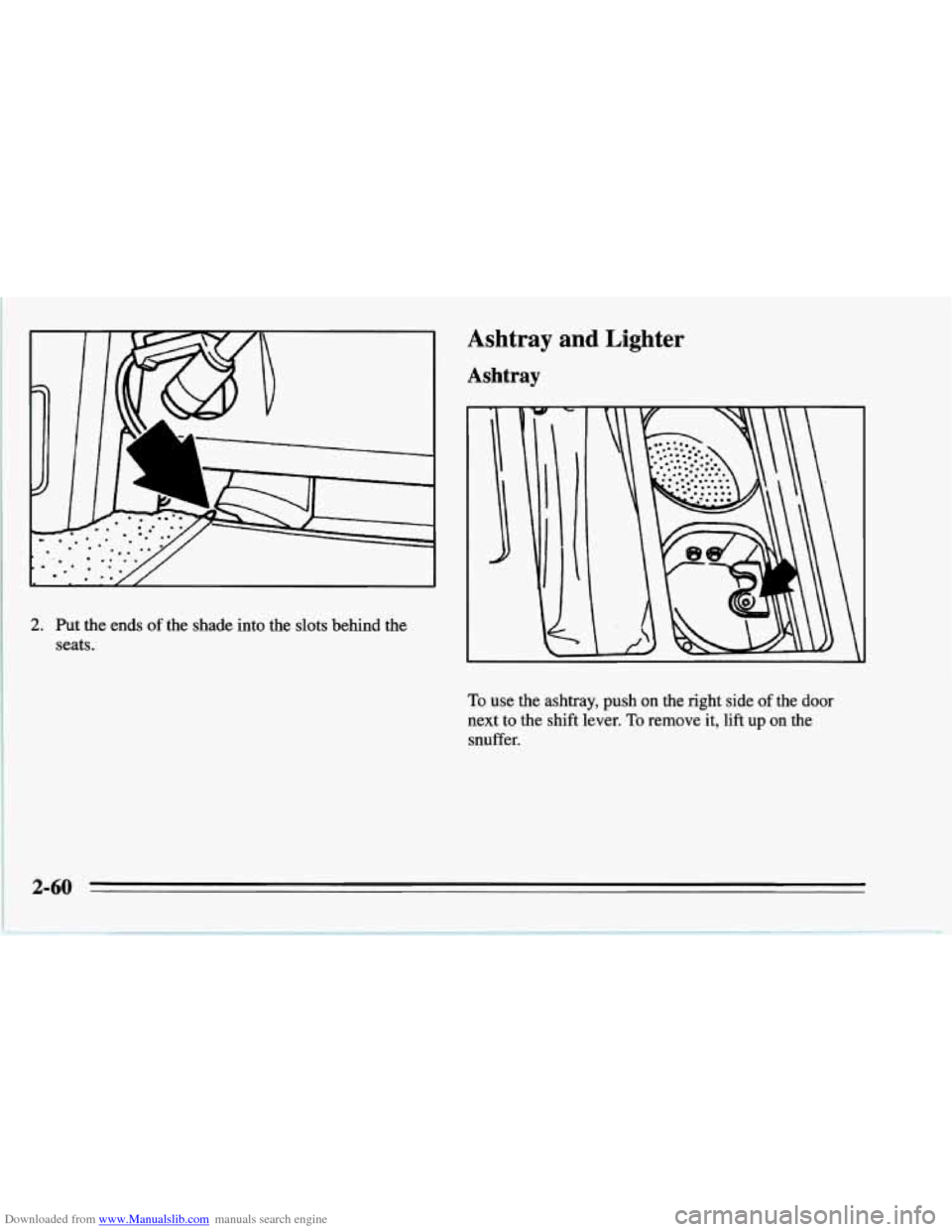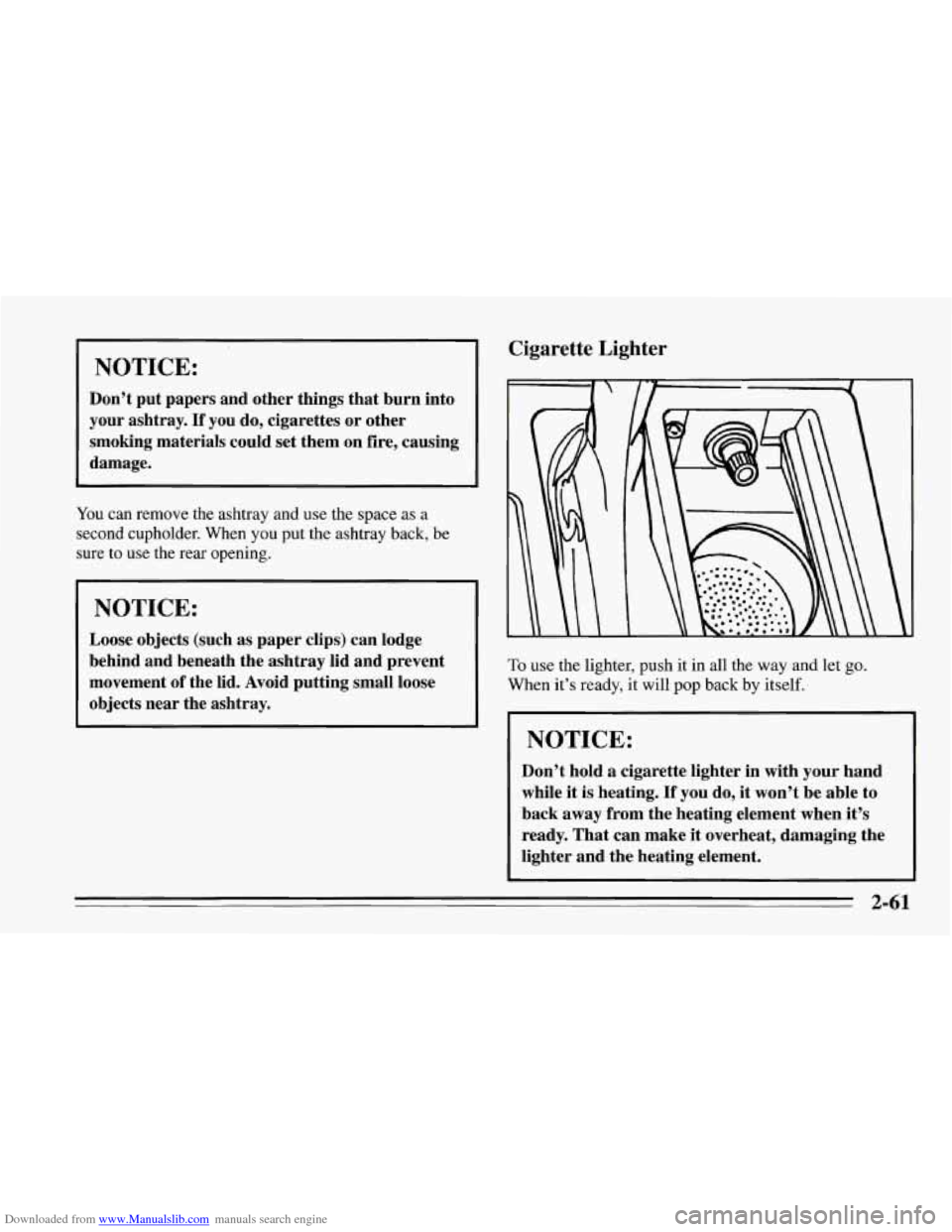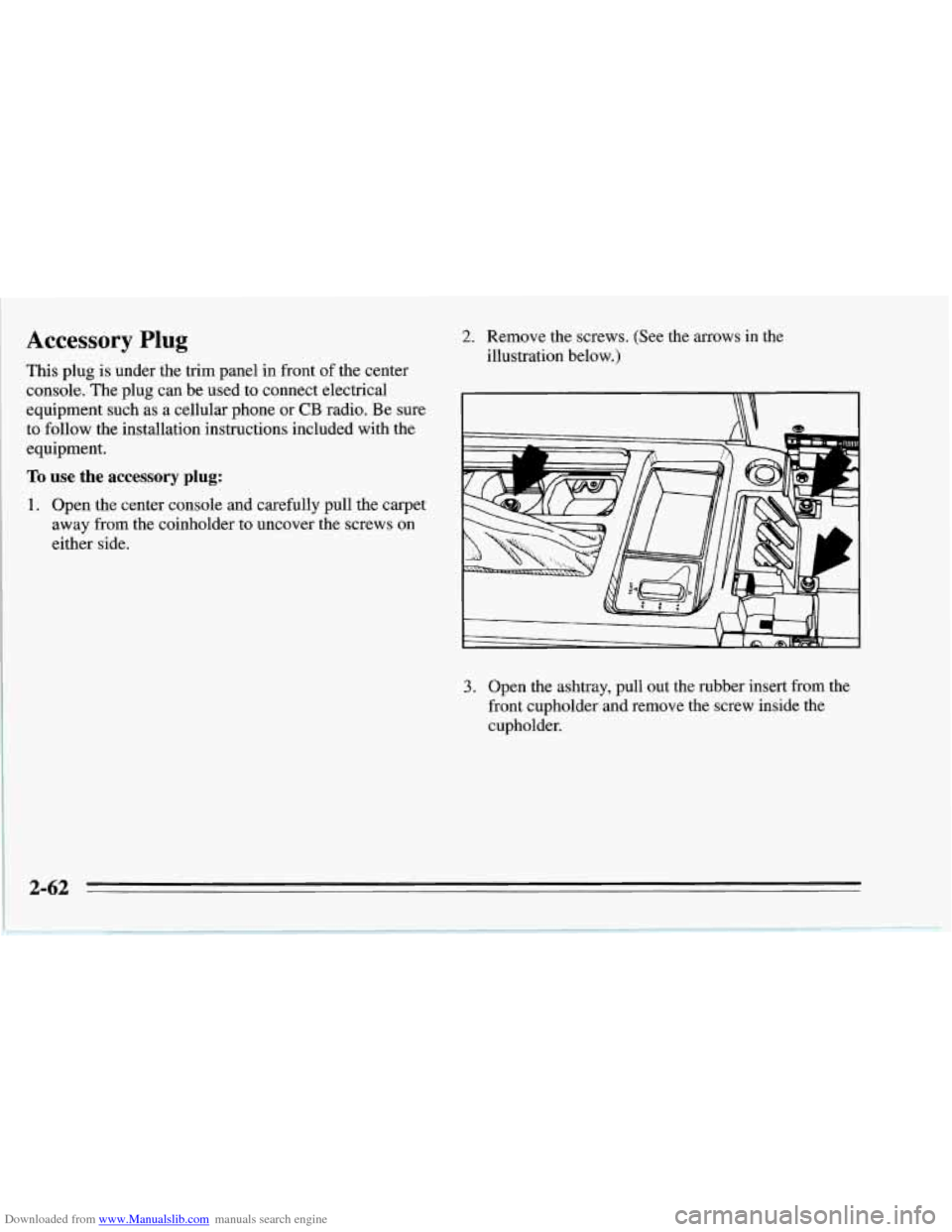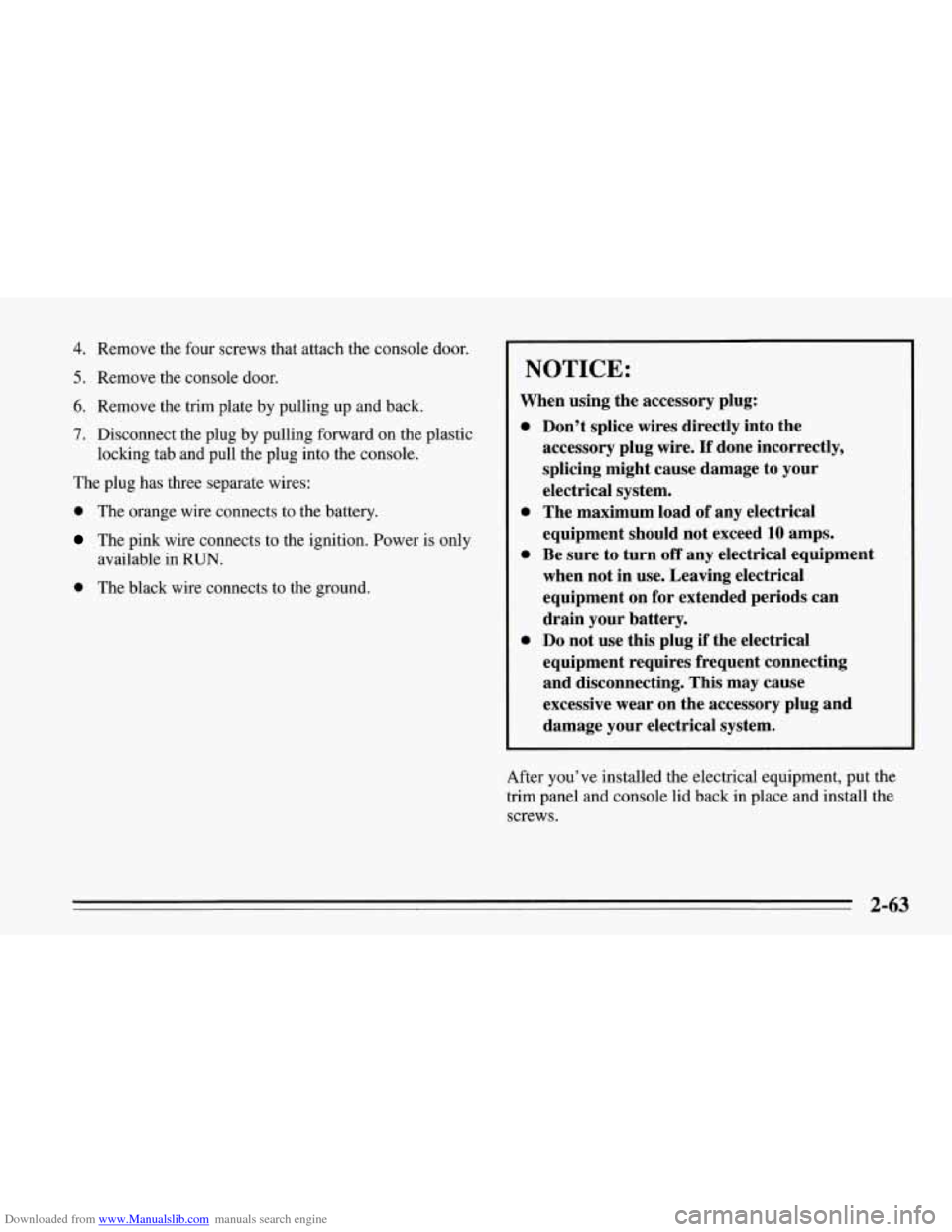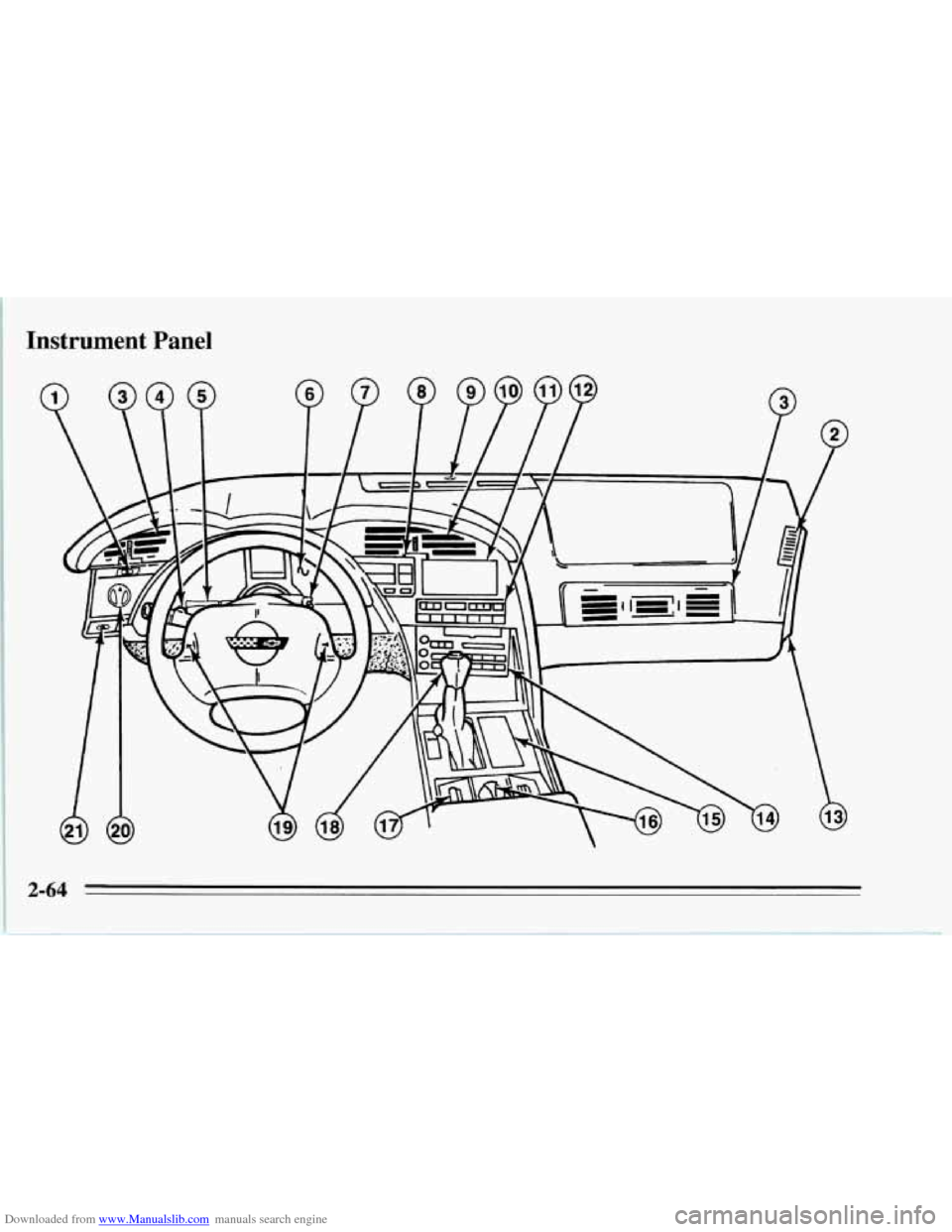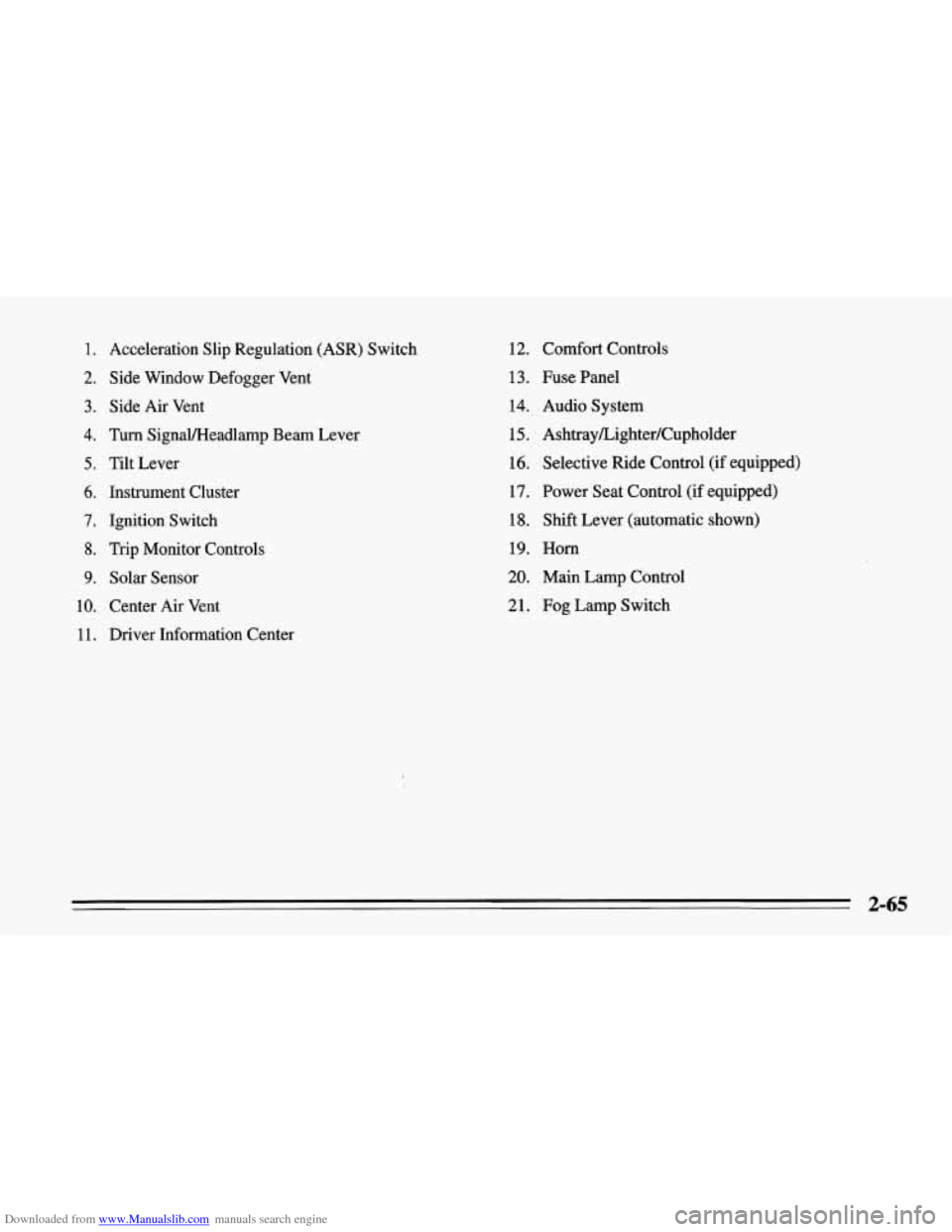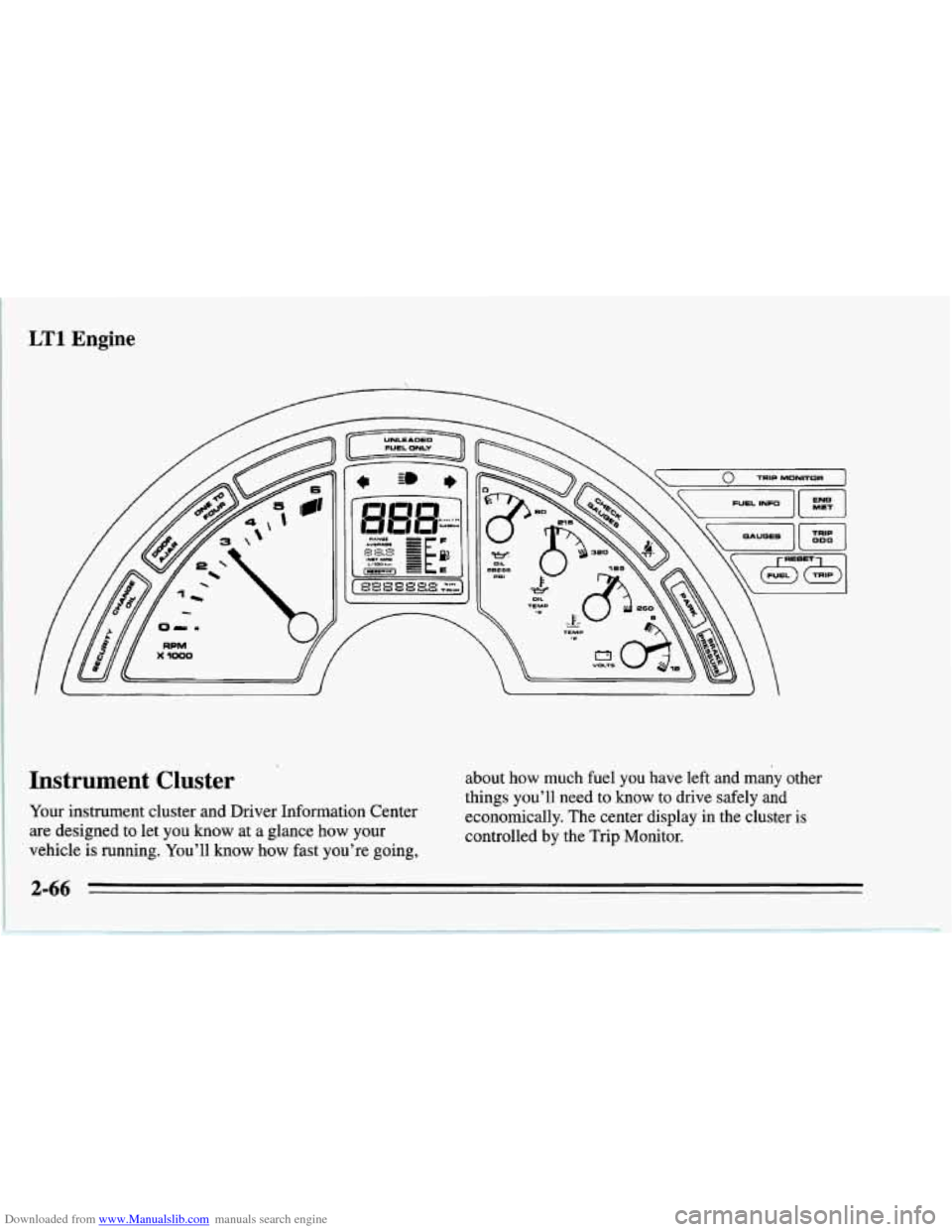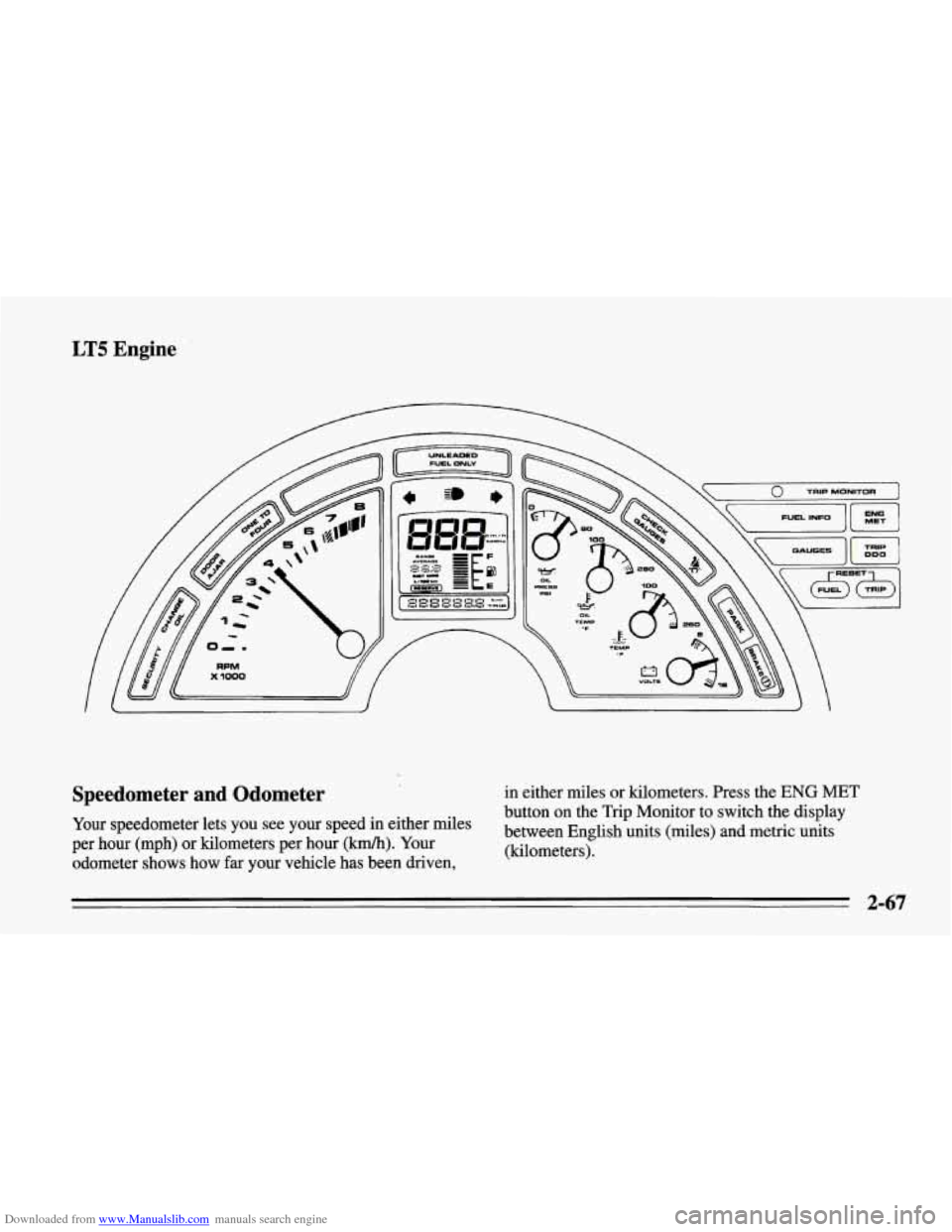CHEVROLET CORVETTE 1995 4.G Owners Manual
CORVETTE 1995 4.G
CHEVROLET
CHEVROLET
https://www.carmanualsonline.info/img/24/8110/w960_8110-0.png
CHEVROLET CORVETTE 1995 4.G Owners Manual
Trending: manual radio set, climate settings, warning light, coolant, wheel torque, relay, oil type
Page 101 of 386
Downloaded from www.Manualslib.com manuals search engine Rear Storage Compartment
This compartment is in the floor behind the passenger’s
seat.
To use it, push the button and lift the lid at the
same time. Use the door key
to lock it.
The top tray can be removed. The jack
(if so equipped),
wheel lock key and wheel nut socket are stored below
the
tray.
I NOTICE:
Your Corvette’s radio receiver is in the rear
storage compartment.
To help avoid damage to
the receiver:
0 Securely store the jack (if so equipped) in
Store any other objects under the storage
Do not store items such as liquids or sharp
the foam container after
use.
tray carefully.
objects that could puncture or cut the radio
receiver or wiring.
Also, to reduce the potential for radio receiver
interference, do not install
any other electronic
module under the storage tray.
2-58
Page 102 of 386
Downloaded from www.Manualslib.com manuals search engine Door Storage Compartment Security Shade (Coupe)
Each door has a storage compartment below the armrest. The security shade can provide hidden storage in the
rear area
of your vehicle.
To use the security shade:
1. Pull the security shade by the center handle.
2-59
Page 103 of 386
Downloaded from www.Manualslib.com manuals search engine Ashtray and Lighter
Ashtray
2. Put the ends of the shade into the slots behind the
seats.
To use the ashtray, push on the right side of the door
next to the shift lever.
To remove it, lift up on the
snuffer.
2-60
Page 104 of 386
Downloaded from www.Manualslib.com manuals search engine NOTICE:
Don’t put papers and other things that burn into
your ashtray.
If you do, cigarettes or other
smoking materials could set them on fire, causing
damage.
You can remove the ashtray and use the space as a
second cupholder. When
you put the ashtray back, be
sure to use the rear opening.
NOTICE:
Loose objects (such as paper clips) can lodge
behind and beneath the ashtray lid and prevent
movement of the lid. Avoid putting small loose
objects near the ashtray.
Cigarette Lighter
I I‘ 17
To use the lighter, push it in all the way and let go.
When it’s ready, it will pop back by itself.
I NOTICE:
Don’t hold a cigarette lighter in with your hand
while it is heating.
If you do, it won’t be able to
back
away from the heating element when it’s
ready. That can make it overheat, damaging the
lighter and the heating element.
2-61
Page 105 of 386
Downloaded from www.Manualslib.com manuals search engine j
~ Accessory Plug
This plug is under the trim panel in front of the center
console. The plug can be used to connect electrical
equipment such as a cellular phone or CB radio. Be sure
to follow the installation instructions included with the
equipment.
To use the accessory plug:
1. Open the center console and carefully pull the carpet
away from the coinholder to uncover the screws on
either side.
2. Remove the screws. (See the arrows in the
illustration below.)
I \\ 1
3. Open the ashtray, pull out the rubber insert from the
front cupholder and remove the screw inside the
cupholder.
Page 106 of 386
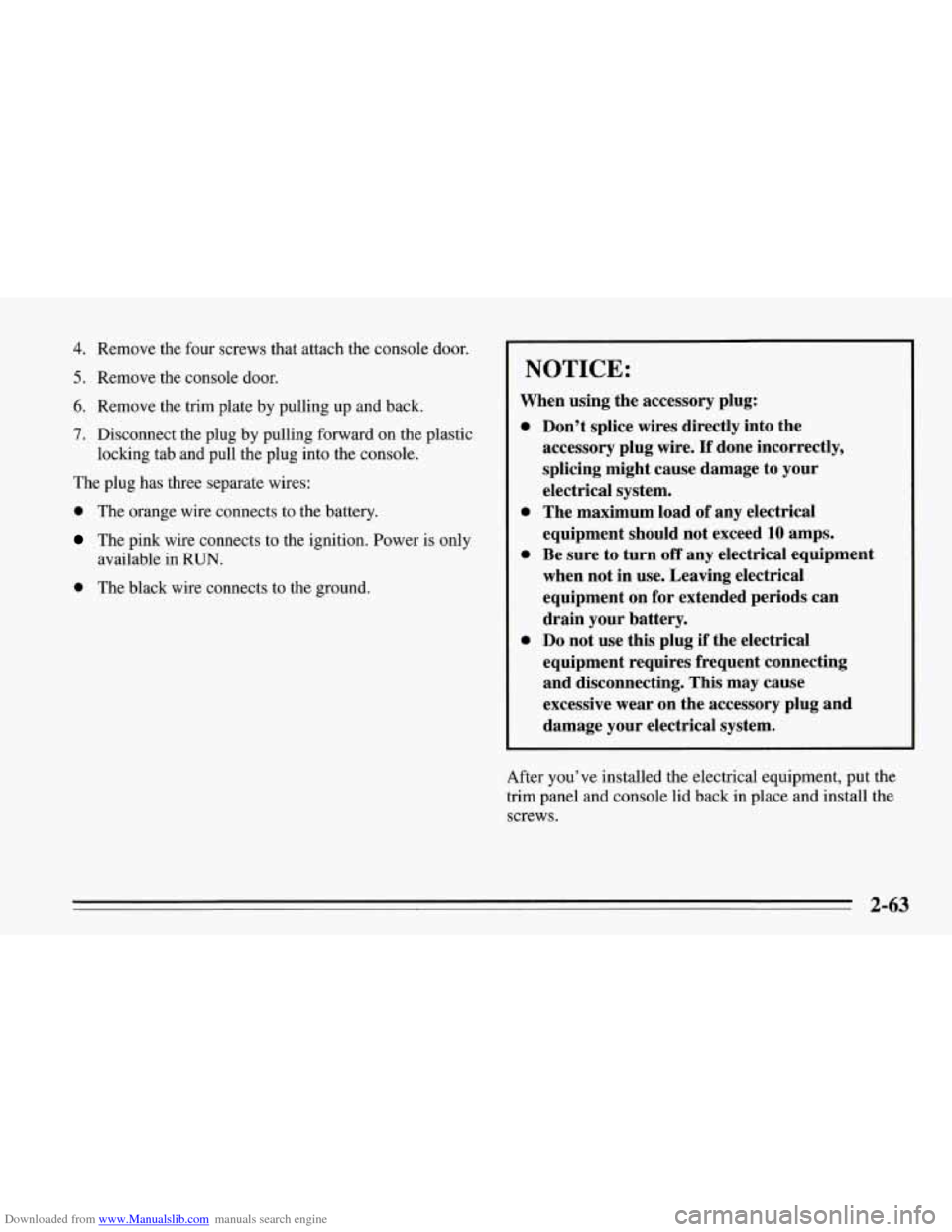
Downloaded from www.Manualslib.com manuals search engine 4. Remove the four screws that attach the console door.
5. Remove the console door.
6. Remove the trim plate by pulling up and back.
7. Disconnect the plug by pulling forward on the plastic
locking tab and pull the plug into the console.
The plug has three separate wires:
0 The orange wire connects to the battery.
The pink wire connects to the ignition. Power is only
0 The black wire connects to the ground.
available in
RUN.
NOTICE:
When using the accessory plug:
0
0
0
0
Don’t splice wires directly into the
accessory plug wire.
If done incorrectly,
splicing might cause damage to your
electrical system.
The maximum load
of any electrical
equipment should not exceed
10 amps.
Be sure to turn
off any electrical equipment
when not in use. Leaving electrical
equipment on for extended periods can
drain your battery.
Do not use this plug if the electrical
equipment requires frequent connecting
and disconnecting. This may cause
excessive wear on the accessory plug and
damage your electrical system.
After you’ve installed the electrical equipment, put the
trim panel and console lid back in place and install the
screws
.
2-63
Page 107 of 386
Downloaded from www.Manualslib.com manuals search engine I Instrument Panel
Page 108 of 386
Downloaded from www.Manualslib.com manuals search engine 1. Acceleration Slip Regulation (ASR) Switch
2. Side Window Defogger Vent
3. Side Air Vent
4. Turn SignaVHeadlamp Beam Lever
5. Tilt Lever
6. Instrument Cluster
7. Ignition Switch
8. Trip Monitor Controls
9. Solar Sensor
10. Center Air Vent
11. Driver Information Center
12. Comfort Controls
13. Fuse Panel
14.. Audio System
15. AshtrayLighterKupholder
16. Selective Ride Control (if equipped)
17. Power Seat Control (if equipped)
18. Shift Lever (automatic shown)
19. Horn
20. Main Lamp Control
21. Fog Lamp Switch
2-65
Page 109 of 386
Downloaded from www.Manualslib.com manuals search engine LT1 Engine
Instrument Cluster
Your instrument cluster and Driver Information Center
are designed to let you know at a glance how your
vehicle is running. You’ll
know how fast you’re going, about
how much fuel you have left and many other
things you’ll need to know to drive safely and
economically. The center display in the cluster
is
controlled by the Trip Monitor.
2-66
Page 110 of 386
Downloaded from www.Manualslib.com manuals search engine LT5 Engine
Speedometer and Odometer
in either miles or kilometers. Press the ENG MET
Your speedometer lets you see your speed in either miles between English units (miles) metric units
per hour (mph) or kilometers per hour (km/h). Your (kilometers).
odometer shows how
far your vehicle has been driven, button on
the Trip Monitor to switch the display
2-67
Trending: stop start, clock setting, height, oil level, keyless entry, engine coolant, spark plugs replace