CHEVROLET CORVETTE 2005 6.G Owners Manual
Manufacturer: CHEVROLET, Model Year: 2005, Model line: CORVETTE, Model: CHEVROLET CORVETTE 2005 6.GPages: 400, PDF Size: 9.4 MB
Page 131 of 400
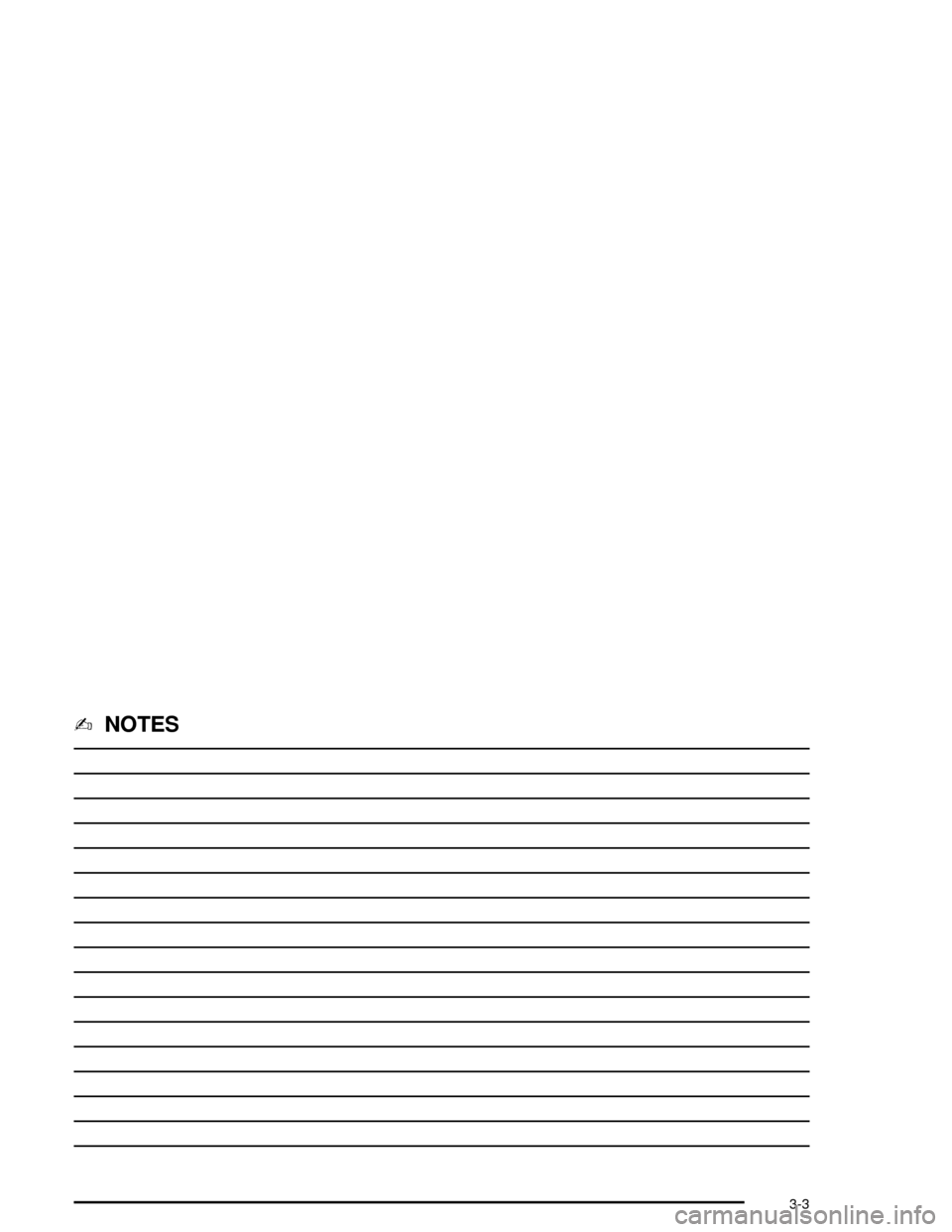
✍NOTES
3-3
Page 132 of 400
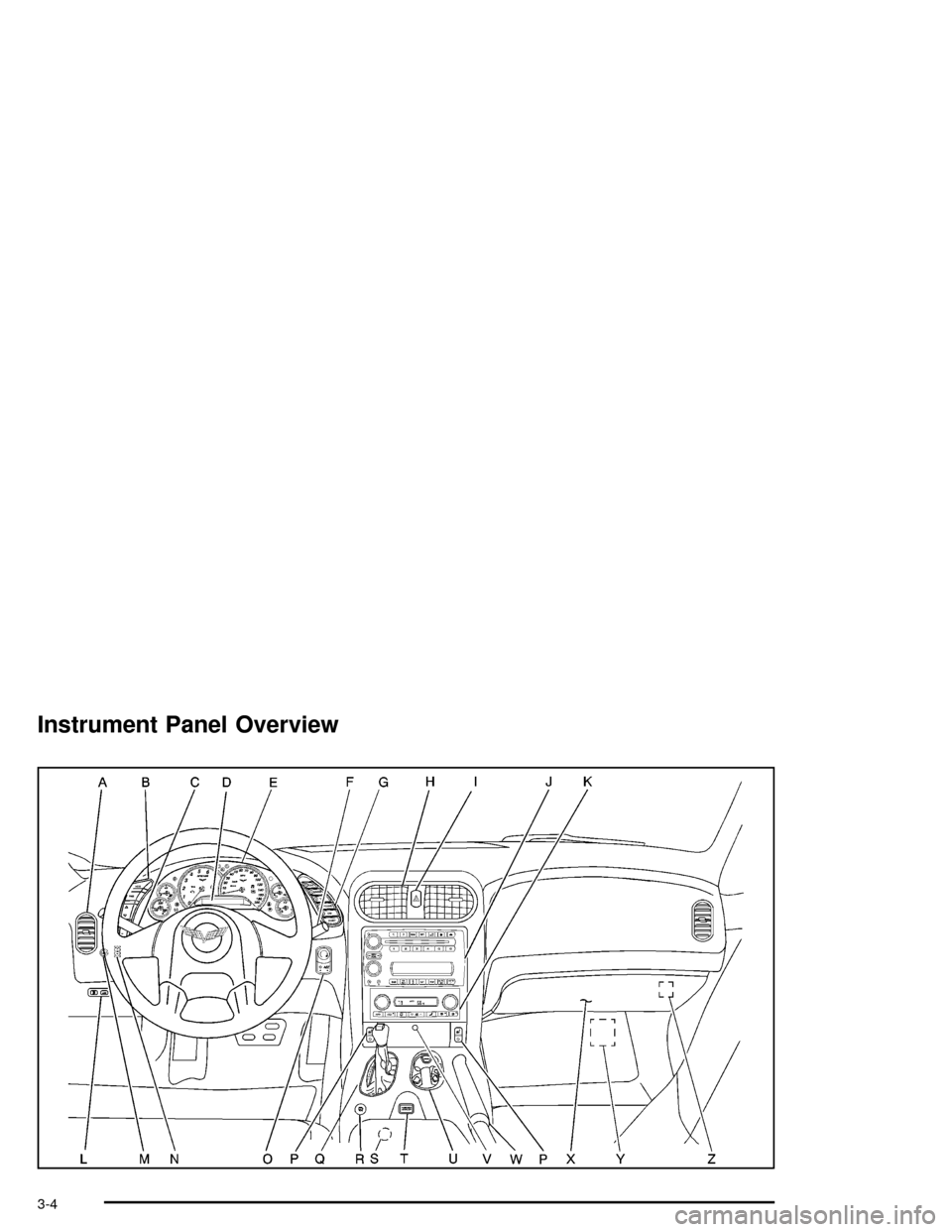
Instrument Panel Overview
3-4
Page 133 of 400
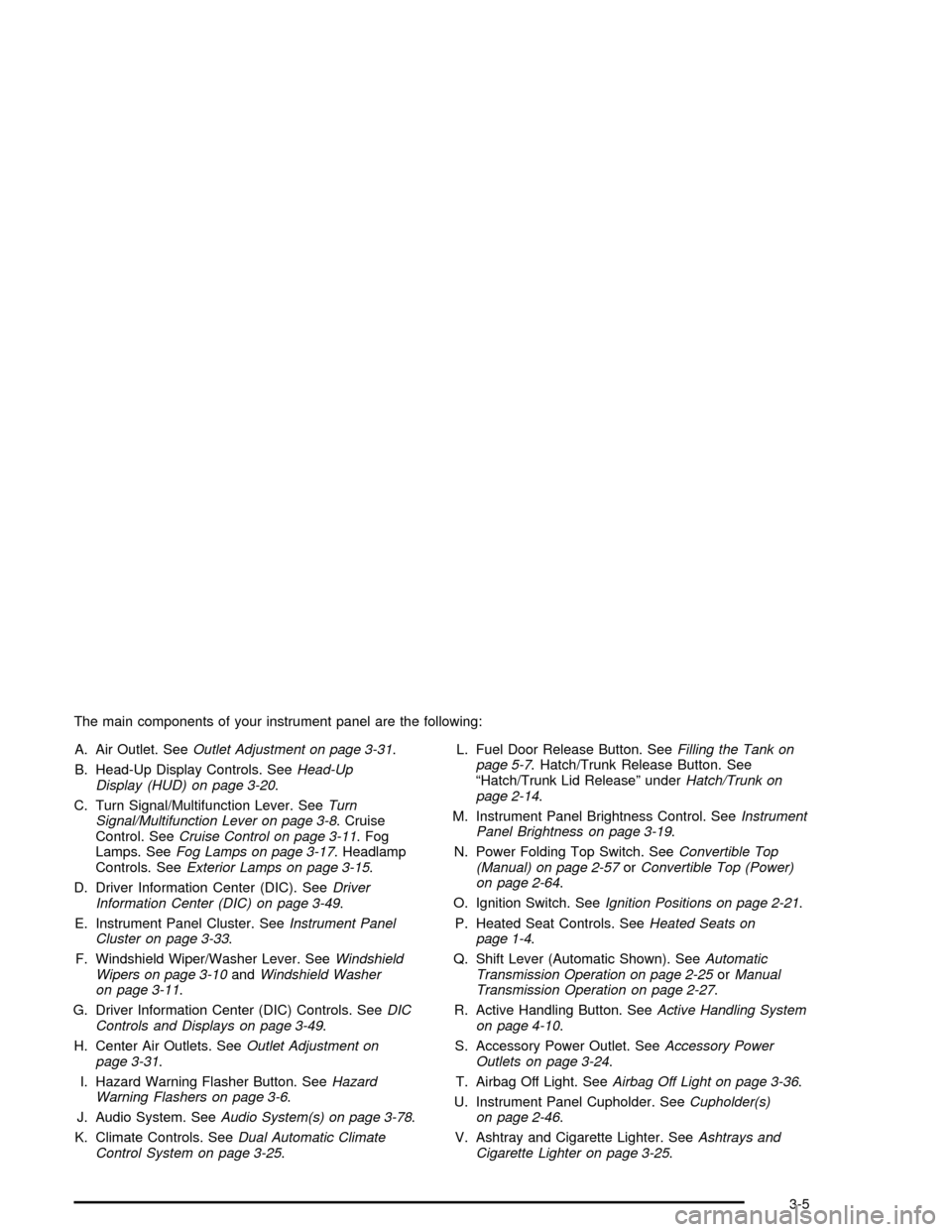
The main components of your instrument panel are the following:
A. Air Outlet. SeeOutlet Adjustment on page 3-31.
B. Head-Up Display Controls. SeeHead-Up
Display (HUD) on page 3-20.
C. Turn Signal/Multifunction Lever. SeeTurn
Signal/Multifunction Lever on page 3-8. Cruise
Control. SeeCruise Control on page 3-11. Fog
Lamps. SeeFog Lamps on page 3-17. Headlamp
Controls. SeeExterior Lamps on page 3-15.
D. Driver Information Center (DIC). SeeDriver
Information Center (DIC) on page 3-49.
E. Instrument Panel Cluster. SeeInstrument Panel
Cluster on page 3-33.
F. Windshield Wiper/Washer Lever. SeeWindshield
Wipers on page 3-10andWindshield Washer
on page 3-11.
G. Driver Information Center (DIC) Controls. SeeDIC
Controls and Displays on page 3-49.
H. Center Air Outlets. SeeOutlet Adjustment on
page 3-31.
I. Hazard Warning Flasher Button. SeeHazard
Warning Flashers on page 3-6.
J. Audio System. SeeAudio System(s) on page 3-78.
K. Climate Controls. SeeDual Automatic Climate
Control System on page 3-25.L. Fuel Door Release Button. SeeFilling the Tank on
page 5-7. Hatch/Trunk Release Button. See
“Hatch/Trunk Lid Release” underHatch/Trunk on
page 2-14.
M. Instrument Panel Brightness Control. SeeInstrument
Panel Brightness on page 3-19.
N. Power Folding Top Switch. SeeConvertible Top
(Manual) on page 2-57orConvertible Top (Power)
on page 2-64.
O. Ignition Switch. SeeIgnition Positions on page 2-21.
P. Heated Seat Controls. SeeHeated Seats on
page 1-4.
Q. Shift Lever (Automatic Shown). SeeAutomatic
Transmission Operation on page 2-25orManual
Transmission Operation on page 2-27.
R. Active Handling Button. SeeActive Handling System
on page 4-10.
S. Accessory Power Outlet. SeeAccessory Power
Outlets on page 3-24.
T. Airbag Off Light. SeeAirbag Off Light on page 3-36.
U. Instrument Panel Cupholder. SeeCupholder(s)
on page 2-46.
V. Ashtray and Cigarette Lighter. SeeAshtrays and
Cigarette Lighter on page 3-25.
3-5
Page 134 of 400
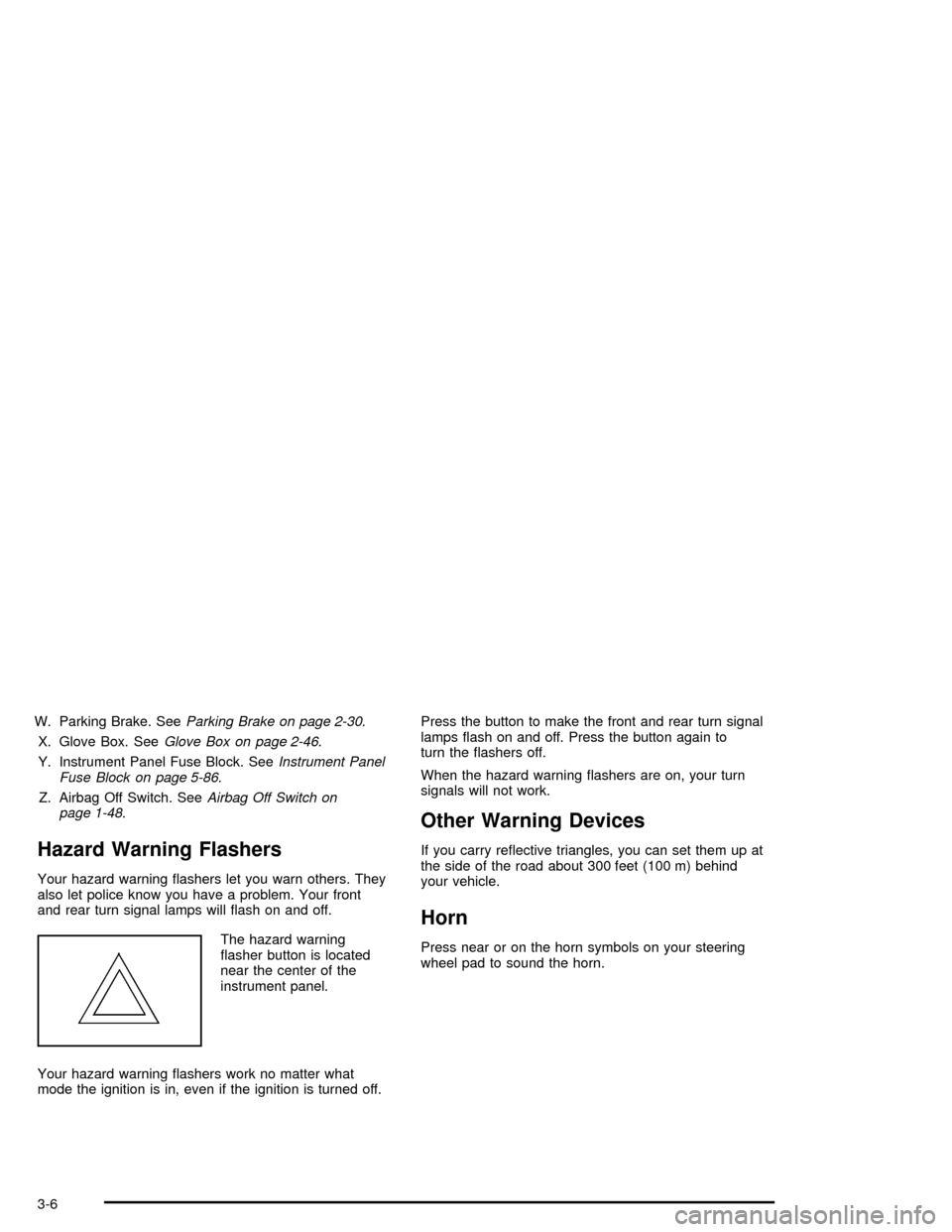
W. Parking Brake. SeeParking Brake on page 2-30.
X. Glove Box. SeeGlove Box on page 2-46.
Y. Instrument Panel Fuse Block. SeeInstrument Panel
Fuse Block on page 5-86.
Z. Airbag Off Switch. SeeAirbag Off Switch on
page 1-48.
Hazard Warning Flashers
Your hazard warning �ashers let you warn others. They
also let police know you have a problem. Your front
and rear turn signal lamps will �ash on and off.
The hazard warning
�asher button is located
near the center of the
instrument panel.
Your hazard warning �ashers work no matter what
mode the ignition is in, even if the ignition is turned off.Press the button to make the front and rear turn signal
lamps �ash on and off. Press the button again to
turn the �ashers off.
When the hazard warning �ashers are on, your turn
signals will not work.
Other Warning Devices
If you carry re�ective triangles, you can set them up at
the side of the road about 300 feet (100 m) behind
your vehicle.
Horn
Press near or on the horn symbols on your steering
wheel pad to sound the horn.
3-6
Page 135 of 400

Tilt Wheel
A tilt wheel allows you to adjust the steering wheel
before you drive. You can raise it to the highest level to
give your legs more room when you exit and enter
the vehicle.
The lever that allows you to tilt the steering wheel is
located on the left side of the steering column.
To tilt the wheel, hold the steering wheel and pull the
lever toward you. Then move the wheel to a comfortable
position and release the lever to lock the wheel in
place.
Telescopic Steering Column
If your vehicle has this feature, the telescopic steering
column will allow you to adjust the distance the steering
wheel is from the instrument panel.
The telescopic steering
column switch is located
on the right side of
the steering column.
To operate the telescopic steering column, push the
switch forward and the wheel will move away from you.
Pull the switch rearward and the wheel will move
toward you.
The telescopic steering column position can be stored
with your memory settings. SeeMemory on page 2-68
for more information.
3-7
Page 136 of 400
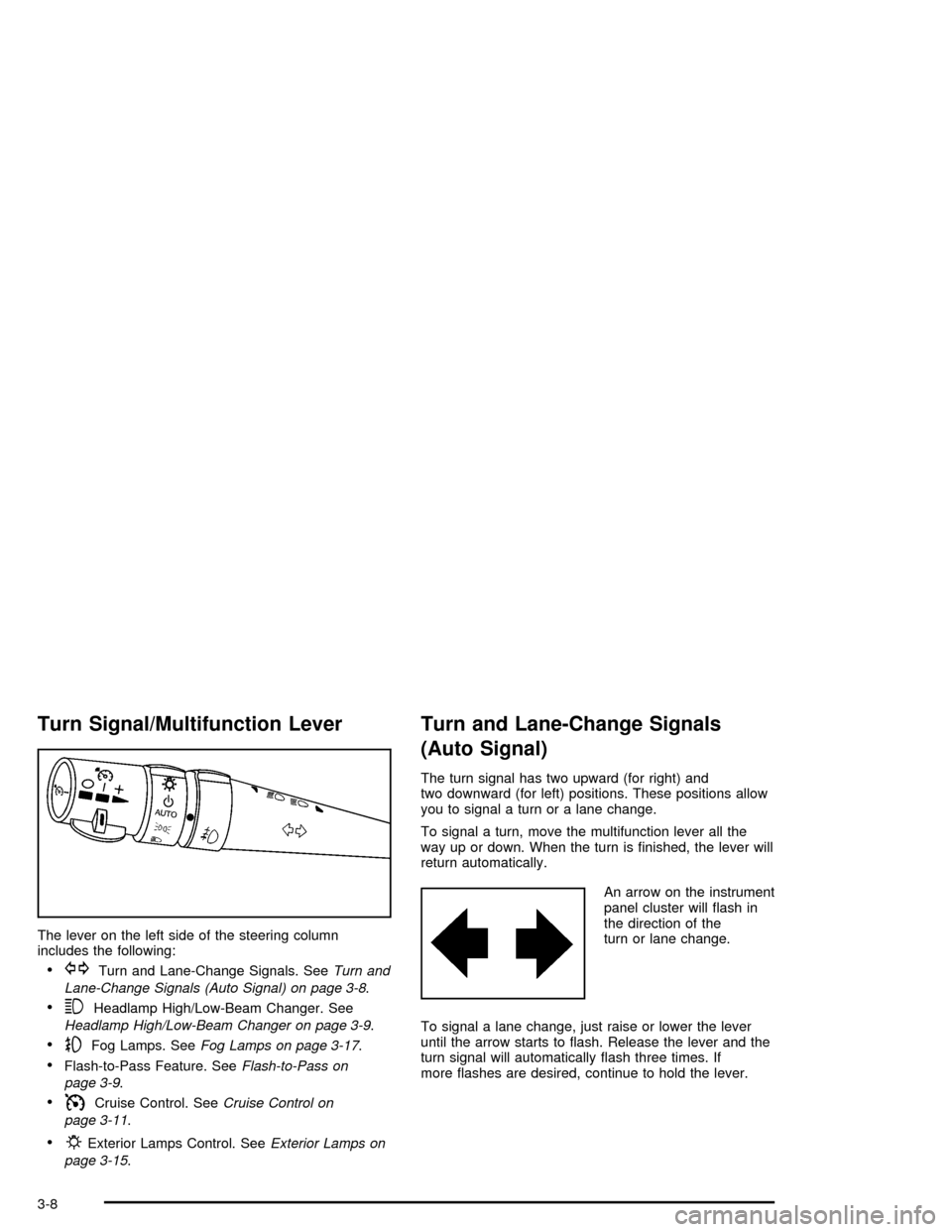
Turn Signal/Multifunction Lever
The lever on the left side of the steering column
includes the following:
GTurn and Lane-Change Signals. SeeTurn and
Lane-Change Signals (Auto Signal) on page 3-8.
3Headlamp High/Low-Beam Changer. See
Headlamp High/Low-Beam Changer on page 3-9.
-Fog Lamps. SeeFog Lamps on page 3-17.
Flash-to-Pass Feature. SeeFlash-to-Pass on
page 3-9.
ICruise Control. SeeCruise Control on
page 3-11.
PExterior Lamps Control. SeeExterior Lamps on
page 3-15.
Turn and Lane-Change Signals
(Auto Signal)
The turn signal has two upward (for right) and
two downward (for left) positions. These positions allow
you to signal a turn or a lane change.
To signal a turn, move the multifunction lever all the
way up or down. When the turn is �nished, the lever will
return automatically.
An arrow on the instrument
panel cluster will �ash in
the direction of the
turn or lane change.
To signal a lane change, just raise or lower the lever
until the arrow starts to �ash. Release the lever and the
turn signal will automatically �ash three times. If
more �ashes are desired, continue to hold the lever.
3-8
Page 137 of 400
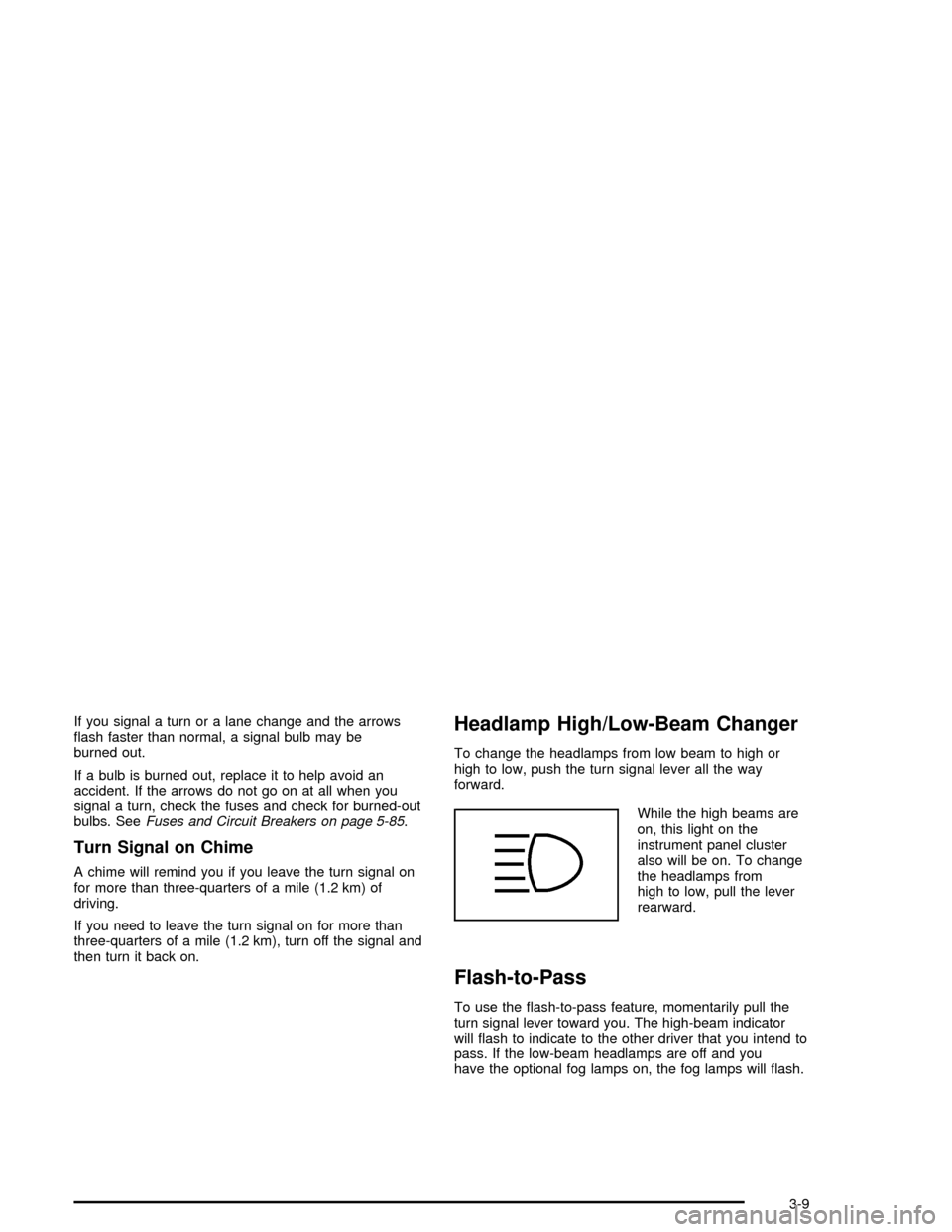
If you signal a turn or a lane change and the arrows
�ash faster than normal, a signal bulb may be
burned out.
If a bulb is burned out, replace it to help avoid an
accident. If the arrows do not go on at all when you
signal a turn, check the fuses and check for burned-out
bulbs. SeeFuses and Circuit Breakers on page 5-85.
Turn Signal on Chime
A chime will remind you if you leave the turn signal on
for more than three-quarters of a mile (1.2 km) of
driving.
If you need to leave the turn signal on for more than
three-quarters of a mile (1.2 km), turn off the signal and
then turn it back on.
Headlamp High/Low-Beam Changer
To change the headlamps from low beam to high or
high to low, push the turn signal lever all the way
forward.
While the high beams are
on, this light on the
instrument panel cluster
also will be on. To change
the headlamps from
high to low, pull the lever
rearward.
Flash-to-Pass
To use the �ash-to-pass feature, momentarily pull the
turn signal lever toward you. The high-beam indicator
will �ash to indicate to the other driver that you intend to
pass. If the low-beam headlamps are off and you
have the optional fog lamps on, the fog lamps will �ash.
3-9
Page 138 of 400
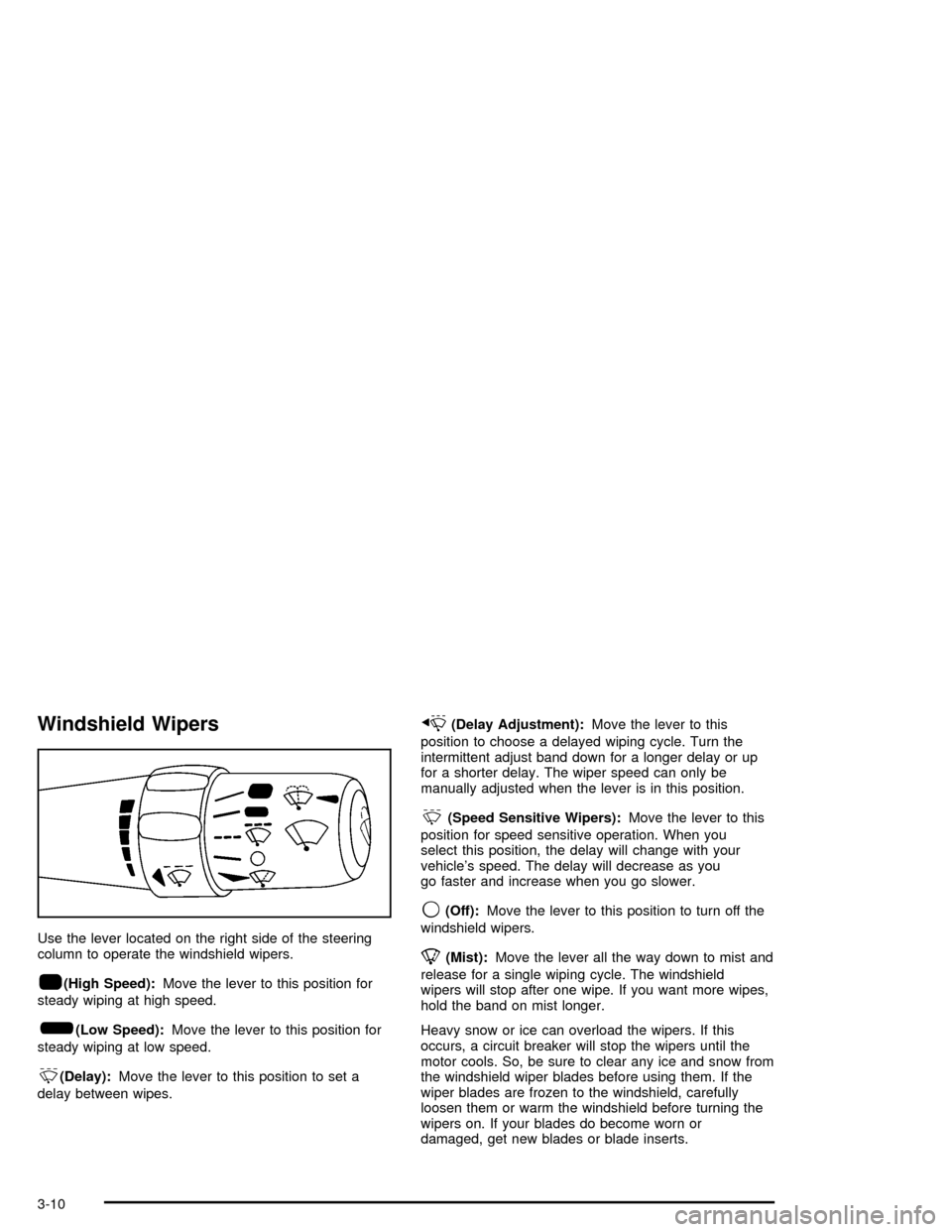
Windshield Wipers
Use the lever located on the right side of the steering
column to operate the windshield wipers.
1(High Speed):Move the lever to this position for
steady wiping at high speed.
6(Low Speed):Move the lever to this position for
steady wiping at low speed.
&(Delay):Move the lever to this position to set a
delay between wipes.
x(Delay Adjustment):Move the lever to this
position to choose a delayed wiping cycle. Turn the
intermittent adjust band down for a longer delay or up
for a shorter delay. The wiper speed can only be
manually adjusted when the lever is in this position.
&(Speed Sensitive Wipers):Move the lever to this
position for speed sensitive operation. When you
select this position, the delay will change with your
vehicle’s speed. The delay will decrease as you
go faster and increase when you go slower.
9(Off):Move the lever to this position to turn off the
windshield wipers.
8(Mist):Move the lever all the way down to mist and
release for a single wiping cycle. The windshield
wipers will stop after one wipe. If you want more wipes,
hold the band on mist longer.
Heavy snow or ice can overload the wipers. If this
occurs, a circuit breaker will stop the wipers until the
motor cools. So, be sure to clear any ice and snow from
the windshield wiper blades before using them. If the
wiper blades are frozen to the windshield, carefully
loosen them or warm the windshield before turning the
wipers on. If your blades do become worn or
damaged, get new blades or blade inserts.
3-10
Page 139 of 400
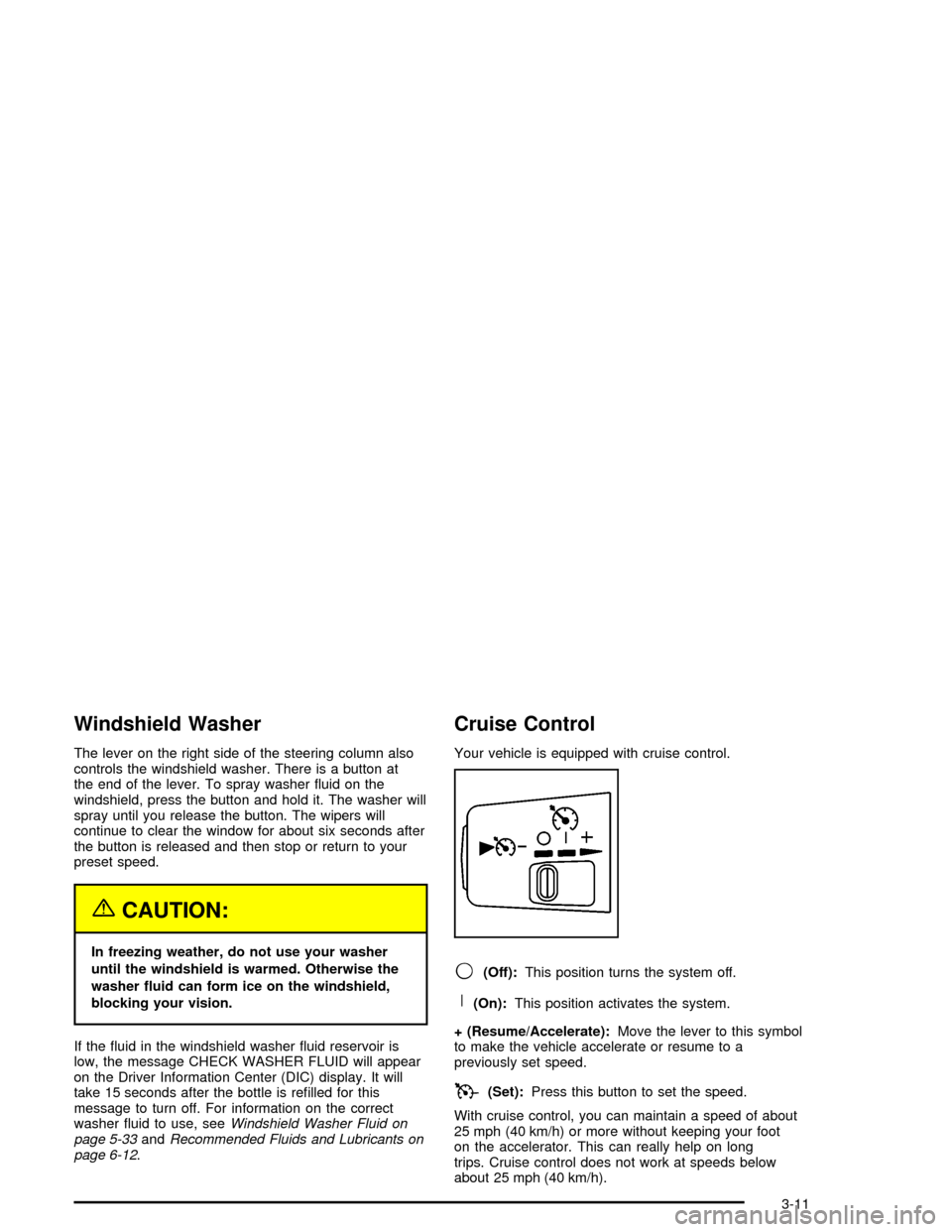
Windshield Washer
The lever on the right side of the steering column also
controls the windshield washer. There is a button at
the end of the lever. To spray washer �uid on the
windshield, press the button and hold it. The washer will
spray until you release the button. The wipers will
continue to clear the window for about six seconds after
the button is released and then stop or return to your
preset speed.
{CAUTION:
In freezing weather, do not use your washer
until the windshield is warmed. Otherwise the
washer �uid can form ice on the windshield,
blocking your vision.
If the �uid in the windshield washer �uid reservoir is
low, the message CHECK WASHER FLUID will appear
on the Driver Information Center (DIC) display. It will
take 15 seconds after the bottle is re�lled for this
message to turn off. For information on the correct
washer �uid to use, seeWindshield Washer Fluid on
page 5-33andRecommended Fluids and Lubricants on
page 6-12.
Cruise Control
Your vehicle is equipped with cruise control.
9(Off):This position turns the system off.
R(On):This position activates the system.
+ (Resume/Accelerate):Move the lever to this symbol
to make the vehicle accelerate or resume to a
previously set speed.
T(Set):Press this button to set the speed.
With cruise control, you can maintain a speed of about
25 mph (40 km/h) or more without keeping your foot
on the accelerator. This can really help on long
trips. Cruise control does not work at speeds below
about 25 mph (40 km/h).
3-11
Page 140 of 400
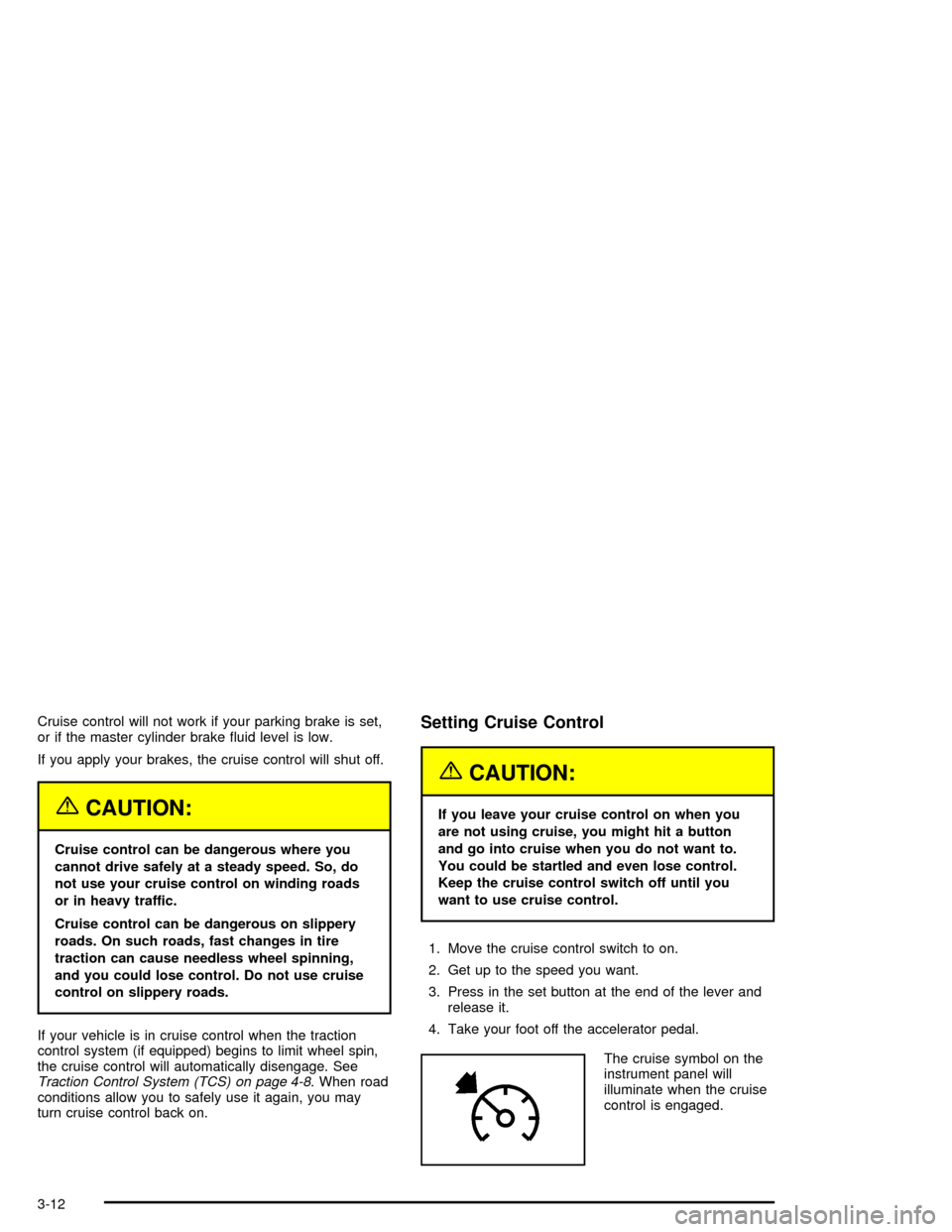
Cruise control will not work if your parking brake is set,
or if the master cylinder brake �uid level is low.
If you apply your brakes, the cruise control will shut off.
{CAUTION:
Cruise control can be dangerous where you
cannot drive safely at a steady speed. So, do
not use your cruise control on winding roads
or in heavy traffic.
Cruise control can be dangerous on slippery
roads. On such roads, fast changes in tire
traction can cause needless wheel spinning,
and you could lose control. Do not use cruise
control on slippery roads.
If your vehicle is in cruise control when the traction
control system (if equipped) begins to limit wheel spin,
the cruise control will automatically disengage. See
Traction Control System (TCS) on page 4-8. When road
conditions allow you to safely use it again, you may
turn cruise control back on.
Setting Cruise Control
{CAUTION:
If you leave your cruise control on when you
are not using cruise, you might hit a button
and go into cruise when you do not want to.
You could be startled and even lose control.
Keep the cruise control switch off until you
want to use cruise control.
1. Move the cruise control switch to on.
2. Get up to the speed you want.
3. Press in the set button at the end of the lever and
release it.
4. Take your foot off the accelerator pedal.
The cruise symbol on the
instrument panel will
illuminate when the cruise
control is engaged.
3-12