infotainment CHEVROLET CORVETTE 2019 Owner's Guide
[x] Cancel search | Manufacturer: CHEVROLET, Model Year: 2019, Model line: CORVETTE, Model: CHEVROLET CORVETTE 2019Pages: 367, PDF Size: 6.8 MB
Page 353 of 367
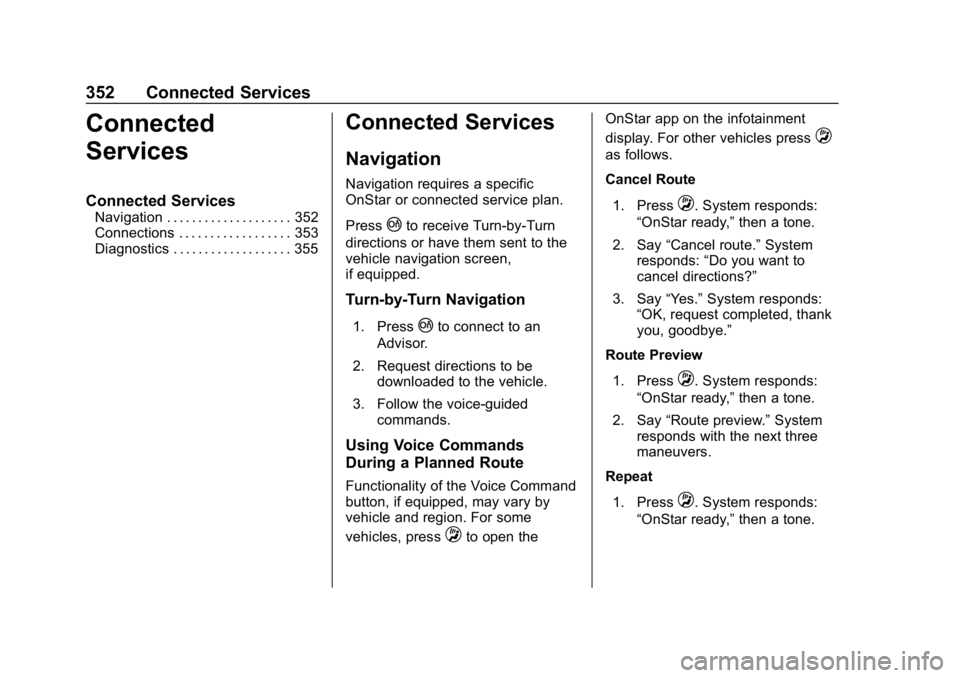
Chevrolet Corvette Owner Manual (GMNA-Localizing-U.S./Canada/Mexico-
12032182) - 2019 - crc - 5/8/18
352 Connected Services
Connected
Services
Connected Services
Navigation . . . . . . . . . . . . . . . . . . . . 352
Connections . . . . . . . . . . . . . . . . . . 353
Diagnostics . . . . . . . . . . . . . . . . . . . 355
Connected Services
Navigation
Navigation requires a specific
OnStar or connected service plan.
Press
|to receive Turn-by-Turn
directions or have them sent to the
vehicle navigation screen,
if equipped.
Turn-by-Turn Navigation
1. Press|to connect to an
Advisor.
2. Request directions to be downloaded to the vehicle.
3. Follow the voice-guided commands.
Using Voice Commands
During a Planned Route
Functionality of the Voice Command
button, if equipped, may vary by
vehicle and region. For some
vehicles, press
Qto open the OnStar app on the infotainment
display. For other vehicles press
Q
as follows.
Cancel Route
1. Press
Q. System responds:
“OnStar ready,” then a tone.
2. Say “Cancel route.” System
responds: “Do you want to
cancel directions?”
3. Say “Yes.”System responds:
“OK, request completed, thank
you, goodbye.”
Route Preview
1. Press
Q. System responds:
“OnStar ready,” then a tone.
2. Say “Route preview.” System
responds with the next three
maneuvers.
Repeat
1. Press
Q. System responds:
“OnStar ready,” then a tone.
Page 354 of 367
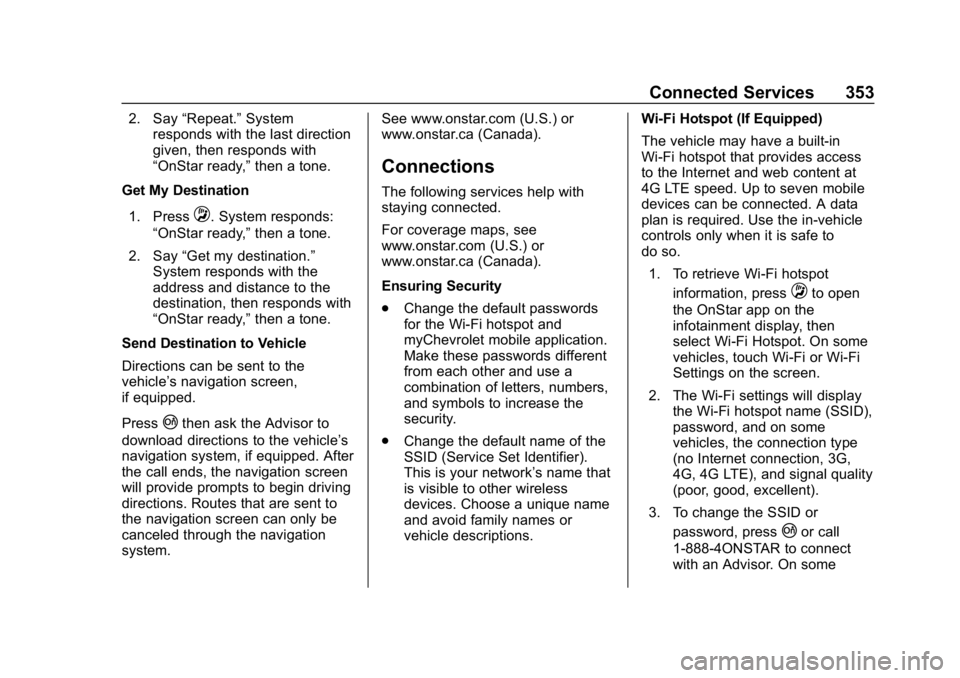
Chevrolet Corvette Owner Manual (GMNA-Localizing-U.S./Canada/Mexico-
12032182) - 2019 - crc - 5/8/18
Connected Services 353
2. Say“Repeat.” System
responds with the last direction
given, then responds with
“OnStar ready,” then a tone.
Get My Destination
1. Press
Q. System responds:
“OnStar ready,” then a tone.
2. Say “Get my destination.”
System responds with the
address and distance to the
destination, then responds with
“OnStar ready,” then a tone.
Send Destination to Vehicle
Directions can be sent to the
vehicle’s navigation screen,
if equipped.
Press
|then ask the Advisor to
download directions to the vehicle’s
navigation system, if equipped. After
the call ends, the navigation screen
will provide prompts to begin driving
directions. Routes that are sent to
the navigation screen can only be
canceled through the navigation
system. See www.onstar.com (U.S.) or
www.onstar.ca (Canada).
Connections
The following services help with
staying connected.
For coverage maps, see
www.onstar.com (U.S.) or
www.onstar.ca (Canada).
Ensuring Security
.
Change the default passwords
for the Wi-Fi hotspot and
myChevrolet mobile application.
Make these passwords different
from each other and use a
combination of letters, numbers,
and symbols to increase the
security.
. Change the default name of the
SSID (Service Set Identifier).
This is your network’s name that
is visible to other wireless
devices. Choose a unique name
and avoid family names or
vehicle descriptions. Wi-Fi Hotspot (If Equipped)
The vehicle may have a built-in
Wi-Fi hotspot that provides access
to the Internet and web content at
4G LTE speed. Up to seven mobile
devices can be connected. A data
plan is required. Use the in-vehicle
controls only when it is safe to
do so.
1. To retrieve Wi-Fi hotspot information, press
Qto open
the OnStar app on the
infotainment display, then
select Wi-Fi Hotspot. On some
vehicles, touch Wi-Fi or Wi-Fi
Settings on the screen.
2. The Wi-Fi settings will display the Wi-Fi hotspot name (SSID),
password, and on some
vehicles, the connection type
(no Internet connection, 3G,
4G, 4G LTE), and signal quality
(poor, good, excellent).
3. To change the SSID or password, press
|or call
1-888-4ONSTAR to connect
with an Advisor. On some
Page 355 of 367
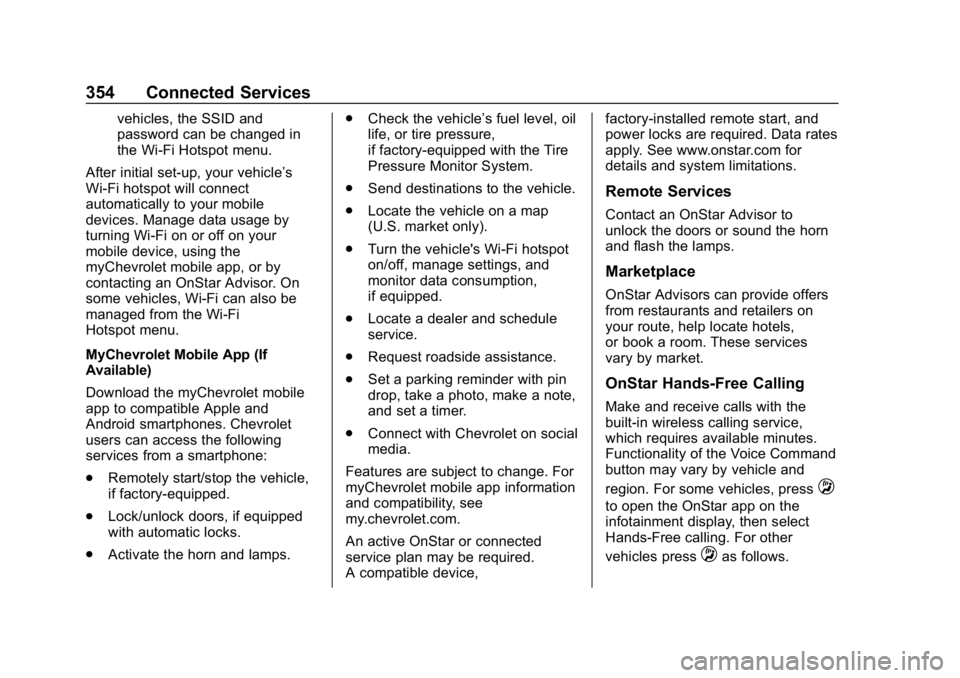
Chevrolet Corvette Owner Manual (GMNA-Localizing-U.S./Canada/Mexico-
12032182) - 2019 - crc - 5/8/18
354 Connected Services
vehicles, the SSID and
password can be changed in
the Wi-Fi Hotspot menu.
After initial set-up, your vehicle’s
Wi-Fi hotspot will connect
automatically to your mobile
devices. Manage data usage by
turning Wi-Fi on or off on your
mobile device, using the
myChevrolet mobile app, or by
contacting an OnStar Advisor. On
some vehicles, Wi-Fi can also be
managed from the Wi-Fi
Hotspot menu.
MyChevrolet Mobile App (If
Available)
Download the myChevrolet mobile
app to compatible Apple and
Android smartphones. Chevrolet
users can access the following
services from a smartphone:
. Remotely start/stop the vehicle,
if factory-equipped.
. Lock/unlock doors, if equipped
with automatic locks.
. Activate the horn and lamps. .
Check the vehicle’s fuel level, oil
life, or tire pressure,
if factory-equipped with the Tire
Pressure Monitor System.
. Send destinations to the vehicle.
. Locate the vehicle on a map
(U.S. market only).
. Turn the vehicle's Wi-Fi hotspot
on/off, manage settings, and
monitor data consumption,
if equipped.
. Locate a dealer and schedule
service.
. Request roadside assistance.
. Set a parking reminder with pin
drop, take a photo, make a note,
and set a timer.
. Connect with Chevrolet on social
media.
Features are subject to change. For
myChevrolet mobile app information
and compatibility, see
my.chevrolet.com.
An active OnStar or connected
service plan may be required.
A compatible device, factory-installed remote start, and
power locks are required. Data rates
apply. See www.onstar.com for
details and system limitations.
Remote Services
Contact an OnStar Advisor to
unlock the doors or sound the horn
and flash the lamps.
Marketplace
OnStar Advisors can provide offers
from restaurants and retailers on
your route, help locate hotels,
or book a room. These services
vary by market.
OnStar Hands-Free Calling
Make and receive calls with the
built-in wireless calling service,
which requires available minutes.
Functionality of the Voice Command
button may vary by vehicle and
region. For some vehicles, press
Q
to open the OnStar app on the
infotainment display, then select
Hands-Free calling. For other
vehicles press
Qas follows.
Page 359 of 367
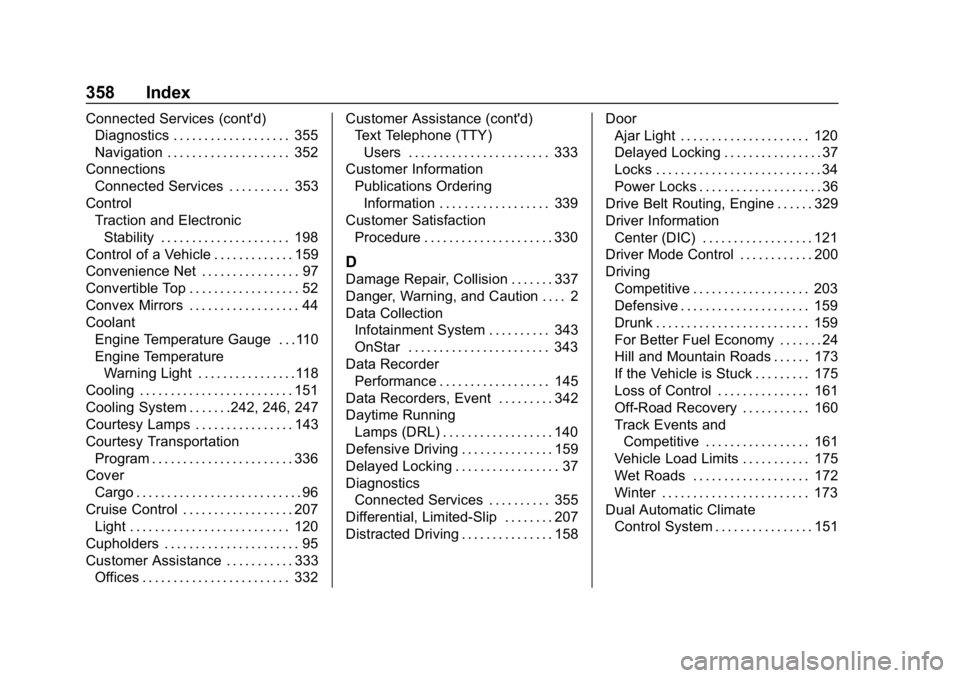
Chevrolet Corvette Owner Manual (GMNA-Localizing-U.S./Canada/Mexico-
12032182) - 2019 - crc - 5/8/18
358 Index
Connected Services (cont'd)Diagnostics . . . . . . . . . . . . . . . . . . . 355
Navigation . . . . . . . . . . . . . . . . . . . . 352
Connections
Connected Services . . . . . . . . . . 353
Control Traction and ElectronicStability . . . . . . . . . . . . . . . . . . . . . 198
Control of a Vehicle . . . . . . . . . . . . . 159
Convenience Net . . . . . . . . . . . . . . . . 97
Convertible Top . . . . . . . . . . . . . . . . . . 52
Convex Mirrors . . . . . . . . . . . . . . . . . . 44
Coolant Engine Temperature Gauge . . .110
Engine Temperature
Warning Light . . . . . . . . . . . . . . . .118
Cooling . . . . . . . . . . . . . . . . . . . . . . . . . 151
Cooling System . . . . . . .242, 246, 247
Courtesy Lamps . . . . . . . . . . . . . . . . 143
Courtesy Transportation Program . . . . . . . . . . . . . . . . . . . . . . . 336
Cover Cargo . . . . . . . . . . . . . . . . . . . . . . . . . . . 96
Cruise Control . . . . . . . . . . . . . . . . . . 207 Light . . . . . . . . . . . . . . . . . . . . . . . . . . 120
Cupholders . . . . . . . . . . . . . . . . . . . . . . 95
Customer Assistance . . . . . . . . . . . 333 Offices . . . . . . . . . . . . . . . . . . . . . . . . 332 Customer Assistance (cont'd)
Text Telephone (TTY)
Users . . . . . . . . . . . . . . . . . . . . . . . 333
Customer Information
Publications OrderingInformation . . . . . . . . . . . . . . . . . . 339
Customer Satisfaction Procedure . . . . . . . . . . . . . . . . . . . . . 330
D
Damage Repair, Collision . . . . . . . 337
Danger, Warning, and Caution . . . . 2
Data CollectionInfotainment System . . . . . . . . . . 343
OnStar . . . . . . . . . . . . . . . . . . . . . . . 343
Data Recorder Performance . . . . . . . . . . . . . . . . . . 145
Data Recorders, Event . . . . . . . . . 342
Daytime Running Lamps (DRL) . . . . . . . . . . . . . . . . . . 140
Defensive Driving . . . . . . . . . . . . . . . 159
Delayed Locking . . . . . . . . . . . . . . . . . 37
Diagnostics Connected Services . . . . . . . . . . 355
Differential, Limited-Slip . . . . . . . . 207
Distracted Driving . . . . . . . . . . . . . . . 158 Door
Ajar Light . . . . . . . . . . . . . . . . . . . . . 120
Delayed Locking . . . . . . . . . . . . . . . . 37
Locks . . . . . . . . . . . . . . . . . . . . . . . . . . . 34
Power Locks . . . . . . . . . . . . . . . . . . . . 36
Drive Belt Routing, Engine . . . . . . 329
Driver Information Center (DIC) . . . . . . . . . . . . . . . . . . 121
Driver Mode Control . . . . . . . . . . . . 200
Driving Competitive . . . . . . . . . . . . . . . . . . . 203
Defensive . . . . . . . . . . . . . . . . . . . . . 159
Drunk . . . . . . . . . . . . . . . . . . . . . . . . . 159
For Better Fuel Economy . . . . . . . 24
Hill and Mountain Roads . . . . . . 173
If the Vehicle is Stuck . . . . . . . . . 175
Loss of Control . . . . . . . . . . . . . . . 161
Off-Road Recovery . . . . . . . . . . . 160
Track Events and
Competitive . . . . . . . . . . . . . . . . . 161
Vehicle Load Limits . . . . . . . . . . . 175
Wet Roads . . . . . . . . . . . . . . . . . . . 172
Winter . . . . . . . . . . . . . . . . . . . . . . . . 173
Dual Automatic Climate Control System . . . . . . . . . . . . . . . . 151
Page 361 of 367
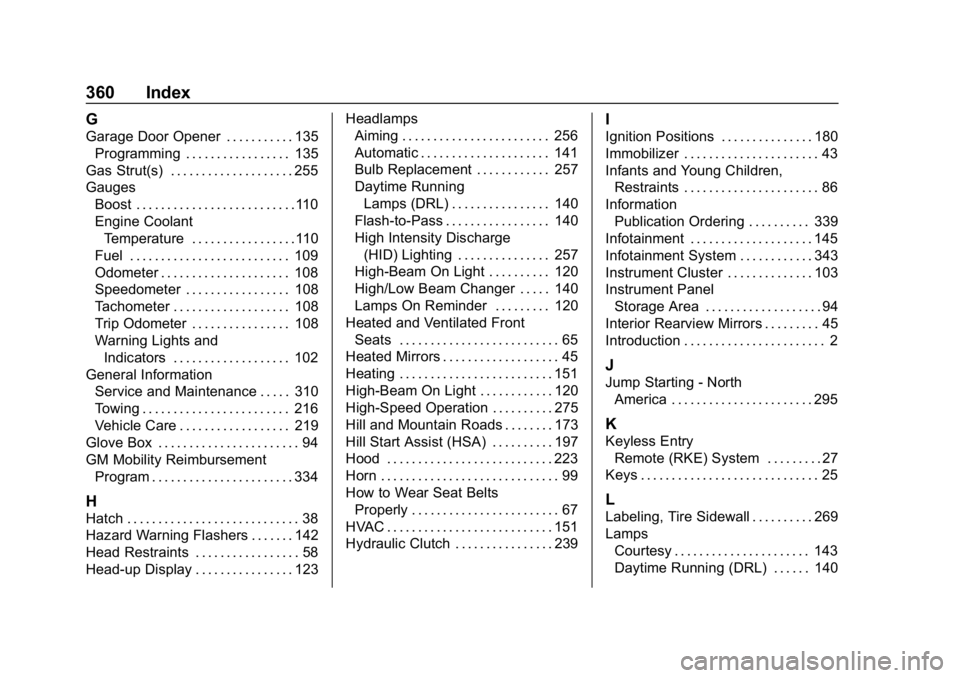
Chevrolet Corvette Owner Manual (GMNA-Localizing-U.S./Canada/Mexico-
12032182) - 2019 - crc - 5/8/18
360 Index
G
Garage Door Opener . . . . . . . . . . . 135Programming . . . . . . . . . . . . . . . . . 135
Gas Strut(s) . . . . . . . . . . . . . . . . . . . . 255
Gauges Boost . . . . . . . . . . . . . . . . . . . . . . . . . .110
Engine CoolantTemperature . . . . . . . . . . . . . . . . .110
Fuel . . . . . . . . . . . . . . . . . . . . . . . . . . 109
Odometer . . . . . . . . . . . . . . . . . . . . . 108
Speedometer . . . . . . . . . . . . . . . . . 108
Tachometer . . . . . . . . . . . . . . . . . . . 108
Trip Odometer . . . . . . . . . . . . . . . . 108
Warning Lights and Indicators . . . . . . . . . . . . . . . . . . . 102
General Information Service and Maintenance . . . . . 310
Towing . . . . . . . . . . . . . . . . . . . . . . . . 216
Vehicle Care . . . . . . . . . . . . . . . . . . 219
Glove Box . . . . . . . . . . . . . . . . . . . . . . . 94
GM Mobility Reimbursement Program . . . . . . . . . . . . . . . . . . . . . . . 334
H
Hatch . . . . . . . . . . . . . . . . . . . . . . . . . . . . 38
Hazard Warning Flashers . . . . . . . 142
Head Restraints . . . . . . . . . . . . . . . . . 58
Head-up Display . . . . . . . . . . . . . . . . 123 Headlamps
Aiming . . . . . . . . . . . . . . . . . . . . . . . . 256
Automatic . . . . . . . . . . . . . . . . . . . . . 141
Bulb Replacement . . . . . . . . . . . . 257
Daytime Running
Lamps (DRL) . . . . . . . . . . . . . . . . 140
Flash-to-Pass . . . . . . . . . . . . . . . . . 140
High Intensity Discharge
(HID) Lighting . . . . . . . . . . . . . . . 257
High-Beam On Light . . . . . . . . . . 120
High/Low Beam Changer . . . . . 140
Lamps On Reminder . . . . . . . . . 120
Heated and Ventilated Front Seats . . . . . . . . . . . . . . . . . . . . . . . . . . 65
Heated Mirrors . . . . . . . . . . . . . . . . . . . 45
Heating . . . . . . . . . . . . . . . . . . . . . . . . . 151
High-Beam On Light . . . . . . . . . . . . 120
High-Speed Operation . . . . . . . . . . 275
Hill and Mountain Roads . . . . . . . . 173
Hill Start Assist (HSA) . . . . . . . . . . 197
Hood . . . . . . . . . . . . . . . . . . . . . . . . . . . 223
Horn . . . . . . . . . . . . . . . . . . . . . . . . . . . . . 99
How to Wear Seat Belts Properly . . . . . . . . . . . . . . . . . . . . . . . . 67
HVAC . . . . . . . . . . . . . . . . . . . . . . . . . . . 151
Hydraulic Clutch . . . . . . . . . . . . . . . . 239
I
Ignition Positions . . . . . . . . . . . . . . . 180
Immobilizer . . . . . . . . . . . . . . . . . . . . . . 43
Infants and Young Children, Restraints . . . . . . . . . . . . . . . . . . . . . . 86
Information Publication Ordering . . . . . . . . . . 339
Infotainment . . . . . . . . . . . . . . . . . . . . 145
Infotainment System . . . . . . . . . . . . 343
Instrument Cluster . . . . . . . . . . . . . . 103
Instrument Panel Storage Area . . . . . . . . . . . . . . . . . . . 94
Interior Rearview Mirrors . . . . . . . . . 45
Introduction . . . . . . . . . . . . . . . . . . . . . . . 2
J
Jump Starting - North America . . . . . . . . . . . . . . . . . . . . . . . 295
K
Keyless EntryRemote (RKE) System . . . . . . . . . 27
Keys . . . . . . . . . . . . . . . . . . . . . . . . . . . . . 25
L
Labeling, Tire Sidewall . . . . . . . . . . 269
Lamps Courtesy . . . . . . . . . . . . . . . . . . . . . . 143
Daytime Running (DRL) . . . . . . 140
Page 365 of 367
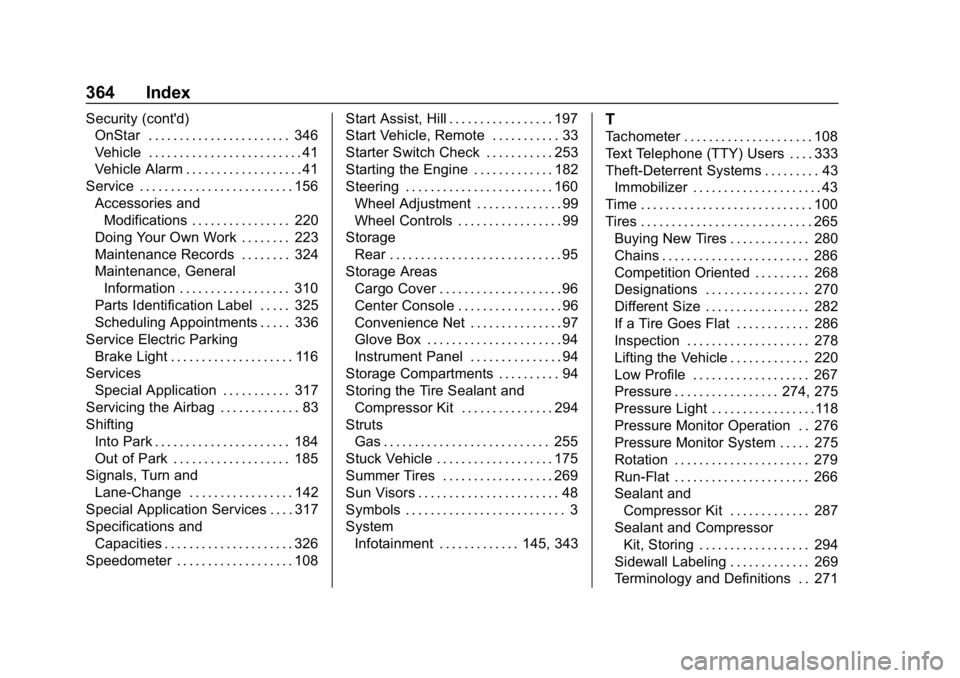
Chevrolet Corvette Owner Manual (GMNA-Localizing-U.S./Canada/Mexico-
12032182) - 2019 - crc - 5/8/18
364 Index
Security (cont'd)OnStar . . . . . . . . . . . . . . . . . . . . . . . 346
Vehicle . . . . . . . . . . . . . . . . . . . . . . . . . 41
Vehicle Alarm . . . . . . . . . . . . . . . . . . . 41
Service . . . . . . . . . . . . . . . . . . . . . . . . . 156 Accessories andModifications . . . . . . . . . . . . . . . . 220
Doing Your Own Work . . . . . . . . 223
Maintenance Records . . . . . . . . 324
Maintenance, General Information . . . . . . . . . . . . . . . . . . 310
Parts Identification Label . . . . . 325
Scheduling Appointments . . . . . 336
Service Electric Parking
Brake Light . . . . . . . . . . . . . . . . . . . . 116
Services Special Application . . . . . . . . . . . 317
Servicing the Airbag . . . . . . . . . . . . . 83
Shifting
Into Park . . . . . . . . . . . . . . . . . . . . . . 184
Out of Park . . . . . . . . . . . . . . . . . . . 185
Signals, Turn and Lane-Change . . . . . . . . . . . . . . . . . 142
Special Application Services . . . . 317
Specifications and Capacities . . . . . . . . . . . . . . . . . . . . . 326
Speedometer . . . . . . . . . . . . . . . . . . . 108 Start Assist, Hill . . . . . . . . . . . . . . . . . 197
Start Vehicle, Remote . . . . . . . . . . . 33
Starter Switch Check . . . . . . . . . . . 253
Starting the Engine . . . . . . . . . . . . . 182
Steering . . . . . . . . . . . . . . . . . . . . . . . . 160
Wheel Adjustment . . . . . . . . . . . . . . 99
Wheel Controls . . . . . . . . . . . . . . . . . 99
Storage Rear . . . . . . . . . . . . . . . . . . . . . . . . . . . . 95
Storage Areas Cargo Cover . . . . . . . . . . . . . . . . . . . . 96
Center Console . . . . . . . . . . . . . . . . . 96
Convenience Net . . . . . . . . . . . . . . . 97
Glove Box . . . . . . . . . . . . . . . . . . . . . . 94
Instrument Panel . . . . . . . . . . . . . . . 94
Storage Compartments . . . . . . . . . . 94
Storing the Tire Sealant and
Compressor Kit . . . . . . . . . . . . . . . 294
Struts Gas . . . . . . . . . . . . . . . . . . . . . . . . . . . 255
Stuck Vehicle . . . . . . . . . . . . . . . . . . . 175
Summer Tires . . . . . . . . . . . . . . . . . . 269
Sun Visors . . . . . . . . . . . . . . . . . . . . . . . 48
Symbols . . . . . . . . . . . . . . . . . . . . . . . . . . 3
System
Infotainment . . . . . . . . . . . . . 145, 343T
Tachometer . . . . . . . . . . . . . . . . . . . . . 108
Text Telephone (TTY) Users . . . . 333
Theft-Deterrent Systems . . . . . . . . . 43Immobilizer . . . . . . . . . . . . . . . . . . . . . 43
Time . . . . . . . . . . . . . . . . . . . . . . . . . . . . 100
Tires . . . . . . . . . . . . . . . . . . . . . . . . . . . . 265 Buying New Tires . . . . . . . . . . . . . 280
Chains . . . . . . . . . . . . . . . . . . . . . . . . 286
Competition Oriented . . . . . . . . . 268
Designations . . . . . . . . . . . . . . . . . 270
Different Size . . . . . . . . . . . . . . . . . 282
If a Tire Goes Flat . . . . . . . . . . . . 286
Inspection . . . . . . . . . . . . . . . . . . . . 278
Lifting the Vehicle . . . . . . . . . . . . . 220
Low Profile . . . . . . . . . . . . . . . . . . . 267
Pressure . . . . . . . . . . . . . . . . . 274, 275
Pressure Light . . . . . . . . . . . . . . . . .118
Pressure Monitor Operation . . 276
Pressure Monitor System . . . . . 275
Rotation . . . . . . . . . . . . . . . . . . . . . . 279
Run-Flat . . . . . . . . . . . . . . . . . . . . . . 266
Sealant andCompressor Kit . . . . . . . . . . . . . 287
Sealant and Compressor Kit, Storing . . . . . . . . . . . . . . . . . . 294
Sidewall Labeling . . . . . . . . . . . . . 269
Terminology and Definitions . . 271