coolant temperature CHEVROLET CORVETTE 2020 Owner's Manual
[x] Cancel search | Manufacturer: CHEVROLET, Model Year: 2020, Model line: CORVETTE, Model: CHEVROLET CORVETTE 2020Pages: 336, PDF Size: 5.21 MB
Page 5 of 336
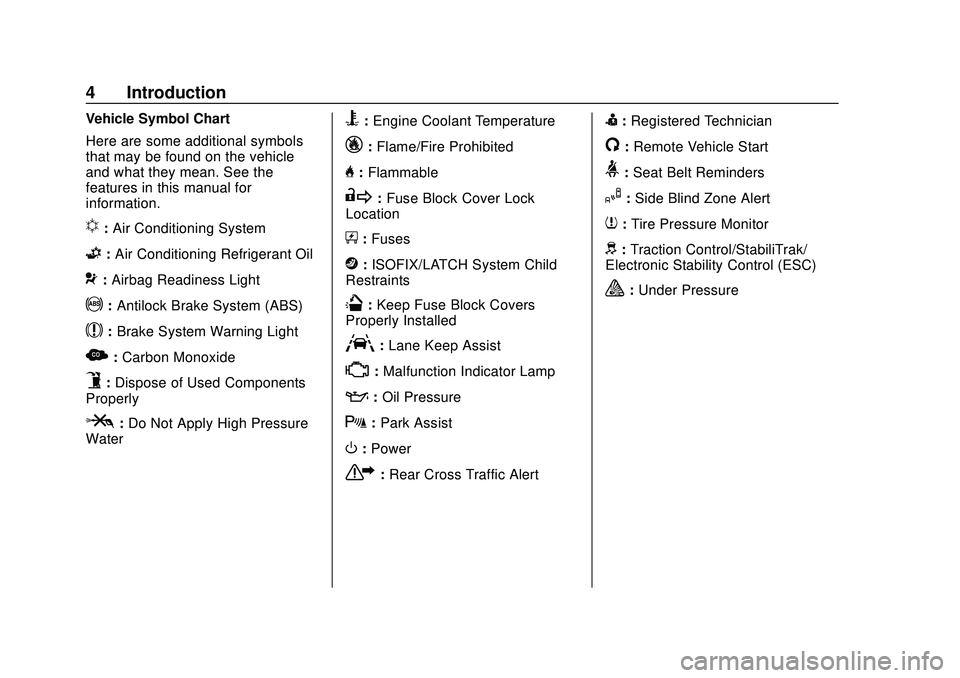
Chevrolet Corvette Owner Manual (GMNA-Localizing-U.S./Canada/Mexico-
12470550) - 2020 - CRC - 4/23/20
4 Introduction
Vehicle Symbol Chart
Here are some additional symbols
that may be found on the vehicle
and what they mean. See the
features in this manual for
information.
u:Air Conditioning System
G: Air Conditioning Refrigerant Oil
9:Airbag Readiness Light
!: Antilock Brake System (ABS)
$:Brake System Warning Light
z:Carbon Monoxide
9:Dispose of Used Components
Properly
P: Do Not Apply High Pressure
Water
B: Engine Coolant Temperature
_: Flame/Fire Prohibited
H:Flammable
R:Fuse Block Cover Lock
Location
+: Fuses
j:ISOFIX/LATCH System Child
Restraints
Q: Keep Fuse Block Covers
Properly Installed
A: Lane Keep Assist
*: Malfunction Indicator Lamp
::Oil Pressure
X:Park Assist
O:Power
7:Rear Cross Traffic Alert
I:Registered Technician
/:Remote Vehicle Start
>:Seat Belt Reminders
I: Side Blind Zone Alert
7:Tire Pressure Monitor
d:Traction Control/StabiliTrak/
Electronic Stability Control (ESC)
a: Under Pressure
Page 17 of 336
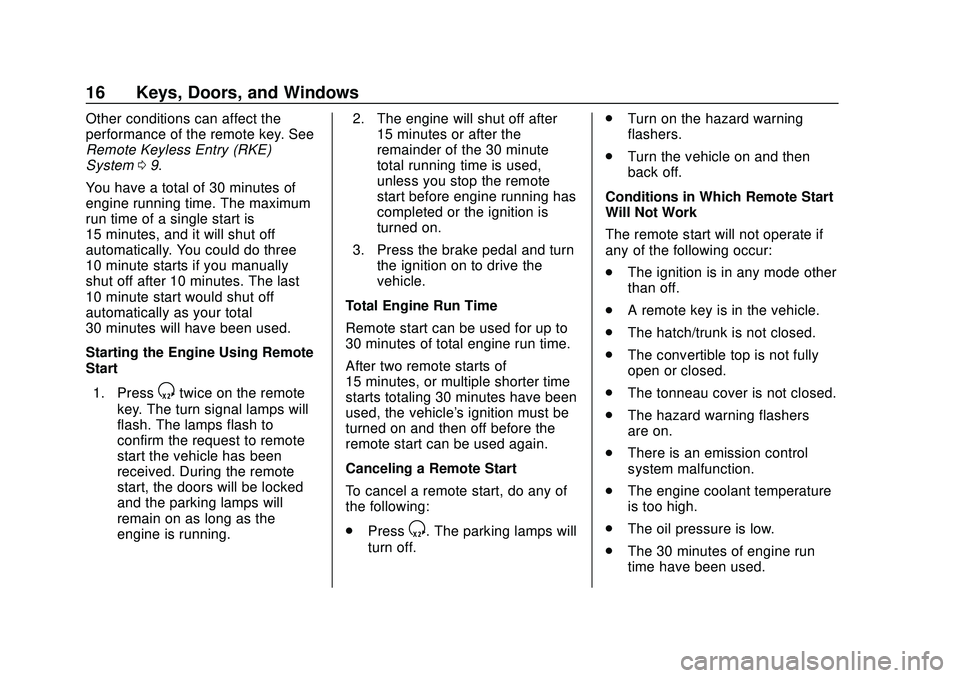
Chevrolet Corvette Owner Manual (GMNA-Localizing-U.S./Canada/Mexico-
12470550) - 2020 - CRC - 4/23/20
16 Keys, Doors, and Windows
Other conditions can affect the
performance of the remote key. See
Remote Keyless Entry (RKE)
System09.
You have a total of 30 minutes of
engine running time. The maximum
run time of a single start is
15 minutes, and it will shut off
automatically. You could do three
10 minute starts if you manually
shut off after 10 minutes. The last
10 minute start would shut off
automatically as your total
30 minutes will have been used.
Starting the Engine Using Remote
Start
1. Press
Stwice on the remote
key. The turn signal lamps will
flash. The lamps flash to
confirm the request to remote
start the vehicle has been
received. During the remote
start, the doors will be locked
and the parking lamps will
remain on as long as the
engine is running. 2. The engine will shut off after
15 minutes or after the
remainder of the 30 minute
total running time is used,
unless you stop the remote
start before engine running has
completed or the ignition is
turned on.
3. Press the brake pedal and turn the ignition on to drive the
vehicle.
Total Engine Run Time
Remote start can be used for up to
30 minutes of total engine run time.
After two remote starts of
15 minutes, or multiple shorter time
starts totaling 30 minutes have been
used, the vehicle's ignition must be
turned on and then off before the
remote start can be used again.
Canceling a Remote Start
To cancel a remote start, do any of
the following:
. Press
S. The parking lamps will
turn off. .
Turn on the hazard warning
flashers.
. Turn the vehicle on and then
back off.
Conditions in Which Remote Start
Will Not Work
The remote start will not operate if
any of the following occur:
. The ignition is in any mode other
than off.
. A remote key is in the vehicle.
. The hatch/trunk is not closed.
. The convertible top is not fully
open or closed.
. The tonneau cover is not closed.
. The hazard warning flashers
are on.
. There is an emission control
system malfunction.
. The engine coolant temperature
is too high.
. The oil pressure is low.
. The 30 minutes of engine run
time have been used.
Page 87 of 336
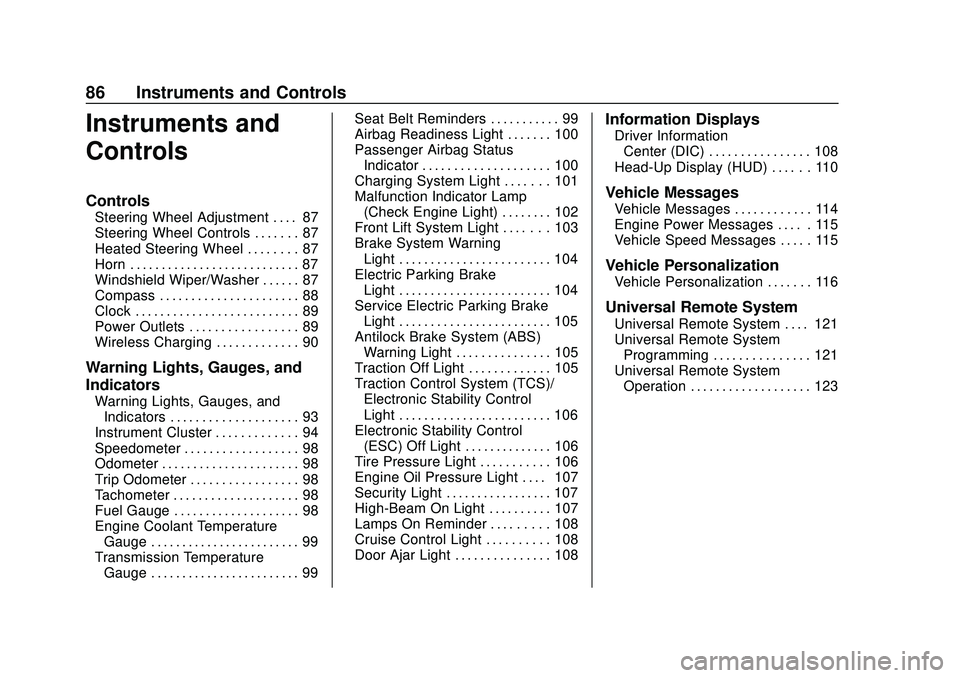
Chevrolet Corvette Owner Manual (GMNA-Localizing-U.S./Canada/Mexico-
12470550) - 2020 - CRC - 4/23/20
86 Instruments and Controls
Instruments and
Controls
Controls
Steering Wheel Adjustment . . . . 87
Steering Wheel Controls . . . . . . . 87
Heated Steering Wheel . . . . . . . . 87
Horn . . . . . . . . . . . . . . . . . . . . . . . . . . . 87
Windshield Wiper/Washer . . . . . . 87
Compass . . . . . . . . . . . . . . . . . . . . . . 88
Clock . . . . . . . . . . . . . . . . . . . . . . . . . . 89
Power Outlets . . . . . . . . . . . . . . . . . 89
Wireless Charging . . . . . . . . . . . . . 90
Warning Lights, Gauges, and
Indicators
Warning Lights, Gauges, andIndicators . . . . . . . . . . . . . . . . . . . . 93
Instrument Cluster . . . . . . . . . . . . . 94
Speedometer . . . . . . . . . . . . . . . . . . 98
Odometer . . . . . . . . . . . . . . . . . . . . . . 98
Trip Odometer . . . . . . . . . . . . . . . . . 98
Tachometer . . . . . . . . . . . . . . . . . . . . 98
Fuel Gauge . . . . . . . . . . . . . . . . . . . . 98
Engine Coolant Temperature Gauge . . . . . . . . . . . . . . . . . . . . . . . . 99
Transmission Temperature Gauge . . . . . . . . . . . . . . . . . . . . . . . . 99 Seat Belt Reminders . . . . . . . . . . . 99
Airbag Readiness Light . . . . . . . 100
Passenger Airbag Status
Indicator . . . . . . . . . . . . . . . . . . . . 100
Charging System Light . . . . . . . 101
Malfunction Indicator Lamp
(Check Engine Light) . . . . . . . . 102
Front Lift System Light . . . . . . . 103
Brake System Warning Light . . . . . . . . . . . . . . . . . . . . . . . . 104
Electric Parking Brake Light . . . . . . . . . . . . . . . . . . . . . . . . 104
Service Electric Parking Brake Light . . . . . . . . . . . . . . . . . . . . . . . . 105
Antilock Brake System (ABS) Warning Light . . . . . . . . . . . . . . . 105
Traction Off Light . . . . . . . . . . . . . 105
Traction Control System (TCS)/ Electronic Stability Control
Light . . . . . . . . . . . . . . . . . . . . . . . . 106
Electronic Stability Control (ESC) Off Light . . . . . . . . . . . . . . 106
Tire Pressure Light . . . . . . . . . . . 106
Engine Oil Pressure Light . . . . 107
Security Light . . . . . . . . . . . . . . . . . 107
High-Beam On Light . . . . . . . . . . 107
Lamps On Reminder . . . . . . . . . 108
Cruise Control Light . . . . . . . . . . 108
Door Ajar Light . . . . . . . . . . . . . . . 108
Information Displays
Driver Information Center (DIC) . . . . . . . . . . . . . . . . 108
Head-Up Display (HUD) . . . . . . 110
Vehicle Messages
Vehicle Messages . . . . . . . . . . . . 114
Engine Power Messages . . . . . 115
Vehicle Speed Messages . . . . . 115
Vehicle Personalization
Vehicle Personalization . . . . . . . 116
Universal Remote System
Universal Remote System . . . . 121
Universal Remote System Programming . . . . . . . . . . . . . . . 121
Universal Remote System Operation . . . . . . . . . . . . . . . . . . . 123
Page 98 of 336
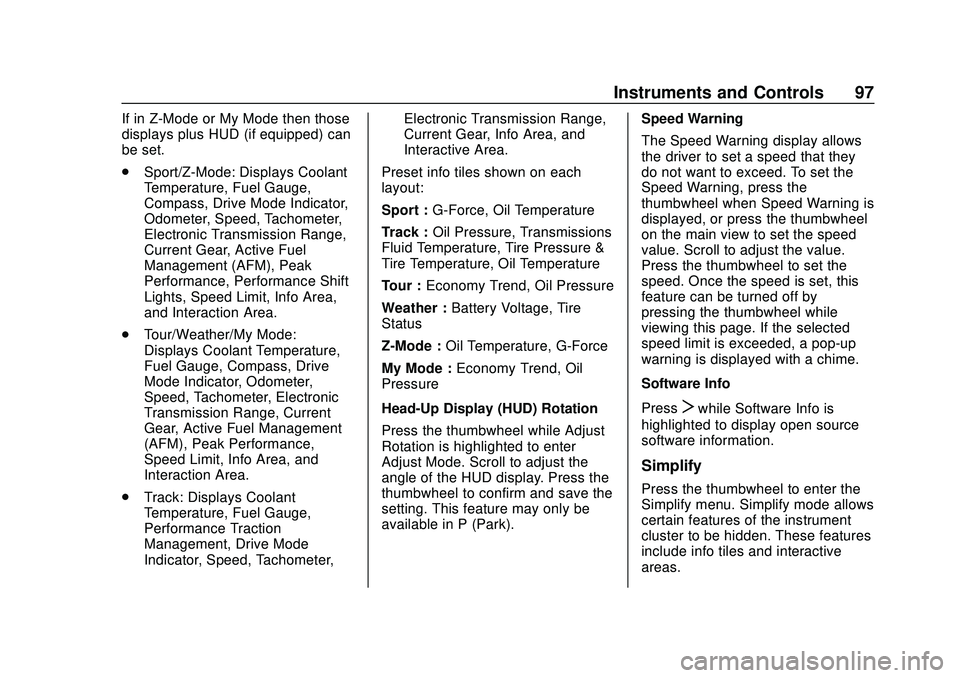
Chevrolet Corvette Owner Manual (GMNA-Localizing-U.S./Canada/Mexico-
12470550) - 2020 - CRC - 4/23/20
Instruments and Controls 97
If in Z-Mode or My Mode then those
displays plus HUD (if equipped) can
be set.
.Sport/Z-Mode: Displays Coolant
Temperature, Fuel Gauge,
Compass, Drive Mode Indicator,
Odometer, Speed, Tachometer,
Electronic Transmission Range,
Current Gear, Active Fuel
Management (AFM), Peak
Performance, Performance Shift
Lights, Speed Limit, Info Area,
and Interaction Area.
. Tour/Weather/My Mode:
Displays Coolant Temperature,
Fuel Gauge, Compass, Drive
Mode Indicator, Odometer,
Speed, Tachometer, Electronic
Transmission Range, Current
Gear, Active Fuel Management
(AFM), Peak Performance,
Speed Limit, Info Area, and
Interaction Area.
. Track: Displays Coolant
Temperature, Fuel Gauge,
Performance Traction
Management, Drive Mode
Indicator, Speed, Tachometer, Electronic Transmission Range,
Current Gear, Info Area, and
Interactive Area.
Preset info tiles shown on each
layout:
Sport : G-Force, Oil Temperature
Track : Oil Pressure, Transmissions
Fluid Temperature, Tire Pressure &
Tire Temperature, Oil Temperature
Tour : Economy Trend, Oil Pressure
Weather : Battery Voltage, Tire
Status
Z-Mode : Oil Temperature, G-Force
My Mode : Economy Trend, Oil
Pressure
Head-Up Display (HUD) Rotation
Press the thumbwheel while Adjust
Rotation is highlighted to enter
Adjust Mode. Scroll to adjust the
angle of the HUD display. Press the
thumbwheel to confirm and save the
setting. This feature may only be
available in P (Park). Speed Warning
The Speed Warning display allows
the driver to set a speed that they
do not want to exceed. To set the
Speed Warning, press the
thumbwheel when Speed Warning is
displayed, or press the thumbwheel
on the main view to set the speed
value. Scroll to adjust the value.
Press the thumbwheel to set the
speed. Once the speed is set, this
feature can be turned off by
pressing the thumbwheel while
viewing this page. If the selected
speed limit is exceeded, a pop-up
warning is displayed with a chime.
Software Info
Press
Twhile Software Info is
highlighted to display open source
software information.
Simplify
Press the thumbwheel to enter the
Simplify menu. Simplify mode allows
certain features of the instrument
cluster to be hidden. These features
include info tiles and interactive
areas.
Page 100 of 336
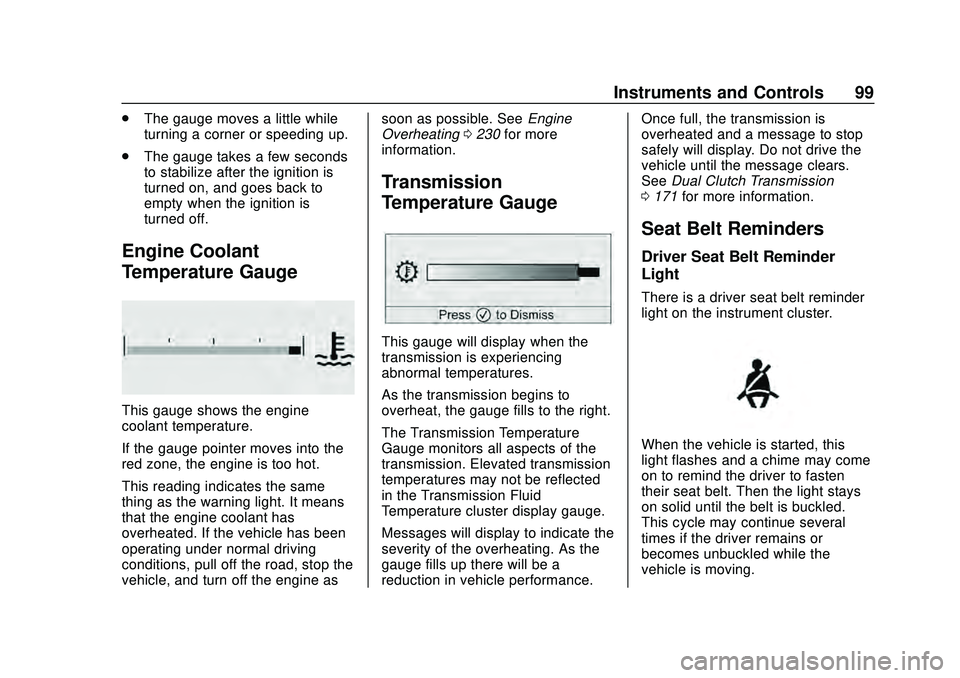
Chevrolet Corvette Owner Manual (GMNA-Localizing-U.S./Canada/Mexico-
12470550) - 2020 - CRC - 4/23/20
Instruments and Controls 99
.The gauge moves a little while
turning a corner or speeding up.
. The gauge takes a few seconds
to stabilize after the ignition is
turned on, and goes back to
empty when the ignition is
turned off.
Engine Coolant
Temperature Gauge
This gauge shows the engine
coolant temperature.
If the gauge pointer moves into the
red zone, the engine is too hot.
This reading indicates the same
thing as the warning light. It means
that the engine coolant has
overheated. If the vehicle has been
operating under normal driving
conditions, pull off the road, stop the
vehicle, and turn off the engine as soon as possible. See
Engine
Overheating 0230 for more
information.
Transmission
Temperature Gauge
This gauge will display when the
transmission is experiencing
abnormal temperatures.
As the transmission begins to
overheat, the gauge fills to the right.
The Transmission Temperature
Gauge monitors all aspects of the
transmission. Elevated transmission
temperatures may not be reflected
in the Transmission Fluid
Temperature cluster display gauge.
Messages will display to indicate the
severity of the overheating. As the
gauge fills up there will be a
reduction in vehicle performance. Once full, the transmission is
overheated and a message to stop
safely will display. Do not drive the
vehicle until the message clears.
See
Dual Clutch Transmission
0 171 for more information.
Seat Belt Reminders
Driver Seat Belt Reminder
Light
There is a driver seat belt reminder
light on the instrument cluster.
When the vehicle is started, this
light flashes and a chime may come
on to remind the driver to fasten
their seat belt. Then the light stays
on solid until the belt is buckled.
This cycle may continue several
times if the driver remains or
becomes unbuckled while the
vehicle is moving.
Page 130 of 336
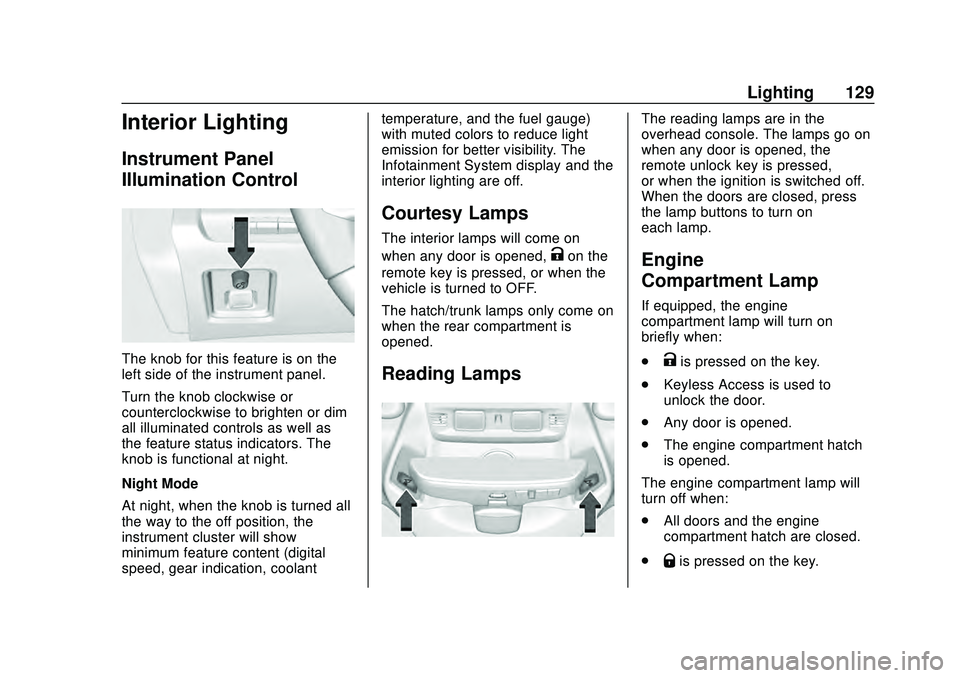
Chevrolet Corvette Owner Manual (GMNA-Localizing-U.S./Canada/Mexico-
12470550) - 2020 - CRC - 4/23/20
Lighting 129
Interior Lighting
Instrument Panel
Illumination Control
The knob for this feature is on the
left side of the instrument panel.
Turn the knob clockwise or
counterclockwise to brighten or dim
all illuminated controls as well as
the feature status indicators. The
knob is functional at night.
Night Mode
At night, when the knob is turned all
the way to the off position, the
instrument cluster will show
minimum feature content (digital
speed, gear indication, coolanttemperature, and the fuel gauge)
with muted colors to reduce light
emission for better visibility. The
Infotainment System display and the
interior lighting are off.
Courtesy Lamps
The interior lamps will come on
when any door is opened,
Kon the
remote key is pressed, or when the
vehicle is turned to OFF.
The hatch/trunk lamps only come on
when the rear compartment is
opened.
Reading Lamps
The reading lamps are in the
overhead console. The lamps go on
when any door is opened, the
remote unlock key is pressed,
or when the ignition is switched off.
When the doors are closed, press
the lamp buttons to turn on
each lamp.
Engine
Compartment Lamp
If equipped, the engine
compartment lamp will turn on
briefly when:
.
Kis pressed on the key.
. Keyless Access is used to
unlock the door.
. Any door is opened.
. The engine compartment hatch
is opened.
The engine compartment lamp will
turn off when:
. All doors and the engine
compartment hatch are closed.
.
Qis pressed on the key.
Page 157 of 336
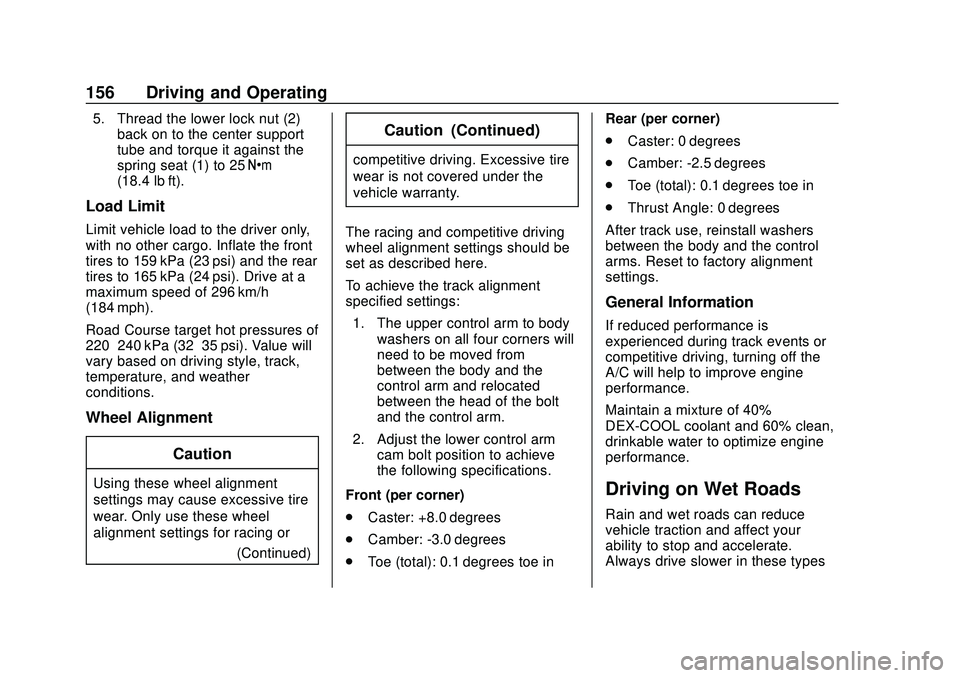
Chevrolet Corvette Owner Manual (GMNA-Localizing-U.S./Canada/Mexico-
12470550) - 2020 - CRC - 4/23/20
156 Driving and Operating
5. Thread the lower lock nut (2)back on to the center support
tube and torque it against the
spring seat (1) to 25 Y
(18.4 lb ft).
Load Limit
Limit vehicle load to the driver only,
with no other cargo. Inflate the front
tires to 159 kPa (23 psi) and the rear
tires to 165 kPa (24 psi). Drive at a
maximum speed of 296 km/h
(184 mph).
Road Course target hot pressures of
220–240 kPa (32–35 psi). Value will
vary based on driving style, track,
temperature, and weather
conditions.
Wheel Alignment
Caution
Using these wheel alignment
settings may cause excessive tire
wear. Only use these wheel
alignment settings for racing or (Continued)
Caution (Continued)
competitive driving. Excessive tire
wear is not covered under the
vehicle warranty.
The racing and competitive driving
wheel alignment settings should be
set as described here.
To achieve the track alignment
specified settings: 1. The upper control arm to body washers on all four corners will
need to be moved from
between the body and the
control arm and relocated
between the head of the bolt
and the control arm.
2. Adjust the lower control arm cam bolt position to achieve
the following specifications.
Front (per corner)
. Caster: +8.0 degrees
. Camber: -3.0 degrees
. Toe (total): 0.1 degrees toe in Rear (per corner)
.
Caster: 0 degrees
. Camber: -2.5 degrees
. Toe (total): 0.1 degrees toe in
. Thrust Angle: 0 degrees
After track use, reinstall washers
between the body and the control
arms. Reset to factory alignment
settings.
General Information
If reduced performance is
experienced during track events or
competitive driving, turning off the
A/C will help to improve engine
performance.
Maintain a mixture of 40%
DEX-COOL coolant and 60% clean,
drinkable water to optimize engine
performance.
Driving on Wet Roads
Rain and wet roads can reduce
vehicle traction and affect your
ability to stop and accelerate.
Always drive slower in these types
Page 227 of 336
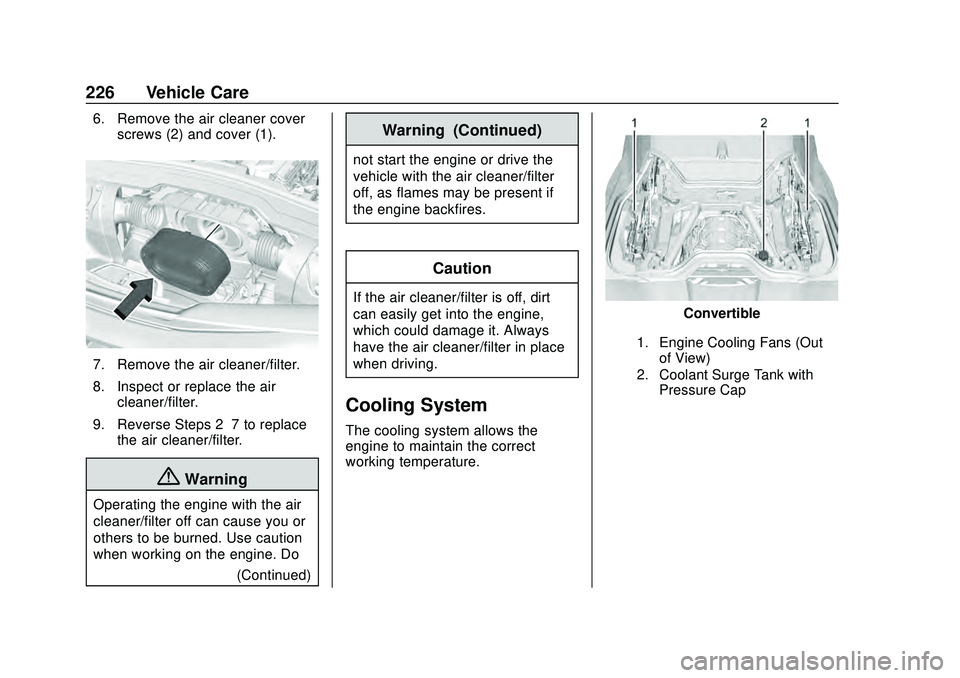
Chevrolet Corvette Owner Manual (GMNA-Localizing-U.S./Canada/Mexico-
12470550) - 2020 - CRC - 4/23/20
226 Vehicle Care
6. Remove the air cleaner coverscrews (2) and cover (1).
7. Remove the air cleaner/filter.
8. Inspect or replace the aircleaner/filter.
9. Reverse Steps 2–7 to replace the air cleaner/filter.
{Warning
Operating the engine with the air
cleaner/filter off can cause you or
others to be burned. Use caution
when working on the engine. Do
(Continued)
Warning (Continued)
not start the engine or drive the
vehicle with the air cleaner/filter
off, as flames may be present if
the engine backfires.
Caution
If the air cleaner/filter is off, dirt
can easily get into the engine,
which could damage it. Always
have the air cleaner/filter in place
when driving.
Cooling System
The cooling system allows the
engine to maintain the correct
working temperature.
Convertible
1. Engine Cooling Fans (Outof View)
2. Coolant Surge Tank with Pressure Cap
Page 228 of 336
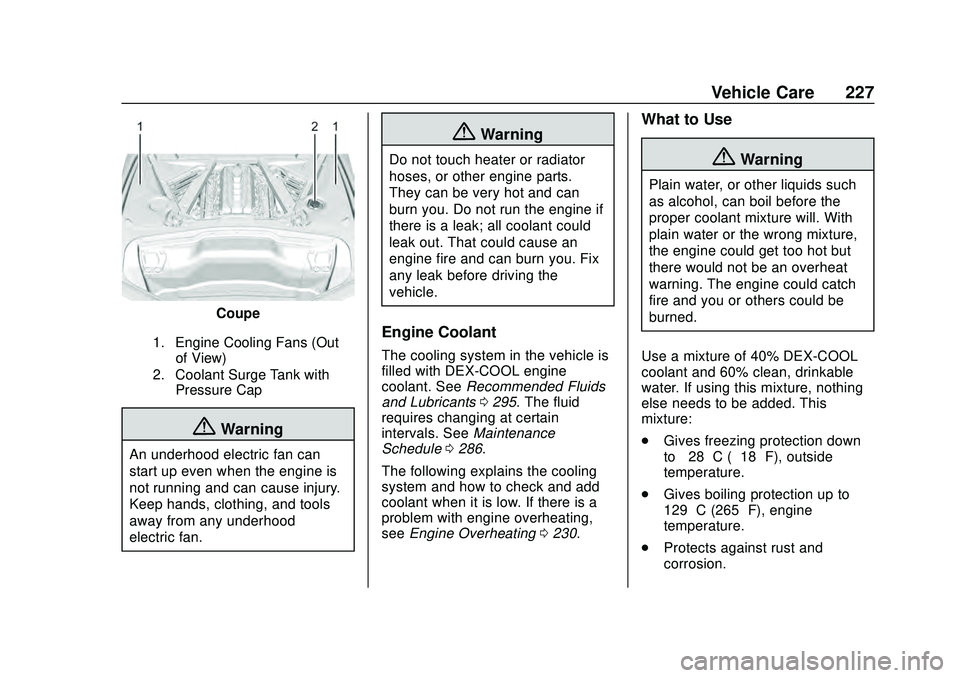
Chevrolet Corvette Owner Manual (GMNA-Localizing-U.S./Canada/Mexico-
12470550) - 2020 - CRC - 4/23/20
Vehicle Care 227
Coupe
1. Engine Cooling Fans (Outof View)
2. Coolant Surge Tank with Pressure Cap
{Warning
An underhood electric fan can
start up even when the engine is
not running and can cause injury.
Keep hands, clothing, and tools
away from any underhood
electric fan.
{Warning
Do not touch heater or radiator
hoses, or other engine parts.
They can be very hot and can
burn you. Do not run the engine if
there is a leak; all coolant could
leak out. That could cause an
engine fire and can burn you. Fix
any leak before driving the
vehicle.
Engine Coolant
The cooling system in the vehicle is
filled with DEX-COOL engine
coolant. See Recommended Fluids
and Lubricants 0295. The fluid
requires changing at certain
intervals. See Maintenance
Schedule 0286.
The following explains the cooling
system and how to check and add
coolant when it is low. If there is a
problem with engine overheating,
see Engine Overheating 0230.
What to Use
{Warning
Plain water, or other liquids such
as alcohol, can boil before the
proper coolant mixture will. With
plain water or the wrong mixture,
the engine could get too hot but
there would not be an overheat
warning. The engine could catch
fire and you or others could be
burned.
Use a mixture of 40% DEX-COOL
coolant and 60% clean, drinkable
water. If using this mixture, nothing
else needs to be added. This
mixture:
. Gives freezing protection down
to−28 °C (−18 °F), outside
temperature.
. Gives boiling protection up to
129 °C (265 °F), engine
temperature.
. Protects against rust and
corrosion.
Page 229 of 336
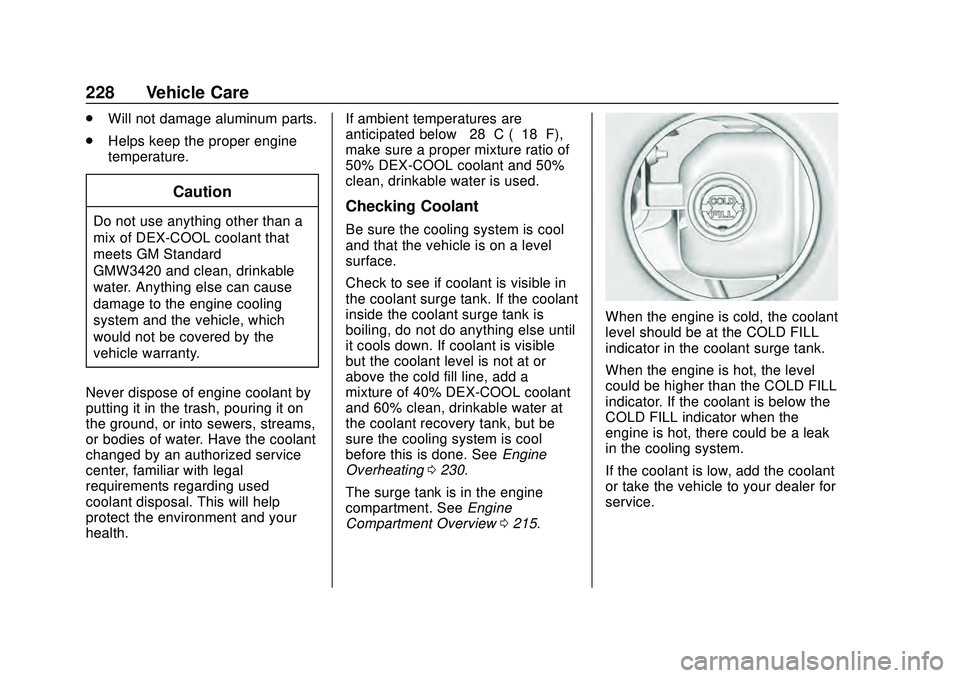
Chevrolet Corvette Owner Manual (GMNA-Localizing-U.S./Canada/Mexico-
12470550) - 2020 - CRC - 4/23/20
228 Vehicle Care
.Will not damage aluminum parts.
. Helps keep the proper engine
temperature.
Caution
Do not use anything other than a
mix of DEX-COOL coolant that
meets GM Standard
GMW3420 and clean, drinkable
water. Anything else can cause
damage to the engine cooling
system and the vehicle, which
would not be covered by the
vehicle warranty.
Never dispose of engine coolant by
putting it in the trash, pouring it on
the ground, or into sewers, streams,
or bodies of water. Have the coolant
changed by an authorized service
center, familiar with legal
requirements regarding used
coolant disposal. This will help
protect the environment and your
health. If ambient temperatures are
anticipated below
−28 °C (−18 °F),
make sure a proper mixture ratio of
50% DEX-COOL coolant and 50%
clean, drinkable water is used.Checking Coolant
Be sure the cooling system is cool
and that the vehicle is on a level
surface.
Check to see if coolant is visible in
the coolant surge tank. If the coolant
inside the coolant surge tank is
boiling, do not do anything else until
it cools down. If coolant is visible
but the coolant level is not at or
above the cold fill line, add a
mixture of 40% DEX-COOL coolant
and 60% clean, drinkable water at
the coolant recovery tank, but be
sure the cooling system is cool
before this is done. See Engine
Overheating 0230.
The surge tank is in the engine
compartment. See Engine
Compartment Overview 0215.
When the engine is cold, the coolant
level should be at the COLD FILL
indicator in the coolant surge tank.
When the engine is hot, the level
could be higher than the COLD FILL
indicator. If the coolant is below the
COLD FILL indicator when the
engine is hot, there could be a leak
in the cooling system.
If the coolant is low, add the coolant
or take the vehicle to your dealer for
service.