mirror controls CHEVROLET CORVETTE 2020 Owner's Manual
[x] Cancel search | Manufacturer: CHEVROLET, Model Year: 2020, Model line: CORVETTE, Model: CHEVROLET CORVETTE 2020Pages: 336, PDF Size: 5.21 MB
Page 8 of 336
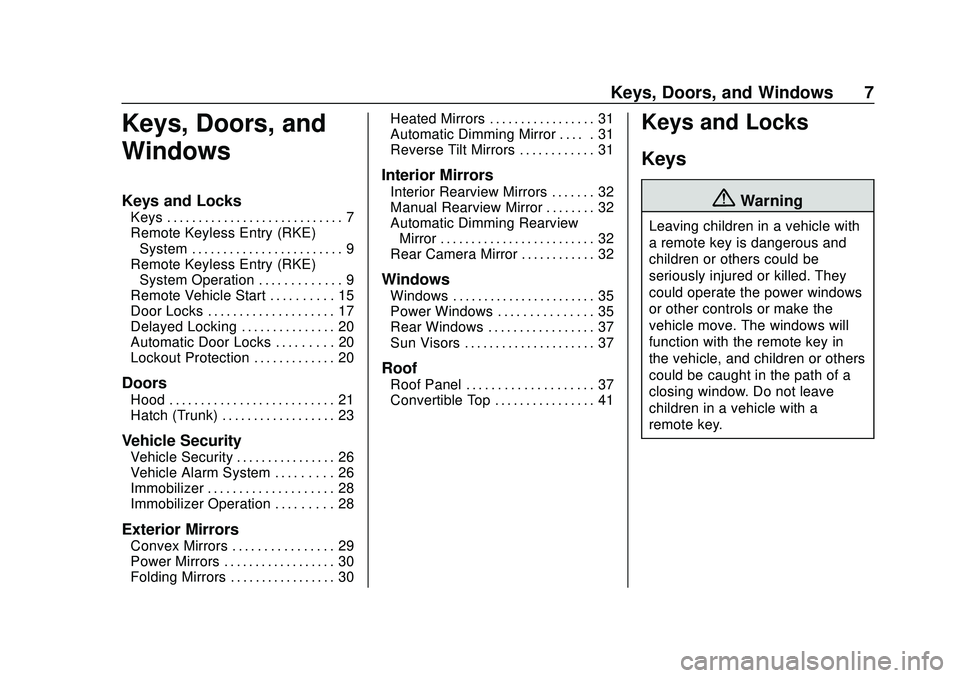
Chevrolet Corvette Owner Manual (GMNA-Localizing-U.S./Canada/Mexico-
12470550) - 2020 - CRC - 4/23/20
Keys, Doors, and Windows 7
Keys, Doors, and
Windows
Keys and Locks
Keys . . . . . . . . . . . . . . . . . . . . . . . . . . . . 7
Remote Keyless Entry (RKE)System . . . . . . . . . . . . . . . . . . . . . . . . 9
Remote Keyless Entry (RKE) System Operation . . . . . . . . . . . . . 9
Remote Vehicle Start . . . . . . . . . . 15
Door Locks . . . . . . . . . . . . . . . . . . . . 17
Delayed Locking . . . . . . . . . . . . . . . 20
Automatic Door Locks . . . . . . . . . 20
Lockout Protection . . . . . . . . . . . . . 20
Doors
Hood . . . . . . . . . . . . . . . . . . . . . . . . . . 21
Hatch (Trunk) . . . . . . . . . . . . . . . . . . 23
Vehicle Security
Vehicle Security . . . . . . . . . . . . . . . . 26
Vehicle Alarm System . . . . . . . . . 26
Immobilizer . . . . . . . . . . . . . . . . . . . . 28
Immobilizer Operation . . . . . . . . . 28
Exterior Mirrors
Convex Mirrors . . . . . . . . . . . . . . . . 29
Power Mirrors . . . . . . . . . . . . . . . . . . 30
Folding Mirrors . . . . . . . . . . . . . . . . . 30 Heated Mirrors . . . . . . . . . . . . . . . . . 31
Automatic Dimming Mirror . . . . . 31
Reverse Tilt Mirrors . . . . . . . . . . . . 31
Interior Mirrors
Interior Rearview Mirrors . . . . . . . 32
Manual Rearview Mirror . . . . . . . . 32
Automatic Dimming Rearview
Mirror . . . . . . . . . . . . . . . . . . . . . . . . . 32
Rear Camera Mirror . . . . . . . . . . . . 32
Windows
Windows . . . . . . . . . . . . . . . . . . . . . . . 35
Power Windows . . . . . . . . . . . . . . . 35
Rear Windows . . . . . . . . . . . . . . . . . 37
Sun Visors . . . . . . . . . . . . . . . . . . . . . 37
Roof
Roof Panel . . . . . . . . . . . . . . . . . . . . 37
Convertible Top . . . . . . . . . . . . . . . . 41
Keys and Locks
Keys
{Warning
Leaving children in a vehicle with
a remote key is dangerous and
children or others could be
seriously injured or killed. They
could operate the power windows
or other controls or make the
vehicle move. The windows will
function with the remote key in
the vehicle, and children or others
could be caught in the path of a
closing window. Do not leave
children in a vehicle with a
remote key.
Page 32 of 336
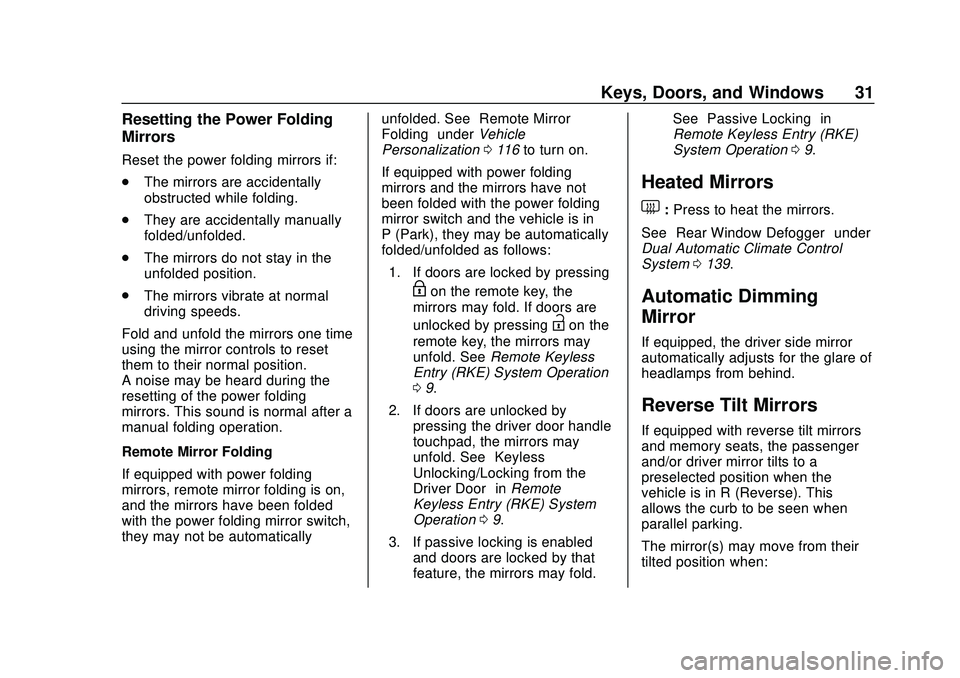
Chevrolet Corvette Owner Manual (GMNA-Localizing-U.S./Canada/Mexico-
12470550) - 2020 - CRC - 4/23/20
Keys, Doors, and Windows 31
Resetting the Power Folding
Mirrors
Reset the power folding mirrors if:
.The mirrors are accidentally
obstructed while folding.
. They are accidentally manually
folded/unfolded.
. The mirrors do not stay in the
unfolded position.
. The mirrors vibrate at normal
driving speeds.
Fold and unfold the mirrors one time
using the mirror controls to reset
them to their normal position.
A noise may be heard during the
resetting of the power folding
mirrors. This sound is normal after a
manual folding operation.
Remote Mirror Folding
If equipped with power folding
mirrors, remote mirror folding is on,
and the mirrors have been folded
with the power folding mirror switch,
they may not be automatically unfolded. See
“Remote Mirror
Folding” underVehicle
Personalization 0116 to turn on.
If equipped with power folding
mirrors and the mirrors have not
been folded with the power folding
mirror switch and the vehicle is in
P (Park), they may be automatically
folded/unfolded as follows: 1. If doors are locked by pressing
Hon the remote key, the
mirrors may fold. If doors are
unlocked by pressing
Ion the
remote key, the mirrors may
unfold. See Remote Keyless
Entry (RKE) System Operation
0 9.
2. If doors are unlocked by pressing the driver door handle
touchpad, the mirrors may
unfold. See “Keyless
Unlocking/Locking from the
Driver Door” inRemote
Keyless Entry (RKE) System
Operation 09.
3. If passive locking is enabled and doors are locked by that
feature, the mirrors may fold. See
“Passive Locking” in
Remote Keyless Entry (RKE)
System Operation 09.
Heated Mirrors
1:Press to heat the mirrors.
See “Rear Window Defogger” under
Dual Automatic Climate Control
System 0139.
Automatic Dimming
Mirror
If equipped, the driver side mirror
automatically adjusts for the glare of
headlamps from behind.
Reverse Tilt Mirrors
If equipped with reverse tilt mirrors
and memory seats, the passenger
and/or driver mirror tilts to a
preselected position when the
vehicle is in R (Reverse). This
allows the curb to be seen when
parallel parking.
The mirror(s) may move from their
tilted position when:
Page 52 of 336

Chevrolet Corvette Owner Manual (GMNA-Localizing-U.S./Canada/Mexico-
12470550) - 2020 - CRC - 4/23/20
Seats and Restraints 51
Seat Exit Memory. Select On or
Off. See“Seat Exit Memory”
later in this section.
. See Vehicle Personalization
0 116 for additional setting
information.
Identifying Driver Number
To identify the driver number: 1. Move your remote key away from the vehicle.
2. Start the vehicle with another remote key. The DIC should
display the driver number for
the other remote key. Turn the
vehicle off and remove the
remote key from the vehicle.
3. Start the vehicle with the initial remote key. The DIC should
display the driver number of
your remote key.
Saving Memory Positions
Read these instructions completely
before saving memory positions.
To save preferred driving positions
1 and 2: 1. Turn the vehicle on or to ACC/
ACCESSORY with remote key
1 or 2.
A DIC welcome message may
indicate driver number 1 or 2.
2. Adjust all available memory features to the desired driving
position.
3. Press and release SET; a beep will sound.
4. Immediately press and hold the 1 or 2 memory button matching
the above DIC welcome
message until two beeps
sound.
If too much time passes
between releasing SET and
pressing 1, the memory
position will not be saved and
two beeps will not sound.
Repeat Steps 3 and 4.
1 or 2 corresponds to the driver
number. See “Identifying Driver
Number” previously in this
section.
5. Repeat Steps 1–4 for a second driver using 1 or 2. To save the position forBand Seat
Exit Memory features, repeat
Steps 1–4 using
B. This saves the
position for getting out of the
vehicle.
Save preferred memory feature
positions to both 1 and 2 if you are
the only driver.
Manually Recalling Memory
Positions, Both Seats
Press and hold 1, 2, or
Bto recall
the previously saved memory
positions if you are driver 1 or 2
identified in the DIC welcome
message.
To stop Manual Memory recall
movement, release 1, 2, or
Bor
press any of the following controls:
. Power seat
. Memory SET
. Power mirror, with the driver or
passenger side mirror selected
. Power steering wheel,
if equipped
Page 53 of 336

Chevrolet Corvette Owner Manual (GMNA-Localizing-U.S./Canada/Mexico-
12470550) - 2020 - CRC - 4/23/20
52 Seats and Restraints
Manual Memory recall movement for
1, 2 or
Bbuttons may be initiated
and will complete to the saved
memory position if the vehicle is
shifted in or out of P (Park).
Seat Entry Memory, Driver
Seat Only
The vehicle identifies the number of
the current driver ’s remote key (1–
8). See Remote Keyless Entry
(RKE) System Operation 09. If the
remote key is 1 or 2, and Seat Entry
Memory is enabled in vehicle
personalization, the positions saved
to the same memory button number
1 or 2 are automatically recalled
when the vehicle is turned on.
Remote keys 3–8 will not provide
automatic memory recalls.
To turn Seat Entry Memory on or off,
see “Vehicle Personalization
Settings” previously in this section
and Vehicle Personalization 0116.
The vehicle must be in P (Park) to
start Seat Entry Memory. Seat Entry
Memory recall will complete if the vehicle is shifted out of P (Park)
prior to reaching the saved memory
position.
To stop Seat Entry Memory recall
movement, turn the vehicle off or
press any of the following controls:
.
Power seat
. Memory SET, 1, 2, or
B
.Power mirror, with the driver or
passenger side mirror selected
. Power steering wheel,
if equipped
If the saved memory seat position
does not automatically recall or
recalls to the wrong positions, the
driver ’s remote key number (1 or 2)
may not match the memory button
number that positions were saved
to. Try storing the position to the
other memory button or try the other
remote key.
If the seat or seatback movement
rearward or recline makes contact
with the carpet behind the seat, the
seat will automatically adjust
forward a small distance. If it
remains in contact, memory recalls may not complete. Move the seat
and/or seatback forward a small
distance away from the carpet
behind the seat and try the memory
recall again.
Seat Exit Memory, Driver
Seat Only
Seat Exit Memory is not linked to a
remote key. The position saved toBis used for all drivers. To turn
Seat Exit Memory on or off, see
"Vehicle Personalization Settings"
previously in this section and
Vehicle Personalization 0116.
If turned on, the position saved to
Bis automatically recalled when
one of the following occurs:
. The vehicle is turned off and the
driver door is opened within a
short time.
. The vehicle is turned off with the
driver door open.
To stop Seat Exit Memory
movement, press any of the
following memory controls:
. Power seat
Page 54 of 336
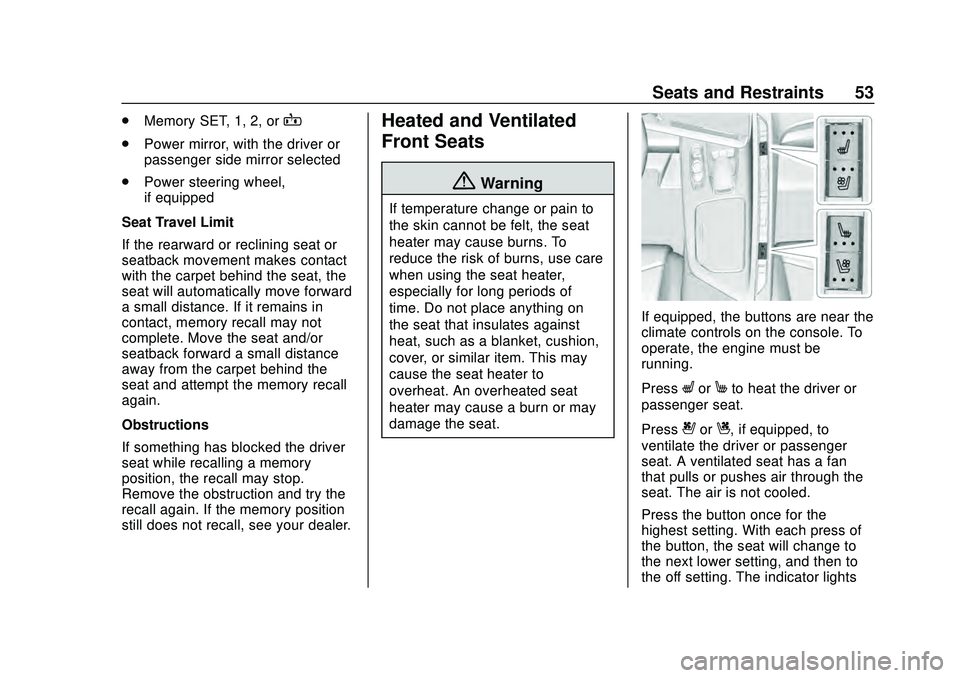
Chevrolet Corvette Owner Manual (GMNA-Localizing-U.S./Canada/Mexico-
12470550) - 2020 - CRC - 4/23/20
Seats and Restraints 53
.Memory SET, 1, 2, orB
.Power mirror, with the driver or
passenger side mirror selected
. Power steering wheel,
if equipped
Seat Travel Limit
If the rearward or reclining seat or
seatback movement makes contact
with the carpet behind the seat, the
seat will automatically move forward
a small distance. If it remains in
contact, memory recall may not
complete. Move the seat and/or
seatback forward a small distance
away from the carpet behind the
seat and attempt the memory recall
again.
Obstructions
If something has blocked the driver
seat while recalling a memory
position, the recall may stop.
Remove the obstruction and try the
recall again. If the memory position
still does not recall, see your dealer.
Heated and Ventilated
Front Seats
{Warning
If temperature change or pain to
the skin cannot be felt, the seat
heater may cause burns. To
reduce the risk of burns, use care
when using the seat heater,
especially for long periods of
time. Do not place anything on
the seat that insulates against
heat, such as a blanket, cushion,
cover, or similar item. This may
cause the seat heater to
overheat. An overheated seat
heater may cause a burn or may
damage the seat.
If equipped, the buttons are near the
climate controls on the console. To
operate, the engine must be
running.
Press
LorMto heat the driver or
passenger seat.
Press
{orC, if equipped, to
ventilate the driver or passenger
seat. A ventilated seat has a fan
that pulls or pushes air through the
seat. The air is not cooled.
Press the button once for the
highest setting. With each press of
the button, the seat will change to
the next lower setting, and then to
the off setting. The indicator lights
Page 119 of 336
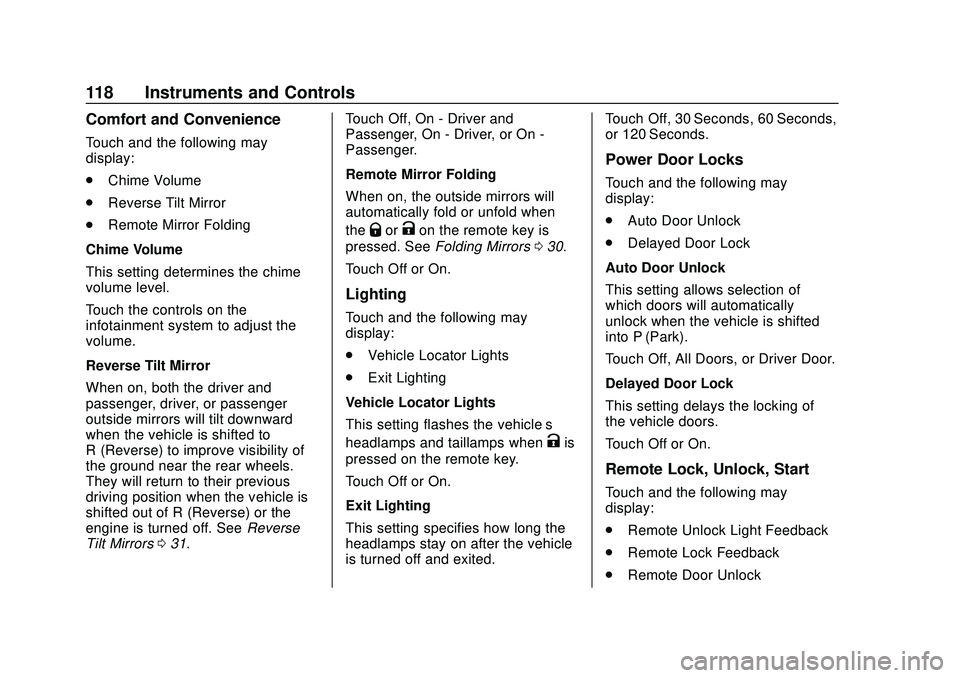
Chevrolet Corvette Owner Manual (GMNA-Localizing-U.S./Canada/Mexico-
12470550) - 2020 - CRC - 4/23/20
118 Instruments and Controls
Comfort and Convenience
Touch and the following may
display:
.Chime Volume
. Reverse Tilt Mirror
. Remote Mirror Folding
Chime Volume
This setting determines the chime
volume level.
Touch the controls on the
infotainment system to adjust the
volume.
Reverse Tilt Mirror
When on, both the driver and
passenger, driver, or passenger
outside mirrors will tilt downward
when the vehicle is shifted to
R (Reverse) to improve visibility of
the ground near the rear wheels.
They will return to their previous
driving position when the vehicle is
shifted out of R (Reverse) or the
engine is turned off. See Reverse
Tilt Mirrors 031. Touch Off, On - Driver and
Passenger, On - Driver, or On -
Passenger.
Remote Mirror Folding
When on, the outside mirrors will
automatically fold or unfold when
the
QorKon the remote key is
pressed. See Folding Mirrors 030.
Touch Off or On.
Lighting
Touch and the following may
display:
. Vehicle Locator Lights
. Exit Lighting
Vehicle Locator Lights
This setting flashes the vehicle’ s
headlamps and taillamps when
Kis
pressed on the remote key.
Touch Off or On.
Exit Lighting
This setting specifies how long the
headlamps stay on after the vehicle
is turned off and exited. Touch Off, 30 Seconds, 60 Seconds,
or 120 Seconds.
Power Door Locks
Touch and the following may
display:
.
Auto Door Unlock
. Delayed Door Lock
Auto Door Unlock
This setting allows selection of
which doors will automatically
unlock when the vehicle is shifted
into P (Park).
Touch Off, All Doors, or Driver Door.
Delayed Door Lock
This setting delays the locking of
the vehicle doors.
Touch Off or On.
Remote Lock, Unlock, Start
Touch and the following may
display:
. Remote Unlock Light Feedback
. Remote Lock Feedback
. Remote Door Unlock
Page 143 of 336
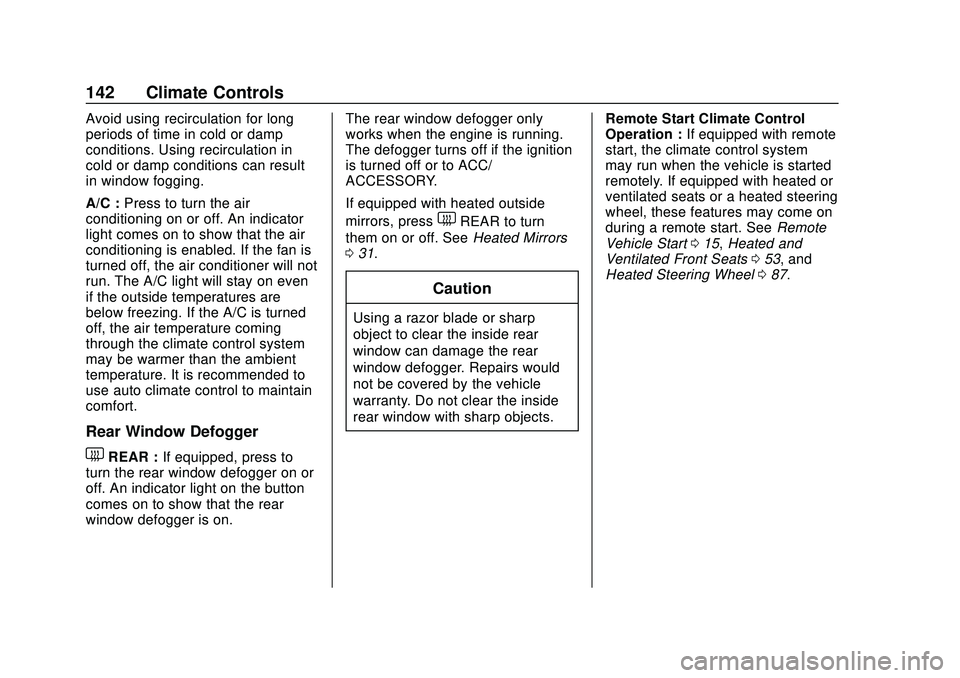
Chevrolet Corvette Owner Manual (GMNA-Localizing-U.S./Canada/Mexico-
12470550) - 2020 - CRC - 4/23/20
142 Climate Controls
Avoid using recirculation for long
periods of time in cold or damp
conditions. Using recirculation in
cold or damp conditions can result
in window fogging.
A/C :Press to turn the air
conditioning on or off. An indicator
light comes on to show that the air
conditioning is enabled. If the fan is
turned off, the air conditioner will not
run. The A/C light will stay on even
if the outside temperatures are
below freezing. If the A/C is turned
off, the air temperature coming
through the climate control system
may be warmer than the ambient
temperature. It is recommended to
use auto climate control to maintain
comfort.
Rear Window Defogger
1REAR : If equipped, press to
turn the rear window defogger on or
off. An indicator light on the button
comes on to show that the rear
window defogger is on. The rear window defogger only
works when the engine is running.
The defogger turns off if the ignition
is turned off or to ACC/
ACCESSORY.
If equipped with heated outside
mirrors, press
1REAR to turn
them on or off. See Heated Mirrors
0 31.
Caution
Using a razor blade or sharp
object to clear the inside rear
window can damage the rear
window defogger. Repairs would
not be covered by the vehicle
warranty. Do not clear the inside
rear window with sharp objects. Remote Start Climate Control
Operation :
If equipped with remote
start, the climate control system
may run when the vehicle is started
remotely. If equipped with heated or
ventilated seats or a heated steering
wheel, these features may come on
during a remote start. See Remote
Vehicle Start 015, Heated and
Ventilated Front Seats 053, and
Heated Steering Wheel 087.
Page 329 of 336

Chevrolet Corvette Owner Manual (GMNA-Localizing-U.S./Canada/Mexico-
12470550) - 2020 - CRC - 4/23/20
328 Index
Electrical SystemFuses and Circuit Breakers . . . 239
Instrument Panel Fuse
Block . . . . . . . . . . . . . . . . . . . . . . . . 239
Overload . . . . . . . . . . . . . . . . . . . . . 239
Rear Compartment Fuse Block . . . . . . . . . . . . . . . . . . . . . . . . 242
Electronic Stability Control (ESC) Off Light . . . . . . . . . . . . . . . . 106
Emergency OnStar . . . . . . . . . . . . . . . . . . . . . . . 317
Engine Air Cleaner/Filter . . . . . . . . . . . . . 224
Check Light (MalfunctionIndicator) . . . . . . . . . . . . . . . . . . . . 102
Compartment Overview . . . . . . . 215
Coolant Temperature Gauge . . . . 99
Cooling System . . . . . . . . . . . . . . . 226
Drive Belt Routing . . . . . . . . . . . . 301
Exhaust . . . . . . . . . . . . . . . . . . . . . . 170
Oil Life System . . . . . . . . . . . . . . . 221
Oil Pressure Light . . . . . . . . . . . . 107
Overheating . . . . . . . . . . . . . . . . . . 230
Power Messages . . . . . . . . . . . . . .115
Running While Parked . . . . . . . . 171
Starting . . . . . . . . . . . . . . . . . . . . . . . 166
Engine Air Filter Life System . . . . 224
Engine Compartment Lamp . . . . . 129 Entry Lighting . . . . . . . . . . . . . . . . . . . 130
Event Data Recorders . . . . . . . . . . 314
Exit Lighting . . . . . . . . . . . . . . . . . . . . 130
Extended Parking . . . . . . . . . . . . . . . 169
Extender, Seat Belt . . . . . . . . . . . . . . 61
Exterior Lamp Controls . . . . . . . . . 125
Exterior Lamps Off Reminder . . . 126
Exterior Lighting Battery
Saver . . . . . . . . . . . . . . . . . . . . . . . . . 131
F
Filter,Engine Air Cleaner . . . . . . . . . . . 224
Flash-to-Pass . . . . . . . . . . . . . . . . . . . 126
Flashers, Hazard Warning . . . . . . 128
Flat Tire . . . . . . . . . . . . . . . . . . . . . . . . 267
Floor Mats . . . . . . . . . . . . . . . . . . . . . . 282
Fluid Brakes . . . . . . . . . . . . . . . . . . . . . . . . 233
Dual Clutch Transmission . . . . 222
Dual Clutch TransmissionLife System . . . . . . . . . . . . . . . . . 223
Washer . . . . . . . . . . . . . . . . . . . . . . . 231
Folding Mirrors . . . . . . . . . . . . . . . . . . 30
Frequency Statement Radio . . . . . . . . . . . . . . . . . . . . . . . . . 312
Front Air Dam . . . . . . . . . . . . . . . . . . 164
Front Lift System . . . . . . . . . . . . . . . 191 Front Lift System Light . . . . . . . . . . 103
Front Seats
Heated and Ventilated . . . . . . . . . . 53
Front Storage . . . . . . . . . . . . . . . . . . . . 83
Fuel Additives . . . . . . . . . . . . . . . . . . . . . 205
Economy, Driving for Better . . . 146
Filling a Portable FuelContainer . . . . . . . . . . . . . . . . . . . 207
Filling the Tank . . . . . . . . . . . . . . . 205
Foreign Countries . . . . . . . . . . . . 205
Gauge . . . . . . . . . . . . . . . . . . . . . . . . . . 98
Management, Active . . . . . . . . . . 169
Prohibited Fuels . . . . . . . . . . . . . . 205
Recommended . . . . . . . . . . . . . . . 204
Top Tier . . . . . . . . . . . . . . . . . . . . . . 204
Fuses Fuses and Circuit Breakers . . . 239
Instrument Panel FuseBlock . . . . . . . . . . . . . . . . . . . . . . . . 239
Rear Compartment Fuse
Block . . . . . . . . . . . . . . . . . . . . . . . . 242
G
Garage Door Opener . . . . . . . . . . . 121Programming . . . . . . . . . . . . . . . . . 121
Gas Strut(s) . . . . . . . . . . . . . . . . . . . . 237
Page 330 of 336
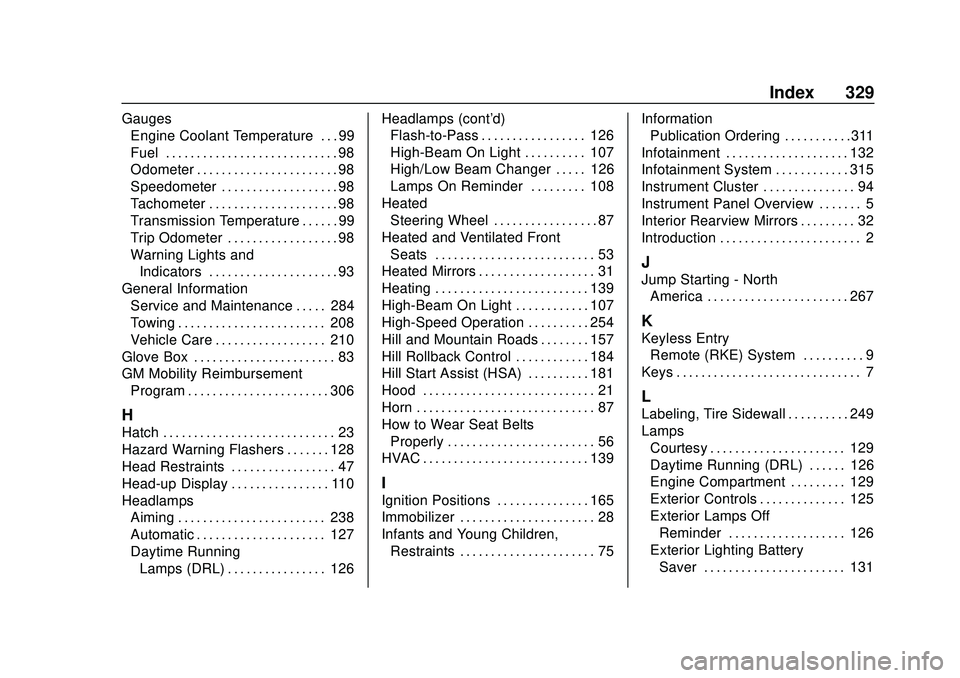
Chevrolet Corvette Owner Manual (GMNA-Localizing-U.S./Canada/Mexico-
12470550) - 2020 - CRC - 4/23/20
Index 329
GaugesEngine Coolant Temperature . . . 99
Fuel . . . . . . . . . . . . . . . . . . . . . . . . . . . . 98
Odometer . . . . . . . . . . . . . . . . . . . . . . . 98
Speedometer . . . . . . . . . . . . . . . . . . . 98
Tachometer . . . . . . . . . . . . . . . . . . . . . 98
Transmission Temperature . . . . . . 99
Trip Odometer . . . . . . . . . . . . . . . . . . 98
Warning Lights and
Indicators . . . . . . . . . . . . . . . . . . . . . 93
General Information
Service and Maintenance . . . . . 284
Towing . . . . . . . . . . . . . . . . . . . . . . . . 208
Vehicle Care . . . . . . . . . . . . . . . . . . 210
Glove Box . . . . . . . . . . . . . . . . . . . . . . . 83
GM Mobility Reimbursement Program . . . . . . . . . . . . . . . . . . . . . . . 306
H
Hatch . . . . . . . . . . . . . . . . . . . . . . . . . . . . 23
Hazard Warning Flashers . . . . . . . 128
Head Restraints . . . . . . . . . . . . . . . . . 47
Head-up Display . . . . . . . . . . . . . . . . 110
HeadlampsAiming . . . . . . . . . . . . . . . . . . . . . . . . 238
Automatic . . . . . . . . . . . . . . . . . . . . . 127
Daytime RunningLamps (DRL) . . . . . . . . . . . . . . . . 126 Headlamps (cont'd)
Flash-to-Pass . . . . . . . . . . . . . . . . . 126
High-Beam On Light . . . . . . . . . . 107
High/Low Beam Changer . . . . . 126
Lamps On Reminder . . . . . . . . . 108
Heated Steering Wheel . . . . . . . . . . . . . . . . . 87
Heated and Ventilated Front Seats . . . . . . . . . . . . . . . . . . . . . . . . . . 53
Heated Mirrors . . . . . . . . . . . . . . . . . . . 31
Heating . . . . . . . . . . . . . . . . . . . . . . . . . 139
High-Beam On Light . . . . . . . . . . . . 107
High-Speed Operation . . . . . . . . . . 254
Hill and Mountain Roads . . . . . . . . 157
Hill Rollback Control . . . . . . . . . . . . 184
Hill Start Assist (HSA) . . . . . . . . . . 181
Hood . . . . . . . . . . . . . . . . . . . . . . . . . . . . 21
Horn . . . . . . . . . . . . . . . . . . . . . . . . . . . . . 87
How to Wear Seat Belts Properly . . . . . . . . . . . . . . . . . . . . . . . . 56
HVAC . . . . . . . . . . . . . . . . . . . . . . . . . . . 139
I
Ignition Positions . . . . . . . . . . . . . . . 165
Immobilizer . . . . . . . . . . . . . . . . . . . . . . 28
Infants and Young Children,
Restraints . . . . . . . . . . . . . . . . . . . . . . 75 Information
Publication Ordering . . . . . . . . . . .311
Infotainment . . . . . . . . . . . . . . . . . . . . 132
Infotainment System . . . . . . . . . . . . 315
Instrument Cluster . . . . . . . . . . . . . . . 94
Instrument Panel Overview . . . . . . . 5
Interior Rearview Mirrors . . . . . . . . . 32
Introduction . . . . . . . . . . . . . . . . . . . . . . . 2
J
Jump Starting - North America . . . . . . . . . . . . . . . . . . . . . . . 267
K
Keyless Entry
Remote (RKE) System . . . . . . . . . . 9
Keys . . . . . . . . . . . . . . . . . . . . . . . . . . . . . . 7
L
Labeling, Tire Sidewall . . . . . . . . . . 249
Lamps
Courtesy . . . . . . . . . . . . . . . . . . . . . . 129
Daytime Running (DRL) . . . . . . 126
Engine Compartment . . . . . . . . . 129
Exterior Controls . . . . . . . . . . . . . . 125
Exterior Lamps OffReminder . . . . . . . . . . . . . . . . . . . 126
Exterior Lighting Battery
Saver . . . . . . . . . . . . . . . . . . . . . . . 131