buttons CHEVROLET CORVETTE 2021 Performance Get To Know Guide
[x] Cancel search | Manufacturer: CHEVROLET, Model Year: 2021, Model line: CORVETTE, Model: CHEVROLET CORVETTE 2021Pages: 16, PDF Size: 2.26 MB
Page 2 of 16
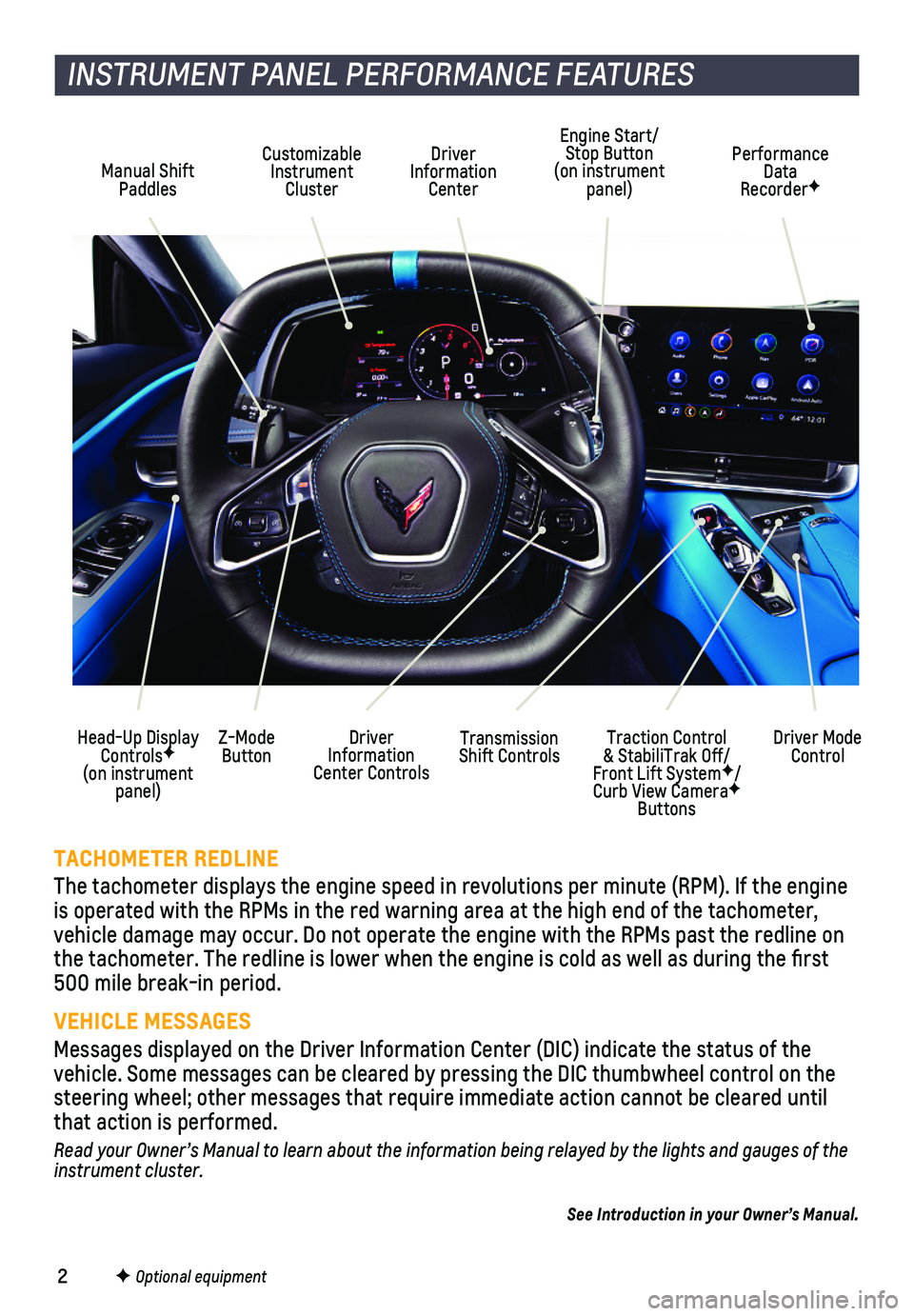
2
Driver Information Center
INSTRUMENT PANEL PERFORMANCE FEATURES
Transmission Shift ControlsDriver Information Center Controls
Manual Shift Paddles
Customizable Instrument Cluster
Performance Data RecorderF
Head-Up Display ControlsF (on instrument panel)
Traction Control & StabiliTrak Off/Front Lift SystemF/Curb View CameraF Buttons
Driver Mode ControlZ-Mode Button
Engine Start/Stop Button (on instrument panel)
TACHOMETER REDLINE
The tachometer displays the engine speed in revolutions per minute (RPM\
). If the engine is operated with the RPMs in the red warning area at the high end of the\
tachometer, vehicle damage may occur. Do not operate the engine with the RPMs past t\
he redline on the tachometer. The redline is lower when the engine is cold as well as \
during the first 500 mile break-in period.
VEHICLE MESSAGES
Messages displayed on the Driver Information Center (DIC) indicate the\
status of the vehicle. Some messages can be cleared by pressing the DIC thumbwheel con\
trol on the steering wheel; other messages that require immediate action cannot be c\
leared until that action is performed.
Read your Owner’s Manual to learn about the information being relayed by the lights and gauges of the instrument cluster.
See Introduction in your Owner’s Manual.
F Optional equipment
Page 14 of 16
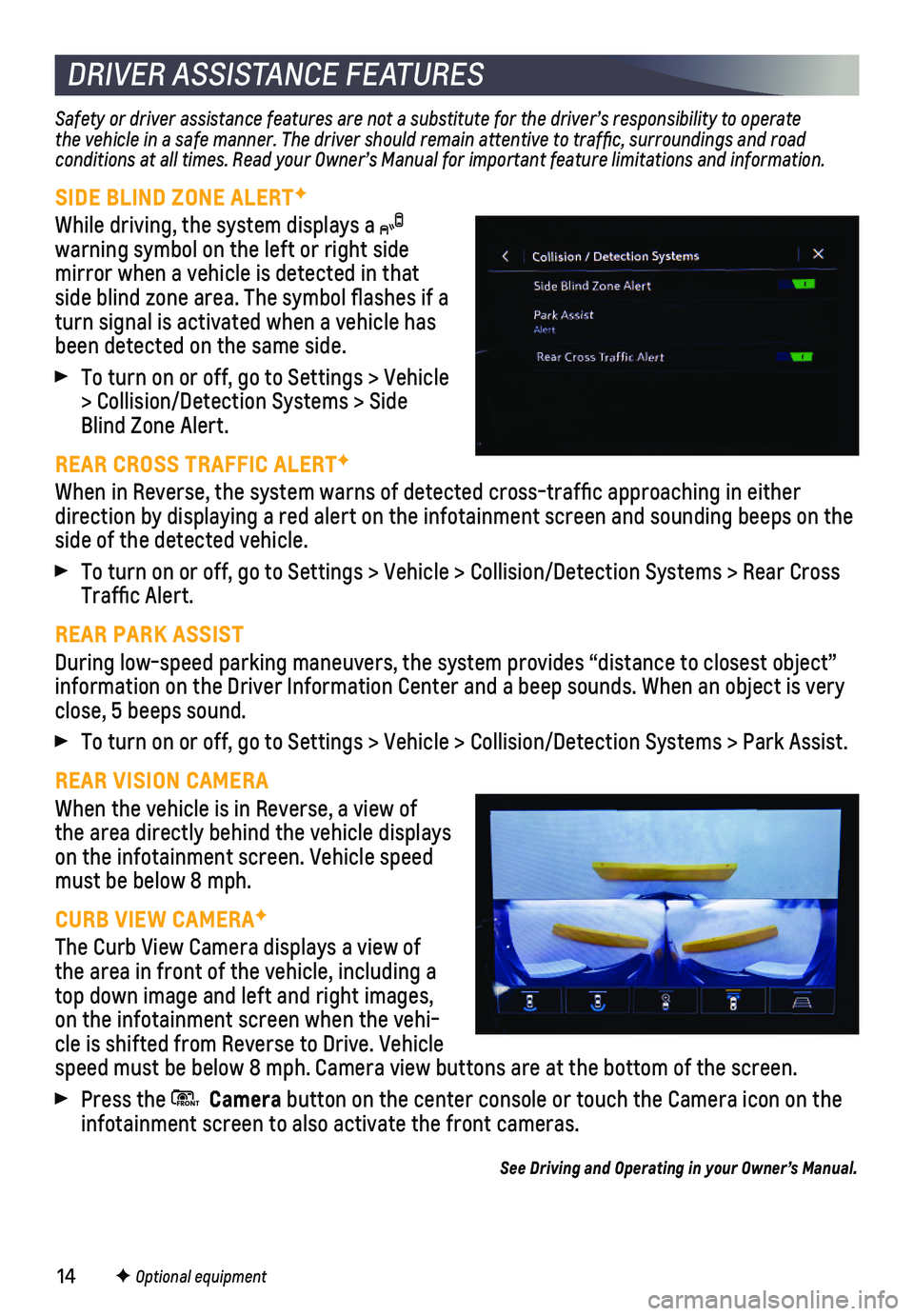
14
DRIVER ASSISTANCE FEATURES
Safety or driver assistance features are not a substitute for the driver\
’s responsibility to operate the vehicle in a safe manner. The driver should remain attentive to traffic, surroundings and road conditions at all times. Read your Owner’s Manual for important feature limitations and information.
SIDE BLIND ZONE ALERTF
While driving, the system displays a warning symbol on the left or right side mirror when a vehicle is detected in that side blind zone area. The symbol flashes if a turn signal is activated when a vehicle has been detected on the same side.
To turn on or off, go to Settings > Vehicle > Collision/Detection Systems > Side Blind Zone Alert.
REAR CROSS TRAFFIC ALERTF
When in Reverse, the system warns of detected cross-traffic approachin\
g in either direction by displaying a red alert on the infotainment screen and sound\
ing beeps on the side of the detected vehicle.
To turn on or off, go to Settings > Vehicle > Collision/Detection System\
s > Rear Cross Traffic Alert.
REAR PARK ASSIST
During low-speed parking maneuvers, the system provides “distance to \
closest object” information on the Driver Information Center and a beep sounds. When an \
object is very close, 5 beeps sound.
To turn on or off, go to Settings > Vehicle > Collision/Detection System\
s > Park Assist.
REAR VISION CAMERA
When the vehicle is in Reverse, a view of the area directly behind the vehicle displays on the infotainment screen. Vehicle speed must be below 8 mph.
CURB VIEW CAMERAF
The Curb View Camera displays a view of the area in front of the vehicle, including a top down image and left and right images, on the infotainment screen when the vehi-cle is shifted from Reverse to Drive. Vehicle speed must be below 8 mph. Camera view buttons are at the bottom of the \
screen.
Press the FRON T Camera button on the center console or touch the Camera icon on the infotainment screen to also activate the front cameras.
See Driving and Operating in your Owner’s Manual.
F Optional equipment