traction control CHEVROLET CORVETTE 2021 Performance Get To Know Guide
[x] Cancel search | Manufacturer: CHEVROLET, Model Year: 2021, Model line: CORVETTE, Model: CHEVROLET CORVETTE 2021Pages: 16, PDF Size: 2.26 MB
Page 2 of 16
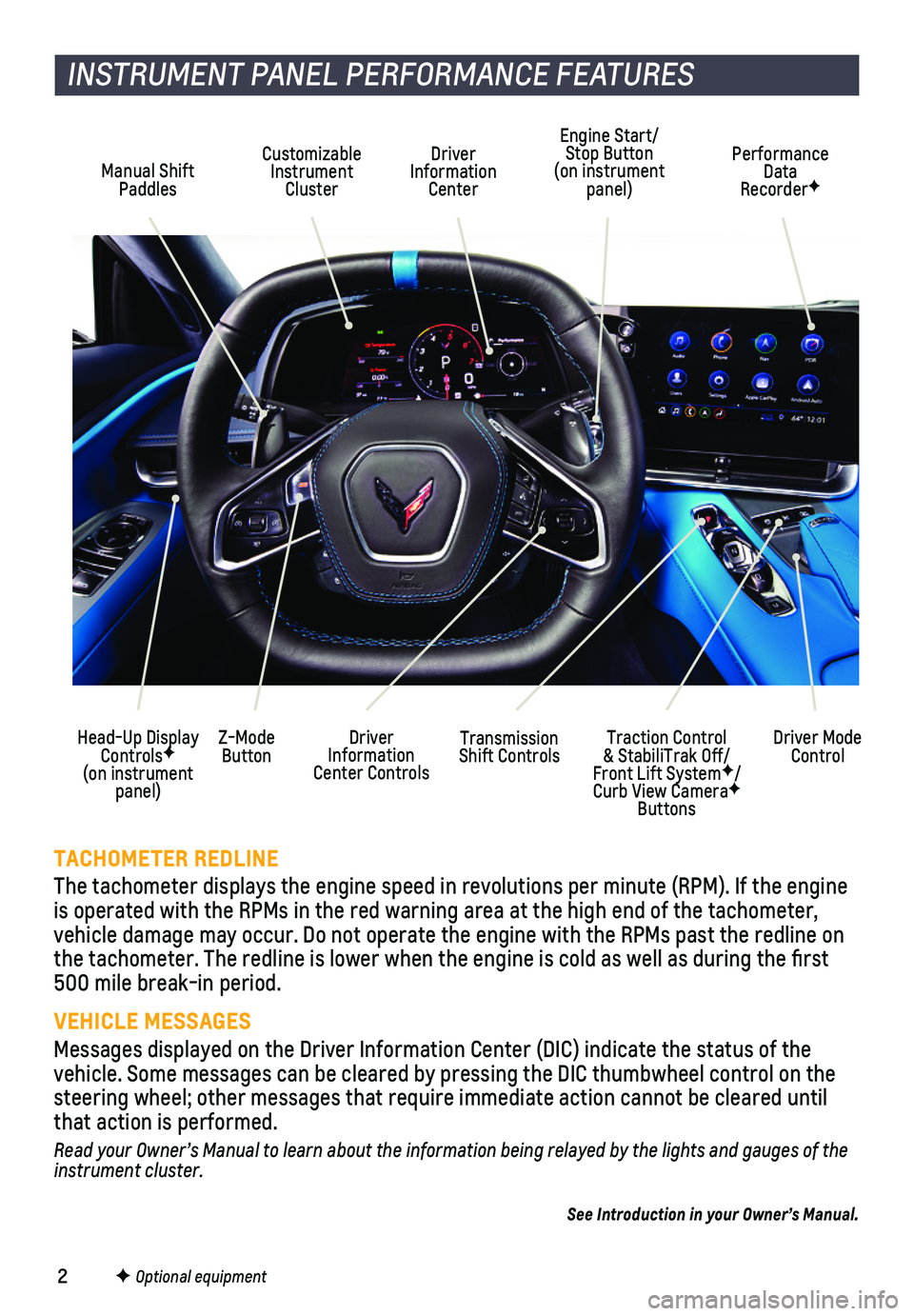
2
Driver Information Center
INSTRUMENT PANEL PERFORMANCE FEATURES
Transmission Shift ControlsDriver Information Center Controls
Manual Shift Paddles
Customizable Instrument Cluster
Performance Data RecorderF
Head-Up Display ControlsF (on instrument panel)
Traction Control & StabiliTrak Off/Front Lift SystemF/Curb View CameraF Buttons
Driver Mode ControlZ-Mode Button
Engine Start/Stop Button (on instrument panel)
TACHOMETER REDLINE
The tachometer displays the engine speed in revolutions per minute (RPM\
). If the engine is operated with the RPMs in the red warning area at the high end of the\
tachometer, vehicle damage may occur. Do not operate the engine with the RPMs past t\
he redline on the tachometer. The redline is lower when the engine is cold as well as \
during the first 500 mile break-in period.
VEHICLE MESSAGES
Messages displayed on the Driver Information Center (DIC) indicate the\
status of the vehicle. Some messages can be cleared by pressing the DIC thumbwheel con\
trol on the steering wheel; other messages that require immediate action cannot be c\
leared until that action is performed.
Read your Owner’s Manual to learn about the information being relayed by the lights and gauges of the instrument cluster.
See Introduction in your Owner’s Manual.
F Optional equipment
Page 7 of 16
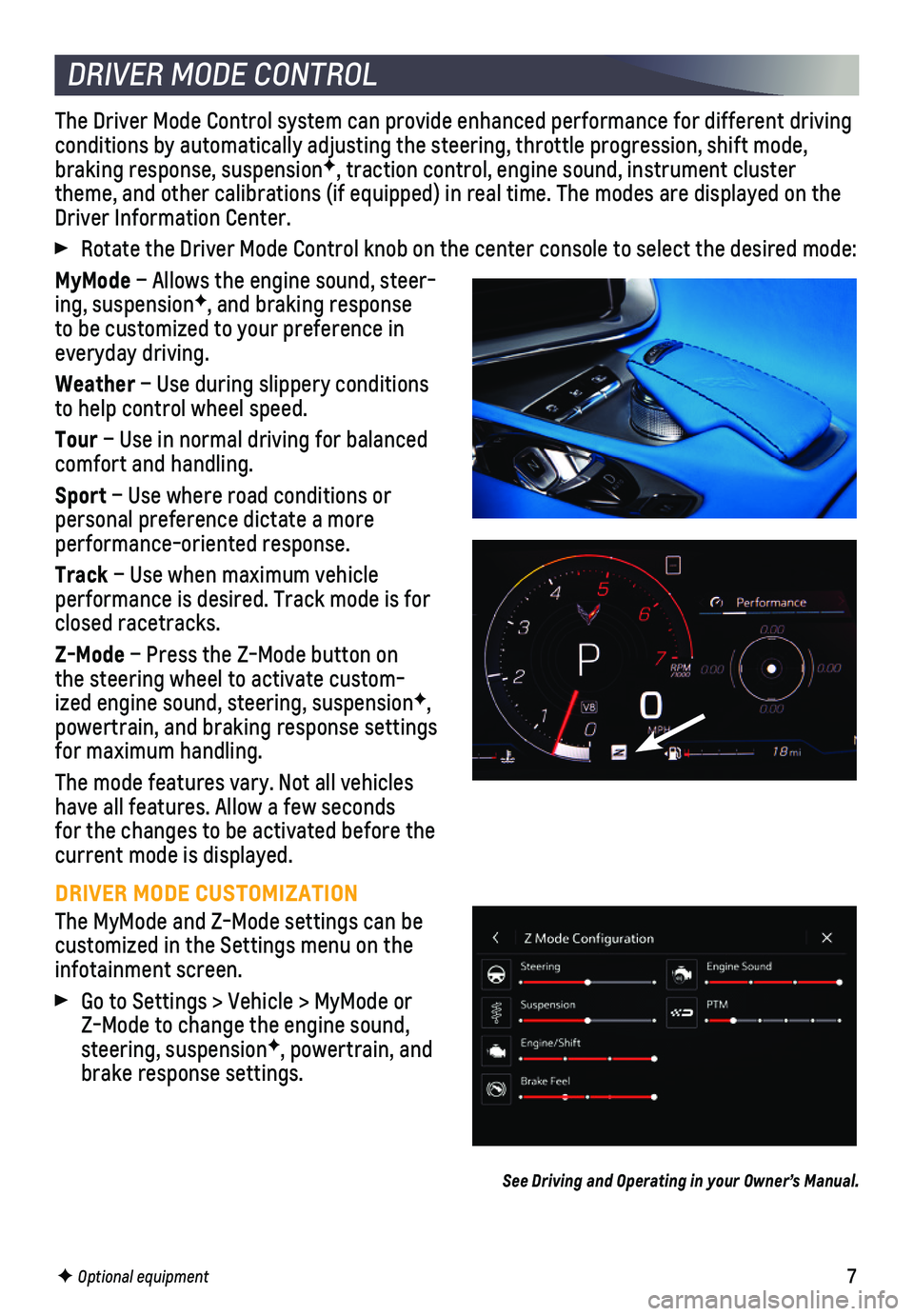
7
The Driver Mode Control system can provide enhanced performance for diff\
erent driving conditions by automatically adjusting the steering, throttle progression\
, shift mode, braking response, suspensionF, traction control, engine sound, instrument cluster theme, and other calibrations (if equipped) in real time. The modes ar\
e displayed on the Driver Information Center.
Rotate the Driver Mode Control knob on the center console to select the \
desired mode:
MyMode – Allows the engine sound, steer-ing, suspensionF, and braking response to be customized to your preference in everyday driving.
Weather – Use during slippery conditions to help control wheel speed.
Tour – Use in normal driving for balanced comfort and handling.
Sport – Use where road conditions or personal preference dictate a more performance-oriented response.
Track – Use when maximum vehicle
performance is desired. Track mode is for closed racetracks.
Z-Mode – Press the Z-Mode button on the steering wheel to activate custom-ized engine sound, steering, suspensionF,
powertrain, and braking response settings for maximum handling.
The mode features vary. Not all vehicles have all features. Allow a few seconds for the changes to be activated before the current mode is displayed.
DRIVER MODE CUSTOMIZATION
The MyMode and Z-Mode settings can be customized in the Settings menu on the infotainment screen.
Go to Settings > Vehicle > MyMode or Z-Mode to change the engine sound, steering, suspensionF, powertrain, and brake response settings.
See Driving and Operating in your Owner’s Manual.
DRIVER MODE CONTROL
F Optional equipment
Page 8 of 16
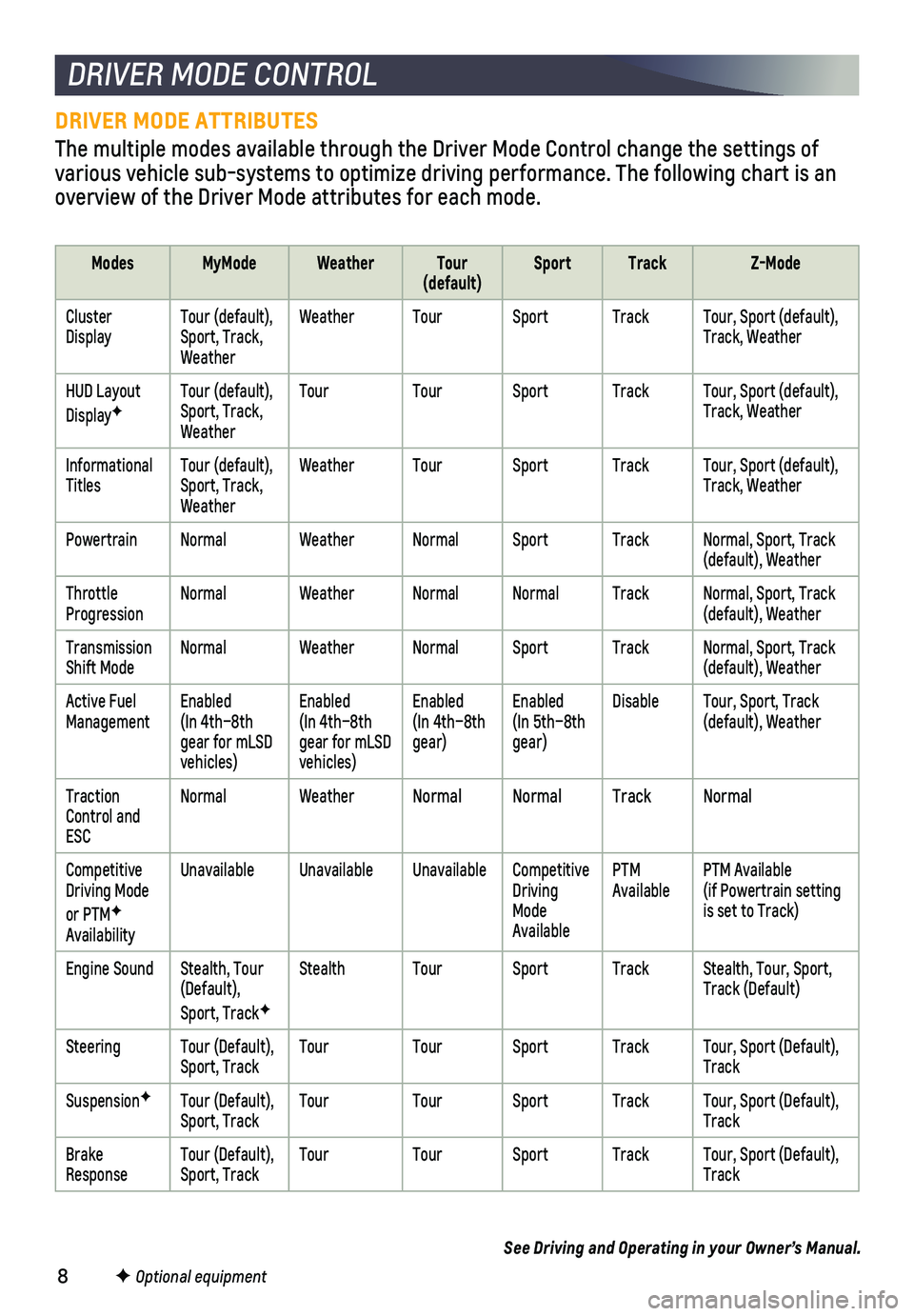
8F Optional equipment
DRIVER MODE ATTRIBUTES
The multiple modes available through the Driver Mode Control change the \
settings of various vehicle sub-systems to optimize driving performance. The followi\
ng chart is an overview of the Driver Mode attributes for each mode.
DRIVER MODE CONTROL
ModesMyModeWeatherTour (default)SportTrackZ-Mode
Cluster DisplayTour (default), Sport, Track, Weather
WeatherTourSportTrackTour, Sport (default), Track, Weather
HUD Layout DisplayFTour (default), Sport, Track, Weather
TourTourSportTrackTour, Sport (default), Track, Weather
Informational TitlesTour (default), Sport, Track, Weather
WeatherTourSportTrackTour, Sport (default), Track, Weather
PowertrainNormalWeatherNormalSportTrackNormal, Sport, Track (default), Weather
Throttle ProgressionNormalWeatherNormalNormalTrackNormal, Sport, Track (default), Weather
Transmission Shift ModeNormalWeatherNormalSportTrackNormal, Sport, Track (default), Weather
Active Fuel ManagementEnabled (In 4th–8th gear for mLSD vehicles)
Enabled (In 4th–8th gear for mLSD vehicles)
Enabled (In 4th–8th gear)
Enabled (In 5th–8th gear)
DisableTour, Sport, Track (default), Weather
Traction Control and ESC
NormalWeatherNormalNormalTrackNormal
Competitive Driving Mode or PTMF Availability
UnavailableUnavailableUnavailableCompetitive Driving Mode Available
PTM AvailablePTM Available (if Powertrain setting is set to Track)
Engine SoundStealth, Tour (Default), Sport, TrackF
StealthTourSportTrackStealth, Tour, Sport, Track (Default)
SteeringTour (Default), Sport, TrackTourTourSportTrackTour, Sport (Default), Track
SuspensionFTour (Default), Sport, TrackTourTourSportTrackTour, Sport (Default), Track
Brake ResponseTour (Default), Sport, TrackTourTourSportTrackTour, Sport (Default), Track
See Driving and Operating in your Owner’s Manual.
Page 9 of 16
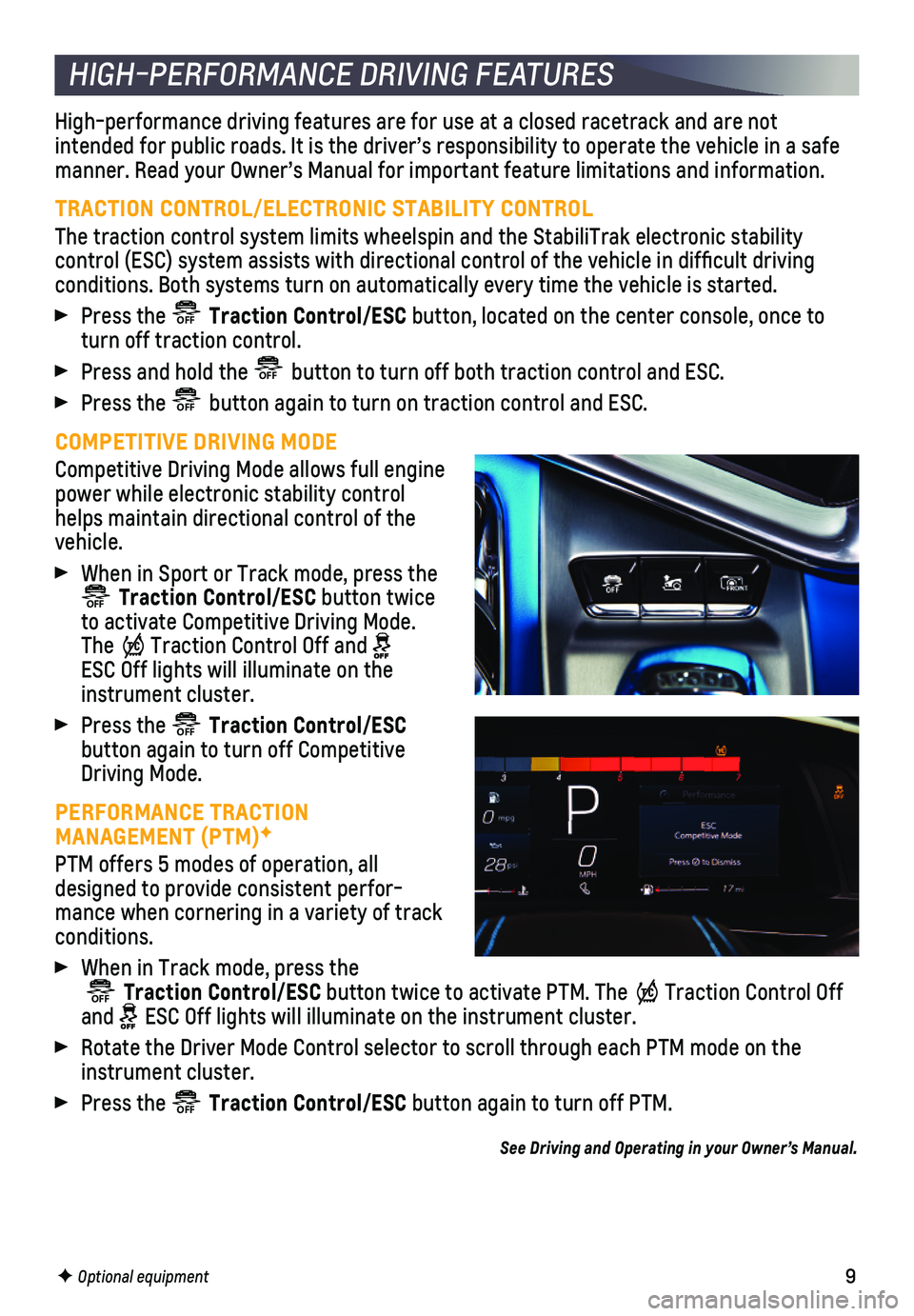
9
HIGH-PERFORMANCE DRIVING FEATURES
High-performance driving features are for use at a closed racetrack and \
are not
intended for public roads. It is the driver’s responsibility to opera\
te the vehicle in a safe manner. Read your Owner’s Manual for important feature limitations an\
d information.
TRACTION CONTROL/ELECTRONIC STABILITY CONTROL
The traction control system limits wheelspin and the StabiliTrak electro\
nic stability
control (ESC) system assists with directional control of the vehicle i\
n difficult driving conditions. Both systems turn on automatically every time the vehicle is\
started.
Press the OFF Traction Control/ESC button, located on the center console, once to turn off traction control.
Press and hold the OFF button to turn off both traction control and ESC.
Press the OFF button again to turn on traction control and ESC.
COMPETITIVE DRIVING MODE
Competitive Driving Mode allows full engine power while electronic stability control helps maintain directional control of the vehicle.
When in Sport or Track mode, press the
OFF Traction Control/ESC button twice to activate Competitive Driving Mode. The Traction Control Off and ESC Off lights will illuminate on the instrument cluster.
Press the OFF Traction Control/ESC
button again to turn off Competitive Driving Mode.
PERFORMANCE TRACTION MANAGEMENT (PTM)F
PTM offers 5 modes of operation, all designed to provide consistent perfor-mance when cornering in a variety of track conditions.
When in Track mode, press the OFF Traction Control/ESC button twice to activate PTM. The Traction Control Off and ESC Off lights will illuminate on the instrument cluster.
Rotate the Driver Mode Control selector to scroll through each PTM mode \
on the instrument cluster.
Press the OFF Traction Control/ESC button again to turn off PTM.
See Driving and Operating in your Owner’s Manual.
F Optional equipment
Page 10 of 16
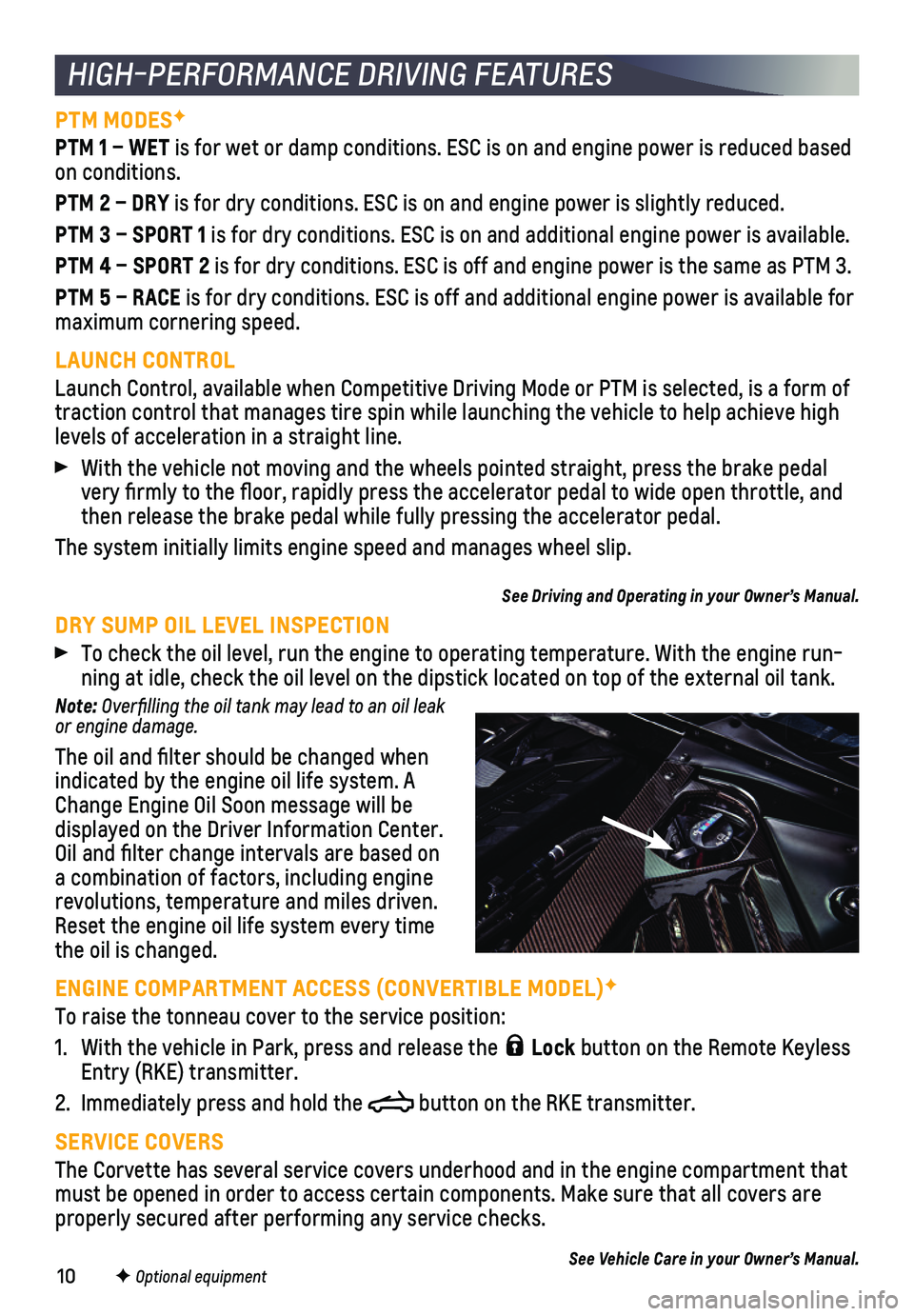
10
HIGH-PERFORMANCE DRIVING FEATURES
PTM MODESF
PTM 1 – WET is for wet or damp conditions. ESC is on and engine power is reduced ba\
sed on conditions.
PTM 2 – DRY is for dry conditions. ESC is on and engine power is slightly reduced.
PTM 3 – SPORT 1 is for dry conditions. ESC is on and additional engine power is availabl\
e.
PTM 4 – SPORT 2 is for dry conditions. ESC is off and engine power is the same as PTM 3\
.
PTM 5 – RACE is for dry conditions. ESC is off and additional engine power is availa\
ble for maximum cornering speed.
LAUNCH CONTROL
Launch Control, available when Competitive Driving Mode or PTM is select\
ed, is a form of traction control that manages tire spin while launching the vehicle to h\
elp achieve high levels of acceleration in a straight line.
With the vehicle not moving and the wheels pointed straight, press the b\
rake pedal very firmly to the floor, rapidly press the accelerator pedal to wid\
e open throttle, and then release the brake pedal while fully pressing the accelerator pedal.\
The system initially limits engine speed and manages wheel slip.
See Driving and Operating in your Owner’s Manual.
DRY SUMP OIL LEVEL INSPECTION
To check the oil level, run the engine to operating temperature. With th\
e engine run-ning at idle, check the oil level on the dipstick located on top of the \
external oil tank.
Note: Overfilling the oil tank may lead to an oil leak or engine damage.
The oil and filter should be changed when indicated by the engine oil life system. A Change Engine Oil Soon message will be displayed on the Driver Information Center. Oil and filter change intervals are based on a combination of factors, including engine revolutions, temperature and miles driven. Reset the engine oil life system every time the oil is changed.
ENGINE COMPARTMENT ACCESS (CONVERTIBLE MODEL)F
To raise the tonneau cover to the service position:
1. With the vehicle in Park, press and release the Lock button on the Remote Keyless Entry (RKE) transmitter.
2. Immediately press and hold the button on the RKE transmitter.
SERVICE COVERS
The Corvette has several service covers underhood and in the engine comp\
artment that must be opened in order to access certain components. Make sure that all\
covers are properly secured after performing any service checks.
See Vehicle Care in your Owner’s Manual.F Optional equipment