sensor CHEVROLET EPICA 2005 1.G Owners Manual
[x] Cancel search | Manufacturer: CHEVROLET, Model Year: 2005, Model line: EPICA, Model: CHEVROLET EPICA 2005 1.GPages: 340, PDF Size: 2.19 MB
Page 64 of 340
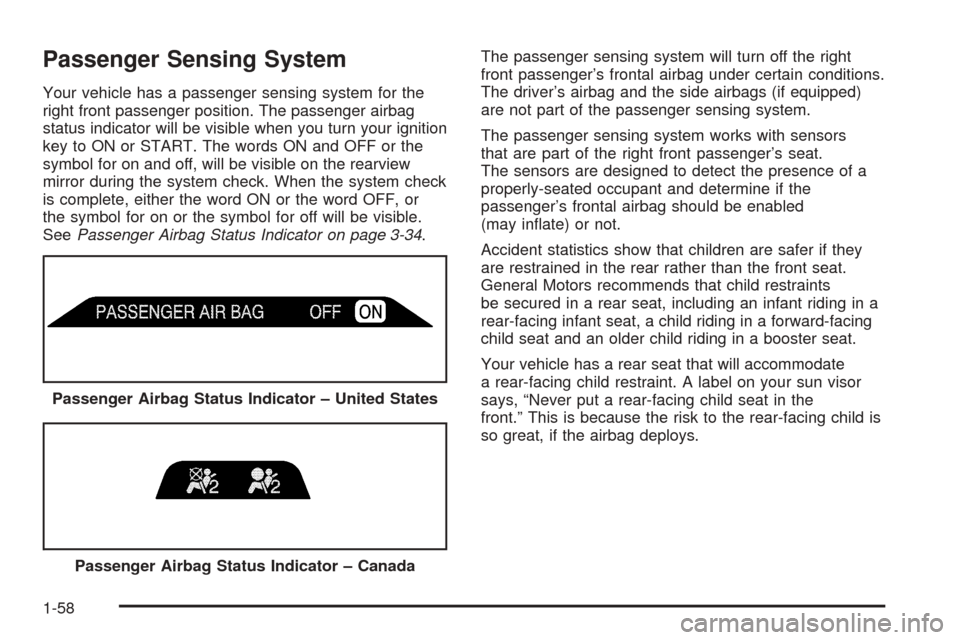
Passenger Sensing System
Your vehicle has a passenger sensing system for the
right front passenger position. The passenger airbag
status indicator will be visible when you turn your ignition
key to ON or START. The words ON and OFF or the
symbol for on and off, will be visible on the rearview
mirror during the system check. When the system check
is complete, either the word ON or the word OFF, or
the symbol for on or the symbol for off will be visible.
SeePassenger Airbag Status Indicator on page 3-34.The passenger sensing system will turn off the right
front passenger’s frontal airbag under certain conditions.
The driver’s airbag and the side airbags (if equipped)
are not part of the passenger sensing system.
The passenger sensing system works with sensors
that are part of the right front passenger’s seat.
The sensors are designed to detect the presence of a
properly-seated occupant and determine if the
passenger’s frontal airbag should be enabled
(may inflate) or not.
Accident statistics show that children are safer if they
are restrained in the rear rather than the front seat.
General Motors recommends that child restraints
be secured in a rear seat, including an infant riding in a
rear-facing infant seat, a child riding in a forward-facing
child seat and an older child riding in a booster seat.
Your vehicle has a rear seat that will accommodate
a rear-facing child restraint. A label on your sun visor
says, “Never put a rear-facing child seat in the
front.” This is because the risk to the rear-facing child is
so great, if the airbag deploys. Passenger Airbag Status Indicator – United States
Passenger Airbag Status Indicator – Canada
1-58
Page 99 of 340
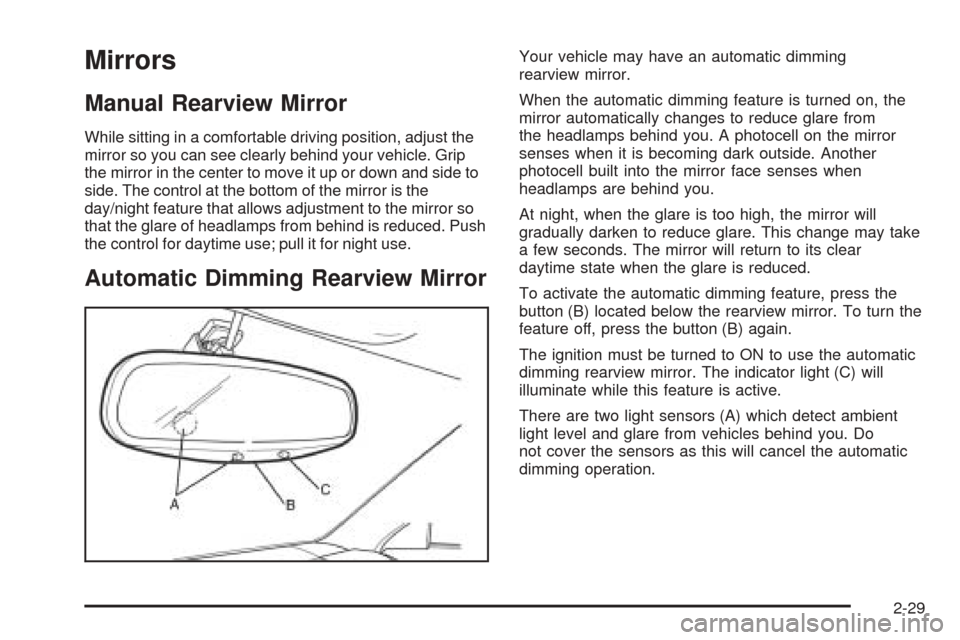
Mirrors
Manual Rearview Mirror
While sitting in a comfortable driving position, adjust the
mirror so you can see clearly behind your vehicle. Grip
the mirror in the center to move it up or down and side to
side. The control at the bottom of the mirror is the
day/night feature that allows adjustment to the mirror so
that the glare of headlamps from behind is reduced. Push
the control for daytime use; pull it for night use.
Automatic Dimming Rearview Mirror
Your vehicle may have an automatic dimming
rearview mirror.
When the automatic dimming feature is turned on, the
mirror automatically changes to reduce glare from
the headlamps behind you. A photocell on the mirror
senses when it is becoming dark outside. Another
photocell built into the mirror face senses when
headlamps are behind you.
At night, when the glare is too high, the mirror will
gradually darken to reduce glare. This change may take
a few seconds. The mirror will return to its clear
daytime state when the glare is reduced.
To activate the automatic dimming feature, press the
button (B) located below the rearview mirror. To turn the
feature off, press the button (B) again.
The ignition must be turned to ON to use the automatic
dimming rearview mirror. The indicator light (C) will
illuminate while this feature is active.
There are two light sensors (A) which detect ambient
light level and glare from vehicles behind you. Do
not cover the sensors as this will cancel the automatic
dimming operation.
2-29
Page 112 of 340
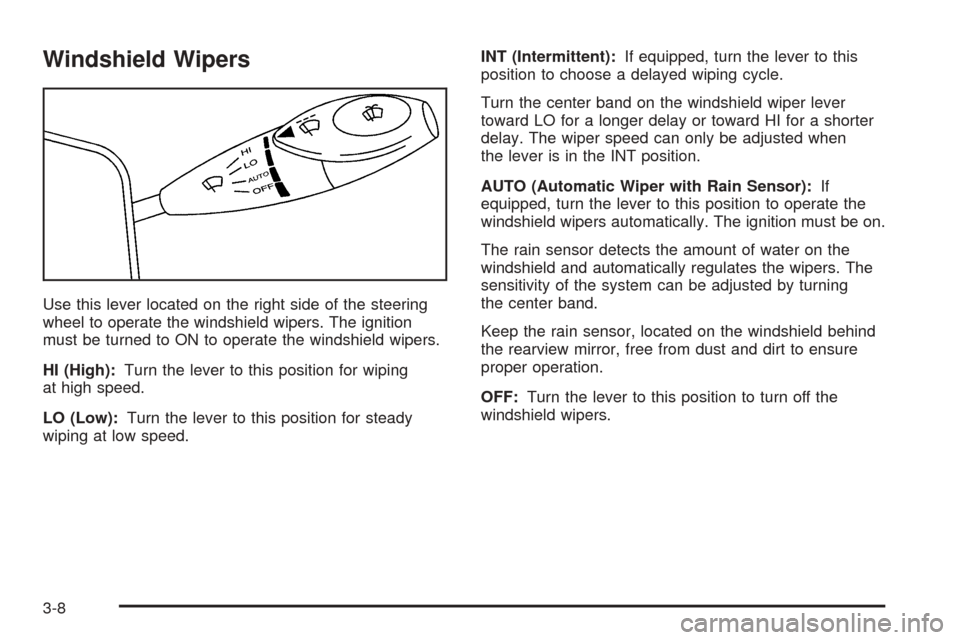
Windshield Wipers
Use this lever located on the right side of the steering
wheel to operate the windshield wipers. The ignition
must be turned to ON to operate the windshield wipers.
HI (High):Turn the lever to this position for wiping
at high speed.
LO (Low):Turn the lever to this position for steady
wiping at low speed.INT (Intermittent):If equipped, turn the lever to this
position to choose a delayed wiping cycle.
Turn the center band on the windshield wiper lever
toward LO for a longer delay or toward HI for a shorter
delay. The wiper speed can only be adjusted when
the lever is in the INT position.
AUTO (Automatic Wiper with Rain Sensor):If
equipped, turn the lever to this position to operate the
windshield wipers automatically. The ignition must be on.
The rain sensor detects the amount of water on the
windshield and automatically regulates the wipers. The
sensitivity of the system can be adjusted by turning
the center band.
Keep the rain sensor, located on the windshield behind
the rearview mirror, free from dust and dirt to ensure
proper operation.
OFF:Turn the lever to this position to turn off the
windshield wipers.
3-8
Page 128 of 340
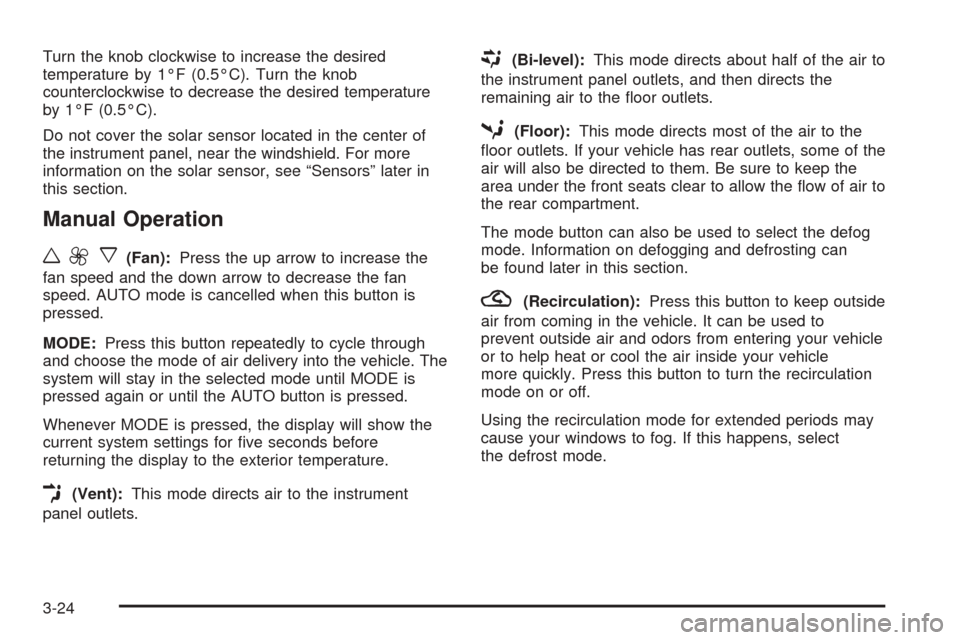
Turn the knob clockwise to increase the desired
temperature by 1°F (0.5°C). Turn the knob
counterclockwise to decrease the desired temperature
by 1°F (0.5°C).
Do not cover the solar sensor located in the center of
the instrument panel, near the windshield. For more
information on the solar sensor, see “Sensors” later in
this section.
Manual Operation
w9x
(Fan):Press the up arrow to increase the
fan speed and the down arrow to decrease the fan
speed. AUTO mode is cancelled when this button is
pressed.
MODE:Press this button repeatedly to cycle through
and choose the mode of air delivery into the vehicle. The
system will stay in the selected mode until MODE is
pressed again or until the AUTO button is pressed.
Whenever MODE is pressed, the display will show the
current system settings for five seconds before
returning the display to the exterior temperature.
E(Vent):This mode directs air to the instrument
panel outlets.
((Bi-level):This mode directs about half of the air to
the instrument panel outlets, and then directs the
remaining air to the floor outlets.
5(Floor):This mode directs most of the air to the
floor outlets. If your vehicle has rear outlets, some of the
air will also be directed to them. Be sure to keep the
area under the front seats clear to allow the flow of air to
the rear compartment.
The mode button can also be used to select the defog
mode. Information on defogging and defrosting can
be found later in this section.
?(Recirculation):Press this button to keep outside
air from coming in the vehicle. It can be used to
prevent outside air and odors from entering your vehicle
or to help heat or cool the air inside your vehicle
more quickly. Press this button to turn the recirculation
mode on or off.
Using the recirculation mode for extended periods may
cause your windows to fog. If this happens, select
the defrost mode.
3-24
Page 129 of 340
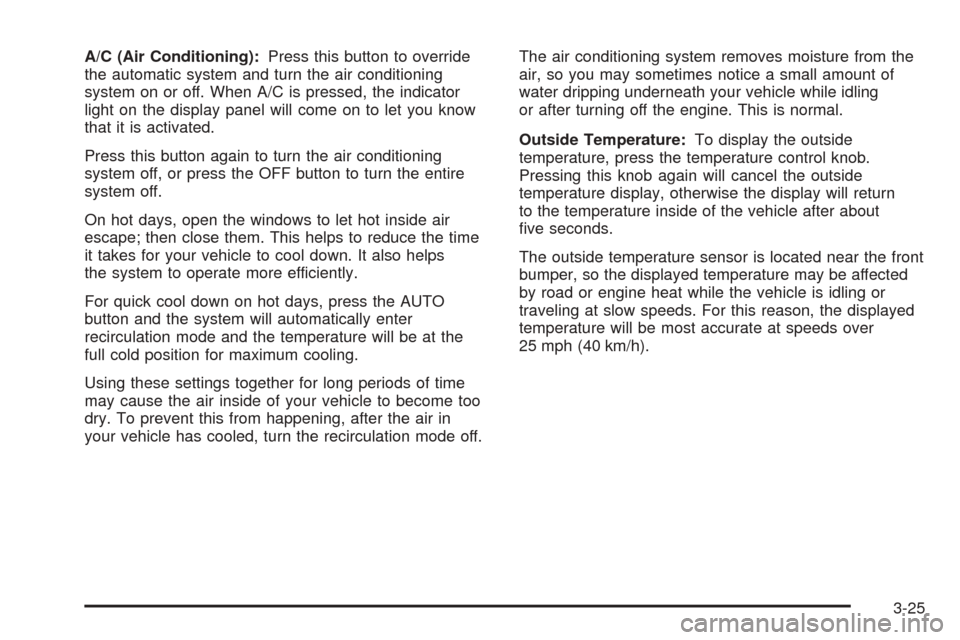
A/C (Air Conditioning):Press this button to override
the automatic system and turn the air conditioning
system on or off. When A/C is pressed, the indicator
light on the display panel will come on to let you know
that it is activated.
Press this button again to turn the air conditioning
system off, or press the OFF button to turn the entire
system off.
On hot days, open the windows to let hot inside air
escape; then close them. This helps to reduce the time
it takes for your vehicle to cool down. It also helps
the system to operate more efficiently.
For quick cool down on hot days, press the AUTO
button and the system will automatically enter
recirculation mode and the temperature will be at the
full cold position for maximum cooling.
Using these settings together for long periods of time
may cause the air inside of your vehicle to become too
dry. To prevent this from happening, after the air in
your vehicle has cooled, turn the recirculation mode off.The air conditioning system removes moisture from the
air, so you may sometimes notice a small amount of
water dripping underneath your vehicle while idling
or after turning off the engine. This is normal.
Outside Temperature:To display the outside
temperature, press the temperature control knob.
Pressing this knob again will cancel the outside
temperature display, otherwise the display will return
to the temperature inside of the vehicle after about
five seconds.
The outside temperature sensor is located near the front
bumper, so the displayed temperature may be affected
by road or engine heat while the vehicle is idling or
traveling at slow speeds. For this reason, the displayed
temperature will be most accurate at speeds over
25 mph (40 km/h).
3-25
Page 130 of 340
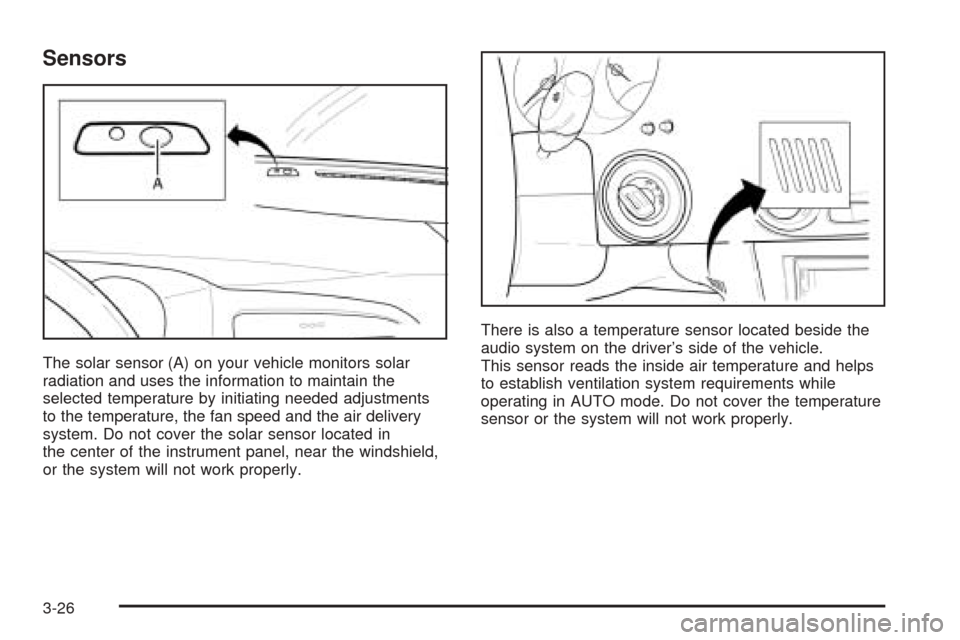
Sensors
The solar sensor (A) on your vehicle monitors solar
radiation and uses the information to maintain the
selected temperature by initiating needed adjustments
to the temperature, the fan speed and the air delivery
system. Do not cover the solar sensor located in
the center of the instrument panel, near the windshield,
or the system will not work properly.There is also a temperature sensor located beside the
audio system on the driver’s side of the vehicle.
This sensor reads the inside air temperature and helps
to establish ventilation system requirements while
operating in AUTO mode. Do not cover the temperature
sensor or the system will not work properly.
3-26
Page 137 of 340
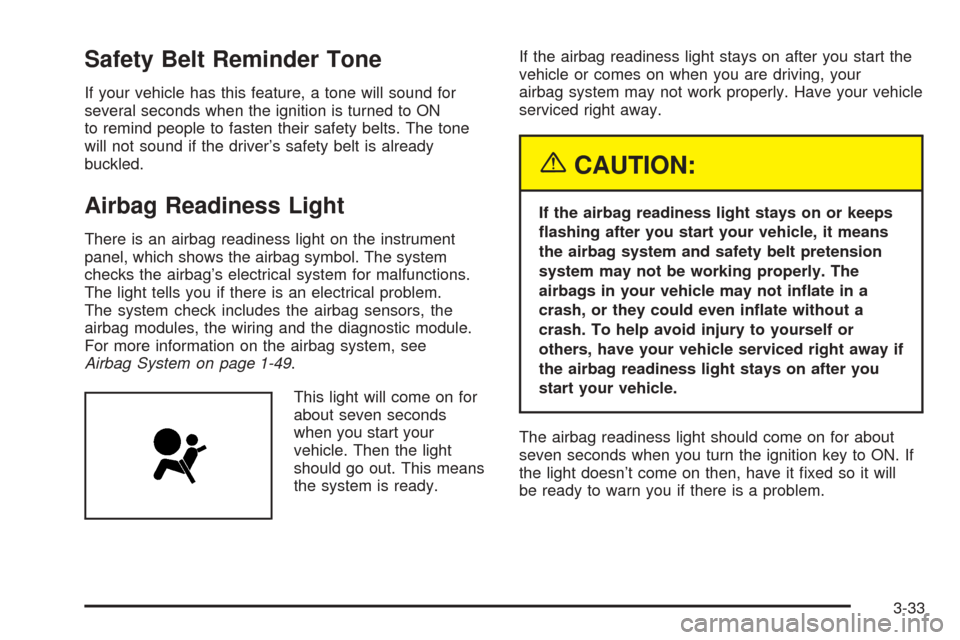
Safety Belt Reminder Tone
If your vehicle has this feature, a tone will sound for
several seconds when the ignition is turned to ON
to remind people to fasten their safety belts. The tone
will not sound if the driver’s safety belt is already
buckled.
Airbag Readiness Light
There is an airbag readiness light on the instrument
panel, which shows the airbag symbol. The system
checks the airbag’s electrical system for malfunctions.
The light tells you if there is an electrical problem.
The system check includes the airbag sensors, the
airbag modules, the wiring and the diagnostic module.
For more information on the airbag system, see
Airbag System on page 1-49.
This light will come on for
about seven seconds
when you start your
vehicle. Then the light
should go out. This means
the system is ready.If the airbag readiness light stays on after you start the
vehicle or comes on when you are driving, your
airbag system may not work properly. Have your vehicle
serviced right away.
{CAUTION:
If the airbag readiness light stays on or keeps
�ashing after you start your vehicle, it means
the airbag system and safety belt pretension
system may not be working properly. The
airbags in your vehicle may not in�ate in a
crash, or they could even in�ate without a
crash. To help avoid injury to yourself or
others, have your vehicle serviced right away if
the airbag readiness light stays on after you
start your vehicle.
The airbag readiness light should come on for about
seven seconds when you turn the ignition key to ON. If
the light doesn’t come on then, have it fixed so it will
be ready to warn you if there is a problem.
3-33
Page 283 of 340
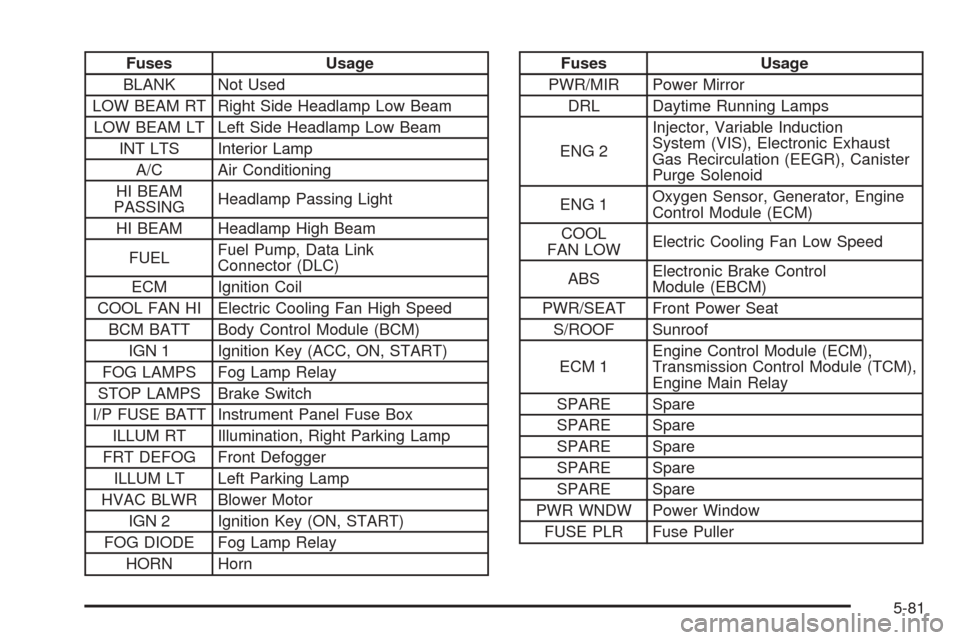
Fuses Usage
BLANK Not Used
LOW BEAM RT Right Side Headlamp Low Beam
LOW BEAM LT Left Side Headlamp Low Beam
INT LTS Interior Lamp
A/C Air Conditioning
HI BEAM
PASSINGHeadlamp Passing Light
HI BEAM Headlamp High Beam
FUELFuel Pump, Data Link
Connector (DLC)
ECM Ignition Coil
COOL FAN HI Electric Cooling Fan High Speed
BCM BATT Body Control Module (BCM)
IGN 1 Ignition Key (ACC, ON, START)
FOG LAMPS Fog Lamp Relay
STOP LAMPS Brake Switch
I/P FUSE BATT Instrument Panel Fuse Box
ILLUM RT Illumination, Right Parking Lamp
FRT DEFOG Front Defogger
ILLUM LT Left Parking Lamp
HVAC BLWR Blower Motor
IGN 2 Ignition Key (ON, START)
FOG DIODE Fog Lamp Relay
HORN HornFuses Usage
PWR/MIR Power Mirror
DRL Daytime Running Lamps
ENG 2Injector, Variable Induction
System (VIS), Electronic Exhaust
Gas Recirculation (EEGR), Canister
Purge Solenoid
ENG 1Oxygen Sensor, Generator, Engine
Control Module (ECM)
COOL
FAN LOWElectric Cooling Fan Low Speed
ABSElectronic Brake Control
Module (EBCM)
PWR/SEAT Front Power Seat
S/ROOF Sunroof
ECM 1Engine Control Module (ECM),
Transmission Control Module (TCM),
Engine Main Relay
SPARE Spare
SPARE Spare
SPARE Spare
SPARE Spare
SPARE Spare
PWR WNDW Power Window
FUSE PLR Fuse Puller
5-81