CHEVROLET EPICA 2006 1.G Manual Online
Manufacturer: CHEVROLET, Model Year: 2006, Model line: EPICA, Model: CHEVROLET EPICA 2006 1.GPages: 368, PDF Size: 2.24 MB
Page 81 of 368
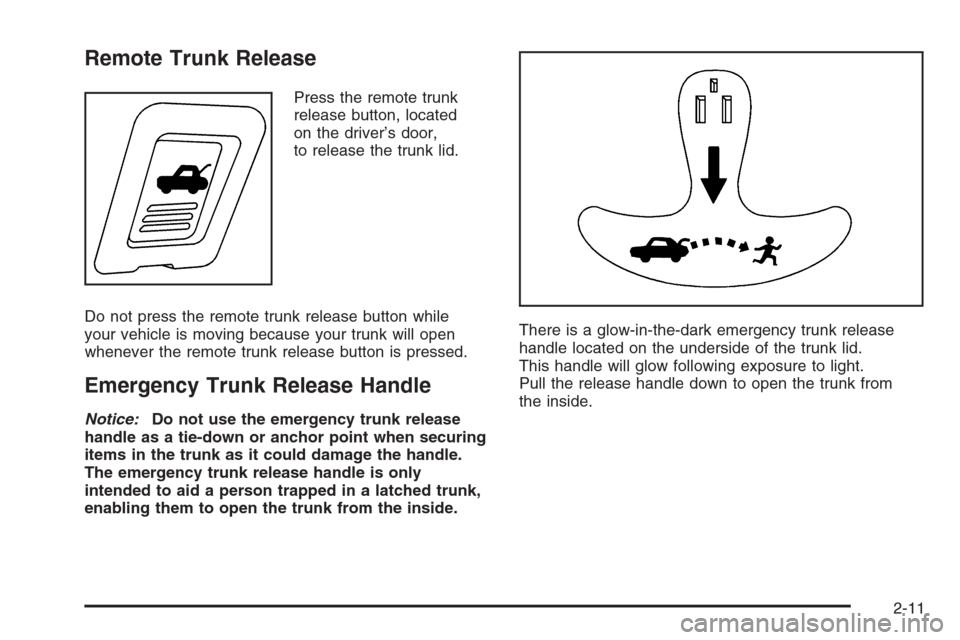
Remote Trunk Release
Press the remote trunk
release button, located
on the driver’s door,
to release the trunk lid.
Do not press the remote trunk release button while
your vehicle is moving because your trunk will open
whenever the remote trunk release button is pressed.
Emergency Trunk Release Handle
Notice:Do not use the emergency trunk release
handle as a tie-down or anchor point when securing
items in the trunk as it could damage the handle.
The emergency trunk release handle is only
intended to aid a person trapped in a latched trunk,
enabling them to open the trunk from the inside.There is a glow-in-the-dark emergency trunk release
handle located on the underside of the trunk lid.
This handle will glow following exposure to light.
Pull the release handle down to open the trunk from
the inside.
2-11
Page 82 of 368
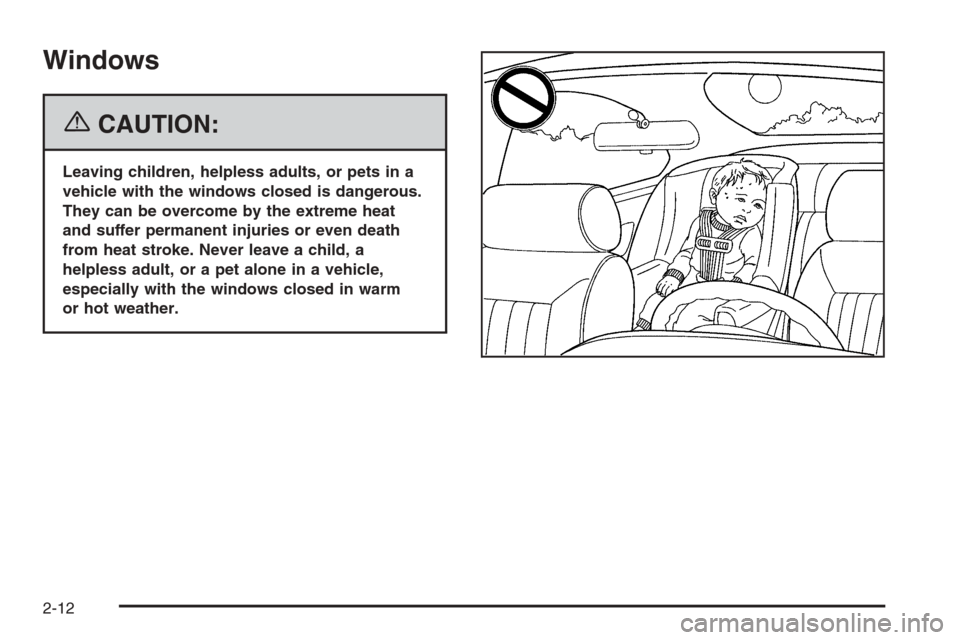
Windows
{CAUTION:
Leaving children, helpless adults, or pets in a
vehicle with the windows closed is dangerous.
They can be overcome by the extreme heat
and suffer permanent injuries or even death
from heat stroke. Never leave a child, a
helpless adult, or a pet alone in a vehicle,
especially with the windows closed in warm
or hot weather.
2-12
Page 83 of 368
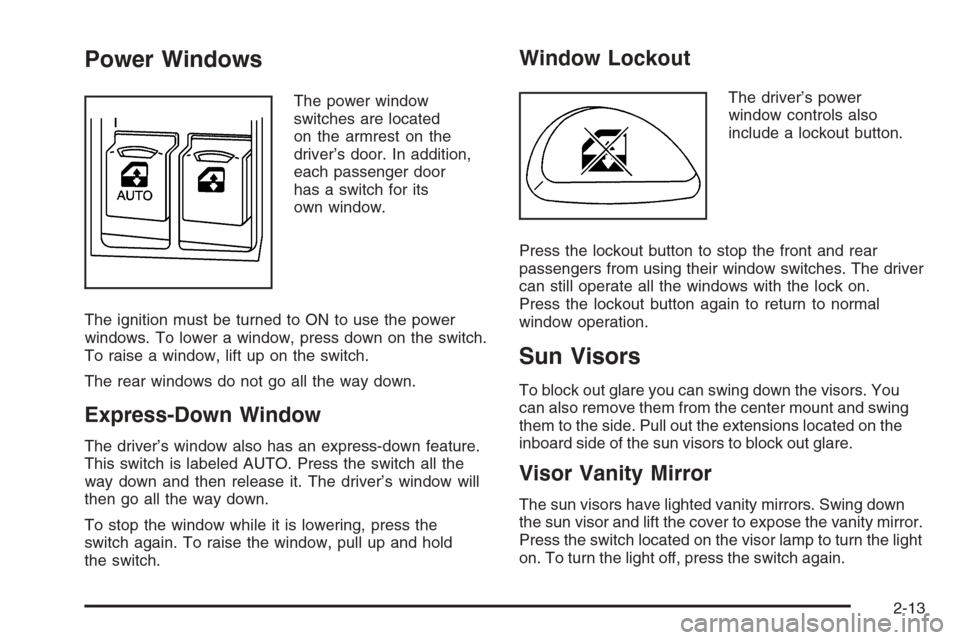
Power Windows
The power window
switches are located
on the armrest on the
driver’s door. In addition,
each passenger door
has a switch for its
own window.
The ignition must be turned to ON to use the power
windows. To lower a window, press down on the switch.
To raise a window, lift up on the switch.
The rear windows do not go all the way down.
Express-Down Window
The driver’s window also has an express-down feature.
This switch is labeled AUTO. Press the switch all the
way down and then release it. The driver’s window will
then go all the way down.
To stop the window while it is lowering, press the
switch again. To raise the window, pull up and hold
the switch.
Window Lockout
The driver’s power
window controls also
include a lockout button.
Press the lockout button to stop the front and rear
passengers from using their window switches. The driver
can still operate all the windows with the lock on.
Press the lockout button again to return to normal
window operation.
Sun Visors
To block out glare you can swing down the visors. You
can also remove them from the center mount and swing
them to the side. Pull out the extensions located on the
inboard side of the sun visors to block out glare.
Visor Vanity Mirror
The sun visors have lighted vanity mirrors. Swing down
the sun visor and lift the cover to expose the vanity mirror.
Press the switch located on the visor lamp to turn the light
on. To turn the light off, press the switch again.
2-13
Page 84 of 368
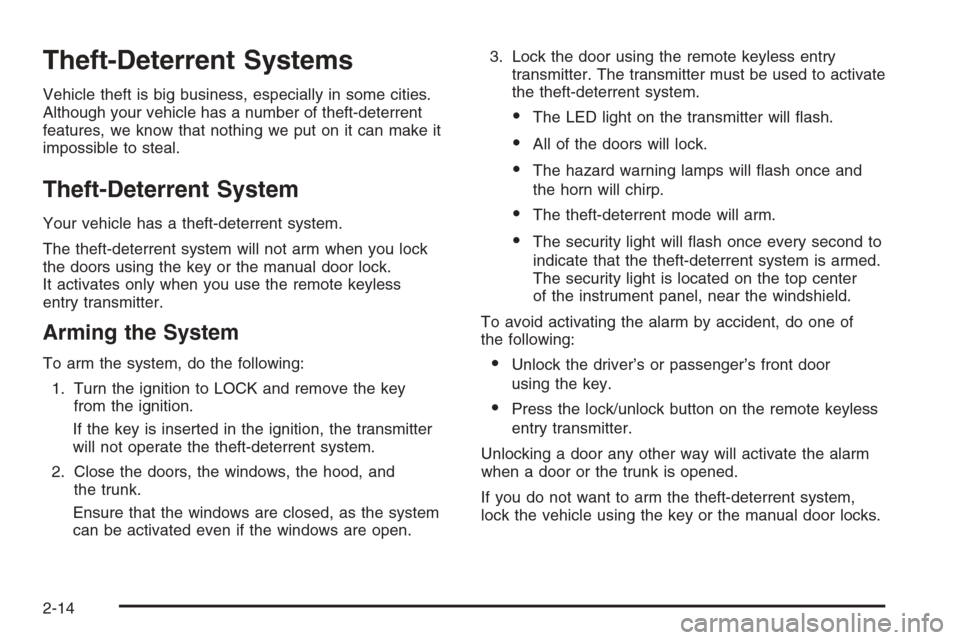
Theft-Deterrent Systems
Vehicle theft is big business, especially in some cities.
Although your vehicle has a number of theft-deterrent
features, we know that nothing we put on it can make it
impossible to steal.
Theft-Deterrent System
Your vehicle has a theft-deterrent system.
The theft-deterrent system will not arm when you lock
the doors using the key or the manual door lock.
It activates only when you use the remote keyless
entry transmitter.
Arming the System
To arm the system, do the following:
1. Turn the ignition to LOCK and remove the key
from the ignition.
If the key is inserted in the ignition, the transmitter
will not operate the theft-deterrent system.
2. Close the doors, the windows, the hood, and
the trunk.
Ensure that the windows are closed, as the system
can be activated even if the windows are open.3. Lock the door using the remote keyless entry
transmitter. The transmitter must be used to activate
the theft-deterrent system.
•The LED light on the transmitter will flash.
•All of the doors will lock.
•The hazard warning lamps will flash once and
the horn will chirp.
•The theft-deterrent mode will arm.
•The security light will flash once every second to
indicate that the theft-deterrent system is armed.
The security light is located on the top center
of the instrument panel, near the windshield.
To avoid activating the alarm by accident, do one of
the following:
•Unlock the driver’s or passenger’s front door
using the key.
•Press the lock/unlock button on the remote keyless
entry transmitter.
Unlocking a door any other way will activate the alarm
when a door or the trunk is opened.
If you do not want to arm the theft-deterrent system,
lock the vehicle using the key or the manual door locks.
2-14
Page 85 of 368

Disarming the System
To disarm the system, do one of the following:
•Unlock the driver’s or passenger’s front door
using the key.
•Press the lock/unlock button on the transmitter.
- The LED light on the transmitter will flash.
- All of the doors will unlock.
- The hazard warning lamps will flash twice.
- The theft-deterrent mode will disarm.
If the door is not opened or if the engine is not started
within 30 seconds after disarming the system with
the transmitter, all of the doors will automatically lock
and the theft-deterrent mode will re-arm.
How the System Alarm is Activated
If a door or the trunk is opened without using the key
or the remote keyless entry transmitter, the horn
will sound and the lamps will flash for up to 30 seconds.
How to Turn Off the System Alarm
If the system alarm is active, it can be deactivated using
one of the following methods:
•Press the lock/unlock button on the remote keyless
entry transmitter.
•Unlock the driver’s or passenger’s front door using
the key.
Otherwise, the alarm will automatically stop after
30 seconds. The system will then lock the doors and
reactivate the theft-deterrent system.
How to Detect a Tamper Condition
If the hazard lamps flash once when the lock/unlock
button on the remote keyless entry transmitter is
pressed, the theft-deterrent system alarm was activated
while you were away.
2-15
Page 86 of 368
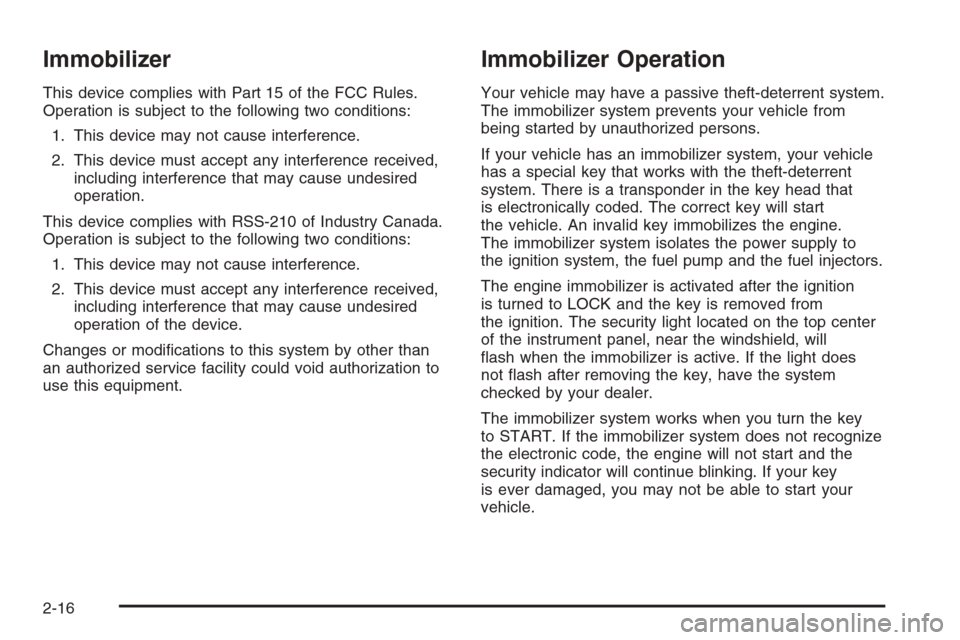
Immobilizer
This device complies with Part 15 of the FCC Rules.
Operation is subject to the following two conditions:
1. This device may not cause interference.
2. This device must accept any interference received,
including interference that may cause undesired
operation.
This device complies with RSS-210 of Industry Canada.
Operation is subject to the following two conditions:
1. This device may not cause interference.
2. This device must accept any interference received,
including interference that may cause undesired
operation of the device.
Changes or modifications to this system by other than
an authorized service facility could void authorization to
use this equipment.
Immobilizer Operation
Your vehicle may have a passive theft-deterrent system.
The immobilizer system prevents your vehicle from
being started by unauthorized persons.
If your vehicle has an immobilizer system, your vehicle
has a special key that works with the theft-deterrent
system. There is a transponder in the key head that
is electronically coded. The correct key will start
the vehicle. An invalid key immobilizes the engine.
The immobilizer system isolates the power supply to
the ignition system, the fuel pump and the fuel injectors.
The engine immobilizer is activated after the ignition
is turned to LOCK and the key is removed from
the ignition. The security light located on the top center
of the instrument panel, near the windshield, will
flash when the immobilizer is active. If the light does
not flash after removing the key, have the system
checked by your dealer.
The immobilizer system works when you turn the key
to START. If the immobilizer system does not recognize
the electronic code, the engine will not start and the
security indicator will continue blinking. If your key
is ever damaged, you may not be able to start your
vehicle.
2-16
Page 87 of 368
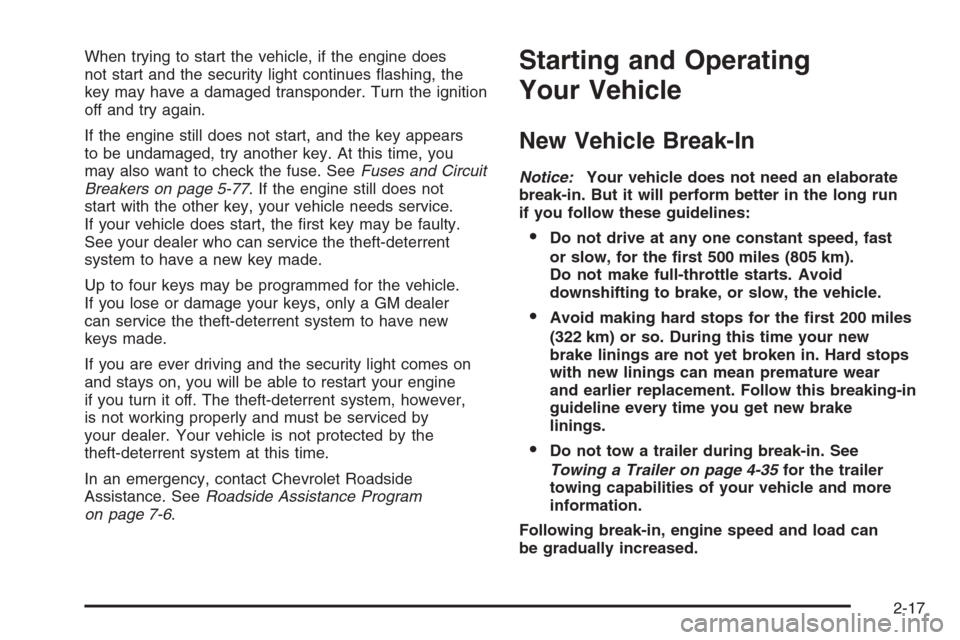
When trying to start the vehicle, if the engine does
not start and the security light continues flashing, the
key may have a damaged transponder. Turn the ignition
off and try again.
If the engine still does not start, and the key appears
to be undamaged, try another key. At this time, you
may also want to check the fuse. SeeFuses and Circuit
Breakers on page 5-77. If the engine still does not
start with the other key, your vehicle needs service.
If your vehicle does start, the first key may be faulty.
See your dealer who can service the theft-deterrent
system to have a new key made.
Up to four keys may be programmed for the vehicle.
If you lose or damage your keys, only a GM dealer
can service the theft-deterrent system to have new
keys made.
If you are ever driving and the security light comes on
and stays on, you will be able to restart your engine
if you turn it off. The theft-deterrent system, however,
is not working properly and must be serviced by
your dealer. Your vehicle is not protected by the
theft-deterrent system at this time.
In an emergency, contact Chevrolet Roadside
Assistance. SeeRoadside Assistance Program
on page 7-6.Starting and Operating
Your Vehicle
New Vehicle Break-In
Notice:Your vehicle does not need an elaborate
break-in. But it will perform better in the long run
if you follow these guidelines:
Do not drive at any one constant speed, fast
or slow, for the �rst 500 miles (805 km).
Do not make full-throttle starts. Avoid
downshifting to brake, or slow, the vehicle.
Avoid making hard stops for the �rst 200 miles
(322 km) or so. During this time your new
brake linings are not yet broken in. Hard stops
with new linings can mean premature wear
and earlier replacement. Follow this breaking-in
guideline every time you get new brake
linings.
Do not tow a trailer during break-in. See
Towing a Trailer on page 4-35for the trailer
towing capabilities of your vehicle and more
information.
Following break-in, engine speed and load can
be gradually increased.
2-17
Page 88 of 368
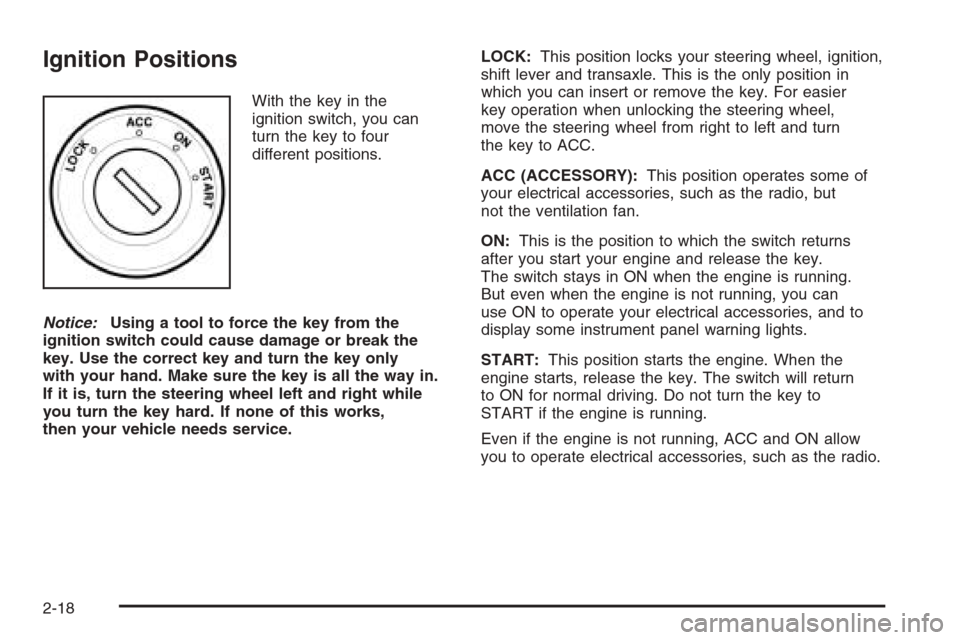
Ignition Positions
With the key in the
ignition switch, you can
turn the key to four
different positions.
Notice:Using a tool to force the key from the
ignition switch could cause damage or break the
key. Use the correct key and turn the key only
with your hand. Make sure the key is all the way in.
If it is, turn the steering wheel left and right while
you turn the key hard. If none of this works,
then your vehicle needs service.LOCK:This position locks your steering wheel, ignition,
shift lever and transaxle. This is the only position in
which you can insert or remove the key. For easier
key operation when unlocking the steering wheel,
move the steering wheel from right to left and turn
the key to ACC.
ACC (ACCESSORY):This position operates some of
your electrical accessories, such as the radio, but
not the ventilation fan.
ON:This is the position to which the switch returns
after you start your engine and release the key.
The switch stays in ON when the engine is running.
But even when the engine is not running, you can
use ON to operate your electrical accessories, and to
display some instrument panel warning lights.
START:This position starts the engine. When the
engine starts, release the key. The switch will return
to ON for normal driving. Do not turn the key to
START if the engine is running.
Even if the engine is not running, ACC and ON allow
you to operate electrical accessories, such as the radio.
2-18
Page 89 of 368
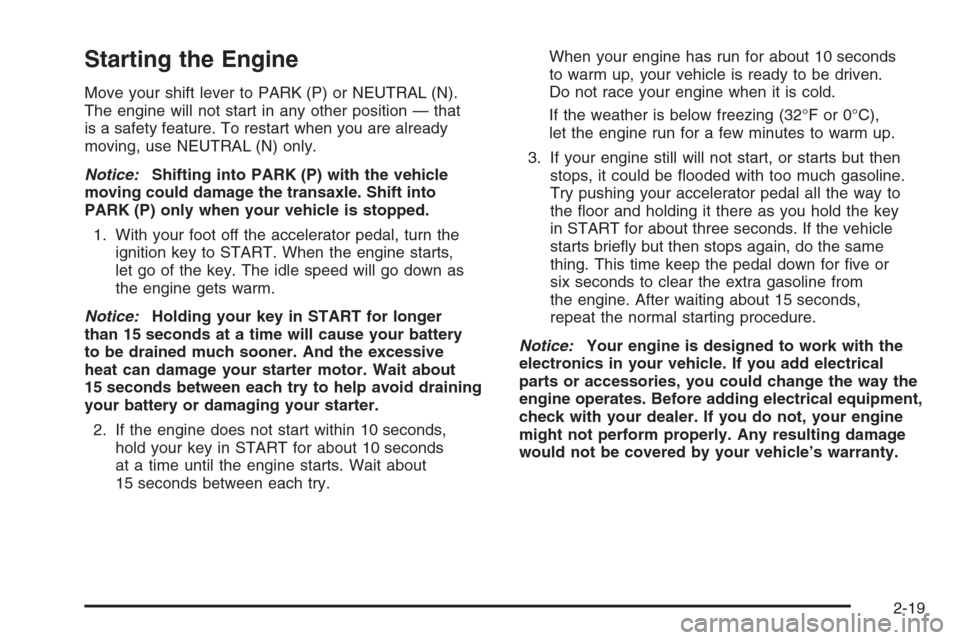
Starting the Engine
Move your shift lever to PARK (P) or NEUTRAL (N).
The engine will not start in any other position — that
is a safety feature. To restart when you are already
moving, use NEUTRAL (N) only.
Notice:Shifting into PARK (P) with the vehicle
moving could damage the transaxle. Shift into
PARK (P) only when your vehicle is stopped.
1. With your foot off the accelerator pedal, turn the
ignition key to START. When the engine starts,
let go of the key. The idle speed will go down as
the engine gets warm.
Notice:Holding your key in START for longer
than 15 seconds at a time will cause your battery
to be drained much sooner. And the excessive
heat can damage your starter motor. Wait about
15 seconds between each try to help avoid draining
your battery or damaging your starter.
2. If the engine does not start within 10 seconds,
hold your key in START for about 10 seconds
at a time until the engine starts. Wait about
15 seconds between each try.When your engine has run for about 10 seconds
to warm up, your vehicle is ready to be driven.
Do not race your engine when it is cold.
If the weather is below freezing (32°F or 0°C),
let the engine run for a few minutes to warm up.
3. If your engine still will not start, or starts but then
stops, it could be flooded with too much gasoline.
Try pushing your accelerator pedal all the way to
the floor and holding it there as you hold the key
in START for about three seconds. If the vehicle
starts briefly but then stops again, do the same
thing. This time keep the pedal down for five or
six seconds to clear the extra gasoline from
the engine. After waiting about 15 seconds,
repeat the normal starting procedure.
Notice:Your engine is designed to work with the
electronics in your vehicle. If you add electrical
parts or accessories, you could change the way the
engine operates. Before adding electrical equipment,
check with your dealer. If you do not, your engine
might not perform properly. Any resulting damage
would not be covered by your vehicle’s warranty.
2-19
Page 90 of 368
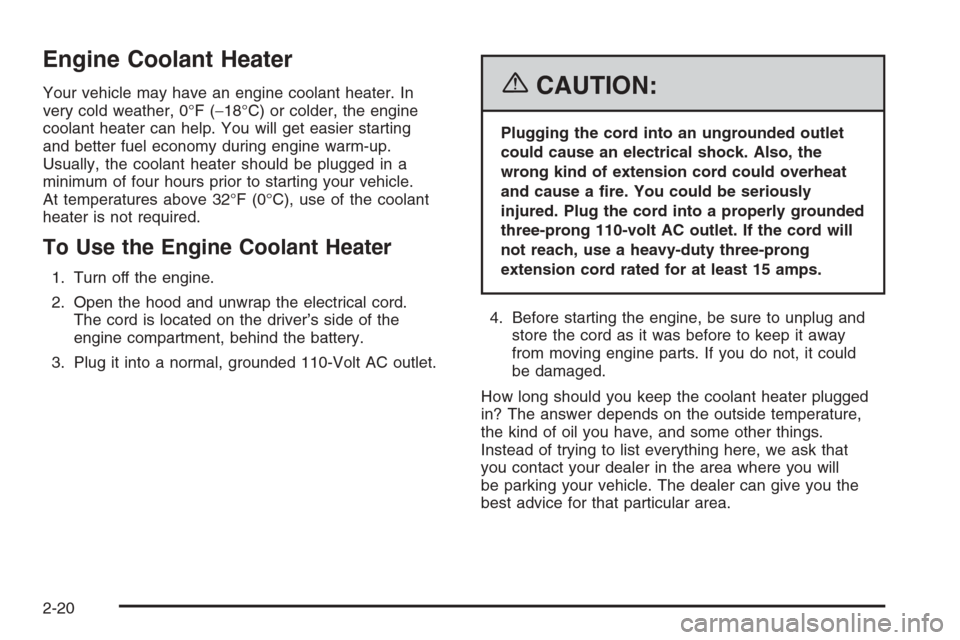
Engine Coolant Heater
Your vehicle may have an engine coolant heater. In
very cold weather, 0°F (−18°C) or colder, the engine
coolant heater can help. You will get easier starting
and better fuel economy during engine warm-up.
Usually, the coolant heater should be plugged in a
minimum of four hours prior to starting your vehicle.
At temperatures above 32°F (0°C), use of the coolant
heater is not required.
To Use the Engine Coolant Heater
1. Turn off the engine.
2. Open the hood and unwrap the electrical cord.
The cord is located on the driver’s side of the
engine compartment, behind the battery.
3. Plug it into a normal, grounded 110-Volt AC outlet.
{CAUTION:
Plugging the cord into an ungrounded outlet
could cause an electrical shock. Also, the
wrong kind of extension cord could overheat
and cause a �re. You could be seriously
injured. Plug the cord into a properly grounded
three-prong 110-volt AC outlet. If the cord will
not reach, use a heavy-duty three-prong
extension cord rated for at least 15 amps.
4. Before starting the engine, be sure to unplug and
store the cord as it was before to keep it away
from moving engine parts. If you do not, it could
be damaged.
How long should you keep the coolant heater plugged
in? The answer depends on the outside temperature,
the kind of oil you have, and some other things.
Instead of trying to list everything here, we ask that
you contact your dealer in the area where you will
be parking your vehicle. The dealer can give you the
best advice for that particular area.
2-20